8步,用python实现进行自动化评论、点赞、关注脚本
| 阿里云国内75折 回扣 微信号:monov8 |
| 阿里云国际,腾讯云国际,低至75折。AWS 93折 免费开户实名账号 代冲值 优惠多多 微信号:monov8 飞机:@monov6 |
嗨害大家好鸭 我是小熊猫~
分享这个没啥就是好玩
这里写目录标题

开发环境
- python 3.8 运行代码
- pycharm 2021.2
- requests 第三方模块
代码实现
点击此处跳转文末名片获取
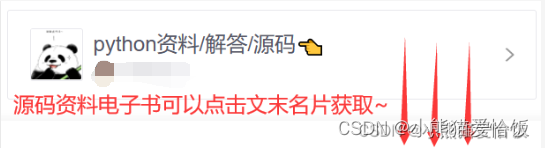
1.请求伪装
def __init__(self):
self.headers = {
'content-type': 'application/json',
'Cookie':
'Host': 'www.ks.com',
'Origin': 'https://www.ks.com',
'Referer': 'https://www.ks.com/search/video?searchKey=%E9%BB%91%E4%B8%9D',
'User-Agent': 'Mozilla/5.0 (Windows NT 10.0; Win64; x64) AppleWebKit/537.36 (KHTML, like Gecko) Chrome/101.0.4951.67 Safari/537.36',
}
self.url = 'https://www.ks.com/graphql'
2.获取关键词
def get_search(self, keyword, pcursor):
"""
:param keyword: 关键词
:param pcursor: 页码
:return: 搜索作品
"""
json = {
'operationName': "visionSearchPhoto",
'query': "fragment photoContent on PhotoEntity {\n id\n duration\n caption\n likeCount\n viewCount\n realLikeCount\n coverUrl\n photoUrl\n photoH265Url\n manifest\n manifestH265\n videoResource\n coverUrls {\n url\n __typename\n }\n timestamp \n animatedCoverUrl\n distance\n videoRatio\n liked\n stereoType\n profileUserTopPhoto\n __typename\n}\n\nfragment feedContent on Feed {\n type\n author {\n id\n name\n headerUrl\n following\n headerUrls {\n url\n __typename\n }\n photo {\n ...photoContent\n __typename\n }\n canAddComment\n llsid\n status\n currentPcursor\n __typename\n}\n\nquery visionSearchPhoto($keyword: String, $pcursor: String, $searchSessionId: String, $page: String, $webPageArea: String) {\n visionSearchPhoto(keyword: $keyword, pcursor: $pcursor, searchSessionId: $searchSessionId, page: $page, webPageArea: $webPageArea) {\n result\n llsid\n webPageArea\n feeds {\n ...feedContent\n __typename\n }\n searchSessionId\n pcursor\n aladdinBanner {\n imgUrl\n link\n __typename\n }\n __typename\n }\n}\n",
'variables': {'keyword': keyword, 'pcursor': pcursor, 'page': "search"}
}
response = requests.post(url=self.url, json=json, headers=self.headers)
json_data = response.json()
print(json_data)
return json_data
3. 获取作品评论ID采集
def get_comments(self, photoId, pcursor):
"""
:param photoId: 作品id
:param pcursor: 页码
:return: 评论内容
"""
json = {
'operationName': "commentListQuery",
'query': "query commentListQuery($photoId: String, $pcursor: String) { visionCommentList(photoId: $photoId, pcursor: $pcursor) {\n commentCount\n rootComments {\n commentId\n authorId\n authorName\n content\n headurl\n timestamp\n likedCount\n realLikedCount\n liked\n status\n subCommentsPcursor\n subComments {\n commentId\n authorId\n authorName\n content\n headurl\n timestamp\n likedCount\n realLikedCount\n liked\n status\n replyToUserName\n replyTo\n __typename\n }\n __typename\n }\n __typename\n }\n}\n",
'variables': {'photoId': photoId, 'pcursor': pcursor}
}
response = requests.post(url=self.url, json=json, headers=self.headers)
json_data = response.json()
print(json_data)
return json_data
4. 设置评论相应内容
def post_comment(self, content, photoAuthorId, photoId):
"""
:param content: 评论内容
:param photoAuthorId: 该作品的作者id
:param photoId: 作品id
:return: 有没有成功
"""
json = {
'operationName': "visionAddComment",
'query': "mutation visionAddComment($photoId: String, $photoAuthorId: String, $content: String, $replyToCommentId: ID, $replyTo: ID, $expTag: String) { (photoId: $photoId, photoAuthorId: $photoAuthorId, content: $content, replyToCommentId: $replyToCommentId, replyTo: $replyTo, expTag: $expTag) {\n result\n commentId\n content\n timestamp\n status\n __typename\n }\n}\n",
'variables': {
'content': content,
'expTag': "1_a/2005158523885162817_xpcwebsearchxxnull0",
'photoAuthorId': photoAuthorId,
'photoId': photoId
}
}
response = requests.post(url=self.url, json=json, headers=self.headers)
json_data = response.json()
print(json_data)
return json_data
5. 设置点赞操作
def is_like(self, photoId, photoAuthorId):
"""
:param photoId: 作品id
:param photoAuthorId: 该作品的作者id
:return: 有没有成功
"""
json = {
'operationName': "visionVideoLike",
'query': "mutation visionVideoLike($photoId: String, $photoAuthorId: String, $cancel: Int, $expTag: String) {\n visionVideoLike(photoId: $photoId, photoAuthorId: $photoAuthorId, expTag: $expTag) {\n result\n __typename\n }\n}",
'variables': {
'cancel': 0,
'expTag': "1_a/2005158523885162817_xpcwebsearchxxnull0",
'photoAuthorId': photoAuthorId,
'photoId': photoId
}
}
response = requests.post(url=self.url, json=json, headers=self.headers)
json_data = response.json()
print(json_data)
return json_data
6. 设置关注操作
def is_follow(self, touid):
"""
:param touid: 用户id
:return:
"""
json = {
'operationName': "visionFollow",
'query': "mutation visionFollow($touid: String, $ftype: Int, $followSource: Int, $expTag: String) {\n visionFollow(touid: $touid, ftype: $ftype, followSource: $followSource, expTag: $expTag) {\n followStatus\n hostName\n error_msg\n __typename\n }\n}\n",
'variables': {
'expTag': "1_a/2005158523885162817_xpcwebsearchxxnull0",
'followSource': 3,
'ftype': 1,
'touid': touid
}
}
response = requests.post(url=self.url, json=json, headers=self.headers)
json_data = response.json()
print(json_data)
return json_data
7. 获取创作者视频
def get_video(self, userId, pcursor):
"""
:param userId: 用户id
:param pcursor: 页码
:return: 作品
"""
json = {
'operationName': "visionProfilePhotoList",
'query': "fragment photoContent on PhotoEntity {\n duration\n caption\n likeCount\n viewCount\n realLikeCount\n coverUrl\n photoUrl\n photoH265Url\n manifest\n manifestH265\n videoResource\n coverUrls {\n url\n __typename\n }\n timestamp\n expTag\n animatedCoverUrl\n distance\n videoRatio\n liked\n stereoType\n profileUserTopPhoto\n __typename\n}\n\nfragment feedContent on Feed {\n type\n author {\n id\n name\n headerUrl\n following\n headerUrls {\n url\n __typename\n }\n __typename\n }\n photo {\n ...photoContent\n __typename\n }\n canAddComment\n llsid\n status\n currentPcursor\n __typename\n}\n\nquery visionProfilePhotoList($pcursor: String, $userId: String, $page: String, $webPageArea: String) {\n visionProfilePhotoList(pcursor: $pcursor, userId: $userId, page: $page, webPageArea: $webPageArea) {\n result\n llsid\n webPageArea\n feeds {\n ...feedContent\n __typename\n }\n hostName\n pcursor\n __typename\n }\n}\n",
'variables': {'userId': userId, 'pcursor': pcursor, 'page': "profile"}
}
response = requests.post(url=self.url, json=json, headers=self.headers)
json_data = response.json()
print(json_data)
return json_data
8. 调用函数
if __name__ == '__main__':
kuaishou = KuaiShou()
kuaishou.get_comments('3xzry7secwhunai', '')
kuaishou.post_comment('0', '3xgz9zaku7hig96', '3xydesqbvtrvcuq')
kuaishou.is_like('3xydesqbvtrvcuq', '3xgz9zaku7hig96')
kuaishou.is_follow('3xxhfqquuachnje')
kuaishou.get_userInfo('3xxhfqquuachnje')
kuaishou.get_video('3xxhfqquuachnje', '')
今天的文章就到这里啦~
我是小熊猫咱下篇文章再见啦(✿◡‿◡)


