Shell脚本从入门到实战
| 阿里云国内75折 回扣 微信号:monov8 |
| 阿里云国际,腾讯云国际,低至75折。AWS 93折 免费开户实名账号 代冲值 优惠多多 微信号:monov8 飞机:@monov6 |
Shell
文章目录
shell概述
Shell是一个命令行解释器,他接收应用程序/用户命令,然后调用操作系统内核Shell是一个功能相当强大的编程语言,易于编写,调试灵活性强。
Shell脚本入门
1. 脚本格式
脚本以#!/bin/bash开头(指定解析器)
2. 第一个Shell脚本:helloworld
首先我们创建一个shell脚本文件helloworld.sh
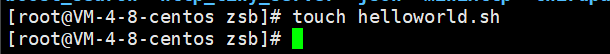
#!/bin/bash
echo "helloworld"
保存之后运行
sh执行
sh helloworld.sh
bash执行
bash helloworld.sh
绝对路径sh执行
sh /home/zsb/helloworld.sh
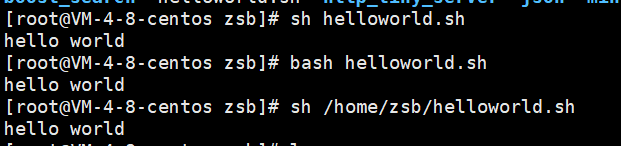
但是./helloworld.sh不行为什么呢?
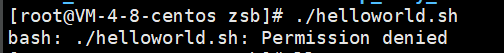
因为sh与bash是代替我们去执行而我们自己执行时会显示没权限脚本本身不需要执行权限第二种本质是脚本需要自己执行所以需要执行权限我们查看一下文件的权限
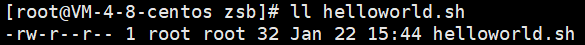
发现没有执行权限故chmod就可以执行了
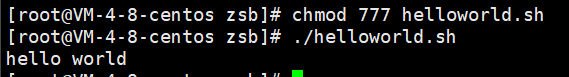
3. 第二个Shell脚本多命令处理
在/home/zsb/目录下创建一个banzhang.txt在banzhang.txt文件中增加"I love cls"。
#!/bin/bash
cd /home/zsb/
touch banzhang.txt
echo "I love cls" >> banzhang.txt
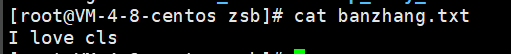
Shell中的变量
系统变量
1. 常用系统变量
$HOME、$PWD、$SHELL、$USER等。
2. 案例实操
[zsb@VM-4-8-centos ~]$ echo $HOME //家目录
/home/zsb
[zsb@VM-4-8-centos ~]$ echo $PWD //当前所处目录
/home/zsb
[zsb@VM-4-8-centos ~]$ echo $SHELL //当前默认shell
/bin/bash
[zsb@VM-4-8-centos ~]$ echo $USER //当前用户
zsb
自定义变量
1. 基本语法
- 定义变量变量=值
- 撤销变量unset 变量
- 声明静态变量readonly 变量注意不能unset
[root@VM-4-8-centos zsb]# A=1
[root@VM-4-8-centos zsb]# echo $A
1
[root@VM-4-8-centos zsb]# unset A
[root@VM-4-8-centos zsb]# echo $A
[root@VM-4-8-centos zsb]# readonly A=1
[root@VM-4-8-centos zsb]# echo $A
1
[root@VM-4-8-centos zsb]# unset A
bash: unset: A: cannot unset: readonly variable
readonly变量在关掉ssh后自动消除。
2. 变量定义规则
- 变量名称可以由字母、数字和下划线组成但是不能以数字开头环境变量名建议大写。
- 等号两侧不能有空格。
- 在 bash中变量默认类型都是字符串类型无法直接进行数值运算。
- 变量的值如果有空格需要使用双引号或单引号括起来。
- 可把变量提升为全局变量可供其他shell程序使用export 变量
[root@VM-4-8-centos zsb]# B = 1
bash: B: command not found
[root@VM-4-8-centos zsb]# B= 1
bash: 1: command not found
[root@VM-4-8-centos zsb]# B=1+1
[root@VM-4-8-centos zsb]# echo $B
1+1
[root@VM-4-8-centos zsb]# B="1 2 3"
[root@VM-4-8-centos zsb]# echo $B
1 2 3
我们在前面的helloworld.sh中编写
#!/bin/bash
echo "hello world"
echo $B
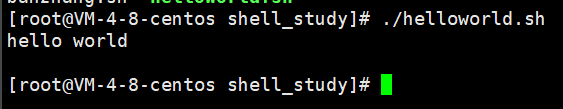
我们发现打印不出B的值原因是我们定义的B变量只是局部的并不是全局的所以我们可以将B变量提升为全局变量供我们的helloworld.sh程序使用
[root@VM-4-8-centos shell_study]# export B
[root@VM-4-8-centos shell_study]# ./helloworld.sh
hello world
1 2 3
此时就打印出来了。
特殊变量$n
$n: (功能描述:n为数字$0代表该脚本名称$1-S9代表第一到第九个参数十以上的参数十以上的参数需要用大括号包含如S{10})
例如
parameter.sh
#!/bin/bash
echo $0 $1 $2 $3
[root@VM-4-8-centos shell_study]# ./parameter.sh
./parameter.sh
[root@VM-4-8-centos shell_study]# ./parameter.sh cls
./parameter.sh cls
[root@VM-4-8-centos shell_study]# ./parameter.sh cls xz
./parameter.sh cls xz
[root@VM-4-8-centos shell_study]# ./parameter.sh cls xz zsb
./parameter.sh cls xz zsb
特殊变量$#
$# (功能描述:获取所有输入参数个数常用于循环)
parameter.sh
#!/bin/bash
echo $0 $1 $2 $3
echo $#
[root@VM-4-8-centos shell_study]# ./parameter.sh
./parameter.sh
0
[root@VM-4-8-centos shell_study]# ./parameter.sh cls
./parameter.sh cls
1
[root@VM-4-8-centos shell_study]# ./parameter.sh cls cls xz
./parameter.sh cls cls xz
3
特殊变量$*、$@
$* (功能描述:这个变量代表命令行中所有的参数$*把所有的参数看成一个整体)。
$@(功能描述:这个变量也代表命令行中所有的参数,不过$@把每个参数区分对待)。
parameter.sh
#!/bin/bash
echo $0 $1 $2 $3
echo $#
echo $*
echo $@
[root@VM-4-8-centos shell_study]# ./parameter.sh cls xz zsb
./parameter.sh cls xz zsb
3
cls xz zsb
cls xz zsb
特殊变量$?
$?(功能描述:最后一次执行的命令的返回状态。如果这个变量的值为0证明上一个命令正确执行;如果这个变量的值为非0(具体是哪个数由命令自己来决定则证明上一个命令执行不正确了。)·
[root@VM-4-8-centos shell_study]# ./helloworld.sh
hello world
1 2 3
[root@VM-4-8-centos shell_study]# echo $?
0
[root@VM-4-8-centos shell_study]# $?
bash: 0: command not found
[root@VM-4-8-centos shell_study]# echo $?
127
运算符
1. 基本语法
(1) “$((运算式))”或“$[运算式]”
(2) expr +,-,\*,/, % 加减乘除取余
注意: expr运算符间要有空格
2. 案例实操
(1) 计算3+2的值
[root@VM-4-8-centos ~]# expr 3 + 2
5
[root@VM-4-8-centos ~]# echo $((3+2))
5
[root@VM-4-8-centos ~]# echo $[3+2]
5
(2) 计算3-2的值
[root@VM-4-8-centos ~]# expr 3 - 2
1
[root@VM-4-8-centos ~]# echo $((3-2))
1
[root@VM-4-8-centos ~]# echo $[3-2]
1
(3) 计算(2+3)*4的值
[root@VM-4-8-centos ~]# expr `expr 2 + 3` \* 4
20
[root@VM-4-8-centos ~]# echo $(((2+3)*4))
20
[root@VM-4-8-centos ~]# echo $[(2+3)*4]
20
条件判断
1. 基本语法
[ condition ] (注意condition前后要有空格),
注意:条件非空即为true[ atguigu ]返回true[]返回 false。
2. 常用判断条件
- 两个整数之间比较
= 字符串比较
-lt 小于(less than)
-le 小于等于(less equal)
-eq 等于(equal)
-gt 大于(greater than)
-ge 大于等于(greater equal)
-ne 不等于(Not equal)
- 按照文件权限进行判断
-r 有读的权限(read)
-w 有写的权限(write)
-x 有执行的权限(execute)
- 按照文件类型进行判断
-f 文件存在并且是一个常规的文件(file)
-e 文件存在(existence)
-d 文件存在并是一个目录(directory)
案例实操
(1) 23是否大于等于22
[root@VM-4-8-centos ~]# [ 23 -ge 22 ]
[root@VM-4-8-centos ~]# echo $?
0
[root@VM-4-8-centos ~]# [ 23 -le 22 ]
[root@VM-4-8-centos ~]# echo $?
1
0为true非0为false
(2) helloworld.sh是否具有写权限
[root@VM-4-8-centos shell_study]# [ -w helloworld.sh ]
[root@VM-4-8-centos shell_study]# echo $?
0
(3) /home/zsb/zsb.txt文件是否存在
[root@VM-4-8-centos shell_study]# [ -e zsb.txt ]
[root@VM-4-8-centos shell_study]# echo $?
1
(4) 多条件判断(&&表示前一条命令执行成功时才执行后一条命令||表示上一条命令执行
失败后才执行下一条命令)
条件helloworld.sh有写权限zsb.txt文件不存在
[root@VM-4-8-centos shell_study]# [ -w helloworld.sh ] && echo "yes"
yes
[root@VM-4-8-centos shell_study]# [ -w helloworld.sh ] || echo "yes"
[root@VM-4-8-centos shell_study]#
[root@VM-4-8-centos shell_study]# [ -e zsb.txt ] || echo "no"
no
流程控制
if判断
1. 基本语法
if [ 条件判断式 ]
then
程序
fi
或者
if [ 条件判断式 ];then
程序
fi
注意
(1) [条件判断式]中括号和条件判断式之间必须有空格。
(2) if后要有空格。
2. 案例实操
(1) 输入一个数字如果是1则输出 班长真帅如果是2则输出 班长真丑如果是其它什么也不输出。
#!/bin/bash
if [ $1 -eq 1 ]
then
echo "好好学习,进大厂"
elif [ $1 -eq 2 ]
then
echo "不好好学习,回家养猪"
fi
[root@VM-4-8-centos shell_study]# sh if.sh 1
好好学习,进大厂
[root@VM-4-8-centos shell_study]# sh if.sh 2
不好好学习,回家养猪
case语句
1. 基本语法
case $变量名 in
"值1")
如果变量的值签于值1则执行程序1
;;
"值2")
如果变量的值签于值2则执行程序2
;;
*)
如果变量的值非值1和值2则执行该程序
;;
esac
2. 案例实操
(1) 输入1输出man输入2输出woman输入3输出renyao。
#!/bin/bash
case $1 in
1)
echo "man"
;;
2)
echo "woman"
;;
*)
echo "renyao"
;;
esac
[root@VM-4-8-centos shell_study]# sh case.sh 1
man
[root@VM-4-8-centos shell_study]# sh case.sh 2
woman
[root@VM-4-8-centos shell_study]# sh case.sh 3
renyao
for循环
1. 基本语法1
for(( 初始值;循环控制条件;变量变化 ))
do
程序
done
2. 案例实操
(1) 从1加到100
#!/bin/bash
s=0
for((i=1;i<=100;i++))
do
s=$[$s+$i]
done
echo $s
[root@VM-4-8-centos shell_study]# sh for1.sh
5050
3. 基本语法2
for 变量 in 值1 值2 值3...
do
程序
done
4. 案例实操
(1) 打印所有输入参数
#!/bin/bash
for i in $*
do
echo $i
done
[root@VM-4-8-centos shell_study]# sh for2.sh 1 2 3
1
2
3
while循环
1. 基本语法
while [ 条件判断式 ]
do
程序
done
2. 案例实操
(1) 从1加到100
#!/bin/bash
i=1
s=0
while [ $i -le 100 ]
do
s=$[$s+$i]
i=$[$i+1]
done
echo $s
[root@VM-4-8-centos shell_study]# sh while.sh
5050
read读取控制台输入
1. 基本语法
read 选项 参数
选项:
-p:指定读取值时的提示符;。
-t:指定读取值时等待的时间(秒)。
参数
变量指定读取值的变量名
2. 案例实操
(1) 在7秒内输入名字并输出。
#!bin/bash
read -t 7 -p "please input your name: " NAME
echo $NAME
[root@VM-4-8-centos shell_study]# sh read.sh
please input your name: zsb
zsb
函数
系统函数
1. basename 基本语法
basename string/pathname suffix
(功能描述: basename命令会删掉所有的前缀包括最后一个(‘/')字符然后将字符串显示出来。
选项:
suffix为后缀,如果 suffix被指定了, basename 会将pathname或 string 中的 suffix去掉。
2. 案例实操
(1) 截取/home/zsb/helloworld.sh路径的文件名称
[root@VM-4-8-centos shell_study]# basename /home/zsb/shell_study/helloworld.sh
helloworld.sh
[root@VM-4-8-centos shell_study]# basename /home/zsb/shell_study/helloworld.sh .sh
helloworld
3. dirname基本语法
dirname文件绝对路径
(功能描述:从给定的包含绝对路径的文件名中去除文件名(非目录的部分然后返回剩下的路径(目录的部分)。
4. 案例实操
(1) 获取helloworld.sh文件的路径
[root@VM-4-8-centos shell_study]# dirname /home/zsb/shell_study/helloworld.sh
/home/zsb/shell_study
自定义函数
1. 基本语法
[ function ] funname[()]
{
Action:
[return int;]
}
funname
2. 注意事项
(1必须在调用函数地方之前先声明函数shell脚本是逐行运行。不会像其它语言一样先编译。
(2函数返回值只能通过$?系统变量获得可以显式加: return返回如果不加将以最后一条命令运行结果作为返回值。return后跟数值n(0-255)。
3. 案例实操
(1) 计算两个输入参数的和
#!/bin/bash
function sum()
{
s=0;
s=$[$1+$2]
echo $s
}
read -p "请输入加数1" p1
read -p "请输入加数2" p2
sum $p1 $p2
[root@VM-4-8-centos shell_study]# sh function.sh
请输入加数11
请输入加数22
3
Shell工具
1. cut
cut的工作就是“剪”具体的说就是在文件中负责剪切数据用的。cut命令从文件的每一行剪切字节、字符和字段并将这些字节、字符和字段输出。
1. 基本用法
cut [选项参数] filename
说明默认分隔符是制表符
2. 选项参数说明
-f列号提取第几列
-d分隔符按照指定分隔符分割列
3. 案例实操
(1) 切割cut.txt第二列
[root@VM-4-8-centos shell_study]# cut -d " " -f 2 cut.txt
shen
zhen
wo
lai
le
(2) 在cut.txt文件中切割出 jing
[root@VM-4-8-centos shell_study]# cat cut.txt | grep jing
jing zhen
[root@VM-4-8-centos shell_study]# cat cut.txt | grep jing | cut -d " " -f 1
jing
(3) 选取系统PATH变量值第2个":"开始后的所有路径
[root@VM-4-8-centos shell_study]# echo $PATH
/opt/rh/devtoolset-7/root/usr/bin:/usr/local/sbin:/usr/local/bin:/usr/sbin:/usr/bin:/root/bin
[root@VM-4-8-centos shell_study]# echo $PATH | cut -d ":" -f 3-
/usr/local/bin:/usr/sbin:/usr/bin:/root/bin
(4) 切割ifconfig后打印的IP地址
[root@VM-4-8-centos shell_study]# ifconfig eth0
eth0: flags=4163<UP,BROADCAST,RUNNING,MULTICAST> mtu 1500
inet 10.0.4.8 netmask 255.255.252.0 broadcast 10.0.7.255
inet6 fe80::5054:ff:fed5:55e2 prefixlen 64 scopeid 0x20<link>
ether 52:54:00:d5:55:e2 txqueuelen 1000 (Ethernet)
RX packets 4646630 bytes 1981270152 (1.8 GiB)
RX errors 0 dropped 0 overruns 0 frame 0
TX packets 3936053 bytes 697389243 (665.0 MiB)
TX errors 0 dropped 0 overruns 0 carrier 0 collisions 0
[root@VM-4-8-centos shell_study]# ifconfig eth0 | grep "inet "
inet 10.0.4.8 netmask 255.255.252.0 broadcast 10.0.7.255
[root@VM-4-8-centos shell_study]# ifconfig eth0 | grep "inet " | cut -d " " -f 10
10.0.4.8
2. sed
sed是一种流编辑器它一次处理一行内容。处理时把当前处理的行存储在临时缓冲区中称为“模式空间”接着用sed命令处理缓冲区中的内容处理完成后把缓冲区的内容送往屏幕。接着处理下一行这样不断重复直到文件末尾。文件内容并没有改变除非你使用重定向存储输出。,
1. 基本用法
sed [选项参数] ‘command’ filename
2. 选项参数说明
-e 直接在指令列模式上进行sed的动作编辑
3. 命令功能描述
a新增a的后面可以接字符串在下一行出现
d删除
s查找并替换
5. 案例实操
sed.txt
bei shen
jing zhen
wo wo
lai lai
le le
(1) 在第二行增加mei nv
[root@VM-4-8-centos shell_study]# sed "2a mei nv" sed.txt
bei shen
jing zhen
mei nv
wo wo
lai lai
le le
并不会改变源文件
[root@VM-4-8-centos shell_study]# cat sed.txt
bei shen
jing zhen
wo wo
lai lai
le le
(2) 删除sed.txt文件所有包含wo的行
[root@VM-4-8-centos shell_study]# sed "/wo/d" sed.txt
bei shen
jing zhen
lai lai
le le
(3) 将sed.txt文件中wo替换为ni
[root@VM-4-8-centos shell_study]# sed "s/wo/ni/" sed.txt
bei shen
jing zhen
ni wo
lai lai
le le
[root@VM-4-8-centos shell_study]# sed "s/wo/ni/g" sed.txt
bei shen
jing zhen
ni ni
lai lai
le le
//g表示全局,不加g只会替换第一个
(4) 将sed.txt文件中的第二行删除并将wo替换为ni
[root@VM-4-8-centos shell_study]# sed "2d" sed.txt | sed "s/wo/ni/g"
bei shen
ni ni
lai lai
le le
或者
[root@VM-4-8-centos shell_study]# sed -e "2d" -e "s/wo/ni/g" sed.txt
bei shen
ni ni
lai lai
le le
3. awk
一个强大的文本分析工具把文件逐行的读入以空格为默认分隔符将每行切片切开的部分再进行分析处理。
1. 基本用法
awk [选项参数] ‘pattern1{action1} pattern2{action2}…’ filename
pattern表示AWK在数据中查找的内容就是匹配模式
action在找到匹配内容时所执行的一系列命令
2. 选项参数说明
-F指定输入文件拆分隔符
-v赋值一个用户定义变量
3. 案例实操
(0) 数据准备
[root@VM-4-8-centos shell_study]# cp -rf /etc/passwd ./
[root@VM-4-8-centos shell_study]# cat passwd
root:x:0:0:root:/root:/bin/bash
bin:x:1:1:bin:/bin:/sbin/nologin
daemon:x:2:2:daemon:/sbin:/sbin/nologin
adm:x:3:4:adm:/var/adm:/sbin/nologin
lp:x:4:7:lp:/var/spool/lpd:/sbin/nologin
sync:x:5:0:sync:/sbin:/bin/sync
shutdown:x:6:0:shutdown:/sbin:/sbin/shutdown
halt:x:7:0:halt:/sbin:/sbin/halt
mail:x:8:12:mail:/var/spool/mail:/sbin/nologin
operator:x:11:0:operator:/root:/sbin/nologin
games:x:12:100:games:/usr/games:/sbin/nologin
ftp:x:14:50:FTP User:/var/ftp:/sbin/nologin
nobody:x:99:99:Nobody:/:/sbin/nologin
systemd-network:x:192:192:systemd Network Management:/:/sbin/nologin
dbus:x:81:81:System message bus:/:/sbin/nologin
polkitd:x:999:998:User for polkitd:/:/sbin/nologin
libstoragemgmt:x:998:997:daemon account for libstoragemgmt:/var/run/lsm:/sbin/nologin
rpc:x:32:32:Rpcbind Daemon:/var/lib/rpcbind:/sbin/nologin
ntp:x:38:38::/etc/ntp:/sbin/nologin
abrt:x:173:173::/etc/abrt:/sbin/nologin
sshd:x:74:74:Privilege-separated SSH:/var/empty/sshd:/sbin/nologin
postfix:x:89:89::/var/spool/postfix:/sbin/nologin
chrony:x:997:995::/var/lib/chrony:/sbin/nologin
tcpdump:x:72:72::/:/sbin/nologin
syslog:x:996:994::/home/syslog:/bin/false
lighthouse:x:1000:1000::/home/lighthouse:/bin/bash
zsb:x:1001:1001::/home/zsb:/bin/bash
(1搜索passwd文件以root关键字开头的所有行并输出该行的第7列。
awk -F ":" '/^root/{print $7}' passwd
^root表示以root开头$root表示以root结尾
[root@VM-4-8-centos shell_study]# awk -F ":" '/^root/{print $7}' passwd
/bin/bash
(2搜索 passwd 文件以root关键字开头的所有行并输出该行的第1列和第7列中间以“,”号分割。
awk -F ":" '/^root/{print $1","$7}' passwd
[root@VM-4-8-centos shell_study]# awk -F ":" '/^root/{print $1","$7}' passwd
root,/bin/bash
(3) 只显示/etc/passwd 的第一列和第七列,以逗号分割,且在所有行前面添加列名usershell在最后一行添加"shibingge/bin/zuishuai"。
[root@VM-4-8-centos shell_study]# awk -F ":" 'BEGIN {print "user,shell"} {print $1","$7} END{print "shibingge/bin/zuishuai"}' passwd
user,shell
root,/bin/bash
bin,/sbin/nologin
daemon,/sbin/nologin
adm,/sbin/nologin
lp,/sbin/nologin
sync,/bin/sync
shutdown,/sbin/shutdown
halt,/sbin/halt
mail,/sbin/nologin
operator,/sbin/nologin
games,/sbin/nologin
ftp,/sbin/nologin
nobody,/sbin/nologin
systemd-network,/sbin/nologin
dbus,/sbin/nologin
polkitd,/sbin/nologin
libstoragemgmt,/sbin/nologin
rpc,/sbin/nologin
ntp,/sbin/nologin
abrt,/sbin/nologin
sshd,/sbin/nologin
postfix,/sbin/nologin
chrony,/sbin/nologin
tcpdump,/sbin/nologin
syslog,/bin/false
lighthouse,/bin/bash
zsb,/bin/bash
shibingge/bin/zuishuai
BEGIN在所有数据读取行之前执行;END在所有数据执行之后执行。
(4) 将passwd文件中的用户id增加数值1并输出
[root@VM-4-8-centos shell_study]# awk -F ":" -v i=1 '{print $3+i}' passwd
1
2
3
4
5
6
7
8
9
12
13
15
100
193
82
1000
999
33
39
174
75
90
998
73
997
1001
1002
awk的内置变量
FILENAME文件名
NR已读的记录数(也就是第几行)
NF浏览记录的域的个数(也就是切割后列的个数)
案例实操
(1) 统计passwd文件名每行的行号每行的列数
[root@VM-4-8-centos shell_study]# awk -F ":" '{print FILENAME "," NR "," NF}' passwd
passwd,1,7
passwd,2,7
passwd,3,7
passwd,4,7
passwd,5,7
passwd,6,7
passwd,7,7
passwd,8,7
passwd,9,7
passwd,10,7
passwd,11,7
passwd,12,7
passwd,13,7
passwd,14,7
passwd,15,7
passwd,16,7
passwd,17,7
passwd,18,7
passwd,19,7
passwd,20,7
passwd,21,7
passwd,22,7
passwd,23,7
passwd,24,7
passwd,25,7
passwd,26,7
passwd,27,7
(2) 切割IP
[root@VM-4-8-centos shell_study]# ifconfig eth0
eth0: flags=4163<UP,BROADCAST,RUNNING,MULTICAST> mtu 1500
inet 10.0.4.8 netmask 255.255.252.0 broadcast 10.0.7.255
inet6 fe80::5054:ff:fed5:55e2 prefixlen 64 scopeid 0x20<link>
ether 52:54:00:d5:55:e2 txqueuelen 1000 (Ethernet)
RX packets 4683407 bytes 1984688896 (1.8 GiB)
RX errors 0 dropped 0 overruns 0 frame 0
TX packets 3972795 bytes 703363499 (670.7 MiB)
TX errors 0 dropped 0 overruns 0 carrier 0 collisions 0
[root@VM-4-8-centos shell_study]# ifconfig eth0 | grep "inet " | awk -F " " '{print $2}'
10.0.4.8
(3) 查询sed.txt中空行所在的行号
[root@VM-4-8-centos shell_study]# awk '/^$/{print NR}' sed.txt
5
4. sort
sort命令是将文件进行排序并将排序结果标准输出
1. 基本语法
sort 选项 参数
2. 选项
-n按照数值的大小排序
-r以相反的顺序来排序
-t设置排序时所用的分格字符
-k指定需要排序的列
3. 案例实操
(0) 数据准备
bb:40:5.4
bd:20:4.2
xz:50:2.3
cls:10:3.5
ss:30:1.6
(1) 按照第2列对数据排序
sort -t : -n -k 2 sort.txt
面试题
京东
问题1使用Linux命令查询file1中空行所在的行号
awk '/^$/{print NR}' file1
问题2有文件chengji.txt内容如下;
张三 40
李四 50
王五 60
请使用Linux命令计算第二列的和并输出
[root@VM-4-8-centos shell_study]# awk -F " " -v sum=0 '{sum+=$2} END{print sum}' chengji.txt
150
搜狐
问题1Shell脚本里如何检查一个文件是否存在?如果不存在该如何处理?
#/bin/bash
if [ -e helloworld.sh ]
then
echo "文件存在!"
else
echo "文件不存在!"
fi
新浪
问题1用shell写一个脚本对文本中无序的一列数字排序并求和
排序
[root@VM-4-8-centos shell_study]# sort -n test.txt
1
2
3
4
5
6
7
8
9
10
排序并求和
[root@VM-4-8-centos shell_study]# sort -n test.txt | awk -v sum=0 '{sum+=$1;print $1} END{print sum}'
1
2
3
4
5
6
7
8
9
10
55
问题2请用shell脚本写出查找当前文件夹(/home)下所有文本文件内容中包含有字符"shen"的文件名称
grep -r "shen" /home | cut -d ":" -f 2

