安卓S开机动画流程
| 阿里云国内75折 回扣 微信号:monov8 |
| 阿里云国际,腾讯云国际,低至75折。AWS 93折 免费开户实名账号 代冲值 优惠多多 微信号:monov8 飞机:@monov6 |
安卓S开机动画流程
开机动画是在SurfaceFlinger实例通过调用startBootAnim()启动的BootAnim是如何启动和结束的总体框架图如下
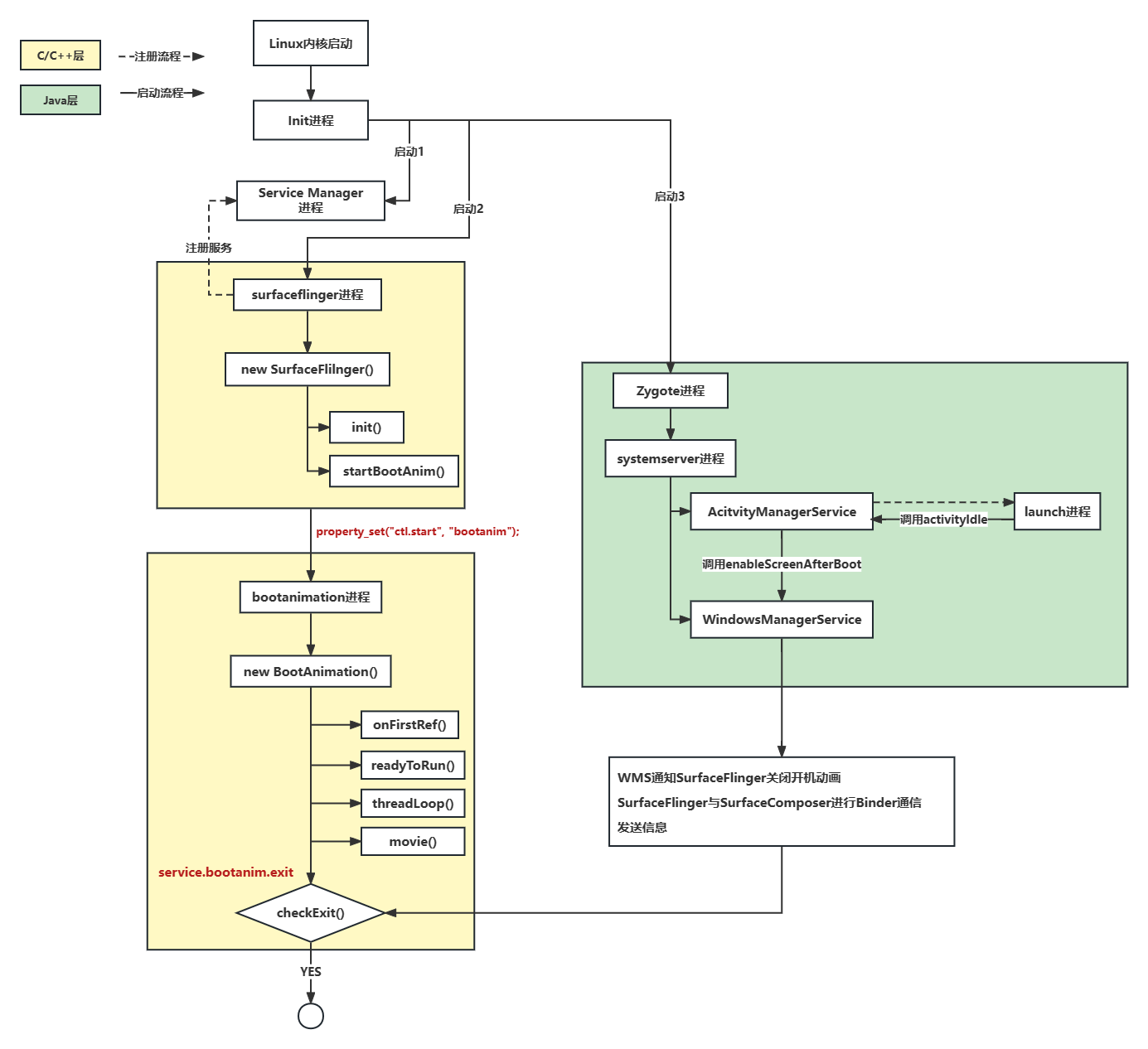
1.SurfaceFlinger进程启动
# /frameworks/native/services/surfaceflinger/surfaceflinger.rc
service surfaceflinger /system/bin/surfaceflinger
class core animation
user system
group graphics drmrpc readproc
capabilities SYS_NICE
onrestart restart zygote
task_profiles HighPerformance
socket pdx/system/vr/display/client stream 0666 system graphics u:object_r:pdx_display_client_endpoint_socket:s0
socket pdx/system/vr/display/manager stream 0666 system graphics u:object_r:pdx_display_manager_endpoint_socket:s0
socket pdx/system/vr/display/vsync stream 0666 system graphics u:object_r:pdx_display_vsync_endpoint_socket:s0
init进程会根据surfaceflinger.rc配置启动surfaceflinger进程surfaceflinger进程(/system/bin/surfaceflinger)启动会走到main函数里面。
# /frameworks/native/services/surfaceflinger/Android.bp
filegroup {
name: "surfaceflinger_binary_sources",
srcs: [
":libsurfaceflinger_sources",
"main_surfaceflinger.cpp",
],
}
cc_binary {
name: "surfaceflinger",
defaults: ["libsurfaceflinger_binary"],
init_rc: ["surfaceflinger.rc"],
srcs: [
":surfaceflinger_binary_sources",
// Note: SurfaceFlingerFactory is not in the filegroup so that it
// can be easily replaced.
"SurfaceFlingerFactory.cpp",
],
shared_libs: [
"libSurfaceFlingerProp",
],
logtags: ["EventLog/EventLogTags.logtags"],
}
可以看到编译surfaceflinger二进制进程的源文件为surfaceflinger_binary_sources和SurfaceFlingerFactory.cpp其中surfaceflinger_binary_sources来源于main_surfaceflinger.cpp
2.注册启动surfaceflinger服务
// /frameworks/native/services/surfaceflinger/main_surfaceflinger.cpp
int main(int, char**) {
// ...
sp<SurfaceFlinger> flinger = surfaceflinger::createSurfaceFlinger(); //创建surfaceflinger服务实例
// ...
flinger->init(); // 初始化flinger实例
// 向ServiceManager注册surfaceflinger服务
sp<IServiceManager> sm(defaultServiceManager());
sm->addService(String16(SurfaceFlinger::getServiceName()), flinger, false,
IServiceManager::DUMP_FLAG_PRIORITY_CRITICAL | IServiceManager::DUMP_FLAG_PROTO);
// ...
flinger->run(); // 启动surfaceflinger服务
return 0;
}
调用SurfaceFlinger对象的init方法
// /frameworks/native/services/surfaceflinger/SurfaceFlinger.cpp
void SurfaceFlinger::init() {
// ...
mStartPropertySetThread = getFactory().createStartPropertySetThread(presentFenceReliable);
if (mStartPropertySetThread->Start() != NO_ERROR) {
ALOGE("Run StartPropertySetThread failed!");
}
ALOGV("Done initializing");
}
SurfaceFlinger调用init方法时会获取mStartPropertySetThread调用该对象的Start方法其实是准备启动一个线程去启动BootAnimation
// /frameworks/native/services/surfaceflinger/StartPropertySetThread.cpp
status_t StartPropertySetThread::Start() {
return run("SurfaceFlinger::StartPropertySetThread", PRIORITY_NORMAL);
}
bool StartPropertySetThread::threadLoop() {
// Set property service.sf.present_timestamp, consumer need check its readiness
property_set(kTimestampProperty, mTimestampPropertyValue ? "1" : "0");
// 清除BootAnimation退出标志位service.bootanim.exit
property_set("service.bootanim.exit", "0");
// 设置bootanim的进度为0
property_set("service.bootanim.progress", "0");
// 通过service.bootanim.exit
property_set("ctl.start", "bootanim");
// 立即退出
return false;
}
- 这里一开始看起来比较疑惑首先是StartPropertySetThread::Start函数在
StartPropertySetThread.h表明StartPropertySetThread继承自父类Thread而父类Thread是由<utils/Thread.h> 引入的所以这里是子类引用父类方法这里的run函数就是就是thread的run方法。这里会启动一个线程去运行线程名为"StartPropertySetThread"线程优先级为PRIORITY_NORMAL。线程启动以后最终会调用_threadLoop函数它会去调用threadLoop函数。这里整个函数调用栈就清楚了

- 当系统属性发生改变时init进程就会接收到一个系统属性变化通知这个通知最终是由在init进程中的函数handle_property_set_fd来处理
3.bootanim进程启动
// /frameworks/base/cmds/bootanimation/bootanimation_main.cpp
int main()
{
setpriority(PRIO_PROCESS, 0, ANDROID_PRIORITY_DISPLAY);
bool noBootAnimation = bootAnimationDisabled();
ALOGI_IF(noBootAnimation, "boot animation disabled");
if (!noBootAnimation) {
// 启动Binder线程池
sp<ProcessState> proc(ProcessState::self());
ProcessState::self()->startThreadPool();
sp<BootAnimation> boot = new BootAnimation(audioplay::createAnimationCallbacks());
waitForSurfaceFlinger();
boot->run("BootAnimation", PRIORITY_DISPLAY);
// ...
}
return 0;
}
bool bootAnimationDisabled() {
char value[PROPERTY_VALUE_MAX];
// 如果debug.sf.nobootanimation=1则不会显示动画
property_get("debug.sf.nobootanimation", value, "0");
if (atoi(value) > 0) {
return true;
}
// 如果ro.boot.quiescent=1则不显示开机动画
property_get("ro.boot.quiescent", value, "0");
if (atoi(value) > 0) {
// Only show the bootanimation for quiescent boots if this system property is set to enabled
if (!property_get_bool("ro.bootanim.quiescent.enabled", false)) {
return true;
}
}
return false;
}
判断完BootAnimation是不是disabled之后如果noBootAnimation为false则创建一个BootAnimation对象。创建完了BootAnimation对象后调用其run方法由于BootAnimation也继承了Thread所以最终也会走到对应的threadLoop方法
bool BootAnimation::threadLoop()
{
bool r;
if (mZipFileName == NULL) {
...
} else {
r = movie(); // 调用movie方法
}
// 销毁 opengl 和 egl
eglMakeCurrent(mDisplay, EGL_NO_SURFACE, EGL_NO_SURFACE, EGL_NO_CONTEXT);
eglDestroyContext(mDisplay, mContext);
eglDestroySurface(mDisplay, mSurface);
mFlingerSurface.clear();
mFlingerSurfaceControl.clear();
eglTerminate(mDisplay);
IPCThreadState::self()->stopProcess();
return r;
}
bool BootAnimation::movie()
{
String8 desString;
// 读取 desc.txt 配置文件
if (!readFile("desc.txt", desString)) {
return false;
}
char const* s = desString.string();
// 解析描述文件
for (;;) {
...
}
for (size_t i=0 ; i<pcount ; i++) {
for (int r=0 ; !part.count || r<part.count ; r++) {
// opengl 绘制操作
glClearColor(
part.backgroundColor[0],
part.backgroundColor[1],
part.backgroundColor[2],
1.0f);
for (size_t j=0 ; j<fcount && (!exitPending() || part.playUntilComplete) ; j++) {
const Animation::Frame& frame(part.frames[j]);
nsecs_t lastFrame = systemTime();
...
if (r > 0) {
glBindTexture(GL_TEXTURE_2D, frame.tid);
} else {
...
initTexture(frame);
}
// specify the y center as ceiling((mHeight - animation.height) / 2)
// which is equivalent to mHeight - (yc + animation.height)
glDrawTexiOES(xc, mHeight - (yc + animation.height),
0, animation.width, animation.height);
eglSwapBuffers(mDisplay, mSurface);
// 不断绘制时检测是否需要退出
checkExit();
}
// 如果退出了就跳出结束绘制
if(exitPending() && !part.count)
break;
}
// free the textures for this part
if (part.count != 1) {
for (size_t j=0 ; j<fcount ; j++) {
const Animation::Frame& frame(part.frames[j]);
glDeleteTextures(1, &frame.tid);
}
}
}
return false;
}
// 读取 service.bootanim.exit 值是否是 1
#define EXIT_PROP_NAME "service.bootanim.exit"
void BootAnimation::checkExit() {
// Allow surface flinger to gracefully request shutdown
char value[PROPERTY_VALUE_MAX];
property_get(EXIT_PROP_NAME, value, "0");
int exitnow = atoi(value);
if (exitnow) {
requestExit();
if (mAudioPlayer != NULL) {
mAudioPlayer->requestExit();
}
}
}
启动动画底层采用的是 opengles 的方式来渲染绘制的绘制的内容是本地的一个启动动画资源包在绘制的过程中会不断的判断是否需要退出读取的字段是 service.bootanim.exit 为 1 代表需要 break 退出循环绘制。因此我们只需要找到 service.bootanim.exit 在哪里设置为 1 的便可找到退出启动动画的入口。关闭动画的入口还是在 SurfaceFlinger 中只是这个调用流程比较复杂而已
final void handleResumeActivity(IBinder token,
boolean clearHide, boolean isForward, boolean reallyResume) {
ActivityClientRecord r = performResumeActivity(token, clearHide);
if (r != null) {
if (!r.onlyLocalRequest) {
r.nextIdle = mNewActivities;
mNewActivities = r;
// 添加了一个 IdleHandler 消息
Looper.myQueue().addIdleHandler(new Idler());
}
} else {
...
}
}
private class Idler implements MessageQueue.IdleHandler {
@Override
public final boolean queueIdle() {
ActivityClientRecord a = mNewActivities;
if (a != null) {
mNewActivities = null;
IActivityManager am = ActivityManagerNative.getDefault();
ActivityClientRecord prev;
do {
if (a.activity != null && !a.activity.mFinished) {
try {
// 调用 AMS 的 activityIdle
am.activityIdle(a.token, a.createdConfig, stopProfiling);
} catch (RemoteException ex) {
// Ignore
}
}
} while (a != null);
}
return false;
}
}
@Override
public final void activityIdle(IBinder token, Configuration config, boolean stopProfiling) {
synchronized (this) {
ActivityStack stack = ActivityRecord.getStackLocked(token);
if (stack != null) {
ActivityRecord r = mStackSupervisor.activityIdleInternalLocked(token, false, config);
}
}
Binder.restoreCallingIdentity(origId);
}
// Checked.
final ActivityRecord activityIdleInternalLocked(final IBinder token, boolean fromTimeout,
Configuration config) {
ActivityRecord r = ActivityRecord.forTokenLocked(token);
if (r != null) {
...
if (isFrontStack(r.task.stack) || fromTimeout) {
booting = checkFinishBootingLocked();
}
}
...
return r;
}
private boolean checkFinishBootingLocked() {
final boolean booting = mService.mBooting;
boolean enableScreen = false;
mService.mBooting = false;
if (!mService.mBooted) {
mService.mBooted = true;
enableScreen = true;
}
if (booting || enableScreen) {
mService.postFinishBooting(booting, enableScreen);
}
return booting;
}
void enableScreenAfterBoot() {
mWindowManager.enableScreenAfterBoot();
synchronized (this) {
updateEventDispatchingLocked();
}
}
public void performEnableScreen() {
synchronized(mWindowMap) {
if (!mBootAnimationStopped) {
// 向SurfaceFlinger 进程发起关闭开机界面的消息
try {
IBinder surfaceFlinger = ServiceManager.getService("SurfaceFlinger");
if (surfaceFlinger != null) {
Parcel data = Parcel.obtain();
data.writeInterfaceToken("android.ui.ISurfaceComposer");
// 向SurfaceComposer发送
surfaceFlinger.transact(IBinder.FIRST_CALL_TRANSACTION, // BOOT_FINISHED
data, null, 0);
data.recycle();
}
} catch (RemoteException ex) {
...
}
mBootAnimationStopped = true;
}
...
}
}
// ----------------------------------------------------------------------
enum ISurfaceComposerTag {
BOOT_FINISHED = IBinder::FIRST_CALL_TRANSACTION,
// ...
}
// /frameworks/native/libs/gui/ISurfaceComposer.cpp
status_t BnSurfaceComposer::onTransact(
uint32_t code, const Parcel& data, Parcel* reply, uint32_t flags){
switch(code) {
// ...
case BOOT_FINISHED: {
CHECK_INTERFACE(ISurfaceComposer, data, reply);
bootFinished();
return NO_ERROR;
}
// ...
}
}
// ----------------------------------------------------------------------
void SurfaceFlinger::bootFinished() {
// ...
// 把 service.bootanim.exit 属性设置为 1 bootanim 进程读到 1 时就会退出开机启动动画
property_set("service.bootanim.exit", "1");
}
关闭开机启动动画的流程还是比较复杂的我们来缕一缕整个逻辑我们的 Launcher 进程启动后会启动我们 Launcher Activity 界面而 Activity 的生命周期调用都是由 ActivityThread 来执行的其中就会执行到 handleResumeActivity 方法在该方法中会添加一个 IdleHandler 消息会调用到 AMS 的 activityIdle 方法AMS 会调用 WMS 的 enableScreenAfterBoot 方法WMS 会跨进程通知 SurfaceFlinger 去关闭我们的开机启动动画。
4.开机动画包里有什么
这里建议先看一下官方文档/frameworks/base/cmds/bootanimation/FORMAT.md
开机动画指的是以bootanimation.zip方式存在启动的时候会依次选择一个bootanimation.zip加载
- /system/media/bootanimation-encrypted.zip (if getprop(“vold.decrypt”) = ‘1’)
- /system/media/bootanimation.zip
- /oem/media/bootanimation.zip
bootanimation.zip 文件中包含
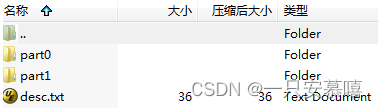
desc.txt - a text file
part0 \
part1 \ directories full of PNG frames
... /
partN /
“desc.txt”用来描述用户自定义的开机动画是如何显示的。
以下面的例子为例
1280 720 1
p 1 1 part0
p 0 1 part1
第一行的三个数字分别表示开机动画在屏幕中的显示宽度、高度以及帧速(fps)。剩余的每一行都用来描述一个动画片断这些行必须要以字符“p”来开头后面紧跟着两个数字以及一个文件目录路径名称。
第一个数字表示一个片断的循环显示次数如果它的值等于0那么就表示无限循环地显示该动画片断。
第二个数字表示每一个片断在两次循环显示之间的时间间隔。这个时间间隔是以一个帧的时间为单位的。
文件目录下面保存的是一系列png文件这些png文件会被依次显示在屏幕中。
参考资料
- https://blog.51cto.com/u_11176305/3796348
- https://www.cnblogs.com/lufeibin/p/13529981.html
- https://blog.csdn.net/weixin_36044720/article/details/117277602?spm=1001.2014.3001.5506

