Vue3列表竖向滚动(包含使用swiper的翻页效果)
| 阿里云国内75折 回扣 微信号:monov8 |
| 阿里云国际,腾讯云国际,低至75折。AWS 93折 免费开户实名账号 代冲值 优惠多多 微信号:monov8 飞机:@monov6 |
一、使用element-plus表格进行滚动
可以满足的需求表格一行一行竖向滚动类似走马灯。
不能满足的需求表格分页竖向滚动有翻页的效果。
代码
<template>
<el-table
:data="tableData"
:show-overflow-tooltip="true"
class="alarmTable"
>
<el-table-column
type="index"
width="134"
align="center"
label="序号">
<template #default="scope">
<span class="text">{{(scope.$index+1)+(currentPage-1)*(pageSize)}}</span>
</template>
</el-table-column>
<el-table-column prop="name" label="名称" align="left">
<template #default="scope">
<span class="name-text">{{scope.row.name}}</span>
</template>
</el-table-column>
<el-table-column prop="money" label="金钱" align="center" />
</el-table>
</template>
<script lang="ts">
import { defineComponent, onMounted, reactive, ref, toRefs, nextTick, onUnmounted } from 'vue'
export default defineComponent({
name: 'rank',
setup () {
// 表格的数据类型
interface tableType {
name: string;
money: number;
}
const data = reactive({
tableData: [] as Array<tableType>, // 表格的数据
currentPage: 1, // 当前展示的页码
pageSize: 6, // 当前表格一页展示多少条数据
tableDom: {} as HTMLElement, // 表格内容的dom
})
let timeInterval: NodeJS.Timer // 定时器的对象
let tableScroll = ref(true) // 是否需要滚动
onMounted(() => {
// 初始化表格的数据
list()
scrollTable()
})
onUnmounted(()=> {
clearInterval(timeInterval)
})
// 初始化表格的数据
const list = () => {
let arr:Array<tableType> = []
for(let i = 0; i < 28; i++) {
let randomData = Math.floor(Math.random() * 100)
let obj = {
name: '名称'+randomData,
money: randomData
}
arr.push(obj)
}
data.tableData = arr
}
// 表格的数据滚动
const scrollTable = () => {
nextTick(() => {
// 获取当前表格内容的dom
let table = document.getElementsByClassName('alarmTable')[0]
data.tableDom = (table.getElementsByClassName('el-scrollbar__wrap')[0])! as HTMLElement
// 鼠标放在表格内容暂停滚动
data.tableDom.addEventListener('mouseover', () => {
tableScroll.value = false
})
// 鼠标移出表格内容继续滚动
data.tableDom.addEventListener('mouseout', () => {
tableScroll.value = true
})
//
timeInterval = setInterval(() => {
if (tableScroll.value) {
// 每次内容滚动的距离
data.tableDom.scrollTop += 1
if (data.tableDom.clientHeight + data.tableDom.scrollTop == data.tableDom.scrollHeight) {
data.tableDom.scrollTop = 0
}
}
}, 10)
})
}
return {
...toRefs(data)
}
}
})
</script>
<style lang="scss" scoped>
.alarmTable {
margin-top: 40px;
height: 623px;
overflow: hidden;
scroll-behavior: smooth;
}
</style>
<style lang="scss">
.el-table, .el-table::before,
.el-table--border .el-table__inner-wrapper::after, .el-table--border::after, .el-table--border::before, .el-table__inner-wrapper::before {
background: transparent!important;
}
.el-table th, .el-table__cell>.cell {
height: 88px;
padding: 0;
font-size: 28px;
font-weight: 400;
color: #FFFFFF;
line-height: 88px!important;
}
.el-table thead {
font-size: 28px;
font-weight: 600;
color: #fff!important;
}
.el-table tr{
background: transparent!important;
&:nth-child(2n) {
background: rgba(49, 250, 233, 0.1)!important;
}
}
.el-table th.el-table__cell {
height: 88px;
padding: 0;
background: rgba(237, 250, 49, 0.1)!important;
}
.el-table tr:hover>td {
cursor: pointer;
background-color: rgba(0,148,255,0.3) !important;
}
.el-table td.el-table__cell, .el-table th.el-table__cell.is-leaf {
border-bottom: none!important;
}
</style>
效果
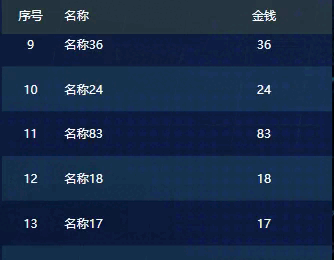
二、使用Swiper进行滚动
1、文档说明https://swiperjs.com/vue
2、下载swiper说明高版本10.0.2引入
Autoplay会报错所以我下载了7.4.1版本npm install swiper@7.4.1如果7.4.1版本不好用可以参考这个文章https://blog.csdn.net/qq_36131788/article/details/121083045
3、安装swiper成功后在 main.ts 文件中引入cssimport ‘swiper/css’
代码
<template>
<div class="swiper-components">
<div class="thead">
<div v-for="(item,index) in theadData" :key="index" class="thead-tr">{{ item }}</div>
</div>
<swiper
:slides-per-view="1"
:autoplay="{ delay: 2000, disableOnInteraction: false }"
:direction="'vertical'"
:scrollbar="{ draggable: false }"
:loop="true"
:modules="modules"
class="swiper-content"
>
<swiper-slide v-for="(item, index) in tableData" :key="index">
<div class="swiper-item" v-for="(subItem, subIndex) in item" :key="subIndex">
<div class="swiper-td">{{ subItem.index }}</div>
<div class="swiper-td">{{ subItem.name }}</div>
<div class="swiper-td">{{ subItem.money }}</div>
</div>
</swiper-slide>
</swiper>
</div>
</template>
<script lang="ts">
import { defineComponent, onMounted, reactive, toRefs } from 'vue'
// 引入swiper核心和所需模块
import {Autoplay} from 'swiper'
// 引入swiper所需要的组件
import { Swiper, SwiperSlide } from 'swiper/vue'
export default defineComponent({
name: 'SwiperComponents',
components: {
Swiper,
SwiperSlide
},
setup () {
// 表格的数据类型
interface tableType {
index: number | string;
name: string;
money: number;
}
const data = reactive({
tableData: [] as Array<tableType>[], // 列表需要的数据
modules: [Autoplay], // 这个是自动播放的重点没有这个不能自动播放
slidesCount: 6, // 每次滑动的数据数量
theadData: ['序号', '名称', '金钱'] // 表格表头
})
onMounted(() => {
init()
})
// 数据初始化
const init = () => {
// 首先拿到请求的数据
let arr = []
for (let i = 0; i < 30; i++) {
const obj = {
index: i + 1,
name: '987654',
money: Math.floor(Math.random() * 100)
}
arr.push(obj)
}
// 根据一页要展示的数量进行数据的处理
for (let i = 0; i < arr.length; i += data.slidesCount) {
let obj = arr.slice(i, i + data.slidesCount)
data.tableData.push(obj)
}
}
return {
...toRefs(data)
}
}
})
</script>
<style lang="scss" scoped>
.swiper-components {
margin-top: 40px;
.thead {
display: flex;
justify-content: space-between;
background: rgba(49,150,250,0.1);
padding: 24px 40px 24px 34px;
&-tr {
font-size: 28px;
font-weight: 600;
color: #FFFFFF;
line-height: 40px;
}
}
.swiper-content {
height: 528px;
.swiper-item {
display: flex;
justify-content: space-between;
&:nth-child(2n) {
background: rgba(49,150,250,0.1);
}
}
.swiper-td {
padding: 24px 0;
font-size: 28px;
font-weight: 400;
color: #FFFFFF;
line-height: 40px;
&:first-child {
width: 134px;
text-align: center;
}
&:last-child {
width: 140px;
margin-right: 40px;
text-align: center;
}
}
}
}
</style>
效果
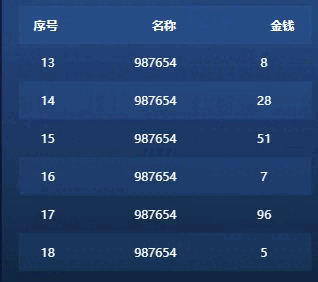
| 阿里云国内75折 回扣 微信号:monov8 |
| 阿里云国际,腾讯云国际,低至75折。AWS 93折 免费开户实名账号 代冲值 优惠多多 微信号:monov8 飞机:@monov6 |

