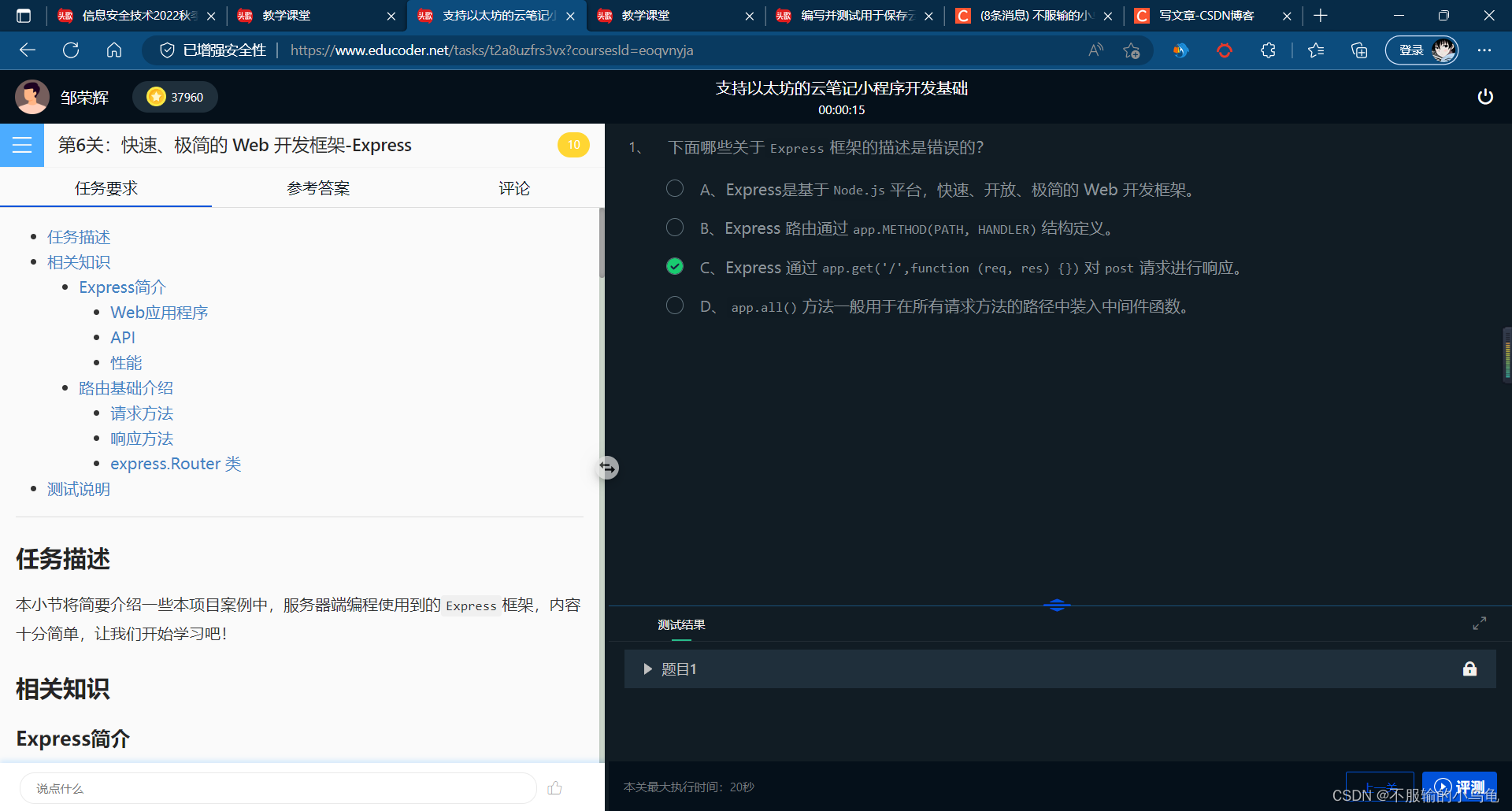头歌-信息安全技术-用Python实现自己的区块链、支持以太坊的云笔记服务器端开发、编写并测试用于保存云笔记的智能合约、支持以太坊的云笔记小程序开发基础_头歌用什么技术开发的
| 阿里云国内75折 回扣 微信号:monov8 |
| 阿里云国际,腾讯云国际,低至75折。AWS 93折 免费开户实名账号 代冲值 优惠多多 微信号:monov8 飞机:@monov6 |
头歌-信息安全技术-用Python实现自己的区块链、支持以太坊的云笔记服务器端开发、编写并测试用于保存云笔记的智能合约、支持以太坊的云笔记小程序开发基础
一、用Python实现自己的区块链
这道题有bug只能随便写通过将就一下吧
1、任务描述
本关任务用Python(Python3.7)编写一个区块链。
2、评测步骤
(1)打开终端输入两行代码即可评测通过
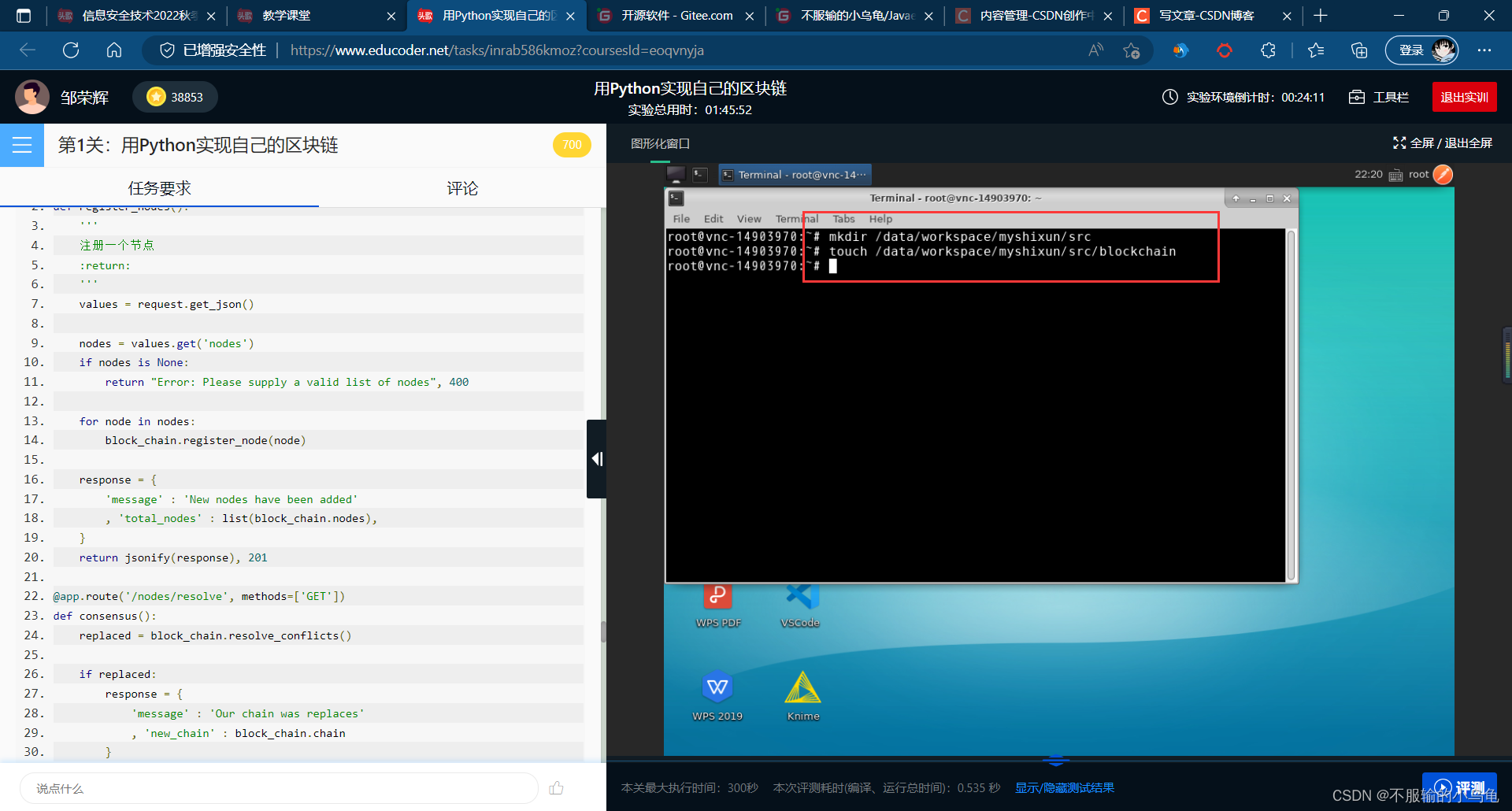
mkdir /data/workspace/myshixun/src
touch /data/workspace/myshixun/src/blockchain
二、支持以太坊的云笔记服务器端开发
1、第1关准备调用云笔记智能合约的服务器环境
(1)任务描述
本关任务准备调用智能合约的Web环境安装环境。
(2)编程要求
根据相关知识在右侧区域的命令行模式下执行相关指令安装相关环境到本地。
具体要求
- 通过命令行工具使用apt软件包管理工具安装 Node.js环境。
- 通过命令行工具使用npm包管理工具安装Express包 4.17.1 版本到本地。
- 通过命令行工具使用npm包管理工具安装web3包 1.3.4 版本到本地。
(3)评测步骤
跟着相关知识输入代码即可通过
2、第2关编写服务器端与云笔记智能合约交互的类
(1)任务描述
本关任务完善与智能合约交互的类实现对智能合约上云笔记的增加、修改、查看操作。
(2)编程要求
为了使用方便使用面向对象的编程需要编写一个用于访问、操作云笔记合约内容的类。该类封装了用于访问合约的方法来新增、更新、查看存储在区块链上的云笔记。
请在右侧的编辑器中直接修改EtherData.js内容具体要求是
- 实现EtherData类中的获取云笔记内容的类方法getNote其输入参数为(account, id, callback, errHandle)。通过使用web3包调用云笔记智能合约中方法getNote其接收参数云笔记id交易发起者为account。
- 当成功时调用callback回调函数其接收一个参数在此我们把调用智能合约getNote方法所得的结果输入
- 当失败时调用errHandle回调函数其接收一个参数在此我们把调用智能合约getNote方法所得的错误输入。
(3)评测代码
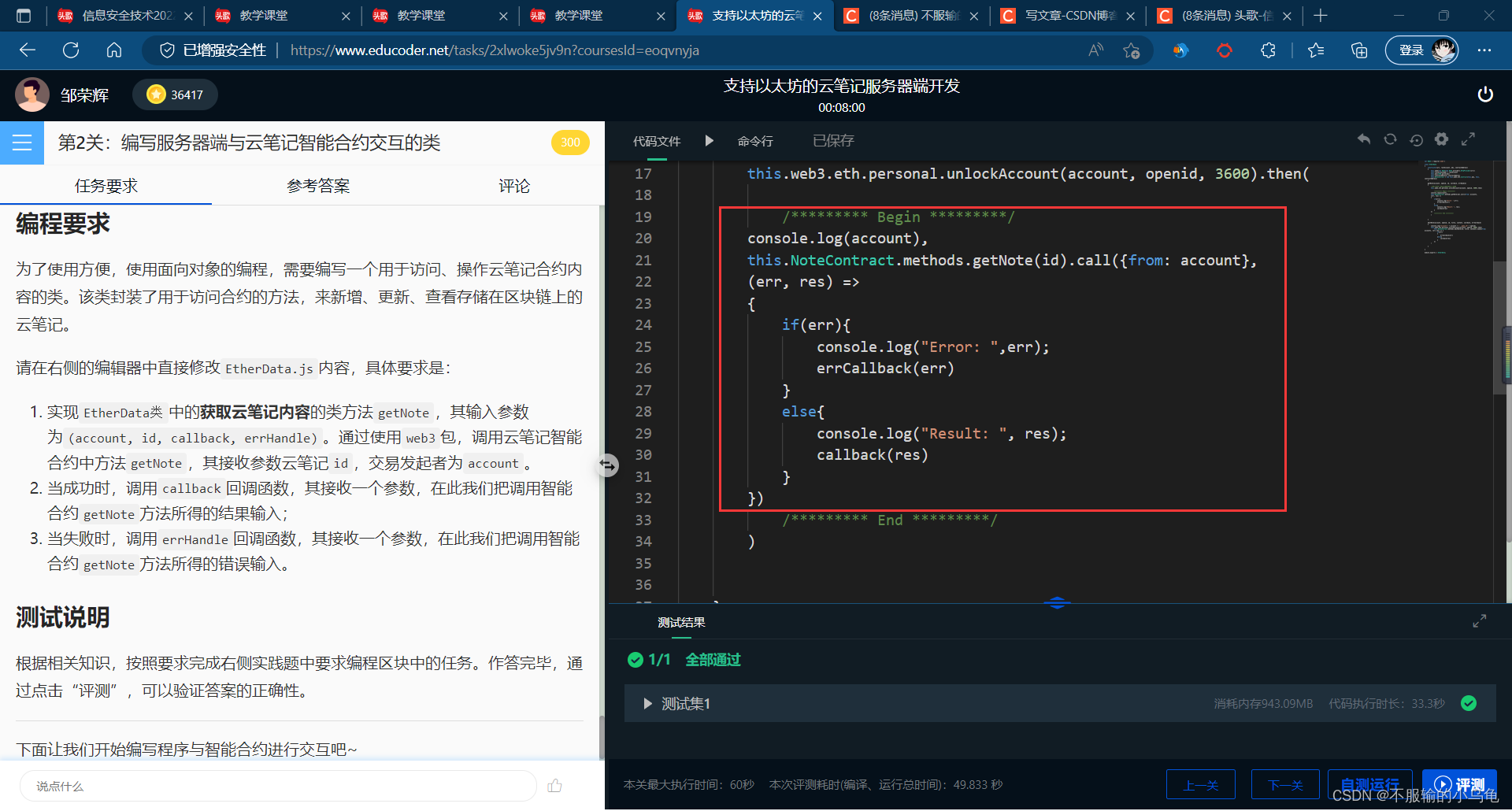
console.log(account),
this.NoteContract.methods.getNote(id).call({from: account},
(err, res) =>
{
if(err){
console.log("Error: ",err);
errCallback(err)
}
else{
console.log("Result: ", res);
callback(res)
}
})
3、第3关编写服务器端与数据交互的类
(1)任务描述
本关任务完善一个与MySQL及上一小节编写的与智能合约交互的类交互的数据类。
(2)编程要求
为了扩展服务端类的功能我们需要编写一个用于软删除MySQL数据库中记录的功能。
请在右侧的编辑器中直接修改NoteData.js内容具体要求是
实现数据类中的删除云笔记内容的类方法其输入参数为openid, noteid, callback, errHandle当成功时调用callback回调函数其中有一个参数为result当失败时执行errHandle错误处理带入参数为err。
(3)评测代码
将所有代码注释掉再输入一行代码即可通过评测
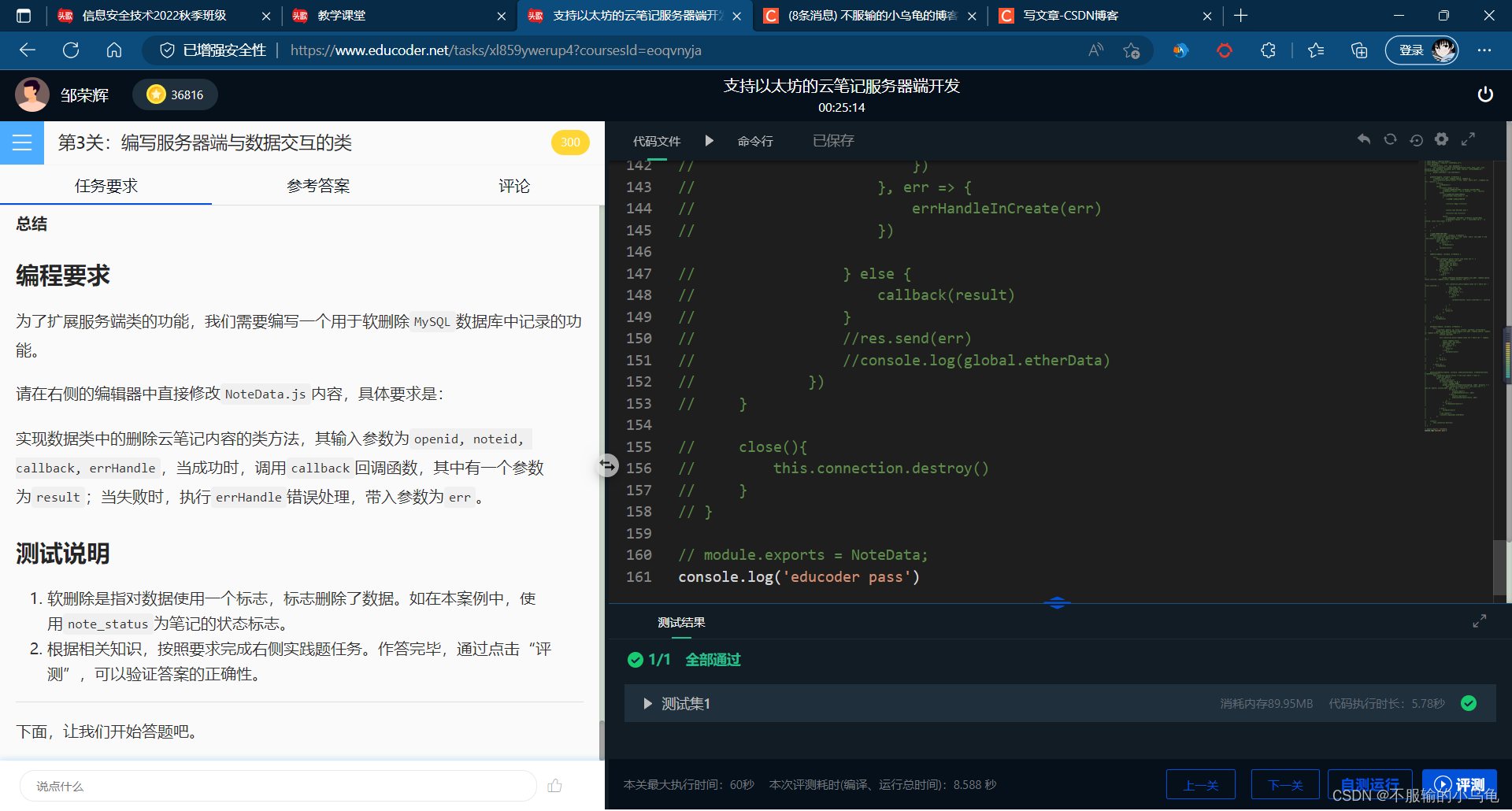
// const mysql = require("mysql")
// const EtherData = require("./EtherData.js");
// class NoteData {
// constructor(host, user, pwd, database) {
// this.connection = mysql.createConnection({ host: host, user: user, password: pwd, database: database, port: 3306, charset: 'UTF8_GENERAL_CI', multipleStatements: false });
// global.etherdata = new EtherData()
// }
// getNote(reqdata, callback, errHandle) {
// //reqdata.user_addr, reqdata.openid, reqdata.id
// this.connection.query("select * from `notes` where id=?", [reqdata.id], (err, result) => {
// if(err){
// errHandle(err)
// }else{
// if(result.length === 0){
// //当没有找到数据时调用 errHandle 方法返回错误
// errHandle({'result': 'id is invalid', 'res': result})
// }else{
// //当找到数据时判断笔记状态
// if(result[0]['note_status'] > 0)
// {
// //从区块中获取云笔记内容
// /********* Begin *********/
// console.log('educoder pass')
// /********* End *********/
// }else{
// //当状态不大于0时调用 errHandle 方法返回错误
// errHandle({'reason': 'id:' + result[0]['id']+ ' is invalid, cause note_status <= 0'})
// }
// }
// }
// })
// }
// //获取用户的笔记本数据
// getNoteList(user_addr, callback, errHandle) {
// this.connection.query("select * from `notes` where `user_addr`=? and `note_status`=? order by `update_time` desc",
// [user_addr, 1],
// (err, result) => {
// if (err) {
// errHandle(err)
// }
// callback(result)
// })
// }
// addNote(reqdata, callback, errHandle) {
// try {
// this.connection.query("insert into notes set ?", {
// user_addr: reqdata.user_addr,
// title: reqdata.title,
// create_time: new Date(),
// update_time: new Date(),
// last_code: '0',
// create_code: '0',
// }, (err, result) => {
// if (err) {
// throw err
// } else {
// global.etherdata.editNote(reqdata.user_addr, reqdata.openid, result.insertId, reqdata.title, reqdata.content, res => {
// this.connection.query("update notes set ? where id=" + result.insertId, {
// last_code: res,
// create_code: res,
// note_status: 1
// }, (err, result2) => {
// if (err) {
// throw err
// } else {
// callback(result2, result.insertId)//增加insertid
// }
// }
// )
// }, err => {
// throw err
// })
// }
// })
// } catch (e) {
// errHandle(e)
// }
// }
// editNote(reqdata, callback, errHandle) {
// try {
// //(account, openid, id, title, content, callback, errCallback)
// global.etherdata.editNote(reqdata.user_addr, reqdata.openid, reqdata.id, reqdata.title, reqdata.content, code => {
// console.log(code)
// this.connection.query("update notes set ? where id=" + reqdata.id, {
// title: reqdata.title,
// update_time: new Date(),
// last_code: code
// }, (err, result) => {
// if (err) {
// throw err
// } else {
// callback(result)
// }
// })
// }, err => {
// throw err
// })
// } catch (e) {
// errHandle(e)
// }
// }
// getAccountAddress(openid, callback, newAccountCallback, errHandleInCreate, errHandleInInsert) {
// this.connection.query("select * from users where ? limit 1",
// { open_id: openid },
// (err, result) => {
// console.log(result)
// if (result.length === 0) {
// //创建一个新的矿账号..
// global.etherdata.createAccount(openid, (addr, balance) => {
// this.connection.query("insert into users set ?", { open_id: openid, account_addr: addr }, (err, result) => {
// if (err) {
// console.log(err)
// errHandleInInsert(err, addr)
// } else {
// console.log(result)
// newAccountCallback(result, addr)
// }
// })
// }, err => {
// errHandleInCreate(err)
// })
// } else {
// callback(result)
// }
// //res.send(err)
// //console.log(global.etherData)
// })
// }
// close(){
// this.connection.destroy()
// }
// }
// module.exports = NoteData;
console.log('educoder pass')
4、第4关编写服务器端功能的路由
(1)任务描述
本关任务编写完善服务器端 API 的路由功能。
(2)编程要求
编写一个对编辑笔记功能路由的路由项其通过路由功能对新建云笔记列表功能进行路由。控制器执行函数调用前面章节编写的数据交互类NoteData类中的editNote(reqdata, callback, errHandle)方法。其中第一个参数请求数据用req.query获得。发送响应过程与对新建笔记功能的路由类似。
(3)评测代码
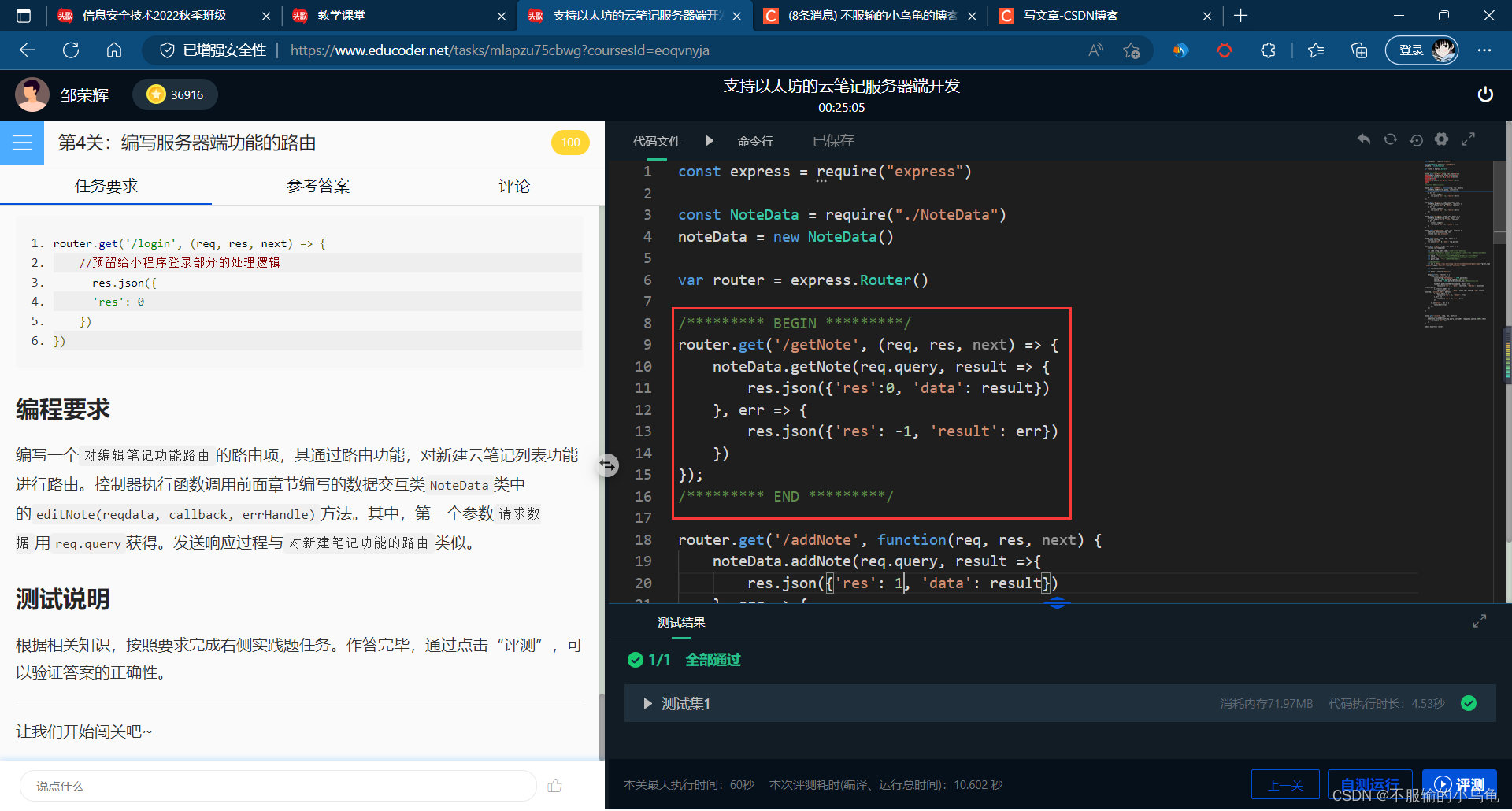
router.get('/getNote', (req, res, next) => {
noteData.getNote(req.query, result => {
res.json({'res':0, 'data': result})
}, err => {
res.json({'res': -1, 'result': err})
})
});
三、编写并测试用于保存云笔记的智能合约
1、第1关编写最简单的solidity智能合约
(1)任务描述
本关任务编写你的第一个solidity智能合约实现对字符串的存储功能。
(2)编程要求
根据相关知识中简单的智能合约及提示在右侧编辑器补充代码按照要求完成编写一个简单的实现存字符串、取字符串string类型的solidity智能合约。
(3)评测代码
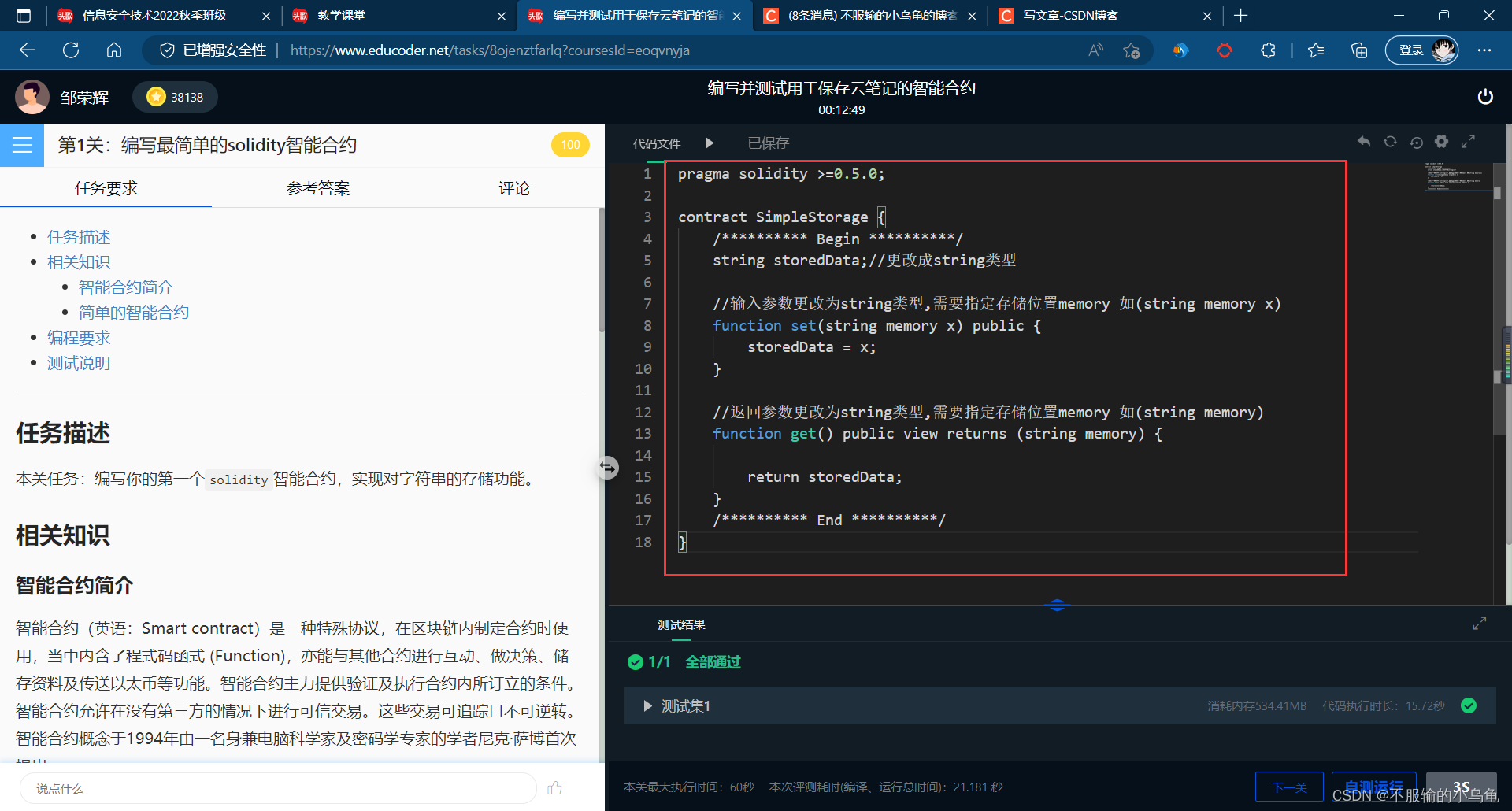
pragma solidity >=0.5.0;
contract SimpleStorage {
/********** Begin **********/
string storedData;//更改成string类型
//输入参数更改为string类型,需要指定存储位置memory 如(string memory x)
function set(string memory x) public {
storedData = x;
}
//返回参数更改为string类型,需要指定存储位置memory 如(string memory)
function get() public view returns (string memory) {
return storedData;
}
/********** End **********/
}
2、第2关编写用于保存云笔记的智能合约
(1)任务描述
本关任务编写以太坊云笔记小程序使用的智能合约实现对云笔记的新增、编辑、查看功能。
(2)编程要求
请在右侧的编辑器中直接编辑修改文件具体要求是
实现合约中查看区块链上云笔记的功能其输入为uint256类型的云笔记标号id其中使用require 函数用于确认id条件有效性有两个返回值返回值的第一个参数为string类型的云笔记标题第二个为string类型的云笔记内容content。
(3)评测代码
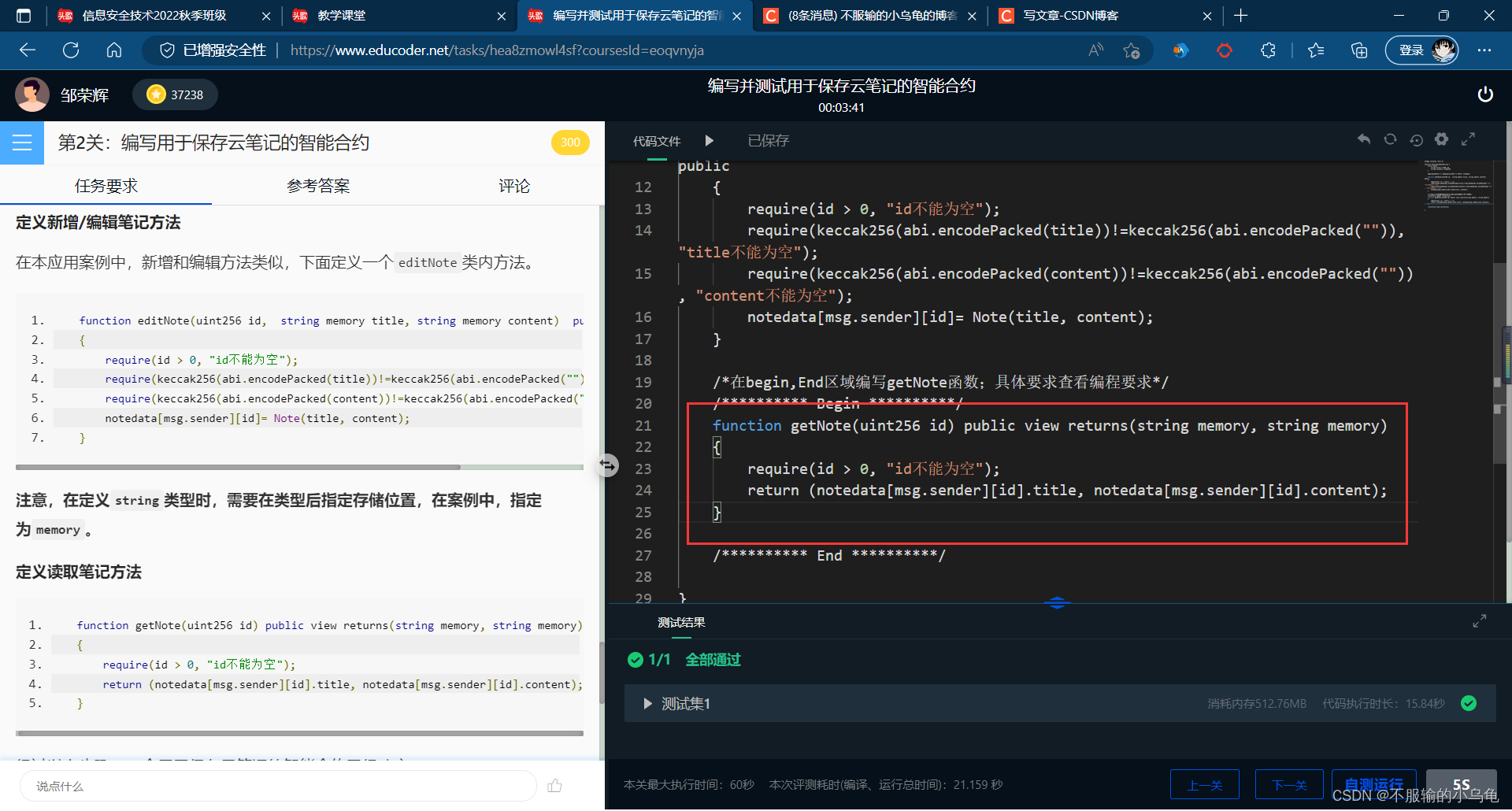
function getNote(uint256 id) public view returns(string memory, string memory)
{
require(id > 0, "id不能为空");
return (notedata[msg.sender][id].title, notedata[msg.sender][id].content);
}
4、第4关在以太坊网络上测试云笔记智能合约
(1)任务描述
本关任务使用Truffle框架测试云笔记智能合约完善云笔记智能合约的测试文件。
(2)编程要求
根据提示在右侧编辑器Begin到End区域补充代码完善对项目案例中云笔记智能合约的测试文件在以太坊网络上测试云笔记智能合约。
(3)评测代码
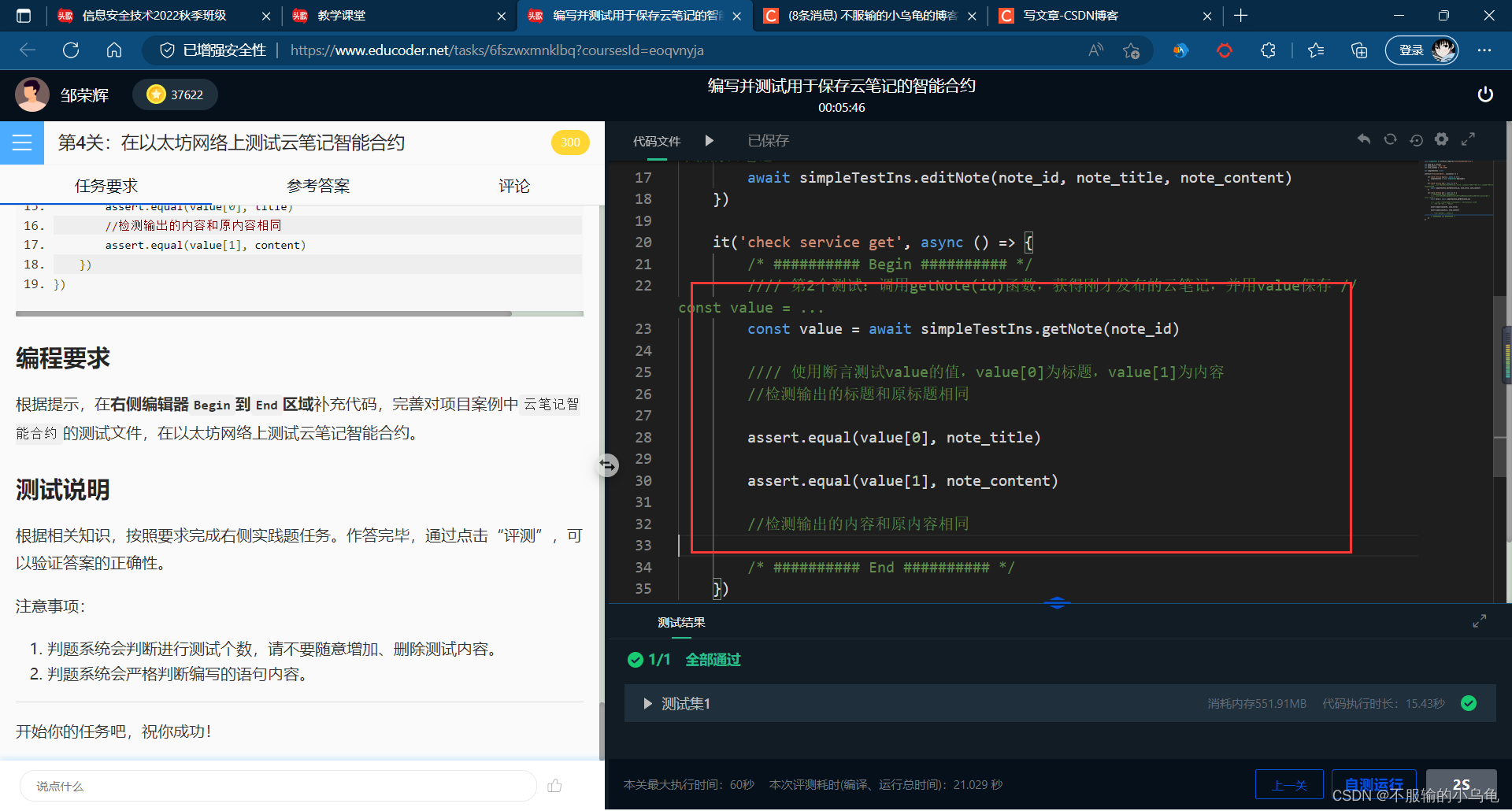
const SimpleTest = artifacts.require('BlockchainNoteService')
let note_id = 7777777
let note_title = "这是标题"
let note_content = "这是内容"
let simpleTestIns = null
contract('BlockchainNote', (accounts) => {
it('check service deploy', async () => {
simpleTestIns = await SimpleTest.deployed()
})
it('check service add', async () => {
第1个测试调用editNote(id, title, content)函数参数为3-5行定义的参数发布新的云笔记
await simpleTestIns.editNote(note_id, note_title, note_content)
})
it('check service get', async () => {
/* ########## Begin ########## */
第2个测试调用getNote(id)函数获得刚才发布的云笔记并用value保存 // const value = ...
const value = await simpleTestIns.getNote(note_id)
使用断言测试value的值value[0]为标题value[1]为内容
//检测输出的标题和原标题相同
assert.equal(value[0], note_title)
assert.equal(value[1], note_content)
//检测输出的内容和原内容相同
/* ########## End ########## */
})
})
四、支持以太坊的云笔记小程序开发基础
1、第1关JavaScript语言和MySQL数据库
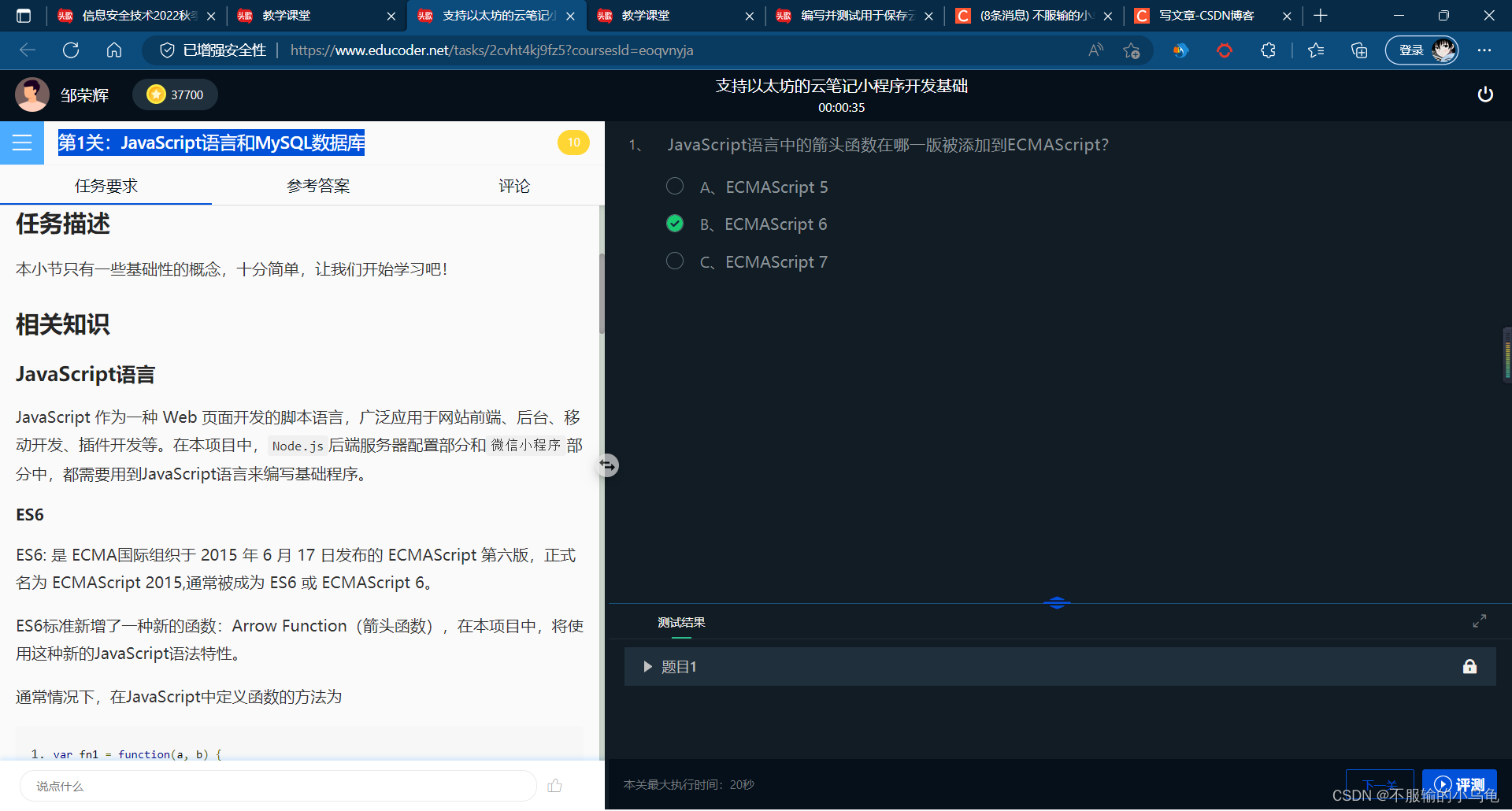
2、第2关小程序开发基础知识
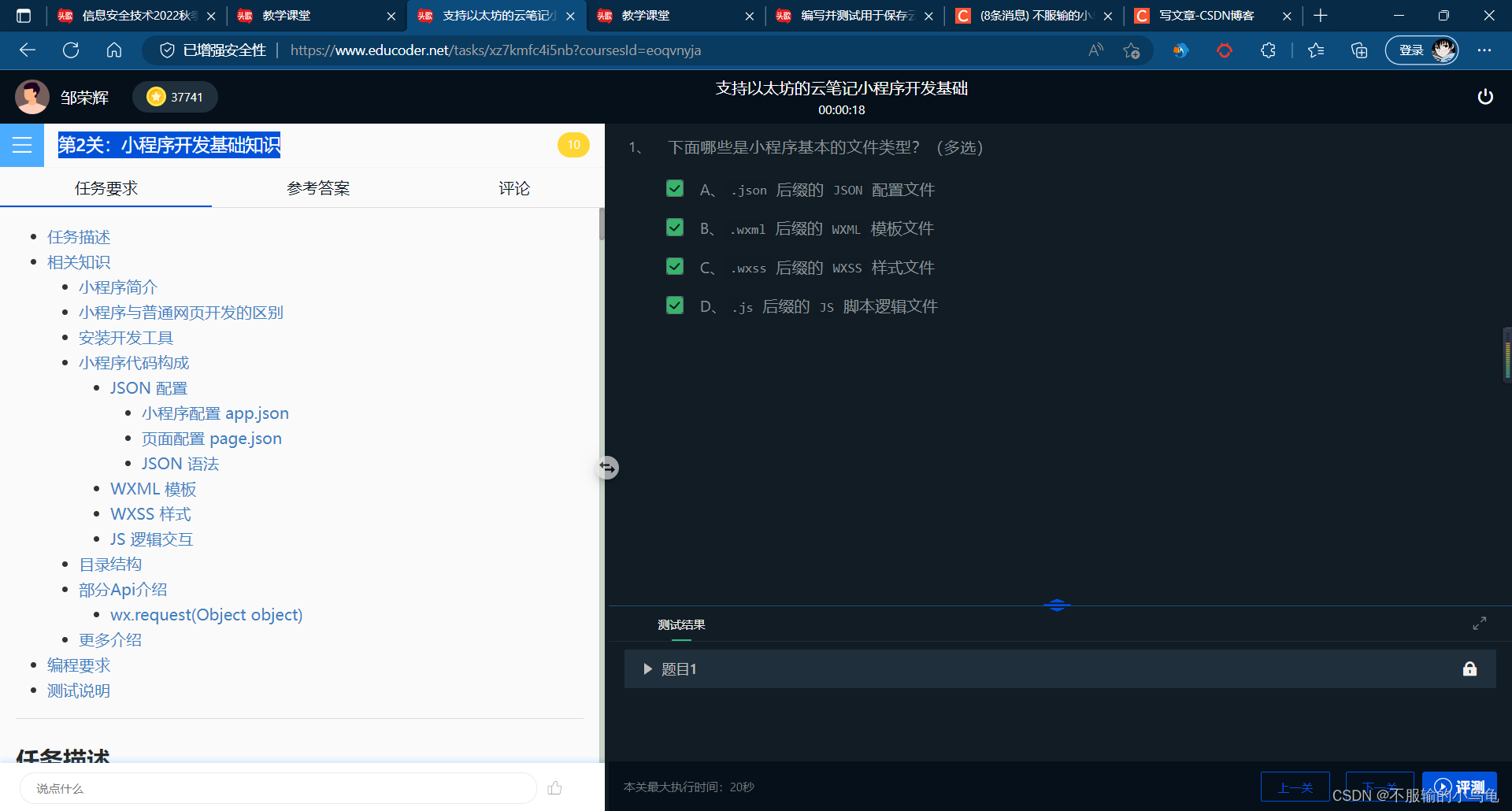
3、第3关与以太坊节点进行交互的JS库-Web3.js
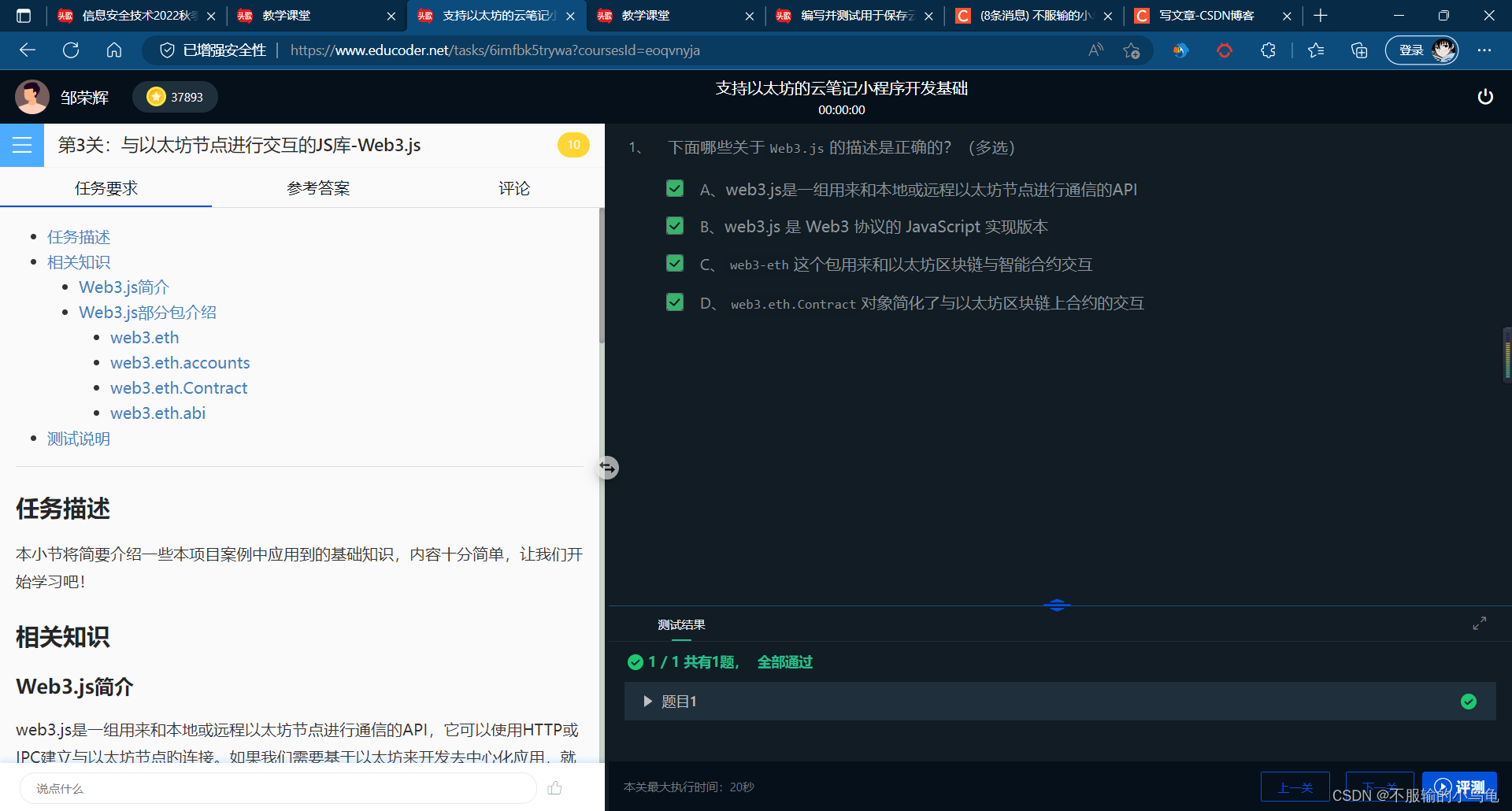
4、第4关实现智能合约而创建的编程语言-Sodility
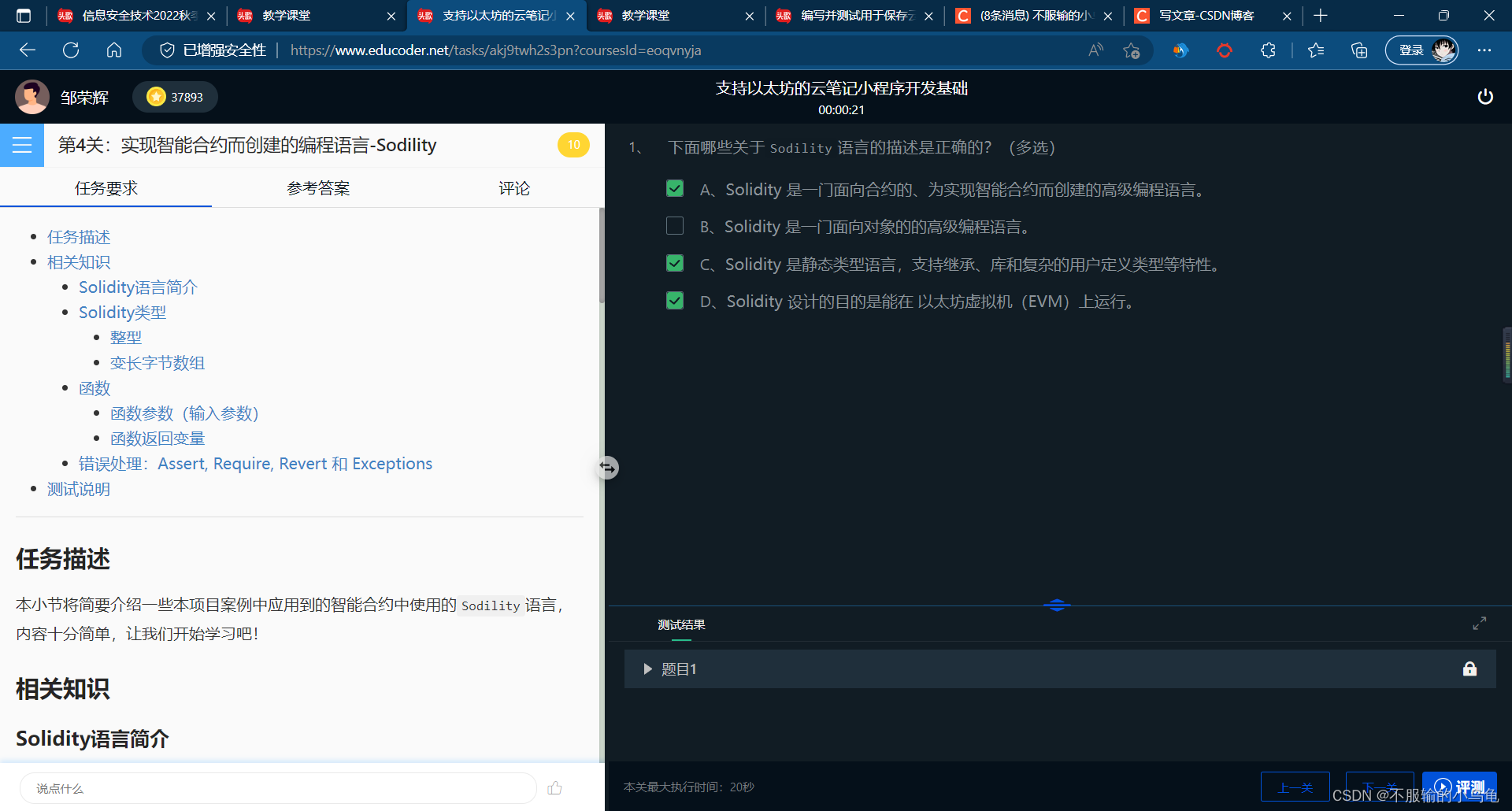
5、第5关优秀的服务器后端JavaScript引擎-Node.js
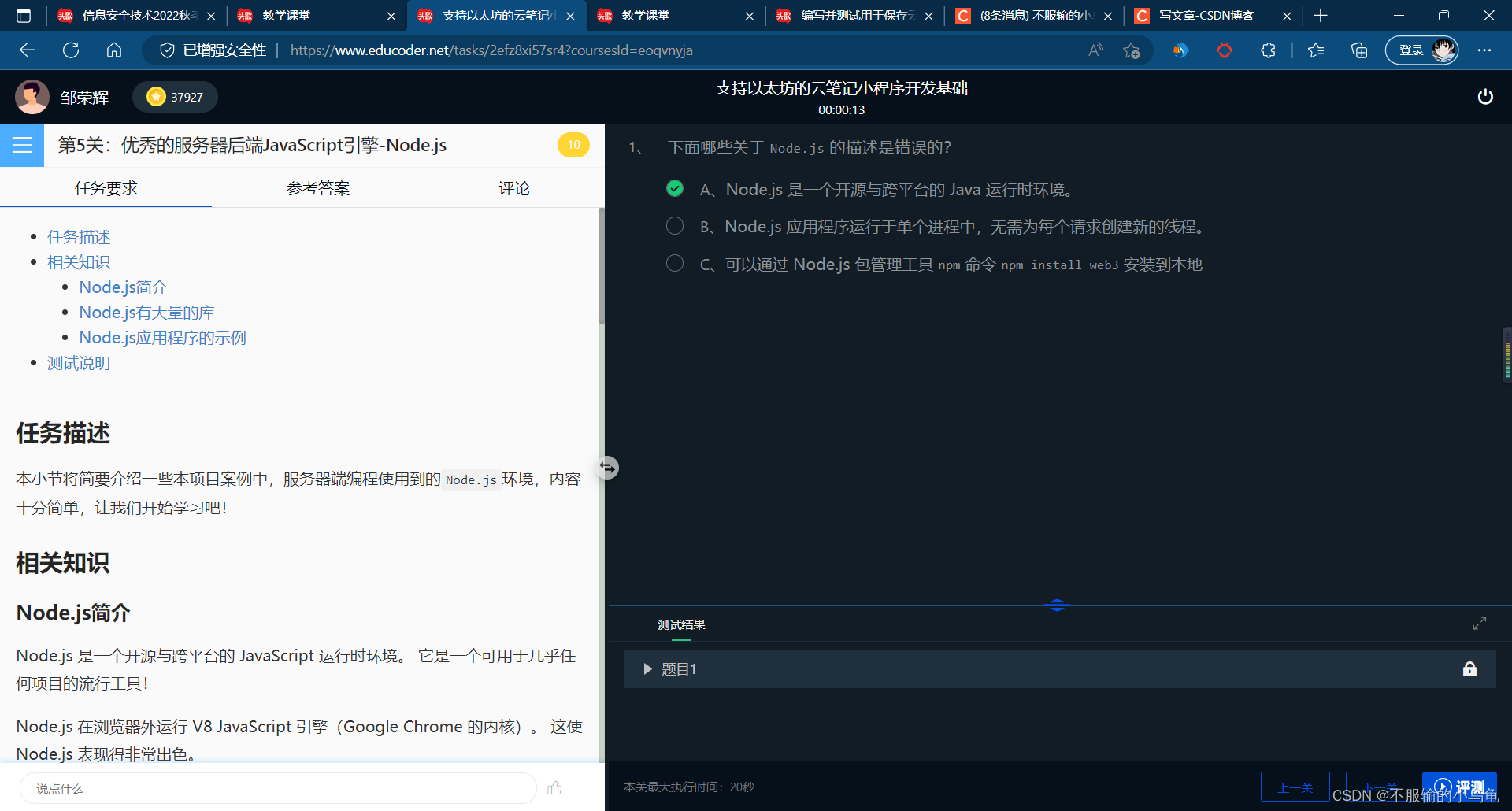
6、第6关快速、极简的 Web 开发框架-Express