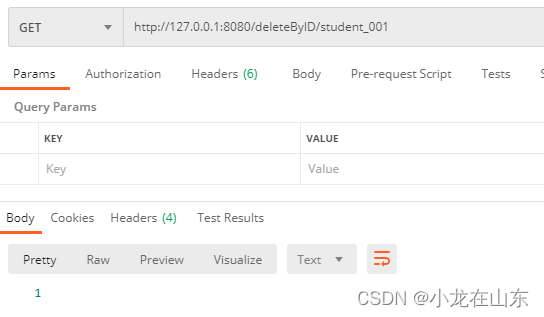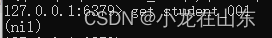Spring Boot整合Redis(gradle + gson + lombok + redisTemplate)
| 阿里云国内75折 回扣 微信号:monov8 |
| 阿里云国际,腾讯云国际,低至75折。AWS 93折 免费开户实名账号 代冲值 优惠多多 微信号:monov8 飞机:@monov6 |
本文创建了gradle项目用来整合Spring Boot和Redis用到了gradle + gson + lombok + redisTemplate等技术。
重要文件
| 文件名 | 说明 |
|---|---|
| build.gradle | gradle配置文件 |
| Redis2Application.java | 启动类 |
| Controller.java | 控制器类 |
| StudentService.java | 业务逻辑类 |
| StudentDao.java | DAO类用于和Redis直接交互 |
| Student.java | 模型类用于映射数据和Java对象 |
| application.java | 配置文件 |
初始化
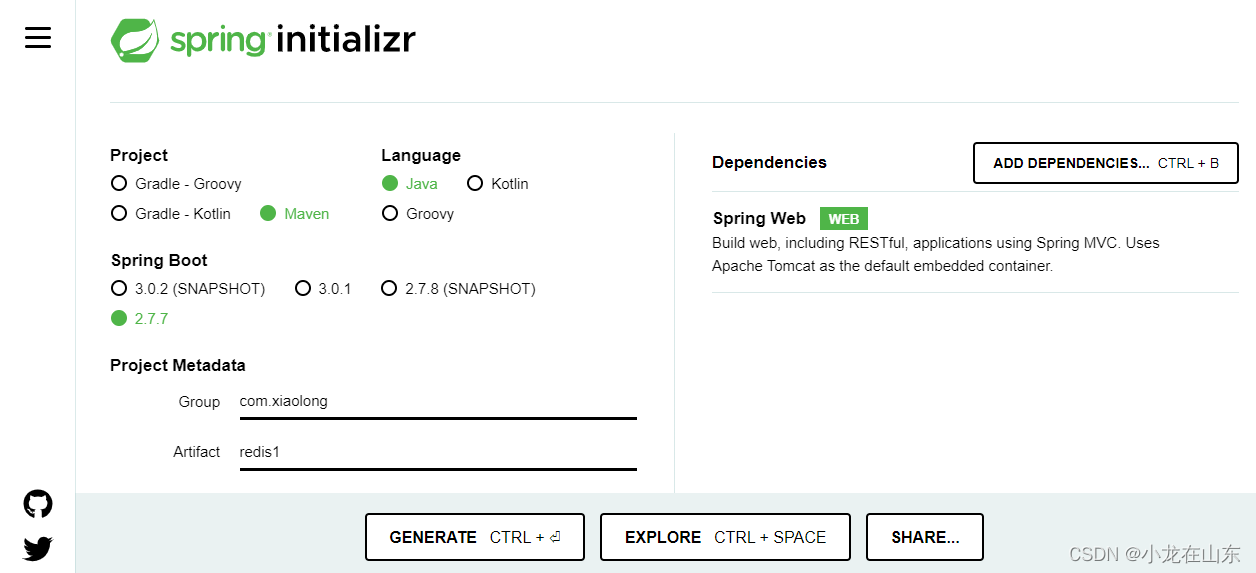
引入依赖
在build.gradle里引入依赖
plugins {
id 'java'
id 'org.springframework.boot' version '2.7.8-SNAPSHOT'
id 'io.spring.dependency-management' version '1.0.15.RELEASE'
}
group = 'com.xiaolong'
version = '0.0.1-SNAPSHOT'
sourceCompatibility = '1.8'
configurations {
compileOnly {
extendsFrom annotationProcessor
}
}
repositories {
mavenCentral()
maven { url 'https://repo.spring.io/milestone' }
maven { url 'https://repo.spring.io/snapshot' }
}
dependencies {
implementation 'org.springframework.boot:spring-boot-starter-data-redis'
implementation 'org.springframework.boot:spring-boot-starter-web'
implementation 'com.google.code.gson:gson:2.10'
compileOnly 'org.projectlombok:lombok'
annotationProcessor 'org.projectlombok:lombok'
testImplementation 'org.springframework.boot:spring-boot-starter-test'
}
tasks.named('test') {
useJUnitPlatform()
}
配置文件和启动类
在resources目录下的application.yml文件中配置Redis数据库连接本地的6379端口
spring:
redis:
host:localhost
port:6078
如果原来有其他配置文件可以删掉新建application.yml。
启动类这里用注解SpringBootApplication的exclude排除了数据库的驱动程序免去再去安装数据库驱动Redis不需要数据库驱动类Redis2Application
package com.xiaolong.redis2;
import org.springframework.boot.SpringApplication;
import org.springframework.boot.autoconfigure.SpringBootApplication;
import org.springframework.boot.autoconfigure.jdbc.DataSourceAutoConfiguration;
@SpringBootApplication(exclude = DataSourceAutoConfiguration.class)
public class Redis2Application {
public static void main(String[] args) {
SpringApplication.run(Redis2Application.class, args);
}
}
控制类和业务模型类
对外提供接口服务的Controller.java
package com.xiaolong.redis2.controller;
import com.xiaolong.redis2.model.Student;
import com.xiaolong.redis2.service.StudentService;
import org.springframework.beans.factory.annotation.Autowired;
import org.springframework.web.bind.annotation.PathVariable;
import org.springframework.web.bind.annotation.RequestMapping;
import org.springframework.web.bind.annotation.RestController;
@RestController
public class Controller {
@Autowired
StudentService studentService;
@RequestMapping("/saveStudent")
public void saveStudent(){
Student newStudent = new Student();
newStudent.setId("student_001");
newStudent.setName("Peter");
newStudent.setScore("100");
studentService.saveStudent(newStudent);
}
@RequestMapping("/findByID/{id}")
public Student findByID(@PathVariable String id){
return studentService.findByID(id);
}
@RequestMapping("/deleteByID/{id}")
public void deleteByID(@PathVariable String id){
studentService.deleteByID(id);
}
}
这里用注解@RestController注解设置控制器类用注解@Autowired依赖注入业务逻辑类用注解@RequestMapping映射路由。
业务模型类
package com.xiaolong.redis2.model;
import lombok.Data;
@Data
public class Student {
private String id;
private String name;
private String score;
}
这里用到了lombok的注解@Data无需再去写get和set方法。
业务逻辑类
package com.xiaolong.redis2.service;
import com.xiaolong.redis2.StudentDao;
import com.xiaolong.redis2.model.Student;
import org.springframework.beans.factory.annotation.Autowired;
import org.springframework.stereotype.Service;
@Service
public class StudentService {
@Autowired
private StudentDao studentDao;
public void saveStudent(Student student) {
studentDao.saveStudent(student.getId(), 3600, student);
}
public Student findByID(String id){
return studentDao.findByID(id);
}
public void deleteByID(String id){
studentDao.deleteByID(id);
}
}
通过注解@Service设置业务类注解@Autowired自动注入DAO对象。
Redis DAO数据库交互类
package com.xiaolong.redis2;
import com.google.gson.Gson;
import com.xiaolong.redis2.model.Student;
import org.springframework.beans.factory.annotation.Autowired;
import org.springframework.data.redis.core.RedisTemplate;
import org.springframework.stereotype.Repository;
import java.util.concurrent.TimeUnit;
@Repository
public class StudentDao {
@Autowired
private RedisTemplate<String, String> redisTemplate;
public void saveStudent(String id, int expireTime, Student student) {
Gson gson = new Gson();
redisTemplate.opsForValue().set(id, gson.toJson(student), expireTime, TimeUnit.SECONDS);
}
public Student findByID(String id) {
Gson gson = new Gson();
Student student = null;
String studentJson = redisTemplate.opsForValue().get(id);
if(studentJson != null && !studentJson.equals("")) {
student = gson.fromJson(studentJson, Student.class);
}
return student;
}
public void deleteByID(String id) {
redisTemplate.opsForValue().getOperations().delete(id);
}
}
这里使用redisTemplate与Redis交互用GSON把数据对象保存成json格式。
结果
http://127.0.0.1:8080/saveStudent新建数据
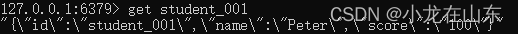
查询

删除数据