单网口ubuntu主机配置virt-manager传统桥接bridge网络
| 阿里云国内75折 回扣 微信号:monov8 |
| 阿里云国际,腾讯云国际,低至75折。AWS 93折 免费开户实名账号 代冲值 优惠多多 微信号:monov8 飞机:@monov6 |
单网口ubuntu主机配置virt-manager传统桥接bridge网络
虚拟机的网络桥接bridge模式往往需要物理宿主机有两个网口一个网口1连接外网配置ip另一个网口2空闲不配置ip在virt-manager里配置虚拟机的网卡绑定网口2从而实现虚拟机桥接网络模式。
由于办公环境只有一台单网口的主机通过手动配置arp与路由的方式可实现下方的网络拓扑关系。如果单网口主机有相同配置虚拟机传统桥接网络需求的话可以参考本文。
先贴下网络拓扑图
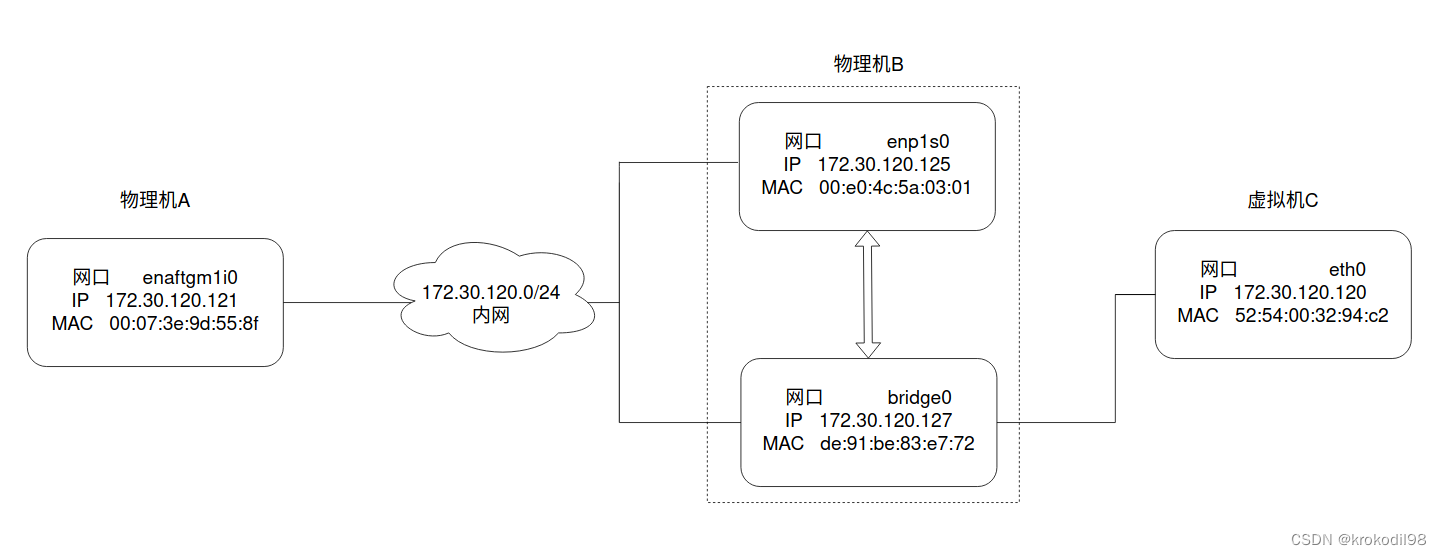
主机A、B、C处于同一个内网172.30.120.0/24里其中虚拟机C的宿主物理机是B。
按本文操作最终可实现A<->B、A<->C、B<->C互通。
- 宿主物理机B为ubuntu14.04系统只有一个物理网口网口信息如下
krokodil@krokodil-SY-ZL-H110N-D3V:~$ ifconfig
... ...
enp1s0: flags=4163<UP,BROADCAST,RUNNING,MULTICAST> mtu 1500
inet 172.30.120.125 netmask 255.255.255.0 broadcast 172.30.120.255
inet6 fe80::10f4:3d60:14c5:c457 prefixlen 64 scopeid 0x20<link>
ether 00:e0:4c:5a:03:01 txqueuelen 1000 (以太网)
RX packets 45804 bytes 15342946 (15.3 MB)
RX errors 0 dropped 5188 overruns 0 frame 0
TX packets 20896 bytes 3041221 (3.0 MB)
TX errors 0 dropped 0 overruns 0 carrier 0 collisions 0
... ...
krokodil@krokodil-SY-ZL-H110N-D3V:~$ nm-connection-editor
- 在物理机B上通过nm-connection-editor创建桥接网络
- 终端输入nm-connection-editor

- 新建一项类型选择网桥
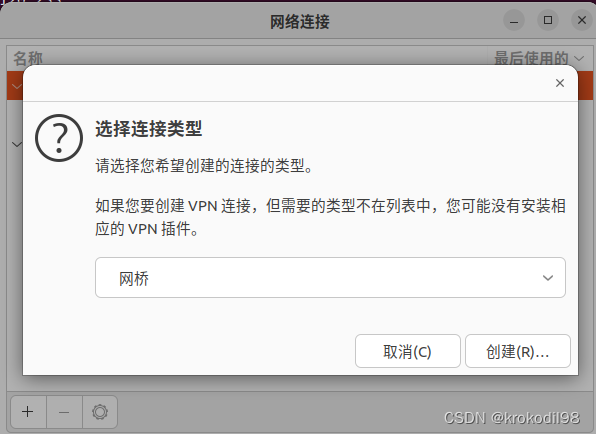
- 添加设备

- 选择以太网
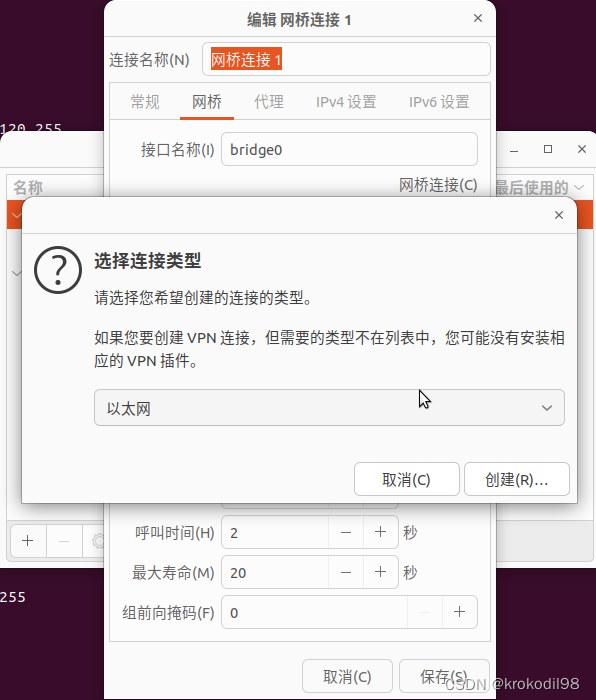
- 选中enp1s0物理网卡
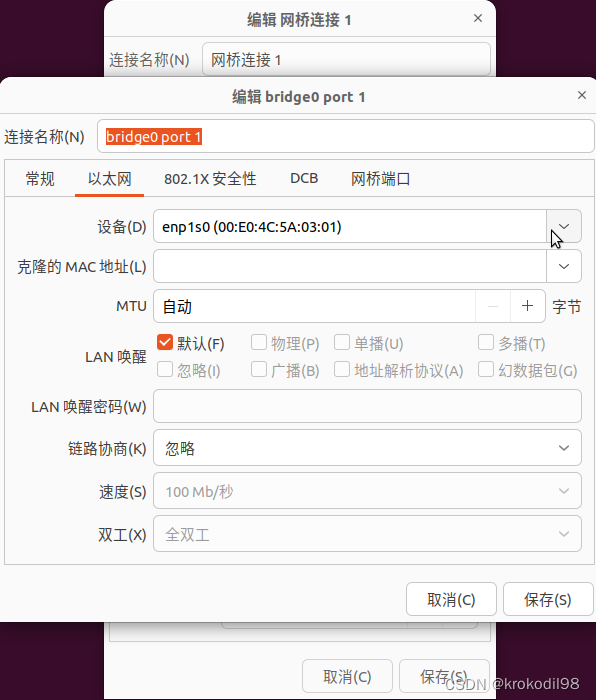
- 配网络ip等信息
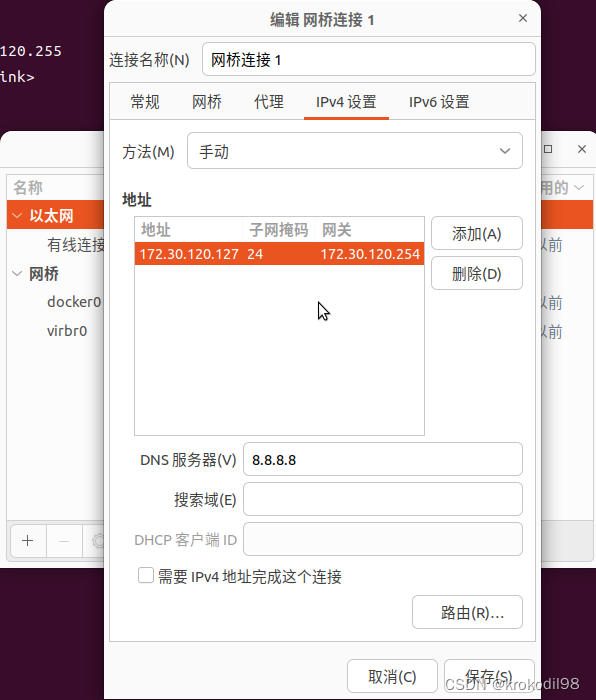
- 物理机B上关闭nm-connection-editor后再重新打开可见多了“bridge0 port1”和“网桥连接1”。ifconfig发现多了bridge0网口

krokodil@krokodil-SY-ZL-H110N-D3V:~$ ifconfig
bridge0: flags=4099<UP,BROADCAST,MULTICAST> mtu 1500
inet 172.30.120.127 netmask 255.255.255.0 broadcast 172.30.120.255
ether de:91:be:83:e7:72 txqueuelen 1000 (以太网)
RX packets 0 bytes 0 (0.0 B)
RX errors 0 dropped 0 overruns 0 frame 0
TX packets 0 bytes 0 (0.0 B)
TX errors 0 dropped 0 overruns 0 carrier 0 collisions 0
enp1s0: flags=4163<UP,BROADCAST,RUNNING,MULTICAST> mtu 1500
inet 172.30.120.125 netmask 255.255.255.0 broadcast 172.30.120.255
inet6 fe80::10f4:3d60:14c5:c457 prefixlen 64 scopeid 0x20<link>
ether 00:e0:4c:5a:03:01 txqueuelen 1000 (以太网)
RX packets 8250 bytes 7874949 (7.8 MB)
RX errors 0 dropped 84 overruns 0 frame 0
TX packets 6888 bytes 1845403 (1.8 MB)
TX errors 0 dropped 0 overruns 0 carrier 0 collisions 0
... ...
krokodil@krokodil-SY-ZL-H110N-D3V:~$
- 物理机B上通过virt-manager创建新虚拟机步骤略过网络配置如下配置成桥接模式设备绑定到bridge0上

- 虚拟机C安装成功后把虚拟机内网卡配置好ip
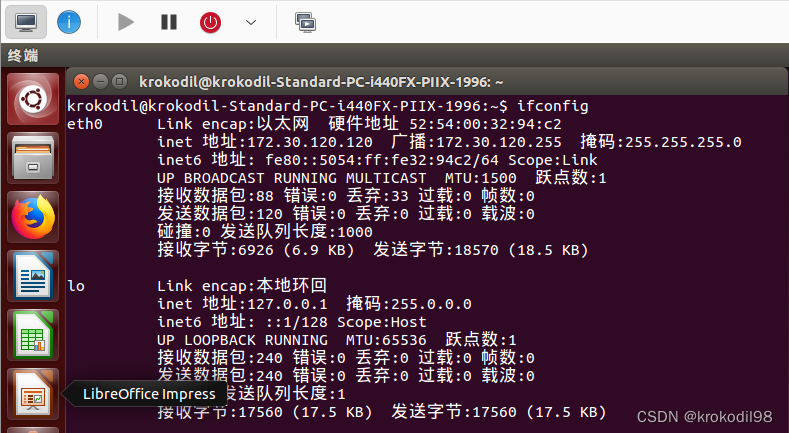
- 首先需要确保虚拟机C网口与物理机B的bridge0和enp1s0这两个网口互通当前状态虚拟机C向物理机B ping包不通
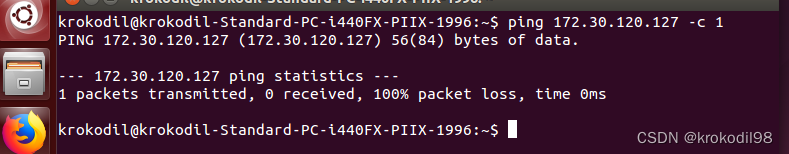
- 由于桥接原理可知任意从虚拟机C eth0发出的包必会在物理机B bridge0网口抓到。配置好后在虚拟机C内部ping物理机B网桥bridge0同时对物理机B的bridge0与enp1s0抓包。
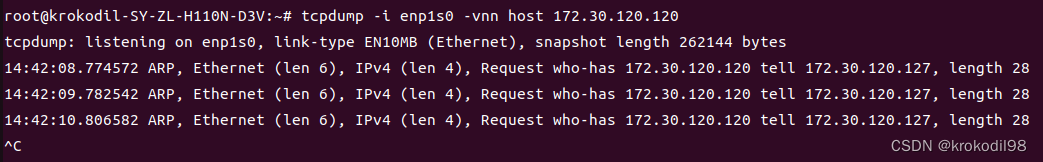
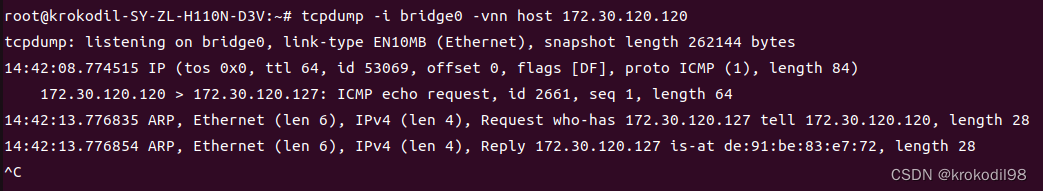
- 发现虚拟机C的icmp request发到了物理机B bridge0上但由于物理机B不知道虚拟机C网口ip172.30.120.120的mac地址所以reply包无法发出。
- 查询物理机B当前的arp规则发现缺失网口enp1s0的ip为172.30.120.120的规则
krokodil@krokodil-SY-ZL-H110N-D3V:~$ arp -n
地址 类型 硬件地址 标志 Mask 接口
172.30.120.254 (incomplete) bridge0
172.30.120.120 (incomplete) enp1s0
172.30.120.120 ether 52:54:00:32:94:c2 C bridge0
172.30.120.254 ether 04:fe:8d:8e:31:e1 C enp1s0
krokodil@krokodil-SY-ZL-H110N-D3V:~$
- 在物理机B配置一条arp规则将虚拟机C内eth0的mac地址52:54:00:32:94:c2与ip172.30.120.120关联起来
krokodil@krokodil-SY-ZL-H110N-D3V:~$ sudo arp -s 172.30.120.120 52:54:00:32:94:c2 -i enp1s0
krokodil@krokodil-SY-ZL-H110N-D3V:~$ arp -n
地址 类型 硬件地址 标志 Mask 接口
172.30.120.254 (incomplete) bridge0
172.30.120.120 ether 52:54:00:32:94:c2 CM enp1s0
172.30.120.120 ether 52:54:00:32:94:c2 C bridge0
172.30.120.254 ether 04:fe:8d:8e:31:e1 C enp1s0
krokodil@krokodil-SY-ZL-H110N-D3V:~$
- 再重复在虚拟机C内向ping 172.30.120.127 -c 1同时在物理机B抓包发现虚拟机C仍然ping不通物理机B
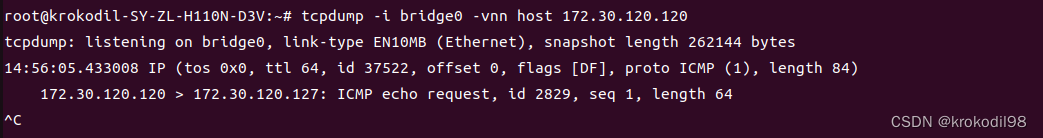
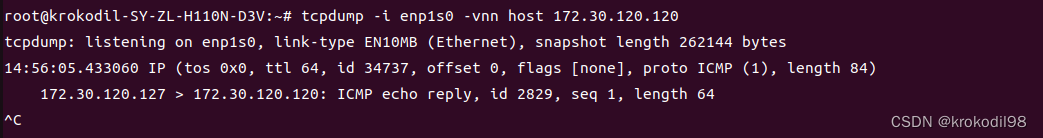
- 这次抓包没有抓到arp发现物理机B上reply包并没有从enp1s0转发到bridge0网口。
- 查看物理机B路由
内核 IP 路由表
目标 网关 子网掩码 标志 跃点 引用 使用 接口
0.0.0.0 172.30.120.254 0.0.0.0 UG 100 0 0 enp1s0
0.0.0.0 172.30.120.254 0.0.0.0 UG 20425 0 0 bridge0
10.10.100.0 0.0.0.0 255.255.255.0 U 0 0 0 virbr0
169.254.0.0 0.0.0.0 255.255.0.0 U 1000 0 0 virbr0
172.17.0.0 0.0.0.0 255.255.0.0 U 0 0 0 docker0
172.30.120.0 0.0.0.0 255.255.255.0 U 100 0 0 enp1s0
172.30.120.0 0.0.0.0 255.255.255.0 U 425 0 0 bridge0
- 关于172.30.120.0/24网段的包在物理机B上有两条路由但因为100跳数小于425所以默认向172.30.120.0/24网段的包向enp1s0转发。这就是为什么上面的reply包没有被转发到bridge0网口。
- 在物理机B添加一条关于172.30.120.120的路由规则告知收到目的ip为172.30.120.120的包就直接转发给bridge0网口
krokodil@krokodil-SY-ZL-H110N-D3V:~$ sudo route add 172.30.120.120 dev bridge0
krokodil@krokodil-SY-ZL-H110N-D3V:~$ route -n
内核 IP 路由表
目标 网关 子网掩码 标志 跃点 引用 使用 接口
0.0.0.0 172.30.120.254 0.0.0.0 UG 100 0 0 enp1s0
0.0.0.0 172.30.120.254 0.0.0.0 UG 20425 0 0 bridge0
10.10.100.0 0.0.0.0 255.255.255.0 U 0 0 0 virbr0
169.254.0.0 0.0.0.0 255.255.0.0 U 1000 0 0 virbr0
172.17.0.0 0.0.0.0 255.255.0.0 U 0 0 0 docker0
172.30.120.0 0.0.0.0 255.255.255.0 U 100 0 0 enp1s0
172.30.120.0 0.0.0.0 255.255.255.0 U 425 0 0 bridge0
172.30.120.120 0.0.0.0 255.255.255.255 UH 0 0 0 bridge0
krokodil@krokodil-SY-ZL-H110N-D3V:~$
- 此时虚拟机C内网口eth0可以和物理机B的bridge0网口、物理网口enp1s0互通。
- 虚拟机C内ping包结果
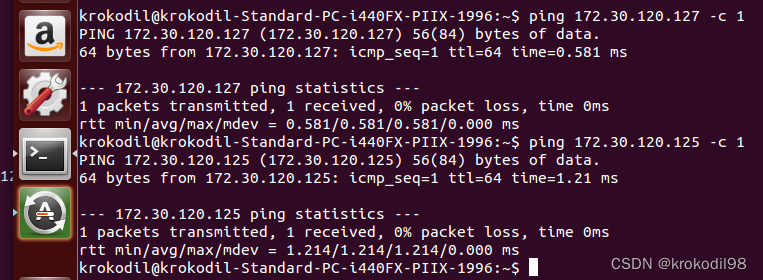
- 物理机B内ping包结果
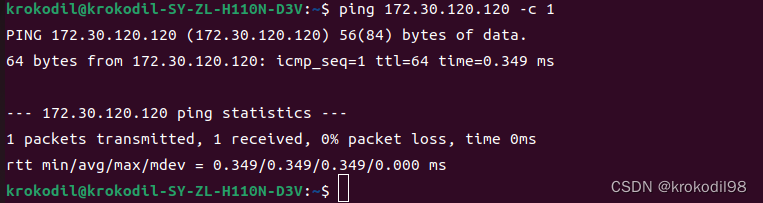
- 宿主机B与虚拟机C互通后可以进一步配置同网段内172.30.120.0/24机器A与虚拟机C互通。此台机器A的ip为172.30.120.121已验证可ping通物理机B的两个网口ip 172.30.120.125和172.30.120.127。
- 物理机A网口信息
enaftgm1i0: flags=4163<UP,BROADCAST,RUNNING,MULTICAST> mtu 1500
inet 172.30.120.121 netmask 255.255.255.0 broadcast 172.30.120.255
inet6 fe80::54fe:45f6:974e:8db3 prefixlen 64 scopeid 0x20<link>
ether 00:07:3e:9d:55:8f txqueuelen 1000 (以太网)
RX packets 137322 bytes 43916437 (43.9 MB)
RX errors 0 dropped 4476 overruns 0 frame 0
TX packets 188258 bytes 22199429 (22.1 MB)
TX errors 0 dropped 0 overruns 0 carrier 0 collisions 0
device interrupt 7 base 0xc000
root@sujing-GW-001N1B-FTF:~#
- 在当前状态下在同网段机器A172.30.120.121上ping 172.30.120.120 -c 1发包不通
PING 172.30.120.120 (172.30.120.120) 56(84) bytes of data.
From 172.30.120.121 icmp_seq=1 Destination Host Unreachable
--- 172.30.120.120 ping statistics ---
1 packets transmitted, 0 received, +1 errors, 100% packet loss, time 0ms
- 在物理机A网口抓包发现172.30.120.121不知道172.30.120.120的mac地址
tcpdump: listening on enaftgm1i0, link-type EN10MB (Ethernet), capture size 262144 bytes
15:09:54.554190 ARP, Ethernet (len 6), IPv4 (len 4), Request who-has 172.30.120.120 tell 172.30.120.121, length 28
15:09:55.580834 ARP, Ethernet (len 6), IPv4 (len 4), Request who-has 172.30.120.120 tell 172.30.120.121, length 28
15:09:56.600821 ARP, Ethernet (len 6), IPv4 (len 4), Request who-has 172.30.120.120 tell 172.30.120.121, length 28
^C
3 packets captured
3 packets received by filter
0 packets dropped by kernel
root@sujing-GW-001N1B-FTF:~#
- 查询物理机A172.30.120.121的arp表看到这一条
地址 类型 硬件地址 标志 Mask 接口
172.30.120.254 ether 04:fe:8d:8e:31:e1 C enaftgm1i0
172.30.120.120 (incomplete) enaftgm1i0
... ...
- 在物理机A172.30.120.121上增加arp规则注意这里的mac地址要填写enp1s0的mac地址00:e0:4c:5a:03:01
root@sujing-GW-001N1B-FTF:~# sudo arp -s 172.30.120.120 00:e0:4c:5a:03:01 -i enaftgm1i0
root@sujing-GW-001N1B-FTF:~# arp -n
地址 类型 硬件地址 标志 Mask 接口
172.30.120.254 ether 04:fe:8d:8e:31:e1 C enaftgm1i0
172.30.120.120 ether 00:e0:4c:5a:03:01 CM enaftgm1i0
... ... ... ...
-
然后在物理机A上重新ping 172.30.120.120同时对物理机B的两个网口抓包
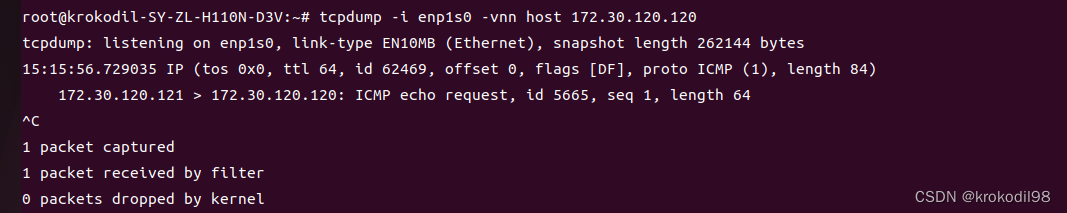
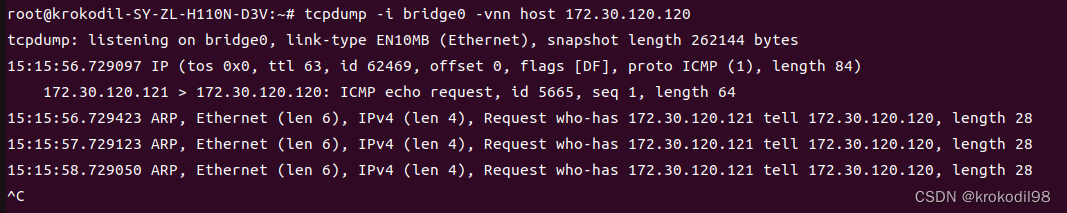
-
这次icmp request成功到达了物理机B的enp1s0网口但是在bridge0网口看到虚拟机C 172.30.120.120发出的arp查询包。
-
确认虚拟机C内arp表确实缺少121的mac地址
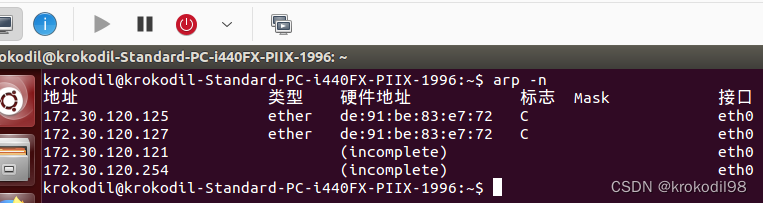
-
在虚拟机C内部配置arp规则172.30.120.121 de:91:be:83:e7:72 注意这里要配置bridge0 mac地址
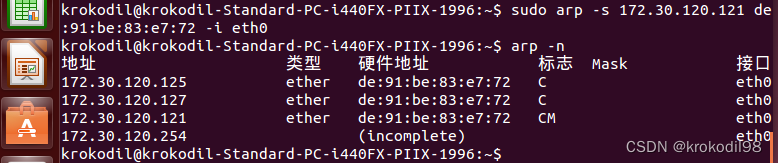
- 此时再在物理机A 172.30.120.121上ping包就可通了。
root@sujing-GW-001N1B-FTF:~# ping 172.30.120.120 -c 1
PING 172.30.120.120 (172.30.120.120) 56(84) bytes of data.
64 bytes from 172.30.120.120: icmp_seq=1 ttl=63 time=0.731 ms
--- 172.30.120.120 ping statistics ---
1 packets transmitted, 1 received, 0% packet loss, time 0ms
rtt min/avg/max/mdev = 0.731/0.731/0.731/0.000 ms
root@sujing-GW-001N1B-FTF:~#
- 至此总结下
172.30.120.121物理机A需要添加一条arp规则172.30.120.120 enp1s0的mac地址
172.30.120.125与172.30.120.127物理机B需要添加一条路由规则172.30.120.120 dev bridge0以及一条arp规则172.30.120.120 eth0的mac地址
172.30.120.120虚拟机C需要添加一条arp规则172.30.120.121 bridge0的mac地址
从物理机A 网口向 虚拟机C ping一个包抓包看整个过程
- 物理机A 172.30.120.121 enaftgm1i0(00:07:3e:9d:55:8f)向ip 172.30.120.120发request包根据物理机A上的arp规则向172.30.120.120发包的目的mac应配为00:e0:4c:5a:03:0100:e0:4c:5a:03:01为物理机B 172.30.120.125 enp1s0的mac地址。所以最终在网口enaftgm1i0抓到的request包源mac地址是enaftgm1i0目的mac地址是enp1s0。在通过内网的交换机与路由器时此request包会被转发到00:e0:4c:5a:03:01所在的网口即enp1s0网口。
root@sujing-GW-001N1B-FTF:~# tcpdump -i enaftgm1i0 -venn host 172.30.120.120
tcpdump: listening on enaftgm1i0, link-type EN10MB (Ethernet), capture size 262144 bytes
16:14:10.131325 00:07:3e:9d:55:8f > 00:e0:4c:5a:03:01, ethertype IPv4 (0x0800), length 98: (tos 0x0, ttl 64, id 51167, offset 0, flags [DF], proto ICMP (1), length 84)
172.30.120.121 > 172.30.120.120: ICMP echo request, id 6552, seq 1, length 64
16:14:10.131851 00:e0:4c:5a:03:01 > 00:07:3e:9d:55:8f, ethertype IPv4 (0x0800), length 98: (tos 0x0, ttl 63, id 54622, offset 0, flags [none], proto ICMP (1), length 84)
172.30.120.120 > 172.30.120.121: ICMP echo reply, id 6552, seq 1, length 64
^C
2 packets captured
2 packets received by filter
0 packets dropped by kernel
root@sujing-GW-001N1B-FTF:~#
- 物理机B enp1s0(00:e0:4c:5a:03:01)抓包可看到request包源mac地址是enaftgm1i0目的mac地址是enp1s0已到达物理机B。根据物理机B的路由规则172.30.120.120的包应转发给bridge0网口
tcpdump: listening on enp1s0, link-type EN10MB (Ethernet), snapshot length 262144 bytes
16:14:10.163279 00:07:3e:9d:55:8f > 00:e0:4c:5a:03:01, ethertype IPv4 (0x0800), length 98: (tos 0x0, ttl 64, id 51167, offset 0, flags [DF], proto ICMP (1), length 84)
172.30.120.121 > 172.30.120.120: ICMP echo request, id 6552, seq 1, length 64
16:14:10.163690 00:e0:4c:5a:03:01 > 00:07:3e:9d:55:8f, ethertype IPv4 (0x0800), length 98: (tos 0x0, ttl 63, id 54622, offset 0, flags [none], proto ICMP (1), length 84)
172.30.120.120 > 172.30.120.121: ICMP echo reply, id 6552, seq 1, length 64
^C
2 packets captured
2 packets received by filter
0 packets dropped by kernel
root@krokodil-SY-ZL-H110N-D3V:~#
- bridge0(de:91:be:83:e7:72)抓包看到获取到了request包在enp1s0转发时源mac地址替换成了bridge0目的mac地址被替换成了eth0)。
tcpdump: listening on bridge0, link-type EN10MB (Ethernet), snapshot length 262144 bytes
16:14:10.163315 de:91:be:83:e7:72 > 52:54:00:32:94:c2, ethertype IPv4 (0x0800), length 98: (tos 0x0, ttl 63, id 51167, offset 0, flags [DF], proto ICMP (1), length 84)
172.30.120.121 > 172.30.120.120: ICMP echo request, id 6552, seq 1, length 64
16:14:10.163677 52:54:00:32:94:c2 > de:91:be:83:e7:72, ethertype IPv4 (0x0800), length 98: (tos 0x0, ttl 64, id 54622, offset 0, flags [none], proto ICMP (1), length 84)
172.30.120.120 > 172.30.120.121: ICMP echo reply, id 6552, seq 1, length 64
^C
2 packets captured
2 packets received by filter
0 packets dropped by kernel
root@krokodil-SY-ZL-H110N-D3V:~#
- 172.30.120.120虚拟机C网口eth0抓包抓到request和reply源和目的mac分别是bridge0和eth0
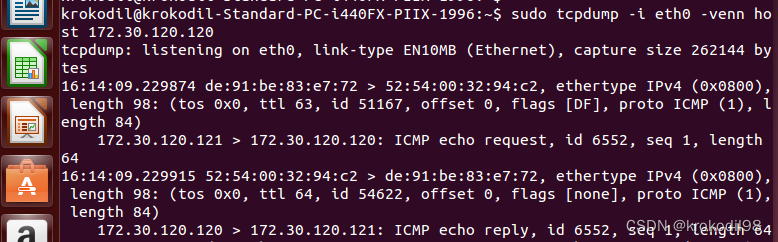
- reply包发送和路由原理相同略看抓包即可明白。

