MacOS Docker 安装和运行原理
| 阿里云国内75折 回扣 微信号:monov8 |
| 阿里云国际,腾讯云国际,低至75折。AWS 93折 免费开户实名账号 代冲值 优惠多多 微信号:monov8 飞机:@monov6 |
本文讲述主要是基于Mac电脑安装教程使用的是homebrew安装未安装homebrew的请先自行安装下
一、使用 Homebrew 安装
macOS 我们可以使用 Homebrew 来安装 Docker。Homebrew 的 Cask 已经支持 Docker for Mac因此可以很方便的使用 Homebrew Cask 来进行安装。
1. 输入安装命令如下
brew install --cask --appdir=/Applications docker # 1.输入安装命令
==> Creating Caskroom at /usr/local/Caskroom
==> We'll set permissions properly so we won't need sudo in the future
Password: # 2.输入你的macOS 密码
==> Satisfying dependencies
==> Downloading https://download.docker.com/mac/stable/21090/Docker.dmg
#################################################################### 100.0%
==> Verifying checksum for Cask docker
==> Installing Cask docker
==> Moving App 'Docker.app' to '/Applications/Docker.app'.
🍺 docker was successfully installed!最后如果提示了successfully installed 字样就表示安装成功了

2. 安装完毕后从应用中找到Docker 图标点击运行。可能会询问 macOS 登陆密码输入即可

3. 打开终端输入命令显示docker的版本信息
wpf@B-L0Q0JHD2-2029 ~ % docker --version # 1.该命令仅显示安装版本
Docker version 20.10.22, build 3a2c30b
wpf@B-L0Q0JHD2-2029 ~ % docker version # 2.该命令显示docker具体版本信息
Client: # 客户端信息
Cloud integration: v1.0.29
Version: 20.10.22
API version: 1.41
Go version: go1.18.9
Git commit: 3a2c30b
Built: Thu Dec 15 22:28:41 2022
OS/Arch: darwin/amd64
Context: default
Experimental: true
Server: Docker Desktop 4.16.1 (95567) # 服务器信息
Engine:
Version: 20.10.22
API version: 1.41 (minimum version 1.12)
Go version: go1.18.9
Git commit: 42c8b31
Built: Thu Dec 15 22:26:14 2022
OS/Arch: linux/amd64
Experimental: false
containerd:
Version: 1.6.14
GitCommit: 9ba4b250366a5ddde94bb7c9d1def331423aa323
runc:
Version: 1.1.4
GitCommit: v1.1.4-0-g5fd4c4d
docker-init:
Version: 0.19.0
GitCommit: de40ad0
wpf@B-L0Q0JHD2-2029 ~ %

4. 试运行docker使用docker run 运行 hello-world镜像
- doker 拉取hello-world镜像docker pull hello-world
- 运行拉取hello-world镜像docker run hello-world
译当运行容器时使用的镜像如果在本地中不存在docker 就会自动从 docker 镜像仓库中下载默认是从 Docker Hub 公共镜像源下载。
wpf@B-L0Q0JHD2-2029 ~ % docker run hello-world # 运行hello-world
Unable to find image 'hello-world:latest' locally # 提示未找到hello-world镜像
latest: Pulling from library/hello-world # 尝试拉取远程官方library下的h-w镜像
2db29710123e: Pull complete # 拉取完毕了后面是签名信息
Digest: sha256:aa0cc8055b82dc2509bed2e19b275c8f463506616377219d9642221ab53cf9fe
Status: Downloaded newer image for hello-world:latest
Hello from Docker! # 显示这句话说明docker安装成功了
This message shows that your installation appears to be working correctly.
To generate this message, Docker took the following steps:
1. The Docker client contacted the Docker daemon.
2. The Docker daemon pulled the "hello-world" image from the Docker Hub.
(amd64)
3. The Docker daemon created a new container from that image which runs the
executable that produces the output you are currently reading.
4. The Docker daemon streamed that output to the Docker client, which sent it
to your terminal.
To try something more ambitious, you can run an Ubuntu container with:
$ docker run -it ubuntu bash
Share images, automate workflows, and more with a free Docker ID:
https://hub.docker.com/
For more examples and ideas, visit:
https://docs.docker.com/get-started/
wpf@B-L0Q0JHD2-2029 ~ % 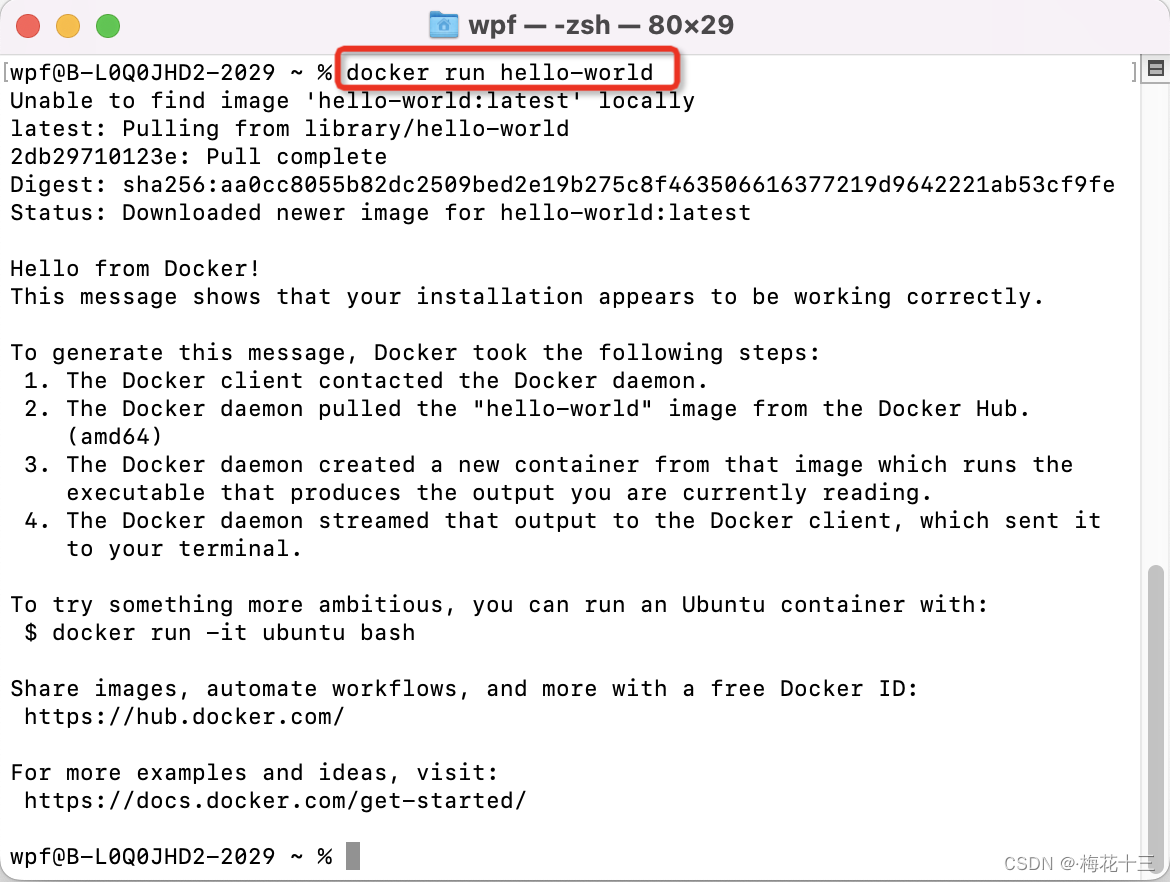
5. 我们可以使用 docker images 命令来列出本地主机上的镜像。

或者直接打开Docker Desktop应用 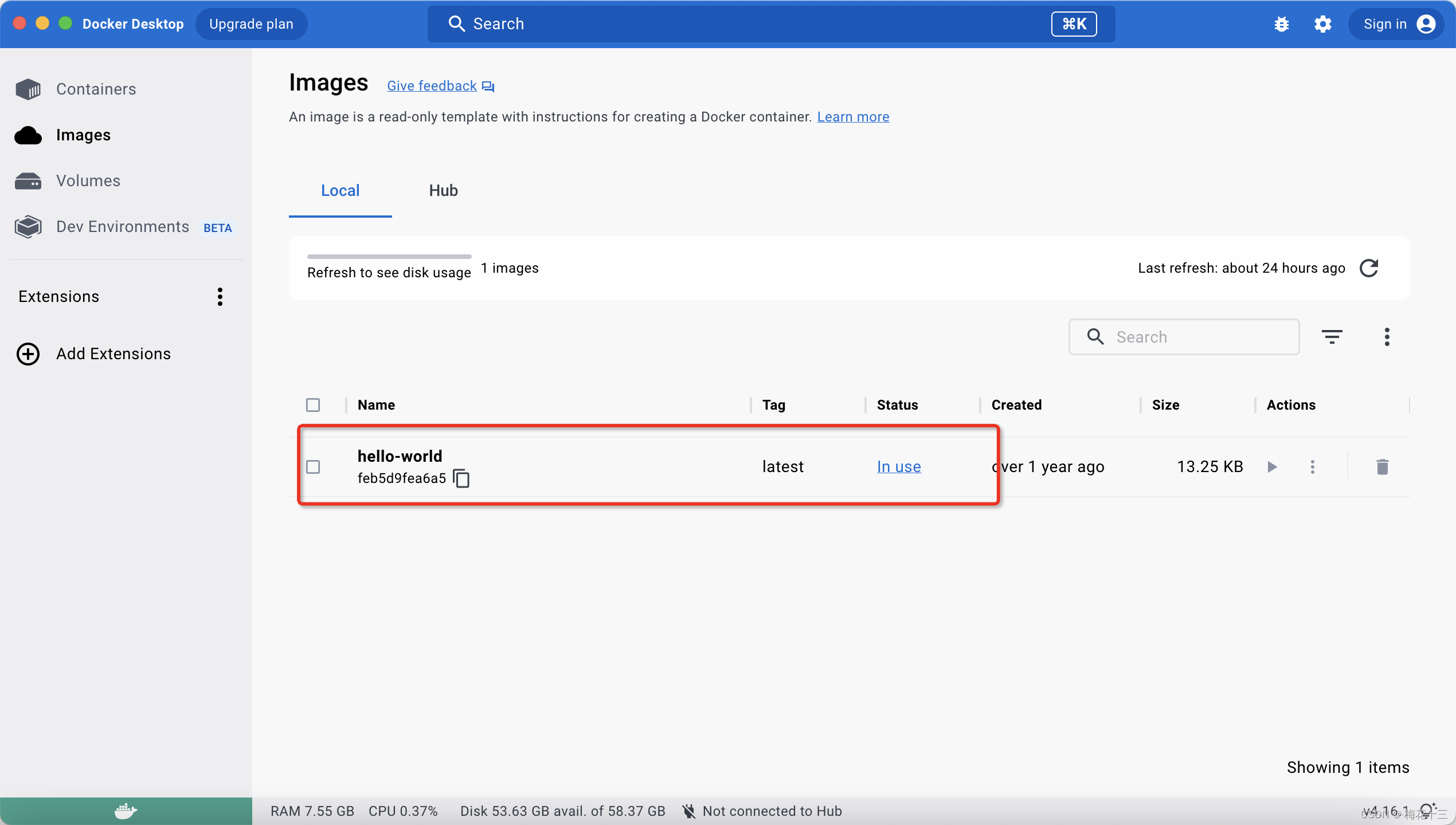
二、Docker底层运行原理
docker 是一个c/s结构的系统client客户端/server服务端。
Docker的守护进程运行在宿主主机上通过socket从客户端访问。DockerServer 接收到 Docker-Client的指令就会执行这个指令。
Docker会以root权限运行它的守护进程来处理普通Linux用户无法完成的操作如挂载文件系统等操作
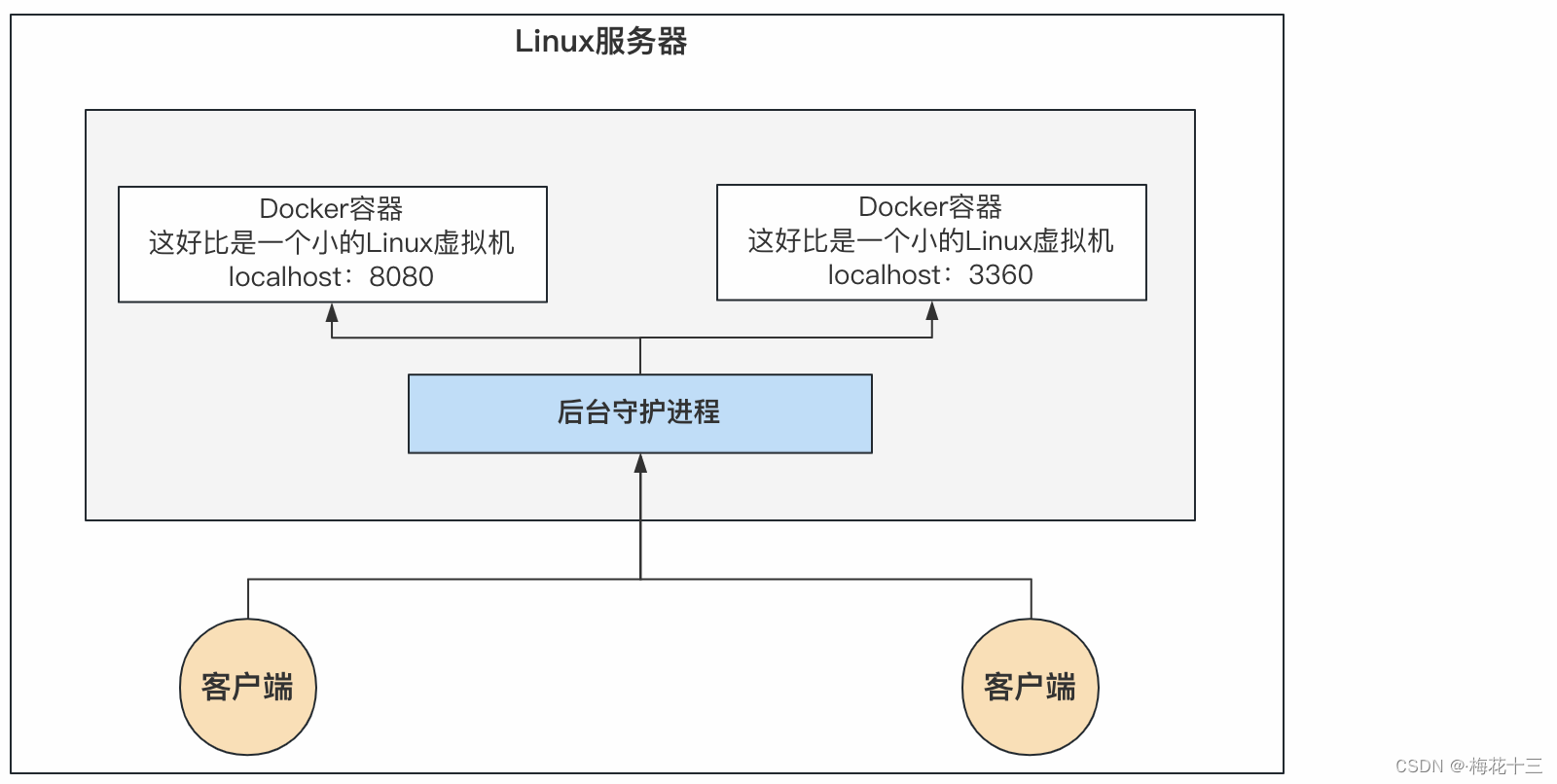
➳ 说明8080和3306两个容器外部是访问不到的是属于容器内的容器就好比一个小的虚拟机容器之间互相隔离容器与外部大的Linux服务器也是互相隔离的一个容器占用的进程资源是非常小的
❥ Docker执行run命令的流程如下
- Dockers引擎会在本地查找镜像
- 本地找到镜像 然后启动镜像
- 本地未找到镜像然后根据Docker引擎配置的仓库地址远程去查找镜像。
- 远程查询到镜像把镜像下载到本地然后启动镜像
- 远程查询到镜像Docker返回错误提示镜像远程未找到。
- 运行中的镜像支持停止、启动、重启、删除先停止才可以删除操作。


