kubernetes v1.20项目之二进制部署Nginx(四层)负载均衡器出现unknown directive “stream“ in /etc/nginx/nginx.conf问题的解决
| 阿里云国内75折 回扣 微信号:monov8 |
| 阿里云国际,腾讯云国际,低至75折。AWS 93折 免费开户实名账号 代冲值 优惠多多 微信号:monov8 飞机:@monov6 |
kubernetes v1.20项目之二进制部署Nginx(四层)负载均衡器出现unknown directive “stream” in /etc/nginx/nginx.conf问题的解决
今天在部署k8s的nginx四层负载均衡的时候出现unknown directive “stream” in /etc/nginx/nginx.conf问题,大家都知道,如果用nginx来做四层负载均衡的话,没有这个stream模块是不行的,自己记得之前通过yum 安装nginx的时候没有出现这个问题,但是今天就出现了,原因是yum安装的时候没有–with-stream这个模块
先看症状
[root@k8s-master2 ~]# systemctl start nginx
Job for nginx.service failed because the control process exited with error code. See "systemctl status nginx.service" and "journalctl -xe" for details.
[root@k8s-master2 ~]# systemctl status nginx
● nginx.service - The nginx HTTP and reverse proxy server
Loaded: loaded (/usr/lib/systemd/system/nginx.service; disabled; vendor preset: disabled)
Active: failed (Result: exit-code) since 三 2021-11-17 22:20:32 CST; 19s ago
Process: 51050 ExecStartPre=/usr/sbin/nginx -t (code=exited, status=1/FAILURE)
Process: 51048 ExecStartPre=/usr/bin/rm -f /run/nginx.pid (code=exited, status=0/SUCCESS)
11月 17 22:20:32 k8s-master2 systemd[1]: Starting The nginx HTTP and reverse proxy server...
11月 17 22:20:32 k8s-master2 nginx[51050]: nginx: [emerg] unknown directive "stream" in /etc/nginx/nginx.conf:13
11月 17 22:20:32 k8s-master2 nginx[51050]: nginx: configuration file /etc/nginx/nginx.conf test failed
11月 17 22:20:32 k8s-master2 systemd[1]: nginx.service: control process exited, code=exited status=1
11月 17 22:20:32 k8s-master2 systemd[1]: Failed to start The nginx HTTP and reverse proxy server.
11月 17 22:20:32 k8s-master2 systemd[1]: Unit nginx.service entered failed state.
11月 17 22:20:32 k8s-master2 systemd[1]: nginx.service failed.
[root@k8s-master2 ~]# nginx -t
nginx: [emerg] unknown directive "stream" in /etc/nginx/nginx.conf:13
nginx: configuration file /etc/nginx/nginx.conf test failed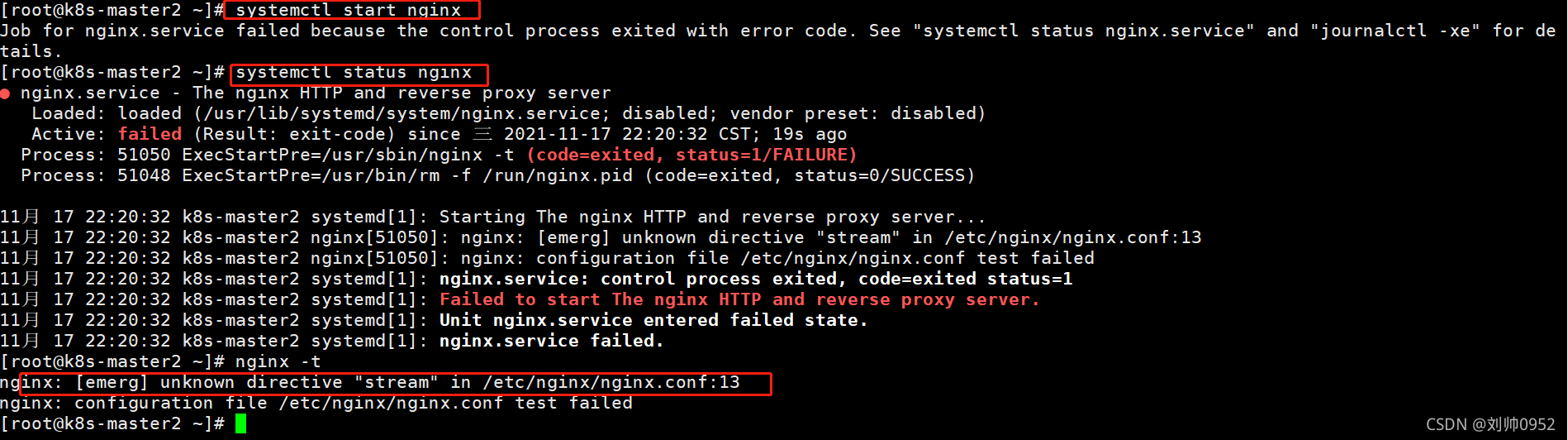
查看当前nginx的配置详情
[root@k8s-master2 ~]# nginx -V
nginx version: nginx/1.20.1
built by gcc 4.8.5 20150623 (Red Hat 4.8.5-44) (GCC)
built with OpenSSL 1.1.1g FIPS 21 Apr 2020
TLS SNI support enabled
configure arguments: --prefix=/usr/share/nginx --sbin-path=/usr/sbin/nginx --modules-path=/usr/lib64/nginx/modules --conf-path=/etc/nginx/nginx.conf --error-log-path=/var/log/nginx/error.log --http-log-path=/var/log/nginx/access.log --http-client-body-temp-path=/var/lib/nginx/tmp/client_body --http-proxy-temp-path=/var/lib/nginx/tmp/proxy --http-fastcgi-temp-path=/var/lib/nginx/tmp/fastcgi --http-uwsgi-temp-path=/var/lib/nginx/tmp/uwsgi --http-scgi-temp-path=/var/lib/nginx/tmp/scgi --pid-path=/run/nginx.pid --lock-path=/run/lock/subsys/nginx --user=nginx --group=nginx --with-compat --with-debug --with-file-aio --with-google_perftools_module --with-http_addition_module --with-http_auth_request_module --with-http_dav_module --with-http_degradation_module --with-http_flv_module --with-http_gunzip_module --with-http_gzip_static_module --with-http_image_filter_module=dynamic --with-http_mp4_module --with-http_perl_module=dynamic --with-http_random_index_module --with-http_realip_module --with-http_secure_link_module --with-http_slice_module --with-http_ssl_module --with-http_stub_status_module --with-http_sub_module --with-http_v2_module --with-http_xslt_module=dynamic --with-mail=dynamic --with-mail_ssl_module --with-pcre --with-pcre-jit --with-stream=dynamic --with-stream_ssl_module --with-stream_ssl_preread_module --with-threads --with-cc-opt='-O2 -g -pipe -Wall -Wp,-D_FORTIFY_SOURCE=2 -fexceptions -fstack-protector-strong --param=ssp-buffer-size=4 -grecord-gcc-switches -specs=/usr/lib/rpm/redhat/redhat-hardened-cc1 -m64 -mtune=generic' --with-ld-opt='-Wl,-z,relro -specs=/usr/lib/rpm/redhat/redhat-hardened-ld -Wl,-E'
###确实缺少了--with-stream模块解决方法
因为yum已经把nginx安装上去了,只能找一个同版本的nginx源码包,带上–with-stream模块重新编译安装一下,不需要移除之前的nginx,我们只需要把之前的nginx执行文件进行mv移动备份操作即可
查看yum安装的nginx版本
[root@k8s-master2 ~]# rpm -qa nginx
nginx-1.20.1-9.el7.x86_64
下载相同版本的nginx包并解压
[root@k8s-master2 ~]# wget http://nginx.org/download/nginx-1.20.1.tar.gz
--2021-11-17 22:31:09-- http://nginx.org/download/nginx-1.20.1.tar.gz
正在解析主机 nginx.org (nginx.org)... 52.58.199.22, 3.125.197.172, 2a05:d014:edb:5702::6, ...
正在连接 nginx.org (nginx.org)|52.58.199.22|:80... 已连接。
已发出 HTTP 请求,正在等待回应... 200 OK
长度:1061461 (1.0M) [application/octet-stream]
正在保存至: “nginx-1.20.1.tar.gz”
100%[=======================================================================================================>] 1,061,461 684KB/s 用时 1.5s
2021-11-17 22:31:11 (684 KB/s) - 已保存 “nginx-1.20.1.tar.gz” [1061461/1061461])
[root@k8s-master2 ~]# ls
anaconda-ks.cfg nginx-1.20.1.tar.gz
[root@k8s-master2 ~]# tar xf nginx-1.20.1.tar.gz && cd nginx-1.20.1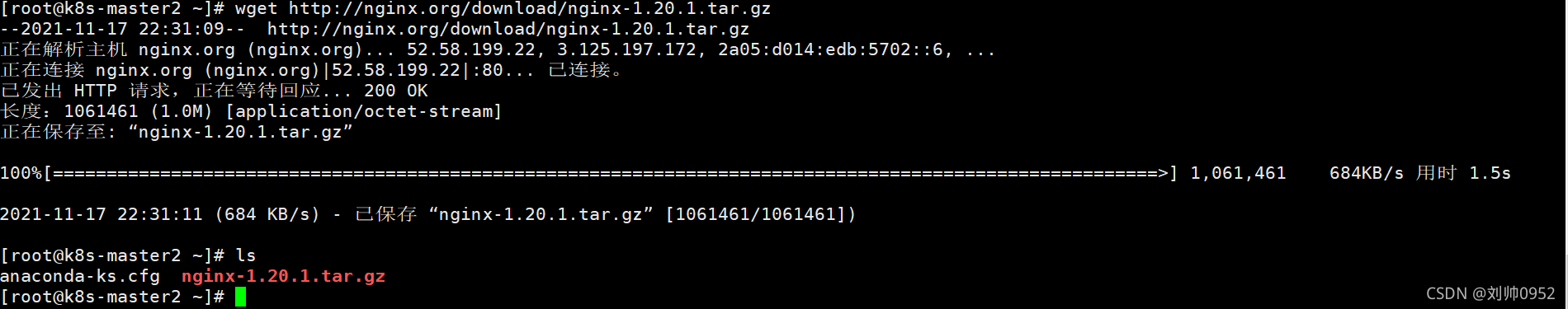
备份之前的nginx执行文件并对配置文件做一备份
[root@k8s-master2 nginx-1.20.1]# mv /usr/sbin/nginx /usr/sbin/nginx.bak
[root@k8s-master2 nginx-1.20.1]# cp -r /etc/nginx /etc/nginx.bak安装相关的依赖
[root@k8s-master2 nginx-1.20.1]# yum -y install libxml2 libxml2-dev libxslt-devel gd-devel perl-devel perl-ExtUtils-Embed GeoIP GeoIP-devel GeoIP-data
[root@k8s-master2 nginx-1.20.1]# yum -y install --skip-broken gcc gcc-c++ autoconf automake gperftools
[root@k8s-master2 nginx-1.20.1]# yum -y install --skip-broken zlib zlib-devel openssl-devel pcre-devel
[root@k8s-master2 nginx-1.20.1]# yum -y install redhat-rpm-config.noarch重新编译,加上本次需新增的模块: --with-stream
[root@k8s-master2 nginx-1.20.1]# ls
auto CHANGES CHANGES.ru conf configure contrib html LICENSE man README src
[root@k8s-master2 nginx-1.20.1]# ./configure --prefix=/usr/share/nginx --sbin-path=/usr/sbin/nginx --modules-path=/usr/lib64/nginx/modules --conf-path=/etc/nginx/nginx.conf --error-log-path=/var/log/nginx/error.log --http-log-path=/var/log/nginx/access.log --http-client-body-temp-path=/var/lib/nginx/tmp/client_body --http-proxy-temp-path=/var/lib/nginx/tmp/proxy --http-fastcgi-temp-path=/var/lib/nginx/tmp/fastcgi --http-uwsgi-temp-path=/var/lib/nginx/tmp/uwsgi --http-scgi-temp-path=/var/lib/nginx/tmp/scgi --pid-path=/run/nginx.pid --lock-path=/run/lock/subsys/nginx --user=nginx --group=nginx --with-compat --with-debug --with-file-aio --with-google_perftools_module --with-http_addition_module --with-http_auth_request_module --with-http_dav_module --with-http_degradation_module --with-http_flv_module --with-http_gunzip_module --with-http_gzip_static_module --with-http_image_filter_module=dynamic --with-http_mp4_module --with-http_perl_module=dynamic --with-http_random_index_module --with-http_realip_module --with-http_secure_link_module --with-http_slice_module --with-http_ssl_module --with-http_stub_status_module --with-http_sub_module --with-http_v2_module --with-http_xslt_module=dynamic --with-mail=dynamic --with-mail_ssl_module --with-pcre --with-pcre-jit --with-stream=dynamic --with-stream_ssl_module --with-stream_ssl_preread_module --with-threads --with-cc-opt='-O2 -g -pipe -Wall -Wp,-D_FORTIFY_SOURCE=2 -fexceptions -fstack-protector-strong --param=ssp-buffer-size=4 -grecord-gcc-switches -specs=/usr/lib/rpm/redhat/redhat-hardened-cc1 -m64 -mtune=generic' --with-ld-opt='-Wl,-z,relro -specs=/usr/lib/rpm/redhat/redhat-hardened-ld -Wl,-E' --with-stream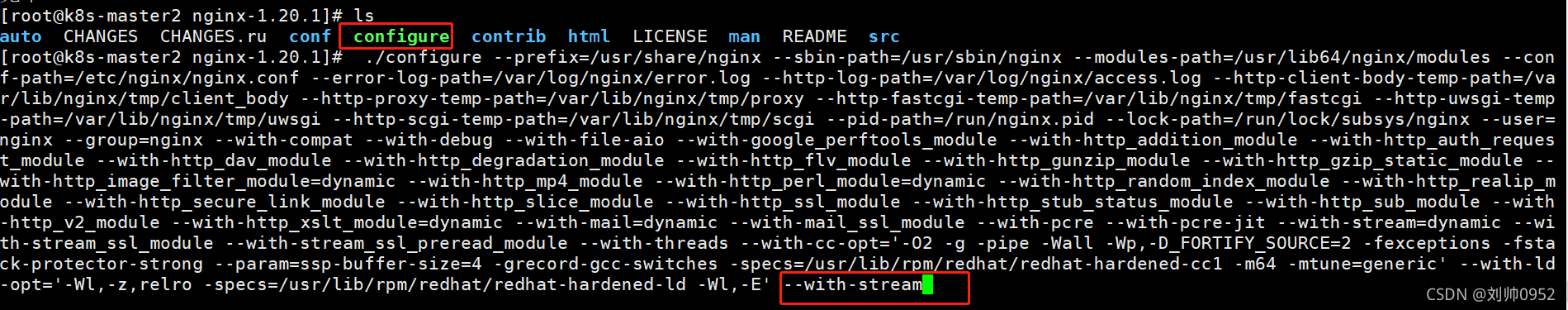
[root@k8s-master2 nginx-1.20.1]# make
[root@k8s-master2 nginx-1.20.1]# make install检验成果
[root@k8s-master2 nginx-1.20.1]# which nginx
/usr/sbin/nginx
[root@k8s-master2 nginx-1.20.1]# nginx -V
nginx version: nginx/1.20.1
built by gcc 4.8.5 20150623 (Red Hat 4.8.5-44) (GCC)
built with OpenSSL 1.0.2k-fips 26 Jan 2017
TLS SNI support enabled
configure arguments: --prefix=/usr/share/nginx --sbin-path=/usr/sbin/nginx --modules-path=/usr/lib64/nginx/modules --conf-path=/etc/nginx/nginx.conf --error-log-path=/var/log/nginx/error.log --http-log-path=/var/log/nginx/access.log --http-client-body-temp-path=/var/lib/nginx/tmp/client_body --http-proxy-temp-path=/var/lib/nginx/tmp/proxy --http-fastcgi-temp-path=/var/lib/nginx/tmp/fastcgi --http-uwsgi-temp-path=/var/lib/nginx/tmp/uwsgi --http-scgi-temp-path=/var/lib/nginx/tmp/scgi --pid-path=/run/nginx.pid --lock-path=/run/lock/subsys/nginx --user=nginx --group=nginx --with-compat --with-debug --with-file-aio --with-google_perftools_module --with-http_addition_module --with-http_auth_request_module --with-http_dav_module --with-http_degradation_module --with-http_flv_module --with-http_gunzip_module --with-http_gzip_static_module --with-http_image_filter_module=dynamic --with-http_mp4_module --with-http_perl_module=dynamic --with-http_random_index_module --with-http_realip_module --with-http_secure_link_module --with-http_slice_module --with-http_ssl_module --with-http_stub_status_module --with-http_sub_module --with-http_v2_module --with-http_xslt_module=dynamic --with-mail=dynamic --with-mail_ssl_module --with-pcre --with-pcre-jit --with-stream=dynamic --with-stream_ssl_module --with-stream_ssl_preread_module --with-threads --with-cc-opt='-O2 -g -pipe -Wall -Wp,-D_FORTIFY_SOURCE=2 -fexceptions -fstack-protector-strong --param=ssp-buffer-size=4 -grecord-gcc-switches -specs=/usr/lib/rpm/redhat/redhat-hardened-cc1 -m64 -mtune=generic' --with-ld-opt='-Wl,-z,relro -specs=/usr/lib/rpm/redhat/redhat-hardened-ld -Wl,-E' --with-stream
[root@k8s-master2 nginx-1.20.1]# vim /etc/nginx/nginx.conf
[root@k8s-master2 nginx-1.20.1]# cat /etc/nginx/nginx.conf
user nginx;
worker_processes auto;
error_log /var/log/nginx/error.log;
pid /run/nginx.pid;
include /usr/share/nginx/modules/*.conf;
events {
worker_connections 1024;
}
# 四层负载均衡,为两台Master apiserver组件提供负载均衡
stream {
log_format main '$remote_addr $upstream_addr - [$time_local] $status $upstream_bytes_sent';
access_log /var/log/nginx/k8s-access.log main;
upstream k8s-apiserver {
server 192.168.100.13:6443; # Master1 APISERVER IP:PORT
server 192.168.100.16:6443; # Master2 APISERVER IP:PORT
}
server {
listen 16443; # 由于nginx与master节点复用,这个监听端口不能是6443,否则会冲突
proxy_pass k8s-apiserver;
}
}
http {
log_format main '$remote_addr - $remote_user [$time_local] "$request" '
'$status $body_bytes_sent "$http_referer" '
'"$http_user_agent" "$http_x_forwarded_for"';
access_log /var/log/nginx/access.log main;
sendfile on;
tcp_nopush on;
tcp_nodelay on;
keepalive_timeout 65;
types_hash_max_size 2048;
include /etc/nginx/mime.types;
default_type application/octet-stream;
server {
listen 80 default_server;
server_name _;
location / {
}
}
}
[root@k8s-master2 nginx-1.20.1]# nginx -t
nginx: the configuration file /etc/nginx/nginx.conf syntax is ok
nginx: configuration file /etc/nginx/nginx.conf test is successful
[root@k8s-master2 nginx-1.20.1]# systemctl start nginx
[root@k8s-master2 nginx-1.20.1]# ps -ef | grep nginx
root 64958 1 0 22:43 ? 00:00:00 nginx: master process /usr/sbin/nginx
nginx 64959 64958 0 22:43 ? 00:00:00 nginx: worker process
nginx 64960 64958 0 22:43 ? 00:00:00 nginx: worker process
root 65022 6661 0 22:43 pts/0 00:00:00 grep --color=auto nginx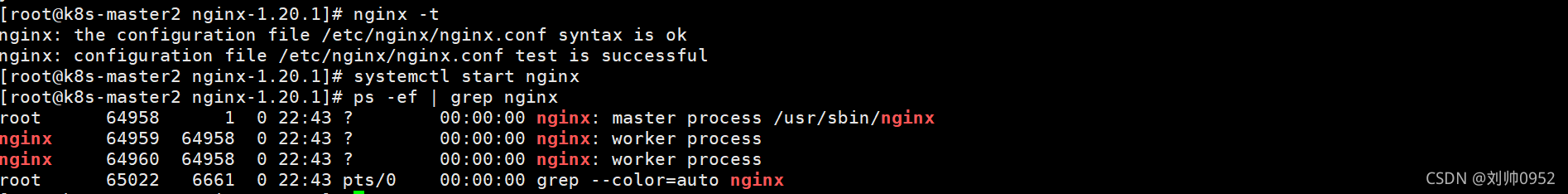
nginx成功开启
结束语
如果想让明天更加的美好,那你就抓紧时间努力
| 阿里云国内75折 回扣 微信号:monov8 |
| 阿里云国际,腾讯云国际,低至75折。AWS 93折 免费开户实名账号 代冲值 优惠多多 微信号:monov8 飞机:@monov6 |

