Vue--》vue3中的计算属性与监视的使用讲解
| 阿里云国内75折 回扣 微信号:monov8 |
| 阿里云国际,腾讯云国际,低至75折。AWS 93折 免费开户实名账号 代冲值 优惠多多 微信号:monov8 飞机:@monov6 |
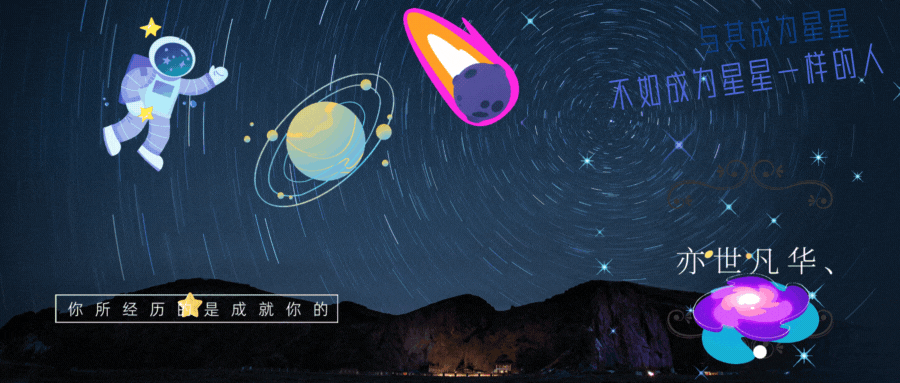
computed函数
与Vue2.x中的computed配置功能一致只不过在Vue3.x中我们需要按需导入该函数。因为Vue3.x是向下兼容Vue2语法的所以我们可以写成既有 setup 又有 Vue2中的computed函数如下代码示例
<template>
<h1>个人信息</h1>
姓<input type="text" v-model="person.firstName"><br><br>
名<input type="text" v-model="person.lastName"><br><br>
全名<span>{{fullName}}</span>
</template>
<script>
import { reactive } from 'vue';
export default {
computed:{
fullName(){
return this.person.firstName+ '-' + this.person.lastName
}
},
setup(){
// 数据
let person = reactive({
firstName:'张',
lastName:'三'
})
// 返回对象出去
return {
person
}
}
}
</script>这种既有Vue2又有Vue3的语法显然是不合适的从开发者工具我们也看出来setup和computed并列。如下图所示
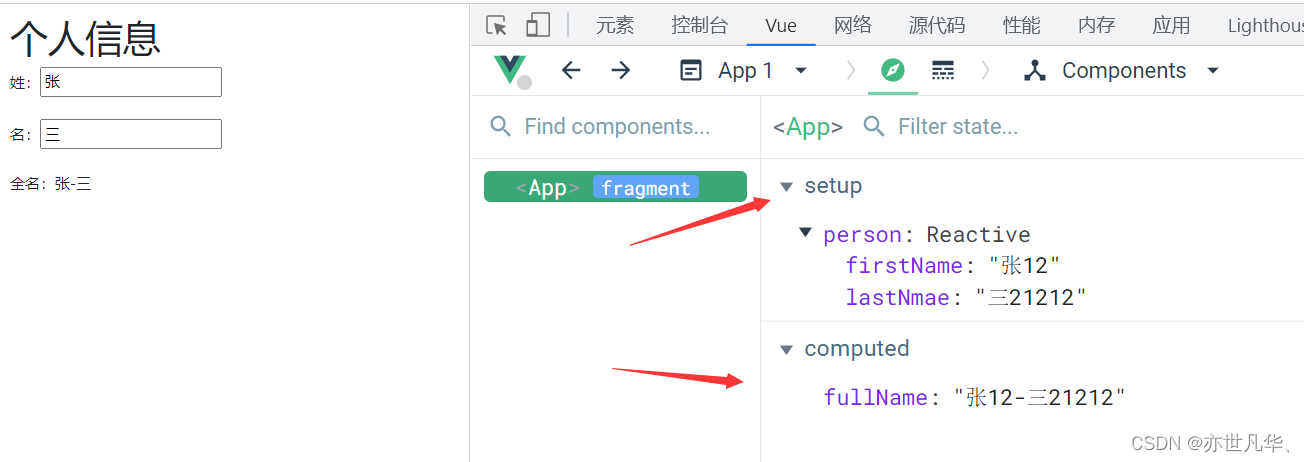
在Vue3的做法是将计算属性按需导入在setup内部进行使用如下
<template>
<h1>个人信息</h1>
姓<input type="text" v-model="person.firstName"><br><br>
名<input type="text" v-model="person.lastName"><br><br>
全名<span>{{person.fullName}}</span><br><br>
全面<input type="text" v-model="person.fullName">
</template>
<script>
import { reactive,computed } from 'vue';
export default {
setup(){
// 数据
let person = reactive({
firstName:'张',
lastName:'三'
})
// 计算属性的简写方式只能读
// person.fullName = computed(()=>{
// return person.firstName+ '-' + person.lastName
// })
// 计算属性的完整方式(读写)
person.fullName = computed({
get(){
return person.firstName+ '-' + person.lastName
},
set(value){
const nameStr = value.split('-')
person.firstName = nameStr[0]
person.lastName = nameStr[1]
}
})
// 返回对象出去
return {
person
}
}
}
</script>
watch函数
在Vue3中watch监听ref定义的数据在按需导入watch后watch函数能接收三个参数第一个参数是监视对象第二个参数是监视的回调函数第三个是监视的配置属性。如下
<template>
<h2>当前的值为{{num}}</h2>
<button @click="num++">点击+1</button>
<br>
<br>
<h2>当前的信息为{{say}}</h2>
<button @click="say+=''">加感叹号</button>
</template>
<script>
import { ref,watch } from 'vue';
export default {
setup () {
// 数据
let num = ref(0)
let say = ref('Hello World')
watch([num,say],(newValue,oldValue)=>{
console.log('num或say值变了',newValue,oldValue);
},{immediate:true})
// 返回对象
return {
num,say,watch
}
}
}
</script>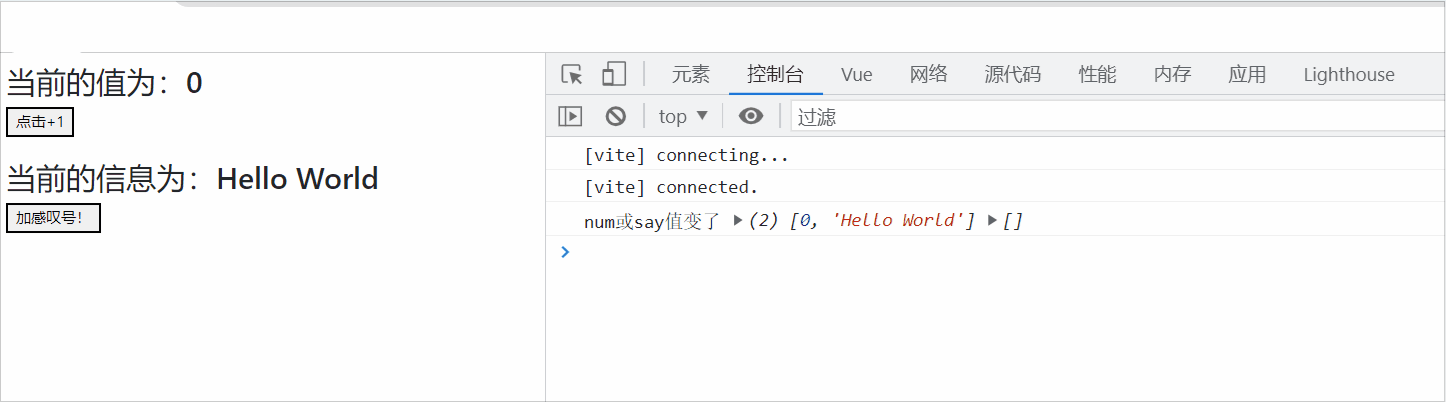
当监视reactive所定义的一个响应式数据的全部属性时是无法正确的获取到oldValue的默认是强制开启了深度监听所以即使你把深度监听关掉也是不奏效的如下
<template>
<h2>姓名{{person.name}}</h2>
<h2>年龄{{person.age}}</h2>
<h2>秘密{{person.privacy.secret.msg}}</h2>
<button @click="person.age+=1">年龄+1</button>
<button @click="person.privacy.secret.msg+='--被我看到了'">查看秘密</button>
</template>
<script>
import { reactive,watch } from 'vue';
export default {
setup () {
// 数据
let person = reactive({
name:'张三',
age:18,
privacy:{
secret:{
msg:'这是我的秘密'
}
}
})
watch(person,(newValue,oldValue)=>{
console.log('person变化了',newValue,oldValue);
},{deep:false})
// 返回对象
return {
person
}
}
}
</script>
如果想监视reactive所定义的一个响应式数据中的某个或某些属性可以通过如下方式进行
<template>
<h2>姓名{{person.name}}</h2>
<h2>年龄{{person.age}}</h2>
<h2>秘密{{person.privacy.secret.msg}}</h2>
<button @click="person.name+='-'">修改名字</button>
<button @click="person.age+=1">年龄+1</button>
</template>
<script>
import { reactive,watch } from 'vue';
export default {
setup () {
// 数据
let person = reactive({
name:'张三',
age:18,
privacy:{
secret:{
msg:'这是我的秘密'
}
}
})
// 监听person中name和age的变化
watch([()=>person.name,()=>person.age],(newValue,oldValue)=>{
console.log('person中的name和age变化了',newValue,oldValue);
})
// 返回对象
return {
person
}
}
}
</script>
如果想拿到reactive函数中深层次的属性即reactive函数中某个对象的属性这时候就需要借助深度监视 deep 了而且deep有效如下
<template>
<h2>姓名{{person.name}}</h2>
<h2>年龄{{person.age}}</h2>
<h2>秘密{{person.privacy.secret.msg}}</h2>
<button @click="person.name+='-'">修改名字</button>
<button @click="person.age+=1">年龄+1</button>
<button @click="person.privacy.secret.msg+='--'">查看秘密</button>
</template>
<script>
import { reactive,watch } from 'vue';
export default {
setup () {
// 数据
let person = reactive({
name:'张三',
age:18,
privacy:{
secret:{
msg:'这是我的秘密'
}
}
})
// 监听person中name和age的变化
watch(()=>person.privacy,(newValue,oldValue)=>{
console.log('person中的privacy变化了',newValue,oldValue);
},{deep:true}) // 由于监视的是reactive函数定义的某个对象中的属性deep配置有效
// 返回对象
return {
person
}
}
}
</script>虽然我们监听到了值的变化但是还是拿不到旧值所以说白了对于Vue3中的watch函数来说在对象中是拿不到旧值的。如下
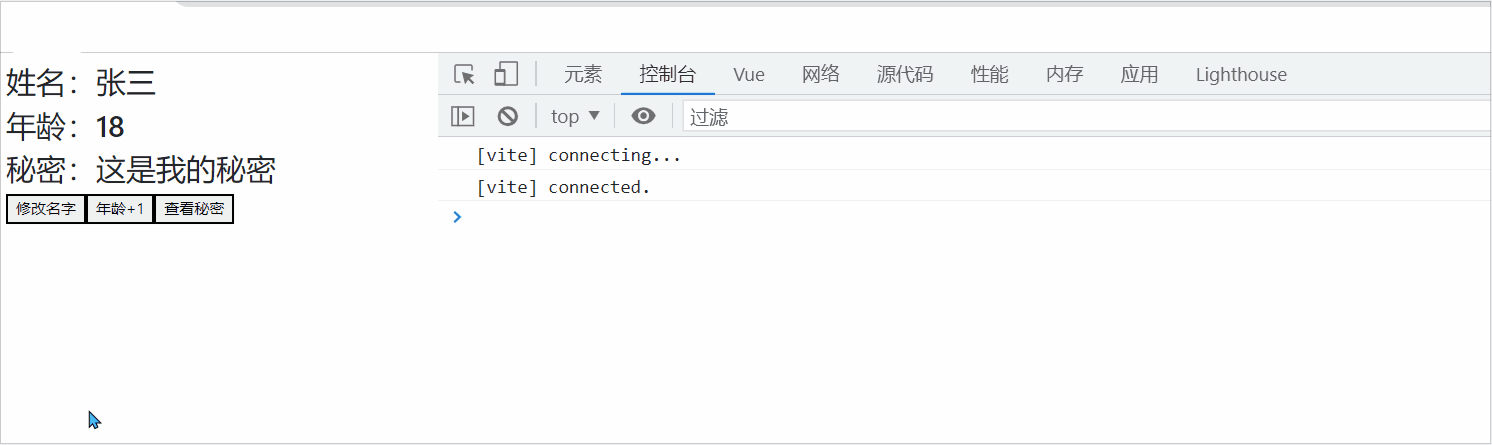
watcrEffect函数
watch的套路是:既要指明监视的属性也要指明监视的回调watchEffect的套路是:不用指明监视哪个属性监视的回调中用到哪个属性那就监视哪个属性。
watchEffect有点像computed :
但computed注重的计算出来的值(回调函数的返回值)所以必须要写返回值。
watchEffect更注重的是过程(回调函数的函数体)所以不用写返回值。
<script>
import { reactive,watchEffect } from 'vue';
export default {
setup () {
// 数据
let person = reactive({
name:'张三',
age:18,
privacy:{
secret:{
msg:'这是我的秘密'
}
}
})
// 监视
watchEffect(()=>{
const p1 = person.name
const p2 = person.privacy.secret.msg
console.log('watchEffect所指定的回调执行了');
})
// 返回对象
return {
person
}
}
}
</script>
