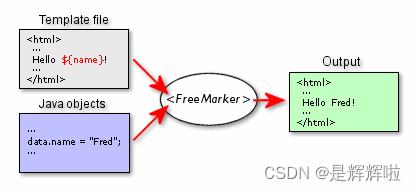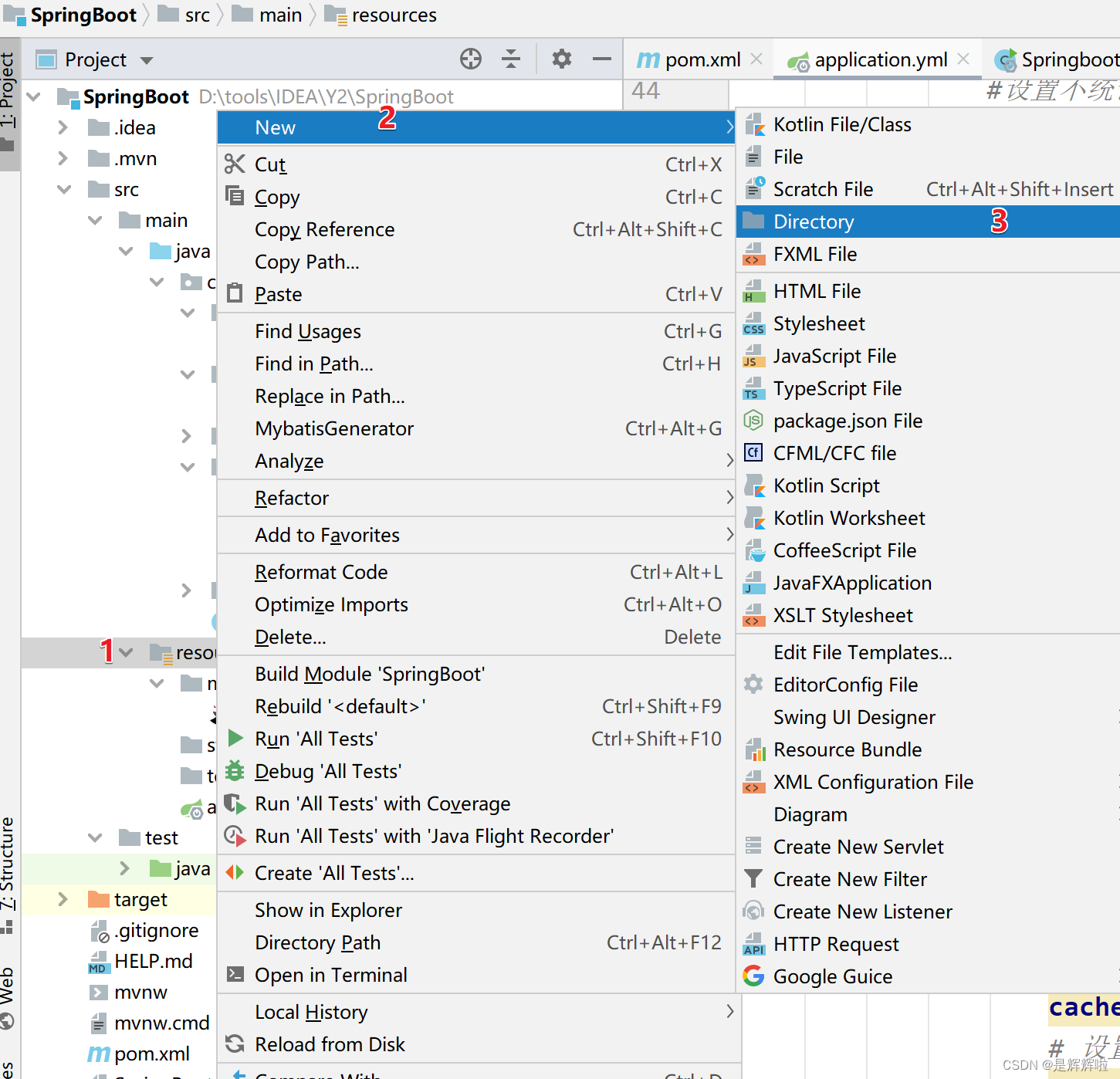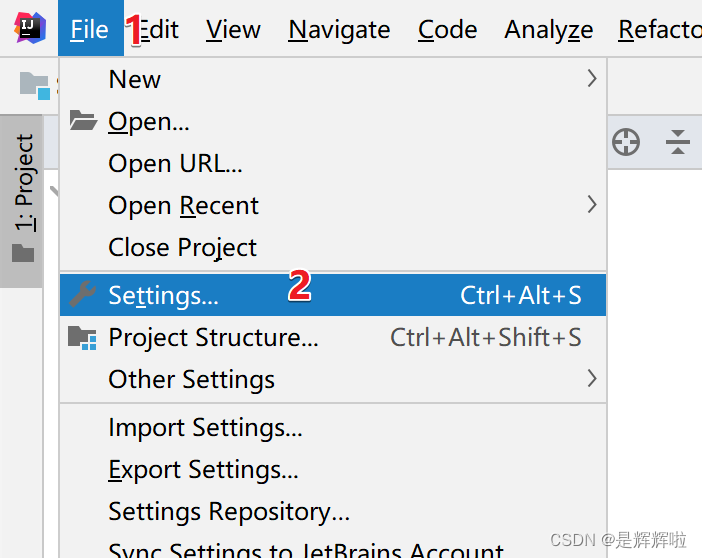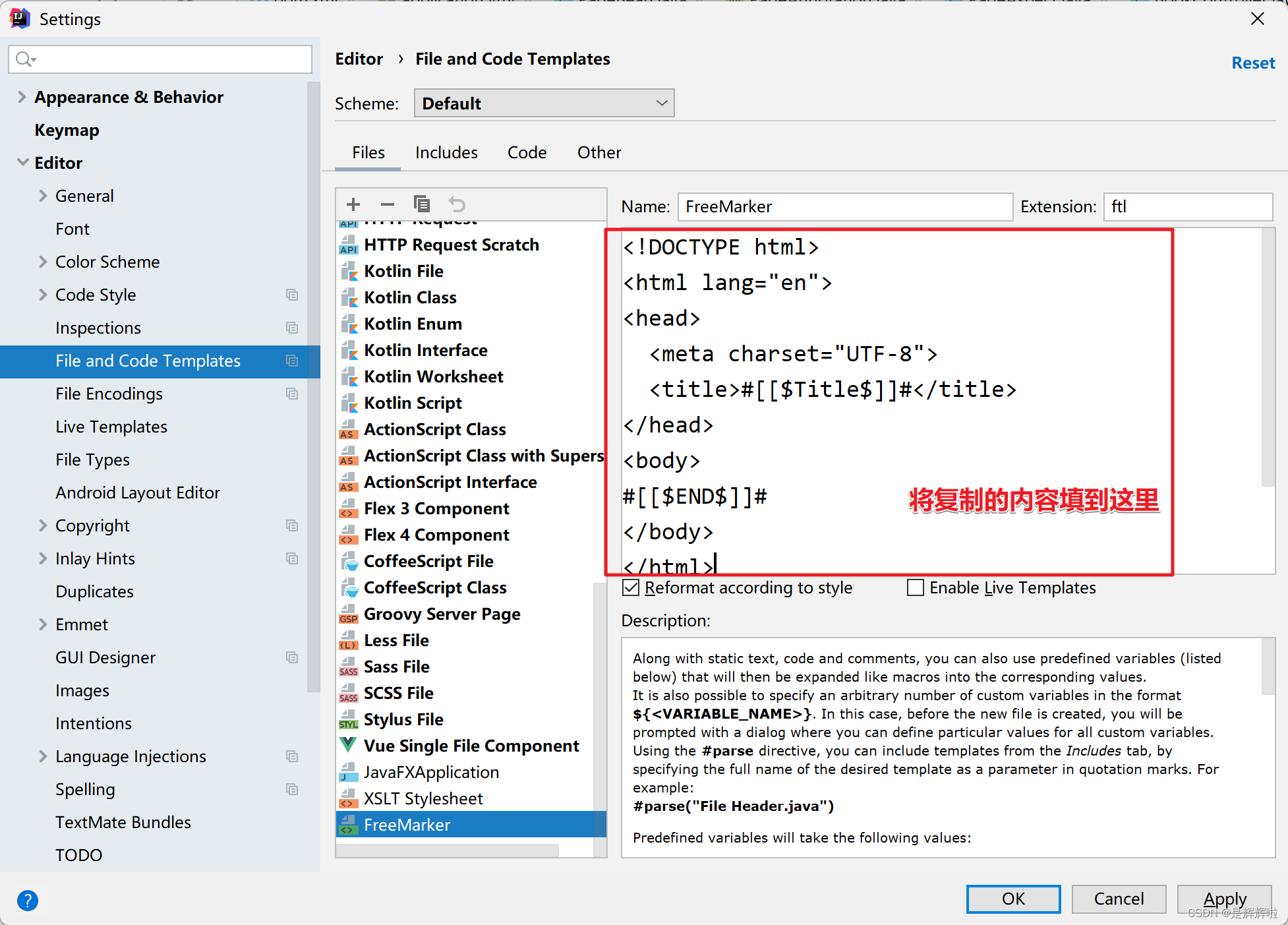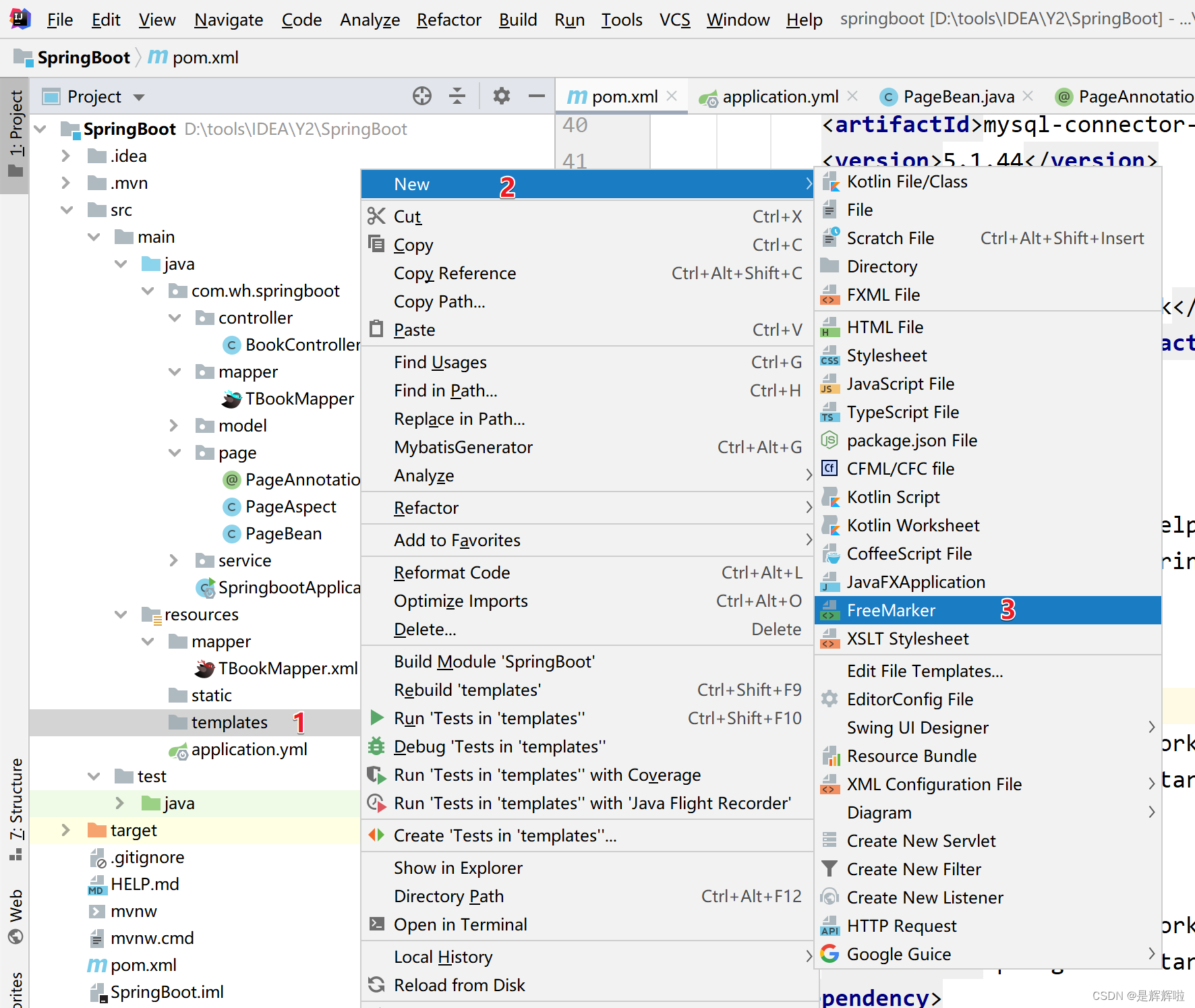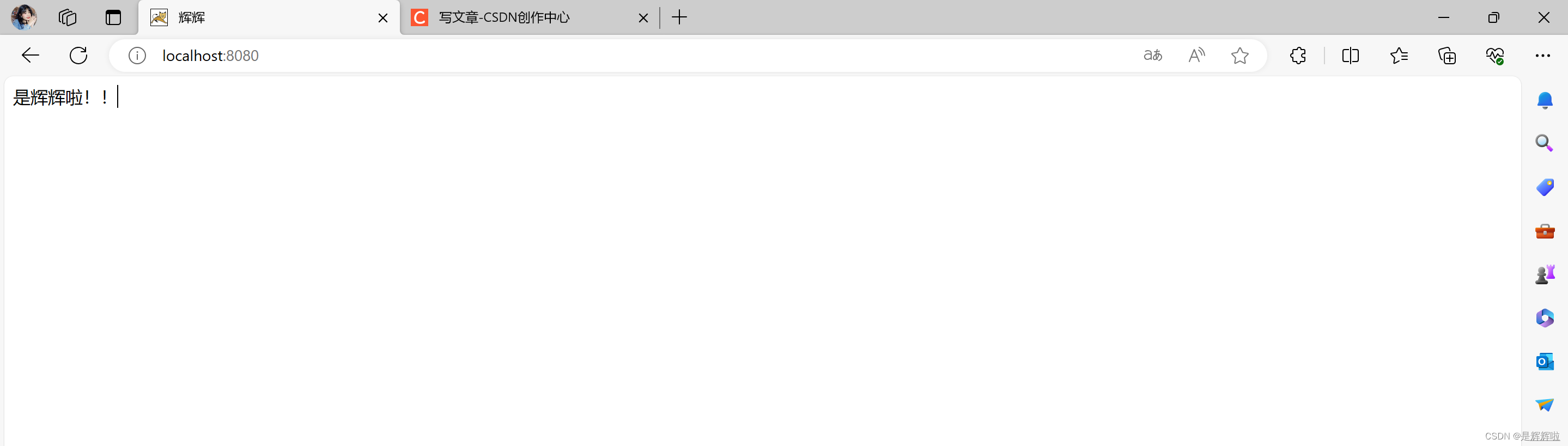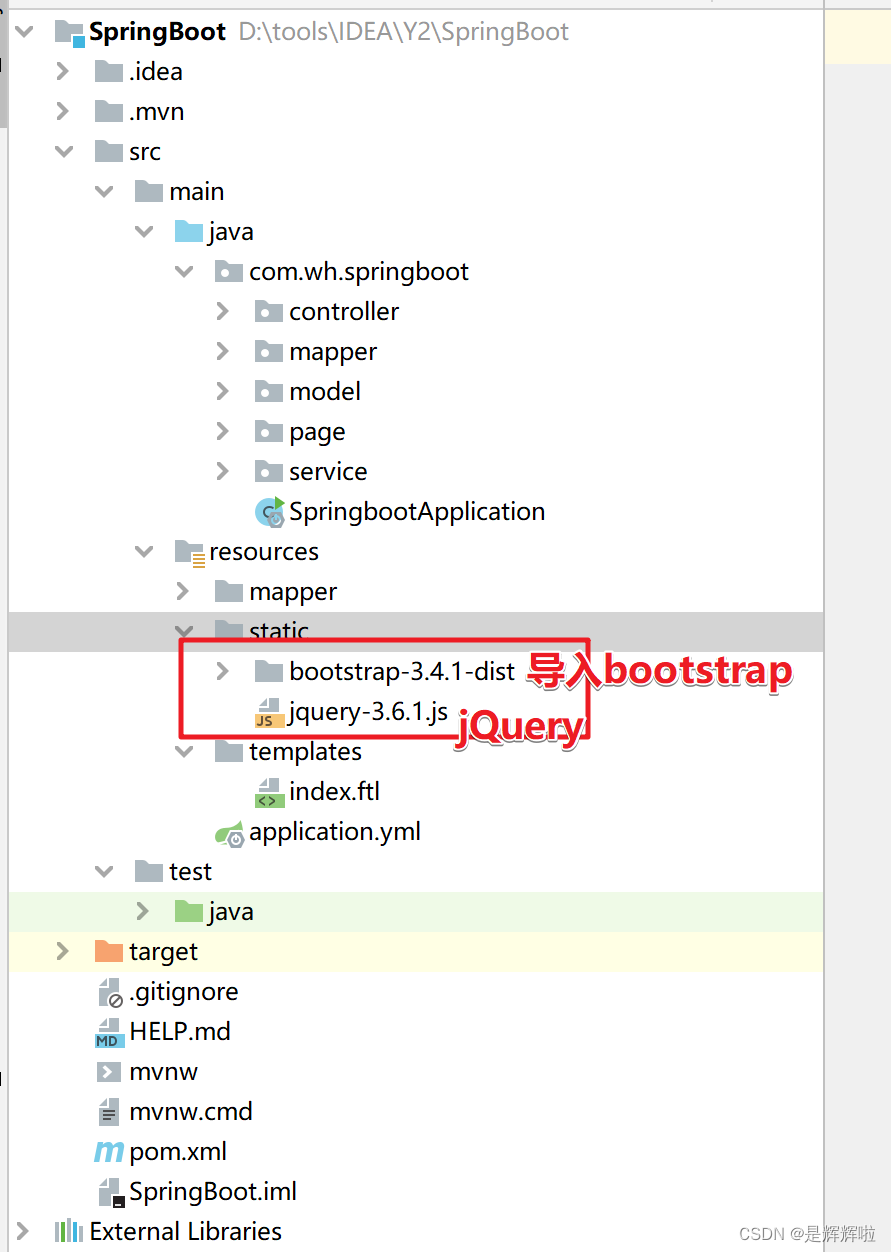Spring Boot+FreeMarker=打造高效Web应用
| 阿里云国内75折 回扣 微信号:monov8 |
| 阿里云国际,腾讯云国际,低至75折。AWS 93折 免费开户实名账号 代冲值 优惠多多 微信号:monov8 飞机:@monov6 |
Welcome Huihui's Code World ! !
接下来看看由辉辉所写的关于Spring Boot+FreeMarker的相关操作吧
目录
Welcome Huihui's Code World ! !
五. 使用FreeMarker+Spring Boot高效的完成增删改查
1.@Controller和@RestController的区别
一. FreeMarker是什么
FreeMarker是一种模板引擎用于生成动态内容。它是一个基于Java的开源项目主要用于在Web应用程序中生成动态的HTML、XML、JSON等文档。FreeMarker通过将数据和模板结合可以轻松地生成动态的输出。
使用FreeMarker您可以将模板与数据源例如Java对象或数据库结合以生成最终的输出。模板中可以包含条件语句、循环、变量替换等逻辑使得生成的内容可以根据不同的数据和条件进行动态调整。
FreeMarker具有良好的可扩展性和灵活性广泛应用于Java Web开发领域。它被许多Java框架和工具广泛采用如Spring MVC、Apache Struts等
二.为什么要使用 FreeMarker
分离逻辑和展示层FreeMarker 提供了一种模板引擎的方式可以将业务逻辑和页面展示完全分离。这样开发人员可以专注于编写业务逻辑而设计师可以专注于美化页面提高团队协作效率。
强大的模板功能FreeMarker 提供了丰富的模板语法和功能包括条件判断、循环、变量定义等。这使得在模板中处理数据和控制页面展示变得非常灵活和方便。
支持多种输出格式FreeMarker 不仅可以生成 HTML 页面还可以生成其他格式的文本如 XML、JSON 等。这使得它成为构建多种类型应用的理想选择。
提高性能FreeMarker 通过对模板进行预编译和缓存可以有效地提高渲染速度。此外它还提供了一些优化选项如延迟加载、按需引入模板等进一步提升性能。
大量的模板库和社区支持FreeMarker 拥有庞大的模板库和活跃的社区你可以轻松找到各种现成的模板和解决方案加快开发速度
三. 怎么使用
1.创建目录存放FreeMarker模板文件
在项目中创建一个目录来存放 FreeMarker 模板文件。可以将它放在源代码目录下的任何位置例如
src/main/resources/templates。
2.添加相应的pom依赖&yml的相关配置
在 Maven的
pom.xml文件中添加以下依赖项<!--freemarker--> <dependency> <groupId>org.springframework.boot</groupId> <artifactId>spring-boot-starter-freemarker</artifactId> </dependency>application.yml
#freemarker的相关配置 freemarker: # 设置模板后缀名 suffix: .ftl # 设置文档类型 content-type: text/html # 设置页面编码格式 charset: UTF-8 # 设置页面缓存 cache: false # 设置ftl文件路径 template-loader-path: classpath:/templates # 设置静态文件路径js,css等 mvc: static-path-pattern: /static/**3.启用 FreeMarker 支持
按照以下步骤新建好模板文件便可
滑到最上面找到HTML复制里面的内容
<!DOCTYPE html> <html lang="en"> <head> <meta charset="UTF-8"> <title>#[[$Title$]]#</title> </head> <body> #[[$END$]]# </body> </html>
4.创建 FreeMarker 模板文件
5.初步使用 FreeMarker
package com.wh.springboot.controller; import org.springframework.stereotype.Controller; import org.springframework.web.bind.annotation.RequestMapping; /** * @author是辉辉啦 * @create 2023-12-13-23:01 */ @Controller public class TestController { @RequestMapping("/") public String index(){ return "index";//这里要与你的ftl的文件名相同 } }index.ftl
<!DOCTYPE html> <html lang="en"> <head> <meta charset="UTF-8"> <title>辉辉</title> </head> <body> 是辉辉啦 </body> </html>
四.FreeMarker的基本语法
1.数据类型
①.字符串
方法 含义 ?substring(start,end) 截取字符串左闭右开 ?uncap_first 首字母小写输出 ?cap_first 首字母大写输出 ?lower_case 字母转小写输出 ?upper_case 字母转大写输出 ?length 获取字符串长度 ?starts_with("xx")?string 是否以指定字符开头boolean类型 ?ends_with("xx")?string 是否以指定字符结尾boolean类型 ?index_of("xx") 获取指定字符的索引 ?trim 去除字符串前后空格 ?replace("xx","xx") 替换指定字符串 字符串空值情况处理
FreeMarker 的变量必须赋值否则就会抛出异常。而对于 FreeMarker 来说null 值和不存在的变量是完全一样的因为 FreeMarker 无法理解 null 值。
②.数值
输入不带引号的数字就可以直接指定一个数字 必须使用点作为小数的分隔符而不能是其他的分组分隔符。
${0.45}<br> ${18}<br> <#-- 将数值转换成字符串输出 --> ${1000?c} <br> <#-- 将数值转换成货币类型的字符串输出 --> ${1000?string.currency} <br> <#-- 将数值转换成百分比类型的字符串输出 --> ${0.45?string.percent} <br> <#-- 将浮点型数值保留指定小数位输出 ##表示保留两位小数 --> ${0.45723123?string["0.##"]} <br>③.布尔值
直接写
true或者false就表示一个布尔值了不需使用引号。在freemarker中布尔类型不能直接输出如果输出要先转成字符串
${flag?c}<br> ${flag?string}<br> ${flag?string("yes","no")}<br>④.日期
日期变量可以存储和日期/时间相关的数据。
在freemarker中日期类型不能直接输出如果输出要先转成日期型或字符串
输出方式 说明 ?date 年月日 ?time 时分秒 ?datetime 年月日时分秒 ?string("自定义格式") 指定格式 <#-- 输出日期格式 --> ${createDate?date} <br> <#-- 输出时间格式 --> ${createDate?time} <br> <#-- 输出日期时间格式 --> ${createDate?datetime} <br> <#-- 输出格式化日期格式 --> ${createDate?string("yyyy年MM月dd日 HH时mm分ss秒")} <br>2.常见指令
1.处理不存在的值
当试图访问一个不存在的变量时 FreeMarker 将会报错而导致模板执行中断。 通常我们可以使用两个特殊操作符来压制这个错误控制这种错误情况。被控制的变量可以是顶层变量哈希表或序列的子变量。 此外这些操作符还能处理方法调用的返回值不存在的情况。
默认值操作符
使用形式
unsafe_expr!default_expr 或 unsafe_expr! or (unsafe_expr)!default_expr 或 (unsafe_expr)!这个操作符允许你为可能不存在的变量指定一个默认值。
${message!"default Value."} <#assign message="wh"> ${message!"default Value."}输出结果如下
default Value. wh如果默认值被省略了那么结果将会是空串空序列或空哈希表。这是 FreeMarker 允许多类型值的体现请注意如果想让默认值为
0或false则不能省略它。(${message!}) <#assign message = "wh"> (${message!})
不存在值检测操作符
使用形式
unsafe_expr?? 或 (unsafe_expr)??这个操作符告诉我们一个值是否存在。基于这种情况 结果是
true或false。<#if name??> 存在 <#else> 不存在 </#if>
exists用在逻辑判断
exists用作逻辑判断返回的是true或者false。
<#if name?exists> ${name} </#if>
if_exists用来打印东西
if_exists用于输出的时候如果存在则输出不存在就输出空字符串。
${name?if_exists}2.assign
使用该指令你可以创建一个新的变量 或者替换一个已经存在的变量。语法格式如下
<#assign name1=value1 name2=value2 ... nameN=valueN> 或 <#assign name> capture this </#assign>案例演示
<#-- 创建一个str的变量 --> <#assign str="hello"> <#-- 输出str --> ${str} <br> <#-- 一次创建多个变量 --> <#assign num=1 names=["zhangsan","lisi","wangwu"] > ${num} -- ${names?join(",")}3.if/elseif/else
你可以使用
ifelseif和else指令来条件判断是否越过模板的一个部分。*condition*必须计算成布尔值 否则错误将会中止模板处理。elseif和else必须出现在if内部 (也就是在if的开始标签和结束标签之间)。if中可以包含任意数量的elseif(包括0个) 而且结束时else是可选的。<#if condition> ... <#elseif condition2> ... <#elseif condition3> ... ... <#else> ... </#if>4.list
list指令执行在list开始标签和list结束标签 (list中间的部分) 之间的代码 对于在序列(或集合)中每个值指定为它的第一个参数。 对于每次迭代循环变量将会存储当前项的值。循环变量仅仅存在于
list标签体内。 而且从循环中调用的宏/函数不会看到它(就像它只是局部变量一样)。<#list sequence as item> Part repeated for each item <#else> Part executed when there are 0 items </#list>注意
else部分是可选的 而且仅仅从 FreeMarker 2.3.23 版本开始支持。
sequence将我们想要迭代的项算作是序列或集合的表达式
item循环变量的名称 (不是表达式)<#list arrs as item> ${item} <#else> 集合是空的 </#list>5.include
可以使用它在你的模板中插入另外一个 FreeMarker 模板文件 (由
path参数指定)<#include path> 或 <#include path options>这里
path要包含文件的路径
options一个或多个这样的选项encoding=encoding,parse=parse
encoding算作是字符串的表达式
parse算作是布尔值的表达式(为了向下兼容也接受一部分字符串值)
ignore_missing: 算作是布尔值的表达式<h1>Hello Freemarker</h1> <#include "/common/head.ftl">
五. 使用FreeMarker+Spring Boot高效的完成增删改查
Controller层
package com.wh.springboot.controller; import com.github.pagehelper.PageHelper; import com.sun.org.apache.regexp.internal.RE; import com.wh.springboot.mapper.TBookMapper; import com.wh.springboot.model.TBook; import com.wh.springboot.page.PageAnnotation; import com.wh.springboot.page.PageBean; import com.wh.springboot.service.IBookService; import org.springframework.stereotype.Controller; import org.springframework.ui.Model; import org.springframework.web.bind.annotation.RestController; import org.springframework.web.bind.annotation.RequestMapping; import org.springframework.beans.factory.annotation.Autowired; import java.util.List; /** * @author是辉辉啦 * @create 2023-12-12-14:44 */ @Controller @RequestMapping("/book") public class BookController { @Autowired private IBookService bookService; // @RequestMapping("/list") // public Object hello(PageBean pageBean){ // PageHelper.startPage(pageBean.getPage(),pageBean.getRows()); // return bookService.select(pageBean); // } @RequestMapping("/list") public String list(Model model){ List<TBook> select = bookService.select(); model.addAttribute("book",select); return "index"; } @RequestMapping("/add") public String add(TBook book){ bookService.insertSelective(book); return "redirect:/book/list" ; } @RequestMapping("/edit") public String edit(TBook book){ bookService.updateByPrimaryKeySelective(book); return "redirect:/book/list" ; } @RequestMapping("/del") public String del(TBook book){ bookService.deleteByPrimaryKey(book); return "redirect:/book/list" ; } }ftl文件
common.ftl
<#--项目根目录--> <#assign wh="${springMacroRequestContext.contextPath}"> <#--css--> <link rel="stylesheet" href="${wh}/bootstrap-3.4.1-dist/css/bootstrap.css"> <#--jquery--> <script src="${wh}/jquery-3.6.1.js"></script> <#--js--> <script src="${wh}/bootstrap-3.4.1-dist/js/bootstrap.js"></script>index.ftl
<!DOCTYPE html> <html lang="en"> <head> <meta charset="UTF-8"> <title>辉辉</title> <#include "common.ftl"> </head> <body> <h1 align="center">是辉辉啦</h1> <button type="button" class="btn btn-success" data-toggle="modal" data-target="#myModal"> 新增 </button> <#if book??> <table class="table table-hover"> <#list book as b> <tr> <td>${b.id}</td> <td>${b.bookname}</td> <td>${b.price}</td> <td>${b.booktype}</td> <td><a href="${wh}/book/del?id=${b.id}">删除</a></td> <td><button type="button" class="btn btn-warning" data-toggle="modal" onclick="editBooks(${b.id},'${b.bookname}',${b.price},'${b.booktype}')"> 修改 </button></td> </tr> </#list> </table> </#if> <!-- 触发模态框的按钮 --> <!-- 模态框 --> <div class="modal fade" id="myModal" tabindex="-1" role="dialog" aria-labelledby="myModalLabel" aria-hidden="true"> <div class="modal-dialog" role="document"> <div class="modal-content"> <div class="modal-header"> <h5 class="modal-title" id="myModalLabel">新增图书</h5> <button type="button" class="close" data-dismiss="modal" aria-label="Close"> <span aria-hidden="true">×</span> </button> </div> <div class="modal-body"> <!-- 表单 --> <form id="bookForm"> <div class="form-group"> <label for="bookname">名称</label> <input type="text" class="form-control" id="bookname"> </div> <div class="form-group"> <label for="price">价格</label> <input type="text" class="form-control" id="price"> </div> <div class="form-group"> <label for="booktype">类型</label> <input type="text" class="form-control" id="booktype"> </div> </form> </div> <div class="modal-footer"> <button type="button" class="btn btn-secondary" data-dismiss="modal">取消</button> <button type="button" class="btn btn-primary" onclick="saveBook()">确认新增</button> </div> </div> </div> </div> <!-- 模态框 --> <div class="modal fade" id="update" tabindex="-1" role="dialog" aria-labelledby="myModalLabel" aria-hidden="true"> <div class="modal-dialog" role="document"> <div class="modal-content"> <div class="modal-header"> <h5 class="modal-title" id="myModalLabel">修改图书</h5> <button type="button" class="close" data-dismiss="update" aria-label="Close"> <span aria-hidden="true">×</span> </button> </div> <div class="modal-body"> <!-- 表单 --> <form> <label for="id">ID:</label> <input type="text" id="ids" readonly><br> <label for="bookname">Name:</label> <input type="text" id="booknames" ><br> <label for="price">Price:</label> <input type="text" id="prices"><br> <label for="booktype">Type:</label> <input type="text" id="booktypes"><br> </form> </div> <div class="modal-footer"> <button type="button" class="btn btn-secondary" data-dismiss="modal">取消</button> <button type="button" class="btn btn-primary" onclick="editBook()">确认修改</button> </div> </div> </div> </div> <script> function editBooks(id,bookname,price,booktype) { // console.log(id,bookname,price,booktype); document.getElementById("ids").value = id; document.getElementById("booknames").value = bookname; document.getElementById("prices").value = price; document.getElementById("booktypes").value = booktype; // // 关闭模态框 $('#update').modal('show'); } function editBook() { // 获取表单中的数据 var id = document.getElementById("ids").value; var bookname = document.getElementById('booknames').value; var price = document.getElementById('prices').value; var booktype = document.getElementById('booktypes').value; $.ajax({ url: '${wh}/book/edit', // 请求的 URL type: 'POST', // 请求类型可以是 GET、POST 等 data: {id:id,bookname: bookname, price: price, booktype: booktype }, // 发送到服务器的数据 success: function(response) { // 当请求成功时的处理逻辑 alert('修改成功'); }, error: function(xhr, status, error) { // 当请求失败时的处理逻辑 alert('修改失败'); } }); // 关闭模态框 $('#update').modal('hide'); } function saveBook() { // 获取表单中的数据 var bookname = document.getElementById('bookname').value; var price = document.getElementById('price').value; var booktype = document.getElementById('booktype').value; console.log(bookname+price+booktype) $.ajax({ url: '${wh}/book/add', // 请求的 URL type: 'POST', // 请求类型可以是 GET、POST 等 data: {bookname: bookname, price: price, booktype: booktype }, // 发送到服务器的数据 success: function(response) { // 当请求成功时的处理逻辑 alert('增加成功'); }, error: function(xhr, status, error) { // 当请求失败时的处理逻辑 alert('增加失败'); } }); // 关闭模态框 $('#myModal').modal('hide'); } </script> </body> </html>
六.易错
1.@Controller和@RestController的区别
2.文件的嵌套问题