day02-Spring基本介绍02
| 阿里云国内75折 回扣 微信号:monov8 |
| 阿里云国际,腾讯云国际,低至75折。AWS 93折 免费开户实名账号 代冲值 优惠多多 微信号:monov8 飞机:@monov6 |
Spring基本介绍02
5.简单模拟Spring基于XML配置的程序
5.1需求说明
-
自己写一个简单的Spring容器,通过读取beans.xml,获取第一个Javabean:Monster的对象,给该对象属性赋值,放入到容器中,并输出该对象信息
-
也就是说,不使用spring原生框架,我们自己简单模拟实现,目的是了解Spring容器的简单机制
5.2思路分析
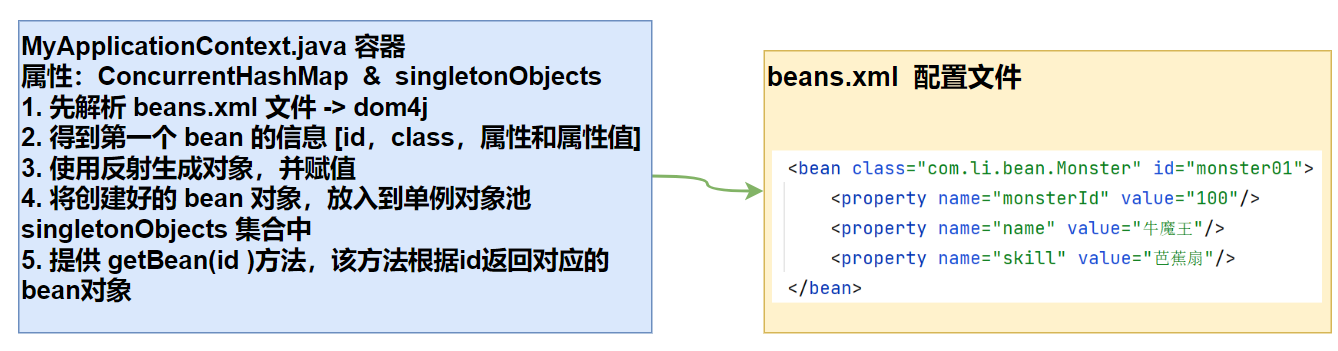
5.3代码实现
引入dom4j.jar包
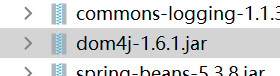
MyApplicationContext.java:
package com.li.myapplicationcontext;
import com.li.bean.Monster;
import org.dom4j.Document;
import org.dom4j.Element;
import org.dom4j.io.SAXReader;
import java.io.File;
import java.lang.reflect.Method;
import java.util.List;
import java.util.concurrent.ConcurrentHashMap;
/**
* @author 李
* @version 1.0
* 1. 这个程序用于实现Spring的一个简单容器机制
* 2. 后面还会详细的实现
* 3. 这里我们主要实现的是如何将beans.xml文件进行解析,并生成对象,放入容器中
* 4. 然后提供一个getBean(id) 返回对应的对象
*/
public class MyApplicationContext {
private ConcurrentHashMap<String, Object> singletonObjects
= new ConcurrentHashMap<>();
//构造器
//接收一个容器的配置文件,如 beans.xml,默认路径在src下
public MyApplicationContext(String iocBeanXMLFile) throws Exception {
//1.得到配置文件的类加载路径
String path = this.getClass().getResource("/").getPath();
//2.创建 saxReader
SAXReader saxReader = new SAXReader();
//3.得到document对象
Document document = saxReader.read(new File(path + iocBeanXMLFile));
//4.得到rootDocument
Element rootElement = document.getRootElement();
//5.得到第一个bean-monster01
Element bean = (Element) rootElement.elements("bean").get(0);
//6.获取到第一个bean的相关属性(真实的情况下会把属性保存到beanDefinitionMap中)
String id = bean.attributeValue("id");//bean的id
String classFullPath = bean.attributeValue("class");//类的全路径
List<Element> property = bean.elements("property");
//原本是遍历,这里为了简化,就直接获取
//property的value值
Integer monsterId =
Integer.parseInt(property.get(0).attributeValue("value"));
String name = property.get(1).attributeValue("value");
String skill = property.get(2).attributeValue("value");
//7.反射创建对象
Class<?> aClass = Class.forName(classFullPath);
//这里的 o对象就是Monster对象
Monster o = (Monster) aClass.newInstance();
//给对象赋值-这里为了简化,直接赋值(真实情况下会使用反射)
o.setMonsterId(monsterId);
o.setName(name);
o.setSkill(skill);
//8.将创建好的对象放到singletonObjects单例对象池中
singletonObjects.put(id, o);
}
public Object getBean(String id) {
return singletonObjects.get(id);
}
}
Test.java用于测试:
package com.li.myapplicationcontext;
import com.li.bean.Monster;
/**
* @author 李
* @version 1.0
*/
public class Test {
public static void main(String[] args) throws Exception {
MyApplicationContext ioc = new MyApplicationContext("beans.xml");
Monster monster01 = (Monster) ioc.getBean("monster01");
System.out.println("monster01=" + monster01);
System.out.println("monsterId=" + monster01.getMonsterId() +
" name=" + monster01.getName() +
" skill=" + monster01.getSkill());
}
}
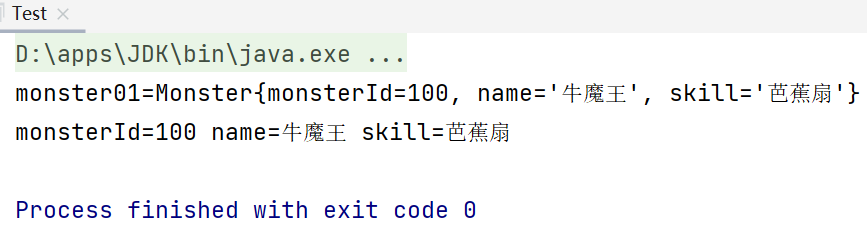
6.Spring原生容器底层结构梳理
我们之前在Spring基本介绍01--4.5Spring容器的结构/机制有一些基础的分析,现在来梳理一下:
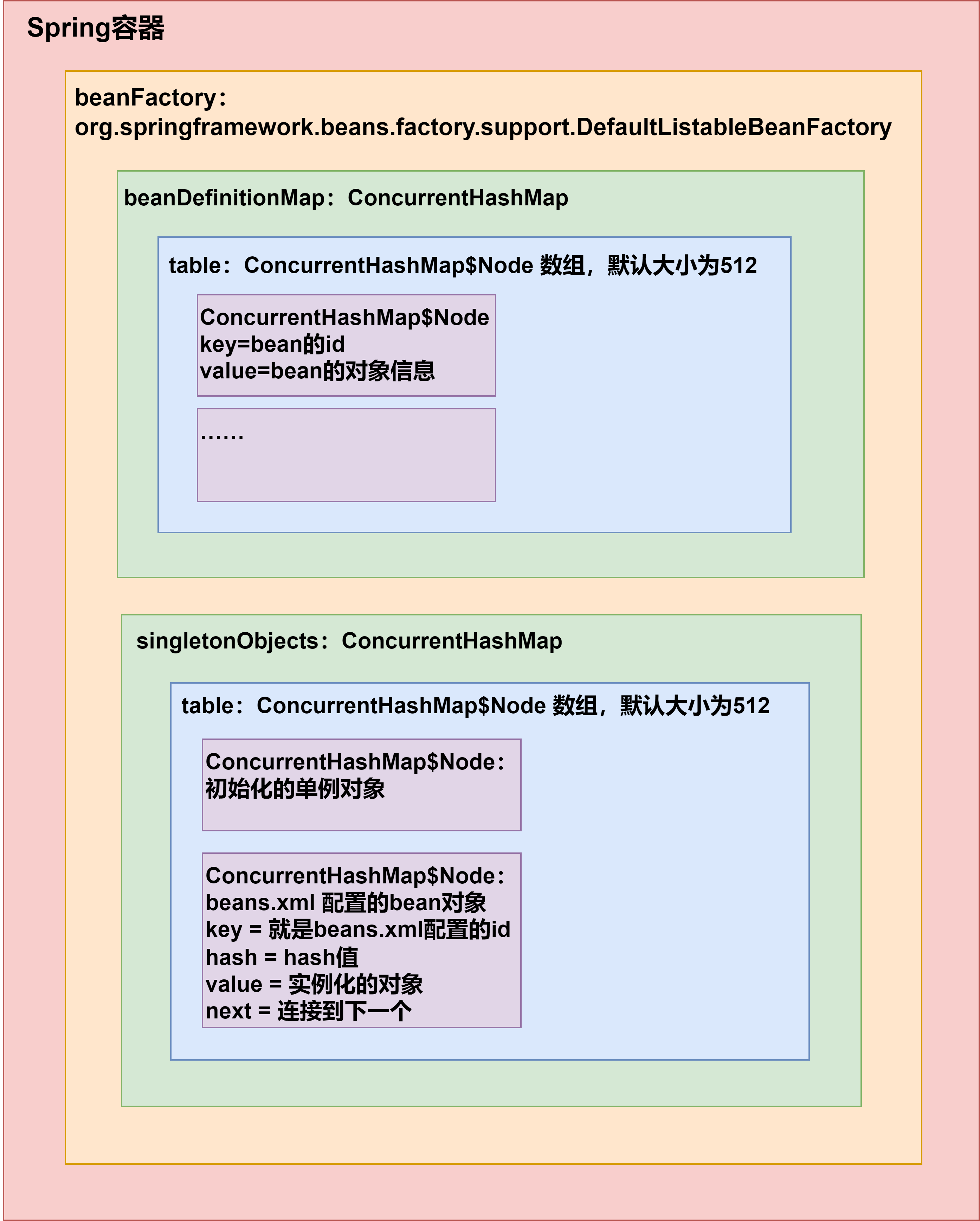
7.练习
7.1关于bean的id
如下,在beans.xml中,我们注入2个Monster对象,但是不指定bean的id
<bean class="com.li.bean.Monster">
<property name="monsterId" value="100"/>
<property name="name" value="牛魔王"/>
<property name="skill" value="芭蕉扇"/>
</bean>
<bean class="com.li.bean.Monster">
<property name="monsterId" value="200"/>
<property name="name" value="红孩儿"/>
<property name="skill" value="三昧真火"/>
</bean>
问题1:运行会不会报错?
答:不会报错,可以正常运行。
问题2:如果不报错,你是否能找到分配的id并获取该对象?
答:系统会默认分配id,分配id的规则是:全类名#0,全类名#1......全类名#n,这样的规则来分配id
我们可以通过debug的方式来查看:
beanFactory.beanDefinitionMap.table:
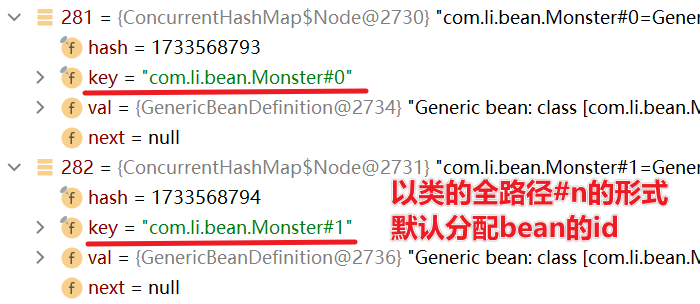
package com.li.homework;
import com.li.bean.Monster;
import org.springframework.context.ApplicationContext;
import org.springframework.context.support.ClassPathXmlApplicationContext;
import org.testng.annotations.Test;
/**
* @author 李
* @version 1.0
*/
public class Homework01 {
@Test
public void getMonster() {
ApplicationContext ioc =
new ClassPathXmlApplicationContext("beans.xml");
Monster monster01 = ioc.getBean("com.li.bean.Monster#0", Monster.class);
System.out.println("monster01=" + monster01);
System.out.println("monsterId=" + monster01.getMonsterId());
Monster monster02 = ioc.getBean("com.li.bean.Monster#1", Monster.class);
System.out.println("monster02=" + monster02);
System.out.println("monsterId=" + monster02.getMonsterId());
System.out.println("ok~~");
}
}
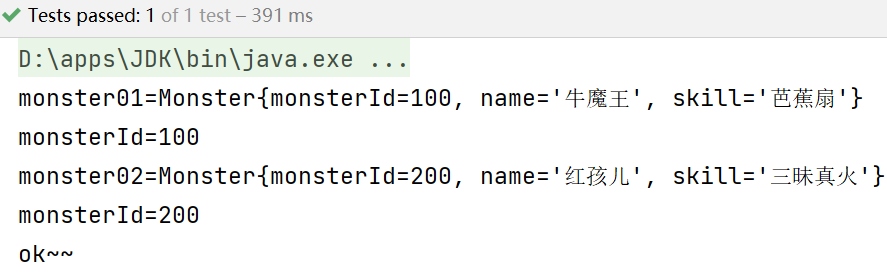
在实际开发中不会省略bean的id
7.2练习2
创建一个Car类(属性:id,name,price),具体要求如下:
- 创建ioc容器文件(即配置文件),并配置一个Car对象(bean)
- 通过java程序到ioc容器获取该bean对象,并输出
Car:
package com.li.bean;
/**
* @author 李
* @version 1.0
*/
public class Car {
private Integer id;
private String name;
private Double price;
public Car() {
}
public Car(Integer id, String name, Double price) {
this.id = id;
this.name = name;
this.price = price;
}
public Integer getId() {
return id;
}
public void setId(Integer id) {
this.id = id;
}
public String getName() {
return name;
}
public void setName(String name) {
this.name = name;
}
public Double getPrice() {
return price;
}
public void setPrice(Double price) {
this.price = price;
}
@Override
public String toString() {
return "Car{" +
"id=" + id +
", name='" + name + '\'' +
", price=" + price +
'}';
}
}
beans2.xml:
<?xml version="1.0" encoding="UTF-8"?>
<beans xmlns="http://www.springframework.org/schema/beans"
xmlns:xsi="http://www.w3.org/2001/XMLSchema-instance"
xsi:schemaLocation="http://www.springframework.org/schema/beans http://www.springframework.org/schema/beans/spring-beans.xsd">
<bean class="com.li.bean.Car" id="car01">
<property name="id" value="10001"/>
<property name="name" value="宝马"/>
<property name="price" value="1230000"/>
</bean>
</beans>
Homework02:
package com.li.homework;
import com.li.bean.Car;
import org.springframework.context.ApplicationContext;
import org.springframework.context.support.ClassPathXmlApplicationContext;
import org.testng.annotations.Test;
/**
* @author 李
* @version 1.0
*/
public class Homework02 {
@Test
public void getCart() {
ApplicationContext ioc =
new ClassPathXmlApplicationContext("beans2.xml");
Car car = ioc.getBean("car01", Car.class);
System.out.println(car);
}
}
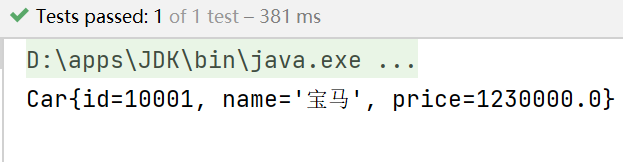
| 阿里云国内75折 回扣 微信号:monov8 |
| 阿里云国际,腾讯云国际,低至75折。AWS 93折 免费开户实名账号 代冲值 优惠多多 微信号:monov8 飞机:@monov6 |

