ESP32 官方AT固件编译(从零开始环境搭建到编译完成全过程)
| 阿里云国内75折 回扣 微信号:monov8 |
| 阿里云国际,腾讯云国际,低至75折。AWS 93折 免费开户实名账号 代冲值 优惠多多 微信号:monov8 飞机:@monov6 |
1、下载VMware免费版
https://download3.vmware.com/software/WKST-PLAYER-1702/VMware-player-full-17.0.2-21581411.exe
2、下载Ubuntu ubuntu-22.04.2-desktop-amd64.iso**
https://releases.ubuntu.com/jammy/ubuntu-22.04.2-desktop-amd64.iso
3、安装VMware与Ubuntu虚拟机
可能需要进电脑的BIOS打开一个选项才能安装成功虚拟机
4、ctrl+alt+t打开控制台 安装git
5、克隆AT固件源文件
git clone --recursive https://github.com/espressif/esp-at.git
参考
https://docs.espressif.com/projects/esp-at/zh_CN/latest/esp32/Compile_and_Develop/How_to_clone_project_and_compile_it.html
6、在esp-at文件夹下下载安装esp-idf
依次操作
- 克隆
git clone -b release/v5.0 --recursive https://github.com/espressif/esp-idf.git - 进入esp-idf文件夹
- 切换下载地址为乐鑫
export IDF_GITHUB_ASSETS=“dl.espressif.com/github_assets” - 下载安装工具链
./install.sh - 设置环境变量
. ./export.sh
7、编译AT固件
进入esp-at文件夹
依次操作
- 配置工程期间会让你选择芯片型号并更新idf
./build.py menuconfig - 编译
./build.py build
截图里就是编译成功的画面记录好bin文件里的地址信息烧录的时候需要用到
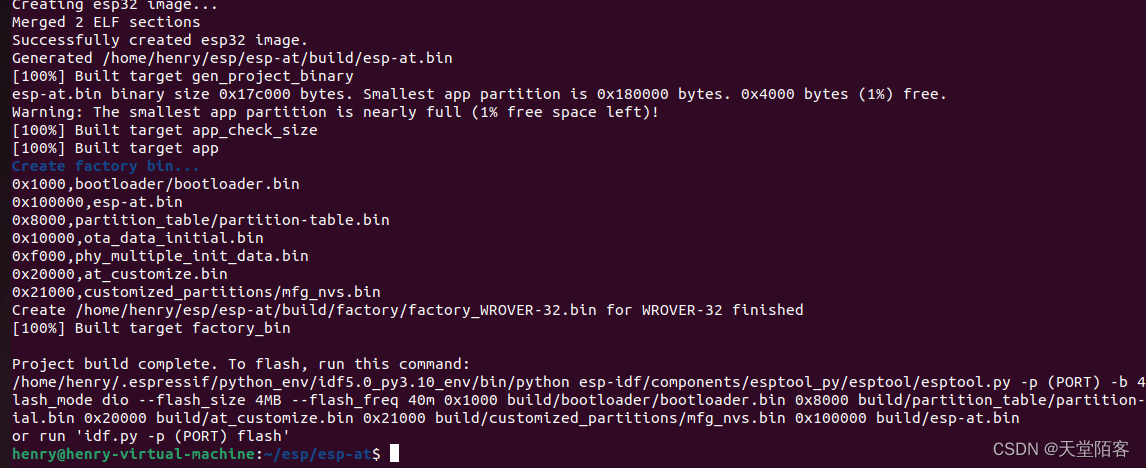
8、转移虚拟机编译好的固件到windows电脑
参考
https://blog.csdn.net/qq_44177918/article/details/129191160
9、过程中常见问题的解决
cmake未安装cmake" must be available on the PATH to use idf.py
解决方法输入sudo apt install cmake
编译提示RAM不足优化RAM
参考解决https://blog.csdn.net/Marchtwentytwo/article/details/117046234
编译失败提示ip_addr_t’ {aka ‘struct ip4_addr’} has no member named 'type
LWIP里面使能IPV6可以解决
| 阿里云国内75折 回扣 微信号:monov8 |
| 阿里云国际,腾讯云国际,低至75折。AWS 93折 免费开户实名账号 代冲值 优惠多多 微信号:monov8 飞机:@monov6 |

