SpringBatch读取mysql数据
| 阿里云国内75折 回扣 微信号:monov8 |
| 阿里云国际,腾讯云国际,低至75折。AWS 93折 免费开户实名账号 代冲值 优惠多多 微信号:monov8 飞机:@monov6 |
1.在本地数据库创建user表
建表语句:
create table `user`(
`id` bigint not null auto_increment comment '主键',
`name` varchar(32) default null comment '用户名',
`age` int default null comment '年龄',
primary key(id)
)engine=innodb default char set =utf8mb4;新增数据:
insert into `user` (`name`,`age`) values
('dafei',15),('erfei',16),('sanfei',17),('sifei',18),('wufei',19);示例:
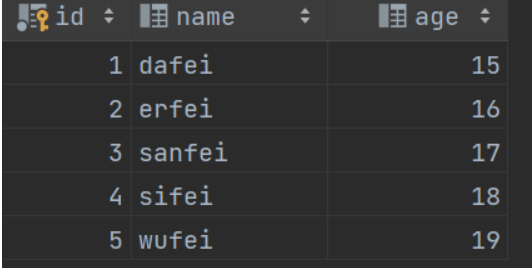
需求:将SpringBatch库中user表的数据通过Springbatch读取到控制台中
SpringBatch提供了两种方法帮助我们从数据库中读取数据。
1.基于游标的方式
定义:一条一条的读数据,读完一条再读下一条。
流程:读数据=>封装=>读入
封装条件:如果我们使用JDBC读取数据,游标会将那条数据封装到ResultSet中,如果想从ResultSet中将数据读取出来,我们需要借助SpringBatch的RowMapper类实现表数据与实体对象的映射。
具体实现:
创建user对象
package com.pjk.springBatch.demo2;
import lombok.Data;
@Data
public class User {
private Long id;
private String name;
private int age;
}创建映射对象
package com.pjk.springBatch.demo2;
import org.springframework.jdbc.core.RowMapper;
import java.sql.ResultSet;
import java.sql.SQLException;
/**
* 创建映射对象
*/
public class UserRowMapper implements RowMapper<User> {
@Override
public User mapRow(ResultSet rs, int rowNum) throws SQLException {
User user = new User();
user.setId(rs.getLong("id"));
user.setName(rs.getString("name"));
user.setAge(rs.getInt("age"));
return user;
}
}具体代码实现:
package com.pjk.springBatch.demo2;
import org.springframework.batch.core.Job;
import org.springframework.batch.core.Step;
import org.springframework.batch.core.configuration.annotation.EnableBatchProcessing;
import org.springframework.batch.core.configuration.annotation.JobBuilderFactory;
import org.springframework.batch.core.configuration.annotation.StepBuilderFactory;
import org.springframework.batch.core.launch.support.RunIdIncrementer;
import org.springframework.batch.item.*;
import org.springframework.batch.item.database.JdbcCursorItemReader;
import org.springframework.batch.item.database.builder.JdbcCursorItemReaderBuilder;
import org.springframework.beans.factory.annotation.Autowired;
import org.springframework.boot.SpringApplication;
import org.springframework.boot.autoconfigure.SpringBootApplication;
import org.springframework.context.annotation.Bean;
import javax.sql.DataSource;
import java.util.List;
@EnableBatchProcessing//3.开启springbatch
@SpringBootApplication//2.开启springboot
public class SpringBatchMysqlDemo {//1.创建类
public static void main(String[] args) {
SpringApplication.run(SpringBatchMysqlDemo.class, args);//4.创建启动主方法
}
@Autowired
private JobBuilderFactory jobBuilderFactory;//5.创建job工厂
@Autowired
private StepBuilderFactory stepBuilderFactory;//6.创建step工厂
@Autowired//18.创建数据源对象
private DataSource dataSource;
@Bean//21.创建映射对象
public UserRowMapper userRowMapper() {
return new UserRowMapper();
}
@Bean//23.创建写对象
public ItemWriter<User> itemWrite() {
return new ItemWriter<User>() {
@Override
public void write(List<? extends User> list) throws Exception {
list.forEach(System.out::println);//24.写的具体逻辑
}
};
}
@Bean//15.创建读取数据对象
public JdbcCursorItemReader<User> itemReader() {
return new JdbcCursorItemReaderBuilder<User>()
//16.起个名字
.name("userItemReader")
//17.连接数据库
.dataSource(dataSource)
//19.执行sql语句
.sql("select * from user")//以游标的方式一条一条的从user中读取数据
//20.指定映射对象
.rowMapper(userRowMapper())
.build();
}
@Bean//10.创建一个step
public Step step() {
return stepBuilderFactory.get("stepOne")//11.给step起名字
.allowStartIfComplete(true)//12.允许step运行完之后 可以再次运行
.<User,User>chunk(1)//13.开启块处理模式
.reader(itemReader())//14.块处理中第一步读取数据
.writer(itemWrite())//22.块处理中第二步写数据
.build();
}
@Bean//7.创建job
public Job job() {
return jobBuilderFactory.get("job")//8.给job起名字
.start(step())//9.执行第一个任务
.incrementer(new RunIdIncrementer())//25.允许job多次启动不手动修改job名
.build();
}
}结果展示:
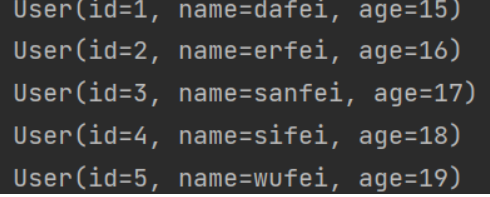
| 阿里云国内75折 回扣 微信号:monov8 |
| 阿里云国际,腾讯云国际,低至75折。AWS 93折 免费开户实名账号 代冲值 优惠多多 微信号:monov8 飞机:@monov6 |

