Springboot整合第三方技术及整合案例
| 阿里云国内75折 回扣 微信号:monov8 |
| 阿里云国际,腾讯云国际,低至75折。AWS 93折 免费开户实名账号 代冲值 优惠多多 微信号:monov8 飞机:@monov6 |
Springboot整合第三方技术
整合第三方技术通用方式
- 导入对应的starter
- 根据提供的配置格式配置非默认值对应的配置项
一、Springboot整合Junit
1、步骤
- 1、导入测试对应的starter
- 2、测试类使用
@SpringBootTest修饰 - 3、使用自动装配的形式添加要测试的对象
@SpringBootTest
class Springboot02ApplicationTests {
@Autowired
private BookService bookService;
@Test
void contextLoads() {
bookService.save();
}
}
- 注解
@SpringBootTest - 类型测试类注解
- 位置测试类定义上方
- 作用设置JUnit加载的SpringBoot启动类
- example
@SpringBootTest
class Springboot02ApplicationTests {}
2、classes属性
- 测试类如果存在于引导类所在包或子包中无需指定引导类
- 测试类如果不存在于引导类所在的包或子包中需要通过classes属性指定引导类
@SpringBootTest(classes = Springboot02Application.class)
class Springboot02ApplicationTests {
- 相关属性 classes设置SpringBoot启动类
如果测试类在SpringBoot启动类的包或子包中可以省略启动类的设置也就是省略classes的设定
二、整合Mybatis
1、步骤
- 1、创建新模块选择Spring初始化并配置模块相关基础信息
- 2、选择当前模块需要使用的技术集Mybatis、MySQL
- 3、设置数据源参数
server:
port: 80
spring:
datasource:
driver-class-name: com.mysql.cj.jdbc.Driver
url: jdbc:mysql://localhost:3306/springboot-demo?serverTimezone=GMT%2B8
username: root
password: 123
type: com.alibaba.druid.pool.DruidDataSource
mybatis-plus:
global-config:
db-config:
table-prefix: tb_
- 4、定义数据层接口与映射配置
数据库SQL映射需要添加@Mapper被容器识别到
@Mapper
public interface SportDao {
@Select("select *from tb_sport where id = #{id}")
public Sport getById(Integer id);
}
- 5、测试类中注入dao接口测试功能
@SpringBootTest
class Springboot04ApplicationTests {
@Autowired
private SportDao sportDao;
@Test
void contextLoads() {
System.out.println(sportDao.getById(1));
}
}
2、常见问题
1、MySQL 8.X 驱动强制要求设置时区
- 修改url添加serverTimezone设定
- 修改MySQL数据库配置
2、驱动过时提醒更换为driver-class-name: com.mysql.jdbc.Driver
Loading class
com.mysql.jdbc.Driver'. This is deprecated. The new driver class iscom.mysql.cj.jdbc.Driver’. The driver is automatically registered via the SPI and manual loading of the driver class is generally unnecessary.
将driver-class-name: com.mysql.jdbc.Driver改为driver-class-name: com.mysql.cj.jdbc.Driver
三、整合Mybatis-plus
1、步骤
- 1、手动添加SpringBoot整合Mybatis-plus的坐标可以通过mvnrepository获取
<dependency>
<groupId>com.baomidou</groupId>
<artifactId>mybatis-plus-boot-starter</artifactId>
<version>3.4.3</version>
</dependency>
由于SpringBoot中未收录Mybatis-plus的坐标版本需要指定对应的Version
- 2、定义数据层接口与映射配置继承BaseMapper
@Mapper
public interface SportDao extends BaseMapper<Sport> {
}
- 3、当需要使用的第三方技术无法通过勾选确定时需要手工添加坐标
2、常见配置
配置数据源与MybatisPlus对应的基础配置id生成策略使用数据库自增策略
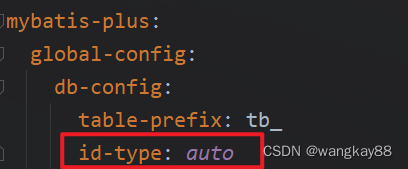
mybatis-plus:
global-config:
db-config:
table-prefix: tb_
id-type: auto
四、整合Druid
1、步骤
- 1、指定数据源类型
通用型
spring:
datasource:
driver-class-name: com.mysql.cj.jdbc.Driver
url: jdbc:mysql://localhost:3306/sport_db
username: root
password: 123
type: com.alibaba.druid.pool.DruidDataSource
- 导入Druid对应的starter
<dependency>
<groupId>com.alibaba</groupId>
<artifactId>druid-spring-boot-starter</artifactId>
<version>1.2.6</version>
</dependency>
- 变更Druid的配置方式
spring:
datasource:
druid:
driver-class-name: com.mysql.cj.jdbc.Driver
url: jdbc:mysql://localhost:3306/sport_db?serverTimezone=UTC
username: root
password: 123
五、整合案例-数据层基础的CRUD
1、创建springboot项目
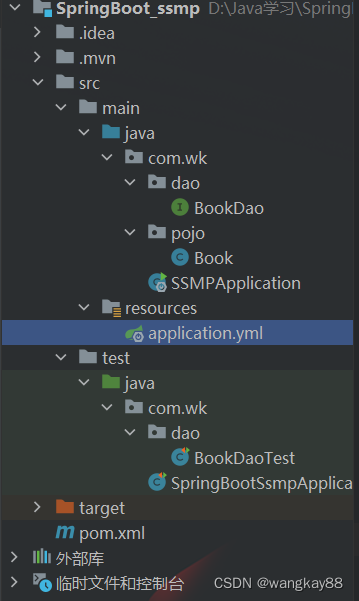
手工导入starter坐标
<dependency>
<groupId>com.baomidou</groupId>
<artifactId>mybatis-plus-boot-starter</artifactId>
<version>3.5.3.1</version>
</dependency>
<dependency>
<groupId>com.alibaba</groupId>
<artifactId>druid-spring-boot-starter</artifactId>
<version>1.2.15</version>
</dependency>
2、配置数据源与MybatisPlus对应的配置
server:
port: 80
spring:
datasource:
driver-class-name: com.mysql.cj.jdbc.Driver
url: jdbc:mysql://localhost:3306/springboot-demo?serverTimezone=GMT%2B8
username: root
password: 123
type: com.alibaba.druid.pool.DruidDataSource
mybatis-plus:
global-config:
db-config:
table-prefix: tb_
id-type: auto
3、新建实体类
@Data
public class Book {
private Integer id;
private String type;
private String name;
private String description;
}
4、继承BaseMapper并指定泛型
@Mapper
public interface BookDao extends BaseMapper<Book> {
}
5、制作测试类测试结果
@SpringBootTest
public class BookDaoTest {
@Autowired
private BookDao bookDao;
@Test
void testGetById(){
System.out.println(bookDao.selectById(1));
}
@Test
void testSave(){
Book book = new Book();
book.setType("测试123");
book.setName("测试123");
book.setDescription("测试123");
bookDao.insert(book);
}
@Test
void testUpdate(){
Book book = new Book();
book.setId(2);
book.setType("技术");
book.setName("java从入门到精通");
book.setDescription("没用");
bookDao.updateById(book);
}
@Test
void testDelete(){
bookDao.deleteById(2);
}
@Test
void testGetAll(){
bookDao.selectList(null);
}
}
备注
1、为方便调试可以开启MybatisPlus的日志
mybatis-plus:
configuration:
log-impl: org.apache.ibatis.logging.stdout.StdOutImpl
2、分页功能
- 分页操作需要设定分页对象IPage
@Test
void testGetPage(){
IPage page = new Page(2,2);
bookDao.selectPage(page,null);
}
- IPage对象中封装了分页操作中的所有数据
- 数据
- 当前页码值
- 每页数据总量
- 最大页码值
- 数据总量
- 分页操作是在MybatisPlus的常规操作基础上增强得到内部是动态的拼写SQL语句因此需要增强对应的功能使用MybatisPlus拦截器实现
@Configuration
public class MPConfig {
@Bean
public MybatisPlusInterceptor mybatisPlusInterceptor(){
MybatisPlusInterceptor interceptor = new MybatisPlusInterceptor();
interceptor.addInnerInterceptor(new PaginationInnerInterceptor());
return interceptor;
}
}
3、条件查询功能
- 使用
QueryWrapper对象封装查询条件推荐使用LambdaQueryWrapper对象所有查询操作封装成方法调用
@Test
void testGetBy(){
QueryWrapper<Book> queryWrapper = new QueryWrapper<>();
queryWrapper.like("name","三");
bookDao.selectList(queryWrapper);
}
@Test
void testGetBy1(){
IPage page = new Page(1,2);
LambdaQueryWrapper<Book> lqw = new LambdaQueryWrapper<>();
lqw.like(Book::getName,"三");
bookDao.selectPage(page,lqw);
}
- 支持动态拼写查询条件
@Test
void testGetBy1(){
IPage page = new Page(1,2);
LambdaQueryWrapper<Book> lqw = new LambdaQueryWrapper<>();
lqw.like(Strings.isNotEmpty(Name),Book::getName,"三");
bookDao.selectPage(page,lqw);
}
六、整合案例-业务层
1、Service接口名称定义成业务名称并与Dao接口名称进行区分
- 接口定义
public interface BookService {
Boolean save(Book book );
Boolean update(Book book);
Boolean delete(Integer id);
Book getById(Integer id);
List<Book> getAll();
}
- 实现类定义
@Service
public class BookServiceImpl implements BookService {
@Autowired
private BookDao bookDao;
@Override
public Boolean save(Book book) {
//将业务层接口转化为操作状态
return bookDao.insert(book) > 0;
}
@Override
public Boolean update(Book book) {
return bookDao.updateById(book)>0 ;
}
@Override
public Boolean delete(Integer id) {
return bookDao.deleteById(id)>0;
}
@Override
public Book getById(Integer id) {
return bookDao.selectById(id);
}
@Override
public List<Book> getAll() {
return bookDao.selectList(null);
}
}
2、制作测试类测试Service功能是否有效
- 测试类定义
@SpringBootTest
public class BookServiceTestCase {
@Autowired
private BookService bookService;
@Test
void testGetById(){
System.out.println(bookService.getById(4));
}
@Test
void testUpdate(){
Book book = new Book();
book.setId(8);
book.setType("技术");
book.setName("java从入门到精通");
book.setDescription("没用");
bookService.update(book);
}
}
3、业务层快速开发方案
- 使用MyBatisplus提供业务层通用接口IService与业务层通用实现类ServiceImpl<M,T>
public interface IBookService extends IService<Book> {
//追加的操作与原始操作通过名称区分功能类似
Boolean delete(Integer id);
Boolean insert(Book book);
}
public class IBookServiceImpl extends ServiceImpl<BookDao, Book> implements IBookService {
}
- 在通用类基础上做功能重载或功能追加
- 注意重载时不要覆盖原始操作避免原始提供的功能丢失
七、整合案例-表现层
1、功能测试、表现层接口开发
@RestController
@RequestMapping("/books")
public class BookController {
@Autowired
private IBookService bookService;
@GetMapping
public List<Book> getAll(){
return bookService.list();
}
@PostMapping
public Boolean save(Book book){
return bookService.save(book);
}
// @PutMapping
// public Boolean update(Book book){
// return bookService.update(book);
// }
// @DeleteMapping("{id}")
// public Boolean delete(@PathVariable Integer id){
// return bookService.delete(id);
// }
@GetMapping("{id}")
public Book getById(@PathVariable Integer id){
return bookService.getById(id);
}
@GetMapping("{currentPage}/{pageSize}")
public IPage<Book> getPage(@PathVariable int currentPage ,@PathVariable int pageSize ){
return bookService.getPage(currentPage,pageSize);
}
}
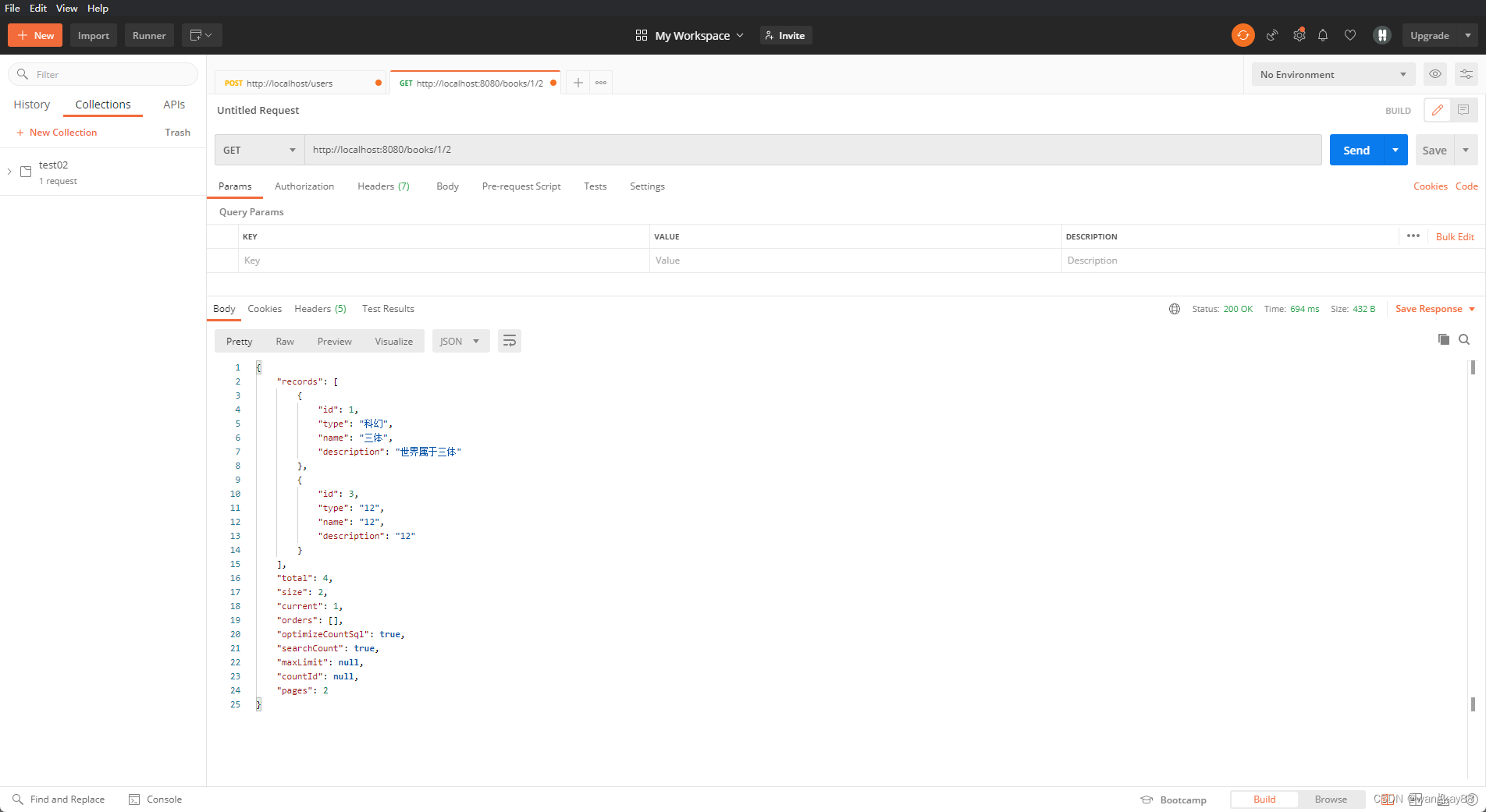
2、表现层消息一致性处理
- 设计表现层返回结果的模型类用于后端与前端进行数据格式统一也称为前后端数据协议
@Data
public class R {
private Boolean flag;
private Object data;
public R(){}
public R(Boolean flag){
this.flag=flag;
}
public R(Boolean flag,Object data){
this.flag=flag;
this.data=data;
}
}
- 表现层接口统一返回值类型结果
@RestController
@RequestMapping("/books")
public class BookController2 {
@Autowired
private IBookService bookService;
@PostMapping
public R save(Book book){
Boolean flag = bookService.save(book);
return new R(flag) ;
}
@PutMapping
public R update(@RequestBody Book book){
Boolean flag = bookService.modify(book);
return new R(flag);
}
}
1、设计统一的返回值结果类型便于前端开发读取数据
2、返回值结果类型可以根据需求自行设定没有固定格式
3、返回值结果类型用于后端与前端进行数据格式统一也称为前后端数据协议

