vue-advanced-chat使用指南-CSDN博客
| 阿里云国内75折 回扣 微信号:monov8 |
| 阿里云国际,腾讯云国际,低至75折。AWS 93折 免费开户实名账号 代冲值 优惠多多 微信号:monov8 飞机:@monov6 |
demo地址:—
vue-advanced-chat的git地址:https://github.com/advanced-chat/vue-advanced-chat
1.搭建demo
demo地址克隆后在demo目录安装依赖并启动
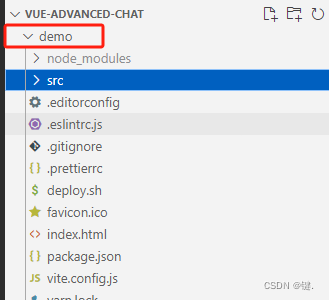
启动之后的页面如下:
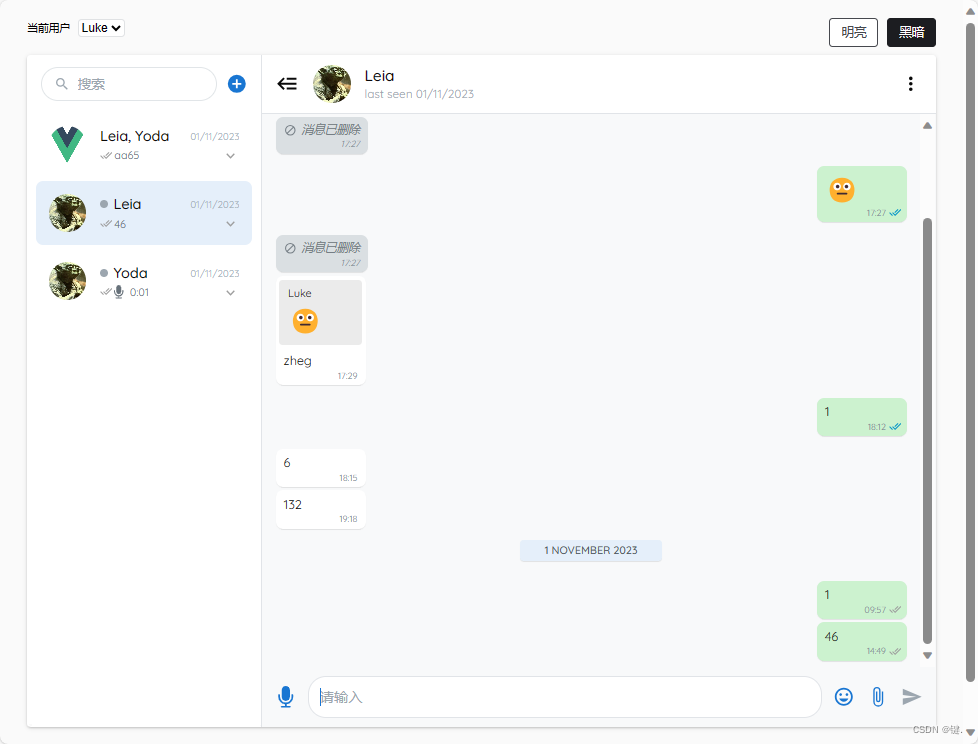
2.前端代码分析
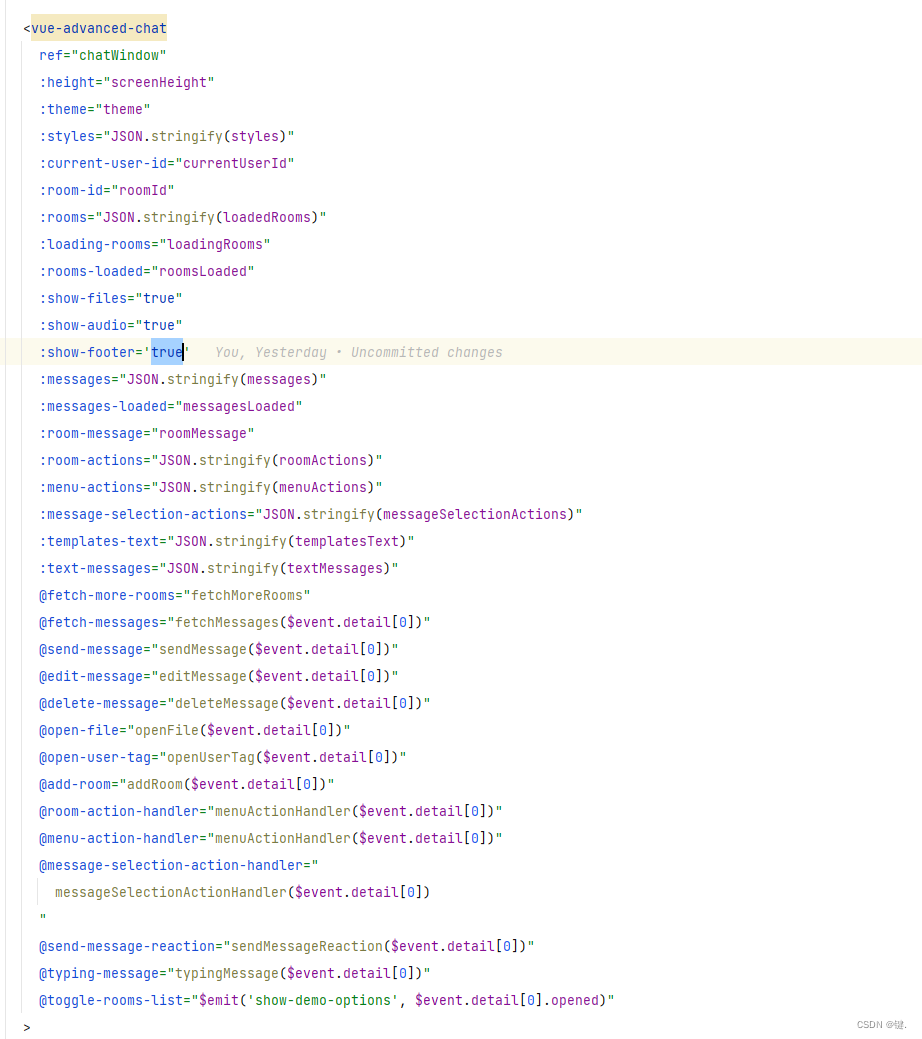
2.1 重点api分析
current-user-id:当前用户id
room-id:可随时加载特定房间?
rooms:?
messages:消息列表
room-actions:可用于在单击房间列表中每个房间的下拉图标时显示您自己的按钮
配合事件room-action-handler使用
roomActions: [
{
name: 'inviteUser', title: '测试下拉' },
{
name: 'removeUser', title: 'Remove User' },
{
name: 'deleteRoom', title: 'Delete Room' }
]

menu-actions:可用于在单击房间内的垂直点图标时显示您自己的按钮
配合事件menu-action-handler使用
menuActions: [
{
name: 'inviteUser', title: '测试菜单' },
{
name: 'removeUser', title: 'Remove User' },
{
name: 'deleteRoom', title: 'Delete Room' }
],
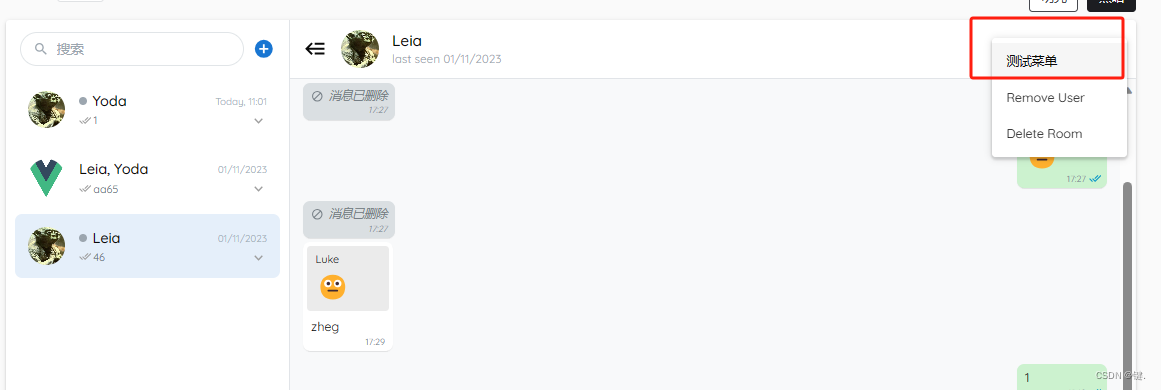
message-selection-actions:选择消息时,您可以使用它在房间标题中显示自定义操作按钮
messageSelectionActions: [{
name: 'deleteMessages', title: '你确定要删除嘛?' }]
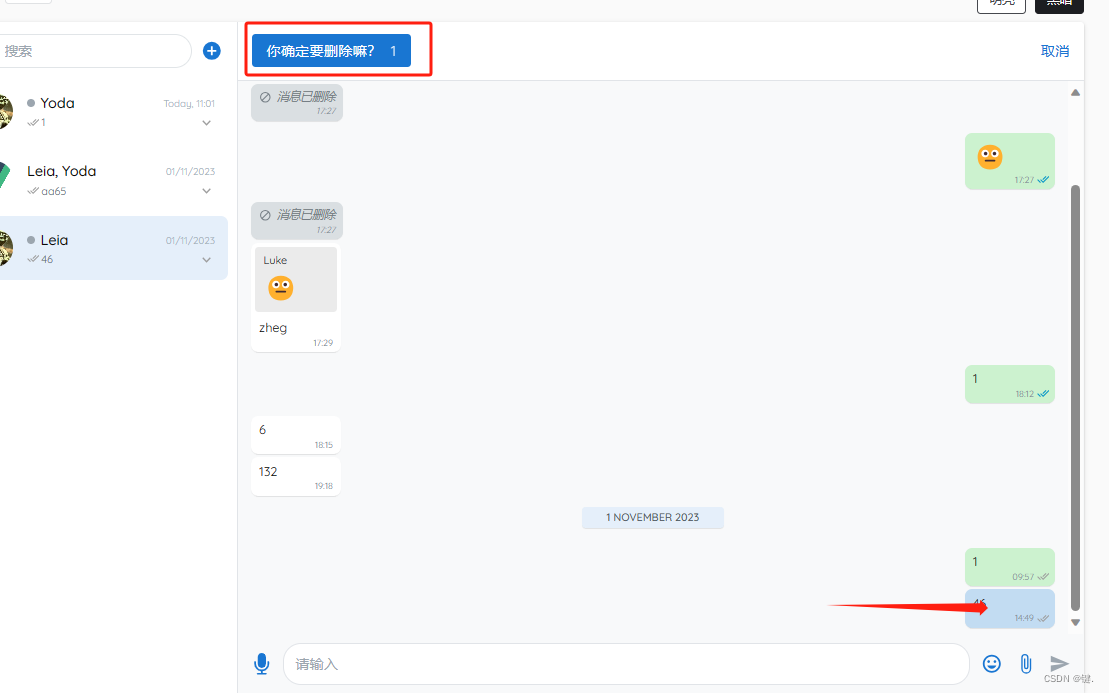
templates-text:可用于/在房间文本区域中输入内容时添加自动完成模板文本
templatesText: [
{
tag: '吃好',
text: '吃好喝好,一路走好!'
},
{
tag: 'action',
text: 'This is the action'
},
{
tag: 'action 2',
text: 'This is the second action'
}
],
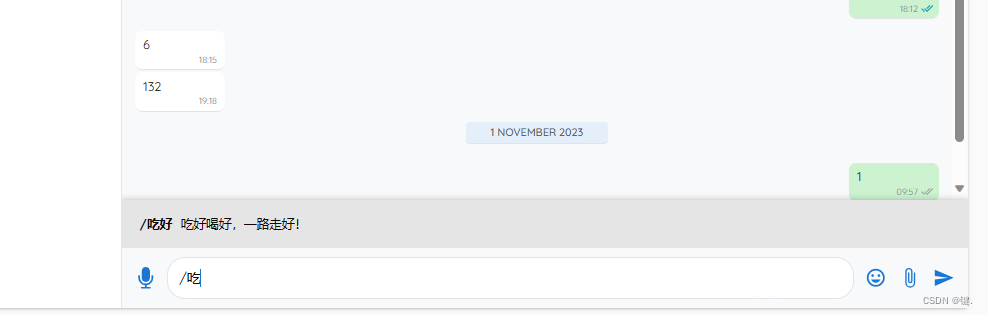
text-messages:可用于替换默认的 i18n 文本
textMessages: {
ROOMS_EMPTY: '无聊天',
ROOM_EMPTY: '未选中聊天',
NEW_MESSAGES: '新消息',
MESSAGE_DELETED: '消息已删除',
MESSAGES_EMPTY: '无消息',
CONVERSATION_STARTED: '聊天开始于:',
TYPE_MESSAGE: '请输入',
SEARCH: '搜索',
IS_ONLINE: '在线',
LAST_SEEN: 'last seen ',
IS_TYPING: '正在输入...',
CANCEL_SELECT_MESSAGE: '取消'
}
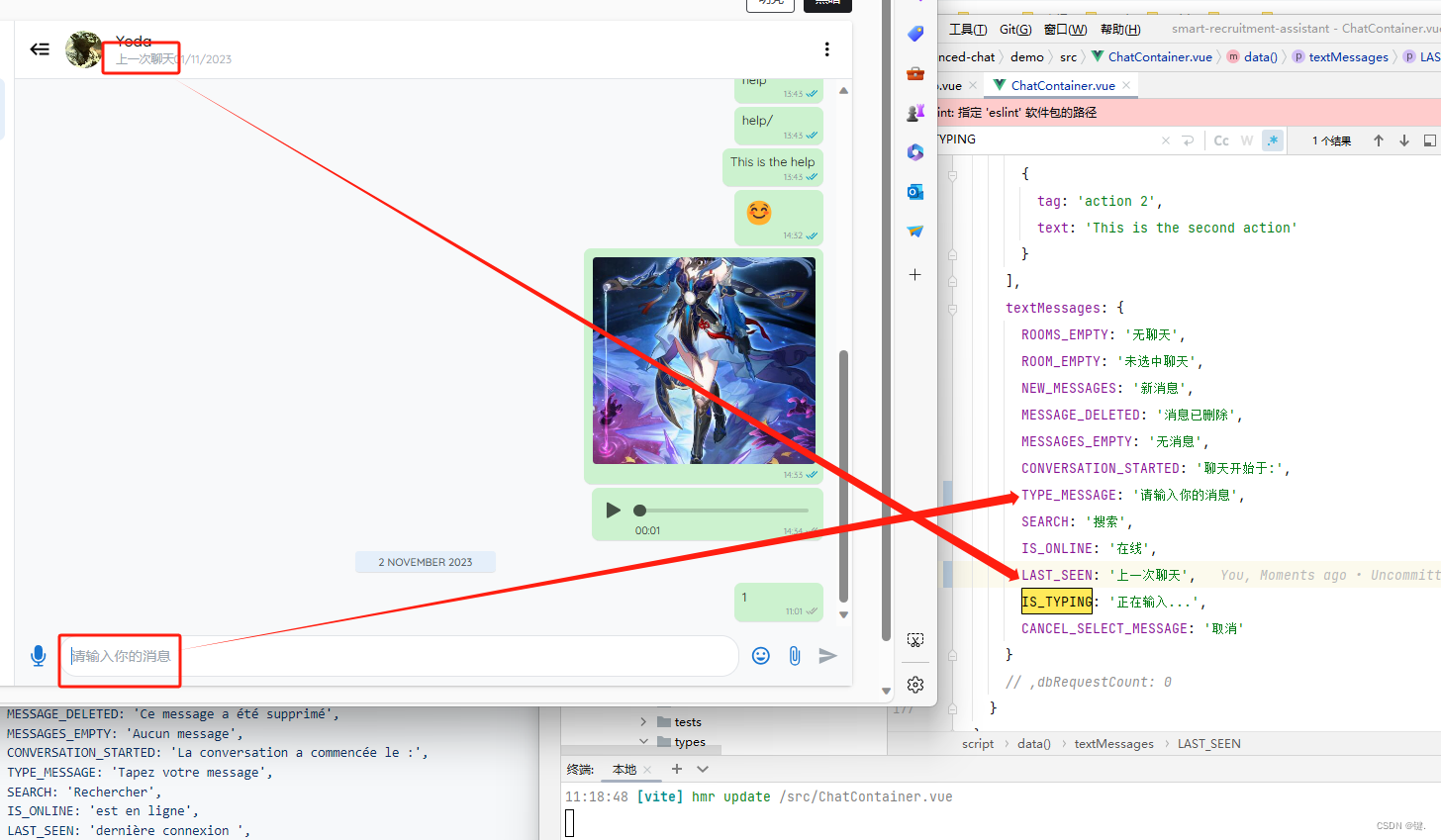
2.2 重点事件分析
fetch-more-rooms ?
向下滚动房间列表时触发,应该是实现分页系统的方法
fetch-messages
每次打开房间时都会触发。如果房间是第一次打开,options参数将保持reset: true。(其目的是当用户滚动到顶部时加载对话的较旧消息)
fetchMessages({
room, options = {
} }) {
this.$emit('show-demo-options', false)
//如果是第一次打开就初始化房间的参数
if (options.reset) {
this.resetMessages()
}
if (this.previousLastLoadedMessage && !this.lastLoadedMessage) {
this.messagesLoaded = true
return
}
//设置当前选中的房间的id值
this.selectedRoom = room.roomId
console.info('[fetchMessages] Selected Room(选中的房间id):' + this.selectedRoom)
console.info('[fetchMessages] Selected Room messages per page(选中房间消息页码):' + this.messagesPerPage)
console.info('[fetchMessages] Selected Room last loaded message(选中房间最后加载的消息):' + this.lastLoadedMessage)
firestoreService
.getMessages(room.roomId, this.messagesPerPage, this.lastLoadedMessage)
.then(({
data, docs }) => {
// this.incrementDbCounter('Fetch Room Messages', messages.length)
//判空
if (this.selectedRoom !== room.roomId) return
//从接口获取到的消息数据为空,或者拿到的数据长度小于本地消息长度,就显示loading
if (data.length === 0 || data.length < this.messagesPerPage) {
setTimeout(() => {
this.messagesLoaded = true
}, 0)
}
//如果是第一次打开就将消息变量messages置为空
if (options.reset) this.messages = []
data.forEach(message => {
//格式化消息为模板消息
const formattedMessage = this.formatMessage(room, message)
console.info('[fetchMessages] Formatted Message(格式化后的消息):' + JSON.stringify(formattedMessage))
this.messages.unshift(formattedMessage)
})
console.info('[fetchMessages] Fetch Room Messages Length(获取到的消息长度):' + this.messages.length)
if (this.lastLoadedMessage) {
this.previousLastLoadedMessage = this.lastLoadedMessage
}
this.lastLoadedMessage = docs[docs.length - 1]
this.listenMessages(room)
})
}
send-message
发送消息,点击发送或者enter时触发
async sendMessage({
content, roomId, files, replyMessage }) {
//content消息内容 、 roomId房间id 、files文件 、replyMessage(微信引用)回复的消息
const message = {
sender_id: this.currentUserId,
content,
timestamp: new Date()
}
if (files) {
message.files = this.formattedFiles(files)
}
if (replyMessage) {
message.replyMessage = {
_id: replyMessage._id,
content: replyMessage.content,
sender_id: replyMessage.senderId
}
if (replyMessage.files) {
message.replyMessage.files = replyMessage.files
}
}
console.info('[sendMessage] room id is(发送消息的房间id):' + roomId)
console.info('[sendMessage] message is:' + JSON.stringify(message))
const {
id } = await firestoreService.| 阿里云国内75折 回扣 微信号:monov8 |
| 阿里云国际,腾讯云国际,低至75折。AWS 93折 免费开户实名账号 代冲值 优惠多多 微信号:monov8 飞机:@monov6 |

