使用mongostat命令实现zabbix监控mongodb
| 阿里云国内75折 回扣 微信号:monov8 |
| 阿里云国际,腾讯云国际,低至75折。AWS 93折 免费开户实名账号 代冲值 优惠多多 微信号:monov8 飞机:@monov6 |
zabbix监控mongodb
mongostat命令
mongostat是mongodb自带的状态检测工具可以使用这个命令获取mongodb的当前运行状态并输出。我们使用这个命令获取mongodb的状态。
本示例中是一个3节点的复制集群一主一从一仲裁mongodb版本为4.4。
常用参数
MONGO_HOST=127.0.0.1
MONGO_PORT=27017
# 输出json格式数据
mongostat -h $MONGO_HOST:$MONGO_PORT -p'1111111' --authenticationDatabase admin --json
输出数据样式如下
{
"127.0.0.1:27017": {
"arw": "1|0",
"command": "2|0",
"conn": "14",
"delete": "*0",
"dirty": "0.1%",
"flushes": "0",
"getmore": "0",
"insert": "*0",
"net_in": "747b",
"net_out": "51.4k",
"qrw": "0|0",
"query": "*0",
"repl": "PRI",
"res": "3.03G",
"set": "mongo",
"time": "10:01:01",
"update": "*0",
"used": "79.8%",
"vsize": "4.92G"
}
}
# --noheaders不带标题头部-n 1只输出1行默认情况下会持续输出数据
mongostat -h $MONGO_HOST:$MONGO_PORT -umongo_monitor -p'1111111' --authenticationDatabase admin -n 1 -o=net_in --noheaders
# 直接输出数据不经过转换
mongostat -h $MONGO_HOST:$MONGO_PORT -umongo_monitor -p'1111111' --authenticationDatabase admin -n 1 -o=res --noheaders --humanReadable=false
# 输出数据经过单位转换例如GB、MB
mongostat -h $MONGO_HOST:$MONGO_PORT -umongo_monitor -p'1111111' --authenticationDatabase admin -n 1 -o=res --noheaders --humanReadable=false
上面的命令是在加了用户验证之后的需要先配置相应的用户添加admin.clusterMonitor权限。
详细命令参数参考
mongostat详解 mongodb性能监控工具
监控脚本参考
#!/bin/sh
# -------------------------------------------------------------------------------
# FileName: check_mongodb_27017.sh
# Date: 2023/01/16
MONGO_HOST='127.0.0.1'
MONGO_PORT=27017
USER=monitor
PASS=123456
DB=admin
#if [ $# -ne "$ARGS" ];then
# echo "Please input the port and one arguement:"
#fi
case $1 in
# 每秒插入次数
insert)
result=$(mongostat -h $MONGO_HOST:$MONGO_PORT -u$USER -p$PASS --authenticationDatabase $DB -n 1 --noheaders -o=insert)
echo $result | sed "s/*//g"
;;
# 每秒更新次数
delete)
result=$(mongostat -h $MONGO_HOST:$MONGO_PORT -u$USER -p$PASS --authenticationDatabase $DB -n 1 --noheaders -o=delete)
echo $result | sed "s/*//g"
;;
# 每秒查询次数
query)
result=$(mongostat -h $MONGO_HOST:$MONGO_PORT -u$USER -p$PASS --authenticationDatabase $DB -n 1 --noheaders -o=query)
echo $result | sed "s/*//g"
;;
# 每秒更新次数
update)
result=$(mongostat -h $MONGO_HOST:$MONGO_PORT -u$USER -p$PASS --authenticationDatabase $DB -n 1 --noheaders -o=update)
echo $result | sed "s/*//g"
;;
# 每秒执行getmore次数,查看更多的意思,我们每次查询数据时,如果一次数据量比较大,超过了mongodb一次能查询的最大数据量,那么mongodb就回把这次要查询的数据分成几次查询,分别返回
getmore)
result=$(mongostat -h $MONGO_HOST:$MONGO_PORT -u$USER -p$PASS --authenticationDatabase $DB -n 1 --noheaders -o=getmore)
echo $result
;;
# 当前连接数
conn)
result=$(mongostat -h $MONGO_HOST:$MONGO_PORT -u$USER -p$PASS --authenticationDatabase $DB -n 1 --noheaders -o=conn)
echo $result
;;
# 每秒执行fsync将数据写入硬盘的次数, WiredTiger存储引擎中,flushes是指WiredTiger循环创建检查点的时间间隔。每隔一段时间,mongodb就将内存上的数据写入硬盘,如果这个数值比较大的话,会影响性能
flushes)
result=$(mongostat -h $MONGO_HOST:$MONGO_PORT -u$USER -p$PASS --authenticationDatabase $DB -n 1 --noheaders -o=flushes)
echo $result
;;
# 每秒的命令数比以上插入、查找、更新、删除的综合还多还统计了别的命令
command)
result=$(mongostat -h $MONGO_HOST:$MONGO_PORT -u$USER -p$PASS --authenticationDatabase $DB -n 1 --noheaders -o=command)
echo $result
;;
#####################################################################################################################################
# 活跃客户执行写操作的数量
ar)
result=$(mongostat -h $MONGO_HOST:$MONGO_PORT -u$USER -p$PASS --authenticationDatabase $DB -n 1 --noheaders -o=arw)
echo $result | cut -d "|" -f 1
;;
# 活跃客户等待写的数量
aw)
result=$(mongostat -h $MONGO_HOST:$MONGO_PORT -u$USER -p$PASS --authenticationDatabase $DB -n 1 --noheaders -o=arw)
echo $result | cut -d "|" -f 2
;;
# 客户端等待读的长度,队列中的长度
qr)
result=$(mongostat -h $MONGO_HOST:$MONGO_PORT -u$USER -p$PASS --authenticationDatabase $DB -n 1 --noheaders -o=qrw)
echo $result | cut -d "|" -f 1
;;
# 客户端等待写的队列长度
qw)
result=$(mongostat -h $MONGO_HOST:$MONGO_PORT -u$USER -p$PASS --authenticationDatabase $DB -n 1 --noheaders -o=qrw)
echo $result | cut -d "|" -f 2
;;
#####################################################################################################################################
# WiredTiger存储引擎中dirty 数据占缓存百分比
dirty)
result=$(mongostat -h $MONGO_HOST:$MONGO_PORT -u$USER -p$PASS --authenticationDatabase $DB -n 1 --noheaders -o=dirty --humanReadable=false)
echo $result
;;
# WiredTiger存储引擎中引擎使用缓存占百分比
used)
result=$(mongostat -h $MONGO_HOST:$MONGO_PORT -u$USER -p$PASS --authenticationDatabase $DB -n 1 --noheaders -o=used --humanReadable=false)
echo $result
;;
#####################################################################################################################################
# 物理内存使用量单位MB
res)
result=$(mongostat -h $MONGO_HOST:$MONGO_PORT -u$USER -p$PASS --authenticationDatabase $DB -n 1 --noheaders -o=res --humanReadable=false)
echo $result
;;
# 虚拟内存使用量单位MB
vsize)
result=$(mongostat -h $MONGO_HOST:$MONGO_PORT -u$USER -p$PASS --authenticationDatabase $DB -n 1 --noheaders -o=vsize --humanReadable=false)
echo $result
;;
# mongodb进入的流量包含mongostat本身单位bytes
netin)
result=$(mongostat -h $MONGO_HOST:$MONGO_PORT -u$USER -p$PASS --authenticationDatabase $DB -n 1 --noheaders -o=net_in --humanReadable=false)
echo $result
;;
# mongodb出去的流量包含mongostat本身
netout)
result=$(mongostat -h $MONGO_HOST:$MONGO_PORT -u$USER -p$PASS --authenticationDatabase $DB -n 1 --noheaders -o=net_out --humanReadable=false)
echo $result
;;
#####################################################################################################################################
# 当前实例的角色
repl)
result=$(mongostat -h $MONGO_HOST:$MONGO_PORT -u$USER -p$PASS --authenticationDatabase $DB -n 1 --noheaders -o=repl)
echo $result
;;
*)
echo "Usage:$0(insert|query|delete|update|command)"
;;
esac
zabbix配置
添加配置文件/etc/zabbix/zabbix_agentd.d/userparameter_mongodb.conf
UserParameter=mongodb.status[*],/etc/zabbix/zabbix_agentd.d/mongodb_stat.sh $1
zabbix获取测试
# zabbix_get -s 192.168.3.11 -p 10050 -k 'mongodb.status[netout]'
101284
如果能够正常获取到数据就可以在zabbix控制台配置mongodb监控项了。
我配置了一个mongodb的监控模板。
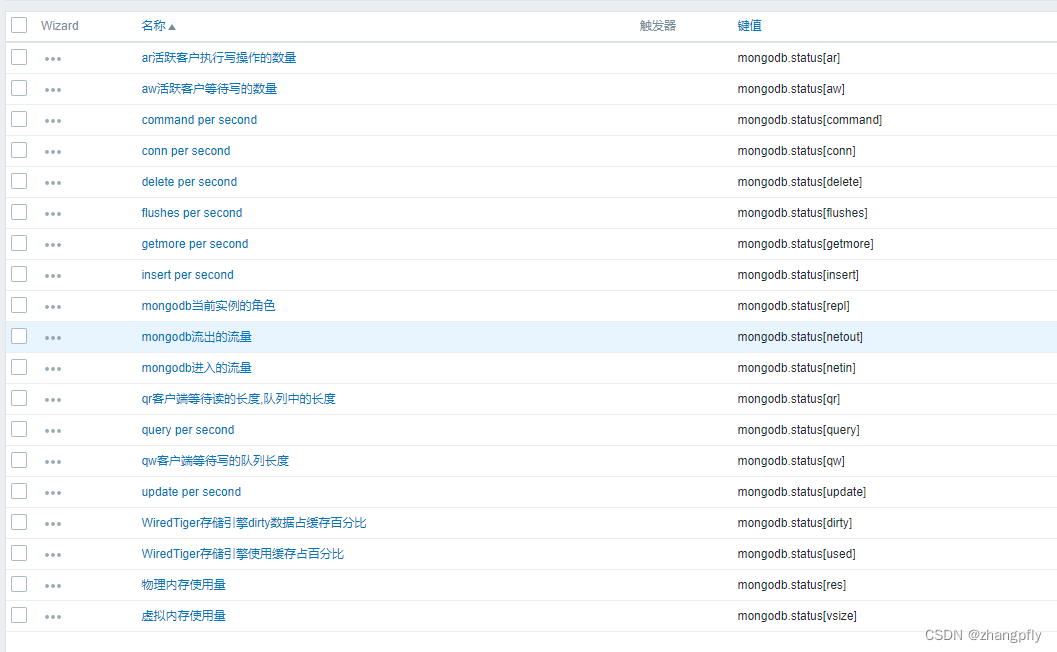
后面还可以根据实际使用情况添加监控图表、告警触发器等。
参考链接
https://www.jianshu.com/p/073bd0fab907
https://cmsblogs.cn/4340.html
http://t.zoukankan.com/bien94-p-13047292.html
https://m.xp.cn/b.php/83962.html

