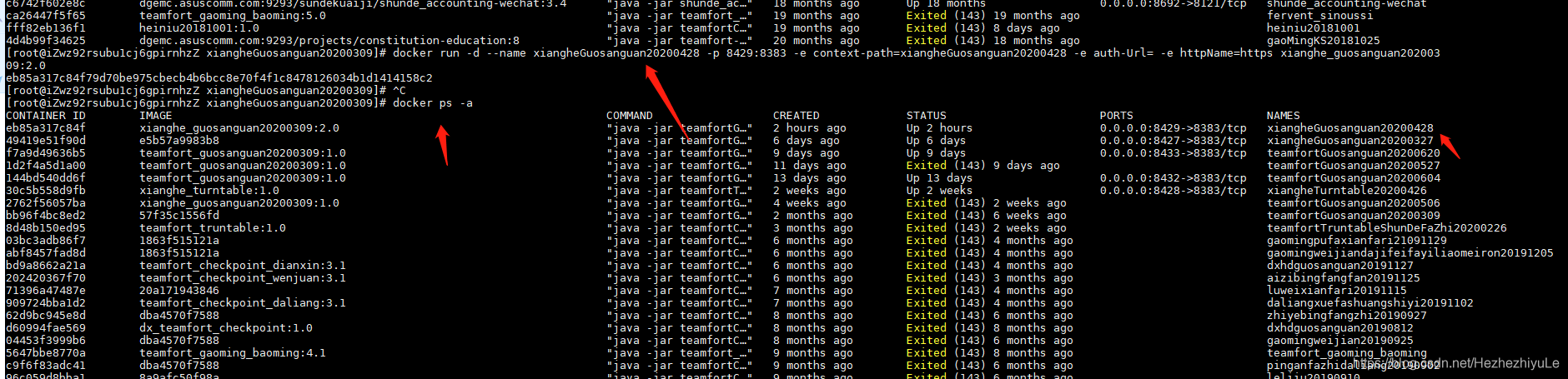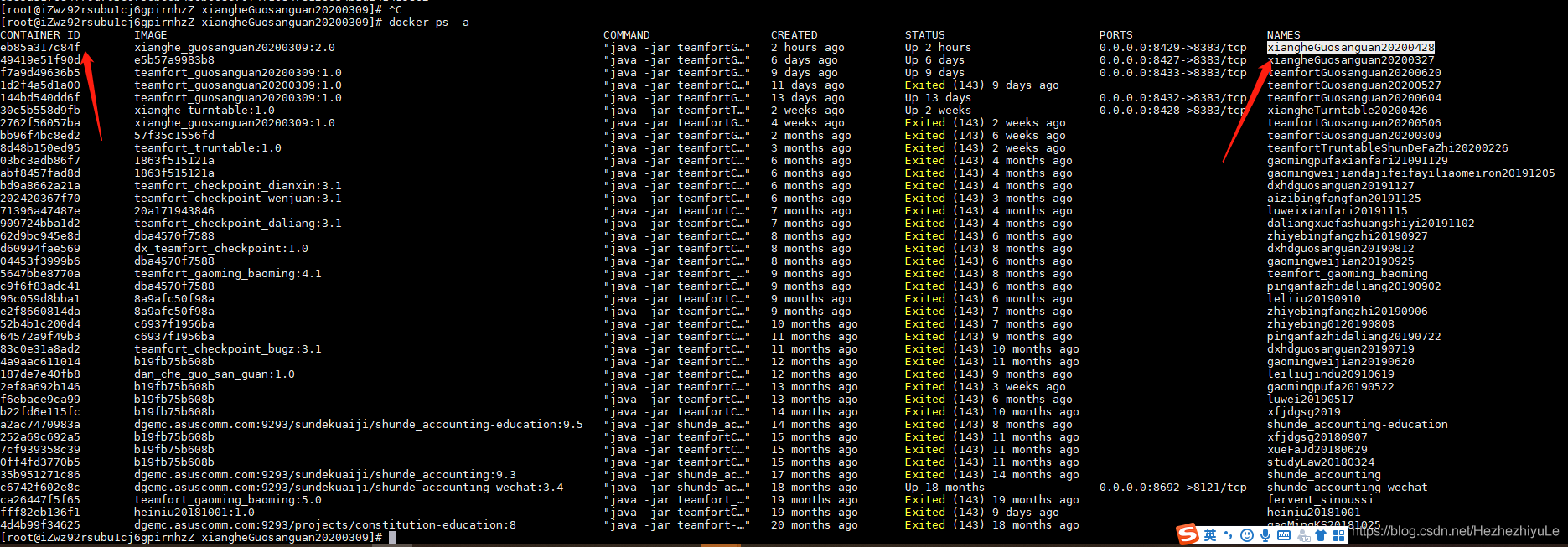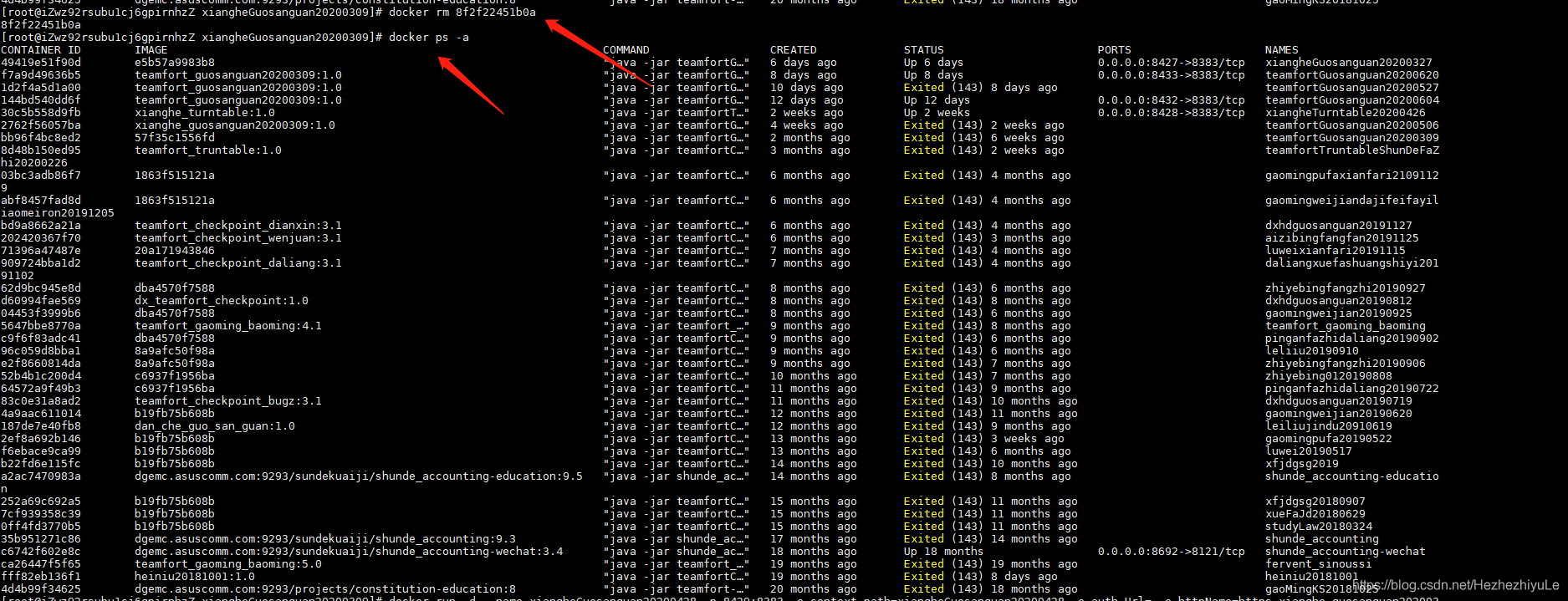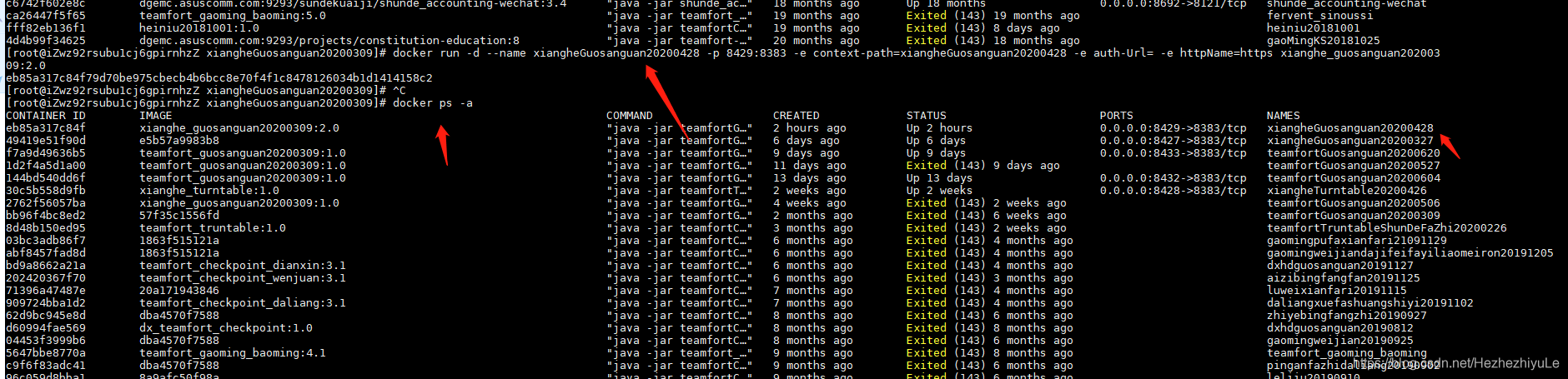You have to remove (or rename) that container to be able to reuse that name.
| 阿里云国内75折 回扣 微信号:monov8 |
| 阿里云国际,腾讯云国际,低至75折。AWS 93折 免费开户实名账号 代冲值 优惠多多 微信号:monov8 飞机:@monov6 |
问题
The container name "/xiangheGuosanguan20200428" is already in use by container "8f2f22451b0a9aa54c18e6c68a28d676afb5d533e3f8d8f213e4f90652200ac0". You have to remove (or rename) that container to be able to reuse that name.
原因
已经有容器使用这个了。必须删除(或重命名)该容器才能重用该名称。
解决
先查看所有容器 找到你要部署的项目已经存在的容器,拿到他的CONTAINER-ID
命令1
查看运行的容器
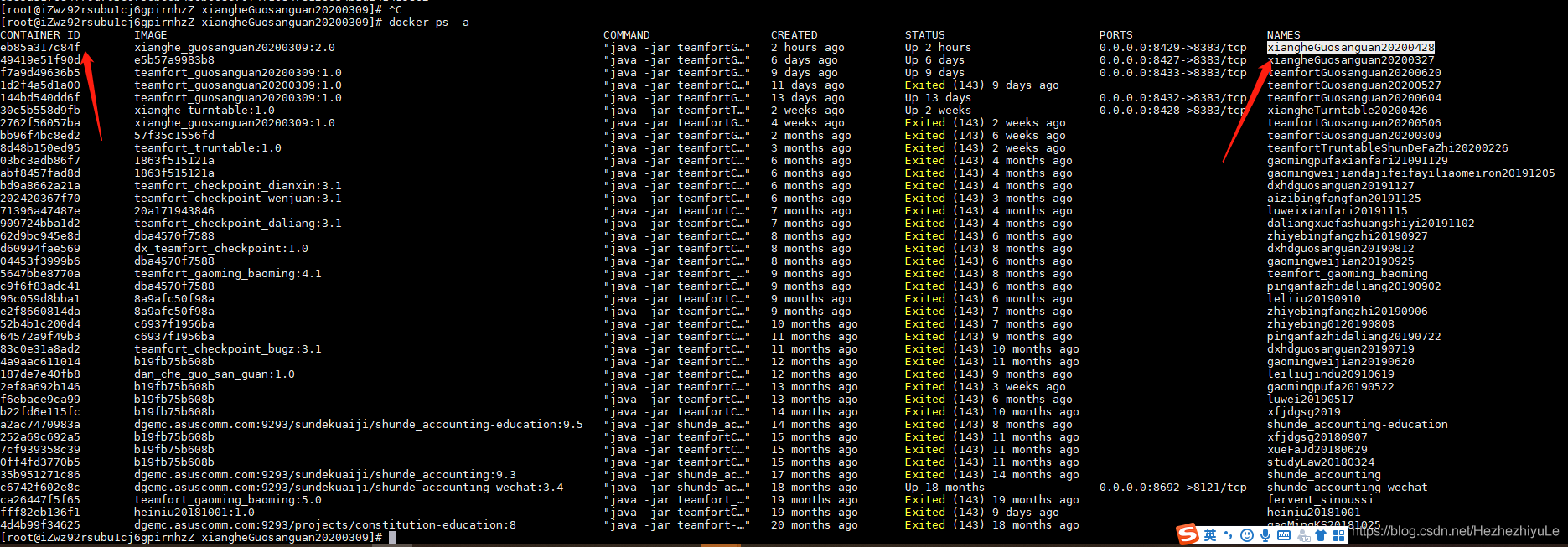
命令2
写你的容器名
rm -f xiangheGuosanguan20200428
先删除容器,然后查看你的docker,看到底删除了没,(一般不报错就是删除成功)看不看随你
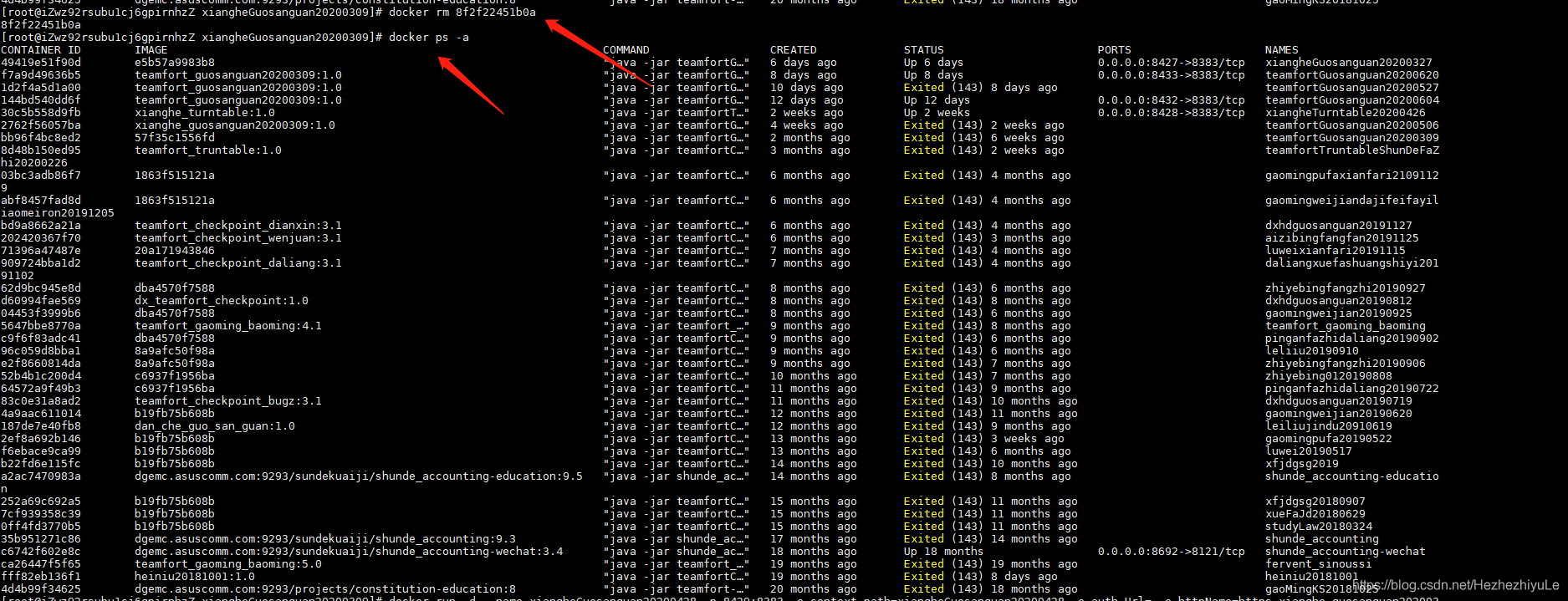
命令3
运行你的容器
docker run -d --name xiangheGuosanguan20200428 -p 8429:8383 -e context-path=xiangheGuosanguan20200428 -e auth-Url= -e httpName=https xianghe_guosanguan202003 09:2.0
无报错为成功,再次查看容器发现有了就对了