4.区块链系列之本地环境从0到1部署智能合约
| 阿里云国内75折 回扣 微信号:monov8 |
| 阿里云国际,腾讯云国际,低至75折。AWS 93折 免费开户实名账号 代冲值 优惠多多 微信号:monov8 飞机:@monov6 |
本文讲解使用本地开发工具编写、部署智能合约。
- 准备环境
- Visual Studio Code
- Node
- 安装solidity插件如图所示:
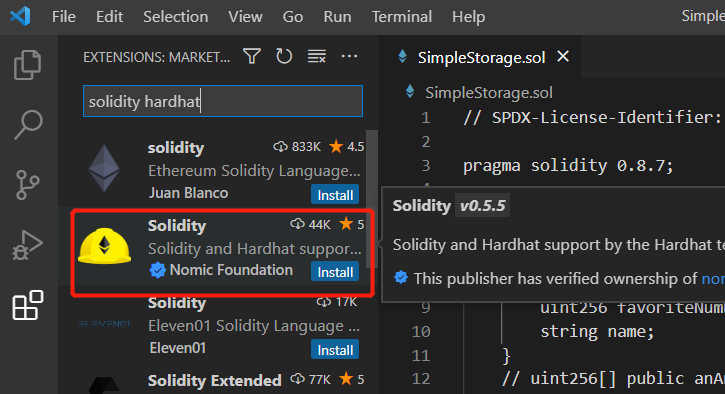
- 同理安装Prettier - Code formatter插件
安装插件后重启Visual Studio Code
PS D:\blockchain\ehthers-simple-storage-fcc> node --version
v16.4.1
1. 新建SimpleStorage.sol文件
// SPDX-License-Identifier: MIT
pragma solidity 0.8.7;
contract SimpleStorage {
uint256 favoriteNumber;
struct People {
uint256 favoriteNumber;
string name;
}
People[] public people;
mapping(string => uint256) public nameToFavoriteNumber;
function store(uint256 _favoriteNumber) public {
favoriteNumber = _favoriteNumber;
}
function retrieve() public view returns (uint256) {
return favoriteNumber;
}
function addPerson(string memory _name, uint256 _favoriteNumber) public {
people.push(People(_favoriteNumber, _name));
nameToFavoriteNumber[_name] = _favoriteNumber;
}
}
2. 新建.vscode/settings.json中添加格式化插件
{
"[solidity]": {
// 默认代码格式化方式
"editor.defaultFormatter":"NomicFoundation.hardhat-solidity"
},
"[javascript]": {
"editor.defaultFormatter": "esbenp.prettier-vscode"
}
}
3. 编译solidity
# 由于npm版本低于16.10
# 详见https://yarnpkg.com/getting-started/install#install-corepack
npm i -g corepack
yarn add solc@0.8.7-fixed
yarn solcjs --bin --abi --include-path node_modules/ --base-path . -o . SimpleStorage.sol
现在我们把脚本放置到package.json中下次直接点击即可编译
{
"dependencies": {
"solc": "0.8.7-fixed"
},
"scripts": {
"compile": "yarn solcjs --bin --abi --include-path node_modules/ --base-path . -o . SimpleStorage.sol"
}
}
4. 安装ganache
https://trufflesuite.com/ganache/
windows开发者设置打开开发者模式然后进入powershell
Add-AppxPackage -Path "D:\Users\Domi\Downloads\Ganache-2.5.4-win-x64.appx"
启动应用后找到
RPC SERVERhttp://127.0.0.1:7545
NETWORK ID5777
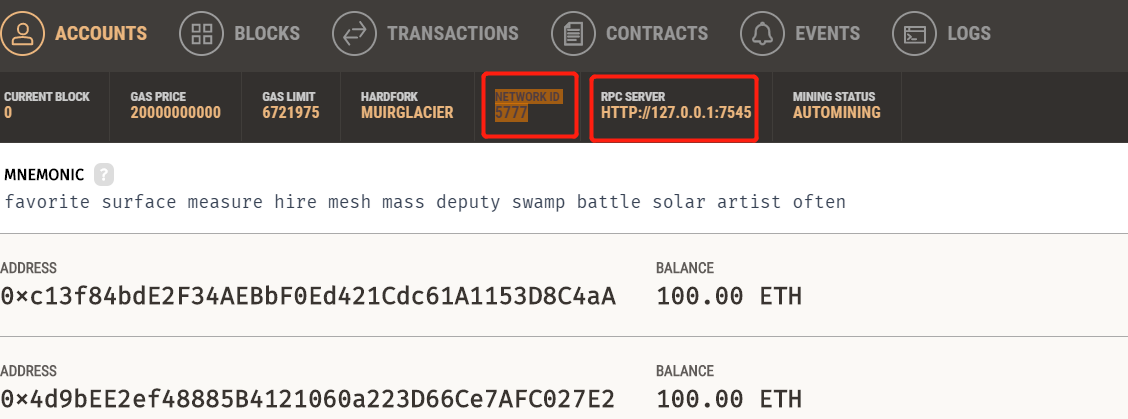
5.新建deploy.js
const ethers = require("ethers");
const fs = require("fs-extra");
require("dotenv").config();
async function main() {
let provider = new ethers.providers.JsonRpcProvider(process.env.RPC_URL);
// 私钥不加密方式开发
let wallet = new ethers.Wallet(process.env.PRIVATE_KEY, provider);
// 生产环境私钥一定要加密并且history历史命令记录也要清空否则后果自负
// const encryptedJson = fs.readFileSync("./.encryptedKey.json", "utf8");
// let wallet = new ethers.Wallet.fromEncryptedJsonSync(
// encryptedJson,
// process.env.PRIVATE_KEY_PASSWORD
// );
// wallet = wallet.connect(provider);
const abi = fs.readFileSync("./SimpleStorage_sol_SimpleStorage.abi", "utf8");
const binary = fs.readFileSync(
"./SimpleStorage_sol_SimpleStorage.bin",
"utf8"
);
const contractFactory = new ethers.ContractFactory(abi, binary, wallet);
console.log("Deploying, please wait...");
const contract = await contractFactory.deploy();
const deploymentReceipt = await contract.deployTransaction.wait(1);
console.log(`Contract deployed to ${contract.address}`);
let currentFavoriteNumber = await contract.retrieve();
console.log(`Current Favorite Number: ${currentFavoriteNumber}`);
console.log("Updating favorite number...");
let transactionResponse = await contract.store(7);
let transactionReceipt = await transactionResponse.wait();
currentFavoriteNumber = await contract.retrieve();
console.log(`New Favorite Number: ${currentFavoriteNumber}`);
}
main()
.then(() => process.exit(0))
.catch((error) => {
console.error(error);
process.exit(1);
});
新建.env配置文件
# 随便找个本地ganache账户address的私钥【点击】
PRIVATE_KEY=fb5bd474d1e90d0083591744e12619bac24d29f1f56cb766653de494be9e6dc7
# 修改为本机ganache RPC SERVER地址
RPC_URL=http://127.0.0.1:7545
PRIVATE_KEY_PASSWORD=password
安装deploy.js中依赖的包
npm install --save ethers
npm install dotenv
npm install fs-extra
6. 运行deploy.js本地部署合约
node deploy.js
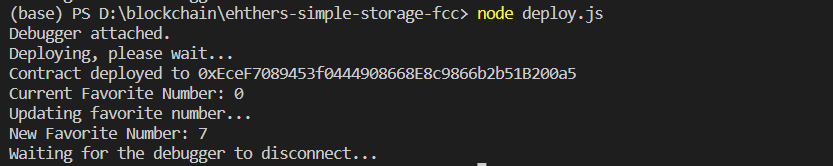
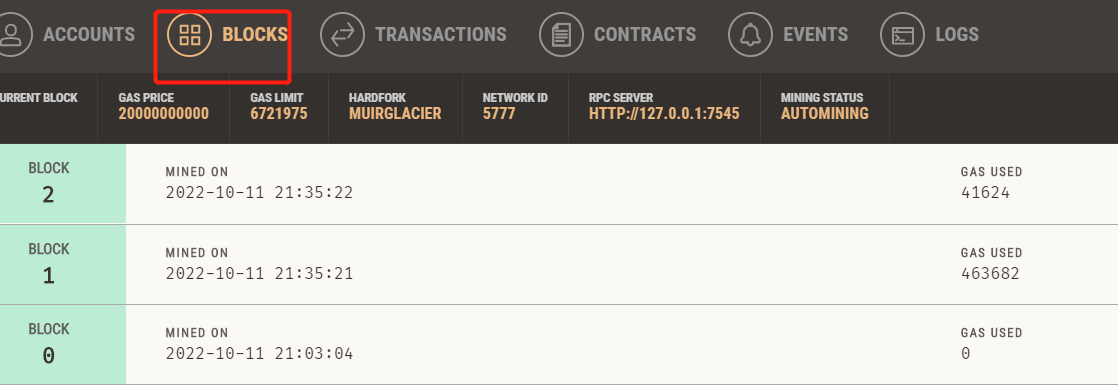
成了是不是很激动呢
下一篇我们将介绍私钥管理及在测试网与主网上部署合约
欢迎关注公众号算法小生或沈健的技术博客shenjian.online
| 阿里云国内75折 回扣 微信号:monov8 |
| 阿里云国际,腾讯云国际,低至75折。AWS 93折 免费开户实名账号 代冲值 优惠多多 微信号:monov8 飞机:@monov6 |

