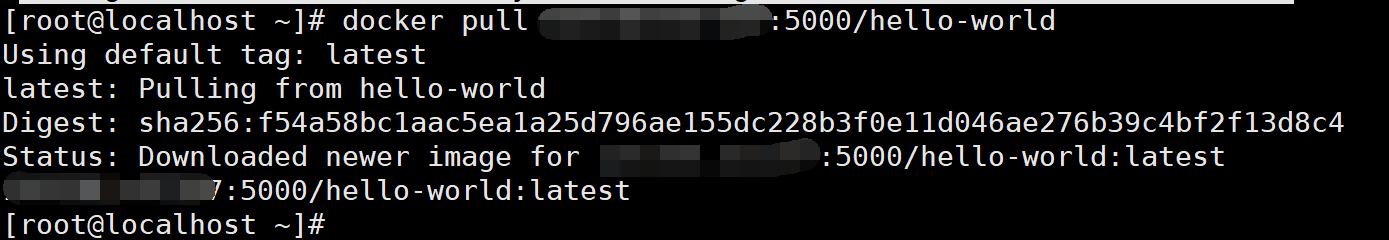Docker搭建私有仓库
| 阿里云国内75折 回扣 微信号:monov8 |
| 阿里云国际,腾讯云国际,低至75折。AWS 93折 免费开户实名账号 代冲值 优惠多多 微信号:monov8 飞机:@monov6 |
搭建私有仓库
参考地址搭建私有仓库
安装运行 docker-registry
查看docker存储路径与对应路径下的大小
docker info | grep Dir
查看对应路径下的大小
du -sh /var/lib/docker
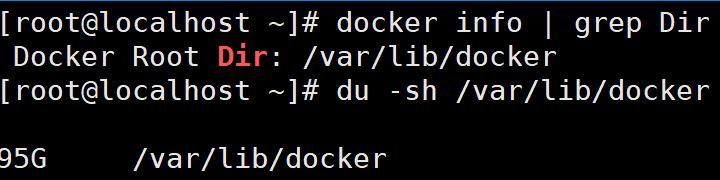
如果大小没有问题的话就可以直接安装了
拉取registry镜像并运行
docker run -d \
-p 5000:5000 \
-v /yourDataPath:/var/lib/registry \
registry
使用 docker ps 指令查看容器是否正常运行部署完成
配置非 https 仓库地址
因为 Docker 默认不允许非 HTTPS 方式推送镜像。我们可以通过 Docker 的配置选项来取消这个限制或者查看下一节配置能够通过 HTTPS 访问的私有仓库。
Ubuntu 16.04+, Debian 8+, centos 7配置方法对于使用 systemd 的系统请在 /etc/docker/daemon.json 中写入如下内容如果文件不存在请新建该文件
{
"registry-mirrors": [
"https://hub-mirror.c.163.com",
"https://mirror.baidubce.com"
],
"insecure-registries": [
"YOUR IPADDR:5000"
]
}
更新配置
给dockerd 发送 SIGHUP 信号dockerd 收到信号后会 reload 配置,查看Insecure Registries是否生效
kill -SIGHUP $(pidof dockerd)
docker info
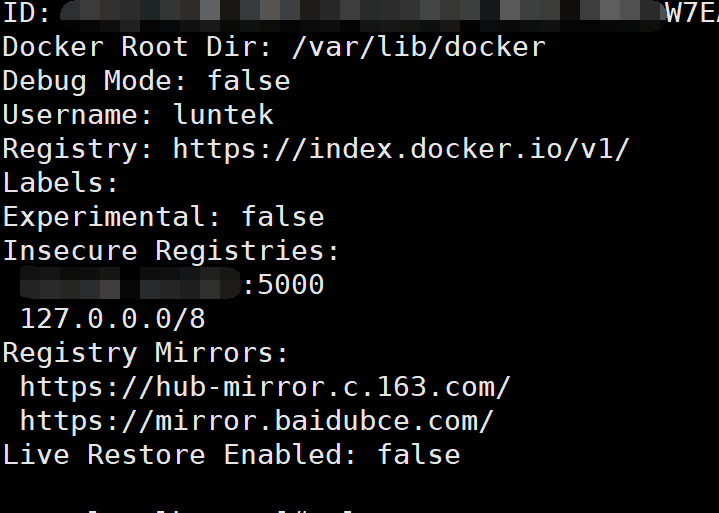
在私有仓库上传、搜索、下载镜像
**创建好私有仓库之后就可以使用 docker tag 来标记一个镜像然后推送它到仓库。例如私有仓库地址为 127.0.0.1:5000。**使用 docker tag 将 hello-world latest这个镜像标记为 127.0.0.1:5000/hello-world:latest。格式为 docker tag IMAGE[:TAG] [REGISTRY_HOST[:REGISTRY_PORT]/]REPOSITORY[:TAG]
docker tag hello-world:latest 127.0.0.1:5000/hello-world:latest
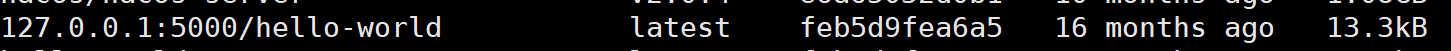
使用 docker push 上传标记的镜像。
docker push 127.0.0.1:5000/hello-world
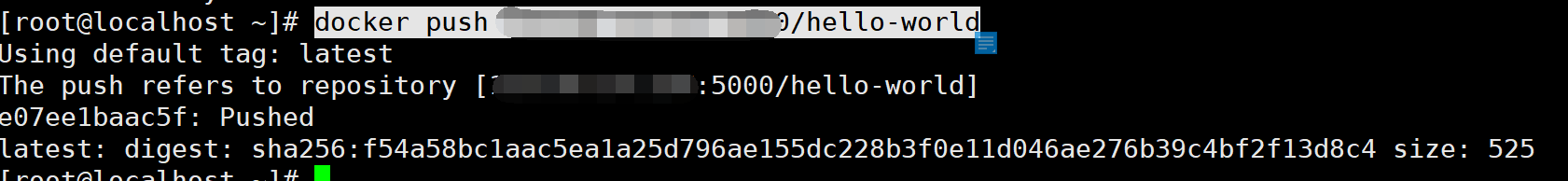
用curl查看仓库中的镜像
curl 127.0.0.1:5000/v2/_catalog
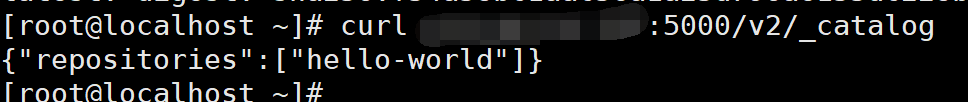
先删除已有镜像
docker rmi REPOSITORY
再尝试从私有仓库中下载这个镜像
docker pull 127.0.0.1:5000/hello-world