解决Drag and drop is not supported导致无法将物理机上的文件拖入Ubuntu
| 阿里云国内75折 回扣 微信号:monov8 |
| 阿里云国际,腾讯云国际,低至75折。AWS 93折 免费开户实名账号 代冲值 优惠多多 微信号:monov8 飞机:@monov6 |
问题起因
因为需要拷贝一个文件从物理机到虚拟机但是我又不想用有关ftp的程序或者协议但是直接拖又报错Drag and drop is not supported索性上网查询了一下解决方法自己记录一下。
解决方法
安装下面两个程序
sudo apt install gnome-shell-extension-pref
sudo apt install nemo
打开Ubuntu的application的extensions把Desktop iconsNG关闭
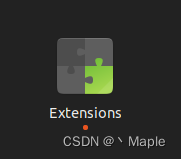
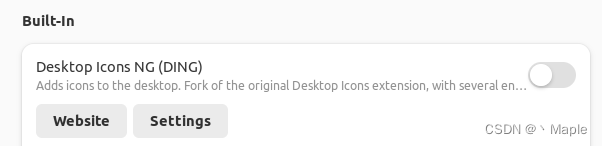
然后application选择startup application preference
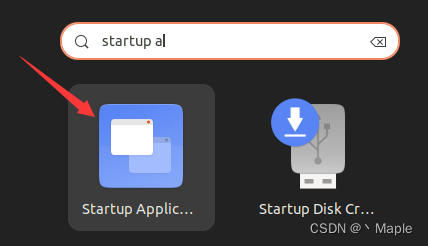
新建一个
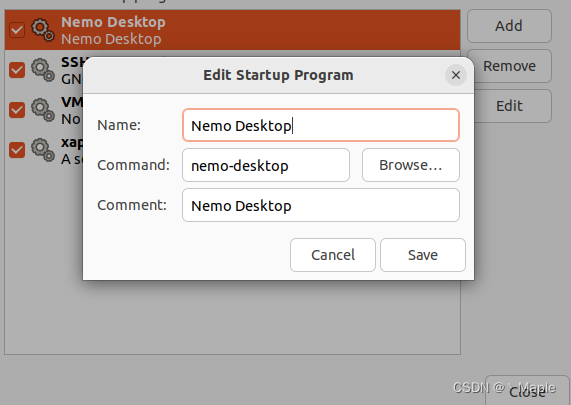
参考
https://blog.csdn.net/qq_33583069/article/details/126429833
| 阿里云国内75折 回扣 微信号:monov8 |
| 阿里云国际,腾讯云国际,低至75折。AWS 93折 免费开户实名账号 代冲值 优惠多多 微信号:monov8 飞机:@monov6 |

