TypeScript 报错汇总
| 阿里云国内75折 回扣 微信号:monov8 |
| 阿里云国际,腾讯云国际,低至75折。AWS 93折 免费开户实名账号 代冲值 优惠多多 微信号:monov8 飞机:@monov6 |
TypeScript 报错汇总
在这篇文章中将记录我遇到的ts错误应该会持续更新。
有时候从错误点入手学习似乎是一个不错的选择所以也欢迎你私信我一些ts的问题。
一、内置工具
1.1 Pick & Partial
先看看Pick和Partial工具的源码
type Partial<T> = {
[P in keyof T]?: T[P];
};
type Pick<T, K extends keyof T> = {
[P in K]: T[P];
};
从代码和注释来看
- 通过
Pick工具根据联合类型数据筛选泛型T中的属性 - 通过
Partial工具将接口属性都变为可选属性
比如
interface User {
id: number;
age: number;
name: string;
};
// 相当于: type PartialUser = { id?: number; age?: number; name?: string; }
type PartialUser = Partial<User>
// 相当于: type PickUser = { id: number; age: number; }
type PickUser = Pick<User, "id" | "age">
现在实现一个需求筛选出目标接口中的函数属性删除其他属性。
// 目标接口
interface Part {
id: number
name: string
subparts: Part[]
firstFn: (brand: string) => void,
anotherFn: (channel: string) => string
}
首先遍历接口将非函数类型的属性设置为never如果是函数类型取其属性名然后通过Pick拿到函数类型成员集合
type FunctionFilterNames<T> = {
[K in keyof T]: T[K] extends Function ? K : never
}[keyof T]
type FunctionProperties<T> = Pick<T, FunctionPropertyNames<T>>
完整代码
type FunctionPropertyNames<T> = {
[K in keyof T]: T[K] extends Function ? K : never
}[keyof T]
type FunctionProperties<T> = Pick<T, FunctionPropertyNames<T>>
interface Part {
id: number
name: string
subparts: Part[]
firstFn: (brand: string) => void,
anotherFn: (channel: string) => string
}
// 过滤出所有的函数key
// type FnNames = "firstFn" | "anotherFn"
type FnNames = FunctionPropertyNames<Part>
// 根据对象的key获取函数接口集合
// type FnProperties = {
// firstFn: (brand: string) => void;
// anotherFn: (channel: string) => string;
// }
type FnProperties = FunctionProperties<Part>
let func: FnProperties = {
firstFn: function (brand: string): void {
throw new Error("Function not implemented.")
},
anotherFn: function (channel: string): string {
throw new Error("Function not implemented.")
}
}
如果需要深 Partial 我们可以通过泛型递归来实现
type DeepPartial<T> = T extends Function
? T
: T extends object
? { [P in keyof T]?: DeepPartial<T[P]> }
: T
type PartialObject = DeepPartial<object>
1.2 Record
先看看Record工具的源码
/**
* Construct a type with a set of properties K of type T
*/
type Record<K extends keyof any, T> = {
[P in K]: T;
};
从源码和注释来看这个工具的目标是以K中的每个属性作为key值以T作为value构建一个map结构
比如
type pets = 'dog' | 'cat';
interface IPetInfo {
name: string,
age: number,
}
type IPets = Record<pets, IPetInfo>;
const animalsInfo: IPets = {
dog: {
name: 'Ryuko',
age: 1
},
cat: {
name: 'Ryuko',
age: 2
}
}
这个案例来源于这篇文章
现在实现一个需求封装一个http请求
首先思考请求方法一般需要哪些参数比如请求类型、data数据、config配置
通过enum枚举几个常见的请求类型然后每个具体的方法返回值都是一个Promise
enum IHttpMethods {
GET = 'get',
POST = 'post',
DELETE = 'delete',
PUT = 'put',
}
interface IHttpFn<T = any> {
(url: string, config?: AxiosRequestConfig): Promise<T>
}
// 以enum参数为key每个key对应一种请求方法
// type IHttp = {
// get: IHttpFn<any>;
// post: IHttpFn<any>;
// delete: IHttpFn<any>;
// put: IHttpFn<any>;
// }
type IHttp = Record<IHttpMethods, IHttpFn>;
接下来设置一个methods数组稍后通过reduce方法遍历这个数组目的是将所有的方法体放在一个对象httpMethods中形式如下
httpMethods = {
get: [Function ()],
post: [Function ()],
delete: [Function ()],
put: [Function ()]
}
最后将httpMethods暴露出去那么外面就可以通过httpMethods.get(...)等方法直接调用
const methods = ["get", "post", "delete", "put"];
// map为total对象method为当前遍历到的方法
const httpMethods: IHttp = methods.reduce(
(map: any, method: string) => {
map[method] = (url: string, options: AxiosRequestConfig = {...}) => {
const { data, ...config } = options; \
return (axios as any)[method](url, data, config)
.then((res: AxiosResponse) => {
if (res.data.errCode) {
//todo something
} else {
//todo something
}
});
}
},{}
)
export default httpMethods
完整代码
enum IHttpMethods {
GET = 'get',
POST = 'post',
DELETE = 'delete',
PUT = 'put',
}
interface IHttpFn<T = any> {
(url: string, config?: AxiosRequestConfig): Promise<T>
}
type IHttp = Record<IHttpMethods, IHttpFn>;
const methods = ["get", "post", "delete", "put"];
const httpMethods: IHttp = methods.reduce(
(map: any, method: string) => {
map[method] = (url: string, options: AxiosRequestConfig = {...}) => {
const { data, ...config } = options; \
return (axios as any)[method](url, data, config)
.then((res: AxiosResponse) => {
if (res.data.errCode) {
//todo something
} else {
//todo something
}
});
}
},{}
)
export default httpMethods
1.3 Exclude & omit
先看看Exclude和omit工具的源码
type Exclude<T, U> = T extends U ? never : T;
type Omit<T, K extends keyof any> = Pick<T, Exclude<keyof T, K>>;
从代码和注释来看
- Exclude可以选出T不存在于U中的类型
- Omit可以抛弃某对象中不想要的属性
比如
// 相当于: type A = 'a'
type A = Exclude<'x' | 'a', 'x' | 'y' | 'z'>
interface User {
id: number;
age: number;
name: string;
};
// 相当于: type PickUser = { age: number; name: string; }
type OmitUser = Omit<User, "id">
举个例子现在我们想引入第三方库中的组件可以这样做
// 获取参数类型
import { Button } from 'library' // 但是未导出props type
type ButtonProps = React.ComponentProps<typeof Button> // 获取props
type AlertButtonProps = Omit<ButtonProps, 'onClick'> // 去除onClick
const AlertButton: React.FC<AlertButtonProps> = props => (
<Button onClick={() => alert('hello')} {...props} />
)
二、类型 “string” 没有调用签名 ts(2349)
函数返回元组的时候在使用的时候元素可能是元组中的任意一个类型比如
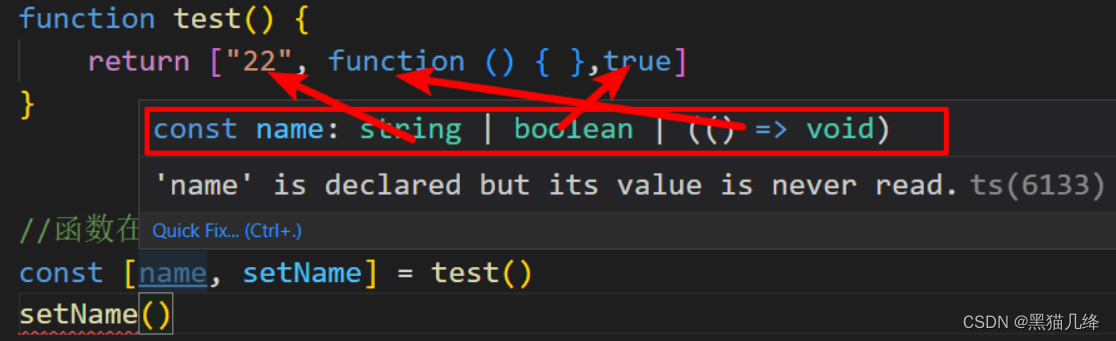
所以在对返回的元组进行取值操作时返回值内的类型顺序可能和函数内的顺序不一致需要多加一个条件判断
function test<T>(name: T){
let myName = name
const setName = (newName: T): void => {
if(typeof newName === 'string'){
console.log(newName.length);
}
}
// console.log(typeof setName); // function
return [myName, setName]
}
const [myName, setName] = test<string>("Ryuko")
// 此表达式不可调用。"string | ((newName: string) => void)" 类型的部分要素不可调用。
// 类型 "string" 没有调用签名。ts(2349)
// setName("test")
// 编译器无法判断setName是string还是一个函数所以需要通过typeof手动判断
if(typeof setName === 'function'){
setName("test")
}
console.log(myName); //Ryuko
export{}
在这个报错案例中第四行的typeof newName === 'string'判断也是很重要的知识点面对联合类型传参的情况我们常常需要通过类型判断来决定最后要执行哪个方法
type Name = string
type NameResolve = (name: string) => string
type NameOrResolver = Name | NameResolve
function getName(param: NameOrResolver): Name{
if(typeof param === 'string'){
return param
}else{
return param("Ryuko")
}
}
console.log(getName("Ryuko")); // Ryuko
console.log(getName(
(p: string) => { return p + "si" }
)); // Ryukosi
三、类型 “string” 到类型 “number” 的转换可能是错误的ts(2352)
// 类型 "string" 到类型 "number" 的转换可能是错误的因为两种类型不能充分重叠。
// 如果这是有意的请先将表达式转换为 "unknown"
// 在那些将取得任意值但不知道具体类型的地方使用 unknown而非 any。
// let a = 'Ryuko' as number
// 更正先将数据转化为unknown再将数据转化为子类型的number
let a = ('Ryuko' as unknown) as number
export {}
这样的转换方式还可以用来定义html元素比如我们想要通过dom操作来改变某个超链接的url路径地址
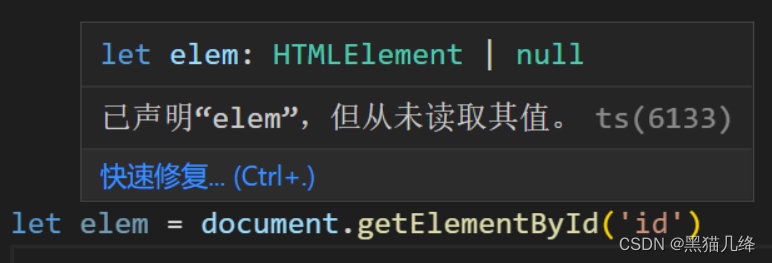
可是在HTMLElement元素节点中并不存在src这一属性
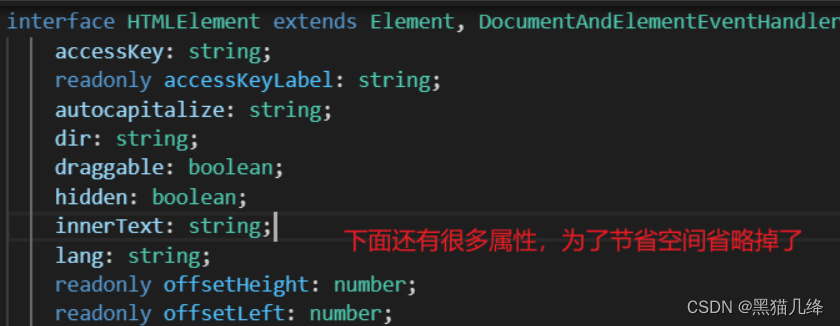
因此我们可以将这个节点属性断言转化为子属性HTMLImageElement在子属性身上可以获取到src属性
let elem = document.getElementById('id') as HTMLImageElement
四、类型“string”的参数不能赋给类型“Method”的参数。ts(2345)
type Method = 'get' | 'post' | 'delete'
const requestConfig = {
url: 'localhost: 3000',
// config 中的 method 是string类型的菜蔬而 request 方法中的Method参数
// method: 'get'
// 解决办法 通过断言进行转换
method: 'get' as Method
}
function request(url: string, method: Method){
console.log(method);
}
// 类型“string”的参数不能赋给类型“Method”的参数。ts(2345)
request(requestConfig.url, requestConfig.method)
export {}
4.1 相关案例
这里再介绍一种情况
注意这个用法并没有报错
type EventNames = 'click' | 'scroll' | 'mousemove';
function handleEvent(ele: Element, event: EventNames) {
console.log(event);
}
handleEvent(document.getElementById("app")!, "click")
handleEvent(document.getElementById("app")!, "mousemove")
在这个案例中你可能会认为我传递过去的"click"以及"mousemove"是字符串既然是字符串就应该报错类型“string”的参数不能赋给类型“EventNames”的参数。ts(2345)。
事实上这里的字符串参数会被推导为EventNames类型而在前面的错误案例中methodget将会被推导为string类型这也是为什么在错误案例中我们需要手动声明类型method: ‘get’ as Method
五、对象可能为“未定义”。ts(2532)
function add(num1: number, num2?: number): number{
// 通过可选链提前知道可能用不上num2这个变量
// 但是如果真的想要操作 num2 的值便会报错
return num1 + num2
}
console.log(add(10));
export {}
在这时就可以通过??来设置默认值
function add(num1: number, num2?: number): number{
return num1 + (num2 ?? 0)
}
console.log(add(10));
export {}
六、“number”索引类型“number”不能分配给“string”索引类型“string”。ts(2413)
在设置索引的时候可能会出现这样的问题
interface Person {
[name: string] : string
// “number”索引类型“number”不能分配给“string”索引类型“string”
[age: number] : number
}
// 而只要这样写就不会报错了
interface Person {
[name: string] : string | number
[age: number] : number
}
分析
在报错的代码中定义了一个Person接口这个接口可以采用字符 & 数字两种类型的索引既要符合字符也要符合数字类型
- number类型索引表示类型规范的是一个数组
- string类型索引表示的是接收一个对象
数组类型的数据一定可以转化为对象例如
['a','b','c']
// 等价于
{
1: 'a',
2: 'b',
3: 'c'
}
而对象类型数据不一定可以转化为数组例如如果对象的key值是字符串类型就无法完成转换了
因此数组类型可以看作是对象类型的一种子集例如
interface ok {
[name: string] : string | number
[age: number] : number
}
interface ok {
[name: string] : string | number | boolean
[age: number] : number
}
interface ok {
[name: string] : number
[age: number] : number
}
interface nope {
[name: string] : number
[age: number] : number | string
}
在这里同样也说明了为什么可以通过字符串索引来表示json格式的数据因为json数据的key本质上就是字符串
type Person{
name: string
age: number
}
interface IPerson{
[name: string]: Person
}
let p: IPerson = {
'Ryuko': {
name: 'Ryuko',
age: 1
}
}
总结当使用 number 来索引时JavaScript 会将它转换成 string 然后再去索引对象。也就是说用 1一个number去索引等同于使用”1″一个string去索引因此我们可以同时使用两种类型的索引但是数字索引的返回值必须是字符串索引返回值类型的子类型。
6.1 相关案例
// ok
interface Foo {
[index: string]: number;
x: number;
y: number;
}
// wrong
interface Bar {
[index: string]: number;
x: number;
// 类型“string”的属性“y”不能赋给“string”索引类型“number”。ts(2411)
y: string;
}
接口Bar中采用了string类型索引所以内部属性可以写为x,y,z,xxxx...等字符串他们的值都应该声明为number类型。
更正方法
// ok
interface Bar {
[index: string]: number;
x: number;
// 保证和索引数据一致
y: number;
}
// ok
interface Bar {
[index: string]: number | string;
x: number;
y: string;
}
七、对象的类型为 “unknown”。ts(2571)
在一些兑换码场景经常会需要将兑换码全部转为大写之后再进行判断
function isString(s: unknown): boolean {
return typeof s === 'string'
}
function toUpperCase(x: unknown) {
if(isString(x)) {
// 对象的类型为 "unknown"。ts(2571)
x.toUpperCase()
}
}
可是在上一行明明已经通过 isString() 函数确认参数 x 为 string 类型了啊
原因在于即使第六行进行了字符串判断在初次类型检查的时候编译器看到第七行的x.toUpperCase() 仍会判定x是unkown类型。
解决办法采用is关键字。
is 关键字一般用于函数返回值类型中判断参数是否属于某一类型并根据结果返回对应的布尔类型。通过 is 关键字将函数参数类型范围缩小为 string 类型
function isString(s: unknown): s is string {
return typeof s === 'string'
}
function toUpperCase(x: unknown) {
if(isString(x)) {
x.toUpperCase()
}
}
八、类型“T”上不存在属性“length”。ts(2339)
在遇到泛型的时候有时候我们需要传递一个字符串给函数但是对于函数来说参数a仅仅是一个T类型数据编译器并不知道参数a身上有length属性。
// 类型“T”上不存在属性“length”。ts(2339)
function test<T>(a: T){
console.log(a.length);
}
所以在这个时候可以考虑使用类型约束来解决该问题
interface lengthConfig{
length: number
}
// 类型“T”上不存在属性“length”。ts(2339)
function test<T extends lengthConfig>(a: T){
console.log(a.length);
}
九、成员 “T” 隐式具有 “any” 类型但可以从用法中推断出更好的类型。ts(7045)
目前来看遇到这种错误的时候只能说多试试…
以这个例子来说Person接口的函数返回类型声明为T会报错但ArrayFunc接口不会
interface Person<T,U> {
name: T,
age: U,
// 应为“=>”。ts(1005)
say: ()=> T
}
interface ArrayFunc<T> {
(length: number, value: T): T[]
}
// 如果已经声明了函数类型在定义函数的时候不必声明参数类型
const createArrayFunc: ArrayFunc<string> = (length, value) =>{
return ['1','2']
}
十、不能将类型“() => string”分配给类型“Func”。ts(2322)
interface Func{
print(): string
}
// 不能将类型“() => string”分配给类型“Func”。ts(2322)
const helloFuncWrong: Func = function(){
return "Ryuko"
}
// 如果一定要添加函数名那么就应该对照着接口中的模式来写
const helloFuncOk: Func = {
print() {
return "Ryuko"
}
}
一般情况下函数式接口中其实type类型也是一样不能添加具体的函数名
interface Func{
(): string
}
const helloFunc: Func = function(){
return "Ryuko"
}
10.1 相关案例
其实关于2322报错主要可以理解为设定了某个类型的数据但是你在使用的时候却为他赋值为其他类型的数据
let arr: {id: number}[] = []
// ok
arr.push({id: 1})
// wrong
arr.push([{id:2, age: 1}])
以这个来说定义的arr为包含着id对象的数组可是第七行却赋值为包含{ id,age }类型的对象数组现在有两种解决办法
-
改变第一行arr类型定义
-
由数据可以由大赋值给小的理念来看我们可以将
any类型的数据赋值给arr对象// ok arr = [{id:2, age: 1} as any]
十一、对象的类型为 “unknown”。ts(2571)
在请求数据的时候我们常常会有这样的操作
<script lang='ts' setup>
import { axiosGet } from '@/utils/http'
import { reactive } from 'vue'
let state = reactive({})
async function getImgList() {
let result = await axiosGet("/api/getlunbo")
+result.status === 0 ? state.imgList = result.message : ""
}
getImgList()
</script>
如果这段代码没有采用ts类型检测可以顺利运行流程为向接口发起请求将接口返回的数据赋值给state.imgList。
但是这里有ts类型检测请求结果返回的promise.then的结果并没有任何类型声明所以编译器并不知道result身上存在什么属性于是发出报错对象(result)的类型为unknown。
这时候我们就需要手动来为返回值设置类型了先看看接口格式
{
status: 0,
message: [
{
url: "http://www.baidu.com",
img: "http://img2.imgtn.bdimg.com/it/u=500808421,1575925585&fm=200&gp=0.jpg"
},
{
url: "http://www.qq.com",
img: "http://p16.qhimg.com/bdr/__85/d/_open360/fengjing34/ABC8cbd.jpg"
}
]
}
根据接口类型在type.d.ts类型声明文件中定义然后在代码中为返回值设置类型转换
interface ResultType {
status: number,
message: Array<any>
}
declare namespace HOME {
interface StateType {
lunboList: {
img?: string,
url?: string
}[]
}
}
接下来只需要为数据添加类型就可以了
- 将result返回值数据手动断言为
ResultType类型 - 为state对象中的数据绑定对象成员类型
<script lang='ts' setup>
import { axiosGet } from '@/utils/http'
import { reactive } from 'vue'
let state = reactive<HOME.StateType>({
lunboList: []
})
async function getImgList() {
let result = await axiosGet("/api/getlunbo") as ResultType
// 需要注意的是这里的result.message是any类型的数组
// 可以直接将 any[] 赋值给 HOME.StateType 下的lunboList[]
// 这是因为 any 类型的数据可以赋值给任意类型因为**多属性数据可以赋值给少属性数据**
result.status === 0 ? state.lunboList = result.message : ""
}
getImgList()
</script>
参考文章
TypeScript 高级技巧
TypeScript 联合类型
| 阿里云国内75折 回扣 微信号:monov8 |
| 阿里云国际,腾讯云国际,低至75折。AWS 93折 免费开户实名账号 代冲值 优惠多多 微信号:monov8 飞机:@monov6 |

