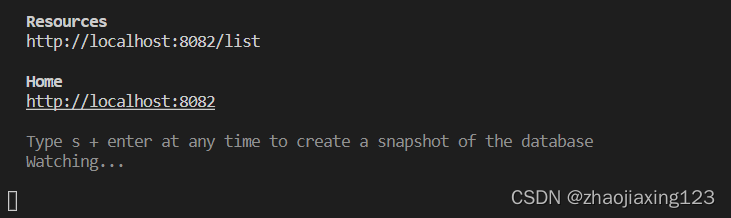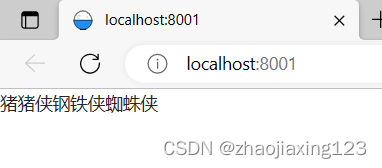在react中json-server的安装和使用(基础使用)
| 阿里云国内75折 回扣 微信号:monov8 |
| 阿里云国际,腾讯云国际,低至75折。AWS 93折 免费开户实名账号 代冲值 优惠多多 微信号:monov8 飞机:@monov6 |
json-server的安装和使用
1.安装json-server的两个依赖
npm -g i json-server
npm install -g json-server
2.安装axios依赖
npm i axios
3.创建一个data.json

5.新建终端选择json文件夹运行

json-server --watch --port 8082 data.json
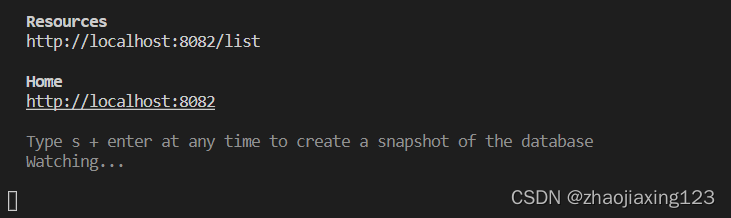
6.获取数据
import React, { useState, useEffect } from 'react'
import axios from "axios"
export default function index() {
useEffect(() => {
getlist()
}, [])
async function getlist() {
const result = await axios.get("http://localhost:8082/list")
setdatalist(result.data)
}
const [datalist, setdatalist] = useState([])
return (
<div>
{datalist.map(res => {
return res.title
})}
</div>
)
}
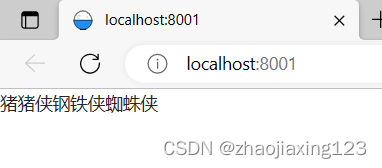
6.其他的基本使用方法
await axios.get("http://localhost:8082/list/1")
await axios.get("http://localhost:8082/list?_page=2& limit=3")分页page是每页多少条数据limit是第几页
await axios.get("http://localhost:8082/list?name_like=蜘蛛")
await axios.post("http://localhost:8082/list",newobj)
await axios.put("http://localhost:8082/list/4",newobj)
await axios.delete("http://localhost:8082/list/4")