AC可靠性:双链路双机备份(AP指定配置方式)
| 阿里云国内75折 回扣 微信号:monov8 |
| 阿里云国际,腾讯云国际,低至75折。AWS 93折 免费开户实名账号 代冲值 优惠多多 微信号:monov8 飞机:@monov6 |
实验背景
AC+FIT AP架构的WLAN所有AP由AC通过CAPWAP隧道统一管理和下发配置。
一旦AC出现故障AC和所有AP之间的CAPWAP隧道断开AP掉线用户搜索不到WLAN信号该网络下所有WLAN用户无法上网。
解决方案
1、AC的可靠性
2、业务的可靠性
实验案例
此实验中做的是AC可靠性双链路双机热备。
AC同时与主备AC之间分别建立CAPWAP隧道AC间的业务信息通过HSB主备通道同步。
当AP与主AC间链路断开AP会通知备AC切换成主ACAP状态切换慢需等待检测到capwap断链超时后才会切换。
通过AC优先级确定主备AC。优先级相同的情况下根据AC负载AP和STA个数)确立主备。
配置双链路备份有两种方式
AC全局配置在AC的WLAN视图下配置双链路备份参数下发给所有AP指定配置的AP除外适用于批量创建双链路备份。
AP指定配置在AC的AP系统模板视图下配置双链路备份参数适用于对所有引用了此AP系统模板的AP。
AP指定配置优先级高于AC全局配置。主备AC上WLAN相关的业务配置必须保持一致。
实验拓扑规划
部署无线局域网为用户提供WLAN服务如下图所示AP设备通过接入层交换机LSW2接入采用双AC旁挂式部署采用双AC主备备份的方式提高无线用户的业务可靠性。
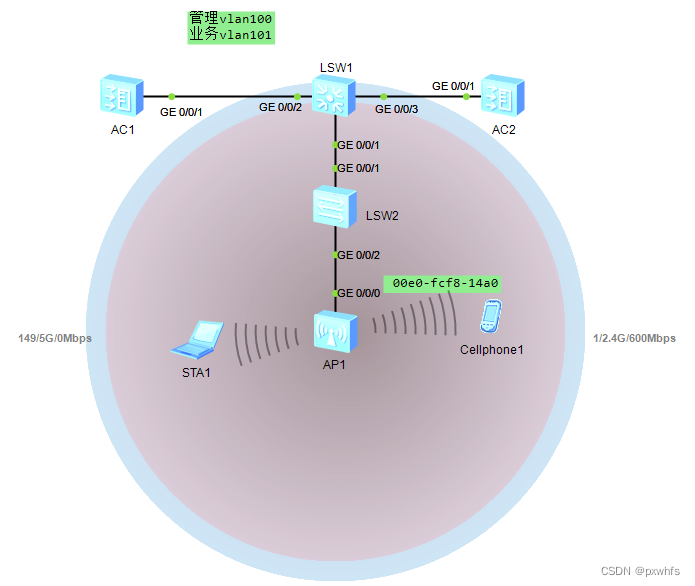
配置过程
基础配置
1、配置交换机和AC使AP和AC互通
在交换机上创建VLAN100和VLAN101其中VLAN100用于WLAN的管理VLANVLAN101用于WLAN的业务VLAN。在AC上创建管理vlan100。
| # LSW1连接两台AC的接口GE0/0/2和GE0/0/3为trunk类型并允许VLAN100的报文通过。 interface GigabitEthernet0/0/2 # LSW2连接AP的接口GE0/0/2配置为trunk类型接口PVID为100允许VLAN100和VLAN101的报文通过。配置LSW1的接口GE0/0/1为trunk类型允许VLAN100、101的报文通过。 LSW2 # AC连接LSW1的接口GE0/0/1配置为trunk类型接口,允许VLAN100的报文通过。 interface vlan 100 AC2 interface vlan 100 |
2、配置IP地址以及配置核心交换机LSW1的DHCP功能为AP和STA分配IP地址
| [LSW1]dhcp enable [LSW1]interface vlan 100 [LSW1]interface vlan 101 AC1 interface vlan 100 AC2 interface vlan 100 |
配置AC的wlan基本业务
1、配置AP上线创建APAP组名为”ap-group1“用于将相同配置的AP都加入同一个AP组中。
| [AC1]wlan [AC1-wlan-view]ap-group name ap-group1 Info: This operation may take a few seconds. Please wait for a moment.done. [AC1-wlan-ap-group-ap-group1]quit [AC1-wlan-view] |
2、创建域管理模板域管理模板名称为“domain1”在域管理模板下配置AC的国家码并在AP组"ap-group1"下引用名称为”domain1“的域管理模板。
| [AC1-wlan-view]regulatory-domain-profile name domain1 设置源接口 |
3、在AC上离线导入AP并将AP加入AP组ap-group1中假设AP的MAC地址为 00e0-fcf8-14a0并且根据AP的部署位置为AP配置名称便于从名称上就能够了解AP的部署位置。例如MAC地址为 00e0-fcf8-14a0的AP部署在1号区域命名此AP为“area1-ap1”。
| [AC1]wlan [AC1-wlan-view] ap-id 1 type-id 56 ap-mac 00e0-fcf8-14a0 [AC1-wlan-ap-1] ap-name area1-ap1 [AC1-wlan-ap-1] ap-group ap-group1 Warning: This operation may cause AP reset. If the country code changes, it will clear channel, power and antenna gain configurations of the radio, Whether to c ontinue? [Y/N]:y Info: This operation may take a few seconds. Please wait for a moment.. done. [AC1-wlan-ap-1] quit # |
验证配置结果
使用命令display ap all查看到AP的“State”字段为“nor”时表示AP正常上线
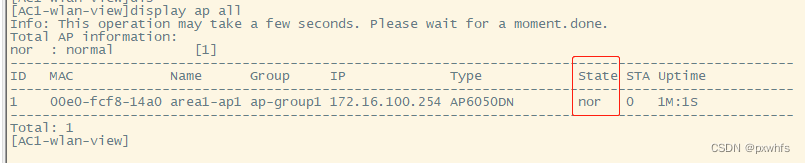
创建WLAN业务参数
1、创建名为security-porfile1的安全模板并配置安全策略实验中配置WPA2+PSK+AES的安全策略为例密码为“admin123456”实际配置中请根据实际情况配置符合实际要求的安全策略。
| [AC1-wlan-view] security-profile name security-profile1 [AC1-wlan-sec-prof-security-profile1] security wpa-wpa2 psk pass-phrase admin123456 aes |
2、配置名为ssid-profile1的SSID模板并配置SSID名称为ssid1
| [AC1-wlan-view] ssid-profile name ssid-profile1 [AC1-wlan-ssid-prof-ssid-rpofile1]ssid ssid1 Info: This operation may take a few seconds, please wait.done. [AC1-wlan-ssid-prof-ssid-rpofile1]quit [AC1-wlan-view] |
3、创建名为vap-profile的VAP模板配置业务数据转发模式为直接转发、业务vlan并引用安全模板security-profile1和ssid模板ssid-profile1。
| [AC1-wlan-view]vap-profile name vap-profile1 [AC1-wlan-vap-prof-vap-profile1]forward-mode direct-forward [AC1-wlan-vap-prof-vap-profile1]service-vlan vlan-id 101 Info: This operation may take a few seconds, please wait.done. [AC1-wlan-vap-prof-vap-profile1]security-profile security-profile1 Info: This operation may take a few seconds, please wait.done. [AC1-wlan-vap-prof-vap-profile1]ssid-profile ssid-profile1 Info: This operation may take a few seconds, please wait.done. [AC1-wlan-vap-prof-vap-profile1]quit [AC1-wlan-view] |
4、配置AP组引用VAP模板AP上射频0和射频1都使用VAP模板vap-profile1的配置。
| [AC1-wlan-view] ap-group name ap-group1 [AC1-wlan-ap-group-ap-group1] vap-profile vap-profile1 wlan 1 radio 0 Info: This operation may take a few seconds, please wait...done. [AC1-wlan-ap-group-ap-group1] vap-profile vap-profile1 wlan 1 radio 1 Info: This operation may take a few seconds, please wait...done. [AC1-wlan-ap-group-ap-group1]quit [AC1-wlan-view] |
5、配置AC2的WLAN基础业务AC2基本业务其他参数的配置请参考AC1的配置过程除源接口地址外其他配置参数和AC1一样。
AC1的源接口IP地址为172.16.100.2/24而AC2的源接口IP地址为172.16.100.3/24前面配置IP地址的时候已经配置了。
配置主用AC1和备用AC2双链路备份功能
1、在AC1上AP系统视图上配置备AC2的IP地址AC1的优选级用于双链路备份
通过配置AC的优选级来决定主备AC优选级高的AC作为AC优选级低的AC作为备AC。数字越小优选级越高优选级相同的情况下可接入AP数大的AC作为主AC可接入AP数量相同情况下可接入用户数量大的AC作为主AC以上都相同的情况下IP地址小的AC为主AC。
本实验开始前面讲了使用的是AP指定配置的方式配置双链路备份#用户还可以在WLAN视图下使用AC全局配置的方式配置双链路备份。
| [AC1]wlan [AC1-wlan-ap-system-prof-ap-system1] priority 1 |
2、在AP组视图下绑定AP系统模板
| [AC1-wlan-view] ap-group name ap-group1 [AC1-wlan-ap-group-ap-group1] ap-system-profile ap-system1 Warning: This action may cause service interruption. Continue?[Y/N]y [AC1-wlan-ap-group-ap-group1] quit [AC1-wlan-view] |
3、在AC1上全局使能双链路备份和回切功能重启所有AP使双链路备份功能生效
注意缺省情况下双链路备份功能未使能执行命令ac protect enable会提示重启所有AP。AP重启后双链路备份功能开始生效。
如果双链路备份功能已enable此处再执行命令ac protect enable不会重启AP需要在主AC上继续执行命令ap-reset重启APAP重启后双链路备份功能开始生效。
| [AC1-wlan-view]undo ac protect restore disable Info: Protect restore has already enabled. [AC1-wlan-view]ac protect enable Warning: This operation maybe cause AP reset, continue?[Y/N]:y Info: This operation may take a few seconds. Please wait for a moment.done. Info: Capwap echo interval has changed to default value 25, capwap echo times to 3. [AC1-wlan-view] |
4、在AC2上AP系统视图下配置主用AC1的IP地址AC2的优选级用于双链路备份
| [AC2]wlan #在AP组视图下绑定AP系统模板 #在AC2上全局使能双链路备份和回切功能重启所有AP使双链路备份功能生效。 [AC2-wlan-view]undo ac protect restore disable |
实验结果验证
在主备AC上分别执行命令display ac protect和display ap-system-profile查看2台AC上双链路信息和优先级。
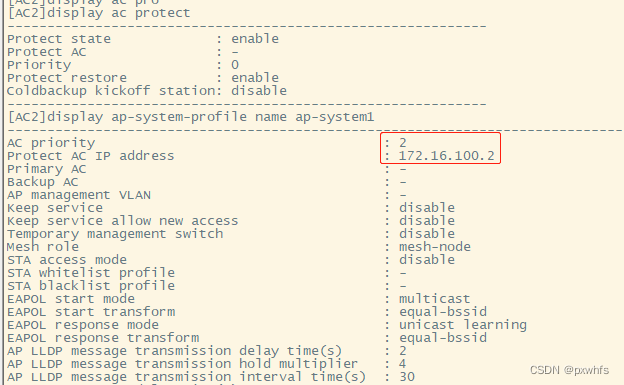
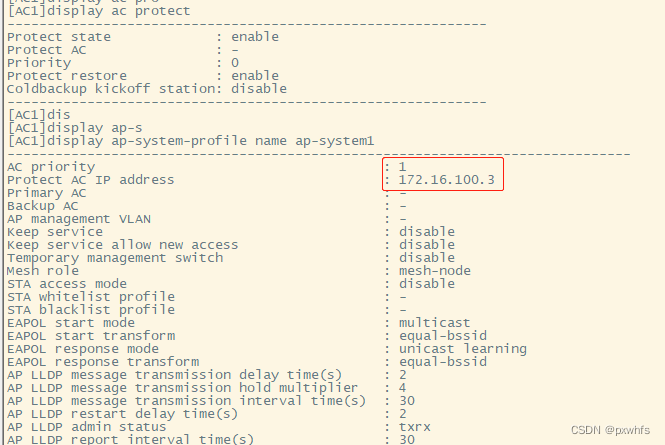
STA用户获取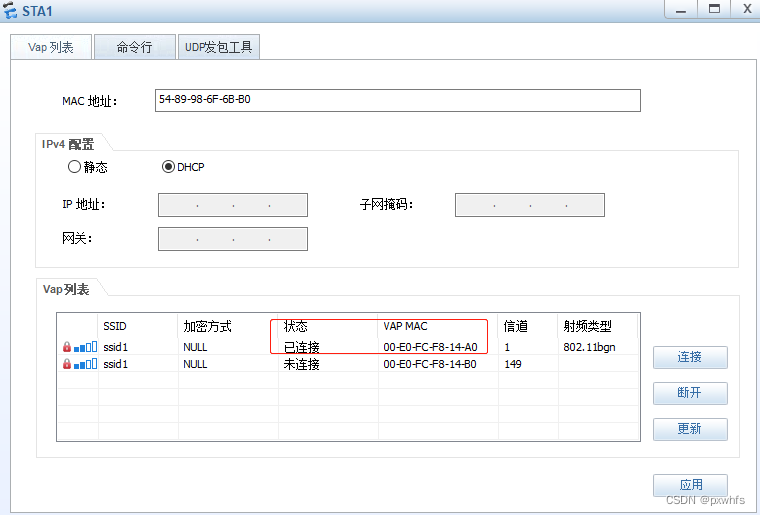
STA连接成功。
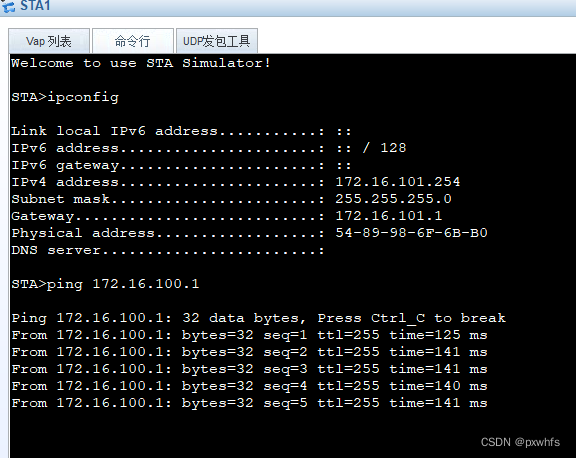
模拟链路故障
当将AC1的接口1shutdown之后也就是当AP与AC1的链路中断后AC2会切换为主AC保证业务的稳定。操作如下
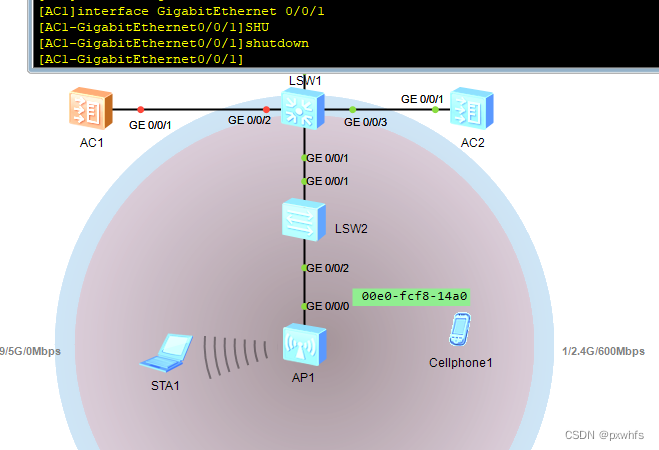
这时候分别查看AC1、AC2上AP的上线情况可以看到AC1接口故障之后APstate是faultAP故障备AC2切换成了主ACAP上线状态正常STA连接也正常。
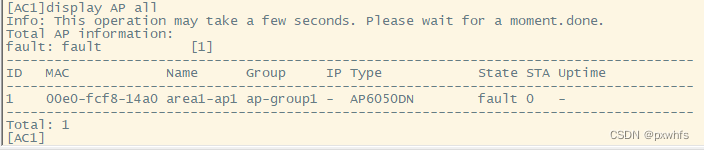
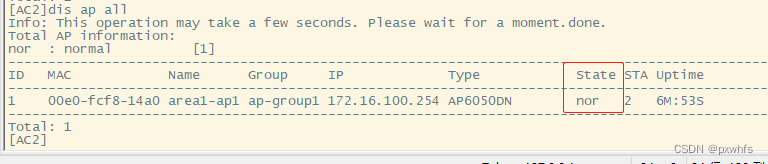
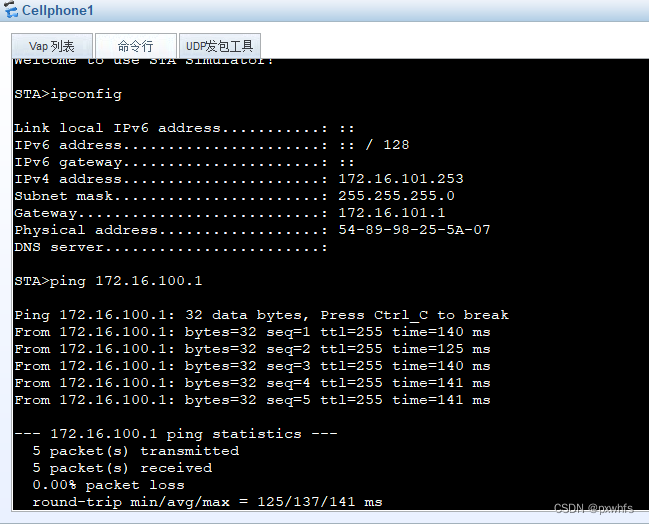
这时候AC1的接口链路故障修复之后过一段时间再查看AC1恢复主AC的状态而AC2又变回备AC。这时候可以看到AC1恢复故障后恢复主AC而STA断开了连接得重新获取上线。
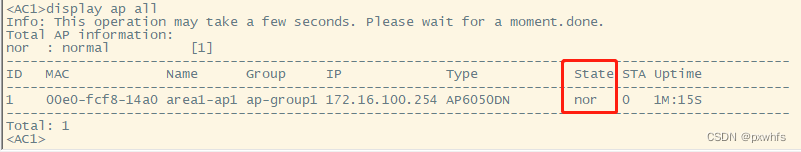
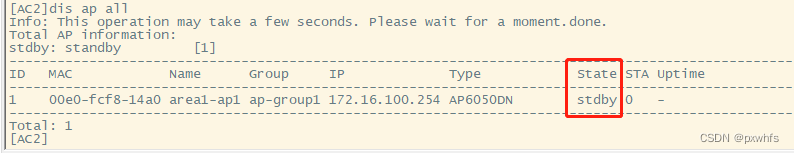
实验命令
| LSW1 interface GigabitEthernet0/0/2 dhcp enable LSW2 AC1 AC2 AC1、AC2 wlan vap-profile name vap-profile1 ap-group name ap-group1 AC1 ap-system-profile name ap-system1 AC2 |

