CSS选择器整理学习(上)
| 阿里云国内75折 回扣 微信号:monov8 |
| 阿里云国际,腾讯云国际,低至75折。AWS 93折 免费开户实名账号 代冲值 优惠多多 微信号:monov8 飞机:@monov6 |
在前端项目开发中有时候需要对特殊的元素进行特殊的处理但有时候元素的位置不确定、层级不确定、数量不确定等问题导致我们没办法进行元素的选择这个时候我们就需要用到元素选择器了。
一、CSS选择器
1、.class
| 选择器 | 例子 | 例子描述 |
|---|---|---|
| .class | .intro | 选择 class="intro"的所有元素 |
代码
<!DOCTYPE html>
<html lang="en">
<head>
<meta charset="UTF-8">
<meta http-equiv="X-UA-Compatible" content="IE=edge">
<meta name="viewport" content="width=device-width, initial-scale=1.0">
<title>Document</title>
</head>
<body>
<div class="intro">元素1</div>
<div class="intro">元素2</div>
</body>
</html>
<style>
.intro{
color: red;
}
</style>页面展示
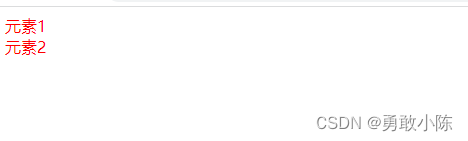
2、.class1.class2
| 选择器 | 例子 | 例子描述 |
|---|---|---|
| .class1.class2 | ..name1.name2 | 选择 class 属性中同时有 name1 和 name2 的所有元素。 |
代码
<!DOCTYPE html>
<html lang="en">
<head>
<meta charset="UTF-8">
<meta http-equiv="X-UA-Compatible" content="IE=edge">
<meta name="viewport" content="width=device-width, initial-scale=1.0">
<title>Document</title>
</head>
<body>
<div class="intro">元素1</div>
<div class="intro">元素2</div>
<div class="name1 name2">元素3</div>
</body>
</html>
<style>
.intro{
color: red;
}
.name1.name2{
color: aqua;
}
</style>页面展示

3、.class1 .class2
| 选择器 | 例子 | 例子描述 |
|---|---|---|
| .class1 .class2 | ..name1 .name2 | 选择作为类名 name1 元素后代的所有类名 name2 元素。 |
代码
<!DOCTYPE html>
<html lang="en">
<head>
<meta charset="UTF-8">
<meta http-equiv="X-UA-Compatible" content="IE=edge">
<meta name="viewport" content="width=device-width, initial-scale=1.0">
<title>Document</title>
</head>
<body>
<div class="name1">
<div class="name2">元素1</div>
<div class="name2">元素2</div>
</div>
</body>
</html>
<style>
.name1 .name2{
background: red;
}
</style>页面展示

4、#id
| 选择器 | 例子 | 例子描述 |
|---|---|---|
| #id | #firstname | 选择 id="firstname" 的元素。 |
代码
<!DOCTYPE html>
<html lang="en">
<head>
<meta charset="UTF-8">
<meta http-equiv="X-UA-Compatible" content="IE=edge">
<meta name="viewport" content="width=device-width, initial-scale=1.0">
<title>Document</title>
</head>
<body>
<div id="firstname">
</div>
</body>
</html>
<style>
#firstname{
width: 100%;
height: 100px;
background: black;
}
</style>页面展示

5、*
| 选择器 | 例子 | 例子描述 |
|---|---|---|
| * | * | 选择所有元素。 |
代码
<!DOCTYPE html>
<html lang="en">
<head>
<meta charset="UTF-8">
<meta http-equiv="X-UA-Compatible" content="IE=edge">
<meta name="viewport" content="width=device-width, initial-scale=1.0">
<title>Document</title>
</head>
<body>
<div id="firstname">
</div>
</body>
</html>
<style>
*{
background: blue;
}
</style>页面展示
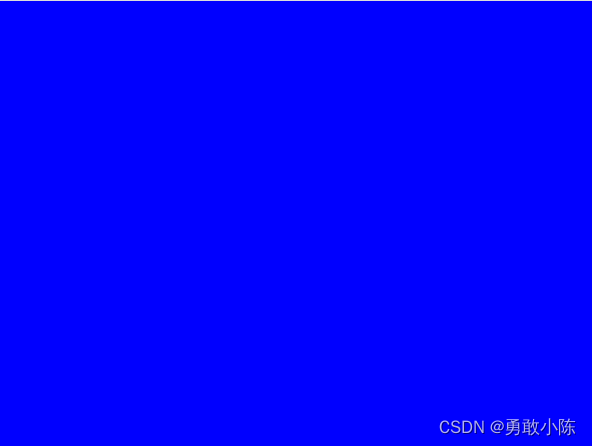
6、element
代码
<!DOCTYPE html>
<html lang="en">
<head>
<meta charset="UTF-8">
<meta http-equiv="X-UA-Compatible" content="IE=edge">
<meta name="viewport" content="width=device-width, initial-scale=1.0">
<title>Document</title>
</head>
<body>
<p>元素1</p>
<p>元素2</p>
</body>
</html>
<style>
p{
color: blue;
}
</style>页面展示
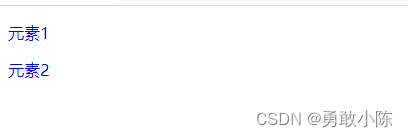
7、element.class
代码
<!DOCTYPE html>
<html lang="en">
<head>
<meta charset="UTF-8">
<meta http-equiv="X-UA-Compatible" content="IE=edge">
<meta name="viewport" content="width=device-width, initial-scale=1.0">
<title>Document</title>
</head>
<body>
<p>元素1</p>
<p class="intro">元素2</p>
</body>
</html>
<style>
p{
color: blue;
}
p.intro{
color: red;
}
</style>页面展示

8、element,element
代码
<!DOCTYPE html>
<html lang="en">
<head>
<meta charset="UTF-8">
<meta http-equiv="X-UA-Compatible" content="IE=edge">
<meta name="viewport" content="width=device-width, initial-scale=1.0">
<title>Document</title>
</head>
<body>
<p>元素1</p>
<p>元素2</p>
<div>元素3</div>
</body>
</html>
<style>
div,p{
color: aqua;
}
</style>页面展示
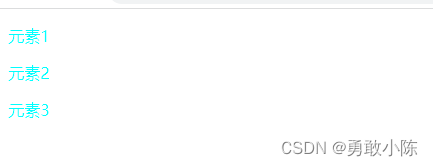
9、element element
代码
<!DOCTYPE html>
<html lang="en">
<head>
<meta charset="UTF-8">
<meta http-equiv="X-UA-Compatible" content="IE=edge">
<meta name="viewport" content="width=device-width, initial-scale=1.0">
<title>Document</title>
</head>
<body>
<div>
<p>元素1</p>
<p>元素2</p>
</div>
</body>
</html>
<style>
div p {
color: aqua;
}
</style>页面展示

10、element>element
代码
<!DOCTYPE html>
<html lang="en">
<head>
<meta charset="UTF-8">
<meta http-equiv="X-UA-Compatible" content="IE=edge">
<meta name="viewport" content="width=device-width, initial-scale=1.0">
<title>Document</title>
</head>
<body>
<div>
<p>元素1</p>
<p>元素2</p>
</div>
</body>
</html>
<style>
div>p {
color: aqua;
}
</style>页面展示

11、 element+element
代码
<!DOCTYPE html>
<html lang="en">
<head>
<meta charset="UTF-8">
<meta http-equiv="X-UA-Compatible" content="IE=edge">
<meta name="viewport" content="width=device-width, initial-scale=1.0">
<title>Document</title>
</head>
<body>
<div>
<p>元素1</p>
<p>元素2</p>
</div>
<p>元素3</p>
<p>元素4</p>
</body>
</html>
<style>
div+p {
color: aqua;
}
</style>页面展示

12、element1~element2
代码
<!DOCTYPE html>
<html lang="en">
<head>
<meta charset="UTF-8">
<meta http-equiv="X-UA-Compatible" content="IE=edge">
<meta name="viewport" content="width=device-width, initial-scale=1.0">
<title>Document</title>
</head>
<body>
<p>元素1</p>
<ul>
<li>1</li>
<li>2</li>
<li>3</li>
</ul>
<ul>11</ul>
</body>
</html>
<style>
p~ul{
background: red;
}
</style>页面展示

13、 [attribute]
代码
<!DOCTYPE html>
<html lang="en">
<head>
<meta charset="UTF-8">
<meta http-equiv="X-UA-Compatible" content="IE=edge">
<meta name="viewport" content="width=device-width, initial-scale=1.0">
<title>Document</title>
</head>
<body>
<div target="_blank">元素1</div>
<div target="_top">元素2</div>
<div></div>
</body>
</html>
<style>
[target]{
color: aqua;
}
</style>页面展示
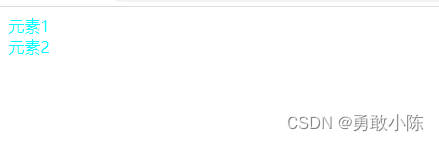
14、[attribute=value]
代码
<!DOCTYPE html>
<html lang="en">
<head>
<meta charset="UTF-8">
<meta http-equiv="X-UA-Compatible" content="IE=edge">
<meta name="viewport" content="width=device-width, initial-scale=1.0">
<title>Document</title>
</head>
<body>
<div target="_blank">元素1</div>
<div target="_top">元素2</div>
<div></div>
</body>
</html>
<style>
[target=_blank]{
color: aqua;
}
</style>页面展示
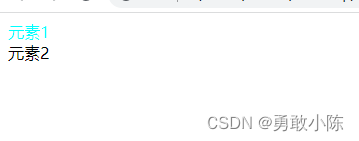
15、[attribute~=value]
代码
<!DOCTYPE html>
<html lang="en">
<head>
<meta charset="UTF-8">
<meta http-equiv="X-UA-Compatible" content="IE=edge">
<meta name="viewport" content="width=device-width, initial-scale=1.0">
<title>Document</title>
</head>
<body>
<div title="元素 1 ">元素1</div>
<div title="元素2 ">元素2</div>
<div title="元素3 ">元素3</div>
</body>
</html>
<style>
[title~=元素]{
color: red;
}
</style>页面展示
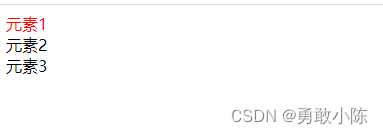
16、[attribute|=value]
代码
<!DOCTYPE html>
<html>
<head>
<style>
[lang|=en]
{
background:yellow;
}
</style>
</head>
<body>
<p lang="en">Hello!</p>
<p lang="en-us">Hi!</p>
<p lang="en-gb">Ello!</p>
<p lang="us">Hi!</p>
<p lang="zh">nihao!</p>
<p><b>注释</b>对于 IE8 及更早版本的浏览器中的 [attribute|=value]必须声明 <!DOCTYPE>。</p>
</body>
</html>页面展示
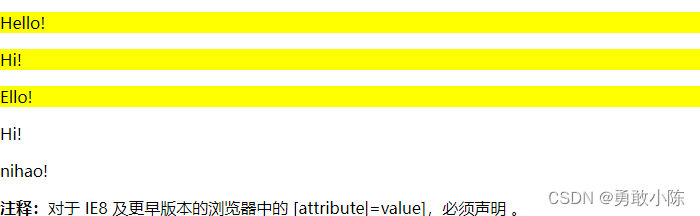
17、 [attribute^=value]
代码
<!DOCTYPE html>
<html lang="en">
<head>
<meta charset="UTF-8">
<meta http-equiv="X-UA-Compatible" content="IE=edge">
<meta name="viewport" content="width=device-width, initial-scale=1.0">
<title>Document</title>
</head>
<body>
<div class="first_test">第一个 div 元素。</div>
<div class="second">第二个 div 元素。</div>
<div class="test">第三个 div 元素。</div>
<p class="test">这是段落中的文本。</p>
</body>
</html>
<style>
div[class^=test]{
color: aqua;
}
</style>页面展示
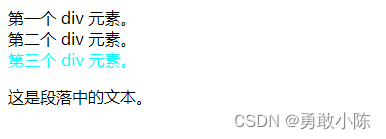
18、[attribute$=value]
代码
<!DOCTYPE html>
<html lang="en">
<head>
<meta charset="UTF-8">
<meta http-equiv="X-UA-Compatible" content="IE=edge">
<meta name="viewport" content="width=device-width, initial-scale=1.0">
<title>Document</title>
</head>
<body>
<div class="first_test">第一个 div 元素。</div>
<div class="second">第二个 div 元素。</div>
<div class="test">第三个 div 元素。</div>
<p class="test">这是段落中的文本。</p>
</body>
</html>
<style>
div[class$=test]{
color: aqua;
}
</style>页面展示
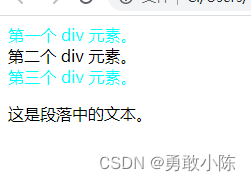
19、 [attribute*=value]
代码
<!DOCTYPE html>
<html lang="en">
<head>
<meta charset="UTF-8">
<meta http-equiv="X-UA-Compatible" content="IE=edge">
<meta name="viewport" content="width=device-width, initial-scale=1.0">
<title>Document</title>
</head>
<body>
<div class="first_test">第一个 div 元素。</div>
<div class="second">第二个 div 元素。</div>
<div class="test">第三个 div 元素。</div>
<p class="test">这是段落中的文本。</p>
</body>
</html>
<style>
div[class*=e]{
color: aqua;
}
</style>页面展示


