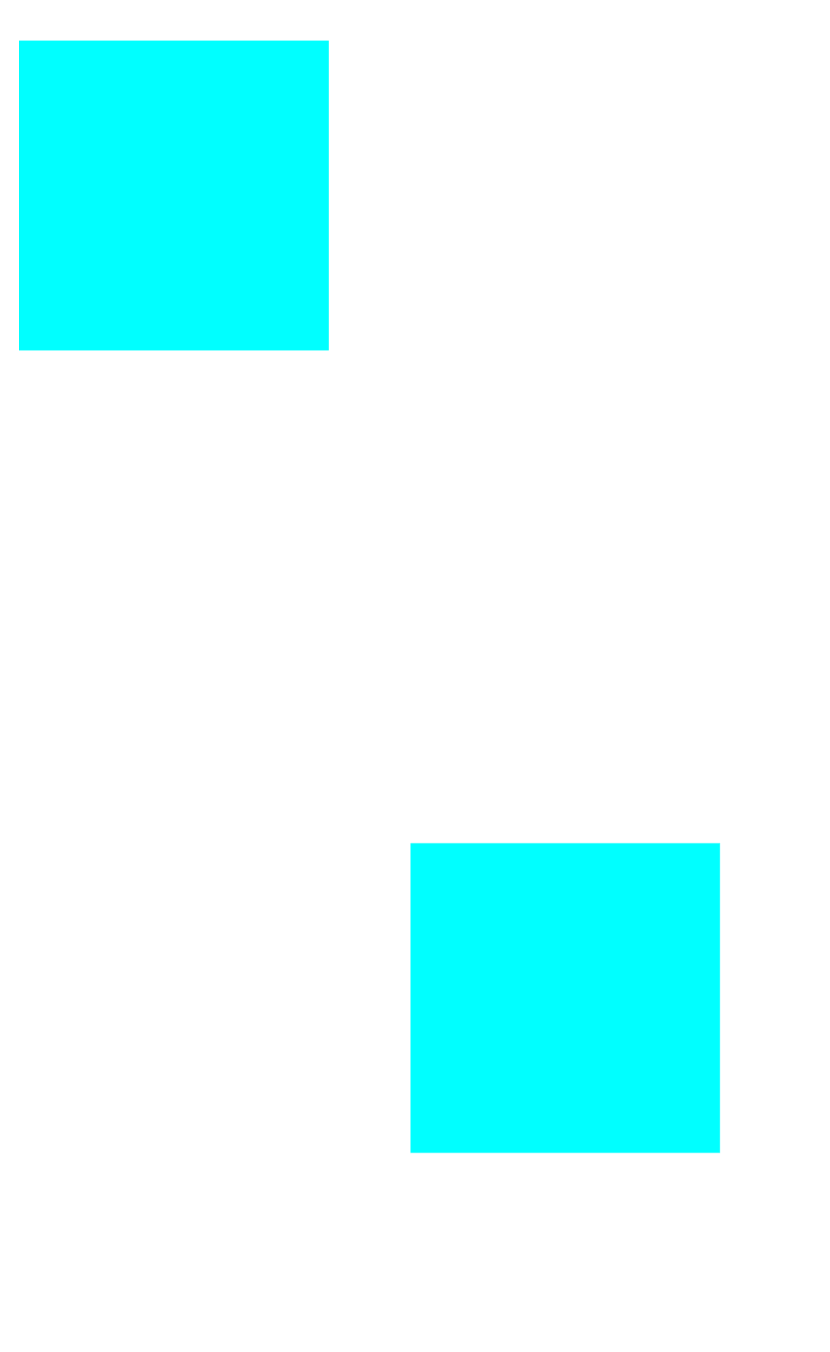Jetpack Compose中的Canvas
| 阿里云国内75折 回扣 微信号:monov8 |
| 阿里云国际,腾讯云国际,低至75折。AWS 93折 免费开户实名账号 代冲值 优惠多多 微信号:monov8 飞机:@monov6 |
Jetpack Compose中的Canvas API 使用起来感觉比传统View中的要简单一些因为它不需要画笔Paint和画布分开来大多数直接就是一个函数搞定当然也有一些限制。
Compose 直接提供了一个叫 Canvas 的 Composable 组件可以在任何 Composable 组件中直接使用在 Canvas 的DrawScope作用域中就可以使用其提供的各种绘制Api进行绘制了。这比传统View要方便的多传统View中你只能继承一个View控件才有机会覆写其onDraw()方法。
基本图形绘制
常用的API一览表
| API | 描述 |
|---|---|
| drawLine | 绘制一条线 |
| drawRect | 绘制一个矩形 |
| drawImage | 绘制一张图片 |
| drawRoundRect | 绘制一个圆角矩形 |
| drawCircle | 绘制一个圆 |
| drawOval | 绘制一个椭圆 |
| drawArc | 绘制一条弧线 |
| drawPath | 绘制一条路径 |
| drawPoints | 绘制一些点 |
这些基本图形的绘制比较简单基本上尝试一下就知道如何使用了。Compose中的Canvas坐标体系跟传统View一样也是也左上角为坐标原点的因此如果是设置偏移量都是针对Canvas左上角而言的。
drawLine
@Composable
fun DrawLineExample() {
TutorialText2(text = "strokeWidth")
Canvas(modifier = canvasModifier) {
drawLine(
start = Offset(x = 100f, y = 30f),
end = Offset(x = size.width - 100f, y = 30f),
color = Color.Red,
)
drawLine(
start = Offset(x = 100f, y = 70f),
end = Offset(x = size.width - 100f, y = 70f),
color = Color.Red,
strokeWidth = 5f
)
drawLine(
start = Offset(x = 100f, y = 110f),
end = Offset(x = size.width - 100f, y = 110f),
color = Color.Red,
strokeWidth = 10f
)
}
Spacer(modifier = Modifier.height(10.dp))
TutorialText2(text = "StrokeCap")
Canvas(modifier = canvasModifier) {
drawLine(
cap = StrokeCap.Round,
start = Offset(x = 100f, y = 30f),
end = Offset(x = size.width - 100f, y = 30f),
color = Color.Red,
strokeWidth = 20f
)
drawLine(
cap = StrokeCap.Butt,
start = Offset(x = 100f, y = 70f),
end = Offset(x = size.width - 100f, y = 70f),
color = Color.Red,
strokeWidth = 20f
)
drawLine(
cap = StrokeCap.Square,
start = Offset(x = 100f, y = 110f),
end = Offset(x = size.width - 100f, y = 110f),
color = Color.Red,
strokeWidth = 20f
)
}
Spacer(modifier = Modifier.height(10.dp))
TutorialText2(text = "Brush")
Canvas(modifier = canvasModifier) {
drawLine(
brush = Brush.linearGradient(
colors = listOf(Color.Red, Color.Green)
),
start = Offset(x = 100f, y = 30f),
end = Offset(x = size.width - 100f, y = 30f),
strokeWidth = 20f,
)
drawLine(
brush = Brush.radialGradient(
colors = listOf(Color.Red, Color.Green, Color.Blue)
),
start = Offset(x = 100f, y = 70f),
end = Offset(x = size.width - 100f, y = 70f),
strokeWidth = 20f,
)
drawLine(
brush = Brush.sweepGradient(
colors = listOf(Color.Red, Color.Green, Color.Blue)
),
start = Offset(x = 100f, y = 110f),
end = Offset(x = size.width - 100f, y = 110f),
strokeWidth = 20f,
)
}
Spacer(modifier = Modifier.height(10.dp))
TutorialText2(text = "PathEffect")
Canvas(
modifier = Modifier
.padding(8.dp)
.shadow(1.dp)
.background(Color.White)
.fillMaxWidth()
.height(120.dp)
) {
drawLine(
pathEffect = PathEffect.dashPathEffect(floatArrayOf(10f, 10f)),
start = Offset(x = 100f, y = 30f),
end = Offset(x = size.width - 100f, y = 30f),
color = Color.Red,
strokeWidth = 10f
)
drawLine(
pathEffect = PathEffect.dashPathEffect(floatArrayOf(40f, 10f)),
start = Offset(x = 100f, y = 70f),
end = Offset(x = size.width - 100f, y = 70f),
color = Color.Red,
strokeWidth = 10f
)
drawLine(
pathEffect = PathEffect.dashPathEffect(floatArrayOf(70f, 40f)),
start = Offset(x = 100f, y = 110f),
end = Offset(x = size.width - 100f, y = 110f),
cap = StrokeCap.Round,
color = Color.Red,
strokeWidth = 15f
)
val path = Path().apply {
moveTo(10f, 0f)
lineTo(20f, 10f)
lineTo(10f, 20f)
lineTo(0f, 10f)
}
drawLine(
pathEffect = PathEffect.stampedPathEffect(
shape = path,
advance = 30f,
phase = 30f,
style = StampedPathEffectStyle.Rotate
),
start = Offset(x = 100f, y = 150f),
end = Offset(x = size.width - 100f, y = 150f),
color = Color.Green,
strokeWidth = 10f
)
drawLine(
pathEffect = PathEffect.stampedPathEffect(
shape = path,
advance = 30f,
phase = 10f,
style = StampedPathEffectStyle.Morph
),
start = Offset(x = 100f, y = 190f),
end = Offset(x = size.width - 100f, y = 190f),
color = Color.Green,
strokeWidth = 10f
)
}
}
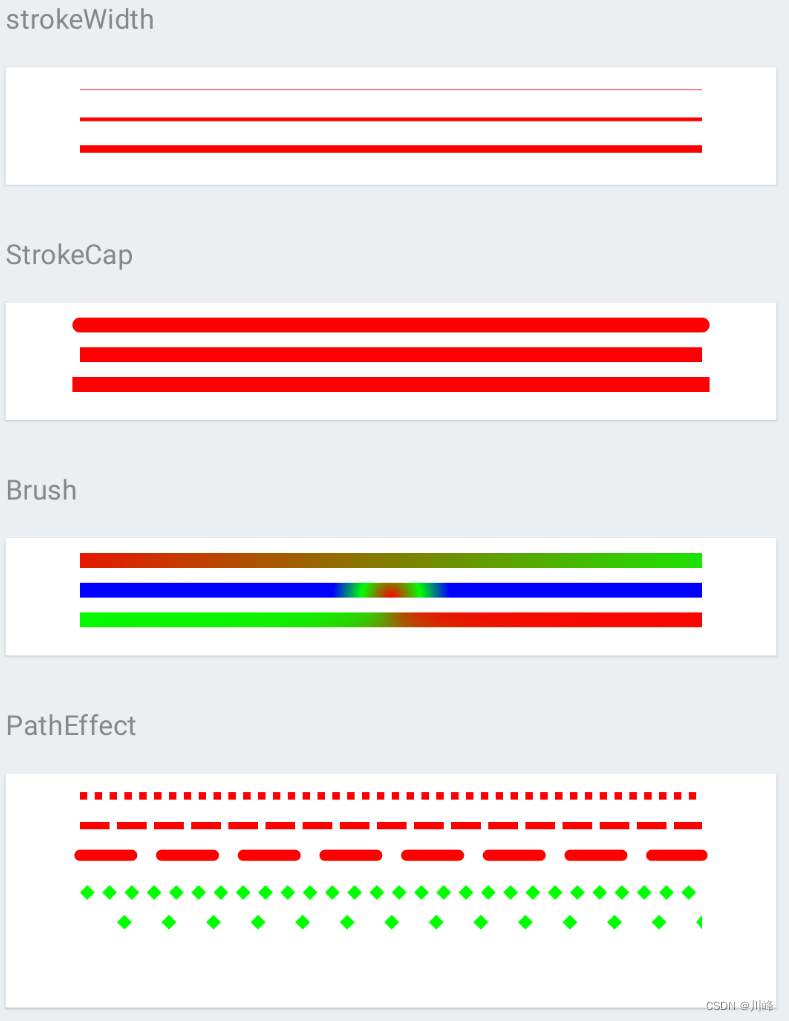
drawCircle & drawOval
@Composable
fun DrawCircleExample() {
TutorialText2(text = "Oval and Circle")
Canvas(modifier = canvasModifier2) {
val canvasWidth = size.width
val canvasHeight = size.height
val radius = canvasHeight / 2
drawOval(
color = Color.Blue,
topLeft = Offset.Zero,
size = Size(1.2f * canvasHeight, canvasHeight)
)
drawOval(
color = Color.Green,
topLeft = Offset(1.5f * canvasHeight, 0f),
size = Size(canvasHeight / 1.5f, canvasHeight)
)
drawCircle(
Color.Red,
center = Offset(canvasWidth - 2 * radius, canvasHeight / 2),
radius = radius * 0.8f,
)
}
Spacer(modifier = Modifier.height(10.dp))
TutorialText2(text = "DrawStyle")
Canvas(modifier = canvasModifier2) {
val canvasWidth = size.width
val canvasHeight = size.height
val radius = canvasHeight / 2
val space = (canvasWidth - 6 * radius) / 4
drawCircle(
color = Color.Red,
radius = radius,
center = Offset(space + radius, canvasHeight / 2),
style = Stroke(width = 5.dp.toPx())
)
drawCircle(
color = Color.Red,
radius = radius,
center = Offset(2 * space + 3 * radius, canvasHeight / 2),
style = Stroke(
width = 5.dp.toPx(),
join = StrokeJoin.Round,
cap = StrokeCap.Round,
pathEffect = PathEffect.dashPathEffect(floatArrayOf(20f, 20f))
)
)
val path = Path().apply {
moveTo(10f, 0f)
lineTo(20f, 10f)
lineTo(10f, 20f)
lineTo(0f, 10f)
}
val pathEffect = PathEffect.stampedPathEffect(
shape = path,
advance = 20f,
phase = 20f,
style = StampedPathEffectStyle.Morph
)
drawCircle(
color = Color.Red,
radius = radius,
center = Offset(canvasWidth - space - radius, canvasHeight / 2),
style = Stroke(
width = 5.dp.toPx(),
join = StrokeJoin.Round,
cap = StrokeCap.Round,
pathEffect = pathEffect
)
)
}
Spacer(modifier = Modifier.height(10.dp))
TutorialText2(text = "Brush")
Canvas(modifier = canvasModifier2) {
val canvasWidth = size.width
val canvasHeight = size.height
val radius = canvasHeight / 2
val space = (canvasWidth - 6 * radius) / 4
drawCircle(
brush = Brush.linearGradient(
colors = listOf(Color.Red, Color.Green),
start = Offset(radius * .3f, radius * .1f),
end = Offset(radius * 2f, radius * 2f)
),
radius = radius,
center = Offset(space + radius, canvasHeight / 2),
)
drawCircle(
brush = Brush.radialGradient(
colors = listOf(Color.Red, Color.Green)
),
radius = radius,
center = Offset(2 * space + 3 * radius, canvasHeight / 2),
)
drawCircle(
brush = Brush.verticalGradient(
colors = listOf(
Color.Red,
Color.Green,
Color.Yellow,
Color.Blue,
Color.Cyan,
Color.Magenta
),
),
radius = radius,
center = Offset(canvasWidth - space - radius, canvasHeight / 2)
)
}
Spacer(modifier = Modifier.height(10.dp))
Canvas(modifier = canvasModifier2) {
val canvasWidth = size.width
val canvasHeight = size.height
val radius = canvasHeight / 2
val space = (canvasWidth - 6 * radius) / 4
drawCircle(
brush = Brush.sweepGradient(
colors = listOf(
Color.Green,
Color.Red,
Color.Blue
),
center = Offset(space + radius, canvasHeight / 2),
),
radius = radius,
center = Offset(space + radius, canvasHeight / 2),
)
drawCircle(
brush = Brush.sweepGradient(
colors = listOf(
Color.Green,
Color.Cyan,
Color.Red,
Color.Blue,
Color.Yellow,
Color.Magenta,
),
// Offset for this gradient is not at center, a little bit left of center
center = Offset(2 * space + 2.7f * radius, canvasHeight / 2),
),
radius = radius,
center = Offset(2 * space + 3 * radius, canvasHeight / 2),
)
drawCircle(
brush = Brush.sweepGradient(
colors = gradientColors,
center = Offset(canvasWidth - space - radius, canvasHeight / 2),
),
radius = radius,
center = Offset(canvasWidth - space - radius, canvasHeight / 2)
)
}
}
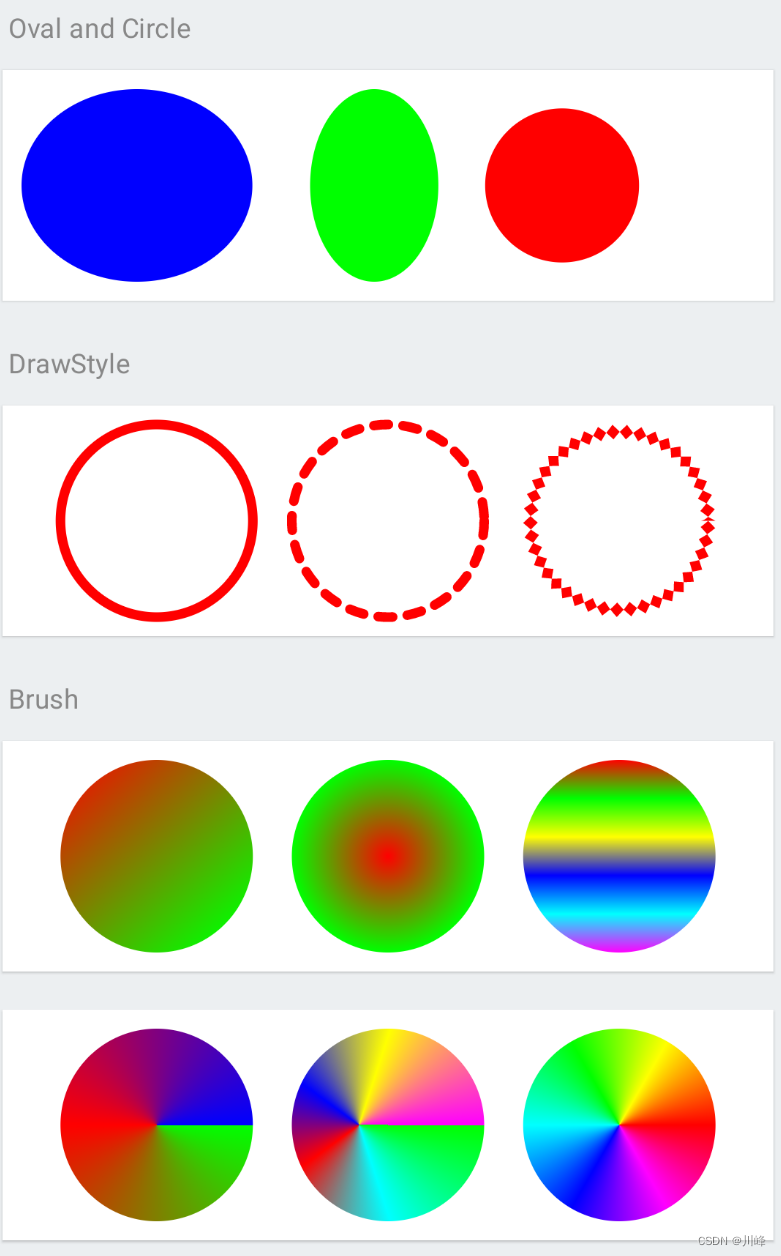
drawRect
@Composable
private fun DrawRectangleExample() {
Spacer(modifier = Modifier.height(10.dp))
TutorialText2(text = "Rectangle")
Canvas(modifier = canvasModifier2) {
val canvasWidth = size.width
val canvasHeight = size.height
val space = 60f
val rectHeight = canvasHeight / 2
val rectWidth = (canvasWidth - 4 * space) / 3
drawRect(
color = Color.Blue,
topLeft = Offset(space, rectHeight / 2),
size = Size(rectWidth, rectHeight)
)
drawRect(
color = Color.Green,
topLeft = Offset(2 * space + rectWidth, rectHeight / 2),
size = Size(rectWidth, rectHeight),
style = Stroke(width = 12.dp.toPx())
)
drawRect(
color = Color.Red,
topLeft = Offset(3 * space + 2 * rectWidth, rectHeight / 2),
size = Size(rectWidth, rectHeight),
style = Stroke(width = 2.dp.toPx())
)
}
TutorialText2(text = "RoundedRect")
Canvas(modifier = canvasModifier2) {
val canvasWidth = size.width
val canvasHeight = size.height
val space = 60f
val rectHeight = canvasHeight / 2
val rectWidth = (canvasWidth - 4 * space) / 3
drawRoundRect(
color = Color.Blue,
topLeft = Offset(space, rectHeight / 2),
size = Size(rectWidth, rectHeight),
cornerRadius = CornerRadius(8.dp.toPx(), 8.dp.toPx())
)
drawRoundRect(
color = Color.Green,
topLeft = Offset(2 * space + rectWidth, rectHeight / 2),
size = Size(rectWidth, rectHeight),
cornerRadius = CornerRadius(70f, 70f)
)
drawRoundRect(
color = Color.Red,
topLeft = Offset(3 * space + 2 * rectWidth, rectHeight / 2),
size = Size(rectWidth, rectHeight),
cornerRadius = CornerRadius(50f, 25f)
)
}
Spacer(modifier = Modifier.height(10.dp))
TutorialText2(text = "DrawStyle")
Canvas(modifier = canvasModifier2) {
val canvasWidth = size.width
val canvasHeight = size.height
val space = 30f
val rectHeight = canvasHeight / 2
val rectWidth = (canvasWidth - 4 * space) / 3
drawRect(
color = Color.Blue,
topLeft = Offset(space, rectHeight / 2),
size = Size(rectWidth, rectHeight),
style = Stroke(
width = 2.dp.toPx(),
join = StrokeJoin.Miter,
cap = StrokeCap.Butt,
pathEffect = PathEffect.dashPathEffect(floatArrayOf(15f, 15f))
)
)
drawRect(
color = Color.Green,
topLeft = Offset(2 * space + rectWidth, rectHeight / 2),
size = Size(rectWidth, rectHeight),
style = Stroke(
width = 2.dp.toPx(),
join = StrokeJoin.Bevel,
cap = StrokeCap.Square,
pathEffect = PathEffect.dashPathEffect(floatArrayOf(15f, 15f))
)
)
drawRect(
color = Color.Red,
topLeft = Offset(3 * space + 2 * rectWidth, rectHeight / 2),
size = Size(rectWidth, rectHeight),
style = Stroke(
width = 2.dp.toPx(),
join = StrokeJoin.Round,
cap = StrokeCap.Round,
pathEffect = PathEffect.dashPathEffect(floatArrayOf(15f, 15f))
)
)
}
Spacer(modifier = Modifier.height(10.dp))
TutorialText2(text = "Brush")
Canvas(modifier = canvasModifier2) {
val canvasWidth = size.width
val canvasHeight = size.height
val space = 30f
val rectHeight = canvasHeight / 2
val rectWidth = (canvasWidth - 4 * space) / 3
drawRect(
brush = Brush.radialGradient(
colors = listOf(
Color.Green,
Color.Red,
Color.Blue,
Color.Yellow,
Color.Magenta
),
center = Offset(space + .5f * rectWidth, rectHeight),
tileMode = TileMode.Mirror,
radius = 20f
),
topLeft = Offset(space, rectHeight / 2),
size = Size(rectWidth, rectHeight)
)
drawRect(
brush = Brush.radialGradient(
colors = listOf(
Color.Green,
Color.Red,
Color.Blue,
Color.Yellow,
Color.Magenta
),
center = Offset(2 * space + 1.5f * rectWidth, rectHeight),
tileMode = TileMode.Repeated,
radius = 20f
),
topLeft = Offset(2 * space + rectWidth, rectHeight / 2),
size = Size(rectWidth, rectHeight)
)
drawRect(
brush = Brush.radialGradient(
colors = listOf(
Color.Green,
Color.Red,
Color.Blue,
Color.Yellow,
Color.Magenta
),
center = Offset(3 * space + 2.5f * rectWidth, rectHeight),
tileMode = TileMode.Decal,
radius = rectHeight / 2
),
topLeft = Offset(3 * space + 2 * rectWidth, rectHeight / 2),
size = Size(rectWidth, rectHeight)
)
}
}
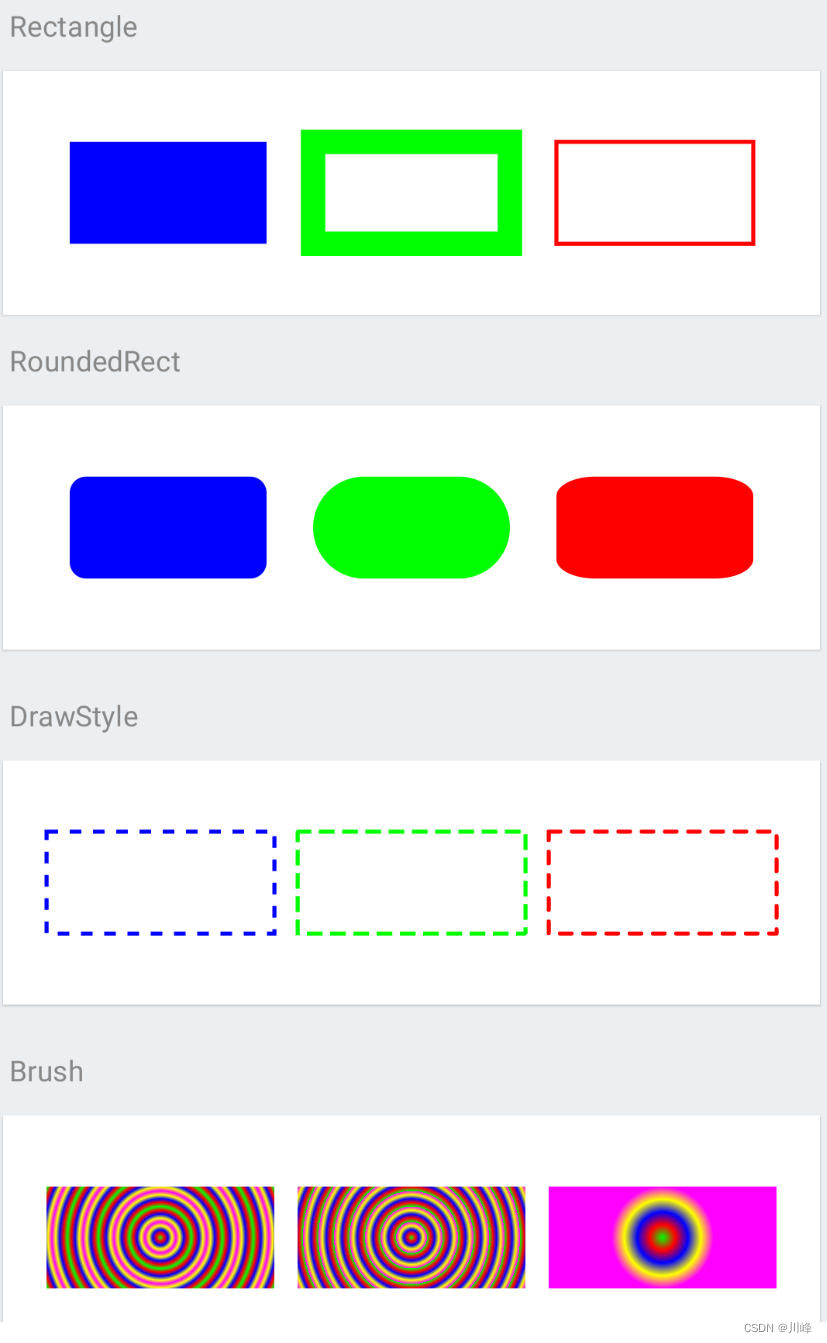
drawPoints
@Composable
fun DrawPointsExample() {
Spacer(modifier = Modifier.height(10.dp))
TutorialText2(text = "PointMode")
Canvas(modifier = canvasModifier2) {
val middleW = size.width / 2
val middleH = size.height / 2
drawLine(Color.Gray, Offset(0f, middleH), Offset(size.width - 1, middleH))
drawLine(Color.Gray, Offset(middleW, 0f), Offset(middleW, size.height - 1))
val points1 = getSinusoidalPoints(size)
drawPoints(
color = Color.Blue,
points = points1,
cap = StrokeCap.Round,
pointMode = PointMode.Points,
strokeWidth = 10f
)
val points2 = getSinusoidalPoints(size, 100f)
drawPoints(
color = Color.Green,
points = points2,
cap = StrokeCap.Round,
pointMode = PointMode.Lines,
strokeWidth = 10f
)
val points3 = getSinusoidalPoints(size, 200f)
drawPoints(
color = Color.Red,
points = points3,
cap = StrokeCap.Round,
pointMode = PointMode.Polygon,
strokeWidth = 10f
)
}
Spacer(modifier = Modifier.height(10.dp))
TutorialText2(text = "Brush")
Canvas(modifier = canvasModifier2) {
val middleW = size.width / 2
val middleH = size.height / 2
drawLine(Color.Gray, Offset(0f, middleH), Offset(size.width - 1, middleH))
drawLine(Color.Gray, Offset(middleW, 0f), Offset(middleW, size.height - 1))
val points1 = getSinusoidalPoints(size)
drawPoints(
brush = Brush.linearGradient(
colors = listOf(Color.Red, Color.Green)
),
points = points1,
cap = StrokeCap.Round,
pointMode = PointMode.Points,
strokeWidth = 10f
)
val points2 = getSinusoidalPoints(size, 100f)
drawPoints(
brush = Brush.linearGradient(
colors = listOf(Color.Green, Color.Magenta)
),
points = points2,
cap = StrokeCap.Round,
pointMode = PointMode.Lines,
strokeWidth = 10f
)
val points3 = getSinusoidalPoints(size, 200f)
drawPoints(
brush = Brush.linearGradient(
colors = listOf(Color.Red, Color.Yellow)
),
points = points3,
cap = StrokeCap.Round,
pointMode = PointMode.Polygon,
strokeWidth = 10f
)
}
}
fun getSinusoidalPoints(size: Size, horizontalOffset: Float = 0f): MutableList<Offset> {
val points = mutableListOf<Offset>()
val verticalCenter = size.height / 2
for (x in 0 until size.width.toInt() step 20) {
val y = (sin(x * (2f * PI / size.width)) * verticalCenter + verticalCenter).toFloat()
points.add(Offset(x.toFloat() + horizontalOffset, y))
}
return points
}
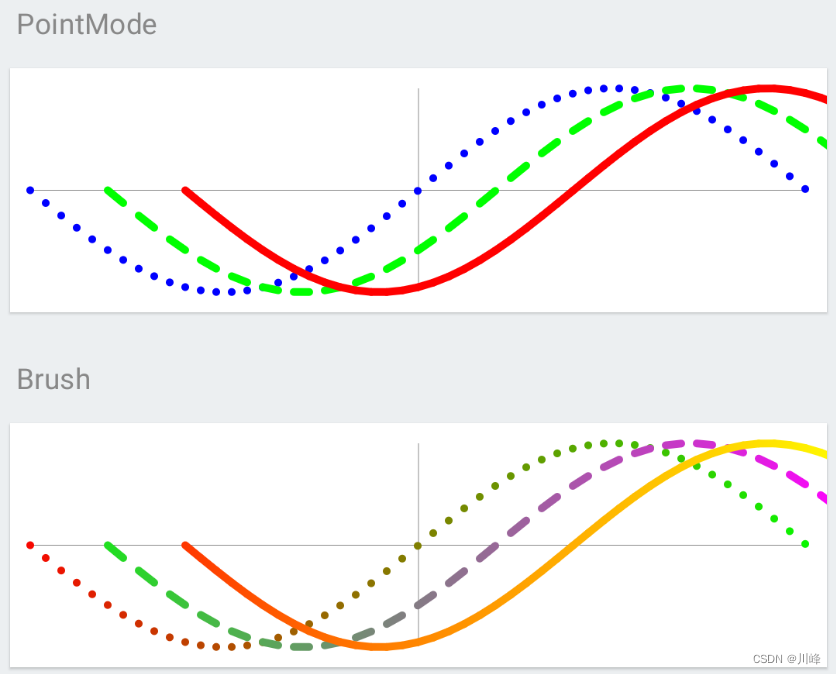
drawArc
@Composable
fun DrawNegativeArc() {
var startAngle by remember { mutableStateOf(0f) }
var sweepAngle by remember { mutableStateOf(60f) }
var useCenter by remember { mutableStateOf(true) }
Canvas(modifier = canvasModifier) {
val canvasWidth = size.width
val canvasHeight = size.height
drawArc(
color = Red400,
startAngle,
sweepAngle,
useCenter,
topLeft = Offset((canvasWidth - canvasHeight) / 2, 0f),
size = Size(canvasHeight, canvasHeight)
)
}
Column(modifier = Modifier.padding(horizontal = 20.dp)) {
Text(text = "StartAngle ${startAngle.roundToInt()}")
Slider(
value = startAngle,
onValueChange = { startAngle = it },
valueRange = -180f..180f,
)
Text(text = "SweepAngle ${sweepAngle.roundToInt()}")
Slider(
value = sweepAngle,
onValueChange = { sweepAngle = it },
valueRange = -180f..180f,
)
CheckBoxWithTextRippleFullRow(label = "useCenter", useCenter) {
useCenter = it
}
}
}
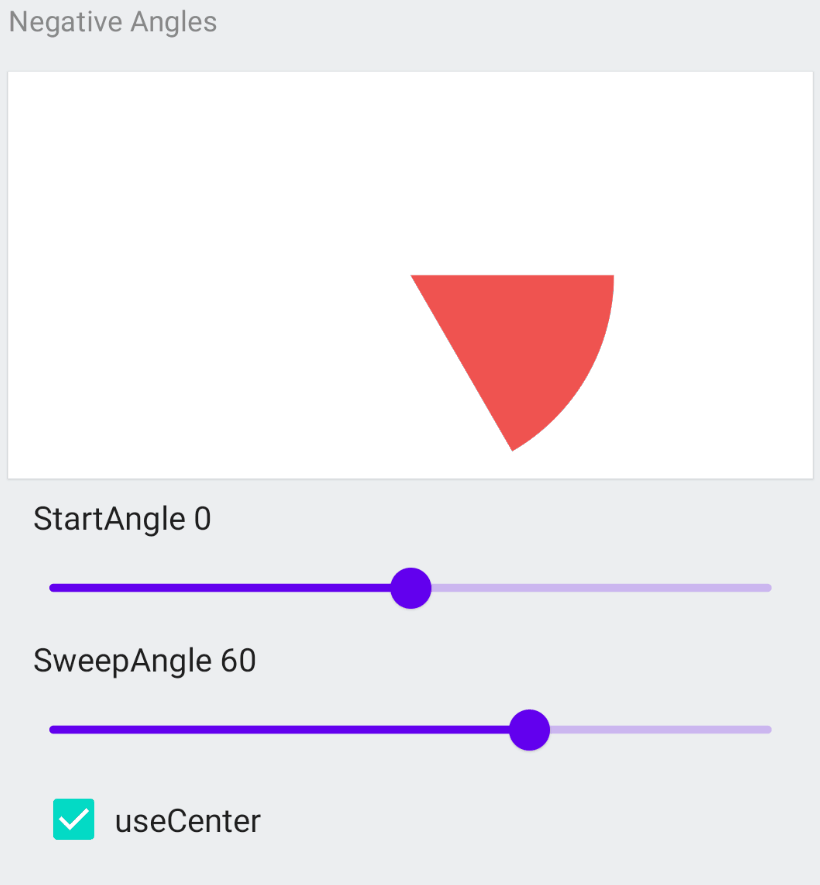
在上面的代码中需要留意的一点是drawArc函数中的startAngle和sweepAngle参数它们的值正值代表的是顺时针方向而负值代表的是逆时针方向的。
通过多个drawArc绘制饼图
@Composable
private fun DrawMultipleArcs() {
var startAngleBlue by remember { mutableStateOf(0f) }
var sweepAngleBlue by remember { mutableStateOf(120f) }
var startAngleRed by remember { mutableStateOf(120f) }
var sweepAngleRed by remember { mutableStateOf(120f) }
var startAngleGreen by remember { mutableStateOf(240f) }
var sweepAngleGreen by remember { mutableStateOf(120f) }
var isFill by remember { mutableStateOf(true) }
Canvas(modifier = canvasModifier) {
val canvasWidth = size.width
val canvasHeight = size.height
val arcHeight = canvasHeight - 20.dp.toPx()
val arcStrokeWidth = 10.dp.toPx()
val style = if (isFill) Fill else Stroke(arcStrokeWidth)
drawArc(
color = Blue400,
startAngleBlue,
sweepAngleBlue,
true,
topLeft = Offset(
(canvasWidth - canvasHeight) / 2,
(canvasHeight - arcHeight) / 2
),
size = Size(arcHeight, arcHeight),
style = style
)
drawArc(
color = Red400,
startAngleRed,
sweepAngleRed,
true,
topLeft = Offset(
(canvasWidth - canvasHeight) / 2,
(canvasHeight - arcHeight) / 2
),
size = Size(arcHeight, arcHeight),
style = style
)
drawArc(
color = Green400,
startAngleGreen,
sweepAngleGreen,
true,
topLeft = Offset(
(canvasWidth - canvasHeight) / 2,
(canvasHeight - arcHeight) / 2
),
size = Size(arcHeight, arcHeight),
style = style
)
}
CheckBoxWithTextRippleFullRow(label = "Fill Style", isFill) {
isFill = it
}
Column(modifier = Modifier.padding(horizontal = 20.dp)) {
Text(text = "StartAngle ${startAngleBlue.roundToInt()}", color = Blue400)
Slider(
value = startAngleBlue,
onValueChange = { startAngleBlue = it },
valueRange = 0f..360f,
)
Text(text = "SweepAngle ${sweepAngleBlue.roundToInt()}", color = Blue400)
Slider(
value = sweepAngleBlue,
onValueChange = { sweepAngleBlue = it },
valueRange = 0f..360f,
)
}
Column(modifier = Modifier.padding(horizontal = 20.dp)) {
Text(text = "StartAngle ${startAngleRed.roundToInt()}", color = Red400)
Slider(
value = startAngleRed,
onValueChange = { startAngleRed = it },
valueRange = 0f..360f,
)
Text(text = "SweepAngle ${sweepAngleRed.roundToInt()}", color = Red400)
Slider(
value = sweepAngleRed,
onValueChange = { sweepAngleRed = it },
valueRange = 0f..360f,
)
}
Column(modifier = Modifier.padding(horizontal = 20.dp)) {
Text(text = "StartAngle ${startAngleGreen.roundToInt()}", color = Green400)
Slider(
value = startAngleGreen,
onValueChange = { startAngleGreen = it },
valueRange = 0f..360f,
)
Text(text = "SweepAngle ${sweepAngleGreen.roundToInt()}", color = Green400)
Slider(
value = sweepAngleGreen,
onValueChange = { sweepAngleGreen = it },
valueRange = 0f..360f,
)
}
}
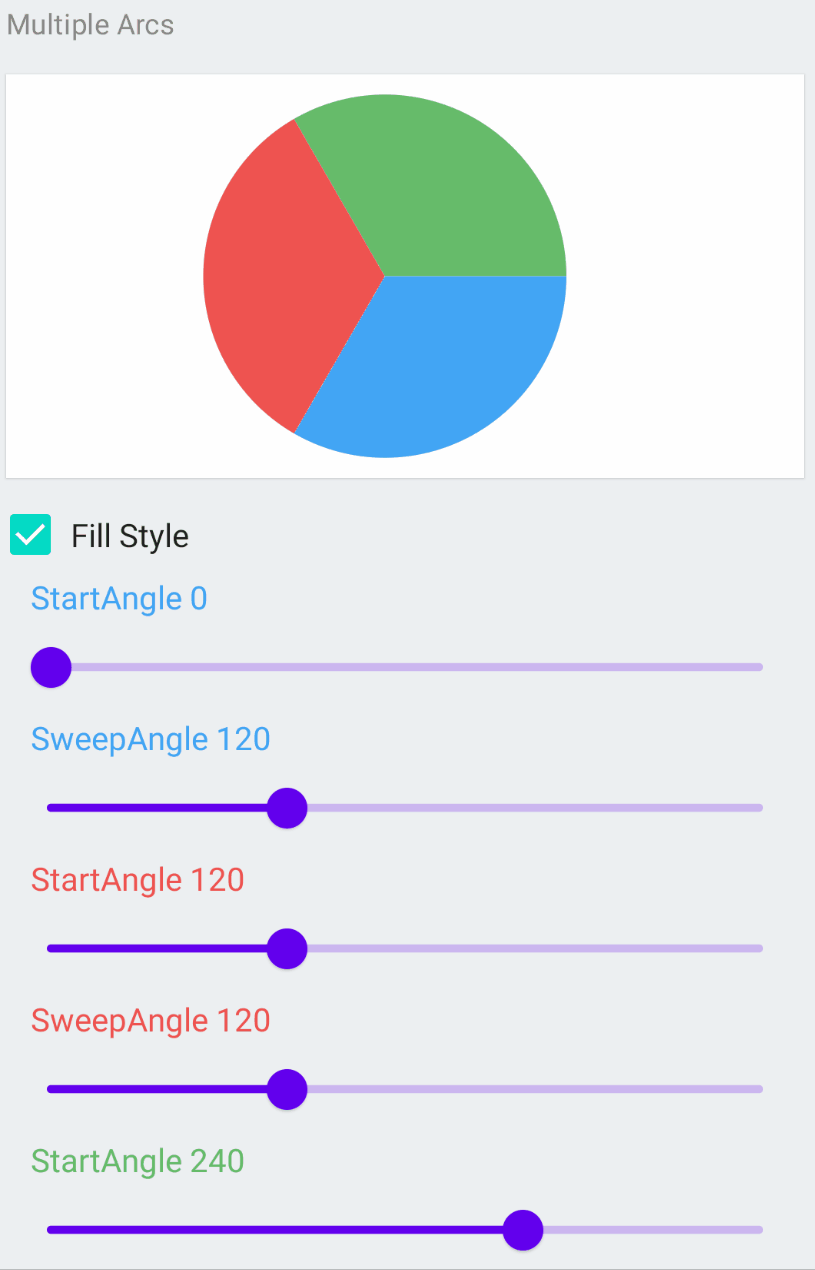
drawPath
@Composable
fun DrawPath() {
val path1 = remember { Path() }
val path2 = remember { Path() }
Canvas(modifier = canvasModifier) {
// Since we remember paths from each recomposition we reset them to have fresh ones
// You can create paths here if you want to have new path instances
path1.reset()
path2.reset()
path1.moveTo(100f, 100f)
// Draw a line from top right corner (100, 100) to (100,300)
path1.lineTo(100f, 300f)
// Draw a line from (100, 300) to (300,300)
path1.lineTo(300f, 300f)
// Draw a line from (300, 300) to (300,100)
path1.lineTo(300f, 100f)
// Draw a line from (300, 100) to (100,100)
path1.lineTo(100f, 100f)
// Using relatives to draw blue path, relative is based on previous position of path
path2.relativeMoveTo(100f, 100f)
// Draw a line from (100,100) from (100, 300)
path2.relativeLineTo(0f, 200f)
// Draw a line from (100, 300) to (300,300)
path2.relativeLineTo(200f, 0f)
// Draw a line from (300, 300) to (300,100)
path2.relativeLineTo(0f, -200f)
// Draw a line from (300, 100) to (100,100)
path2.relativeLineTo(-200f, 0f)
// Add rounded rectangle to path1
path1.addRoundRect(
RoundRect(
left = 400f,
top = 200f,
right = 600f,
bottom = 400f,
topLeftCornerRadius = CornerRadius(10f, 10f),
topRightCornerRadius = CornerRadius(30f, 30f),
bottomLeftCornerRadius = CornerRadius(50f, 20f),
bottomRightCornerRadius = CornerRadius(0f, 0f)
)
)
// Add rounded rectangle to path2
path2.addRoundRect(
RoundRect(
left = 700f,
top = 200f,
right = 900f,
bottom = 400f,
radiusX = 20f,
radiusY = 20f
)
)
path1.addOval(Rect(left = 400f, top = 50f, right = 500f, bottom = 150f))
path2.addArc(
Rect(400f, top = 50f, right = 500f, bottom = 150f),
startAngleDegrees = 0f,
sweepAngleDegrees = 180f
)
drawPath(
color = Color.Red,
path = path1,
style = Stroke(
width = 2.dp.toPx(),
pathEffect = PathEffect.dashPathEffect(floatArrayOf(10f, 10f))
)
)
drawPath(
color = Color.Blue,
path = path2,
style = Stroke(
width = 2.dp.toPx(),
pathEffect = PathEffect.dashPathEffect(floatArrayOf(20f, 10f))
)
)
}
}

path.arcTo
@Composable
fun DrawArcToPath() {
val path1 = remember { Path() }
val path2 = remember { Path() }
var startAngle by remember { mutableStateOf(0f) }
var sweepAngle by remember { mutableStateOf(90f) }
Canvas(modifier = canvasModifier) {
// Since we remember paths from each recomposition we reset them to have fresh ones
// You can create paths here if you want to have new path instances
path1.reset()
path2.reset()
val rect = Rect(0f, 0f, size.width, size.height)
path1.addRect(rect)
path2.arcTo(
rect,
startAngleDegrees = startAngle,
sweepAngleDegrees = sweepAngle,
forceMoveTo = false
)
drawPath(
color = Color.Red,
path = path1,
style = Stroke(
width = 2.dp.toPx(),
pathEffect = PathEffect.dashPathEffect(floatArrayOf(10f, 10f))
)
)
drawPath(
color = Color.Blue,
path = path2,
style = Stroke(width = 2.dp.toPx())
)
}
Column(modifier = Modifier.padding(horizontal = 20.dp)) {
Text(text = "StartAngle ${startAngle.roundToInt()}")
Slider(
value = startAngle,
onValueChange = { startAngle = it },
valueRange = -360f..360f,
)
Text(text = "SweepAngle ${sweepAngle.roundToInt()}")
Slider(
value = sweepAngle,
onValueChange = { sweepAngle = it },
valueRange = -360f..360f,
)
}
}
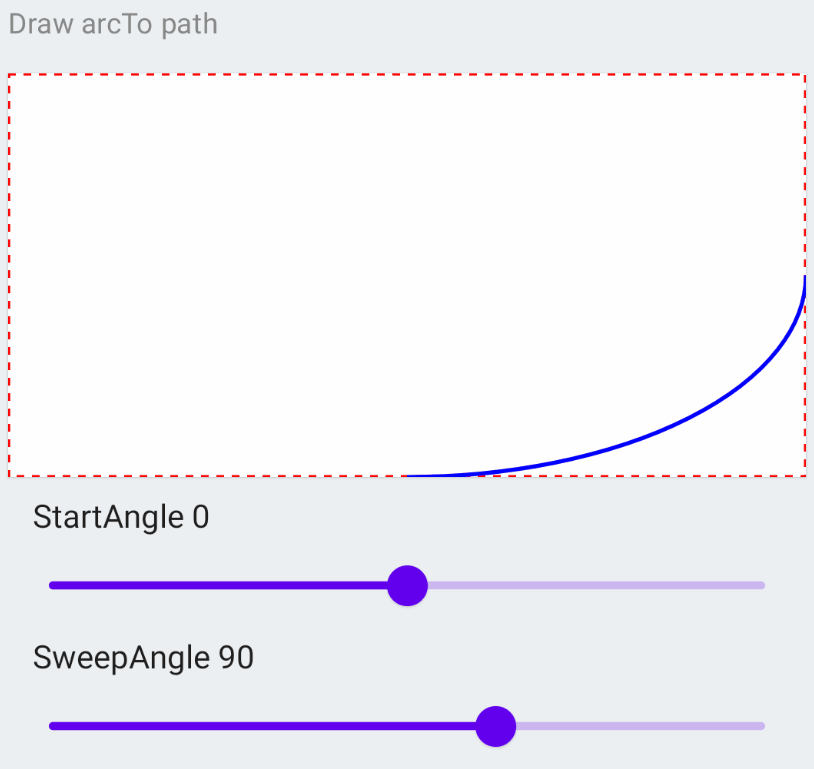
DrawTicketPath
@Composable
private fun DrawTicketPathWithArc() {
Canvas(modifier = canvasModifier) {
val canvasWidth = size.width
val canvasHeight = size.height
// Black background
val ticketBackgroundWidth = canvasWidth * .8f
val horizontalSpace = (canvasWidth - ticketBackgroundWidth) / 2
val ticketBackgroundHeight = canvasHeight * .8f
val verticalSpace = (canvasHeight - ticketBackgroundHeight) / 2
// Get ticket path for background
val path1 = ticketPath(
topLeft = Offset(horizontalSpace, verticalSpace),
size = Size(ticketBackgroundWidth, ticketBackgroundHeight),
cornerRadius = 20.dp.toPx()
)
drawPath(path1, color = Color.Black)
// Dashed path in foreground
val ticketForegroundWidth = ticketBackgroundWidth * .95f
val horizontalSpace2 = (canvasWidth - ticketForegroundWidth) / 2
val ticketForegroundHeight = ticketBackgroundHeight * .9f
val verticalSpace2 = (canvasHeight - ticketForegroundHeight) / 2
// Get ticket path for background
val path2 = ticketPath(
topLeft = Offset(horizontalSpace2, verticalSpace2),
size = Size(ticketForegroundWidth, ticketForegroundHeight),
cornerRadius = 20.dp.toPx()
)
drawPath(
path2,
color = Color.Red,
style = Stroke(
width = 2.dp.toPx(),
pathEffect = PathEffect.dashPathEffect(
floatArrayOf(20f, 20f)
)
)
)
}
}
/**
* Create a ticket path with given size and corner radius in px with offset [topLeft].
*
* Refer [this link](https://juliensalvi.medium.com/custom-shape-with-jetpack-compose-1cb48a991d42)
* for implementation details.
*/
fun ticketPath(topLeft: Offset = Offset.Zero, size: Size, cornerRadius: Float): Path {
return Path().apply {
reset()
// Top left arc
arcTo(
rect = Rect(
left = topLeft.x + -cornerRadius,
top = topLeft.y + -cornerRadius,
right = topLeft.x + cornerRadius,
bottom = topLeft.y + cornerRadius
),
startAngleDegrees = 90.0f,
sweepAngleDegrees = -90.0f,
forceMoveTo = false
)
lineTo(x = topLeft.x + size.width - cornerRadius, y = topLeft.y)
// Top right arc
arcTo(
rect = Rect(
left = topLeft.x + size.width - cornerRadius,
top = topLeft.y + -cornerRadius,
right = topLeft.x + size.width + cornerRadius,
bottom = topLeft.y + cornerRadius
),
startAngleDegrees = 180.0f,
sweepAngleDegrees = -90.0f,
forceMoveTo = false
)
lineTo(x = topLeft.x + size.width, y = topLeft.y + size.height - cornerRadius)
// Bottom right arc
arcTo(
rect = Rect(
left = topLeft.x + size.width - cornerRadius,
top = topLeft.y + size.height - cornerRadius,
right = topLeft.x + size.width + cornerRadius,
bottom = topLeft.y + size.height + cornerRadius
),
startAngleDegrees = 270.0f,
sweepAngleDegrees = -90.0f,
forceMoveTo = false
)
lineTo(x = topLeft.x + cornerRadius, y = topLeft.y + size.height)
// Bottom left arc
arcTo(
rect = Rect(
left = topLeft.x + -cornerRadius,
top = topLeft.y + size.height - cornerRadius,
right = topLeft.x + cornerRadius,
bottom = topLeft.y + size.height + cornerRadius
),
startAngleDegrees = 0.0f,
sweepAngleDegrees = -90.0f,
forceMoveTo = false
)
lineTo(x = topLeft.x, y = topLeft.y + cornerRadius)
close()
}
}
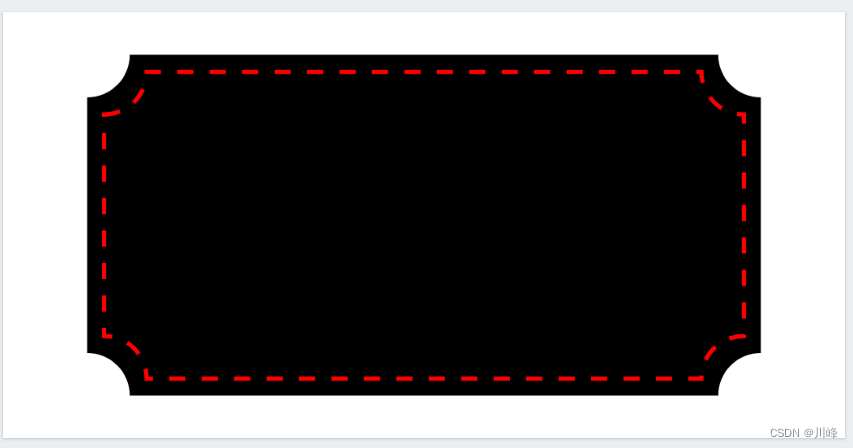
drawPath With Progress
@Composable
fun DrawPathProgress() {
var progressStart by remember { mutableStateOf(20f) }
var progressEnd by remember { mutableStateOf(80f) }
// This is the progress path which wis changed using path measure
val pathWithProgress by remember { mutableStateOf(Path()) }
// using path
val pathMeasure by remember { mutableStateOf(PathMeasure()) }
Canvas(modifier = canvasModifier) {
/*
Draw function with progress like sinus wave
*/
val canvasHeight = size.height
val points = getSinusoidalPoints(size)
val fullPath = Path()
fullPath.moveTo(0f, canvasHeight / 2f)
points.forEach { offset: Offset ->
fullPath.lineTo(offset.x, offset.y)
}
pathWithProgress.reset()
pathMeasure.setPath(fullPath, forceClosed = false)
pathMeasure.getSegment(
startDistance = pathMeasure.length * progressStart / 100f,
stopDistance = pathMeasure.length * progressEnd / 100f,
pathWithProgress,
startWithMoveTo = true
)
drawPath(
color = Color.Red,
path = fullPath,
style = Stroke(
width = 2.dp.toPx(),
pathEffect = PathEffect.dashPathEffect(floatArrayOf(20f, 20f))
)
)
drawPath(
color = Color.Blue,
path = pathWithProgress,
style = Stroke(
width = 2.dp.toPx(),
)
)
}
Column(modifier = Modifier.padding(horizontal = 20.dp)) {
Text(text = "Progress Start ${progressStart.roundToInt()}%")
Slider(
value = progressStart,
onValueChange = { progressStart = it },
valueRange = 0f..100f,
)
Text(text = "Progress End ${progressEnd.roundToInt()}%")
Slider(
value = progressEnd,
onValueChange = { progressEnd = it },
valueRange = 0f..100f,
)
}
}
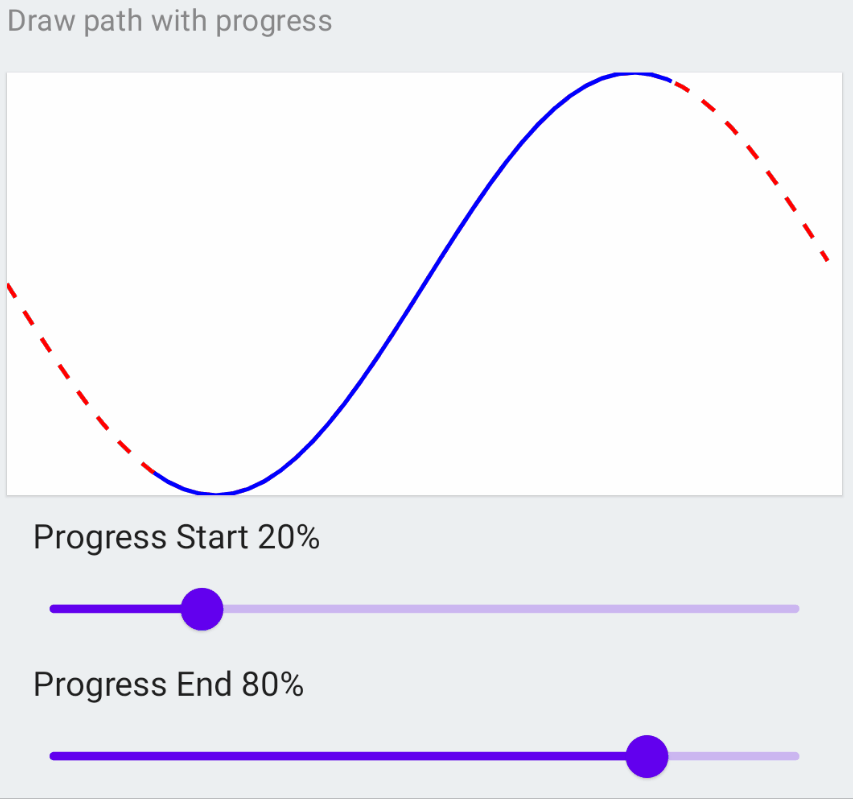
draw Polygon Path
@Composable
fun DrawPolygonPath() {
var sides by remember { mutableStateOf(3f) }
var cornerRadius by remember { mutableStateOf(1f) }
Canvas(modifier = canvasModifier) {
val canvasWidth = size.width
val canvasHeight = size.height
val cx = canvasWidth / 2
val cy = canvasHeight / 2
val radius = (canvasHeight - 20.dp.toPx()) / 2
val path = createPolygonPath(cx, cy, sides.roundToInt(), radius)
drawPath(
color = Color.Red,
path = path,
style = Stroke(
width = 4.dp.toPx(),
pathEffect = PathEffect.cornerPathEffect(cornerRadius)
)
)
}
Column(modifier = Modifier.padding(horizontal = 20.dp)) {
Text(text = "Sides ${sides.roundToInt()}")
Slider(
value = sides,
onValueChange = { sides = it },
valueRange = 3f..12f,
steps = 10
)
Text(text = "CornerRadius ${cornerRadius.roundToInt()}")
Slider(
value = cornerRadius,
onValueChange = { cornerRadius = it },
valueRange = 0f..50f,
)
}
}
fun createPolygonPath(cx: Float, cy: Float, sides: Int, radius: Float): Path {
val angle = 2.0 * Math.PI / sides
return Path().apply {
moveTo(
cx + (radius * cos(0.0)).toFloat(),
cy + (radius * sin(0.0)).toFloat()
)
for (i in 1 until sides) {
lineTo(
cx + (radius * cos(angle * i)).toFloat(),
cy + (radius * sin(angle * i)).toFloat()
)
}
close()
}
}
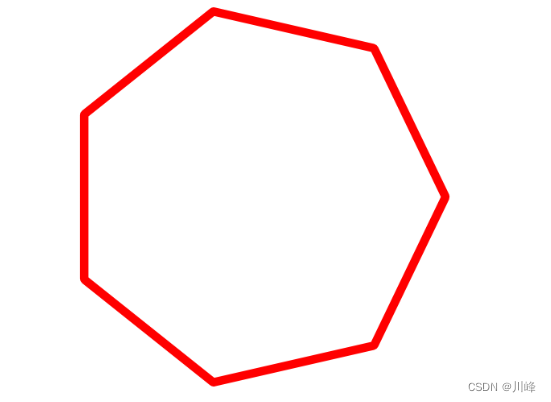
draw Polygon Path With Progress
private fun DrawPolygonPathWithProgress() {
var sides by remember { mutableStateOf(3f) }
var cornerRadius by remember { mutableStateOf(1f) }
val pathMeasure by remember { mutableStateOf(PathMeasure()) }
var progress by remember { mutableStateOf(50f) }
val pathWithProgress by remember {
mutableStateOf(Path())
}
Canvas(modifier = canvasModifier) {
val canvasWidth = size.width
val canvasHeight = size.height
val cx = canvasWidth / 2
val cy = canvasHeight / 2
val radius = (canvasHeight - 20.dp.toPx()) / 2
val fullPath = createPolygonPath(cx, cy, sides.roundToInt(), radius)
pathWithProgress.reset()
if (progress >= 100f) {
pathWithProgress.addPath(fullPath)
} else {
pathMeasure.setPath(fullPath, forceClosed = false)
pathMeasure.getSegment(
startDistance = 0f,
stopDistance = pathMeasure.length * progress / 100f,
pathWithProgress,
startWithMoveTo = true
)
}
drawPath(
color = Color.Red,
path = pathWithProgress,
style = Stroke(
width = 4.dp.toPx(),
pathEffect = PathEffect.cornerPathEffect(cornerRadius)
)
)
}
Column(modifier = Modifier.padding(horizontal = 20.dp)) {
Text(text = "Progress ${progress.roundToInt()}%")
Slider(
value = progress,
onValueChange = { progress = it },
valueRange = 0f..100f,
)
Text(text = "Sides ${sides.roundToInt()}")
Slider(
value = sides,
onValueChange = { sides = it },
valueRange = 3f..12f,
steps = 10
)
Text(text = "CornerRadius ${cornerRadius.roundToInt()}")
Slider(
value = cornerRadius,
onValueChange = { cornerRadius = it },
valueRange = 0f..50f,
)
}
}
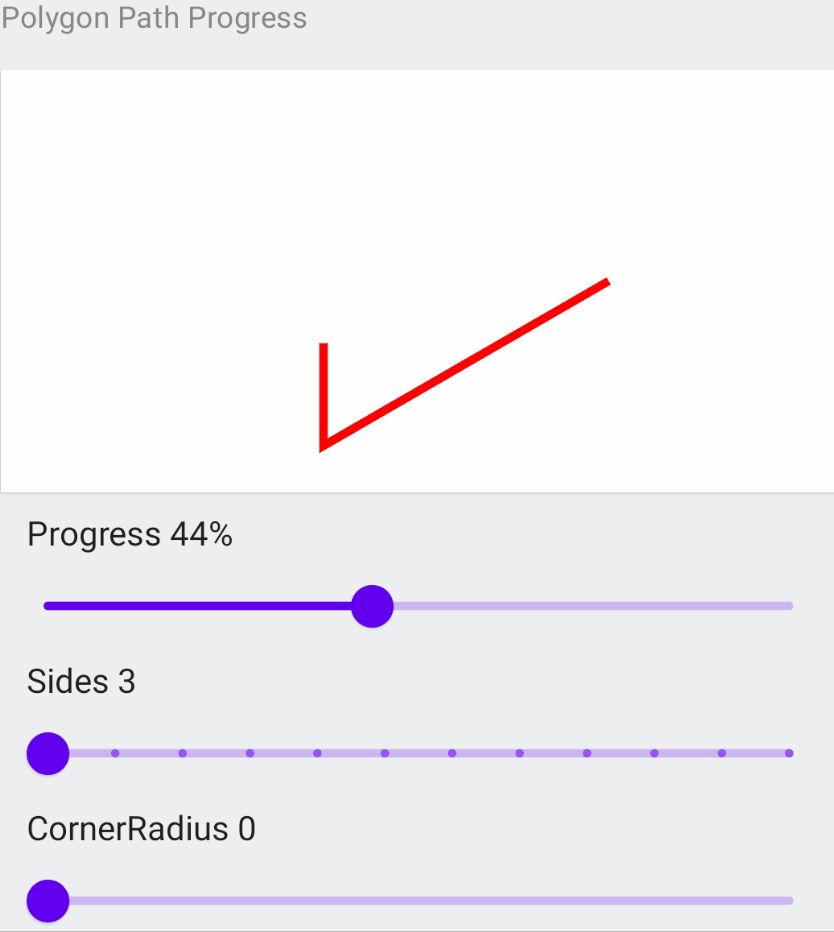
path.quadraticBezierTo
@Composable
fun DrawQuad() {
val density = LocalDensity.current.density
val configuration = LocalConfiguration.current
val screenWidth = configuration.screenWidthDp.dp
val screenWidthInPx = screenWidth.value * density
// (x0, y0) is initial coordinate where path is moved with path.moveTo(x0,y0)
var x0 by remember { mutableStateOf(0f) }
var y0 by remember { mutableStateOf(0f) }
/*
Adds a quadratic bezier segment that curves from the current point(x0,y0) to the
given point (x2, y2), using the control point (x1, y1).
*/
var x1 by remember { mutableStateOf(0f) }
var y1 by remember { mutableStateOf(screenWidthInPx) }
var x2 by remember { mutableStateOf(screenWidthInPx) }
var y2 by remember { mutableStateOf(screenWidthInPx) }
val path1 = remember { Path() }
val path2 = remember { Path() }
Canvas(
modifier = Modifier
.padding(8.dp)
.shadow(1.dp)
.background(Color.White)
.size(screenWidth, screenWidth)
) {
path1.reset()
path1.moveTo(x0, y0)
path1.quadraticBezierTo(x1 = x1, y1 = y1, x2 = x2, y2 = y2)
// relativeQuadraticBezierTo draws quadraticBezierTo by adding offset
// instead of setting absolute position
path2.reset()
path2.moveTo(x0, y0)
path2.relativeQuadraticBezierTo(dx1 = x1 - x0, dy1 = y1 - y0, dx2 = x2 - x0, dy2 = y2 - y0)
drawPath(
color = Color.Red,
path = path1,
style = Stroke(
width = 2.dp.toPx(),
pathEffect = PathEffect.dashPathEffect(floatArrayOf(10f, 10f))
)
)
drawPath(
color = Color.Blue,
path = path2,
style = Stroke(
width = 2.dp.toPx(),
pathEffect = PathEffect.dashPathEffect(floatArrayOf(20f, 10f))
)
)
// Draw Control Point on screen
drawPoints(
listOf(Offset(x1, y1)),
color = Color.Green,
pointMode = PointMode.Points,
cap = StrokeCap.Round,
strokeWidth = 40f
)
}
Column(modifier = Modifier.padding(horizontal = 20.dp)) {
Text(text = "X0: ${x0.roundToInt()}")
Slider(
value = x0,
onValueChange = { x0 = it },
valueRange = 0f..screenWidthInPx,
)
Text(text = "Y0: ${y0.roundToInt()}")
Slider(
value = y0,
onValueChange = { y0 = it },
valueRange = 0f..screenWidthInPx,
)
Text(text = "X1: ${x1.roundToInt()}")
Slider(
value = x1,
onValueChange = { x1 = it },
valueRange = 0f..screenWidthInPx,
)
Text(text = "Y1: ${y1.roundToInt()}")
Slider(
value = y1,
onValueChange = { y1 = it },
valueRange = 0f..screenWidthInPx,
)
Text(text = "X2: ${x2.roundToInt()}")
Slider(
value = x2,
onValueChange = { x2 = it },
valueRange = 0f..screenWidthInPx,
)
Text(text = "Y2: ${y2.roundToInt()}")
Slider(
value = y2,
onValueChange = { y2 = it },
valueRange = 0f..screenWidthInPx,
)
}
}
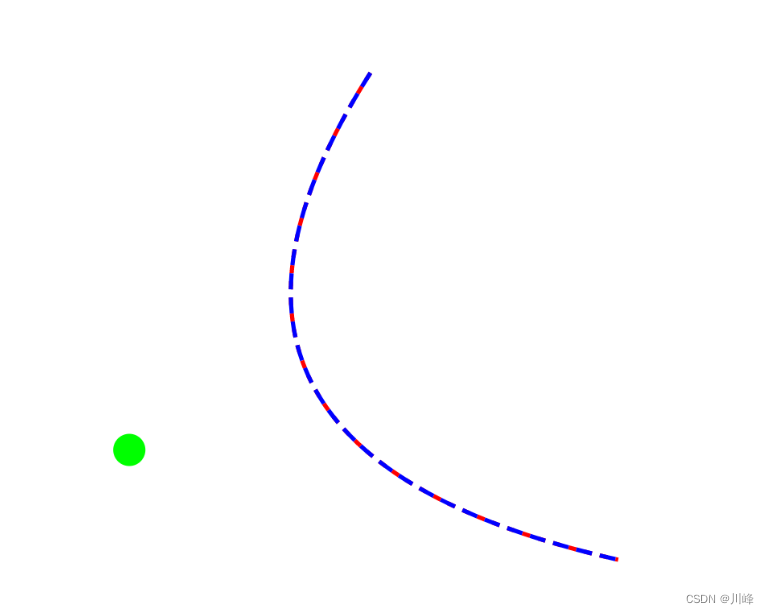
draw Cubic
@Composable
fun DrawCubic() {
val density = LocalDensity.current.density
val configuration = LocalConfiguration.current
val screenWidth = configuration.screenWidthDp.dp
val screenWidthInPx = screenWidth.value * density
// (x0, y0) is initial coordinate where path is moved with path.moveTo(x0,y0)
var x0 by remember { mutableStateOf(0f) }
var y0 by remember { mutableStateOf(0f) }
/*
Adds a cubic bezier segment that curves from the current point(x0,y0) to the
given point (x3, y3), using the control points (x1, y1) and (x2, y2).
*/
var x1 by remember { mutableStateOf(0f) }
var y1 by remember { mutableStateOf(screenWidthInPx) }
var x2 by remember { mutableStateOf(screenWidthInPx) }
var y2 by remember { mutableStateOf(0f) }
var x3 by remember { mutableStateOf(screenWidthInPx) }
var y3 by remember { mutableStateOf(screenWidthInPx) }
val path1 = remember { Path() }
val path2 = remember { Path() }
Canvas(
modifier = Modifier
.padding(8.dp)
.shadow(1.dp)
.background(Color.White)
.size(screenWidth, screenWidth)
) {
path1.reset()
path1.moveTo(x0, y0)
path1.cubicTo(x1 = x1, y1 = y1, x2 = x2, y2 = y2, x3 = x3, y3 = y3)
// relativeQuadraticBezierTo draws quadraticBezierTo by adding offset
// instead of setting absolute position
path2.reset()
path2.moveTo(x0, y0)
// TODO offsets are not correct
path2.relativeCubicTo(
dx1 = x1 - x0,
dy1 = y1 - y0,
dx2 = x2 - x0,
dy2 = y2 - y0,
dx3 = y3 - y0,
dy3 = y3 - y0
)
drawPath(
color = Color.Red,
path = path1,
style = Stroke(
width = 2.dp.toPx(),
pathEffect = PathEffect.dashPathEffect(floatArrayOf(10f, 10f))
)
)
drawPath(
color = Color.Blue,
path = path2,
style = Stroke(
width = 2.dp.toPx(),
pathEffect = PathEffect.dashPathEffect(floatArrayOf(20f, 10f))
)
)
// Draw Control Points on screen
drawPoints(
listOf(Offset(x1, y1), Offset(x2, y2)),
color = Color.Green,
pointMode = PointMode.Points,
cap = StrokeCap.Round,
strokeWidth = 40f
)
}
Column(modifier = Modifier.padding(horizontal = 20.dp)) {
Text(text = "X0: ${x0.roundToInt()}")
Slider(
value = x0,
onValueChange = { x0 = it },
valueRange = 0f..screenWidthInPx,
)
Text(text = "Y0: ${y0.roundToInt()}")
Slider(
value = y0,
onValueChange = { y0 = it },
valueRange = 0f..screenWidthInPx,
)
Text(text = "X1: ${x1.roundToInt()}")
Slider(
value = x1,
onValueChange = { x1 = it },
valueRange = 0f..screenWidthInPx,
)
Text(text = "Y1: ${y1.roundToInt()}")
Slider(
value = y1,
onValueChange = { y1 = it },
valueRange = 0f..screenWidthInPx,
)
Text(text = "X2: ${x2.roundToInt()}")
Slider(
value = x2,
onValueChange = { x2 = it },
valueRange = 0f..screenWidthInPx,
)
Text(text = "Y2: ${y2.roundToInt()}")
Slider(
value = y2,
onValueChange = { y2 = it },
valueRange = 0f..screenWidthInPx,
)
Text(text = "X3: ${x3.roundToInt()}")
Slider(
value = x3,
onValueChange = { x3 = it },
valueRange = 0f..screenWidthInPx,
)
Text(text = "Y3: ${y3.roundToInt()}")
Slider(
value = y3,
onValueChange = { y3 = it },
valueRange = 0f..screenWidthInPx,
)
}
}
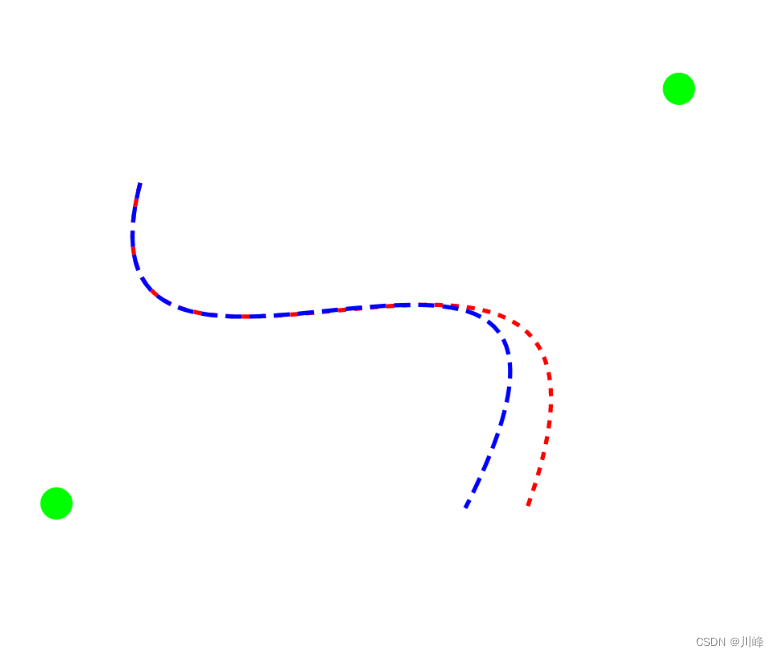
path.op()
@Composable
fun PathOpStroke() {
var sides1 by remember { mutableStateOf(5f) }
var radius1 by remember { mutableStateOf(300f) }
var sides2 by remember { mutableStateOf(7f) }
var radius2 by remember { mutableStateOf(300f) }
var operation by remember { mutableStateOf(PathOperation.Difference) }
val newPath = remember { Path() }
Canvas(modifier = canvasModifier) {
val canvasWidth = size.width
val canvasHeight = size.height
val cx1 = canvasWidth / 3
val cx2 = canvasWidth * 2 / 3
val cy = canvasHeight / 2
val path1 = createPolygonPath(cx1, cy, sides1.roundToInt(), radius1)
val path2 = createPolygonPath(cx2, cy, sides2.roundToInt(), radius2)
drawPath(
color = Color.Red,
path = path1,
style = Stroke(
width = 2.dp.toPx(),
pathEffect = PathEffect.dashPathEffect(floatArrayOf(10f, 10f))
)
)
drawPath(
color = Color.Blue,
path = path2,
style = Stroke(
width = 2.dp.toPx(),
pathEffect = PathEffect.dashPathEffect(floatArrayOf(10f, 10f))
)
)
// We apply operation to path1 and path2 and setting this new path to our newPath
/*
Set this path to the result of applying the Op to the two specified paths.
The resulting path will be constructed from non-overlapping contours.
The curve order is reduced where possible so that cubics may be turned into quadratics,
and quadratics maybe turned into lines.
*/
newPath.op(path1, path2, operation = operation)
drawPath(
color = Color.Green,
path = newPath,
style = Stroke(
width = 4.dp.toPx(),
)
)
}
Column(modifier = Modifier.padding(horizontal = 20.dp, vertical = 4.dp)) {
ExposedSelectionMenu(title = "Path Operation",
index = when (operation) {
PathOperation.Difference -> 0
PathOperation.Intersect -> 1
PathOperation.Union -> 2
PathOperation.Xor -> 3
else -> 4
},
options = listOf("Difference", "Intersect", "Union", "Xor", "ReverseDifference"),
onSelected = {
operation = when (it) {
0 -> PathOperation.Difference
1 -> PathOperation.Intersect
2 -> PathOperation.Union
3 -> PathOperation.Xor
else -> PathOperation.ReverseDifference
}
}
)
Text(text = "Sides left: ${sides1.roundToInt()}")
Slider(
value = sides1,
onValueChange = { sides1 = it },
valueRange = 3f..12f,
steps = 10
)
Text(text = "radius left: ${radius1.roundToInt()}")
Slider(
value = radius1,
onValueChange = { radius1 = it },
valueRange = 100f..500f
)
Text(text = "Sides right: ${sides2.roundToInt()}")
Slider(
value = sides2,
onValueChange = { sides2 = it },
valueRange = 3f..12f,
steps = 10
)
Text(text = "radius right: ${radius2.roundToInt()}")
Slider(
value = radius2,
onValueChange = { radius2 = it },
valueRange = 100f..500f
)
}
}
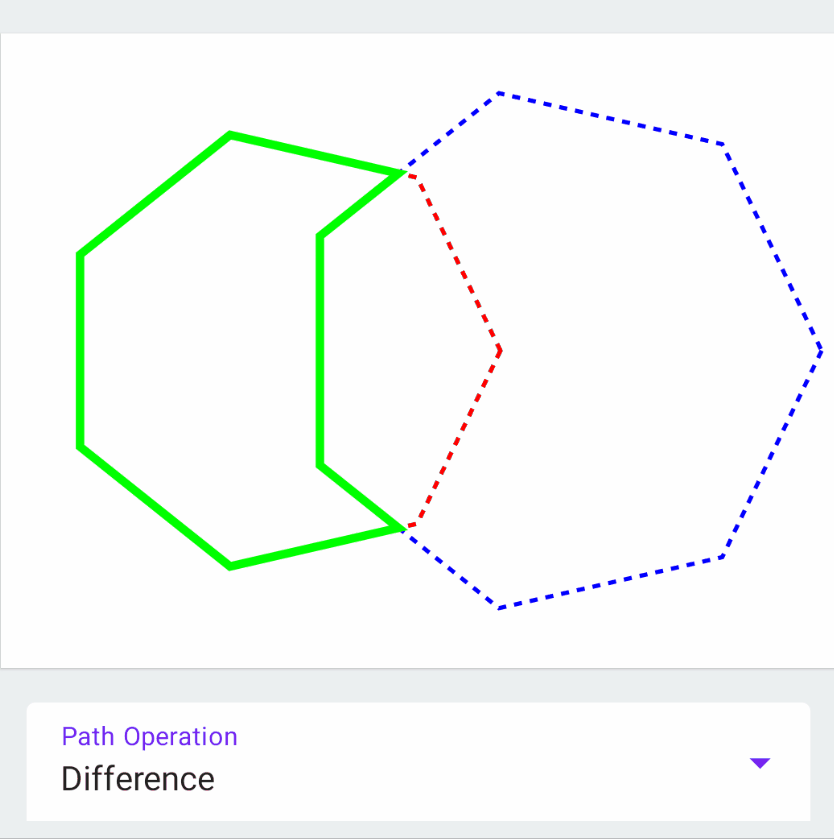
@Composable
fun PathOpStrokeFill() {
var operation by remember { mutableStateOf(PathOperation.Difference) }
val newPath = remember { Path() }
Canvas(modifier = canvasModifier) {
val canvasWidth = size.width
val canvasHeight = size.height
val path1 = Path()
val path2 = Path()
val radius = canvasHeight / 2 - 100
val horizontalOffset = 70f
val verticalOffset = 50f
val cx = canvasWidth / 2 - horizontalOffset
val cy = canvasHeight / 2 + verticalOffset
val srcPath = createPolygonPath(cx, cy, 5, radius)
path1.addPath(srcPath)
path2.addOval(
Rect(
center = Offset(
canvasWidth / 2 + horizontalOffset,
canvasHeight / 2 - verticalOffset
),
radius = radius
)
)
newPath.op(path1, path2, operation = operation)
drawPath(
color = Color.Red,
path = path1,
style = Stroke(
width = 2.dp.toPx(),
pathEffect = PathEffect.dashPathEffect(floatArrayOf(20f, 20f))
)
)
drawPath(
color = Color.Blue,
path = path2,
style = Stroke(
width = 2.dp.toPx(),
pathEffect = PathEffect.dashPathEffect(floatArrayOf(20f, 20f))
)
)
drawPath(
color = Color.Green,
path = newPath,
)
}
Column(modifier = Modifier.padding(horizontal = 20.dp, vertical = 4.dp)) {
ExposedSelectionMenu(title = "Path Operation",
index = when (operation) {
PathOperation.Difference -> 0
PathOperation.Intersect -> 1
PathOperation.Union -> 2
PathOperation.Xor -> 3
else -> 4
},
options = listOf("Difference", "Intersect", "Union", "Xor", "ReverseDifference"),
onSelected = {
operation = when (it) {
0 -> PathOperation.Difference
1 -> PathOperation.Intersect
2 -> PathOperation.Union
3 -> PathOperation.Xor
else -> PathOperation.ReverseDifference
}
}
)
}
}
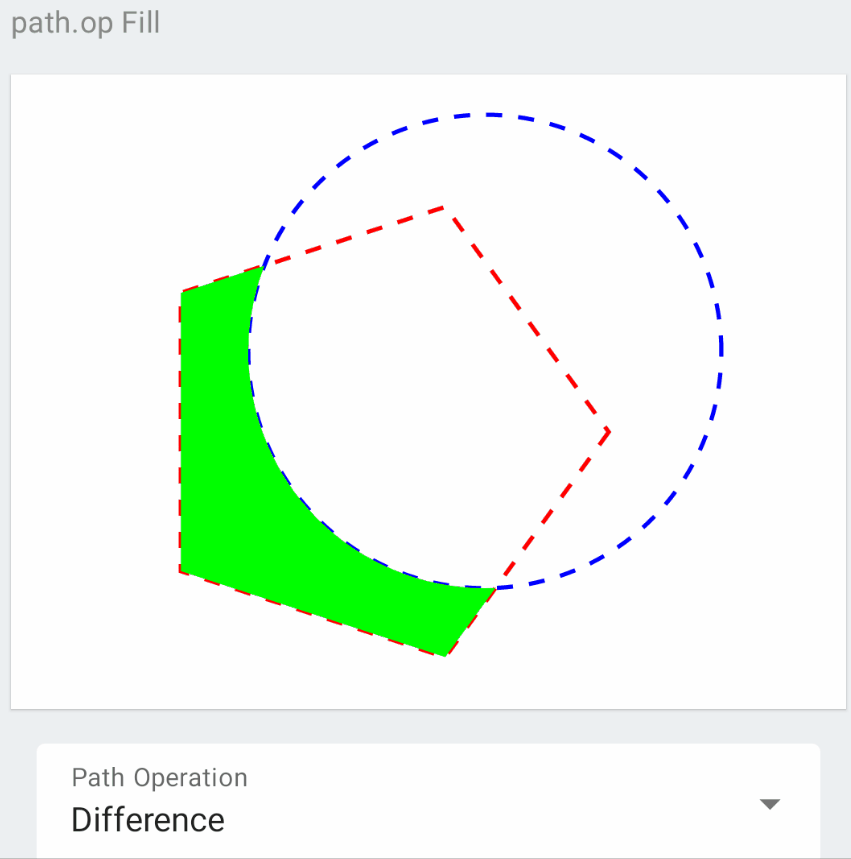
ClipPath
@Composable
fun ClipPath() {
var sides1 by remember { mutableStateOf(5f) }
var radius1 by remember { mutableStateOf(400f) }
var sides2 by remember { mutableStateOf(7f) }
var radius2 by remember { mutableStateOf(300f) }
var clipOp by remember { mutableStateOf(ClipOp.Difference) }
Canvas(modifier = canvasModifier) {
val canvasWidth = size.width
val canvasHeight = size.height
val cx1 = canvasWidth / 3
val cx2 = canvasWidth * 2 / 3
val cy = canvasHeight / 2
val path1 = createPolygonPath(cx1, cy, sides1.roundToInt(), radius1)
val path2 = createPolygonPath(cx2, cy, sides2.roundToInt(), radius2)
// Draw path1 to display it as reference, it's for demonstration
drawPath(
color = Color.Red,
path = path1,
style = Stroke(
width = 2.dp.toPx(),
pathEffect = PathEffect.dashPathEffect(floatArrayOf(40f, 20f))
)
)
// We apply clipPath operation to pah1 and draw after this operation
/*
Reduces the clip region to the intersection of the current clip and the given path.
This method provides a callback to issue drawing commands within the region defined
by the clipped path. After this method is invoked, this clip is no longer applied
*/
clipPath(path = path1, clipOp = clipOp) {
// Draw path1 to display it as reference, it's for demonstration
drawPath(
color = Color.Green,
path = path1,
style = Stroke(
width = 2.dp.toPx(),
pathEffect = PathEffect.dashPathEffect(floatArrayOf(20f, 40f))
)
)
// Anything inside this scope will be clipped according to path1 shape
drawRect(
color = Color.Yellow,
topLeft = Offset(100f, 100f),
size = Size(canvasWidth - 300f, canvasHeight - 300f)
)
drawPath(
color = Color.Blue,
path = path2
)
drawCircle(
brush = Brush.sweepGradient(
colors = listOf(Color.Red, Color.Green, Color.Magenta, Color.Cyan, Color.Yellow)
),
radius = 200f
)
drawLine(
color = Color.Black,
start = Offset(0f, 0f),
end = Offset(canvasWidth, canvasHeight),
strokeWidth = 10f
)
}
}
Column(modifier = Modifier.padding(horizontal = 20.dp, vertical = 4.dp)) {
ExposedSelectionMenu(title = "Clip Operation",
index = when (clipOp) {
ClipOp.Difference -> 0
else -> 1
},
options = listOf("Difference", "Intersect"),
onSelected = {
clipOp = when (it) {
0 -> ClipOp.Difference
else -> ClipOp.Intersect
}
}
)
Text(text = "Sides left: ${sides1.roundToInt()}")
Slider(
value = sides1,
onValueChange = { sides1 = it },
valueRange = 3f..12f,
steps = 10
)
Text(text = "radius left: ${radius1.roundToInt()}")
Slider(
value = radius1,
onValueChange = { radius1 = it },
valueRange = 100f..500f
)
Text(text = "Sides right: ${sides2.roundToInt()}")
Slider(
value = sides2,
onValueChange = { sides2 = it },
valueRange = 3f..12f,
steps = 10
)
Text(text = "radius right: ${radius2.roundToInt()}")
Slider(
value = radius2,
onValueChange = { radius2 = it },
valueRange = 100f..500f
)
}
}
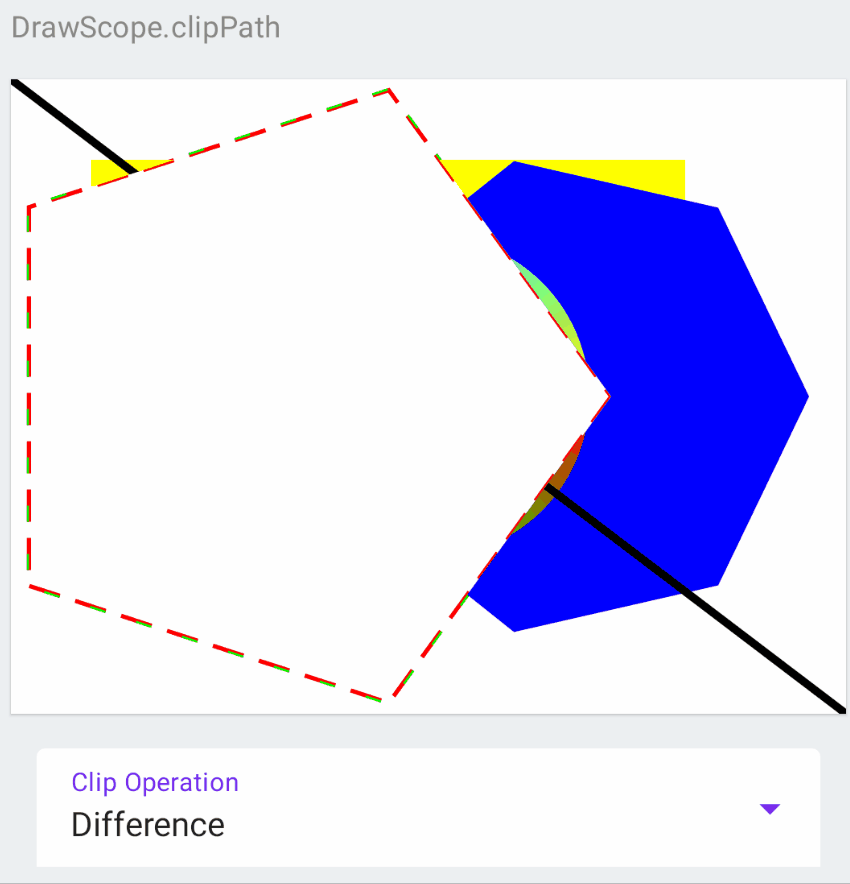
ClipRect
@Composable
fun ClipRect() {
var clipOp by remember { mutableStateOf(ClipOp.Difference) }
Canvas(modifier = canvasModifier) {
val canvasWidth = size.width
val canvasHeight = size.height
drawRect(
color = Color.Red,
topLeft = Offset(100f, 80f),
size = Size(600f, 320f),
style = Stroke(
width = 2.dp.toPx(),
pathEffect = PathEffect.dashPathEffect(floatArrayOf(10f, 10f))
)
)
/*
Reduces the clip region to the intersection of the current clip and the
given rectangle indicated by the given left, top, right and bottom bounds.
This provides a callback to issue drawing commands within the clipped region.
After this method is invoked, this clip is no longer applied.
*/
clipRect(left = 100f, top = 80f, right = 700f, bottom = 400f, clipOp = clipOp) {
drawCircle(
center = Offset(canvasWidth / 2 + 100, +canvasHeight / 2 + 50),
brush = Brush.sweepGradient(
center = Offset(canvasWidth / 2 + 100, +canvasHeight / 2 + 50),
colors = listOf(Color.Red, Color.Green, Color.Magenta, Color.Cyan, Color.Yellow)
),
radius = 300f
)
drawLine(
color = Color.Black,
start = Offset(0f, 0f),
end = Offset(canvasWidth, canvasHeight),
strokeWidth = 10f
)
}
}
Column(modifier = Modifier.padding(horizontal = 20.dp, vertical = 4.dp)) {
ExposedSelectionMenu(title = "Clip Operation",
index = when (clipOp) {
ClipOp.Difference -> 0
else -> 1
},
options = listOf("Difference", "Intersect"),
onSelected = {
clipOp = when (it) {
0 -> ClipOp.Difference
else -> ClipOp.Intersect
}
}
)
}
}
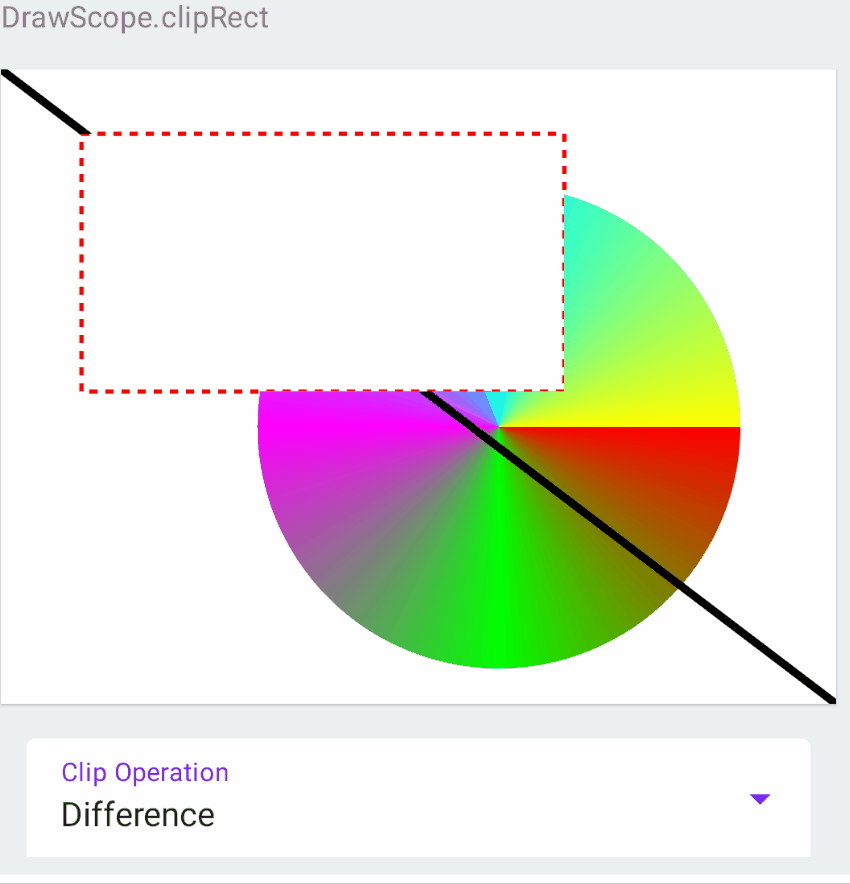
PathSegments
@Composable
fun DrawPath() {
val path = remember { Path() }
var displaySegmentStart by remember { mutableStateOf(true) }
var displaySegmentEnd by remember { mutableStateOf(true) }
Canvas(modifier = canvasModifier) {
// Since we remember paths from each recomposition we reset them to have fresh ones
// You can create paths here if you want to have new path instances
path.reset()
// Draw line
path.moveTo(50f, 50f)
path.lineTo(50f, 80f)
path.lineTo(50f, 110f)
path.lineTo(50f, 130f)
path.lineTo(50f, 150f)
path.lineTo(50f, 250f)
path.lineTo(50f, 400f)
path.lineTo(50f, size.height - 30)
// Draw Rectangle
path.moveTo(100f, 100f)
// Draw a line from top right corner (100, 100) to (100,300)
path.lineTo(100f, 300f)
// Draw a line from (100, 300) to (300,300)
path.lineTo(300f, 300f)
// Draw a line from (300, 300) to (300,100)
path.lineTo(300f, 100f)
// Draw a line from (300, 100) to (100,100)
path.lineTo(100f, 100f)
// Add rounded rectangle to path
path.addRoundRect(
RoundRect(
left = 400f,
top = 200f,
right = 600f,
bottom = 400f,
topLeftCornerRadius = CornerRadius(10f, 10f),
topRightCornerRadius = CornerRadius(30f, 30f),
bottomLeftCornerRadius = CornerRadius(50f, 20f),
bottomRightCornerRadius = CornerRadius(0f, 0f)
)
)
// Add rounded rectangle to path
path.addRoundRect(
RoundRect(
left = 700f,
top = 200f,
right = 900f,
bottom = 400f,
radiusX = 20f,
radiusY = 20f
)
)
path.addOval(Rect(left = 400f, top = 50f, right = 500f, bottom = 150f))
drawPath(
color = Color.Blue,
path = path,
style = Stroke(width = 1.dp.toPx())
)
if (displaySegmentStart || displaySegmentEnd) {
val segments: Iterable<PathSegment> = path.asAndroidPath().flatten()
segments.forEach { pathSegment: PathSegment ->
if (displaySegmentStart) {
drawCircle(
color = Color.Cyan,
center = Offset(pathSegment.start.x, pathSegment.start.y),
radius = 8f
)
}
if (displaySegmentEnd) {
drawCircle(
color = Red400,
center = Offset(pathSegment.end.x, pathSegment.end.y),
radius = 8f,
style = Stroke(2f)
)
}
}
}
}
Column(modifier = Modifier.padding(horizontal = 20.dp)) {
CheckBoxWithTextRippleFullRow("Display Segment Start", displaySegmentStart) {
displaySegmentStart = it
}
CheckBoxWithTextRippleFullRow("Display Segment End", displaySegmentEnd) {
displaySegmentEnd = it
}
}
}
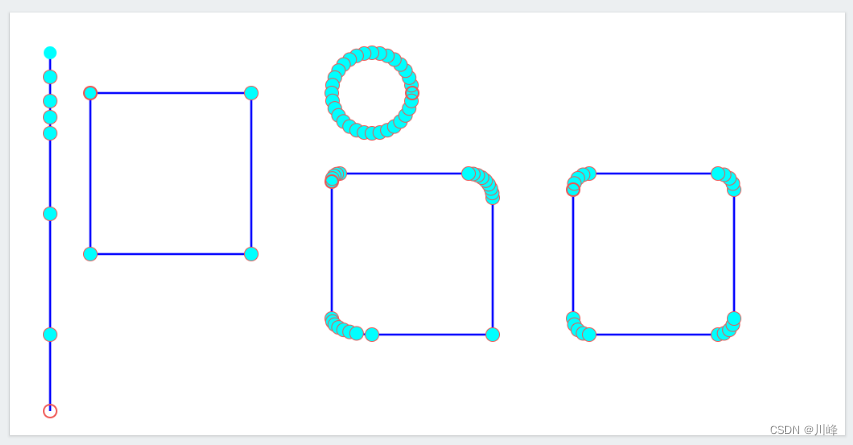
@Composable
fun DrawPathProgress() {
var progressStart by remember { mutableStateOf(0f) }
var progressEnd by remember { mutableStateOf(100f) }
var displaySegmentStart by remember { mutableStateOf(true) }
var displaySegmentEnd by remember { mutableStateOf(true) }
// This is the progress path which wis changed using path measure
val pathWithProgress by remember {
mutableStateOf(Path())
}
// using path
val pathMeasure by remember { mutableStateOf(PathMeasure()) }
Canvas(modifier = canvasModifier) {
/*
Draw function with progress like sinus wave
*/
val canvasHeight = size.height
val points = getSinusoidalPoints(size)
val fullPath = Path()
fullPath.moveTo(0f, canvasHeight / 2f)
points.forEach { offset: Offset ->
fullPath.lineTo(offset.x, offset.y)
}
pathWithProgress.reset()
pathMeasure.setPath(fullPath, forceClosed = false)
pathMeasure.getSegment(
startDistance = pathMeasure.length * progressStart / 100f,
stopDistance = pathMeasure.length * progressEnd / 100f,
pathWithProgress,
startWithMoveTo = true
)
drawPath(
color = Color.Blue,
path = pathWithProgress,
style = Stroke(
width = 1.dp.toPx(),
)
)
if (displaySegmentStart || displaySegmentEnd) {
val segments: Iterable<PathSegment> = pathWithProgress.asAndroidPath().flatten()
segments.forEach { pathSegment: PathSegment ->
if (displaySegmentStart) {
drawCircle(
color = Color.Cyan,
center = Offset(pathSegment.start.x, pathSegment.start.y),
radius = 8f
)
}
if (displaySegmentEnd) {
drawCircle(
color = Red400,
center = Offset(pathSegment.end.x, pathSegment.end.y),
radius = 8f,
style = Stroke(2f)
)
}
}
}
}
Column(modifier = Modifier.padding(horizontal = 20.dp)) {
CheckBoxWithTextRippleFullRow("Display Segment Start", displaySegmentStart) {
displaySegmentStart = it
}
CheckBoxWithTextRippleFullRow("Display Segment End", displaySegmentEnd) {
displaySegmentEnd = it
}
Text(text = "Progress Start ${progressStart.roundToInt()}%")
Slider(
value = progressStart,
onValueChange = { progressStart = it },
valueRange = 0f..100f,
)
Text(text = "Progress End ${progressEnd.roundToInt()}%")
Slider(
value = progressEnd,
onValueChange = { progressEnd = it },
valueRange = 0f..100f,
)
}
}
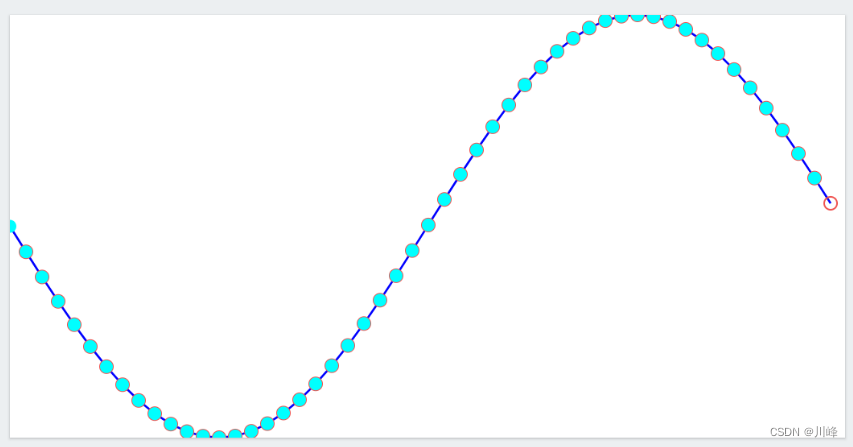
PathEffect
@Composable
private fun DashedEffectExample() {
var onInterval by remember { mutableStateOf(20f) }
var offInterval by remember { mutableStateOf(20f) }
var phase by remember { mutableStateOf(10f) }
val pathEffect = PathEffect.dashPathEffect(
intervals = floatArrayOf(onInterval, offInterval),
phase = phase
)
DrawPathEffect(pathEffect = pathEffect)
Text(text = "onInterval ${onInterval.roundToInt()}")
Slider(
value = onInterval,
onValueChange = { onInterval = it },
valueRange = 0f..100f,
)
Text(text = "offInterval ${offInterval.roundToInt()}")
Slider(
value = offInterval,
onValueChange = { offInterval = it },
valueRange = 0f..100f,
)
Text(text = "phase ${phase.roundToInt()}")
Slider(
value = phase,
onValueChange = { phase = it },
valueRange = 0f..100f,
)
}
@Composable
private fun DashPathEffectAnimatedExample() {
val transition = rememberInfiniteTransition()
val phase by transition.animateFloat(
initialValue = 0f,
targetValue = 40f,
animationSpec = infiniteRepeatable(
animation = tween(
durationMillis = 500,
easing = LinearEasing
),
repeatMode = RepeatMode.Restart
)
)
val pathEffect = PathEffect.dashPathEffect(
intervals = floatArrayOf(20f, 20f),
phase = phase
)
DrawPathEffect(pathEffect = pathEffect)
}
@Composable
private fun CornerPathEffectExample() {
var cornerRadius by remember { mutableStateOf(20f) }
val pathEffect = PathEffect.cornerPathEffect(cornerRadius)
DrawRect(pathEffect)
Text(text = "cornerRadius ${cornerRadius.roundToInt()}")
Slider(
value = cornerRadius,
onValueChange = { cornerRadius = it },
valueRange = 0f..100f,
)
}
@Composable
private fun ChainPathEffectExample() {
var onInterval1 by remember { mutableStateOf(20f) }
var offInterval1 by remember { mutableStateOf(20f) }
var phase1 by remember { mutableStateOf(10f) }
var cornerRadius by remember { mutableStateOf(20f) }
val pathEffect1 = PathEffect.dashPathEffect(
intervals = floatArrayOf(onInterval1, offInterval1),
phase = phase1
)
val pathEffect2 = PathEffect.cornerPathEffect(cornerRadius)
val pathEffect = PathEffect.chainPathEffect(outer = pathEffect1, inner = pathEffect2)
DrawRect(pathEffect)
Text(text = "onInterval1 ${onInterval1.roundToInt()}")
Slider(
value = onInterval1,
onValueChange = { onInterval1 = it },
valueRange = 0f..100f,
)
Text(text = "offInterval1 ${offInterval1.roundToInt()}")
Slider(
value = offInterval1,
onValueChange = { offInterval1 = it },
valueRange = 0f..100f,
)
Text(text = "phase1 ${phase1.roundToInt()}")
Slider(
value = phase1,
onValueChange = { phase1 = it },
valueRange = 0f..100f,
)
Text(text = "cornerRadius ${cornerRadius.roundToInt()}")
Slider(
value = cornerRadius,
onValueChange = { cornerRadius = it },
valueRange = 0f..100f,
)
}
@Composable
private fun StompedPathEffectExample() {
var stompedPathEffectStyle by remember {
mutableStateOf(StampedPathEffectStyle.Translate)
}
var advance by remember { mutableStateOf(20f) }
var phase by remember { mutableStateOf(20f) }
val path = remember {
Path().apply {
moveTo(10f, 0f)
lineTo(20f, 10f)
lineTo(10f, 20f)
lineTo(0f, 10f)
}
}
val pathEffect = PathEffect.stampedPathEffect(
shape = path,
advance = advance,
phase = phase,
style = stompedPathEffectStyle
)
DrawPathEffect(pathEffect = pathEffect)
Text(text = "advance ${advance.roundToInt()}")
Slider(
value = advance,
onValueChange = { advance = it },
valueRange = 0f..100f,
)
Text(text = "phase ${phase.roundToInt()}")
Slider(
value = phase,
onValueChange = { phase = it },
valueRange = 0f..100f,
)
ExposedSelectionMenu(title = "StompedEffect Style",
index = when (stompedPathEffectStyle) {
StampedPathEffectStyle.Translate -> 0
StampedPathEffectStyle.Rotate -> 1
else -> 2
},
options = listOf("Translate", "Rotate", "Morph"),
onSelected = {
println("STOKE CAP $it")
stompedPathEffectStyle = when (it) {
0 -> StampedPathEffectStyle.Translate
1 -> StampedPathEffectStyle.Rotate
else -> StampedPathEffectStyle.Morph
}
}
)
}
@Composable
private fun DrawRect(pathEffect: PathEffect) {
Canvas(modifier = canvasModifier) {
val horizontalCenter = size.width / 2
val verticalCenter = size.height / 2
val radius = size.height / 3
drawRect(
Color.Black,
topLeft = Offset(horizontalCenter - radius, verticalCenter - radius),
size = Size(radius * 2, radius * 2),
style = Stroke(
width = 2.dp.toPx(),
pathEffect = pathEffect
)
)
}
}
@Composable
private fun DrawPathEffect(pathEffect: PathEffect) {
Canvas(modifier = canvasModifier) {
val canvasWidth = size.width
val canvasHeight = size.height
val radius = (canvasHeight / 4).coerceAtMost(canvasWidth / 6)
val space = (canvasWidth - 4 * radius) / 3
drawRect(
topLeft = Offset(space, (canvasHeight - 2 * radius) / 2),
size = Size(radius * 2, radius * 2),
color = Color.Black,
style = Stroke(
width = 2.dp.toPx(),
pathEffect = pathEffect
)
)
drawCircle(
Color.Black,
center = Offset(space * 2 + radius * 3, canvasHeight / 2),
radius = radius,
style = Stroke(width = 2.dp.toPx(), pathEffect = pathEffect)
)
drawLine(
color = Color.Black,
start = Offset(50f, canvasHeight - 50f),
end = Offset(canvasWidth - 50f, canvasHeight - 50f),
strokeWidth = 2.dp.toPx(),
pathEffect = pathEffect
)
}
}
private val canvasModifier = Modifier
.padding(8.dp)
.shadow(1.dp)
.background(Color.White)
.fillMaxSize()
.height(200.dp)
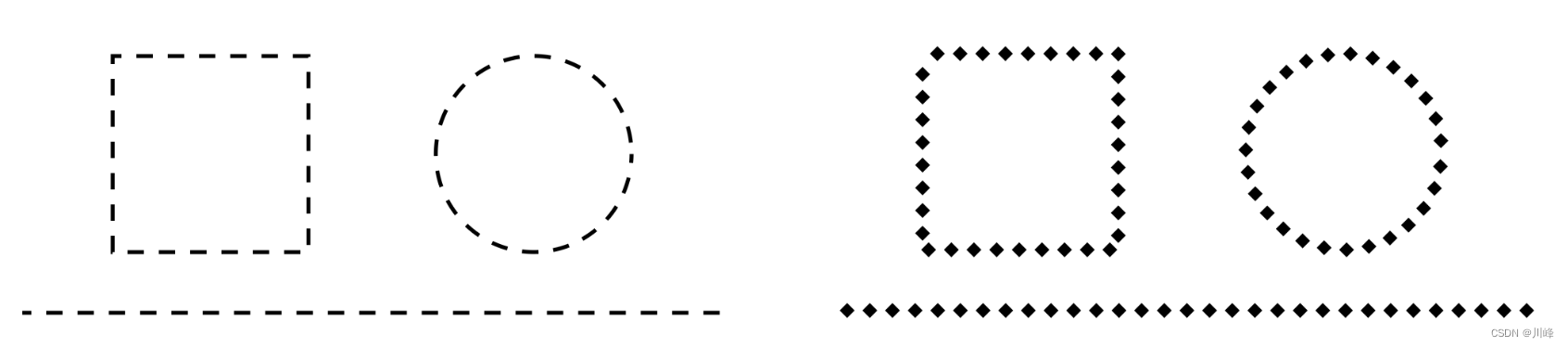
绘制图片
图片通过drawImage函数进行绘制注意它需要接受的是一个专门的Compose中的ImageBitmap类而不是传统的Bitmap对象。
@Composable
fun CanvasExample2() {
val imageBitmap = ImageBitmap.imageResource(id = R.drawable.ic_head3)
Canvas(
modifier = Modifier
.size(200.dp)
.background(Color.LightGray)
) {
drawImage(
imageBitmap,
topLeft = Offset(x = 10f, y = 10f)
)
}
}
drawImage函数通过srcOffset 、srcSize 和 dstSize、dstOffset这四个参数可以分别指定绘制图片原始区域和目标区域的大小和偏移量。
@Composable
fun DrawImageExample() {
val bitmap = ImageBitmap.imageResource(id = R.drawable.landscape1)
var srcOffsetX by remember { mutableStateOf(0) }
var srcOffsetY by remember { mutableStateOf(0) }
var srcWidth by remember { mutableStateOf(1080) }
var srcHeight by remember { mutableStateOf(1080) }
var dstOffsetX by remember { mutableStateOf(0) }
var dstOffsetY by remember { mutableStateOf(0) }
var dstWidth by remember { mutableStateOf(1080) }
var dstHeight by remember { mutableStateOf(1080) }
Spacer(modifier = Modifier.height(10.dp))
TutorialText2(text = "Src, Dst Offset and Size")
Canvas(modifier = canvasModifier) {
drawImage(
image = bitmap,
srcOffset = IntOffset(srcOffsetX, srcOffsetY),
srcSize = IntSize(srcWidth, srcHeight),
dstOffset = IntOffset(dstOffsetX, dstOffsetY),
dstSize = IntSize(dstWidth, dstHeight),
filterQuality = FilterQuality.High
)
}
Column(modifier = Modifier.padding(horizontal = 20.dp)) {
Text(text = "srcOffsetX $srcOffsetX")
Slider(
value = srcOffsetX.toFloat(),
onValueChange = { srcOffsetX = it.toInt() },
valueRange = -540f..540f,
)
Text(text = "srcOffsetY $srcOffsetY")
Slider(
value = srcOffsetY.toFloat(),
onValueChange = { srcOffsetY = it.toInt() },
valueRange = -540f..540f,
)
Text(text = "srcWidth $srcWidth")
Slider(
value = srcWidth.toFloat(),
onValueChange = { srcWidth = it.toInt() },
valueRange = 0f..1080f,
)
Text(text = "srcHeight $srcHeight")
Slider(
value = srcHeight.toFloat(),
onValueChange = { srcHeight = it.toInt() },
valueRange = 0f..1080f,
)
Text(text = "dstOffsetX $dstOffsetX")
Slider(
value = dstOffsetX.toFloat(),
onValueChange = { dstOffsetX = it.toInt() },
valueRange = -540f..540f,
)
Text(text = "dstOffsetY $dstOffsetY")
Slider(
value = dstOffsetY.toFloat(),
onValueChange = { dstOffsetY = it.toInt() },
valueRange = -540f..540f,
)
Text(text = "dstWidth $dstWidth")
Slider(
value = dstWidth.toFloat(),
onValueChange = { dstWidth = it.toInt() },
valueRange = 0f..1080f,
)
Text(text = "dstHeight $dstHeight")
Slider(
value = dstHeight.toFloat(),
onValueChange = { dstHeight = it.toInt() },
valueRange = 0f..1080f,
)
}
}


BlendMode
每个以drawxxx开头的API都有一个blendMode参数该参数通过BlendMode伴生对象提供了很多模式它对应了传统View中的Canvas绘制中的PorterDuff.Mode模式。
@Composable
private fun DrawShapeBlendMode() {
var selectedIndex by remember { mutableStateOf(3) }
var blendMode: BlendMode by remember { mutableStateOf(BlendMode.SrcOver) }
var showDstColorDialog by remember { mutableStateOf(false) }
var showSrcColorDialog by remember { mutableStateOf(false) }
Canvas(modifier = canvasModifier) {
val canvasWidth = size.width
val canvasHeight = size.height
val radius = canvasHeight / 2 - 100
val horizontalOffset = 70f
val verticalOffset = 50f
val cx = canvasWidth / 2 - horizontalOffset
val cy = canvasHeight / 2 + verticalOffset
val srcPath = createPolygonPath(cx, cy, 5, radius)
with(drawContext.canvas.nativeCanvas) {
val checkPoint = saveLayer(null, null)
// Destination
drawCircle(
color = Color(0xffEC407A),
radius = radius,
center = Offset(
canvasWidth / 2 + horizontalOffset,
canvasHeight / 2 - verticalOffset
),
)
// Source
drawPath(path = srcPath, color = Color(0xff29B6F6), blendMode = blendMode)
restoreToCount(checkPoint)
}
}
Text(
text = "Src BlendMode: $blendMode",
fontSize = 16.sp,
fontWeight = FontWeight.Bold,
modifier = Modifier.padding(8.dp)
)
BlendModeSelection(
modifier = Modifier
.height(200.dp)
.verticalScroll(rememberScrollState()),
selectedIndex = selectedIndex,
onBlendModeSelected = { index, mode ->
blendMode = mode
selectedIndex = index
}
)
}
上面代码中圆形作为destination path先被绘制多边形作为source path后被绘制然后对source path应用不同的BlendMode
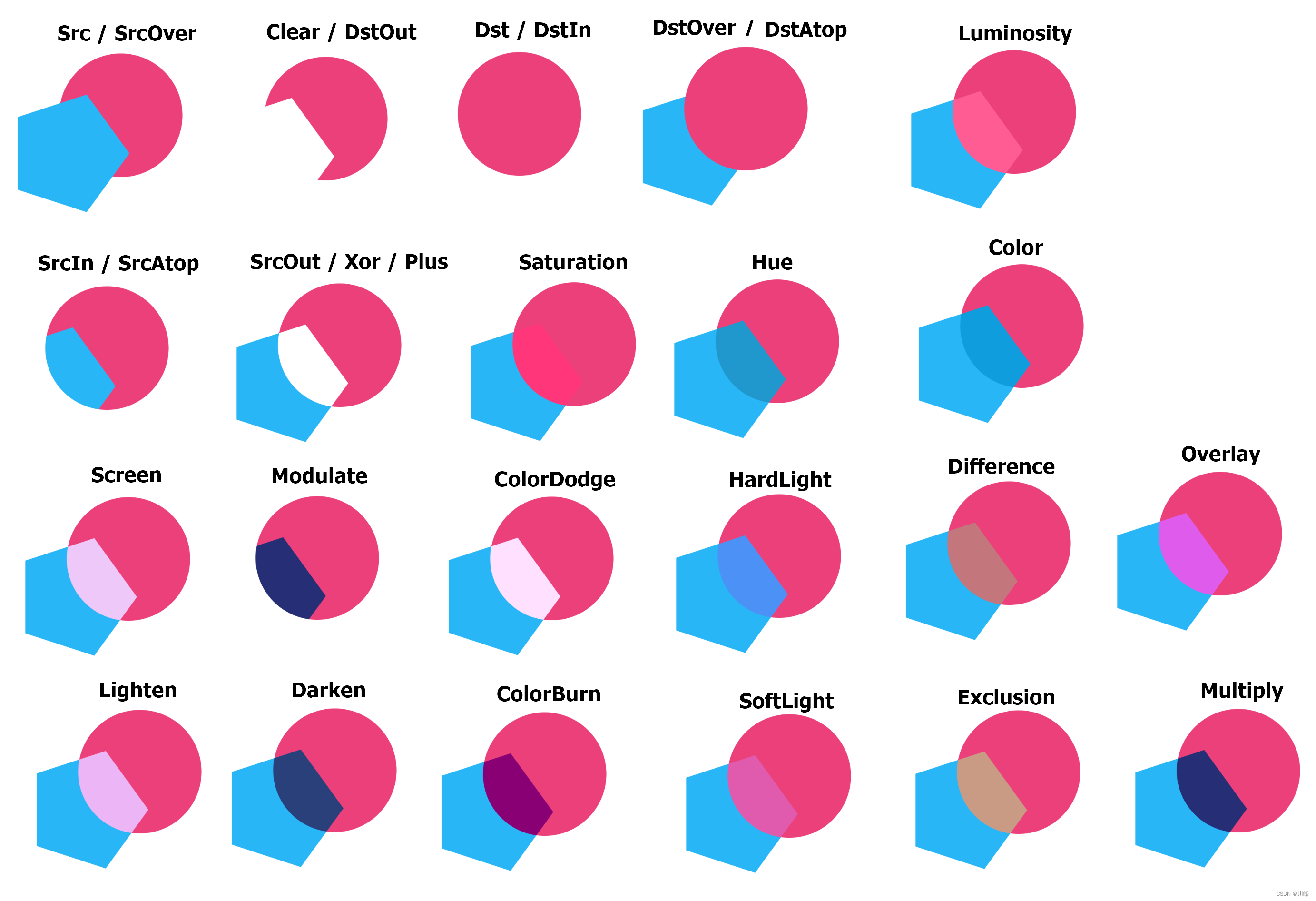
下面的例子是对包含透明区域的两张图片进行绘制对 source 应用不同的BlendMode
@Composable
fun DrawImageBlendMode() {
var selectedIndex by remember { mutableStateOf(3) }
var blendMode: BlendMode by remember { mutableStateOf(BlendMode.SrcOver) }
val dstImage = ImageBitmap.imageResource(id = R.drawable.composite_dst)
val srcImage = ImageBitmap.imageResource(id = R.drawable.composite_src)
Canvas(modifier = canvasModifier) {
val canvasWidth = size.width.roundToInt()
val canvasHeight = size.height.roundToInt()
with(drawContext.canvas.nativeCanvas) {
val checkPoint = saveLayer(null, null)
// Destination
drawImage(
image = dstImage,
srcSize = IntSize(canvasWidth / 2, canvasHeight / 2),
dstSize = IntSize(canvasWidth, canvasHeight),
)
// Source
drawImage(
image = srcImage,
srcSize = IntSize(canvasWidth / 2, canvasHeight / 2),
dstSize = IntSize(canvasWidth, canvasHeight),
blendMode = blendMode
)
restoreToCount(checkPoint)
}
}
Text(
text = "Src BlendMode: $blendMode",
fontSize = 16.sp,
fontWeight = FontWeight.Bold,
modifier = Modifier.padding(8.dp)
)
BlendModeSelection(
modifier = Modifier
.height(200.dp)
.verticalScroll(rememberScrollState()),
selectedIndex = selectedIndex,
onBlendModeSelected = { index, mode ->
blendMode = mode
selectedIndex = index
}
)
}
使用的两张图片比较特殊带了一部分透明背景
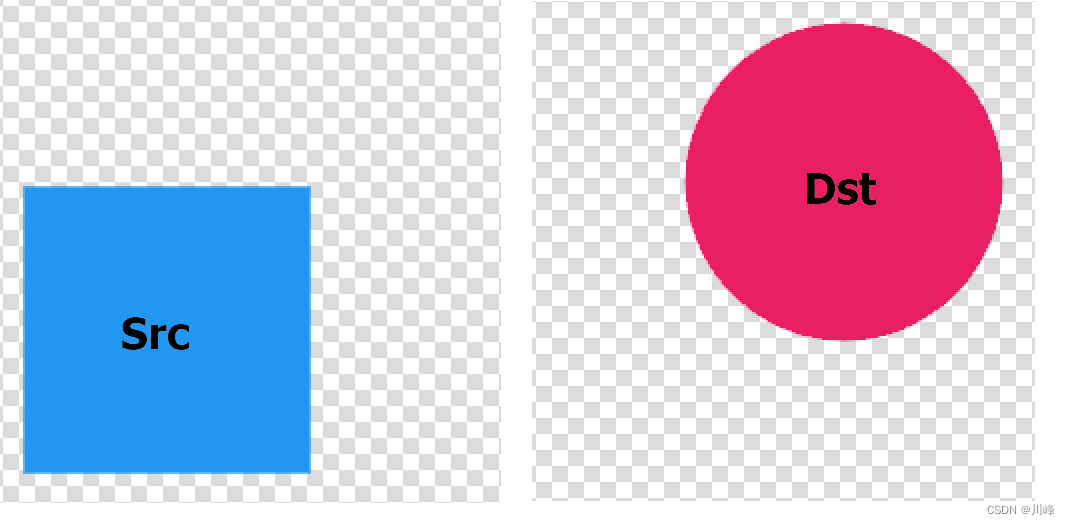
下面几种跟前面的例子有所不同其余的模式跟前面差不多
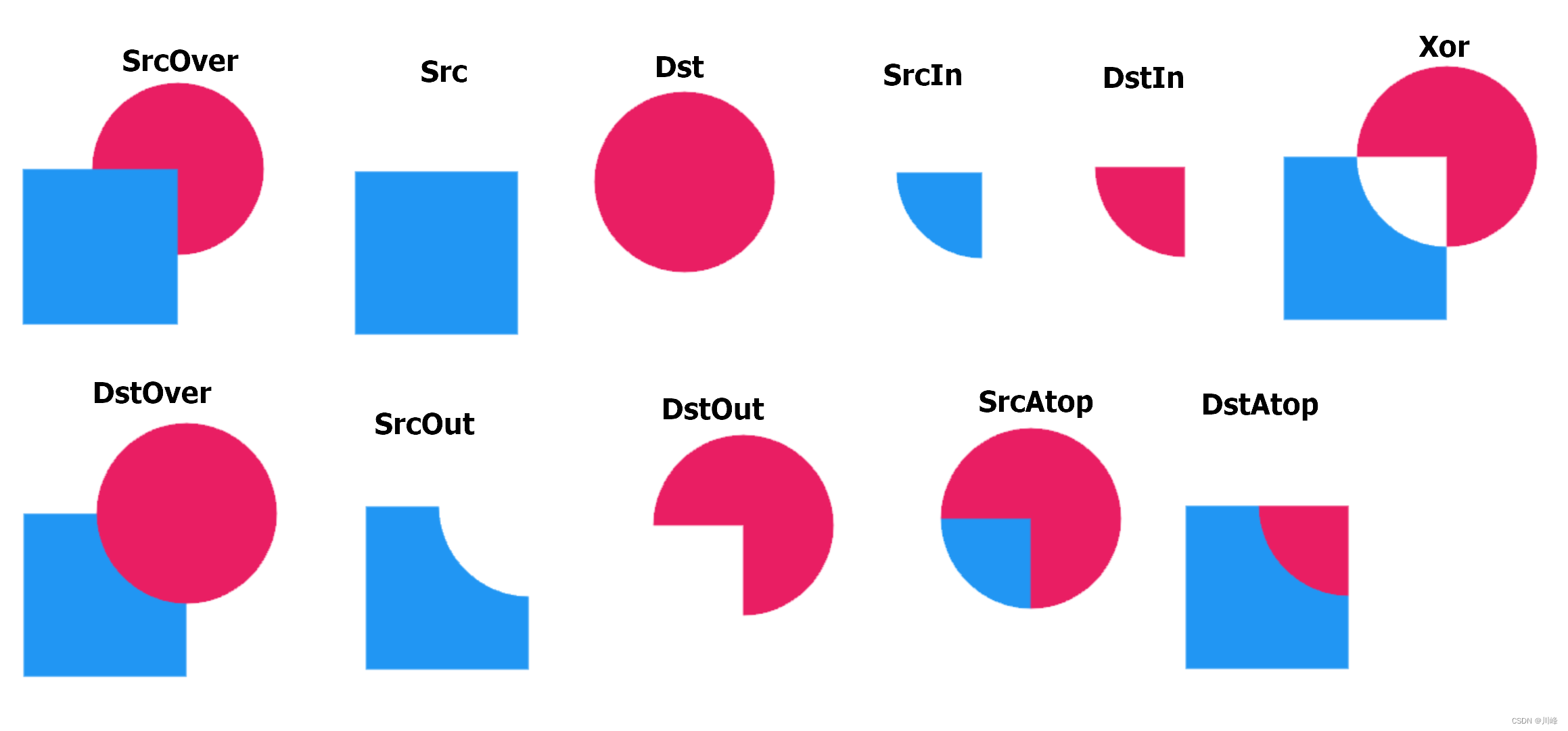
下面例子以六边形path作为 Destination图片作为Source对图片应用BlendMode.SrcIn实现对图片进行形状剪裁效果
@Composable
private fun ClipImageWithBlendModeViaPath() {
var sides by remember { mutableStateOf(6f) }
val srcBitmap = ImageBitmap.imageResource(id = R.drawable.landscape1)
var selectedIndex by remember { mutableStateOf(5) }
var blendMode: BlendMode by remember { mutableStateOf(BlendMode.SrcIn) }
Canvas(modifier = canvasModifier) {
val canvasWidth = size.width.roundToInt()
val canvasHeight = size.height.roundToInt()
val cx = canvasWidth / 2
val cy = canvasHeight / 2
val radius = (canvasHeight - 20.dp.toPx()) / 2
val path = createPolygonPath(cx.toFloat(), cy.toFloat(), sides.roundToInt(), radius)
with(drawContext.canvas.nativeCanvas) {
val checkPoint = saveLayer(null, null)
// Destination
drawPath(
color = Color.Blue,
path = path
)
// Source
drawImage(
blendMode = BlendMode.SrcIn, // BlendMode.SrcAtop
image = srcBitmap,
srcSize = IntSize(srcBitmap.width, srcBitmap.height),
dstSize = IntSize(canvasWidth, canvasHeight)
)
restoreToCount(checkPoint)
}
}
}

绘制文本
Compose中绘制文本跟传统的方式有点不太一样需要传递一个textMeasurer参数 或者 textLayoutResult 参数而 textLayoutResult 也需要先对文本使用textMeasurer进行测量获得。
@OptIn(ExperimentalTextApi::class)
@Composable
fun CanvasDrawText() {
val textMeasurer = rememberTextMeasurer()
Canvas(Modifier.width(300.dp).height(100.dp)) {
drawText(
textMeasurer = textMeasurer,
text = "Compose绘制的文本\uD83D\uDE03",
style = TextStyle(fontSize = 20.sp, color = Color.Red)
)
val textLayoutResult = textMeasurer.measure(
text = AnnotatedString("Compose绘制的文本\uD83D\uDE43"),
style = TextStyle(fontSize = 20.sp)
)
drawText(
textLayoutResult,
color = Color.Red,
topLeft = Offset(10.dp.toPx(), 30.dp.toPx())
)
// 拿到对应Android原生的Canvas进行绘制
val nativeCanvas = drawContext.canvas.nativeCanvas
val paint = android.graphics.Paint().apply {
color = android.graphics.Color.RED
style = android.graphics.Paint.Style.FILL
textSize = 20.sp.toPx()
}
nativeCanvas.drawText(
"原生Canvas绘制的文本\uD83D\uDE05",
20.dp.toPx(),
80.dp.toPx(),
paint
)
}
}
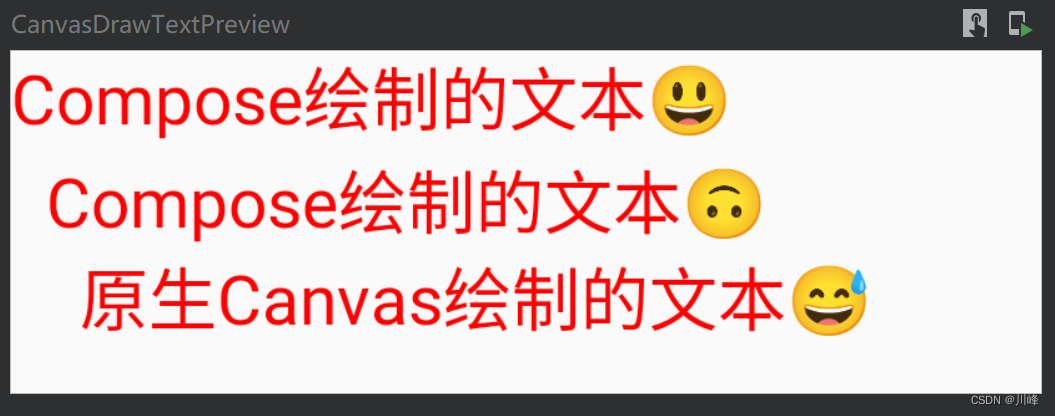
当然这里还使用了另外一种方法就是通过drawContext.canvas.nativeCanvas拿到Android原生的Canvas对象进行绘制由于是原生的对象所以需要使用Paint画笔。这也告诉我们一种方法凡是在Compose中不支持的或者你暂时还找不到的方法都可以通过这种方式转到以前传统的方式去绘制也就是说以前能什么现在就能画什么。
虽然Jetpack Compose是Android平台的库但是JetBrains公司的Compose-jb库是面向跨平台的因此在其他平台上nativeCanvas返回的就不是Android的Canvas了。
DrawModifier
Compose提供了三个很方便的 Modifier 修饰符 drawWithContent 、drawBehind 、drawWithCache
drawWithContent
通过drawWithContent修饰符使得我们有机会在原本组件内容绘制的之前和之后的时机做一些自己的绘制操作
@Preview(showBackground = true)
@Composable
fun DrawBefore() {
Box(
modifier = Modifier.size(120.dp),
contentAlignment = Alignment.Center
) {
Card(
shape = RoundedCornerShape(8.dp),
modifier = Modifier
.size(100.dp)
.drawWithContent {
// 显示在drawContent()的下层即背景
drawRect(
Color.Green,
size = Size(110.dp.toPx(), 110.dp.toPx()),
topLeft = Offset(x = -5.dp.toPx(), y = -5.dp.toPx()),
//style = Stroke(width = 5f)
)
// 在 drawContent() 的前后自定义绘制一些内容可以控制绘制的层级
drawContent()
drawCircle( // 显示在drawContent()的上层层即前景
Color(0xffe7614e),
radius = 18.dp.toPx() / 2,
center = Offset(drawContext.size.width, 0f)
)
}
) {
Image(
painter = painterResource(id = R.drawable.ic_head3),
contentDescription = "head",
contentScale = ContentScale.Crop
)
}
}
}
上面代码中drawWithContent修饰符的lambda中drawContent()这一句是必须调用的它是组件原本的绘制内容而在它的前后可以分别Canvas的Api进行自定义绘制最终会分别显示为原本内容的背景和前景。
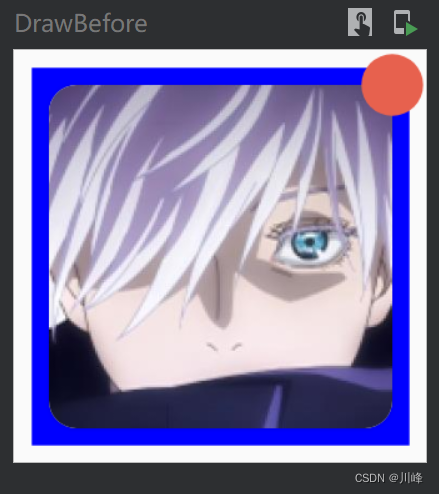
这类似于传统View的onDraw方法如果我们想在 TextView 绘制文本的基础上绘制我们想要的效果时我们可以通过控制 super.onDraw() 与我们自己增加绘制逻辑的调用先后关系从而确定绘制的层级。
drawContent 可以理解等价于 super.onDraw 的概念。越早进行绘制Z轴越小后面的绘制会覆盖前面的绘制从而产生了绘制的层级关系。
drawBehind
drawBehind修饰符更直接了含义就跟它的名字一样其中绘制的内容会直接显示在原本内容的背后也就是在原来内容的下一层原本的内容覆盖在上层。
@Preview(showBackground = true)
@Composable
fun DrawBehind() {
Box(
modifier = Modifier.size(120.dp),
contentAlignment = Alignment.Center
) {
Card(
shape = RoundedCornerShape(8.dp),
modifier = Modifier
.size(100.dp)
.drawBehind {
drawCircle(
Color(0xffe7614e),
radius = 18.dp.toPx() / 2,
center = Offset(drawContext.size.width - 2.dp.toPx(), 0f)
)
}
) {
Image(
painter = painterResource(id = R.drawable.ic_head3),
contentDescription = "head",
contentScale = ContentScale.Crop
)
}
}
}
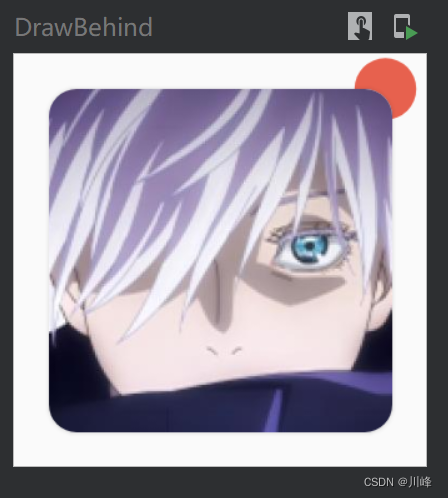
通过查看源码可以发现原来Canvas 组件背后就是通过modifier.drawBehind()实现的
@Composable
fun Canvas(modifier: Modifier, onDraw: DrawScope.() -> Unit) =
Spacer(modifier.drawBehind(onDraw))
/**
* Draw into a [Canvas] behind the modified content.
*/
fun Modifier.drawBehind(
onDraw: DrawScope.() -> Unit
) = this.then(
DrawBackgroundModifier(
onDraw = onDraw,
inspectorInfo = debugInspectorInfo {
name = "drawBehind"
properties["onDraw"] = onDraw
}
)
)
private class DrawBackgroundModifier(
val onDraw: DrawScope.() -> Unit,
inspectorInfo: InspectorInfo.() -> Unit
) : DrawModifier, InspectorValueInfo(inspectorInfo) {
override fun ContentDrawScope.draw() {
onDraw()
drawContent()
}
override fun equals(other: Any?): Boolean {
if (this === other) return true
if (other !is DrawBackgroundModifier) return false
return onDraw == other.onDraw
}
override fun hashCode(): Int {
return onDraw.hashCode()
}
}
Canvas组件原来就是在一个空白的Spacer组件上应用了drawBehind()修饰符。而drawBehind()最终是通过DrawBackgroundModifier实现的在其draw()方法中先调用了我们传入的onDraw()内容然后调用了 drawContent()绘制原本的内容。
通过drawBehind()可以很容易绘制如下效果
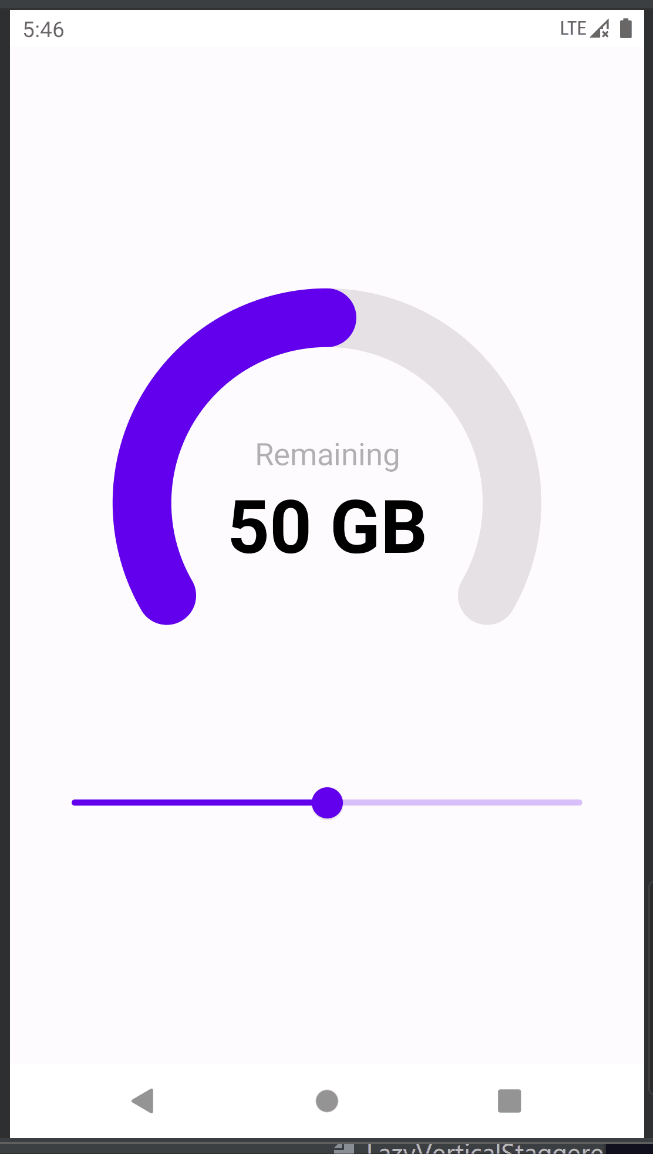
实现源码
@Preview(showBackground = true)
@Composable
fun ArcProgressBarPreview() {
Column(
horizontalAlignment = Alignment.CenterHorizontally,
verticalArrangement = Arrangement.Center
) {
var progress by remember { mutableStateOf(50f) }
ArcProgressBar(indicatorValue = progress.toInt())
Spacer(modifier = Modifier.height(20.dp))
Slider(
value = progress,
onValueChange = { progress = it },
valueRange = 0f..100f,
modifier = Modifier.padding(horizontal = 32.dp)
)
}
}
@Composable
fun ArcProgressBar(
canvasSize: Dp = 300.dp,
indicatorValue: Int = 0,
maxIndicatorValue: Int = 100,
backgroundIndicatorColor: Color = MaterialTheme.colors.onSurface.copy(alpha = 0.1f),
backgroundIndicatorStrokeWidth: Float = 100f,
foregroundIndicatorColor: Color = MaterialTheme.colors.primary,
foregroundIndicatorStrokeWidth: Float = 100f,
indicatorStrokeCap: StrokeCap = StrokeCap.Round,
bigTextFontSize: TextUnit = MaterialTheme.typography.h3.fontSize,
bigTextColor: Color = MaterialTheme.colors.onSurface,
bigTextSuffix: String = "GB",
smallText: String = "Remaining",
smallTextFontSize: TextUnit = MaterialTheme.typography.h6.fontSize,
smallTextColor: Color = MaterialTheme.colors.onSurface.copy(alpha = 0.3f)
) {
var allowedIndicatorValue by remember { mutableStateOf(maxIndicatorValue) }
allowedIndicatorValue = indicatorValue.coerceAtMost(maxIndicatorValue)
var percentage by remember { mutableStateOf(0f) }
LaunchedEffect(allowedIndicatorValue) {
percentage = (allowedIndicatorValue.toFloat() / maxIndicatorValue) * 100f
}
val sweepAngle by animateFloatAsState(
targetValue = (2.4f * percentage),
animationSpec = tween(500)
)
val receivedValue by animateIntAsState(
targetValue = allowedIndicatorValue,
animationSpec = tween(500)
)
val animatedBigTextColor by animateColorAsState(
targetValue = if (allowedIndicatorValue == 0)
MaterialTheme.colors.onSurface.copy(alpha = 0.3f)
else
bigTextColor,
animationSpec = tween(500)
)
Column(
modifier = Modifier
.size(canvasSize)
.drawBehind {
val componentSize = size / 1.25f
backgroundIndicator(
componentSize = componentSize,
indicatorColor = backgroundIndicatorColor,
indicatorStrokeWidth = backgroundIndicatorStrokeWidth,
indicatorStokeCap = indicatorStrokeCap
)
foregroundIndicator(
sweepAngle = sweepAngle,
componentSize = componentSize,
indicatorColor = foregroundIndicatorColor,
indicatorStrokeWidth = foregroundIndicatorStrokeWidth,
indicatorStokeCap = indicatorStrokeCap
)
},
verticalArrangement = Arrangement.Center,
horizontalAlignment = Alignment.CenterHorizontally
) {
EmbeddedElements(
bigText = receivedValue,
bigTextFontSize = bigTextFontSize,
bigTextColor = animatedBigTextColor,
bigTextSuffix = bigTextSuffix,
smallText = smallText,
smallTextColor = smallTextColor,
smallTextFontSize = smallTextFontSize
)
}
}
fun DrawScope.backgroundIndicator(
componentSize: Size,
indicatorColor: Color,
indicatorStrokeWidth: Float,
indicatorStokeCap: StrokeCap
) {
drawArc(
size = componentSize,
color = indicatorColor,
startAngle = 150f,
sweepAngle = 240f,
useCenter = false,
style = Stroke(
width = indicatorStrokeWidth,
cap = indicatorStokeCap
),
topLeft = Offset(
x = (size.width - componentSize.width) / 2f,
y = (size.height - componentSize.height) / 2f
)
)
}
fun DrawScope.foregroundIndicator(
sweepAngle: Float,
componentSize: Size,
indicatorColor: Color,
indicatorStrokeWidth: Float,
indicatorStokeCap: StrokeCap
) {
drawArc(
size = componentSize,
color = indicatorColor,
startAngle = 150f,
sweepAngle = sweepAngle,
useCenter = false,
style = Stroke(
width = indicatorStrokeWidth,
cap = indicatorStokeCap
),
topLeft = Offset(
x = (size.width - componentSize.width) / 2f,
y = (size.height - componentSize.height) / 2f
)
)
}
@Composable
fun EmbeddedElements(
bigText: Int,
bigTextFontSize: TextUnit,
bigTextColor: Color,
bigTextSuffix: String,
smallText: String,
smallTextColor: Color,
smallTextFontSize: TextUnit
) {
Text(
text = smallText,
color = smallTextColor,
fontSize = smallTextFontSize,
textAlign = TextAlign.Center
)
Text(
text = "$bigText ${bigTextSuffix.take(2)}",
color = bigTextColor,
fontSize = bigTextFontSize,
textAlign = TextAlign.Center,
fontWeight = FontWeight.Bold
)
}
其实现方式很简单就是在文字背后叠加绘制了两次drawArc方法分别用作当前进度和背景进度然后结合动画APIanimatexxxAsState便很容易实现动画效果。
当然如果想要背景是一个圆环而不是圆弧即如下效果也很容易只需将第一个drawArc换成drawCircle即可
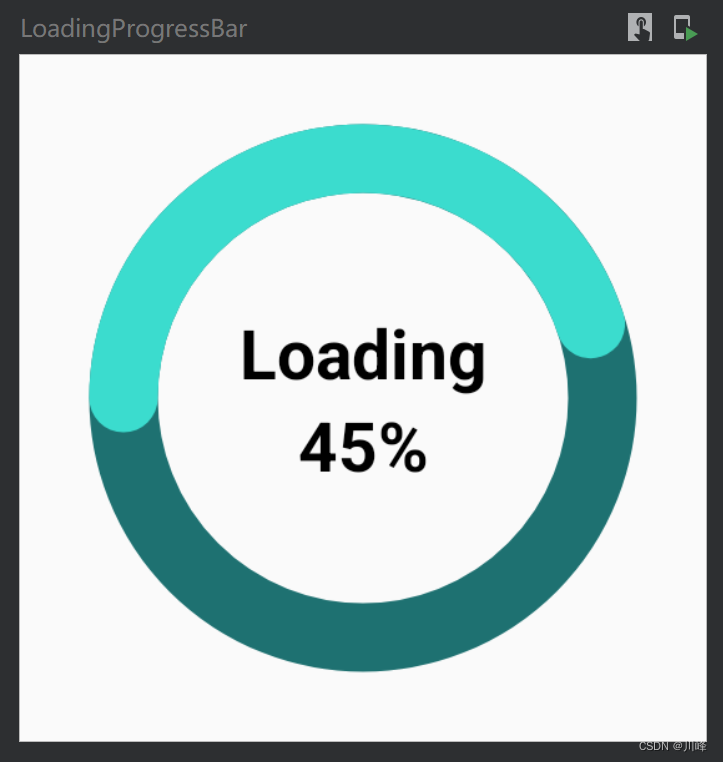
@Preview(showBackground = true)
@Composable
fun LoadingProgressBar() {
val sweepAngle by remember { mutableStateOf(162F) }
Box(modifier = Modifier
.requiredSize(200.dp)
.padding(30.dp)
.drawBehind {
drawCircle(
color = Color(0xFF1E7171), // 背景用圆环来画
//center = Offset(drawContext.size.width / 2f, drawContext.size.height / 2f),
style = Stroke(width = 20.dp.toPx())
)
drawArc(
color = Color(0xFF3BDCCE), // 进度用圆弧来画
startAngle = 180f,
sweepAngle = sweepAngle,
useCenter = false,
style = Stroke(width = 20.dp.toPx(), cap = StrokeCap.Round) // cap设置成Round端点是圆角形状
)
},
contentAlignment = Alignment.Center
) {
Column(horizontalAlignment = Alignment.CenterHorizontally) {
Text(
text = "Loading",
fontSize = 20.sp,
fontWeight = FontWeight.Bold,
color = Color.Black
)
Text(
text = "45%",
fontSize = 20.sp,
fontWeight = FontWeight.Bold,
color = Color.Black
)
}
}
}
drawWithCache
由于Composable函数在重组时重绘会反复发生所以每次都会创建Paint、Path、ImageBitmap等绘制相关的对象可能会产生内存抖动由于所绘制的作用域是 DrawScope 并不是 Composable所以也无法使用 remember函数而使用drawWithCache可以避免这一点只创建一次相关的对象。
在drawWithCache的作用域CacheDrawScope中提供了两个方法 onDrawBehind 和 onDrawWithContent分别对应了前面提到的 drawWithContent 和 drawBehind 使用方式也几乎一样。
@Preview(showBackground = true)
@Composable
fun DrawWithCache() {
Box(
modifier = Modifier.size(200.dp),
contentAlignment = Alignment.Center
) {
Column(horizontalAlignment = Alignment.CenterHorizontally) {
var borderColor by remember { mutableStateOf(Color.Red) }
Card(
shape = RoundedCornerShape(0.dp),
modifier = Modifier
.size(100.dp)
.drawWithCache {
println("此处不会发生 Recompose")
val path = Path().apply {
moveTo(0f, 0f)
relativeLineTo(100.dp.toPx(), 0f)
relativeLineTo(0f, 100.dp.toPx())
relativeLineTo(-100.dp.toPx(), 0f)
relativeLineTo(0f, -100.dp.toPx())
}
onDrawWithContent {
println("此处会发生 Recompose")
drawContent()
drawPath(
path = path,
color = borderColor,
style = Stroke(width = 10f)
)
}
}
) {
Image(
painter = painterResource(id = R.drawable.ic_head3),
contentDescription = null,
contentScale = ContentScale.Crop
)
}
Spacer(modifier = Modifier.height(20.dp))
Button(onClick = {
borderColor = if (borderColor == Color.Red) Color.Blue else Color.Red
}) {
Text("Change Color")
}
}
}
}
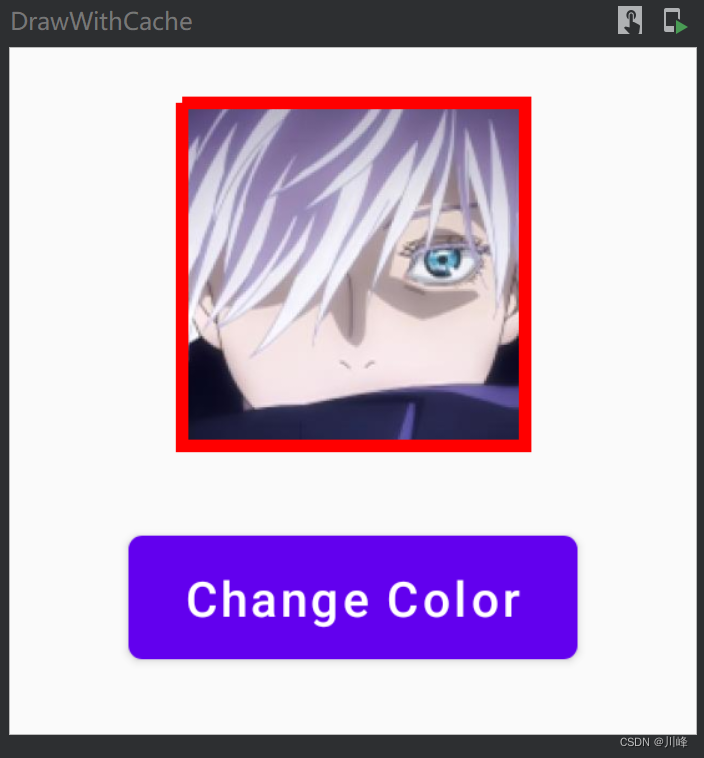
点击按钮会发现只有onDrawWithContent 里面的log有输出外面的log么有输出。
Canvas 旋转
在Canvas的DrawScope作用域中通过 rotate 函数即可旋转所画内容
@Preview(showBackground = true)
@Composable
fun RotateExample() {
val imageBitmap = ImageBitmap.imageResource(id = R.drawable.ic_head3)
Box(Modifier.padding(50.dp)) {
Canvas(Modifier.size(100.dp)) {
rotate(45f) { // 旋转45度
drawImage(
imageBitmap,
dstSize = IntSize(size.width.roundToInt(), size.height.roundToInt()),
)
}
}
}
}
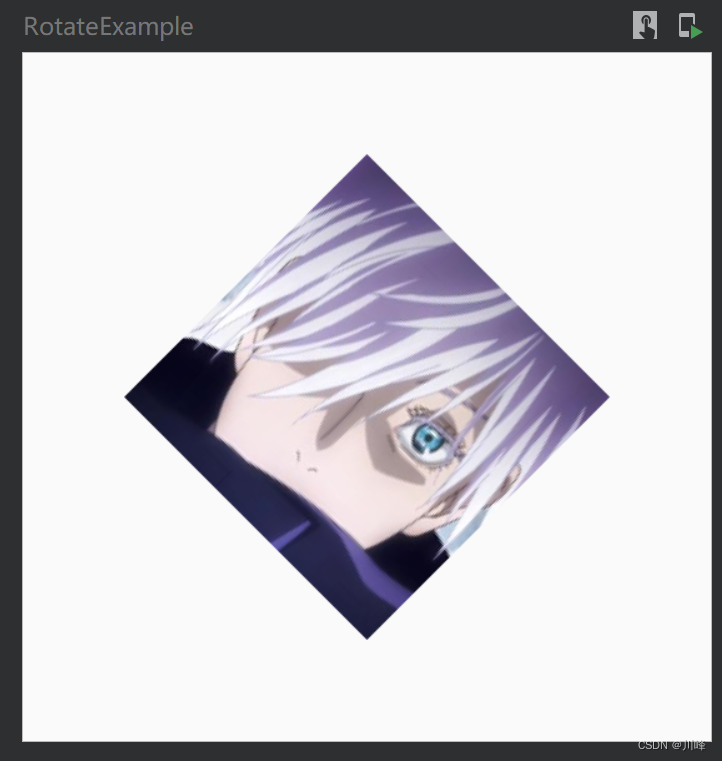
下面代码通过 drawWithContent + rotate 实现一个对角标签功能
@Composable
fun RotateLabelExample() {
val url1 = "https://www.techtoyreviews.com/wp-content/uploads/2020/09/5152094_Cover_PS5.jpg"
val url2 = "https://i02.appmifile.com/images/2019/06/03/03ab1861-42fe-4137-b7df-2840d9d3a7f5.png"
val context = LocalContext.current
Column(Modifier.background(Color(0xffECEFF1)).fillMaxSize().padding(20.dp)) {
val painter1 = rememberAsyncImagePainter(
ImageRequest.Builder(context).data(url1).size(coil.size.Size.ORIGINAL).build()
)
val modifier1 = if (painter1.state is AsyncImagePainter.State.Success) {
Modifier.drawDiagonalLabel(
text = "50% OFF",
color = Color.Red,
labelTextRatio = 5f,
showShimmer = false
)
} else Modifier
Image(
modifier = Modifier.fillMaxWidth().aspectRatio(4 / 3f).then(modifier1),
painter = painter1,
contentScale = ContentScale.FillBounds,
contentDescription = null
)
Spacer(Modifier.height(10.dp))
val painter2 = rememberAsyncImagePainter(
ImageRequest.Builder(context).data(url2).size(coil.size.Size.ORIGINAL).build()
)
val modifier2 = if (painter2.state is AsyncImagePainter.State.Success) {
Modifier.drawDiagonalLabel(
text = "40% OFF",
color = Color(0xff4CAF50),
labelTextRatio = 5f
)
} else Modifier
Image(
modifier = Modifier.fillMaxWidth().aspectRatio(4 / 3f).then(modifier2),
painter = painter2,
contentScale = ContentScale.FillBounds,
contentDescription = null
)
}
}
@OptIn(ExperimentalTextApi::class)
fun Modifier.drawDiagonalLabel(
text: String,
color: Color,
style: TextStyle = TextStyle(
fontSize = 18.sp,
fontWeight = FontWeight.SemiBold,
color = Color.White
),
labelTextRatio: Float = 7f,
showShimmer: Boolean = true
) = composed {
val textMeasurer = rememberTextMeasurer()
val textLayoutResult: TextLayoutResult = remember {
textMeasurer.measure(text = AnnotatedString(text), style = style)
}
val progress = if (showShimmer) {
val transition = rememberInfiniteTransition()
val progress by transition.animateFloat(
initialValue = 0f,
targetValue = 1f,
animationSpec = infiniteRepeatable(
animation = tween(3000, easing = LinearEasing),
repeatMode = RepeatMode.Reverse
)
)
progress
} else null
Modifier.clipToBounds().drawWithContent {
val (canvasWidth, canvasHeight) = size
val (textWidth, textHeight) = textLayoutResult.size
val rectWidth = textWidth * labelTextRatio
val rectHeight = textHeight * 1.1f
val rect = Rect(
offset = Offset(canvasWidth - rectWidth, 0f),
size = Size(rectWidth, rectHeight)
)
val sqrt = sqrt(rectWidth / 2f)
val translatePos = sqrt * sqrt
val brush = if (showShimmer) {
progress?.let {
Brush.linearGradient(
colors = listOf(color, style.color, color),
start = Offset(progress * canvasWidth, progress * canvasHeight),
end = Offset(
x = progress * canvasWidth + rectHeight,
y = progress * canvasHeight + rectHeight
),
)
} ?: SolidColor(color)
} else SolidColor(color)
drawContent()
rotate(45f, Offset(canvasWidth - rectWidth / 2, translatePos)) {
drawRect(
brush = brush,
topLeft = rect.topLeft,
size = rect.size
)
drawText(
textMeasurer = textMeasurer,
text = text,
style = style,
topLeft = Offset(
rect.left + (rectWidth - textWidth) / 2f,
rect.top + (rect.bottom - textHeight) / 2f
)
)
}
}
}
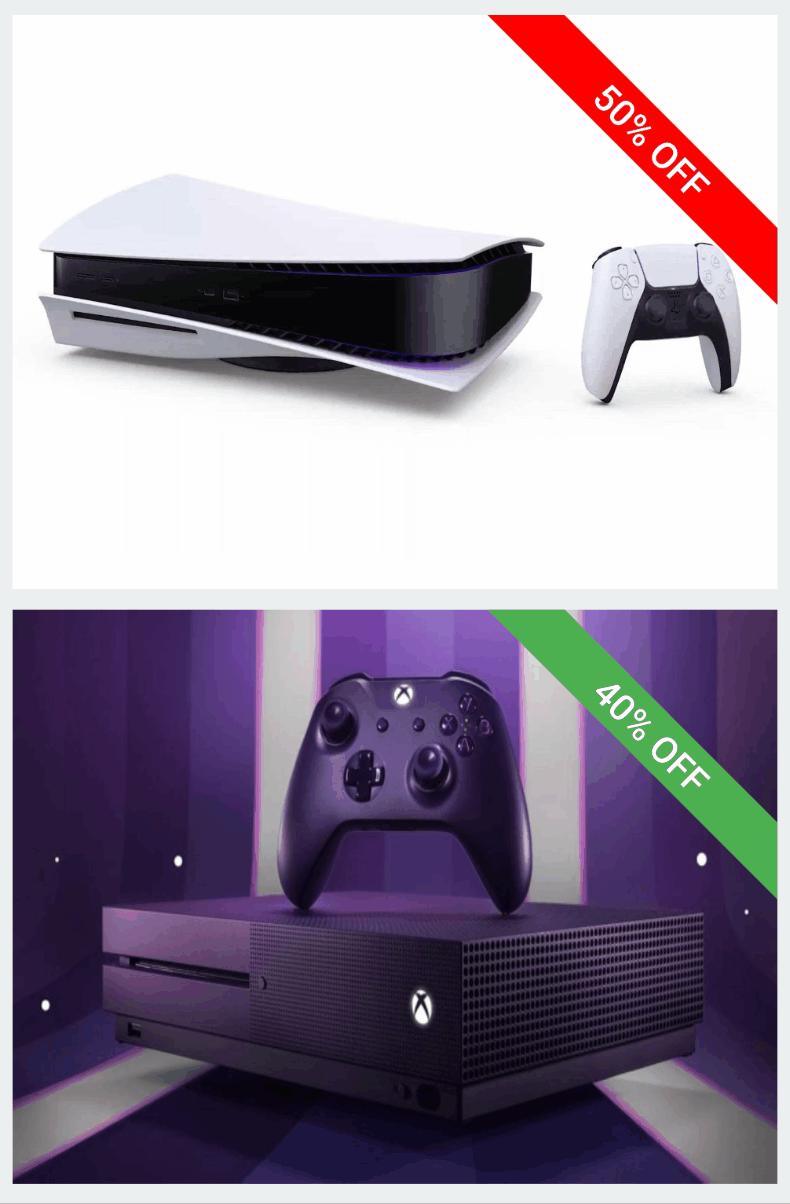
除了rotate外还可以通过Modifier.graphicsLayer修饰符来旋转画布Modifier.graphicsLayer可以设置三个参数rotationX、rotationY、rotationZ 来使内容分别呈现沿着X、Y、Z轴旋转的效果
@Preview(showBackground = true)
@Composable
fun RotateExample2() {
var rotationX by remember { mutableStateOf(0f) }
var rotationY by remember { mutableStateOf(0f) }
var rotationZ by remember { mutableStateOf(0f) }
val imageBitmap = ImageBitmap.imageResource(id = R.drawable.ic_head3)
Column(Modifier.padding(10.dp)) {
Box(Modifier.padding(50.dp)) {
Canvas(Modifier
.size(100.dp)
.graphicsLayer(rotationX = rotationX, rotationY = rotationY, rotationZ = rotationZ)
) {
drawImage(
imageBitmap,
dstSize = IntSize(size.width.roundToInt(), size.height.roundToInt()),
)
}
}
Text(text = "rotationX ${rotationX.roundToInt()}")
Slider(
value = rotationX,
onValueChange = { rotationX = it },
valueRange = 0f..360f,
)
Text(text = "rotationY ${rotationY.roundToInt()}")
Slider(
value = rotationY,
onValueChange = { rotationY = it },
valueRange = 0f..360f,
)
Text(text = "rotationZ ${rotationZ.roundToInt()}")
Slider(
value = rotationZ,
onValueChange = { rotationZ = it },
valueRange = 0f..360f,
)
}
}
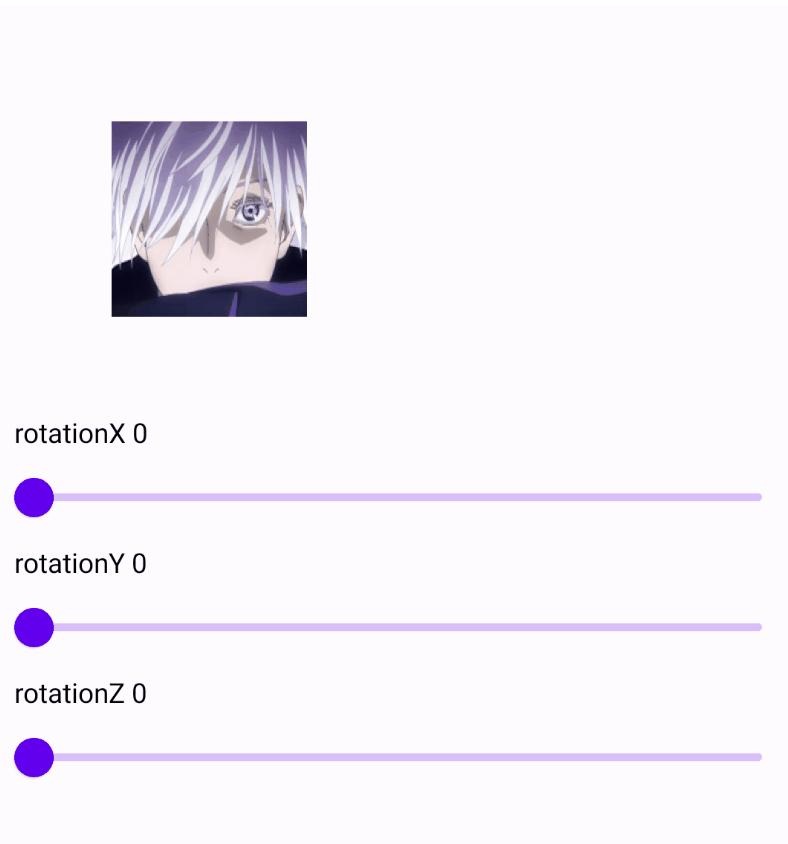
但是假如我们想要一个3D旋转效果同时设置rotationX和rotationY得到的不是一个真正的3D旋转而是坐标系旋转
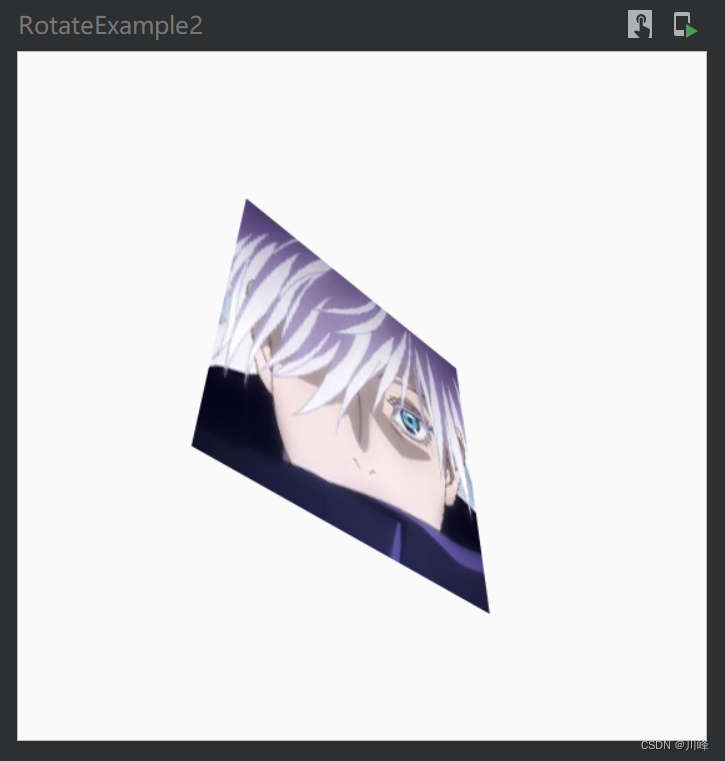
3D旋转目前在Compose中的API还没有找到实现此时只能通过降级为原生Canvas的方式去实现
@Preview
@Composable
fun RotateExample3() {
val imageBitmap = ImageBitmap.imageResource(id = R.drawable.ic_head3)
val paint by remember { mutableStateOf(Paint()) }
val camera by remember { mutableStateOf(Camera()) }
val infiniteTransition = rememberInfiniteTransition()
val rotate by infiniteTransition.animateFloat(
initialValue = 0f,
targetValue = 360f,
animationSpec = infiniteRepeatable(tween(1000))
)
Box(Modifier.padding(50.dp)) {
Canvas(Modifier.size(100.dp)) {
drawIntoCanvas {
it.translate(size.width/2, size.height/2)
it.rotate(45f)
camera.save()
camera.rotateX(rotate)
camera.applyToCanvas(it.nativeCanvas)
camera.restore()
it.rotate(-45f)
it.translate(-size.width/2, -size.height/2)
it.drawImageRect(
imageBitmap,
dstSize = IntSize(size.width.roundToInt(), size.height.roundToInt()),
paint = paint,
)
}
}
}
}
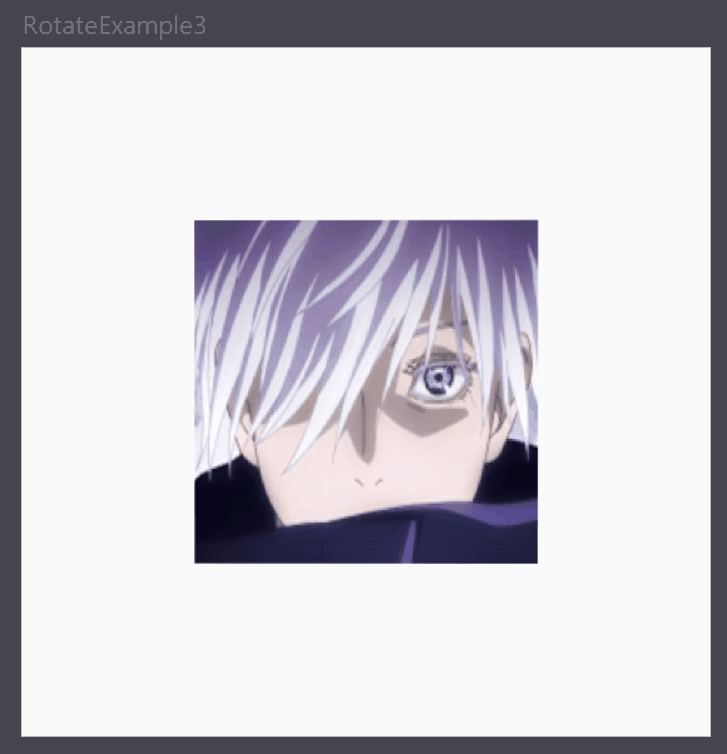
Canvas 上的手势事件检测
Canvas 中使用 detectDragGestures 无法监听到 MotionEvent.ACTION_DOWN 事件
对 Canvas 应用detectDragGestures监听手势拖动时由于Canvas 的刷新时间跟不上拖动事件中dragStart之后的短暂延迟因此在Canvas的 DrawScope 作用域中永远不会检测到Down事件。
@Composable
fun DragCanvasMotionEventsExample() {
var motionEvent by remember { mutableStateOf(MotionEvent.Idle) }
val canvasText = remember { StringBuilder() }
val gestureText = remember {
StringBuilder().apply {
append("Touch Canvas above to display motion events")
}
}
// This is our motion event we get from touch motion
var currentPosition by remember { mutableStateOf(Offset.Zero) }
val sdf = remember { SimpleDateFormat("mm:ss.SSS", Locale.ROOT) }
val drawModifier = canvasModifier
.background(Color.White)
.pointerInput(Unit) {
detectDragGestures(
onDragStart = { offset ->
gestureText.clear()
motionEvent = MotionEvent.Down
currentPosition = offset
gestureText.append("🔥 MotionEvent.Down time: ${sdf.format(System.currentTimeMillis())}\n")
},
onDrag = { change: PointerInputChange, _: Offset ->
motionEvent = MotionEvent.Move
currentPosition = change.position
gestureText.append("🔥🔥 MotionEvent.Move time: ${sdf.format(System.currentTimeMillis())}\n")
},
onDragEnd = {
motionEvent = MotionEvent.Up
gestureText.append("🔥🔥🔥 MotionEvent.Up time: ${sdf.format(System.currentTimeMillis())}\n")
}
)
}
CanvasAndGestureText(
modifier = drawModifier,
motionEvent = motionEvent,
currentPosition = currentPosition,
dateFormat = sdf,
canvasText = canvasText,
gestureText = gestureText
)
}
@Composable
private fun CanvasAndGestureText(
modifier: Modifier,
motionEvent: MotionEvent,
currentPosition: Offset,
dateFormat: SimpleDateFormat,
canvasText: StringBuilder,
gestureText: StringBuilder
) {
val paint = remember {
Paint().apply {
textSize = 36f
color = Color.Black.toArgb()
}
}
Canvas(modifier = modifier) {
when (motionEvent) {
MotionEvent.Down -> {
canvasText.clear()
canvasText.append(
"🍏 CANVAS DOWN, " +
"time: ${dateFormat.format(System.currentTimeMillis())}, " +
"x: ${currentPosition.x}, y: ${currentPosition.y}\n"
)
}
MotionEvent.Move -> {
canvasText.append(
"🍎 CANVAS MOVE " +
"time: ${dateFormat.format(System.currentTimeMillis())}, " +
"x: ${currentPosition.x}, y: ${currentPosition.y}\n"
)
}
MotionEvent.Up -> {
canvasText.append(
"🍌 CANVAS UP, " +
"time: ${dateFormat.format(System.currentTimeMillis())}, " +
"event: $motionEvent, " +
"x: ${currentPosition.x}, y: ${currentPosition.y}\n"
)
}
else -> Unit
}
drawText(text = canvasText.toString(), x = 0f, y = 60f, paint)
}
Text(
modifier = gestureTextModifier.verticalScroll(rememberScrollState()),
text = gestureText.toString(),
color = Color.White,
)
}
private fun DrawScope.drawText(text: String, x: Float, y: Float, paint: Paint) {
val lines = text.split("\n")
// 🔥🔥 There is not a built-in function as of 1.0.0
// for drawing text so we get the native canvas to draw text and use a Paint object
val nativeCanvas = drawContext.canvas.nativeCanvas
lines.indices.withIndex().forEach { (posY, i) ->
nativeCanvas.drawText(lines[i], x, posY * 40 + y, paint)
}
}
private val canvasModifier = Modifier
.padding(8.dp)
.shadow(1.dp)
.background(Color.White)
.fillMaxWidth()
.height(220.dp)
private val gestureTextModifier = Modifier
.padding(8.dp)
.shadow(1.dp)
.fillMaxWidth()
.background(BlueGrey400)
.height(120.dp)
.padding(2.dp)
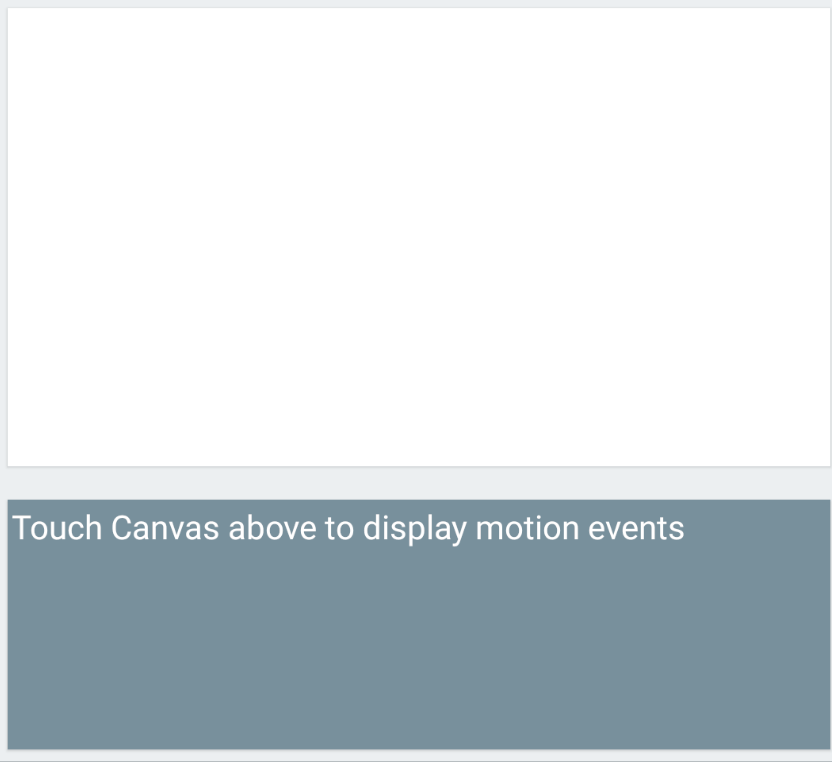
这里Canvas 的刷新时间跟不上的主要原因是Canvas 底层会调用原生Canvas来绘制这通常需要要等待Vsync信号的驱动也就是我们说的16ms一个Vsync周期而在这期间MOVE事件随之发生那么Canvas 组件绘制的状态内容发生变化因此上一次的DOWN事件的状态内容还没来得及绘制就被丢失了。
使用 pointerInteropFilter 来捕获 Down 事件
android.view.MotionEvent 在ACTION_DOWN和ACTION_MOVE之间有大约20ms的延迟所以这两个事件都能在Canvas 的 DrawScope 作用域中被检测到。
而pointerInteropFilter是一个特殊的PointerInputModifier它提供了对最初分派到Compose的底层MotionEvents的访问。但是通常更建议使用pointerInput修饰符并且在使用pointerInteropFilter时仅将其用于与使用MotionEvents的现有代码的互操作。)
虽然这个修饰符的主要目的是允许任意代码访问分发到Compose的原始MotionEvent但为了完整起见提供了类似于允许任意代码与系统交互就像它是一个Android View组件一样。
这个修饰符包括2个api
onTouchEvent返回Boolean类型类似于View.onTouchEvent的返回值。如果提供的onTouchEvent返回true它将继续接收事件流(除非事件流已被拦截)如果返回false它将不再继续接收。requestDisallowInterceptTouchEvent一个可选的lambda参数如果提供了那么你可以在稍后调用它(是的在这种情况下你调用你自己提供的lambda)这类似于调用ViewParent.requestDisallowInterceptTouchEvent。当它被调用时视图树中任何遵守契约的相关祖先都将不会拦截事件流。
@Composable
fun PointerInterOpFilterCanvasMotionEventsExample() {
var motionEvent by remember { mutableStateOf(MotionEvent.Idle) }
val canvasText = remember { StringBuilder() }
val gestureText = remember {
StringBuilder().apply {
append("Touch Canvas above to display motion events")
}
}
// This is our motion event we get from touch motion
var currentPosition by remember { mutableStateOf(Offset.Zero) }
val sdf = remember { SimpleDateFormat("mm:ss.SSS", Locale.ROOT) }
val requestDisallowInterceptTouchEvent = RequestDisallowInterceptTouchEvent()
// 🔥 Requests other touch events like scrolling to not intercept this event
// If this is not set to true scrolling stops pointerInteropFilter getting move events
requestDisallowInterceptTouchEvent(true)
val drawModifier = canvasModifier
.background(Color.White)
.pointerInteropFilter(requestDisallowInterceptTouchEvent) { event: android.view.MotionEvent ->
when (event.action) {
android.view.MotionEvent.ACTION_DOWN -> {
gestureText.clear()
motionEvent = MotionEvent.Down
currentPosition = Offset(event.x, event.y)
gestureText.append("🔥 MotionEvent.Down time: ${sdf.format(System.currentTimeMillis())}\n")
}
android.view.MotionEvent.ACTION_MOVE -> {
motionEvent = MotionEvent.Move
currentPosition = Offset(event.x, event.y)
gestureText.append("🔥🔥 MotionEvent.Move time: ${sdf.format(System.currentTimeMillis())}\n")
}
android.view.MotionEvent.ACTION_UP -> {
motionEvent = MotionEvent.Up
currentPosition = Offset(event.x, event.y)
gestureText.append("🔥🔥🔥 MotionEvent.Up time: ${sdf.format(System.currentTimeMillis())}\n")
}
else -> false
}
requestDisallowInterceptTouchEvent(true)
true
}
CanvasAndGestureText(
modifier = drawModifier,
motionEvent = motionEvent,
currentPosition = currentPosition,
dateFormat = sdf,
canvasText = canvasText,
gestureText = gestureText
)
}
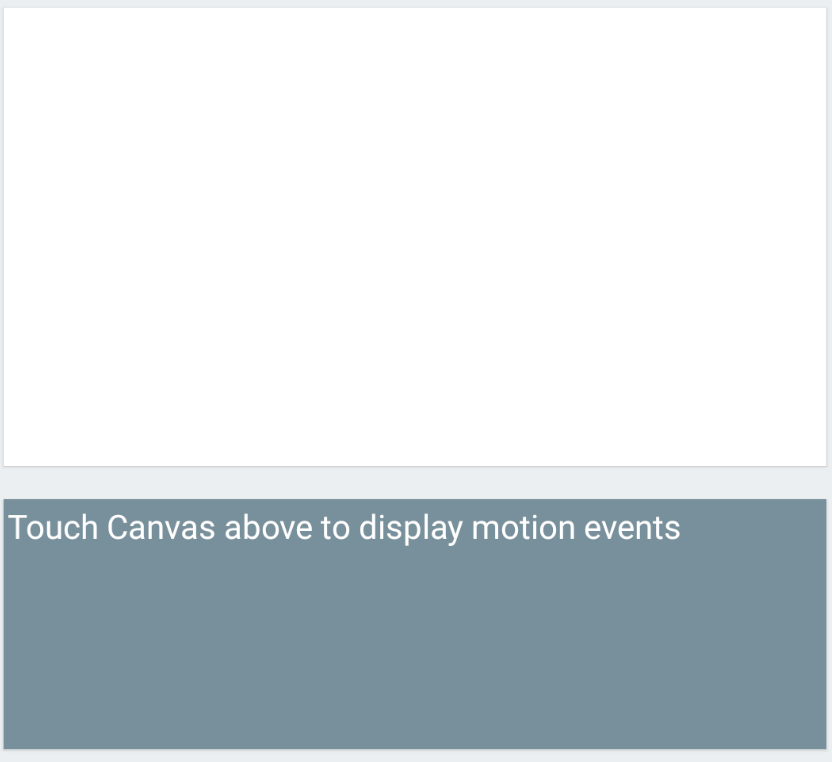
在 awaitFirstDown 之后使用 awaitPointerEvent 检测 Canvas 的 DOWN 事件
这种方式在大多数情况下可以成功检测到 Canvas 的DOWN事件但是并不是每次都可以。当用户手指滑动速度足够快时awaitFirstDown 和 awaitPointerEvent之间的时间间隔太短仍然会导致 Canvas的刷新时间无法跟上所以会出现漏掉DOWN事件的情况。
@Composable
fun AwaitPointerEventCanvasStateExample() {
var motionEvent by remember { mutableStateOf(MotionEvent.Idle) }
val canvasText = remember { StringBuilder() }
val gestureText = remember {
StringBuilder().apply {
append("Touch Canvas above to display motion events")
}
}
// This is our motion event we get from touch motion
var currentPosition by remember { mutableStateOf(Offset.Zero) }
val sdf = remember { SimpleDateFormat("mm:ss.SSS", Locale.ROOT) }
val drawModifier = canvasModifier
.background(Color.White)
.pointerInput(Unit) {
awaitEachGesture {
// Wait for at least one pointer to press down, and set first contact position
val down: PointerInputChange = awaitFirstDown()
currentPosition = down.position
motionEvent = MotionEvent.Down
gestureText.clear()
gestureText.append("🔥 MotionEvent.Down time: ${sdf.format(System.currentTimeMillis())}\n")
// Main pointer is the one that is down initially
var pointerId = down.id
while (true) {
val event: PointerEvent = awaitPointerEvent()
val anyPressed = event.changes.any { it.pressed }
if (anyPressed) {
// Get pointer that is down, if first pointer is up
// get another and use it if other pointers are also down
// event.changes.first() doesn't return same order
val pointerInputChange =
event.changes.firstOrNull { it.id == pointerId } ?: event.changes.first()
// Next time will check same pointer with this id
pointerId = pointerInputChange.id
currentPosition = pointerInputChange.position
motionEvent = MotionEvent.Move
gestureText.append("🔥🔥 MotionEvent.Move time: ${sdf.format(System.currentTimeMillis())}\n")
// This necessary to prevent other gestures or scrolling
// when at least one pointer is down on canvas to draw
pointerInputChange.consume()
} else {
// All of the pointers are up
motionEvent = MotionEvent.Up
gestureText.append("🔥🔥🔥 MotionEvent.Up time: ${sdf.format(System.currentTimeMillis())}\n")
break
}
}
}
}
CanvasAndGestureText(
modifier = drawModifier,
motionEvent = motionEvent,
currentPosition = currentPosition,
dateFormat = sdf,
canvasText = canvasText,
gestureText = gestureText
)
}
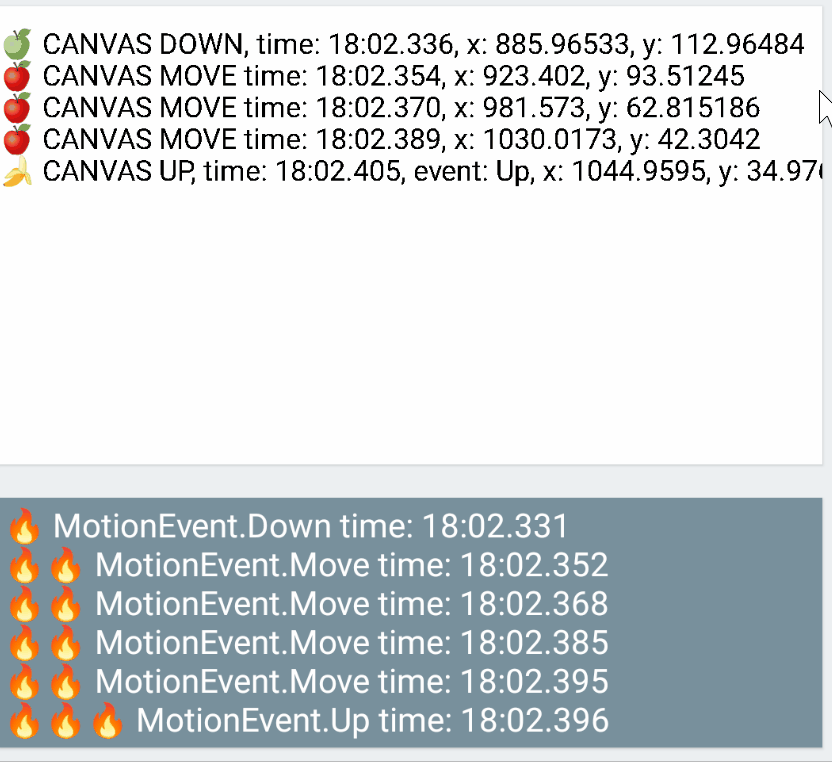
例如这里在第一次UP事件之后由于第二次Down事件和Move事件发生的太快Canvas还没有来得及绘制导致Down事件丢失了
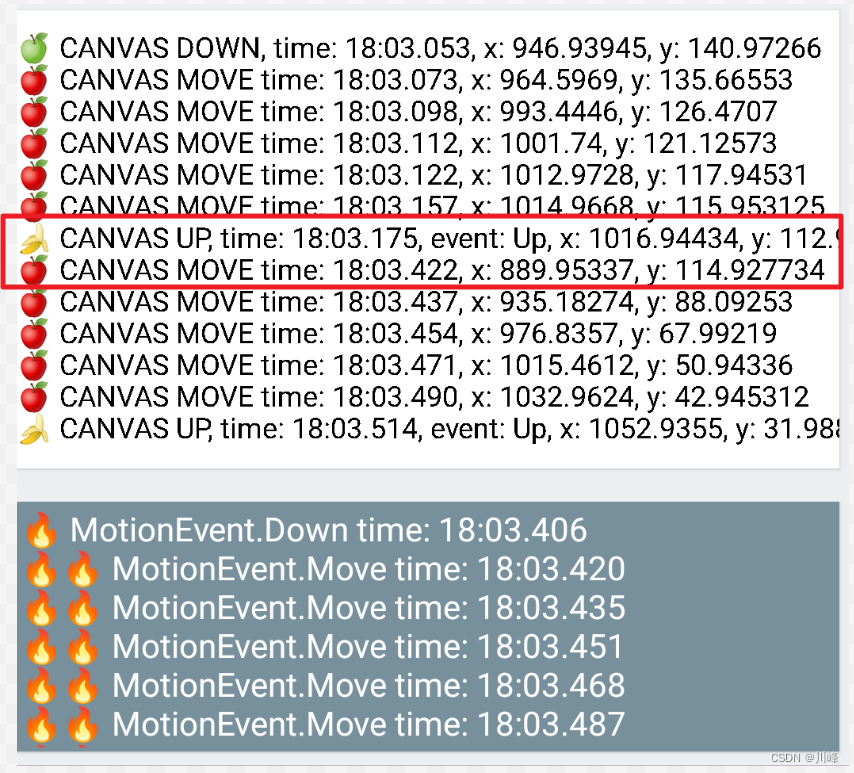
在 awaitFirstDown 之后人工添加延时确保 Canvas 能捕获到 Down 事件
既然延时时间不够那么我们可以选择在 awaitFirstDown 之后主动延时 16-25ms保证留出足够的时间来等待Canvas的绘制时间点能赶上即可。
@Composable
fun AwaitPointerEventWithDelayCanvasStateExample() {
var motionEvent by remember { mutableStateOf(MotionEvent.Idle) }
val canvasText = remember { StringBuilder() }
val gestureText = remember {
StringBuilder().apply {
append("Touch Canvas above to display motion events")
}
}
// This is our motion event we get from touch motion
var currentPosition by remember { mutableStateOf(Offset.Zero) }
val sdf = remember { SimpleDateFormat("mm:ss.SSS", Locale.ROOT) }
// 🔥 This coroutineScope is used for adding delay after first down event
val scope = rememberCoroutineScope()
val drawModifier = canvasModifier
.background(Color.White)
.pointerInput(Unit) {
awaitEachGesture {
var waitedAfterDown = false
// Wait for at least one pointer to press down, and set first contact position
val down: PointerInputChange = awaitFirstDown()
currentPosition = down.position
motionEvent = MotionEvent.Down
gestureText.clear()
gestureText.append("🔥 MotionEvent.Down time: ${sdf.format(System.currentTimeMillis())}\n")
// 🔥 Without this delay Canvas misses down event
scope.launch {
delay(20)
waitedAfterDown = true
}
// Main pointer is the one that is down initially
var pointerId = down.id
while (true) {
val event: PointerEvent = awaitPointerEvent()
val anyPressed = event.changes.any { it.pressed }
if (anyPressed) {
// Get pointer that is down, if first pointer is up
// get another and use it if other pointers are also down
// event.changes.first() doesn't return same order
val pointerInputChange =
event.changes.firstOrNull { it.id == pointerId } ?: event.changes.first()
// Next time will check same pointer with this id
pointerId = pointerInputChange.id
if (waitedAfterDown) {
currentPosition = pointerInputChange.position
motionEvent = MotionEvent.Move
}
gestureText.append("🔥🔥 MotionEvent.Move time: ${sdf.format(System.currentTimeMillis())}\n")
// This necessary to prevent other gestures or scrolling
// when at least one pointer is down on canvas to draw
pointerInputChange.consume()
} else {
// All of the pointers are up
motionEvent = MotionEvent.Up
gestureText.append("🔥🔥🔥 MotionEvent.Up time: ${sdf.format(System.currentTimeMillis())}\n")
break
}
}
}
}
CanvasAndGestureText(
modifier = drawModifier,
motionEvent = motionEvent,
currentPosition = currentPosition,
dateFormat = sdf,
canvasText = canvasText,
gestureText = gestureText
)
}
这里是在一个协程作用域中等待了20ms这样不会影响原来的工作线程只是20ms后修改了一个标志位意思是每次DOWN事件之后的20ms内即便来了MOVE事件也不将motionEvent 更新为MotionEvent.Move而是保持其按下时的MotionEvent.Down这个值由于在这20ms内Canvas观察的motionEvent 状态值不变因此不会触发新的重组会等待上一次的绘制执行完毕。
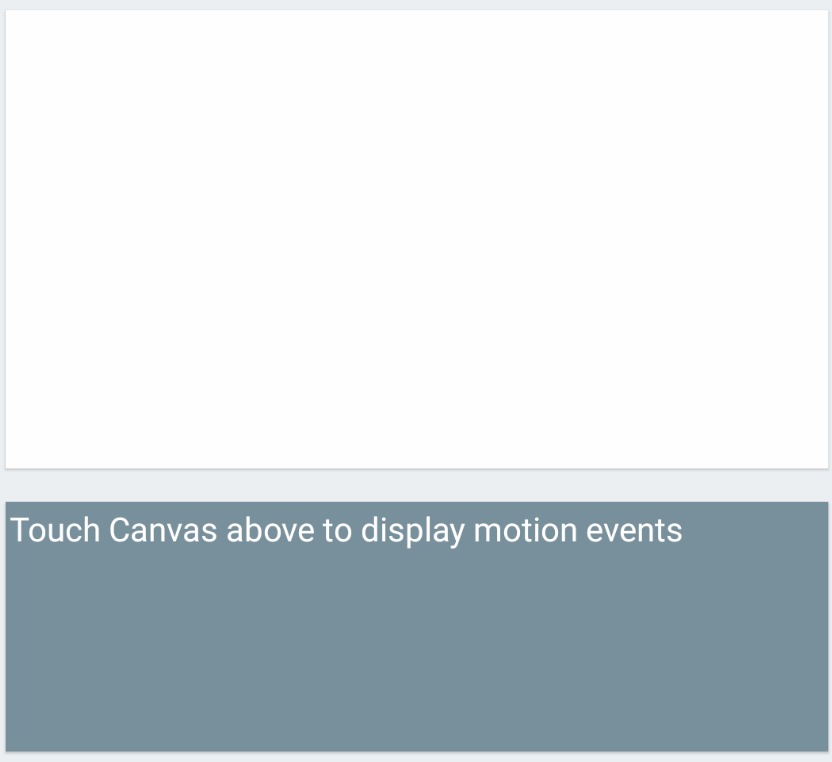
可以将上面检测手势事件的逻辑代码进行提取封装一下作为Modifier的一个扩展函数来方便使用
fun Modifier.pointerMotionEvents(
key1: Any? = Unit,
onDown: (PointerInputChange) -> Unit = {},
onMove: (PointerInputChange) -> Unit = {},
onUp: (PointerInputChange) -> Unit = {},
delayAfterDownInMillis: Long = 0L
) = this.then(
Modifier.pointerInput(key1) {
detectMotionEvents(onDown, onMove, onUp, delayAfterDownInMillis)
}
)
suspend fun PointerInputScope.detectMotionEvents(
onDown: (PointerInputChange) -> Unit = {},
onMove: (PointerInputChange) -> Unit = {},
onUp: (PointerInputChange) -> Unit = {},
delayAfterDownInMillis: Long = 0L
) {
coroutineScope {
awaitEachGesture {
// Wait for at least one pointer to press down, and set first contact position
val down: PointerInputChange = awaitFirstDown()
onDown(down)
var pointer = down
// Main pointer is the one that is down initially
var pointerId = down.id
// If a move event is followed fast enough down is skipped, especially by Canvas
// to prevent it we add delay after first touch
var waitedAfterDown = false
launch {
delay(delayAfterDownInMillis)
waitedAfterDown = true
}
while (true) {
val event: PointerEvent = awaitPointerEvent()
val anyPressed = event.changes.any { it.pressed }
// There are at least one pointer pressed
if (anyPressed) {
// Get pointer that is down, if first pointer is up
// get another and use it if other pointers are also down
// event.changes.first() doesn't return same order
val pointerInputChange =
event.changes.firstOrNull { it.id == pointerId } ?: event.changes.first()
// Next time will check same pointer with this id
pointerId = pointerInputChange.id
pointer = pointerInputChange
if (waitedAfterDown) {
onMove(pointer)
}
} else {
// All of the pointers are up
onUp(pointer)
break
}
}
}
}
}
Canvas 结合手势事件绘制 Path
结合前面封装的Modifier.pointerMotionEvents 扩展函数来进行绘制:
@Composable
fun TouchDrawWithCustomGestureModifierExample() {
var motionEvent by remember { mutableStateOf(MotionEvent.Idle) }
// This is our motion event we get from touch motion
var currentPosition by remember { mutableStateOf(Offset.Unspecified) }
// This is previous motion event before next touch is saved into this current position
var previousPosition by remember { mutableStateOf(Offset.Unspecified) }
// Path is what is used for drawing line on Canvas
val path = remember { Path() }
// color and text are for debugging and observing state changes and position
var gestureColor by remember { mutableStateOf(Color.White) }
// Draw state on canvas as text when set to true
val debug = false
// This text is drawn to Canvas
val canvasText = remember { StringBuilder() }
val paint = remember {
Paint().apply {
textSize = 40f
color = Color.Black.toArgb()
}
}
val drawModifier = canvasModifier
.background(gestureColor)
.pointerMotionEvents(
onDown = { pointerInputChange: PointerInputChange ->
currentPosition = pointerInputChange.position
motionEvent = MotionEvent.Down
gestureColor = Blue400
pointerInputChange.consume()
},
onMove = { pointerInputChange: PointerInputChange ->
currentPosition = pointerInputChange.position
motionEvent = MotionEvent.Move
gestureColor = Green400
pointerInputChange.consume()
},
onUp = { pointerInputChange: PointerInputChange ->
motionEvent = MotionEvent.Up
gestureColor = Color.White
pointerInputChange.consume()
},
delayAfterDownInMillis = 25L
)
Canvas(modifier = drawModifier) {
println("🔥 CANVAS $motionEvent, position: $currentPosition")
when (motionEvent) {
MotionEvent.Down -> {
path.moveTo(currentPosition.x, currentPosition.y)
previousPosition = currentPosition
canvasText.clear()
canvasText.append("MotionEvent.Down pos: $currentPosition\n")
}
MotionEvent.Move -> {
path.quadraticBezierTo(
previousPosition.x,
previousPosition.y,
(previousPosition.x + currentPosition.x) / 2,
(previousPosition.y + currentPosition.y) / 2
)
canvasText.append("MotionEvent.Move pos: $currentPosition\n")
previousPosition = currentPosition
}
MotionEvent.Up -> {
path.lineTo(currentPosition.x, currentPosition.y)
canvasText.append("MotionEvent.Up pos: $currentPosition\n")
currentPosition = Offset.Unspecified
previousPosition = currentPosition
motionEvent = MotionEvent.Idle
}
else -> canvasText.append("MotionEvent.Idle\n")
}
drawPath(
color = Color.Red,
path = path,
style = Stroke(width = 4.dp.toPx(), cap = StrokeCap.Round, join = StrokeJoin.Round)
)
if (debug) {
drawText(text = canvasText.toString(), x = 0f, y = 60f, paint)
}
}
}
private val canvasModifier = Modifier
.padding(8.dp)
.shadow(1.dp)
.fillMaxWidth()
.height(300.dp)
.clipToBounds()
private fun DrawScope.drawText(text: String, x: Float, y: Float, paint: Paint) {
val lines = text.split("\n")
// 🔥🔥 There is not a built-in function as of 1.0.0
// for drawing text so we get the native canvas to draw text and use a Paint object
val nativeCanvas = drawContext.canvas.nativeCanvas
lines.indices.withIndex().forEach { (posY, i) ->
nativeCanvas.drawText(lines[i], x, posY * 40 + y, paint)
}
}
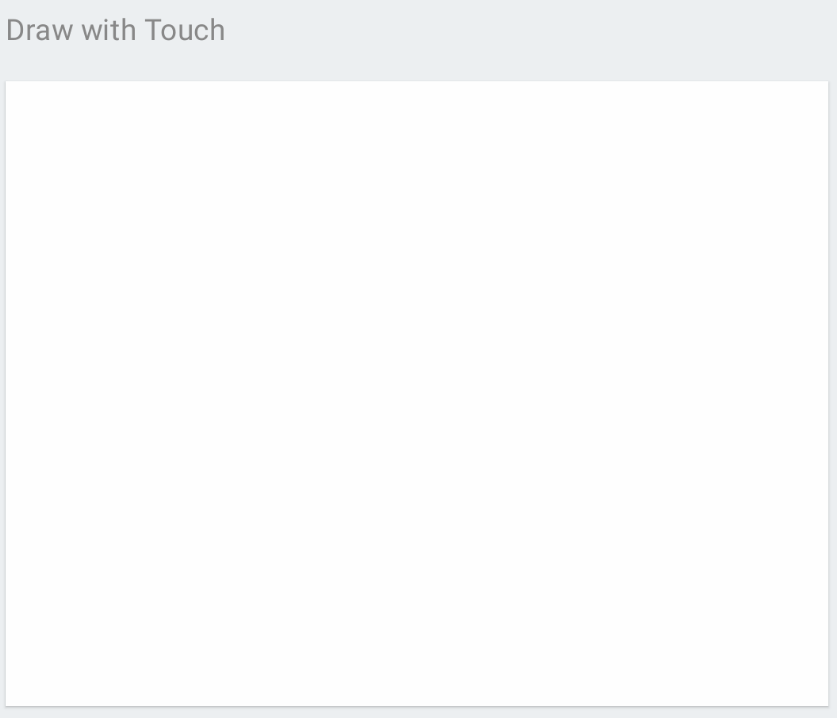
结合 drag api 进行绘制
@Composable
private fun TouchDrawWithDragGesture() {
val path = remember { Path() }
var motionEvent by remember { mutableStateOf(MotionEvent.Idle) }
var currentPosition by remember { mutableStateOf(Offset.Unspecified) }
// color and text are for debugging and observing state changes and position
var gestureColor by remember { mutableStateOf(Color.White) }
// Draw state on canvas as text when set to true
val debug = false
// This text is drawn to Canvas
val canvasText = remember { StringBuilder() }
val paint = remember {
Paint().apply {
textSize = 40f
color = Color.Black.toArgb()
}
}
val drawModifier = canvasModifier
.background(gestureColor)
.pointerInput(Unit) {
awaitEachGesture {
val down: PointerInputChange = awaitFirstDown().also {
motionEvent = MotionEvent.Down
currentPosition = it.position
gestureColor = Blue400
}
// 🔥 Waits for drag threshold to be passed by pointer
// or it returns null if up event is triggered
val change: PointerInputChange? =
awaitTouchSlopOrCancellation(down.id) { change: PointerInputChange, over: Offset ->
change.consume()
gestureColor = Brown400
}
if (change != null) {
// ✏️ Alternative 1
// 🔥 Calls awaitDragOrCancellation(pointer) in a while loop
drag(change.id) { pointerInputChange: PointerInputChange ->
gestureColor = Green400
motionEvent = MotionEvent.Move
currentPosition = pointerInputChange.position
pointerInputChange.consume()
}
// ✏️ Alternative 2
// while (change != null && change.pressed) {
//
// // 🔥 Calls awaitPointerEvent() in a while loop and checks drag change
// change = awaitDragOrCancellation(change.id)
//
// if (change != null && !change.changedToUpIgnoreConsumed()) {
// gestureColor = Green400
// motionEvent = MotionEvent.Move
// currentPosition = change.position
// change.consume()
// }
// }
// All of the pointers are up
motionEvent = MotionEvent.Up
gestureColor = Color.White
} else {
// Drag threshold is not passed and last pointer is up
gestureColor = Yellow400
motionEvent = MotionEvent.Up
}
}
}
Canvas(modifier = drawModifier) {
println("🔥 CANVAS $motionEvent, position: $currentPosition")
when (motionEvent) {
MotionEvent.Down -> {
path.moveTo(currentPosition.x, currentPosition.y)
canvasText.clear()
canvasText.append("MotionEvent.Down\n")
}
MotionEvent.Move -> {
if (currentPosition != Offset.Unspecified) {
path.lineTo(currentPosition.x, currentPosition.y)
canvasText.append("MotionEvent.Move\n")
}
}
MotionEvent.Up -> {
path.lineTo(currentPosition.x, currentPosition.y)
canvasText.append("MotionEvent.Up\n")
currentPosition = Offset.Unspecified
motionEvent = MotionEvent.Idle
}
else -> canvasText.append("MotionEvent.Idle\n")
}
drawPath(
color = Color.Red,
path = path,
style = Stroke(width = 4.dp.toPx(), cap = StrokeCap.Round, join = StrokeJoin.Round)
)
if (debug) {
drawText(text = canvasText.toString(), x = 0f, y = 60f, paint)
}
}
}
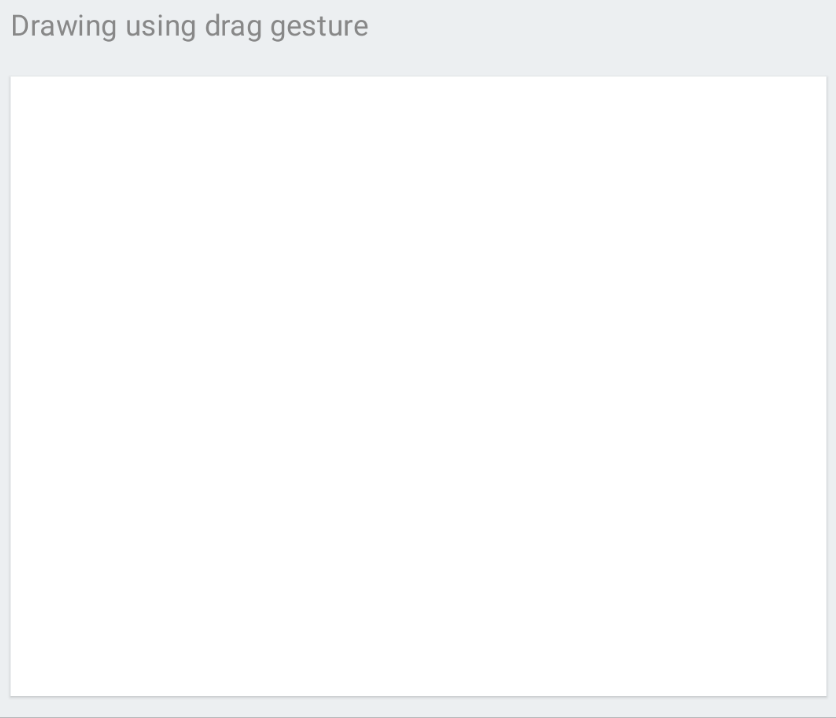
可以将上面使用drag api的逻辑也提取为一个Modifier的扩展函数
fun Modifier.dragMotionEvent(
onDragStart: (PointerInputChange) -> Unit = {},
onDrag: (PointerInputChange) -> Unit = {},
onDragEnd: (PointerInputChange) -> Unit = {}
) = this.then(
Modifier.pointerInput(Unit) {
awaitEachGesture {
awaitDragMotionEvent(onDragStart, onDrag, onDragEnd)
}
}
)
suspend fun AwaitPointerEventScope.awaitDragMotionEvent(
onDragStart: (PointerInputChange) -> Unit = {},
onDrag: (PointerInputChange) -> Unit = {},
onDragEnd: (PointerInputChange) -> Unit = {}
) {
// Wait for at least one pointer to press down, and set first contact position
val down: PointerInputChange = awaitFirstDown()
onDragStart(down)
var pointer = down
// 🔥 Waits for drag threshold to be passed by pointer
// or it returns null if up event is triggered
val change: PointerInputChange? =
awaitTouchSlopOrCancellation(down.id) { change: PointerInputChange, over: Offset ->
// 🔥🔥 If consume() is not called drag does not
// function properly.
// Consuming position change causes change.positionChanged() to return false.
change.consume()
}
if (change != null) {
// 🔥 Calls awaitDragOrCancellation(pointer) in a while loop
drag(change.id) { pointerInputChange: PointerInputChange ->
pointer = pointerInputChange
onDrag(pointer)
}
// All of the pointers are up
onDragEnd(pointer)
} else {
// Drag threshold is not passed(awaitTouchSlopOrCancellation is NULL) and last pointer is up
onDragEnd(pointer)
}
}
结合 BlendMode 实现带橡皮擦的画板
@Composable
private fun TouchDrawWithPropertiesAndEraseExample() {
val context = LocalContext.current
// Path used for drawing
val drawPath = remember { Path() }
// Path used for erasing. In this example erasing is faked by drawing with canvas color
// above draw path.
val erasePath = remember { Path() }
var motionEvent by remember { mutableStateOf(MotionEvent.Idle) }
// This is our motion event we get from touch motion
var currentPosition by remember { mutableStateOf(Offset.Unspecified) }
// This is previous motion event before next touch is saved into this current position
var previousPosition by remember { mutableStateOf(Offset.Unspecified) }
var eraseMode by remember { mutableStateOf(false) }
val pathOption = rememberPathOption()
val drawModifier = canvasModifier
.background(Color.White)
.dragMotionEvent(
onDragStart = { pointerInputChange ->
motionEvent = MotionEvent.Down
currentPosition = pointerInputChange.position
pointerInputChange.consume()
},
onDrag = { pointerInputChange ->
motionEvent = MotionEvent.Move
currentPosition = pointerInputChange.position
pointerInputChange.consume()
},
onDragEnd = { pointerInputChange ->
motionEvent = MotionEvent.Up
pointerInputChange.consume()
}
)
Canvas(modifier = drawModifier) {
// Draw or erase depending on erase mode is active or not
val currentPath = if (eraseMode) erasePath else drawPath
println("🔥 CANVAS $motionEvent, position: $currentPosition")
when (motionEvent) {
MotionEvent.Down -> {
currentPath.moveTo(currentPosition.x, currentPosition.y)
previousPosition = currentPosition
}
MotionEvent.Move -> {
currentPath.quadraticBezierTo(
previousPosition.x,
previousPosition.y,
(previousPosition.x + currentPosition.x) / 2,
(previousPosition.y + currentPosition.y) / 2
)
previousPosition = currentPosition
}
MotionEvent.Up -> {
currentPath.lineTo(currentPosition.x, currentPosition.y)
currentPosition = Offset.Unspecified
previousPosition = currentPosition
motionEvent = MotionEvent.Idle
}
else -> Unit
}
with(drawContext.canvas.nativeCanvas) {
val checkPoint = saveLayer(null, null)
// Destination
drawPath(
color = pathOption.color,
path = drawPath,
style = Stroke(
width = pathOption.strokeWidth,
cap = pathOption.strokeCap,
join = pathOption.strokeJoin
)
)
// Source
drawPath(
color = Color.Transparent,
path = erasePath,
style = Stroke(
width = 30f,
cap = StrokeCap.Round,
join = StrokeJoin.Round
),
blendMode = BlendMode.Clear
)
restoreToCount(checkPoint)
}
}
DrawingControl(
modifier = Modifier
.padding(bottom = 8.dp, start = 8.dp, end = 8.dp)
.shadow(1.dp, RoundedCornerShape(8.dp))
.fillMaxWidth()
.background(Color.White)
.padding(4.dp),
pathOption = pathOption,
eraseModeOn = eraseMode
) {
motionEvent = MotionEvent.Idle
eraseMode = it
if (eraseMode)
Toast.makeText(context, "Erase Mode On", Toast.LENGTH_SHORT).show()
}
}
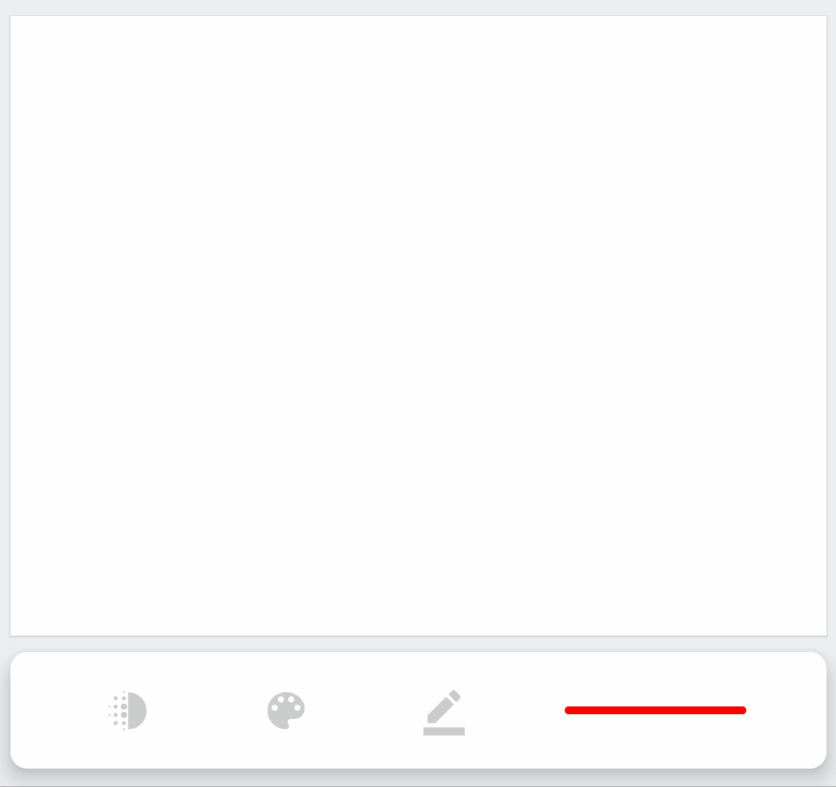
绘制PathSegments
@Composable
private fun TouchDrawPathSegmentsExample() {
val path = remember { Path() }
var motionEvent by remember { mutableStateOf(MotionEvent.Idle) }
var currentPosition by remember { mutableStateOf(Offset.Unspecified) }
var displaySegmentStart by remember { mutableStateOf(true) }
var displaySegmentEnd by remember { mutableStateOf(true) }
val drawModifier = canvasModifier
.background(Color.White)
.dragMotionEvent(
onDragStart = { pointerInputChange ->
motionEvent = MotionEvent.Down
currentPosition = pointerInputChange.position
pointerInputChange.consume()
},
onDrag = { pointerInputChange ->
motionEvent = MotionEvent.Move
currentPosition = pointerInputChange.position
pointerInputChange.consume()
},
onDragEnd = { pointerInputChange ->
motionEvent = MotionEvent.Up
pointerInputChange.consume()
}
)
Canvas(modifier = drawModifier) {
when (motionEvent) {
MotionEvent.Down -> {
path.moveTo(currentPosition.x, currentPosition.y)
}
MotionEvent.Move -> {
if (currentPosition != Offset.Unspecified) {
path.lineTo(currentPosition.x, currentPosition.y)
}
}
MotionEvent.Up -> {
path.lineTo(currentPosition.x, currentPosition.y)
currentPosition = Offset.Unspecified
motionEvent = MotionEvent.Idle
}
else -> Unit
}
drawPath(
color = Color.Red,
path = path,
style = Stroke(width = 4.dp.toPx(), cap = StrokeCap.Round, join = StrokeJoin.Round)
)
if (displaySegmentStart || displaySegmentEnd) {
val segments: Iterable<PathSegment> = path.asAndroidPath().flatten()
segments.forEach { pathSegment: PathSegment ->
if (displaySegmentStart) {
drawCircle(
color = Purple400,
center = Offset(pathSegment.start.x, pathSegment.start.y),
radius = 8f
)
}
if (displaySegmentEnd) {
drawCircle(
color = Color.Green,
center = Offset(pathSegment.end.x, pathSegment.end.y),
radius = 8f,
style = Stroke(2f)
)
}
}
}
}
Column(modifier = Modifier.padding(horizontal = 20.dp)) {
CheckBoxWithTextRippleFullRow("Display Segment Start", displaySegmentStart) {
displaySegmentStart = it
}
CheckBoxWithTextRippleFullRow("Display Segment End", displaySegmentEnd) {
displaySegmentEnd = it
}
}
}

移动绘制路径
@Composable
private fun TouchDrawWithMovablePathExample() {
val context = LocalContext.current
// Path used for drawing
val drawPath = remember { Path() }
// Path used for erasing. In this example erasing is faked by drawing with canvas color
// above draw path.
val erasePath = remember { Path() }
// Canvas touch state. Idle by default, Down at first contact, Move while dragging and UP
// when first pointer is up
var motionEvent by remember { mutableStateOf(MotionEvent.Idle) }
// This is our motion event we get from touch motion
var currentPosition by remember { mutableStateOf(Offset.Unspecified) }
// This is previous motion event before next touch is saved into this current position
var previousPosition by remember { mutableStateOf(Offset.Unspecified) }
var drawMode by remember { mutableStateOf(DrawMode.Draw) }
val pathOption = rememberPathOption()
// Check if path is touched in Touch Mode
var isPathTouched by remember { mutableStateOf(false) }
val drawModifier = canvasModifier
.background(Color.White)
.dragMotionEvent(
onDragStart = { pointerInputChange ->
motionEvent = MotionEvent.Down
currentPosition = pointerInputChange.position
pointerInputChange.consume()
if (drawMode == DrawMode.Touch) {
val rect = Rect(currentPosition, 25f)
val segments: Iterable<PathSegment> = drawPath.asAndroidPath().flatten()
segments.forEach { pathSegment: PathSegment ->
val start = pathSegment.start
val end = pathSegment.end
if (!isPathTouched && (rect.contains(Offset(start.x, start.y)) ||
rect.contains(Offset(end.x, end.y)))
) {
isPathTouched = true
return@forEach
}
}
}
},
onDrag = { pointerInputChange ->
motionEvent = MotionEvent.Move
currentPosition = pointerInputChange.position
if (drawMode == DrawMode.Touch && isPathTouched) {
// Move draw and erase paths as much as the distance that
// the pointer has moved on the screen minus any distance
// that has been consumed.
drawPath.translate(pointerInputChange.positionChange())
erasePath.translate(pointerInputChange.positionChange())
}
pointerInputChange.consume()
},
onDragEnd = { pointerInputChange ->
motionEvent = MotionEvent.Up
isPathTouched = false
pointerInputChange.consume()
}
)
Canvas(modifier = drawModifier) {
// Draw or erase depending on erase mode is active or not
val currentPath = if (drawMode == DrawMode.Erase) erasePath else drawPath
when (motionEvent) {
MotionEvent.Down -> {
if (drawMode != DrawMode.Touch) {
currentPath.moveTo(currentPosition.x, currentPosition.y)
}
previousPosition = currentPosition
}
MotionEvent.Move -> {
if (drawMode != DrawMode.Touch) {
currentPath.quadraticBezierTo(
previousPosition.x,
previousPosition.y,
(previousPosition.x + currentPosition.x) / 2,
(previousPosition.y + currentPosition.y) / 2
)
}
previousPosition = currentPosition
}
MotionEvent.Up -> {
if (drawMode != DrawMode.Touch) {
currentPath.lineTo(currentPosition.x, currentPosition.y)
}
currentPosition = Offset.Unspecified
previousPosition = currentPosition
motionEvent = MotionEvent.Idle
}
else -> Unit
}
with(drawContext.canvas.nativeCanvas) {
val checkPoint = saveLayer(null, null)
// Destination
drawPath(
color = pathOption.color,
path = drawPath,
style = Stroke(
width = pathOption.strokeWidth,
cap = pathOption.strokeCap,
join = pathOption.strokeJoin,
pathEffect = if (isPathTouched) PathEffect.dashPathEffect(floatArrayOf(20f, 20f)) else null
)
)
// Source
drawPath(
color = Color.Transparent,
path = erasePath,
style = Stroke(
width = 30f,
cap = StrokeCap.Round,
join = StrokeJoin.Round
),
blendMode = BlendMode.Clear
)
restoreToCount(checkPoint)
}
}
DrawingControlExtended(modifier = Modifier
.padding(bottom = 8.dp, start = 8.dp, end = 8.dp)
.shadow(1.dp, RoundedCornerShape(8.dp))
.fillMaxWidth()
.background(Color.White)
.padding(4.dp),
pathOption = pathOption,
drawMode = drawMode,
onDrawModeChanged = {
motionEvent = MotionEvent.Idle
drawMode = it
Toast.makeText(
context, "Draw Mode: $drawMode", Toast.LENGTH_SHORT
).show()
}
)
}
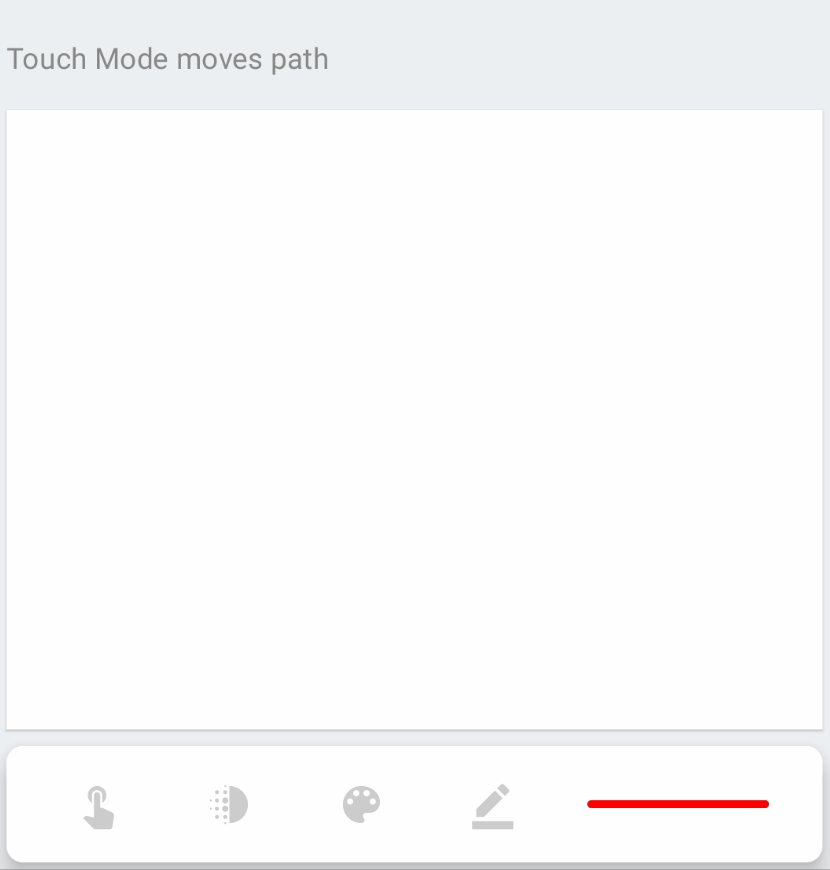
实现图片擦除效果
@Composable
fun EraseBitmapSample() {
val imageBitmap = ImageBitmap.imageResource(R.drawable.landscape5)
.asAndroidBitmap().copy(Bitmap.Config.ARGB_8888, true).asImageBitmap()
val aspectRatio = imageBitmap.width / imageBitmap.height.toFloat()
val modifier = Modifier.fillMaxWidth().aspectRatio(aspectRatio)
var matchPercent by remember { mutableStateOf(100f) }
BoxWithConstraints(modifier) {
// Path used for erasing. In this example erasing is faked by drawing with canvas color above draw path.
val erasePath = remember { Path() }
var motionEvent by remember { mutableStateOf(MotionEvent.Idle) }
// This is our motion event we get from touch motion
var currentPosition by remember { mutableStateOf(Offset.Unspecified) }
// This is previous motion event before next touch is saved into this current position
var previousPosition by remember { mutableStateOf(Offset.Unspecified) }
val imageWidth = constraints.maxWidth
val imageHeight = constraints.maxHeight
val drawImageBitmap = remember {
Bitmap.createScaledBitmap(imageBitmap.asAndroidBitmap(), imageWidth, imageHeight, false)
.asImageBitmap()
}
// Pixels of scaled bitmap, we scale it to composable size because we will erase
// from Composable on screen
val originalPixels: IntArray = remember {
val buffer = IntArray(imageWidth * imageHeight)
drawImageBitmap.readPixels(buffer = buffer, startX = 0, startY = 0,
width = imageWidth, height = imageHeight)
buffer
}
val erasedBitmap: ImageBitmap = remember {
Bitmap.createBitmap(imageWidth, imageHeight, Bitmap.Config.ARGB_8888).asImageBitmap()
}
val canvas: Canvas = remember { Canvas(erasedBitmap) }
val paint = remember { Paint() }
val erasePaint = remember {
Paint().apply {
blendMode = BlendMode.Clear
style = PaintingStyle.Stroke
strokeWidth = 50f
}
}
LaunchedEffect(key1 = currentPosition) {
snapshotFlow { currentPosition }.map {
compareBitmaps(originalPixels, erasedBitmap, imageWidth, imageHeight)
}
.onEach { matchPercent = it }
.launchIn(this)
}
canvas.apply {
val nativeCanvas = this.nativeCanvas
val canvasWidth = nativeCanvas.width.toFloat()
val canvasHeight = nativeCanvas.height.toFloat()
when (motionEvent) {
MotionEvent.Down -> {
erasePath.moveTo(currentPosition.x, currentPosition.y)
previousPosition = currentPosition
}
MotionEvent.Move -> {
erasePath.quadraticBezierTo(
previousPosition.x,
previousPosition.y,
(previousPosition.x + currentPosition.x) / 2,
(previousPosition.y + currentPosition.y) / 2
)
previousPosition = currentPosition
}
MotionEvent.Up -> {
erasePath.lineTo(currentPosition.x, currentPosition.y)
currentPosition = Offset.Unspecified
previousPosition = currentPosition
motionEvent = MotionEvent.Idle
}
else -> Unit
}
with(nativeCanvas) {
drawColor(android.graphics.Color.TRANSPARENT, PorterDuff.Mode.CLEAR)
drawImageRect(
image = drawImageBitmap,
dstSize = IntSize(canvasWidth.toInt(), canvasHeight.toInt()),
paint = paint
)
drawPath(
path = erasePath,
paint = erasePaint
)
}
}
val canvasModifier = Modifier.pointerMotionEvents(Unit,
onDown = { pointerInputChange ->
motionEvent = MotionEvent.Down
currentPosition = pointerInputChange.position
pointerInputChange.consume()
},
onMove = { pointerInputChange ->
motionEvent = MotionEvent.Move
currentPosition = pointerInputChange.position
pointerInputChange.consume()
},
onUp = { pointerInputChange ->
motionEvent = MotionEvent.Up
pointerInputChange.consume()
},
delayAfterDownInMillis = 20
)
Image(modifier = canvasModifier.clipToBounds().drawBehind {
val width = this.size.width
val height = this.size.height
val checkerWidth = 10.dp.toPx()
val checkerHeight = 10.dp.toPx()
val horizontalSteps = (width / checkerWidth).toInt()
val verticalSteps = (height / checkerHeight).toInt()
for (y in 0..verticalSteps) {
for (x in 0..horizontalSteps) {
val isGrayTile = ((x + y) % 2 == 1)
drawRect(
color = if (isGrayTile) Color.LightGray else Color.White,
topLeft = Offset(x * checkerWidth, y * checkerHeight),
size = Size(checkerWidth, checkerHeight)
)
}
}
}.matchParentSize().border(2.dp, Color.Green),
bitmap = erasedBitmap,
contentDescription = null,
contentScale = ContentScale.FillBounds
)
}
Text("Original Bitmap")
Image(imageBitmap, modifier = modifier, contentDescription = null, contentScale = ContentScale.FillBounds)
Text("Bitmap match ${matchPercent.toInt()}%", color = Color.Red, fontSize = 22.sp)
}
@Synchronized
private fun compareBitmaps(
originalPixels: IntArray,
erasedBitmap: ImageBitmap,
imageWidth: Int,
imageHeight: Int,
): Float {
var match = 0f
val size = imageWidth * imageHeight
val erasedBitmapPixels = IntArray(size)
erasedBitmap.readPixels(buffer = erasedBitmapPixels, startX = 0, startY = 0,
width = imageWidth, height = imageHeight)
erasedBitmapPixels.forEachIndexed { index, pixel: Int ->
if (originalPixels[index] == pixel) { match++ }
}
return 100f * match / size
}
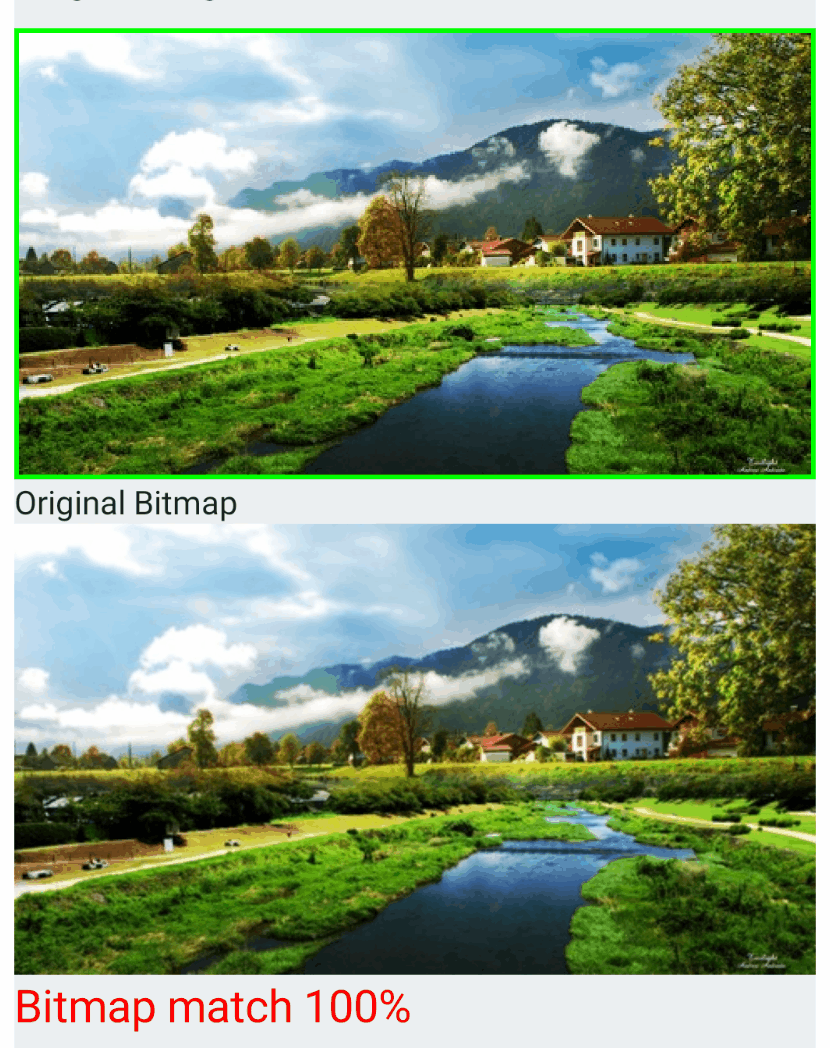
Canvas绘制系统Ripple效果
通过Canvas+Animatable实现Material组件自带的Ripple水波纹效果:
@Composable
private fun TutorialContent() {
Column(
modifier = Modifier
.fillMaxSize()
.padding(16.dp)
) {
RippleSample()
RippleOnCanvasSample()
}
}
@Composable
private fun RippleSample() {
Box(modifier = Modifier
.size(150.dp)
.background(Color.Cyan)
.clickable(
interactionSource = MutableInteractionSource(),
indication = rememberRipple(
bounded = false,
radius = 300.dp
),
onClick = {
}
)
)
}
@Composable
private fun RippleOnCanvasSample() {
var rectangleCoordinates by remember { mutableStateOf(Rect.Zero) }
val animatableAlpha = remember { Animatable(0f) }
val animatableRadius = remember { Animatable(0f) }
var touchPosition by remember { mutableStateOf(Offset.Unspecified) }
var isTouched by remember { mutableStateOf(false) }
val coroutineScope = rememberCoroutineScope()
Canvas(
modifier = Modifier
.fillMaxSize()
.pointerInput(Unit) {
val size = this.size
val radius = size.width.coerceAtLeast(size.height) / 2
awaitEachGesture {
val down: PointerInputChange = awaitFirstDown(requireUnconsumed = true)
val position = down.position
if (rectangleCoordinates.contains(position)) {
touchPosition = position
coroutineScope.launch {
animatableAlpha.animateTo(
targetValue = .3f,
animationSpec = keyframes {
durationMillis = 150
0.0f at 0 with LinearOutSlowInEasing
0.2f at 75 with FastOutLinearInEasing
0.25f at 100
0.3f at 150
}
)
}
coroutineScope.launch {
animatableRadius.animateTo(
targetValue = radius.toFloat(),
animationSpec = keyframes {
durationMillis = 150
0.0f at 0 with LinearOutSlowInEasing
radius * 0.4f at 30 with FastOutLinearInEasing
radius * 0.5f at 75 with FastOutLinearInEasing
radius * 0.7f at 100
radius * 1f at 150
}
)
}
isTouched = true
}
waitForUpOrCancellation()
if (isTouched && touchPosition.isSpecified && touchPosition.isFinite) {
coroutineScope.launch {
animatableAlpha.animateTo(
targetValue = 0f,
animationSpec = tween(150)
)
animatableRadius.snapTo(0f)
}
}
isTouched = false
}
}
) {
val rectSize = Size(150.dp.toPx(), 150.dp.toPx())
rectangleCoordinates = Rect(center, rectSize)
drawRect(
topLeft = center,
size = rectSize,
color = Color.Cyan
)
if (touchPosition.isSpecified && touchPosition.isFinite) {
// clipRect(
// left = rectangleCoordinates.left,
// top = rectangleCoordinates.top,
// right = rectangleCoordinates.right,
// bottom = rectangleCoordinates.bottom
// ) {
drawCircle(
center = touchPosition,
color = Color.Gray.copy(alpha = animatableAlpha.value),
radius = animatableRadius.value
)
}
// }
}
}