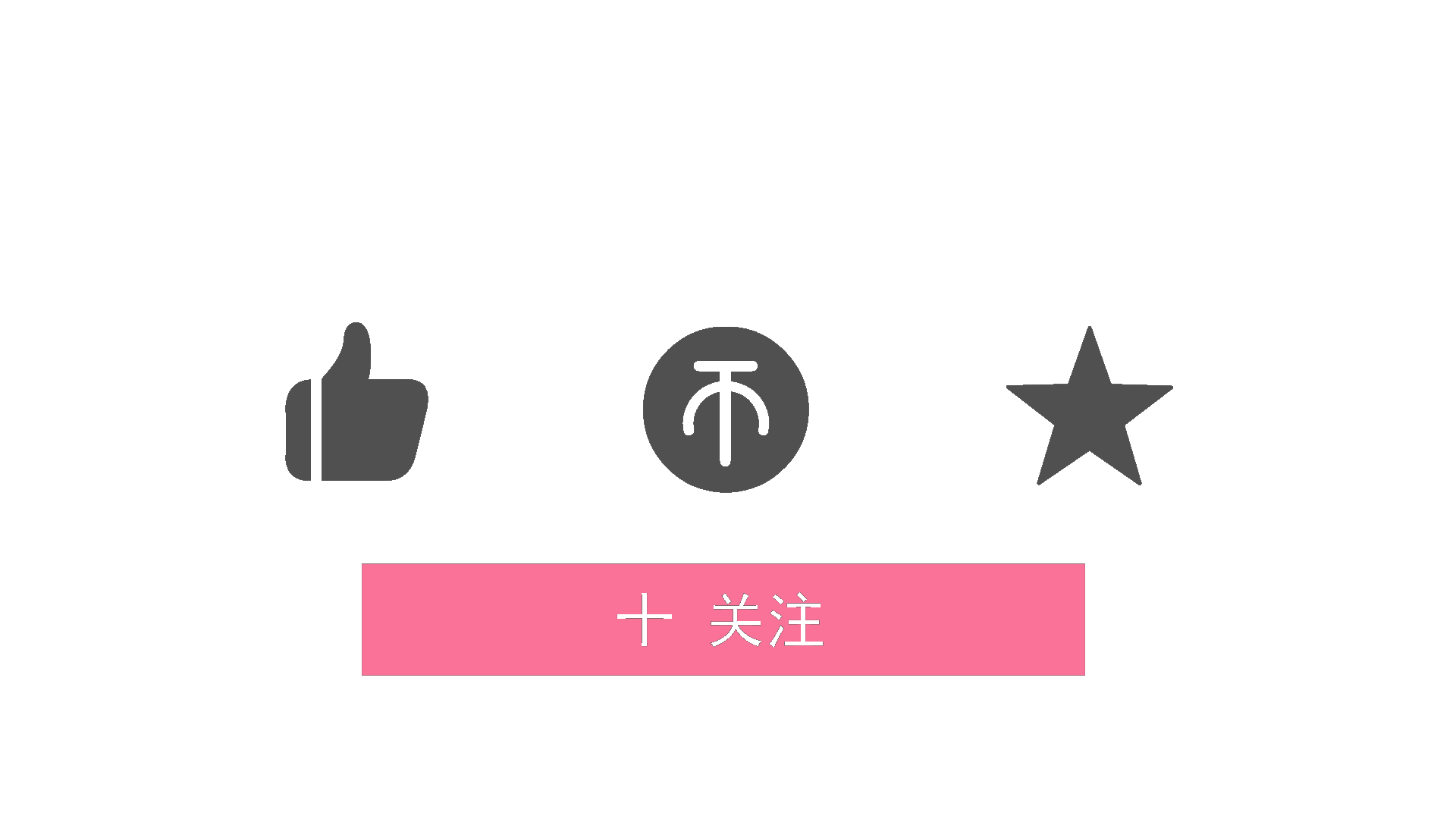Linux自动挂载 (autofs)_linux自动挂载
| 阿里云国内75折 回扣 微信号:monov8 |
| 阿里云国际,腾讯云国际,低至75折。AWS 93折 免费开户实名账号 代冲值 优惠多多 微信号:monov8 飞机:@monov6 |
实现自动挂载-autofs
autofs 服务实现自动挂载外围设备NFS共享目录等并在空闲5分钟后后自动卸载
相关包和文件
- 软件包autofs
- 服务文件/usr/lib/systemd/system/autofs.service
- 配置文件/etc/auto.master
autofs工具简单使用
#安装autofs工具
[root@rhel82 ~]# yum install -y autofs
#启动autofs服务
[root@rhel82 ~]# systemctl start autofs
#autofs服务启动后会有/misc/cd目录,设置虚拟机连接光盘,实现自动挂载系统光盘
[root@rhel82 ~]# ll /misc/
总用量 0
[root@rhel82 ~]# cd /misc/cd
[root@rhel82 cd]# df -h
文件系统 容量 已用 可用 已用% 挂载点
devtmpfs 1.9G 0 1.9G 0% /dev
tmpfs 2.0G 0 2.0G 0% /dev/shm
tmpfs 2.0G 10M 2.0G 1% /run
tmpfs 2.0G 0 2.0G 0% /sys/fs/cgroup
/dev/nvme0n1p5 25G 4.4G 21G 18% /
/dev/nvme0n1p2 1014M 208M 807M 21% /boot
tmpfs 392M 1.2M 391M 1% /run/user/42
tmpfs 392M 4.6M 387M 2% /run/user/0
/dev/sr0 7.9G 7.9G 0 100% /misc/cd
[root@rhel82 ~]# rpm -ql autofs
[root@rhel82 ~]# rpm -qc autofs
autofs配置详细说明
参看帮助man 5 autofs
自动挂载资源有两种格式
相对路径挂载法
将mount point 挂载点路径分成 dirname 和 basename 分别配置可能会影响现有的目录结构
# 比如挂载挂载光盘: mount /dec/sr0 /mnt/sr0 , 其中 /mnt目录为dirname, /mnt/sr0为basename 等价于 /mnt/sr0 = /dirname/basenameautofs主配置文件
/etc/atuo.master格式挂载点的dirname 指定目录的配置文件路径,如:/etc/test.auto指定子配置文件格式
/etc/test.auto挂载点的basename 挂载选项 选项设备注意autofs配置的dirname目录和basename目录不需要手动创建会覆盖已存在挂载点的dirname目录下原数据
autof默认提供挂载光盘范例
[root@centos8 ~ ]# cat /etc/auto.master /misc /etc/auto.misc [root@centos8 ~ ]# cat /etc/auto.misc cd -fstype=iso9660,ro,nosuid,nodev :/dev/cdrom #特殊写法: 挂载点dataname和挂载目录dataname相同即 mount 10.0.0.18:/data/www /misc/www * -fstype=nfg 10.0.0.18:/data/&范例利用autofs自动挂载nfs
#服务端和客户端安装nfs-utils工具包 [root@server ~]# yum install -y nfs-utils [root@client ~]# yum install -y nfs-utils [root@server ~]# mkdir /nfs [root@server ~]# cp /etc/passwd /nfs/ #centos6系统nfs服务叫做nfs.service #centos7系统上nfs.service 和 nfs-server.service同一个服务 #centos8只有nfs-server.service服务 [root@server ~]# systemctl start nfs #centos7系统可以解决服务之间依赖关系,并且nfs服务启动会自动启动rpcbind.service [root@server ~]# systemctl status rpcbind [root@server ~]# vim /etc/exports /nfs *(rw) [root@server ~]# exportfs -r [root@server ~]# exportfs -v /nfs <world>(sync,wdelay,hide,no_subtree_check,sec=sys,rw,root_squash,no_all_squash) [root@server ~]# systemctl restart nfs [root@server ~]# showmount -e 192.168.192.128 Export list for 192.168.192.128: /nfs * [root@client ~]# showmount -e 192.168.192.128 Export list for 192.168.192.128: /nfs * [root@client ~]# mkdir /opt/nfs [root@client ~]# mount 192.168.192.128:/nfs /opt/nfs/ [root@client ~]# df -h | grep nfs 192.168.192.128:/nfs 62G 1.7G 61G 3% /opt/nfs #编写autofs主配置文件 [root@client ~]# vim /etc/auto.master /opt /etc/auto.master.d/auto.nfs #编写子配置文件 [root@client ~]# vim /etc/auto.master.d/auto.nfs nfs -fstype=nfs 192.168.192.128:/nfs #挂载点/dirname是/目录,查看autofs配置未生效,/目录数据 [root@client ~]# cp /root/anaconda-ks.cfg /opt/ [root@client ~]# ll /opt/ 总用量 4 -rw-------. 1 root root 1453 12月 5 04:03 anaconda-ks.cfg #如果修改主配置文件需要重启服务 [root@client ~]# systemctl restart autofs #一旦重启atuofs服务,挂载dirname目录属于autofs服务管理,源数据不存在 [root@centos8 ~ ]# ll /opt/ total 0 #cd进入指定挂载点,autofs就会自动挂载 [root@client ~]# ls /opt/ [root@client ~]# cd /opt/nfs [root@client nfs]# ls passwd [root@client nfs]# df -h | grep nfs 192.168.192.128:/nfs 62G 1.7G 61G 3% /opt/nfs
绝对路径挂载法
直接匹配全部的绝对路径名称都写入到指定的配置文件里,不会影响本地目录结构
autofs主配置文件
/etc/atuo.master格式/- 指定目录的配置文件路径(使用 /- 表示使用绝对目录)指定子配置文件格式
/etc/test.auto挂载点绝对路径 挂载选项 选项设备范例
[root@client ~]# vim /etc/auto.master /- /etc/auto.master.d/auto.nfs [root@client ~]# vim /etc/auto.master.d/auto.nfs /opt/nfs -fstype=nfs 192.168.192.128:/nfs #autofs服务使用绝对路径自动挂载不会覆盖原数据 [root@client ~]# systemctl start autofs [root@client ~]# ll /opt/ 总用量 4 -rw-------. 1 root root 1453 12月 5 04:03 anaconda-ks.cfg drwxr-xr-x. 2 root root 20 12月 4 19:39 nfs [root@client ~]# cd /opt/nfs/ [root@client nfs]# ls passwd
优化 Linux 系统性能
使用tuned-adm命令优化Linux系统性能。作为系统管理员能够通过调整各种设置来优化Linux系统的性能以适合当前用例工作负载帮助优化Linux的性能。
可以调整到的可用配置文件
balanced非常适合在节能和性能之间寻求折衷的系统。
desktop源自平衡配置文件提供交互式应用程序的更快响应。
throughput-performance调整系统以获得最大吞吐量。
latency-performance对于要求低延迟以功耗为代价的服务器系统的理想选择。
network-latency源自延迟性能配置文件它启用其他网络调整参数以提供较低的网络延迟。
network-throughput从吞吐量性能概要文件得出附加的网络调整参数适用于最大的网络吞吐量。
powersave调整系统以最大程度地节省电力。
oracle基于吞吐量性能概要文件针对Oracle数据库负载进行了优化。
virtual-guest优化以在虚拟访客中运行。
virtual-host如果用于运行KVM guest虚拟机请调整系统以获得最佳性能。
安装 Tuned
[root@rhel82 ~]# yum install tuned -y
[root@rhel82 ~]# systemctl status tuned
选择调整配置文件
调整的配置文件包含性能提升配置文件性能提升配置文件包括侧重于存储和网络的低延迟、高吞吐量的存储和网络、虚拟主机性能、虚拟机性能的配置文件。
我们将使用tuned-adm命令来更改已调整守护程序的设置。
检查当前活动的调优配置文件
[root@rhel82 ~]# tuned-adm active
Current active profile: virtual-guest
可以使用更多配置文件如下
[root@rhel82 ~]# tuned-adm list
Available profiles:
- accelerator-performance - Throughput performance based tuning with disabled higher latency STOP states
- balanced - General non-specialized tuned profile
- desktop - Optimize for the desktop use-case
- hpc-compute - Optimize for HPC compute workloads
- intel-sst - Configure for Intel Speed Select Base Frequency
- latency-performance - Optimize for deterministic performance at the cost of increased power consumption
- network-latency - Optimize for deterministic performance at the cost of increased power consumption, focused on low latency network performance
- network-throughput - Optimize for streaming network throughput, generally only necessary on older CPUs or 40G+ networks
- optimize-serial-console - Optimize for serial console use.
- powersave - Optimize for low power consumption
- throughput-performance - Broadly applicable tuning that provides excellent performance across a variety of common server workloads
- virtual-guest - Optimize for running inside a virtual guest
- virtual-host - Optimize for running KVM guests
Current active profile: virtual-guest
tuned-adm配置文件命令用于将活动配置文件切换到其他配置文件此示例将调整我们的系统以实现最大吞吐量
[root@rhel82 ~]# tuned-adm profile throughput-performance
确认当前配置文件
[root@rhel82 ~]# tuned-adm active
Current active profile: throughput-performance
检查系统推荐的调整配置文件
tuned-adm命令还可以建议系统的调整配置文件这基于各种系统特征包括系统是否为虚拟机以及在系统安装期间选择的其他预定义类别
[root@rhel82 ~]# tuned-adm recommend
virtual-guest
然后可以将个人资料设置为推荐值
[root@rhel82 ~]# tuned-adm profile virtual-guest
查看配置文件详细信息请运行
[root@rhel82 ~]# tuned-adm profile_info virtual-guest
Profile name:
virtual-guest
Profile summary:
Optimize for running inside a virtual guest
Profile description:
关闭已调优的调整活动
[root@rhel82 ~]# tuned-adm off
[root@rhel82 ~]# tuned-adm active
No current active profile.