CSS入门学习笔记+案例
| 阿里云国内75折 回扣 微信号:monov8 |
| 阿里云国际,腾讯云国际,低至75折。AWS 93折 免费开户实名账号 代冲值 优惠多多 微信号:monov8 飞机:@monov6 |
目录
一、 CSS的基础
CSS专门用来"美化"标签。
- 基础CSS写简单页面&看懂&改
- 模块调整和修改
1、快速了解
样式即为类似style这种修饰标签的东西
<img src="..." style = "height:100px" />
<div style = "color:red;">中国联通</div>2、CSS应用方式
①在标签上
<img src="..." style = "height:100px" />
<div style = "color:red;">中国联通</div>②在head标签中写style标签
适用于同一页面下多次出现的css样式
...
<head>
<meta charset="UTF-8">
<title>Document</title>
<style>
.c1 {
color: red;
}
</style>
</head>
<body>
<h1 class="c1">用户注册</h1>
...
③写到文件中
适合用很多的文件
写一个common.css文件
.c1 {
height:100px;
}
.c2 {
color:red;
}
调用common.css文件
...
<head>
<meta charset="UTF-8">
<title>Document</title>
<link rel="stylesheet" href="common.css" />
</head>
<body>
<h1 class="c1">用户注册</h1>
...
问题用Flask框架开发不方便
- 每次都需要重启py文件
- 规定有些文件必须放在特定的文件夹下
- 新创建一个页面 函数 、HTML文件、CSS文件
有无一种方式可以让我们快速的编写前端的代码并且查看效果最后将页面集成到Flask中。
Pycharm为我们提供了一种非常便捷开发前端页面的工具。

直接点击浏览器可以查看HTML
二、CSS的选择器
1、ID选择器
ID的优先级比类的优先级高ID不能重复而类可以
#c1 {
color: red;
}
<div id='c1'></div>
2、类选择器
类选择器用的最多
.c1 {
color: red;
}
<div class='c1'></div>
3、标签选择器
div{
color: red;
}
<div>xxx</div>
4、属性选择器
所有的text类型的input都会生效
<head>
<title>Document</title>
<link rel="stylesheet" href="/static/commons.css">
<style>
input[type="text"]{
border: 1px solid red;
}
</style>
</head>
<input type = "text">
<input type = "password">xx = "456"的会显示颜色为金色
.v1[xx="456"]{
color:gold;
}
<div class="v1" xx="123">s<div>
<div class="v1" xx="456">d<div> 5、后代选择器
<style>
.yy h2{
color: darkseagreen;
}
</style>
<body>
<div class="yy" >
<div>
<h2>百度</h2>
</div>
<h2>谷歌</h2>
</div>
</body>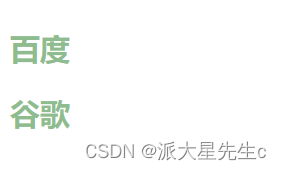
这样操作可以让只有yy一层实现color变色
.yy > a{
color: darkseagreen;
} <div class="yy" >
<div>
<a>百度</a>
</div>
<a>谷歌</a>
</div>很明显可以得知这次操作下只有谷歌会变色
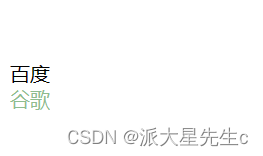
关于选择器
多类选择器、标签选择器、后代选择器
少属性选择器、ID选择器
三、样式覆盖
当一个标签引用了多个 css 样式时,可能会遇到样式属性重复的问题
如果重名下面的会覆盖上面的项
简单的说CSS叠成样式表就是一层一层样式堆叠起来的堆在最上面的就是最新的样式。
<!DOCTYPE html>
<html lang="en">
<head>
<meta charset="UTF-8">
<title>Title</title>
<style>
.c1{
color: red;
border: 1px solid red;
}
.c2 {
font-size: 28px;
color: green;
}
</style>
</head>
<body>
<div class="c1 c2">派大星</div>
</body>
</html> 
如果想要下面的不覆盖上面的一项
加 ---!important
<!DOCTYPE html>
<html lang="en">
<head>
<meta charset="UTF-8">
<title>Title</title>
<style>
.c1{
color: red !important;
border: 1px solid red;
}
.c2 {
font-size: 28px;
color: green;
}
</style>
</head>
<body>
<div class="c1 c2">派大星</div>
</body>
</html>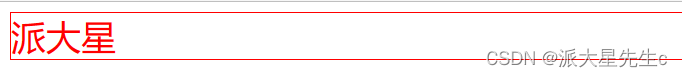
四、CSS的样式
1、高度和宽度
.c1 {
height: 300px;
width: 500px;
}
注意事项:
- 宽度支持百分比
- 行内标签: 默认无效
- 块级标签: 默认有效(右边的剩余空白区域也会被占用)
2、块级和行内标签
CSS样式:display:inline-block使行内标签对 height 和 width 生效既具有块级标签又有行内标签
<!DOCTYPE html>
<html lang="en">
<head>
<meta charset="UTF-8">
<title>Title</title>
<style>
.c1 {
display: inline-block;
height: 100px;
width: 300px;
border: 2px solid red;
}
</style>
</head>
<body>
<span class="c1">派大星</span>
</body>
</html>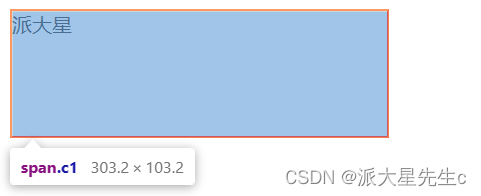
行内标签和块级标签的特性都有

块级与行内标签的设置
<div style="display: inline;">派大星</div>
<span style="display: block;">海绵宝宝</span>大多数使用
- 块级标签
- 块级标签+行内标签
3、字体设置和文字对齐方式
<head>
<meta charset="UTF-8">
<title>Document</title>
<style>
.c1 {
color: red; /* 字体颜色 */
font-size: 20px; /* 字体大小 */
font-weight: 600; /* 字体粗细 */
font-family: Microsoft Yahei; /* 字体样式 */
text-align: center; /* 水平方向居中 */
line-height: 50px; /* 垂直方向居中 */
border: 1px solid red; /* 边框 */
}
</style>
</head>
4、浮动
<!DOCTYPE html>
<html lang="en">
<head>
<meta charset="UTF-8">
<title>Title</title>
</head>
<body>
<div>
<span>
左边
</span>
<span style="float: right">
右边
</span>
</div>
</body>
</html>div默认块级标签霸道。如果浮动起来效果就不一样了
<!DOCTYPE html>
<html lang="en">
<head>
<meta charset="UTF-8">
<title>Title</title>
<style>
.item{
float: left;
width: 280px;
height: 170px;
border: 1px solid red;
}
</style>
</head>
<body>
<div>
<div class="item"></div>
<div class="item"></div>
<div class="item"></div>
<div class="item"></div>
</div>
</body>
</html>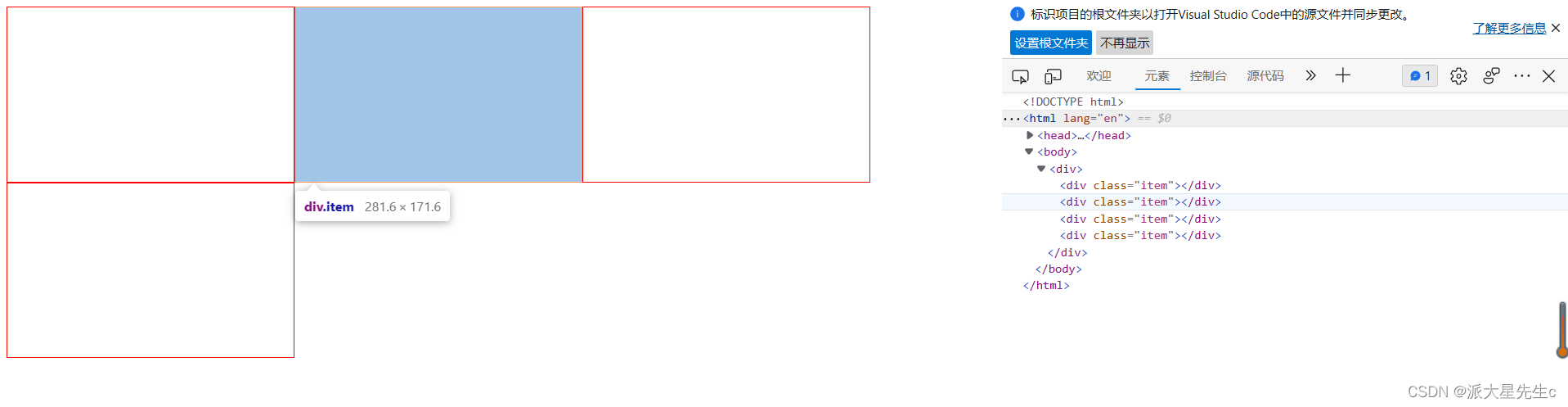
如果让标签浮动的话就会脱离文档流。
例如下面的例子中我们给div的父标签赋予了一个蓝色的背景但是你不会看到蓝色背景。因为他被浮动的div字标签挡住了。
<body>
<div>
<div style="background-color: dodgerblue">
<div class="item"></div>
<div class="item"></div>
<div class="item"></div>
<div class="item"></div>
</div>
</div>
</body>解决办法: 在同级子标签的最下面添加 style="clear: both;"
<body>
<div>
<div style="background-color: dodgerblue">
<div class="item"></div>
<div class="item"></div>
<div class="item"></div>
<div class="item"></div>
<div style="clear: both"></div>
</div>
</div>
</body>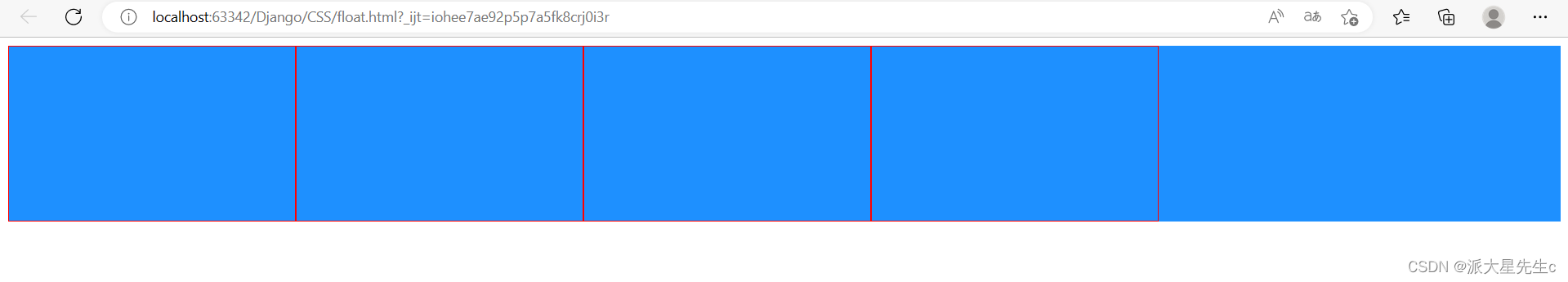
5、内边距和外边距
内边距
<!DOCTYPE html>
<html lang="en">
<head>
<meta charset="UTF-8">
<title>Title</title>
<style>
.outer{
border: 1px solid indianred;
height: 400px;
width: 200px;
padding-top: 100px; /*内上边距*/
padding-left: 50px;
padding: 20px 10px 50px 10px ; /*上右下左*/
}
</style>
</head>
<body>
<div class="outer">
<div style="background-color: #ffdd00">派大星</div>
<div>海绵宝宝</div>
</div>
</body>
</html>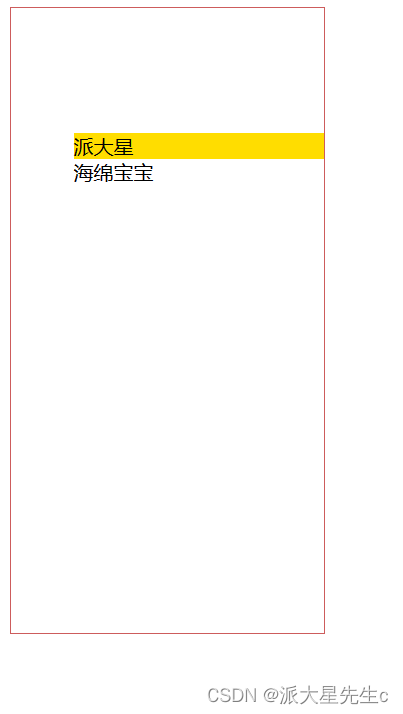
外边距
<body>
<div style="height: 200px; background-color: red;"></div>
<div style="height: 200px; background-color:#3de22b; margin-top: 80px;"></div>
</body>

6、hover
<!DOCTYPE html>
<html lang="en">
<head>
<meta charset="UTF-8">
<title>Document</title>
<style>
.c1 {
color:brown;
}
.c1:hover {
color: green;
font-size: 20px;
}
.c2 {
width: 300px;
height: 300px;
border: 3px solid red;
}
.c2:hover {
border: 3px solid green;
}
.download {
display: none;
}
.app:hover .download {
display: block;
}
</style>
</head>
<body>
<div class="c1">字体碰到鼠标变成绿色</div>
<div class="c2">边框碰到鼠标变成绿色</div>
<div class="app">
<div>鼠标放我这里触发显示二维码</div>
<div class="download">
<img src="https://cdn.cnbj1.fds.api.mi-img.com/mi-mall/78c30d4f259ed43ab20e810a522a6249.png" alt="">
</div>
</div>
</body>
</html>
7、after
<!DOCTYPE html>
<html lang="en">
<head>
<meta charset="UTF-8">
<title>Document</title>
<style>
.c1:after {
content: "海绵宝宝"
}
</style>
</head>
<body>
<div class="c1">派大星</div>
</body>
</html>
after 一般都这么用
<!DOCTYPE html>
<html lang="en">
<head>
<meta charset="UTF-8">
<title>Document</title>
<style>
.clearfix:after {
content: "";
display: block;
clear: both;
}
.item {
float: left;
}
</style>
</head>
<body>
<div class="clearfix">
<div class="item">1</div>
<div class="item">2</div>
<div class="item">3</div>
</div>
</body>
</html>
8、border
<!DOCTYPE html>
<html lang="en">
<head>
<meta charset="UTF-8">
<title>Document</title>
<style>
.left {
float: left;
}
.c1 {
height: 200px;
width: 300px;
border: 3px dotted red;
margin: 50px;
}
.c2 {
height: 200px;
width: 300px;
border: 3px solid red;
border-left: 3px solid green;
margin: 50px;
}
.c3 {
height: 200px;
width: 300px;
margin: 50px;
background-color: bisque;
border-left: 2px solid transparent; /* 透明色 */
}
.c3:hover {
border-left: 2px solid rgb(35, 211, 19);
}
</style>
</head>
<body>
<div class="c1 left">我是虚线~</div>
<div class="c2 left">我是实线~左边框是绿色,上下右边框是红色</div>
<div class="c3 left">我是透明色,鼠标碰到我边框会变色哦~</div>
<div style="clear: both;"></div>
</body>
</html>
五、案例小米商城
1、总结分析
- body标签默认有一个边框造成页面四边都有白色间隙如何去除
body{
margin:0;
}- 内容居中
文本居中文本会在这个区域居中。
<div style = "width:200px;text-align:center;">派大星</div>区域居中自己要有宽度+ margin-left:auto;margin-right:auto
.container{
width: 980px;
margin: 0 auto;
}- 父亲没有高度或者宽度被孩子支撑起来。
- 如果存在float一定记得加入
style="clear: both;"
<div style = "clearboth"></div>- 关于布局不知道如何下手
2、二级商城
<!DOCTYPE html>
<html lang="en">
<head>
<meta charset="UTF-8">
<title>Title</title>
<style>
body{
margin: 0;
}
.sub-header {
height: 100px;
background-color: white;
}
.container{
width: 1226px;
margin-right: auto;
margin-left: auto;
}
.header-logo{
float: left;
width: 234px;
margin-top: 22px;
}
.menu-list{
float: left;
width: 600px;
}
.search{
float: right;
width: 296px;
margin-top: 25px;
}
.logo-ir{
position: relative;
display: block;
width: 56px;
height: 56px;
overflow: hidden;
}
.nav-list{
position: relative;
z-index:10 ;
float: left;
width: 1100px;
height: 88px;
margin: 0;
padding: 12px 0 0 30px;
list-style-type: none;
font-size: 16px;
display: block;
}
.nav-category{
position: relative;
float: left;
width: 127px;
padding-right: 15px;
}
.nav-item{
float: left;
display: block;
padding: 26px 10px 38px;
color: #333;
transition: color .2s;
}
.search-form{
position: relative;
width: 296px;
height: 50px;
z-index: 20;
}
.clearfix{
content: " ";
display: table;
}
.search-text{
position: absolute;
top:0;
border: 1px solid #e0e0e0;
transition: all .2s;
right: 51px;
z-index: 1;
width: 223px;
height: 48px;
padding: 0 10px;
font-size: 14px;
line-height: 48px;
}
.search-btn{
position: absolute;
right: 0;
z-index: 2;
width: 52px;
height: 50px;
font-size: 24px;
line-height: 24px;
background-color: #fff;
color: #e0e0e0;
}
</style>
</head>
<body>
</div>
<div class="sub-header">
<div class="container">
<div class="header-logo">
<a href="https://www.mi.com" >
<img src="https://s02.mifile.cn/assets/static/image/logo-mi2.png" alt="小米官网" class="logo-ir">
</a>
</div>
<div class="menu-list">
<ul class="nav-list">
<li class="nav-category"></li>
<li class="nav-item">
<span class="text" >Xiaomi手机</span>
</li>
<li class="nav-item">
<span class="text">Redmi手机</span>
</li>
<li class="nav-item">
<span class="text">电视</span>
</li>
<li class="nav-item">
<span class="text">笔记本</span>
</li>
<li class="nav-item">
<span class="text">平板</span>
</li>
<li class="nav-item">
<span class="text">家电</span>
</li>
<li class="nav-item">
<span class="text">路由器</span>
</li>
<li class="nav-item">
<span class="text">服务中心</span>
</li>
<li class="nav-item">
<span class="text">社区</span>
</li>
</ul>
</div>
<div class="search">
<form action="//search.mi.com/search" method="get" class="search-form clearfix">
<input type="search" id="search" name="keyword" autocomplete="off" class="search-text" placeholder="路由器">
<input type="submit" value="🔍" class="search-btn">
</form>
</div>
<div style="clear: both;"></div>
</div>
</div>
</body>
</html>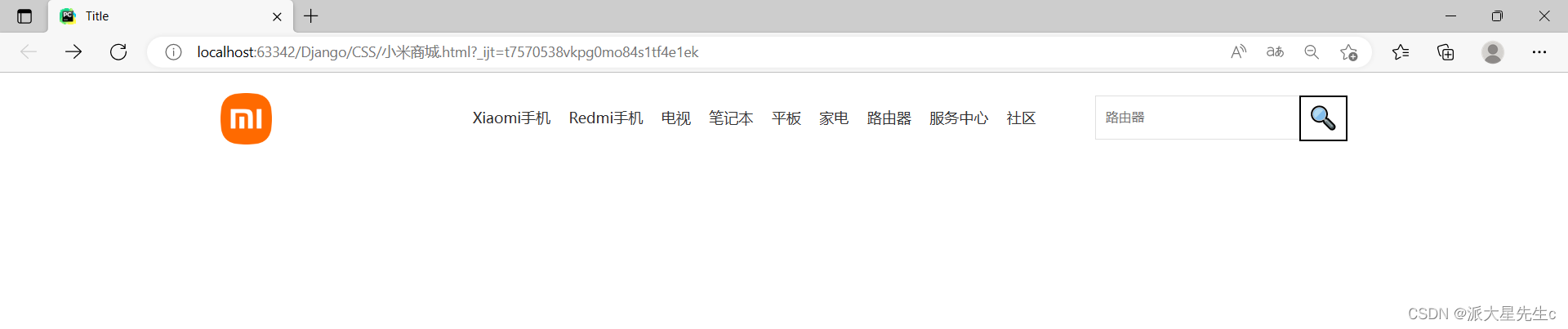
3、导引行
<!DOCTYPE html>
<html lang="en">
<head>
<meta charset="UTF-8">
<title>Title</title>
<style>
body {
margin: 0;
}
.top {
position: relative;
z-index: 30;
height: 40px;
font-size: 12px;
color: #b0b0b0;
background-color: #333;
}
.top1 {
color: #b0b0b0;
line-height: 40px;
display: inline-block;
text-decoration: none;
}
.sep {
margin: 0 .3em;
color: #424242;
font-family: sans-serif;
}
.top-cart {
position: relative;
float: right;
width: 120px;
height: 40px;
margin-left: 15px;
-webkit-transition: all .2s;
transition: all .2s;
font-size: 12px;
}
.cart-mini {
position: relative;
z-index: 32;
display: block;
height: 40px;
line-height: 40px;
text-align: center;
color: #b0b0b0;
background: #424242;
text-decoration: none;
}
.cart-full-hide {
margin-right: 4px;
font-size: 20px;
line-height: 20px;
vertical-align: -4px;
display: none !important;
font-style: normal;
-webkit-font-smoothing: antialiased;
-webkit-text-stroke-width:2px;
text-decoration: none;
}
.top-nav {
float: left;
height: 40px;
line-height: 40px;
}
.sub-header {
height: 100px;
background-color: white;
}
.container {
width: 1226px;
margin-right: auto;
margin-left: auto;
}
.header-logo {
float: left;
width: 180px;
margin-top: 22px;
}
.menu-list {
float: left;
width: 600px;
}
.search {
float: right;
width: 296px;
margin-top: 25px;
}
.logo-ir {
display: block;
width: 56px;
height: 56px;
overflow: hidden;
}
.nav-list {
position: relative;
z-index: 10;
float: left;
width: 1100px;
height: 88px;
margin: 0;
padding: 12px 0 0 30px;
list-style-type: none;
font-size: 16px;
display: block;
}
.nav-category {
position: relative;
float: left;
width: 127px;
padding-right: 15px;
}
.nav-item {
float: left;
display: block;
padding: 26px 10px 38px;
color: #333;
transition: color .2s;
}
.search-form {
position: relative;
width: 296px;
height: 50px;
z-index: 20;
}
.clearfix {
content: " ";
display: table;
}
.search-text {
position: absolute;
top: 0;
border: 1px solid #e0e0e0;
transition: all .2s;
right: 51px;
z-index: 1;
width: 223px;
height: 48px;
padding: 0 10px;
font-size: 14px;
line-height: 48px;
}
.search-btn {
position: absolute;
right: 0;
z-index: 2;
width: 52px;
height: 50px;
font-size: 24px;
line-height: 24px;
background-color: #fff;
color: #e0e0e0;
}
.top-info {
position: relative;
float: right;
height: 40px;
line-height: 40px;
}
.link {
padding: 0 5px;
text-align: center;
float: left;
color: #b0b0b0;
line-height: 40px;
display: inline-block;
text-decoration: none;
}
</style>
</head>
<body>
<div class="top">
<div class="container">
<div class="top-nav">
<a class="top1" href="//www.mi.com/">小米官网</a>
<span class="sep">|</span>
<a class="top1" href="//www.mi.com/">小米商城</a>
<span class="sep">|</span>
<a class="top1" href="//www.mi.com/">MIUI</a>
<span class="sep">|</span>
<a class="top1" href="//www.mi.com/">loT</a>
<span class="sep">|</span>
<a class="top1" href="//www.mi.com/">云服务</a>
<span class="sep">|</span>
<a class="top1" href="//www.mi.com/">天星数科</a>
<span class="sep">|</span>
<a class="top1" href="//www.mi.com/">有品</a>
<span class="sep">|</span>
<a class="top1" href="//www.mi.com/">小爱开放平台</a>
<span class="sep">|</span>
<a class="top1" href="//www.mi.com/">企业团购</a>
<span class="sep">|</span>
<a class="top1" href="//www.mi.com/">资质证照</a>
<span class="sep">|</span>
<a class="top1" href="//www.mi.com/">协议规则</a>
<span class="sep">|</span>
<a class="top1" href="//www.mi.com/">下载app</a>
<span class="sep">|</span>
<a class="top1" href="//www.mi.com/">Selection Location</a>
<span class="sep">|</span>
</div>
<div class="top-cart">
<a class="cart-mini" href="//www.mi.com/shop/buy/cart">
<em class="cart-full-hide"></em>
购物车(0)
</a>
</div>
<div class="top-info">
<a class="link"
href="https://account.xiaomi.com/fe/service/login/password?_qrsize=180&sid=mi_eshop&qs=%253Fcallback%253Dhttp%25253A%25252F%25252Forder.mi.com%25252Flogin%25252Fcallback%25253Ffollowup%25253Dhttps%2525253A%2525252F%2525252Fwww.mi.com%2525252Fshop%252526sign%25253DODA5NjU3ZjZkYjkxMWE3ZjVkYTE5M2MxMDNlYmJkYzJhZGFjNzBhYg%25252C%25252C%2526sid%253Dmi_eshop%2526_qrsize%253D180&callback=http%3A%2F%2Forder.mi.com%2Flogin%2Fcallback%3Ffollowup%3Dhttps%253A%252F%252Fwww.mi.com%252Fshop%26sign%3DODA5NjU3ZjZkYjkxMWE3ZjVkYTE5M2MxMDNlYmJkYzJhZGFjNzBhYg%2C%2C&_sign=yBTYxCh0uB6YSglhQfg4uoP%2BRz4%3D&serviceParam=%7B%22checkSafePhone%22%3Afalse%2C%22checkSafeAddress%22%3Afalse%2C%22lsrp_score%22%3A0.0%7D&showActiveX=false&theme=&needTheme=false&bizDeviceType=&_locale=zh_CN">登录</a>
<span class="sep">|</span>
<a class="link"
href="https://account.xiaomi.com/fe/service/login/password?_qrsize=180&sid=mi_eshop&qs=%253Fcallback%253Dhttp%25253A%25252F%25252Forder.mi.com%25252Flogin%25252Fcallback%25253Ffollowup%25253Dhttps%2525253A%2525252F%2525252Fwww.mi.com%2525252Fshop%252526sign%25253DODA5NjU3ZjZkYjkxMWE3ZjVkYTE5M2MxMDNlYmJkYzJhZGFjNzBhYg%25252C%25252C%2526sid%253Dmi_eshop%2526_qrsize%253D180&callback=http%3A%2F%2Forder.mi.com%2Flogin%2Fcallback%3Ffollowup%3Dhttps%253A%252F%252Fwww.mi.com%252Fshop%26sign%3DODA5NjU3ZjZkYjkxMWE3ZjVkYTE5M2MxMDNlYmJkYzJhZGFjNzBhYg%2C%2C&_sign=yBTYxCh0uB6YSglhQfg4uoP%2BRz4%3D&serviceParam=%7B%22checkSafePhone%22%3Afalse%2C%22checkSafeAddress%22%3Afalse%2C%22lsrp_score%22%3A0.0%7D&showActiveX=false&theme=&needTheme=false&bizDeviceType=&_locale=zh_CN">注册</a>
<span class="sep">|</span>
<a class="link"
href="https://account.xiaomi.com/fe/service/login/password?_qrsize=180&sid=mi_eshop&qs=%253Fcallback%253Dhttp%25253A%25252F%25252Forder.mi.com%25252Flogin%25252Fcallback%25253Ffollowup%25253Dhttps%2525253A%2525252F%2525252Fwww.mi.com%2525252Fshop%252526sign%25253DODA5NjU3ZjZkYjkxMWE3ZjVkYTE5M2MxMDNlYmJkYzJhZGFjNzBhYg%25252C%25252C%2526sid%253Dmi_eshop%2526_qrsize%253D180&callback=http%3A%2F%2Forder.mi.com%2Flogin%2Fcallback%3Ffollowup%3Dhttps%253A%252F%252Fwww.mi.com%252Fshop%26sign%3DODA5NjU3ZjZkYjkxMWE3ZjVkYTE5M2MxMDNlYmJkYzJhZGFjNzBhYg%2C%2C&_sign=yBTYxCh0uB6YSglhQfg4uoP%2BRz4%3D&serviceParam=%7B%22checkSafePhone%22%3Afalse%2C%22checkSafeAddress%22%3Afalse%2C%22lsrp_score%22%3A0.0%7D&showActiveX=false&theme=&needTheme=false&bizDeviceType=&_locale=zh_CN">消息通知</a>
<span class="sep">|</span>
</div>
</div>
</div>
<div class="sub-header">
<div class="container">
<div class="header-logo">
<a href="https://www.mi.com">
<img alt="小米官网" class="logo-ir" src="https://s02.mifile.cn/assets/static/image/logo-mi2.png">
</a>
</div>
<div class="menu-list">
<ul class="nav-list">
<li class="nav-category"></li>
<li class="nav-item">
<span class="text">Xiaomi手机</span>
</li>
<li class="nav-item">
<span class="text">Redmi手机</span>
</li>
<li class="nav-item">
<span class="text">电视</span>
</li>
<li class="nav-item">
<span class="text">笔记本</span>
</li>
<li class="nav-item">
<span class="text">平板</span>
</li>
<li class="nav-item">
<span class="text">家电</span>
</li>
<li class="nav-item">
<span class="text">路由器</span>
</li>
<li class="nav-item">
<span class="text">服务中心</span>
</li>
<li class="nav-item">
<span class="text">社区</span>
</li>
</ul>
</div>
<div class="search">
<form action="//search.mi.com/search" class="search-form clearfix" method="get">
<input autocomplete="off" class="search-text" id="search" name="keyword" placeholder="路由器"
type="search">
<input class="search-btn" type="submit" value="🔍">
</form>
</div>
<div style="clear: both;"></div>
</div>
</div>
</body>
</html>
4、推荐页面
<!DOCTYPE html>
<html lang="en">
<head>
<meta charset="UTF-8">
<title>Title</title>
<style>
body {
margin: 0;
}
.top {
position: relative;
z-index: 30;
height: 40px;
font-size: 12px;
color: #b0b0b0;
background-color: #333;
}
.top1 {
color: #b0b0b0;
line-height: 40px;
display: inline-block;
text-decoration: none;
}
.sep {
margin: 0 .3em;
color: #424242;
font-family: sans-serif;
}
.top-cart {
position: relative;
float: right;
width: 120px;
height: 40px;
margin-left: 15px;
-webkit-transition: all .2s;
transition: all .2s;
font-size: 12px;
}
.cart-mini {
position: relative;
z-index: 32;
display: block;
height: 40px;
line-height: 40px;
text-align: center;
color: #b0b0b0;
background: #424242;
text-decoration: none;
}
.cart-full-hide {
margin-right: 4px;
font-size: 20px;
line-height: 20px;
vertical-align: -4px;
display: none !important;
font-style: normal;
-webkit-font-smoothing: antialiased;
-webkit-text-stroke-width: 2px;
text-decoration: none;
}
.top-nav {
float: left;
height: 40px;
line-height: 40px;
}
.sub-header {
height: 100px;
background-color: white;
}
.container {
width: 1226px;
margin-right: auto;
margin-left: auto;
}
.header-logo {
float: left;
width: 180px;
margin-top: 22px;
}
.menu-list {
float: left;
width: 600px;
}
.search {
float: right;
width: 296px;
margin-top: 25px;
}
.logo-ir {
display: block;
width: 56px;
height: 56px;
overflow: hidden;
}
.nav-list {
position: relative;
z-index: 10;
float: left;
width: 1100px;
height: 88px;
margin: 0;
padding: 12px 0 0 30px;
list-style-type: none;
font-size: 16px;
display: block;
}
.nav-category {
position: relative;
float: left;
width: 127px;
padding-right: 15px;
}
.nav-item {
float: left;
display: block;
padding: 26px 10px 38px;
color: #333;
transition: color .2s;
}
.search-form {
position: relative;
width: 296px;
height: 50px;
z-index: 20;
}
.clearfix {
content: " ";
display: table;
}
.search-text {
position: absolute;
top: 0;
border: 1px solid #e0e0e0;
transition: all .2s;
right: 51px;
z-index: 1;
width: 223px;
height: 48px;
padding: 0 10px;
font-size: 14px;
line-height: 48px;
}
.search-btn {
position: absolute;
right: 0;
z-index: 2;
width: 52px;
height: 50px;
font-size: 24px;
line-height: 24px;
background-color: #fff;
color: #e0e0e0;
}
.top-info {
position: relative;
float: right;
height: 40px;
line-height: 40px;
}
.link {
padding: 0 5px;
text-align: center;
float: left;
color: #b0b0b0;
line-height: 40px;
display: inline-block;
text-decoration: none;
}
.home-hero-container {
position: relative;
z-index: 10;
width: 1226px;
margin-right: auto;
margin-left: auto;
}
.home-hero {
position: relative;
margin-bottom: 26px;
}
.news {
margin-top: 14px;
}
.news .channel {
width: 228px;
height: 164px;
background-color: #5f5750;
padding: 3px;
}
.news .channel .item {
width: 76px;
height: 82px;
float: left;
text-align: center;
}
.news .channel .item img {
width: 24px;
height: 24px;
display: block; /* 让图片自已占一整行 */
margin: 0 auto; /* 让图片垂直居中 */
margin-bottom: 4px; /* 设置图片与下方字体的间距 */
}
.news .channel .item a {
display: inline-block;
font-size: 12px; /* 设置字体大小 */
text-decoration: none; /* a标签去掉下划线 */
padding-top: 18px;
color: #fff; /* 设置字体为白色 */
opacity: 0.7; /* 设置透明度 */
}
.news .channel .item a:hover {
opacity: 1; /* 设置透明度 */
}
.news .list-item {
width: 316px;
height: 170px;
}
.margin_left {
margin-left: 14.5px;
}
.left {
float: left;
}
</style>
</head>
<body>
<div class="top">
<div class="container">
<div class="top-nav">
<a class="top1" href="//www.mi.com/">小米官网</a>
<span class="sep">|</span>
<a class="top1" href="//www.mi.com/">小米商城</a>
<span class="sep">|</span>
<a class="top1" href="//www.mi.com/">MIUI</a>
<span class="sep">|</span>
<a class="top1" href="//www.mi.com/">loT</a>
<span class="sep">|</span>
<a class="top1" href="//www.mi.com/">云服务</a>
<span class="sep">|</span>
<a class="top1" href="//www.mi.com/">天星数科</a>
<span class="sep">|</span>
<a class="top1" href="//www.mi.com/">有品</a>
<span class="sep">|</span>
<a class="top1" href="//www.mi.com/">小爱开放平台</a>
<span class="sep">|</span>
<a class="top1" href="//www.mi.com/">企业团购</a>
<span class="sep">|</span>
<a class="top1" href="//www.mi.com/">资质证照</a>
<span class="sep">|</span>
<a class="top1" href="//www.mi.com/">协议规则</a>
<span class="sep">|</span>
<a class="top1" href="//www.mi.com/">下载app</a>
<span class="sep">|</span>
<a class="top1" href="//www.mi.com/">Selection Location</a>
<span class="sep">|</span>
</div>
<div class="top-cart">
<a class="cart-mini" href="//www.mi.com/shop/buy/cart">
<em class="cart-full-hide"></em>
购物车(0)
</a>
</div>
<div class="top-info">
<a class="link"
href="https://account.xiaomi.com/fe/service/login/password?_qrsize=180&sid=mi_eshop&qs=%253Fcallback%253Dhttp%25253A%25252F%25252Forder.mi.com%25252Flogin%25252Fcallback%25253Ffollowup%25253Dhttps%2525253A%2525252F%2525252Fwww.mi.com%2525252Fshop%252526sign%25253DODA5NjU3ZjZkYjkxMWE3ZjVkYTE5M2MxMDNlYmJkYzJhZGFjNzBhYg%25252C%25252C%2526sid%253Dmi_eshop%2526_qrsize%253D180&callback=http%3A%2F%2Forder.mi.com%2Flogin%2Fcallback%3Ffollowup%3Dhttps%253A%252F%252Fwww.mi.com%252Fshop%26sign%3DODA5NjU3ZjZkYjkxMWE3ZjVkYTE5M2MxMDNlYmJkYzJhZGFjNzBhYg%2C%2C&_sign=yBTYxCh0uB6YSglhQfg4uoP%2BRz4%3D&serviceParam=%7B%22checkSafePhone%22%3Afalse%2C%22checkSafeAddress%22%3Afalse%2C%22lsrp_score%22%3A0.0%7D&showActiveX=false&theme=&needTheme=false&bizDeviceType=&_locale=zh_CN">登录</a>
<span class="sep">|</span>
<a class="link"
href="https://account.xiaomi.com/fe/service/login/password?_qrsize=180&sid=mi_eshop&qs=%253Fcallback%253Dhttp%25253A%25252F%25252Forder.mi.com%25252Flogin%25252Fcallback%25253Ffollowup%25253Dhttps%2525253A%2525252F%2525252Fwww.mi.com%2525252Fshop%252526sign%25253DODA5NjU3ZjZkYjkxMWE3ZjVkYTE5M2MxMDNlYmJkYzJhZGFjNzBhYg%25252C%25252C%2526sid%253Dmi_eshop%2526_qrsize%253D180&callback=http%3A%2F%2Forder.mi.com%2Flogin%2Fcallback%3Ffollowup%3Dhttps%253A%252F%252Fwww.mi.com%252Fshop%26sign%3DODA5NjU3ZjZkYjkxMWE3ZjVkYTE5M2MxMDNlYmJkYzJhZGFjNzBhYg%2C%2C&_sign=yBTYxCh0uB6YSglhQfg4uoP%2BRz4%3D&serviceParam=%7B%22checkSafePhone%22%3Afalse%2C%22checkSafeAddress%22%3Afalse%2C%22lsrp_score%22%3A0.0%7D&showActiveX=false&theme=&needTheme=false&bizDeviceType=&_locale=zh_CN">注册</a>
<span class="sep">|</span>
<a class="link"
href="https://account.xiaomi.com/fe/service/login/password?_qrsize=180&sid=mi_eshop&qs=%253Fcallback%253Dhttp%25253A%25252F%25252Forder.mi.com%25252Flogin%25252Fcallback%25253Ffollowup%25253Dhttps%2525253A%2525252F%2525252Fwww.mi.com%2525252Fshop%252526sign%25253DODA5NjU3ZjZkYjkxMWE3ZjVkYTE5M2MxMDNlYmJkYzJhZGFjNzBhYg%25252C%25252C%2526sid%253Dmi_eshop%2526_qrsize%253D180&callback=http%3A%2F%2Forder.mi.com%2Flogin%2Fcallback%3Ffollowup%3Dhttps%253A%252F%252Fwww.mi.com%252Fshop%26sign%3DODA5NjU3ZjZkYjkxMWE3ZjVkYTE5M2MxMDNlYmJkYzJhZGFjNzBhYg%2C%2C&_sign=yBTYxCh0uB6YSglhQfg4uoP%2BRz4%3D&serviceParam=%7B%22checkSafePhone%22%3Afalse%2C%22checkSafeAddress%22%3Afalse%2C%22lsrp_score%22%3A0.0%7D&showActiveX=false&theme=&needTheme=false&bizDeviceType=&_locale=zh_CN">消息通知</a>
<span class="sep">|</span>
</div>
</div>
</div>
<div class="sub-header">
<div class="container">
<div class="header-logo">
<a href="https://www.mi.com">
<img alt="小米官网" class="logo-ir" src="https://s02.mifile.cn/assets/static/image/logo-mi2.png">
</a>
</div>
<div class="menu-list">
<ul class="nav-list">
<li class="nav-category"></li>
<li class="nav-item">
<span class="text">Xiaomi手机</span>
</li>
<li class="nav-item">
<span class="text">Redmi手机</span>
</li>
<li class="nav-item">
<span class="text">电视</span>
</li>
<li class="nav-item">
<span class="text">笔记本</span>
</li>
<li class="nav-item">
<span class="text">平板</span>
</li>
<li class="nav-item">
<span class="text">家电</span>
</li>
<li class="nav-item">
<span class="text">路由器</span>
</li>
<li class="nav-item">
<span class="text">服务中心</span>
</li>
<li class="nav-item">
<span class="text">社区</span>
</li>
</ul>
</div>
<div class="search">
<form action="//search.mi.com/search" class="search-form clearfix" method="get">
<input autocomplete="off" class="search-text" id="search" name="keyword" placeholder="路由器"
type="search">
<input class="search-btn" type="submit" value="🔍">
</form>
</div>
<div style="clear: both;"></div>
</div>
</div>
<div class="home-hero-container">
<div class="home-hero">
<img alt="推荐图片" height="670" src="static/1.jpg" width="1226">
</div>
<div class="news">
<div class="container">
<div class="channel left">
<div class="item">
<a href="https://www.mi.com">
<img alt=""
src="https://cdn.cnbj1.fds.api.mi-img.com/mi-mall/82abdba456e8caaea5848a0cddce03db.png?w=48&h=48">
<div>保障服务</div>
</a>
</div>
<div class="item">
<a href="https://www.mi.com">
<img alt=""
src="https://cdn.cnbj1.fds.api.mi-img.com/mi-mall/806f2dfb2d27978e33fe3815d3851fa3.png?w=48&h=48">
<div>企业团购</div>
</a>
</div>
<div class="item">
<a href="https://www.mi.com">
<img alt=""
src="https://cdn.cnbj1.fds.api.mi-img.com/mi-mall/eded6fa3b897a058163e2485532c4f10.png?w=48&h=48">
<div>F码通道</div>
</a>
</div>
<div class="item">
<a href="https://www.mi.com">
<img alt=""
src="https://cdn.cnbj1.fds.api.mi-img.com/mi-mall/43a3195efa6a3cc7662efed8e7abe8bf.png?w=48&h=48">
<div>米粉卡</div>
</a>
</div>
<div class="item">
<a href="https://www.mi.com">
<img alt=""
src="https://cdn.cnbj1.fds.api.mi-img.com/mi-mall/f4846bca6010a0deb9f85464409862af.png?w=48&h=48">
<div>以旧换新</div>
</a>
</div>
<div class="item">
<a href="https://www.mi.com">
<img alt=""
src="https://cdn.cnbj1.fds.api.mi-img.com/mi-mall/9a76d7636b08e0988efb4fc384ae497b.png?w=48&h=48">
<div>话费充值</div>
</a>
</div>
<div style="clear: both;"></div>
</div>
<div class="list-item left margin_left">
<img alt=""
src="https://cdn.cnbj1.fds.api.mi-img.com/mi-mall/d0c515086acb3c3a3e976ad20901aac5.jpg?w=632&h=340"width="316px" height="170px">
</div>
<div class="list-item left margin_left">
<img alt=""
src="https://cdn.cnbj1.fds.api.mi-img.com/mi-mall/254c711cc71facf156ac955b8719dffa.jpg?w=632&h=340"width="316px" height="170px">
</div>
<div class="list-item left margin_left">
<img alt=""
src="https://cdn.cnbj1.fds.api.mi-img.com/mi-mall/2b120c0dddc056dcb36e847269fb92cd.jpg?w=632&h=340" width="316px" height="170px">
</div>
<div style="clear: both;"></div>
</div>
</div>
</div>
</body>
</html>
自己代码有很大的问题。
下面是老师的范例
5、范例
<!DOCTYPE html>
<html lang="en">
<head>
<meta charset="UTF-8">
<title>小米商城</title>
<style>
/* 去掉body的边距 */
body {
margin: 0;
}
img {
width: 100%;
height: 100%;
}
.left {
float: left;
}
.margin_left {
margin-left: 14.5px;
}
.header {
background-color: #333;
}
/* 让中间内容居中 */
.container {
width: 1226px;
margin: 0 auto; /* 上下为0, 左右为auto */
}
/* header class 下的标签 a 自动应用这个样式 */
.header a {
color: #b0b0b0;
line-height: 40px;
display: inline-block;
font-size: 12px;
}
.header .menu {
float: left;
color: white;
}
.header a {
text-decoration: none;
}
.header a:hover {
color: white;
}
.header .account {
float: right;
color: white;
}
.sub-header {
height: 100px;
}
.sub-header .hw {
width: 234px;
height: 100px;
}
.sub-header .logo {
float: left;
}
/* a标签是行内标签,默认不支持设置高度与边距 因此设置padding是不起作用的,因此可以加上 inline-block */
.sub-header .logo a {
padding-top: 22px;
padding-bottom: 22px;
display: inline-block;
}
/* 设置logo的图片像素大小 */
.sub-header .logo img {
height: 56px;
width: 56px;
}
.sub-header .menu {
width: 400px;
float:left;
line-height: 100px; /* 与行高度保持一致 */
}
.sub-header .menu a {
text-decoration: none; /* 去掉 a 标签的下划线 */
color: #333;
font-size: 16px;
padding: 0 10px; /* 设置字体的左右外边距 */
display: inline-block;
}
/* 鼠标放到字体时,使字体变红 */
.sub-header .menu a:hover {
color: #ff6700;
}
.sub-header .search {
float: right;
}
.slider {
height: 460px;
}
.news{
margin-top: 14px;
}
.news .channel {
width: 228px;
height: 164px;
background-color: #5f5750;
padding: 3px;
}
.news .channel .item {
width: 76px;
height: 82px;
float: left;
text-align: center;
}
.news .channel .item img {
width: 24px;
height: 24px;
display: block; /* 让图片自已占一整行 */
margin: 0 auto; /* 让图片垂直居中 */
margin-bottom: 4px; /* 设置图片与下方字体的间距 */
}
.news .channel .item a {
display: inline-block;
font-size: 12px; /* 设置字体大小 */
text-decoration: none; /* a标签去掉下划线 */
padding-top: 18px;
color: #fff; /* 设置字体为白色 */
opacity: 0.7; /* 设置透明度 */
}
.news .channel .item a:hover {
opacity: 1; /* 设置透明度 */
}
.news .list-item {
width: 316px;
height: 170px;
}
</style>
</head>
<body>
<div class="header">
<div class="container">
<div class="menu">
<a href="https://www.mi.com">小米商城</a>
<a href="https://www.mi.com">MIUI</a>
<a href="https://www.mi.com">云平台</a>
<a href="https://www.mi.com">有品</a>
<a href="https://www.mi.com">小爱开放平台</a>
</div>
<div class="account">
<a href="https://www.mi.com">登录</a>
<a href="https://www.mi.com">注册</a>
<a href="https://www.mi.com">消息通知</a>
</div>'
<div style="clear: both;"></div>
</div>
</div>
<div class="sub-header">
<div class="container">
<div class="hw logo">
<a href="https://www.mi.com">
<img src="https://s02.mifile.cn/assets/static/image/logo-mi2.png" alt="小米官网">
</a>
</div>
<div class="hw menu">
<a href="https://www.mi.com">Xiaomi手机</a>
<a href="https://www.mi.com">Redmi手机</a>
<a href="https://www.mi.com">电视</a>
<a href="https://www.mi.com">笔记本</a>
<a href="https://www.mi.com">平板</a>
</div>
<div class="hw search"></div>
<div style="clear: both;"></div>
</div>
</div>
<div class="slider">
<div class="container">
<div>
<img src="https://cdn.cnbj1.fds.api.mi-img.com/mi-mall/454c1da2c5b64a3f2c07c5a4c01aa9c4.jpg?thumb=1&w=1533&h=575&f=webp&q=90" alt="推荐商品">
</div>
</div>
</div>
<div class="news">
<div class="container">
<div class="channel left">
<div class="item">
<a href="https://www.mi.com">
<img src="https://cdn.cnbj1.fds.api.mi-img.com/mi-mall/82abdba456e8caaea5848a0cddce03db.png?w=48&h=48" alt="">
<div>保障服务</div>
</a>
</div>
<div class="item">
<a href="https://www.mi.com">
<img src="https://cdn.cnbj1.fds.api.mi-img.com/mi-mall/806f2dfb2d27978e33fe3815d3851fa3.png?w=48&h=48" alt="">
<div>企业团购</div>
</a>
</div>
<div class="item">
<a href="https://www.mi.com">
<img src="https://cdn.cnbj1.fds.api.mi-img.com/mi-mall/eded6fa3b897a058163e2485532c4f10.png?w=48&h=48" alt="">
<div>F码通道</div>
</a>
</div>
<div class="item">
<a href="https://www.mi.com">
<img src="https://cdn.cnbj1.fds.api.mi-img.com/mi-mall/43a3195efa6a3cc7662efed8e7abe8bf.png?w=48&h=48" alt="">
<div>米粉卡</div>
</a>
</div>
<div class="item">
<a href="https://www.mi.com">
<img src="https://cdn.cnbj1.fds.api.mi-img.com/mi-mall/f4846bca6010a0deb9f85464409862af.png?w=48&h=48" alt="">
<div>以旧换新</div>
</a>
</div>
<div class="item">
<a href="https://www.mi.com">
<img src="https://cdn.cnbj1.fds.api.mi-img.com/mi-mall/9a76d7636b08e0988efb4fc384ae497b.png?w=48&h=48" alt="">
<div>话费充值</div>
</a>
</div>
<div style="clear: both;"></div>
</div>
<div class="list-item left margin_left">
<img src="https://cdn.cnbj1.fds.api.mi-img.com/mi-mall/d0c515086acb3c3a3e976ad20901aac5.jpg?w=632&h=340" alt="">
</div>
<div class="list-item left margin_left">
<img src="https://cdn.cnbj1.fds.api.mi-img.com/mi-mall/254c711cc71facf156ac955b8719dffa.jpg?w=632&h=340" alt="">
</div>
<div class="list-item left margin_left">
<img src="https://cdn.cnbj1.fds.api.mi-img.com/mi-mall/2b120c0dddc056dcb36e847269fb92cd.jpg?w=632&h=340" alt="">
</div>
<div style="clear: both;"></div>
</div>
</div>
</body>
</html>

