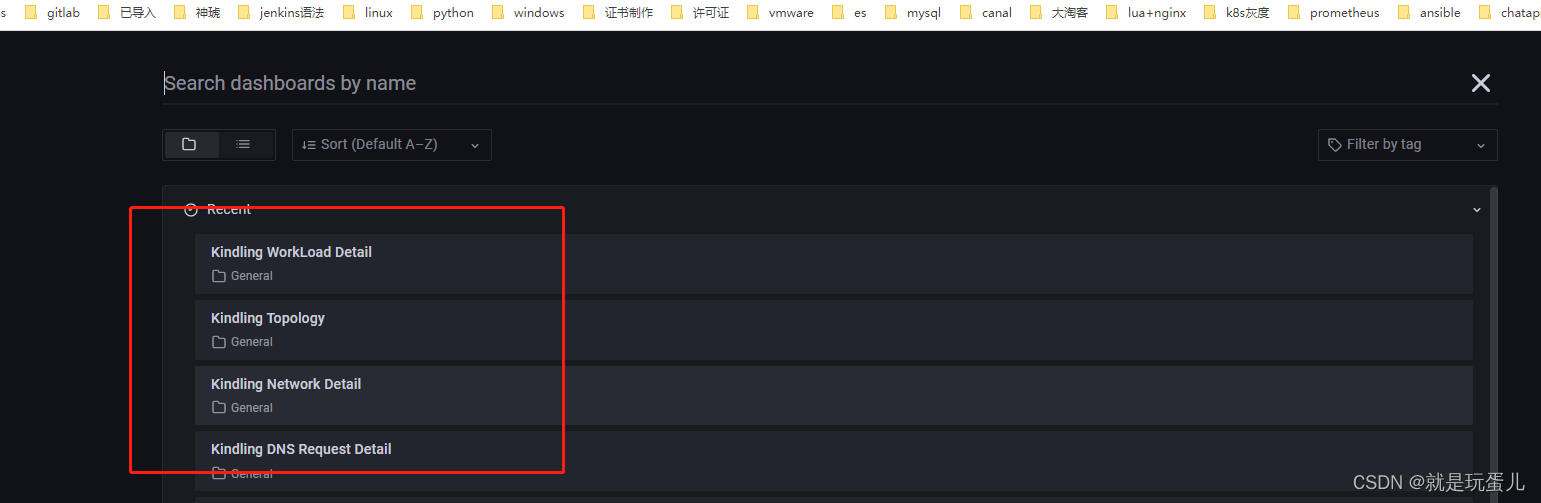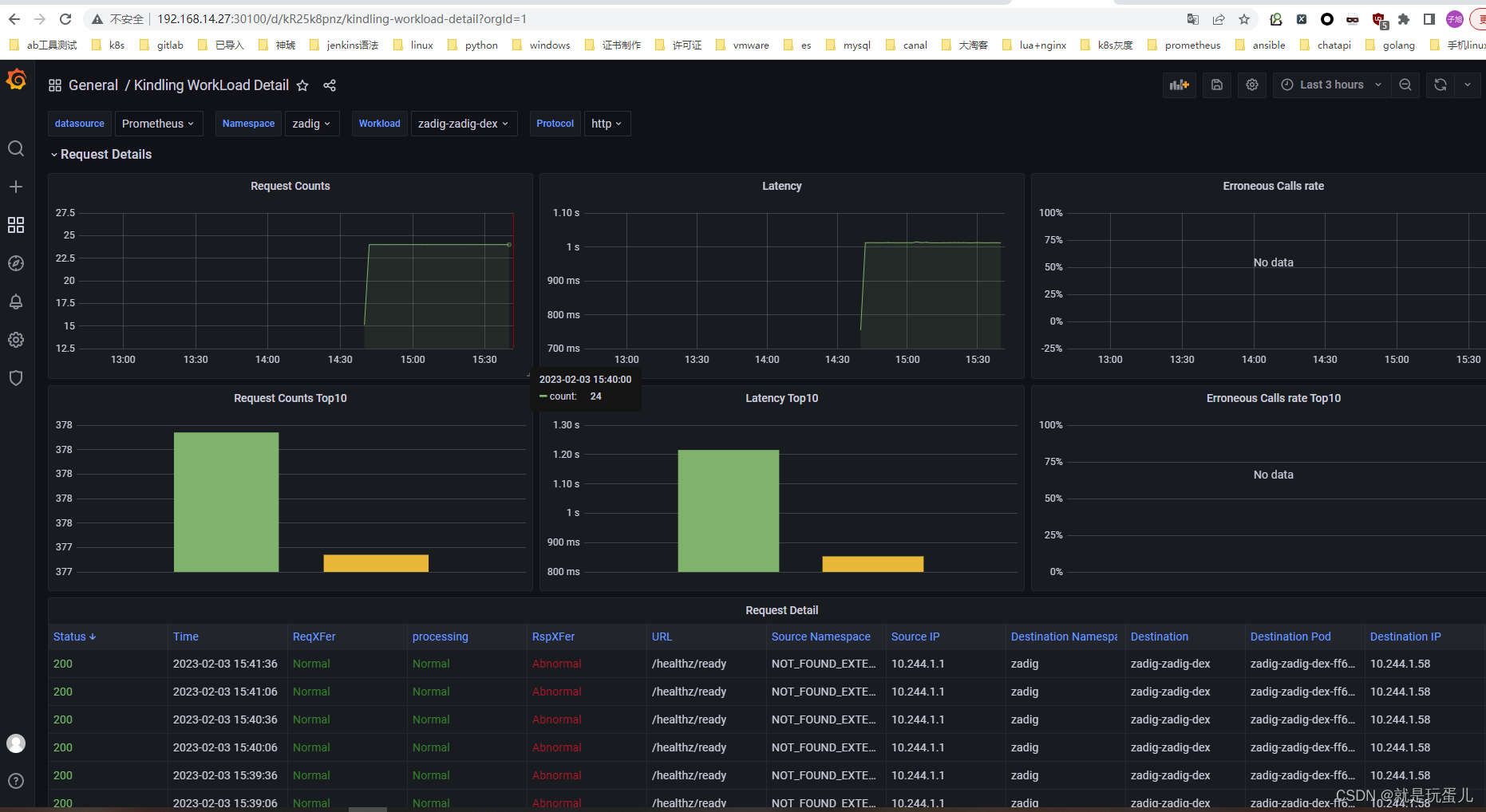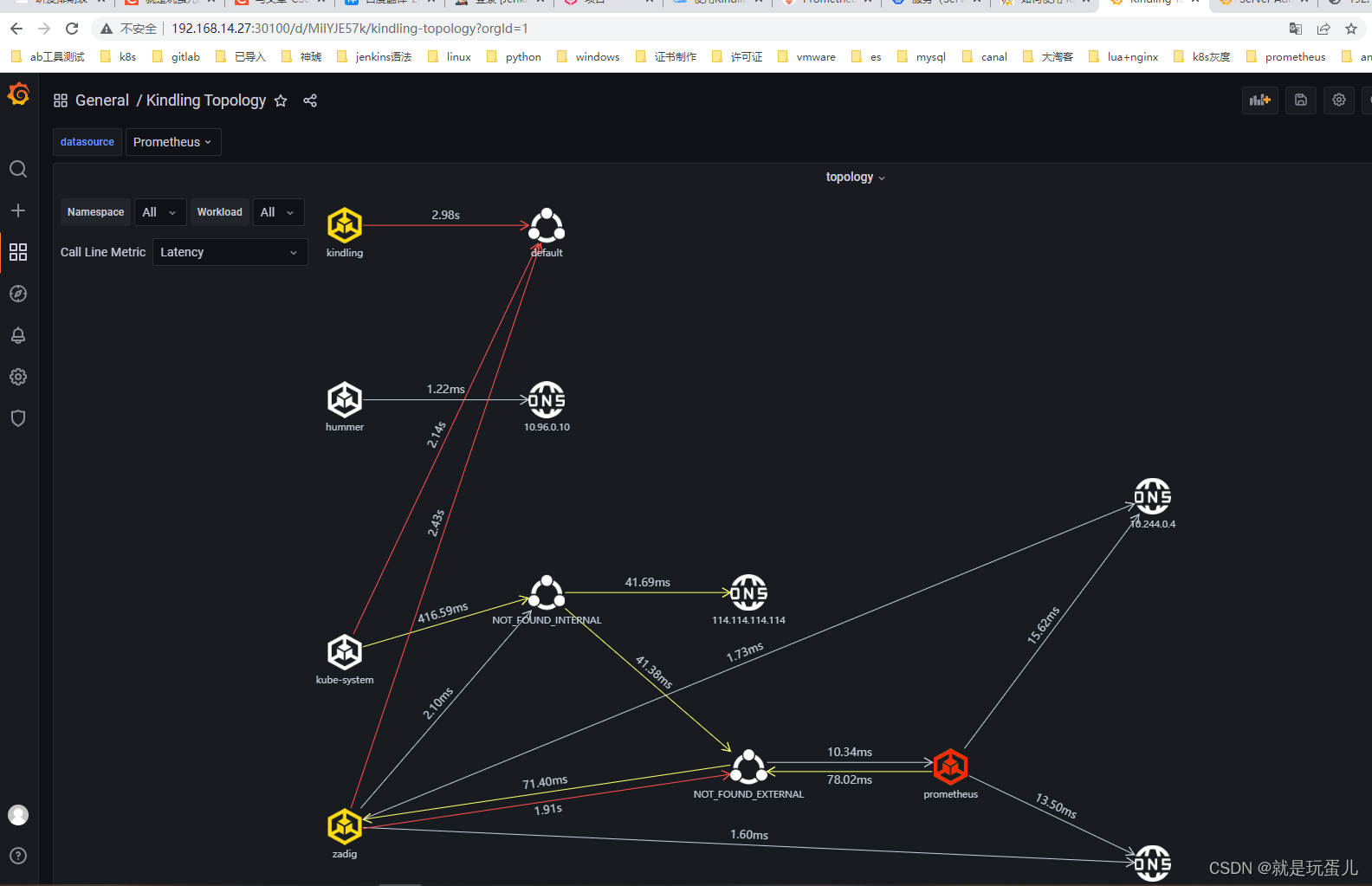使用Kindling 观测 Kubernetes 应用网络连接状态
| 阿里云国内75折 回扣 微信号:monov8 |
| 阿里云国际,腾讯云国际,低至75折。AWS 93折 免费开户实名账号 代冲值 优惠多多 微信号:monov8 飞机:@monov6 |
kindling介绍
Kindling 解决的是在不入侵应用的前提下如何观测网络的问题其功能主要是通过暴露内核事件来实现观测。如果主机内核版本高于 4.14可以使用 eBPF 模块如果主机内核是低版本采用的是 Sysdig 实现相关观测。
[root@master yaml]# uname -a
Linux master 3.10.0-1160.el7.x86_64 #1 SMP Mon Oct 19 16:18:59 UTC 2020 x86_64 x86_64 x86_64 GNU/Linux
我的内核小于4.14
- yaml安装kindlking
git clone https://github.com/shaowenchen/demo
cd kindling/yaml
kubectl apply -f ./
- 修改kindling-daemonset的资源限制
apiVersion: apps/v1
kind: DaemonSet
metadata:
labels:
k8s-app: kindling-agent
name: kindling-agent
namespace: kindling
spec:
selector:
matchLabels:
k8s-app: kindling-agent
template:
metadata:
labels:
k8s-app: kindling-agent
spec:
serviceAccount: kindling-agent
containers:
- name: kindling-agent
image: shaowenchen/kindling-agent:ubuntu-20.04
imagePullPolicy: IfNotPresent
securityContext:
privileged: true
resources:
limits:
memory: 1Gi
cpu: 500m
requests:
cpu: 10m
memory: 300Mi
env:
- name: HOST_PROC
value: /host/proc
- name: PL_HOST_PATH
value: /host
- name: SYSDIG_HOST_ROOT
value: /host
- name: GOGC
value: "400"
- name: MY_NODE_IP
valueFrom:
fieldRef:
fieldPath: status.hostIP
- name: MY_NODE_NAME
valueFrom:
fieldRef:
fieldPath: spec.nodeName
readinessProbe:
exec:
command:
- cat
- /opt/kernel-support
initialDelaySeconds: 5
periodSeconds: 5
volumeMounts:
- mountPath: /etc/kindling/config
name: kindlingcfg
- mountPath: /sys
name: sys-vol
- mountPath: /etc/modprobe.d
name: modprobe-d
readOnly: true
- mountPath: /host/dev
name: dev-vol
- mountPath: /host/proc
name: proc-vol
readOnly: true
- mountPath: /host/etc
name: etc-vol
readOnly: true
- mountPath: /host/boot
name: boot-vol
readOnly: true
- mountPath: /host/lib/modules
name: modules-vol
readOnly: true
- mountPath: /host/usr
name: usr-vol
readOnly: true
- mountPath: /host/run
name: run-vol
- mountPath: /host/var/run
name: varrun-vol
- mountPath: /dev/shm
name: dshm
dnsPolicy: ClusterFirstWithHostNet
hostNetwork: true
hostPID: true
restartPolicy: Always
schedulerName: default-scheduler
terminationGracePeriodSeconds: 30
volumes:
- configMap:
defaultMode: 420
name: kindlingcfg
name: kindlingcfg
- hostPath:
path: /etc/modprobe.d
name: modprobe-d
- emptyDir:
medium: Memory
name: dshm
- hostPath:
path: /dev
name: dev-vol
- hostPath:
path: /proc
name: proc-vol
- hostPath:
path: /etc
name: etc-vol
- hostPath:
path: /boot
name: boot-vol
- hostPath:
path: /lib/modules
name: modules-vol
- hostPath:
path: /usr
name: usr-vol
- hostPath:
path: /run
name: run-vol
- hostPath:
path: /var/run
name: varrun-vol
- hostPath:
path: /sys
name: sys-vol
- 手动修改svc当然也可以使用svc的地址
[root@master yaml]# cat kindling-service.yml
apiVersion: v1
kind: Service
metadata:
namespace: kindling
name: kindling-agent
labels:
k8s-app: kindling-agent
annotations:
prometheus.io/path: /metrics
prometheus.io/port: "9500"
prometheus.io/scrape: "true"
spec:
selector:
k8s-app: kindling-agent
type: NodePort
ports:
- name: http
port: 9500
nodePort: 31792
targetPort: 9500
protocol: TCP
- 访问是否有数据返回http://master_ip:31792/metrics
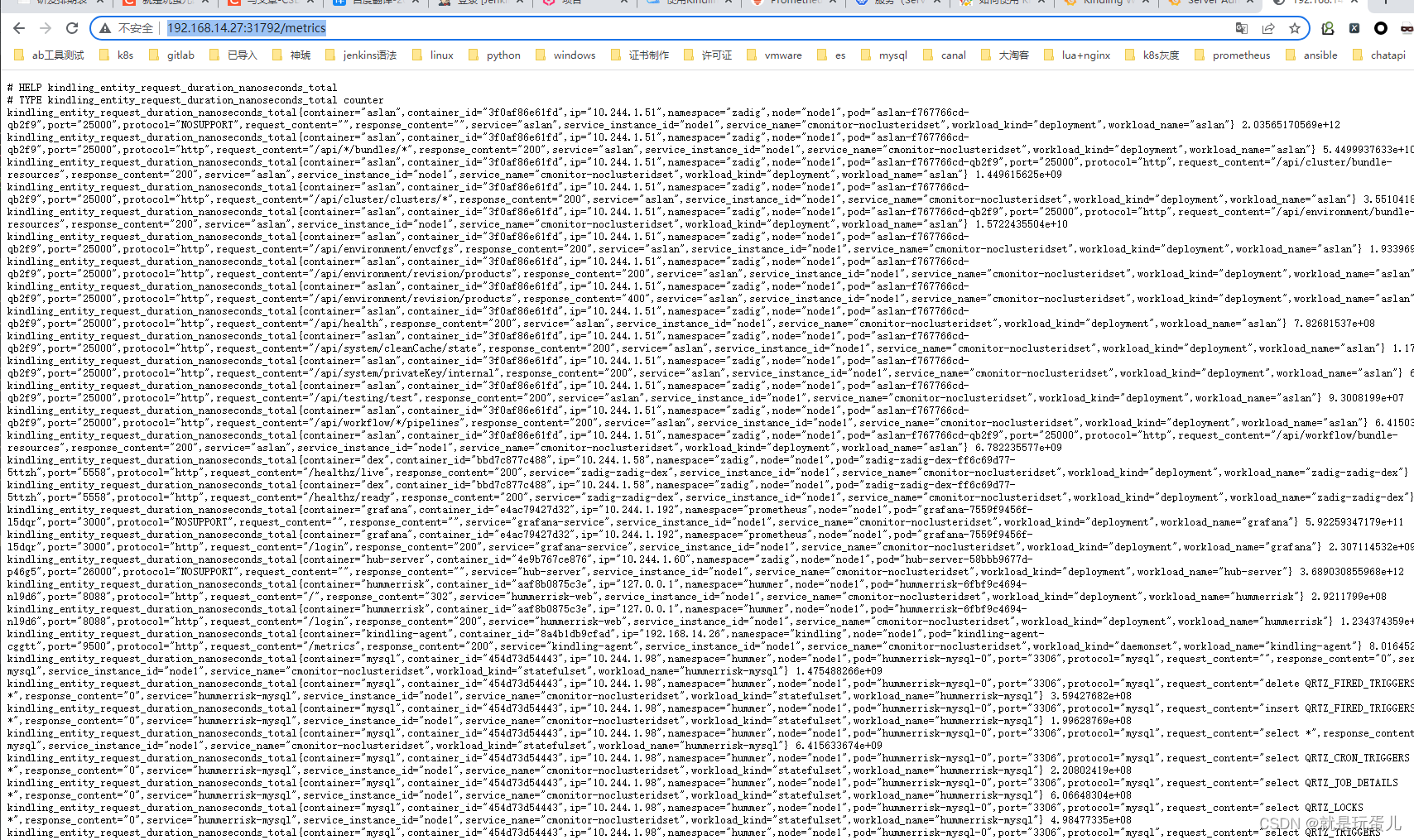
- prometheus安装不说了配置如下
k8s prometheus一键安装包https://download.csdn.net/download/weixin_43606975/85824711?spm=1001.2014.3001.5503
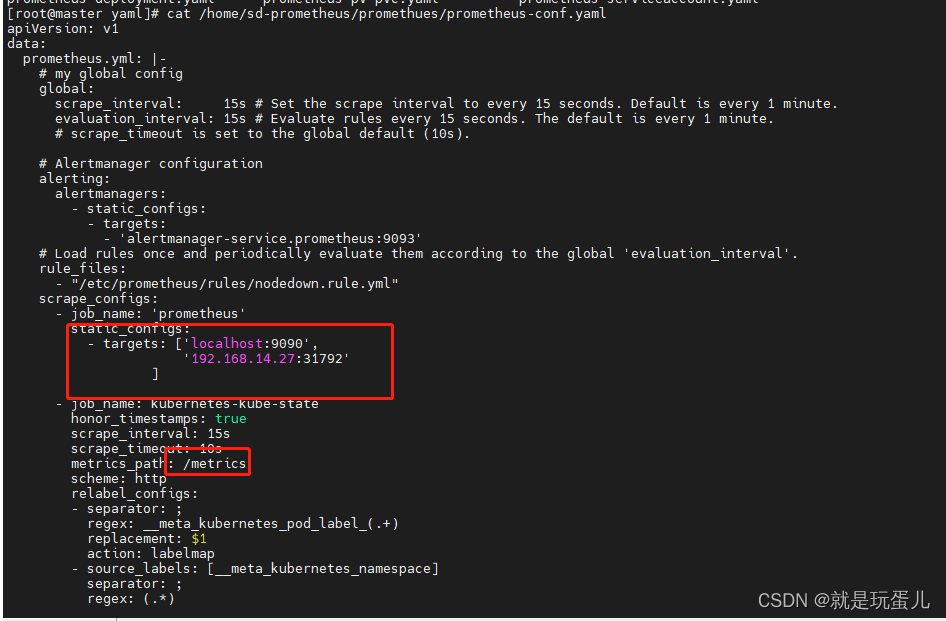
- Grafana 安装忽略granfan为8.3.1安装插件如下
下载插件
git clone https://github.com/shaowenchen/demo
cd kindling/dashboard
kubectl cp topo-plugin.tar.gz grafana-7559f9456f-l5dqr:/var/lib/grafana/plugins/
kubectl exec -it grafana-7559f9456f-l5dqr -n prometheus bash
#cd var/lib/grafana/plugins/
#mkdir kindlingproject-topology-panel
#mv topo-plugin.tar.gz kindlingproject-topology-panel/
#cd kindlingproject-topology-panel/
#tar xvf topo-plugin.tar.gz
- granfan配置文件修改
[root@master yaml]# cat /home/sd-prometheus/grafana/grafana-conf.yaml
apiVersion: v1
data:
grafana.ini: |
[paths]
[server]
[database]
[remote_cache]
[dataproxy]
[analytics]
[security]
[snapshots]
[dashboards]
[users]
[auth]
[auth.anonymous]
[auth.github]
[auth.gitlab]
[auth.google]
[auth.grafana_com]
[auth.azuread]
[auth.okta]
[auth.generic_oauth]
[auth.basic]
[auth.proxy]
[auth.ldap]
enabled = true
config_file = /etc/grafana/ldap.toml
allow_sign_up = true
[smtp]
enabled = true
host = smtp.exmail.qq.com:465
user = gitlab@movie.cn
password = password
from_address = gitlab@movie.cn
from_name = Grafana
[emails]
[log]
[log.console]
[log.file]
[log.syslog]
[quota]
[alerting]
[annotations.dashboard]
[annotations.api]
[explore]
[metrics]
[metrics.environment_info]
[metrics.graphite]
[grafana_com]
[tracing.jaeger]
[external_image_storage]
[external_image_storage.s3]
[external_image_storage.webdav]
[external_image_storage.gcs]
[external_image_storage.azure_blob]
[external_image_storage.local]
[rendering]
[panels]
[plugins]
enable_alpha = true
plugin_admin_enabled = true
plugin_admin_external_mange_enabled = true
allow_loading_unsigned_plugins = kindlingproject-topology-panel
[plugin.grafana-image-renderer]
[enterprise]
[feature_toggles]
[date_formats]
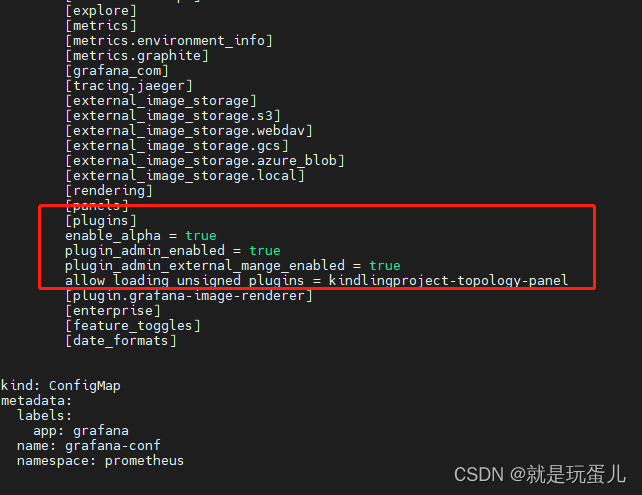
- 重启granfan
- 访问granfan并导入json
https://github.com/shaowenchen/demo/tree/master/kindling/dashboard
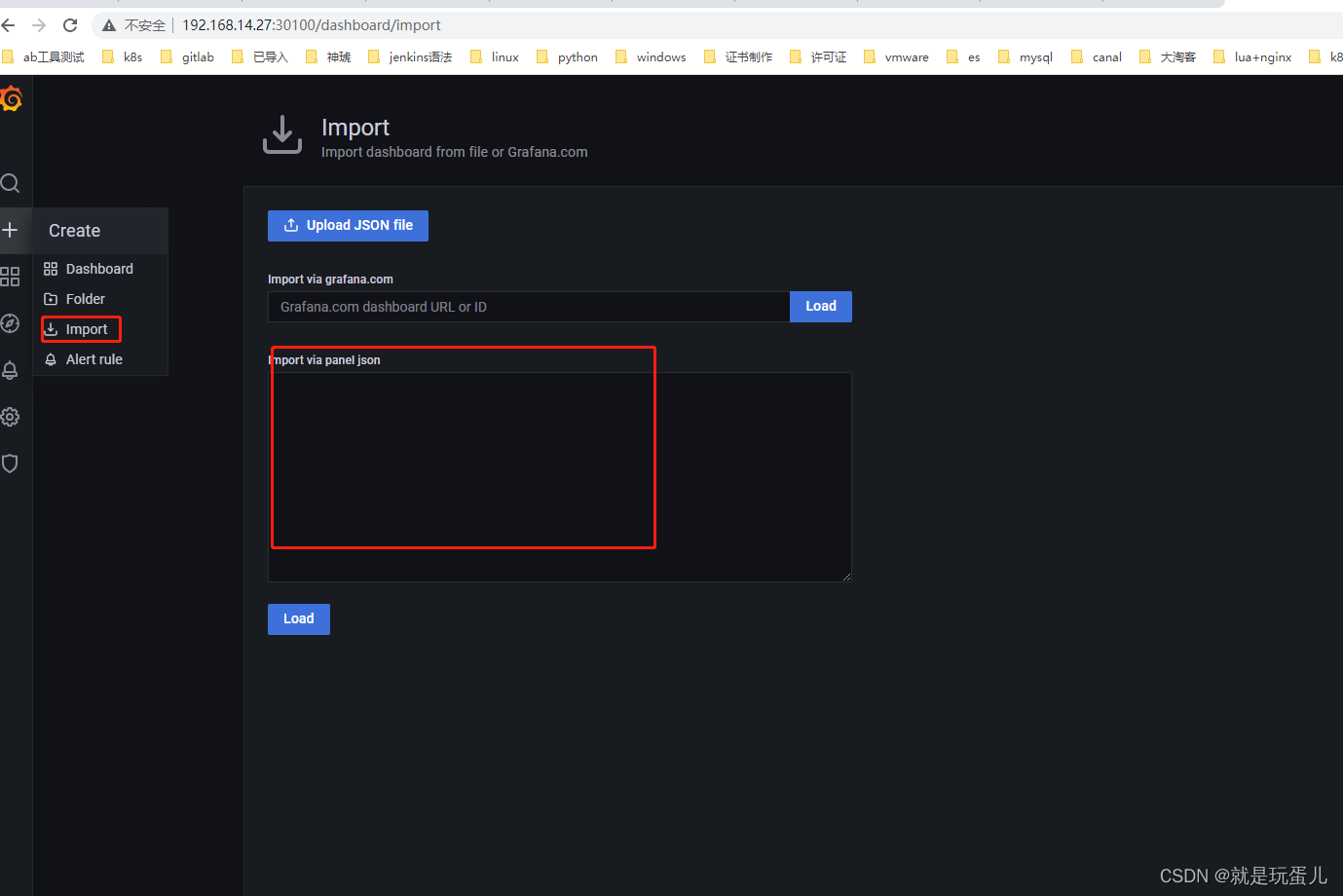
- 查看