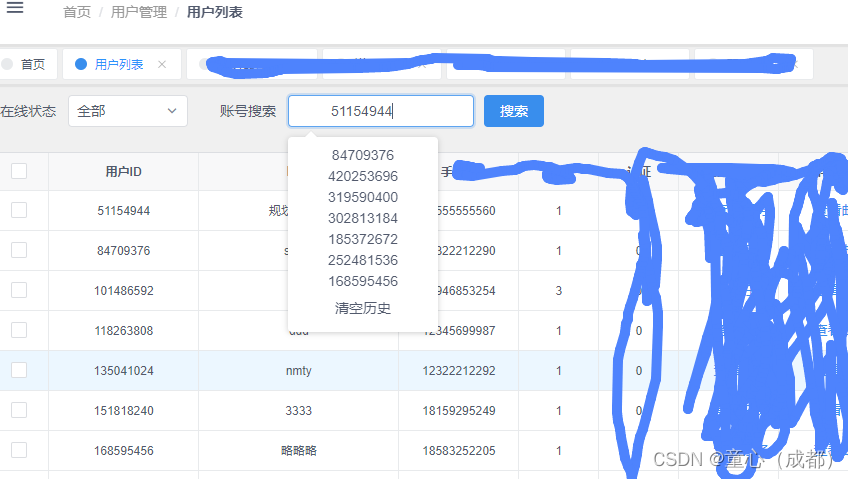vue(iviewui) 输入框历史记录
| 阿里云国内75折 回扣 微信号:monov8 |
| 阿里云国际,腾讯云国际,低至75折。AWS 93折 免费开户实名账号 代冲值 优惠多多 微信号:monov8 飞机:@monov6 |
安装npm install good-storage -S
缓存cache.js:
/*把搜索的结果保存下来*/
/*用export把方法暴露出来*/
/*定义存储搜索的key _search_定义内部使用的key*/
let searches_list= []
const SEARCH_MAX_LENGTH=15
/*插入方法 arr存储的数据 val传入存储的值 compare前后比较的函数 maxlen存入的最大值*/
function insertArray(arr,val,compare,maxlen){
//findIndex()函数也是查找目标元素找到就返回元素的位置找不到就返回-1。
const index=arr.findIndex(compare)
if(index===0){ //数据为数组中的第一个数据 不做任何操作
return
}
if(index>0){ //数组中有这条数据并且不再第一个位置
arr.splice(index,1) //删掉这个数
}
arr.unshift(val);//把这条数据存储到数组中的第一个位置上
if(maxlen && arr.length>maxlen){
//如果有条数限制并且数组的个数大于限制数
arr.pop() //方法将删除 arrayObject 的最后一个元素把数组长度减 1并且返回它删除的元素的值
}
}
//开源storage的库对localstorage和sessionstorage的封装
import storage from 'good-storage'
export function saveSearch(query,inputName){
let searches=storage.get(inputName,[])
/*逻辑是最后一次搜索的结果放到搜索历史的第一个*/
insertArray(searches,query,(item)=>{
return item===query //这是传入的一个比较函数 说明query在这个数组中
},SEARCH_MAX_LENGTH)
storage.set(inputName,searches)
return searches
}
export function historySearch(query,inputName){
if (query != "") {
//搜索框不为空
let searches=storage.get(inputName,[])
/*逻辑是最后一次搜索的结果放到搜索历史的第一个*/
insertArray(searches,query,(item)=>{
return item===query //这是传入的一个比较函数 说明query在这个数组中
},SEARCH_MAX_LENGTH)
storage.set(inputName,searches)
}
//为避免重复先清空再添加
searches_list = [];
let searches = storage.get(inputName);
searches_list = searches ? searches : [];
return searches_list;
}
vue组件代码,将输入框放入iviewui框架用Poptip标签包裹
<template>
<div class="container">
<!-- form -->
<div style="width: 100%">
<Form ref="query" :model="query" :label-width="80" inline>
<div style="float: left">
<FormItem label="账号搜索">
<Poptip trigger="focus" placement="bottom-start">
<Input v-model="query.name" placeholder="用户ID(证件号)/手机号" clearable />
<template #content>
<ul>
<li v-for="(item,index) in searches_list" :key="index" @click="historySearchFocus(item)">{{item}}</li>
<li v-if="!historyQueryName">暂无历史记录</li>
<Button v-if="historyQueryName" @click="clearHistory">清空历史</Button>
</ul>
</template>
</Poptip>
</FormItem>
<FormItem :label-width="0">
<Button type="primary" :loading="loading" @click="handleSubmit('query')">
<span v-if="!loading">搜索</span>
<span v-else>数据查询中</span>
</Button>
</FormItem>
</div>
</Form>
</div>
</div>
</template>引入插件
import {historySearch, saveSearch} from "@/store/cache";
import storage from "good-storage"; //引用本地存储js
添加变量 searches_list: [], //历史搜索记录列表 historyQueryName: false,//历史记录是否存在
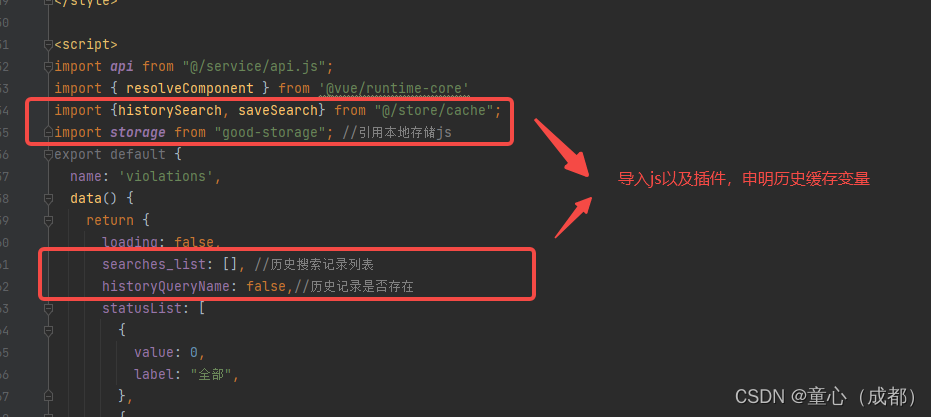
查询调用方法中增加
//历史缓存 this.searches_list = historySearch(this.query.name,"violations_queryName");//添加历史缓存 this.historyQueryName = this.searches_list.length>0;

不同的输入框改变自定义的key即可当前是"violations_queryName"
添加input框聚焦和清空历史方法
historySearchFocus(item) {
saveSearch(item,"violations_queryName");//把搜索的记录添加到good-storage中
this.query.name = item;
},
//清空历史记录
clearHistory() {
storage.remove("violations_queryName");
this.searches_list = [];
this.historyQueryName = false;
},
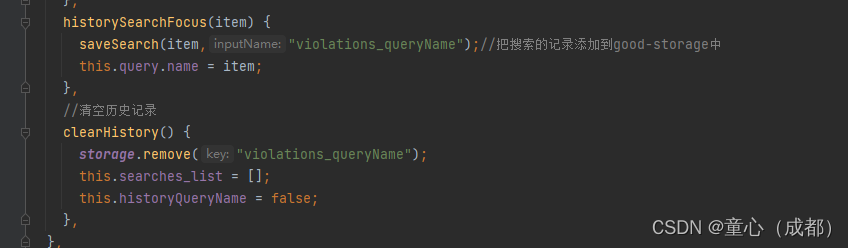
效果如下