Pytorch 混合精度训练 (Automatically Mixed Precision, AMP)
| 阿里云国内75折 回扣 微信号:monov8 |
| 阿里云国际,腾讯云国际,低至75折。AWS 93折 免费开户实名账号 代冲值 优惠多多 微信号:monov8 飞机:@monov6 |
Contents
PyTorch 1.6 之前大家都是用 NVIDIA 的 apex 库来实现 AMP 训练。1.6 版本之后PyTorch 出厂自带 AMP仅需几行代码就能让显存占用减半训练速度加倍
混合精度训练 (Mixed Precision Training)
单精度浮点数 (FP32) 和半精度浮点数 (FP16)
- PyTorch 默认使用单精度浮点数 (FP32) 来进行网络模型的计算和权重存储表示范围为
[
−
3
e
38
,
−
1
e
−
38
]
∪
[
1
e
−
38
,
3
e
38
]
\left[-3 e^{38},-1 e^{-38}\right] \cup\left[1 e^{-38}, 3 e^{38}\right]
[−3e38,−1e−38]∪[1e−38,3e38]. 而半精度浮点数 (FP16) 表示范围只有
[
−
6.5
e
4
,
−
5.9
e
−
8
]
∪
[
5.9
e
−
8
,
6.5
e
4
]
\left[-6.5 e^{4},-5.9 e^{-8}\right] \cup\left[5.9 e^{-8}, 6.5 e^{4}\right]
[−6.5e4,−5.9e−8]∪[5.9e−8,6.5e4]可以看到 FP32 能够表示的范围要比 FP16 大的多得多
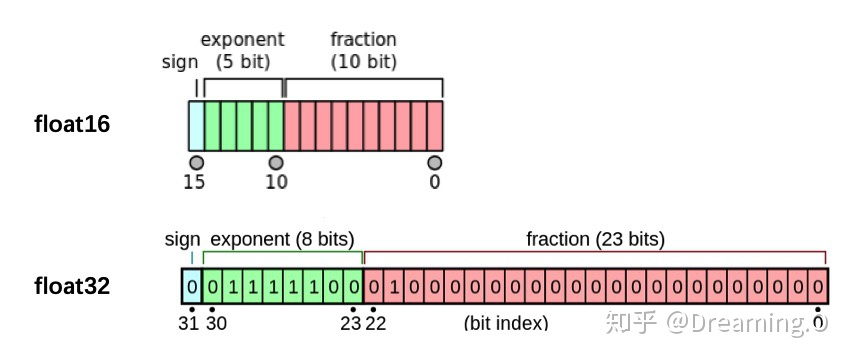 其中
其中sign位表示正负exponent位表示指数fraction 位表示分数 - 此外浮点数还存在舍入误差当两个数字相差太大时相加是无效的。例如 2 − 3 + 2 − 14 2^{-3}+2^{-14} 2−3+2−14 在 FP32 中就不会有问题但在 FP16 中由于 FP16 表示的固定间隔为 2 − 13 2^{-13} 2−13因此 2 − 14 2^{-14} 2−14 加了跟没加一样
# FP32
>>> torch.tensor(2**-3) + torch.tensor(2**-14)
tensor(0.1251)
# FP16
>>> torch.tensor(2**-3).half() + torch.tensor(2**-14).half()
tensor(0.1250, dtype=torch.float16)
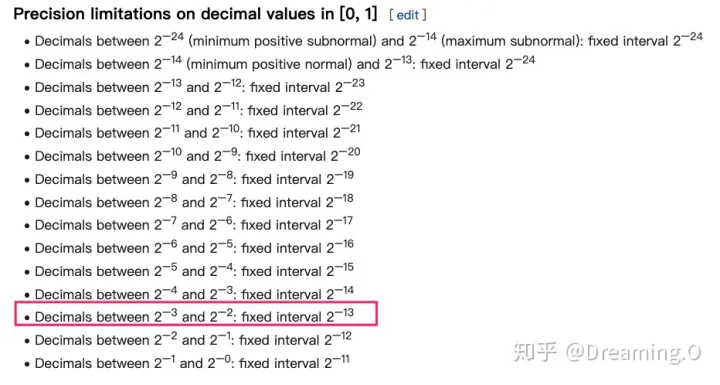
对于 float16
- 如果 Exponent 位全部为 0
- 如果 fraction 位全部为 0则表示数字 0
- 如果 fraction 位不为 0则表示一个非常小的数字 (subnormal numbers)其计算方式为 ( − 1 ) s i g n b i t × 2 − 14 × ( 0 + f r a c t i o n 1024 ) (-1)^{signbit}\times2^{-14}\times(0+\frac{fraction}{1024}) (−1)signbit×2−14×(0+1024fraction)
- 如果 Exponent 位全部为 1:
- 如果 fraction 位全部为 0则表示 ± i n f ±inf ±inf
- 如果 fraction 位不为0则表示 NAN
- Exponent 位的其他情况 ( − 1 ) s i g n b i t × ( e x p o n e n t × 2 − 15 ) × ( 1 + f r a c t i o n 1024 ) (-1)^{signbit}\times(exponent\times2^{-15})\times(1+\frac{fraction}{1024}) (−1)signbit×(exponent×2−15)×(1+1024fraction)
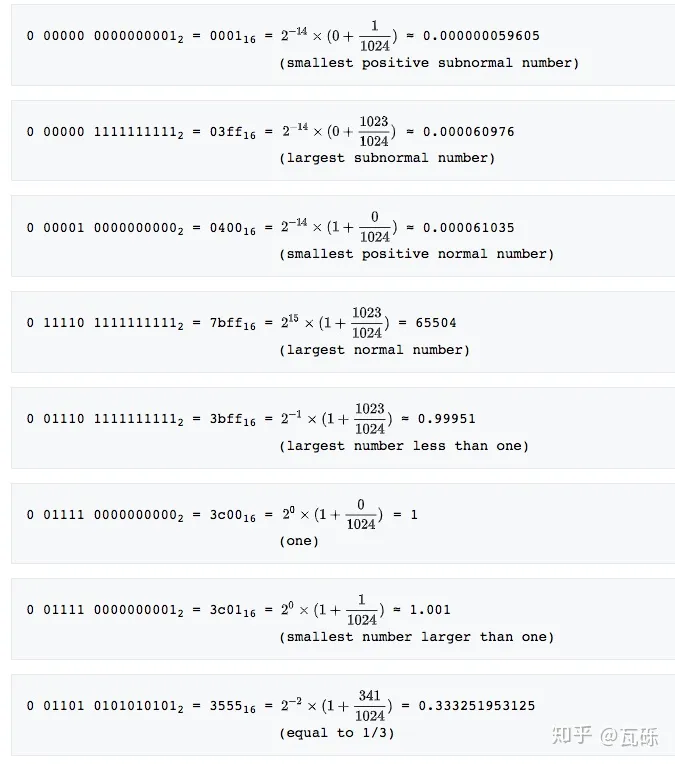
为什么要用 FP16
- 如果我们在训练过程中将 FP32 替代为 FP16有以下两个好处(1) 减少显存占用: FP16 的显存占用只有 FP32 的一半这使得我们可以用更大的 batch size(2) 加速训练: 使用 FP16模型的训练速度几乎可以提升 1 倍
为什么只用 FP16 会有问题
如果我们简单地把模型权重和输入从 FP32 转化成 FP16虽然速度可以翻倍但是模型的精度会被严重影响。原因如下:
- 上/下溢出: FP16 的表示范围不大超过
6.5
e
4
6.5 e^{4}
6.5e4 的数字会上溢出变成 inf小于
5.9 e − 8 5.9 e^{-8} 5.9e−8 的数字会下溢出变成 0。下溢出更加常见因为在网络训练的后期模型的梯度往往很小甚至会小于 FP16 的下限此时梯度值就会变成 0模型参数无法更新。下图为 SSD 网络在训练过程中的梯度统计有 67% 的值下溢出变成 0
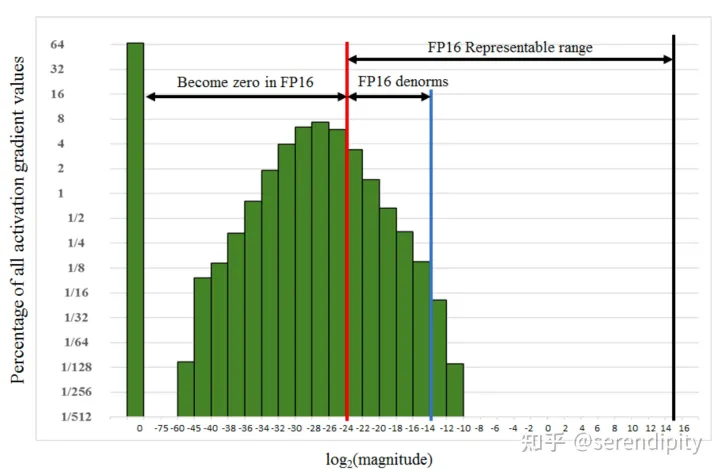
- 舍入误差: 就算梯度不会上/下溢出如果梯度值和模型的参数值相差太远也会发生舍入误差的问题。假设模型参数 w = 2 − 3 w=2^{-3} w=2−3学习率 η = 2 − 2 \eta=2^{-2} η=2−2梯度 g = 2 − 12 g=2^{-12} g=2−12则 w ′ = w + η × g = 2 − 3 + 2 − 2 × 2 − 12 = 2 − 3 w'=w+\eta\times g=2^{-3}+2^{-2}\times 2^{-12}=2^{-3} w′=w+η×g=2−3+2−2×2−12=2−3
解决方案
损失缩放 (Loss Scaling)
- 为了解决下溢出的问题论文中对计算出来的 loss 值进行缩放 (scale)由于链式法则的存在对 loss 的缩放会作用在每个梯度上。缩放后的梯度就会平移到 FP16 的有效范围内。这样就可以用 FP16 存储梯度而又不会溢出了。此外在进行更新之前需要先将缩放后的梯度转化为 FP32再将梯度反缩放 (unscale) 回去以便进行参数的梯度下降 (注意这里一定要先转成 FP32不然 unscale 的时候还是会下溢出)
- 缩放因子 (loss_scale) 一般都是框架自动确定的只要没有发生 inf 或者 nanloss_scale 越大越好。因为随着训练的进行网络的梯度会越来越小更大的 loss_scale 可以更加充分地利用 FP16 的表示范围
FP32 权重备份
- 为了实现 FP16 的训练我们需要把模型权重和输入数据都转成 FP16反向传播的时候就会得到 FP16 的梯度。如果此时直接进行更新因为梯度 × \times × 学习率的值往往较小和模型权重的差距会很大可能会出现舍入误差的问题
- 解决思路是: 将模型权重、激活值、梯度等数据用 FP16 来存储同时维护一份 FP32 的模型权重副本用于更新。在反向传播得到 FP16 的梯度以后将其转化成 FP32 并 unscale最后更新 FP32 的模型权重。因为整个更新过程是在 FP32 的环境中进行的所以不会出现舍入误差
黑名单
- 对于那些在 FP16 环境中运行不稳定的模块我们会将其添加到黑名单中强制它在 FP32 的精度下运行。比如需要计算 batch 均值的 BN 层就应该在 FP32 下运行否则会发生舍入误差。还有一些函数对于算法精度要求很高比如 torch.acos()也应该在 FP32 下运行
- 如何保证黑名单模块在 FP32 环境中运行: 以 BN 层为例将其权重转为 FP32并且将输入从 FP16 转成 FP32这样就可以保证整个模块是在 FP32 下运行的
Tensor Core
- Tensor Core 可以让 FP16 做矩阵相乘然后把结果累加到 FP32 的矩阵中。这样既可以享受 FP16 高速的矩阵乘法又可以利用 FP32 来消除舍入误差
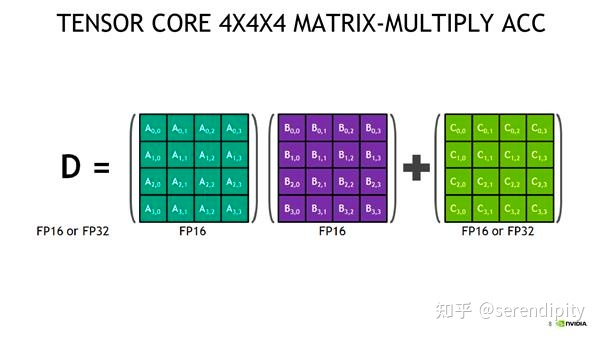
NVIDIA apex 库代码解读
opt-level (o1, o2, o3, o4)
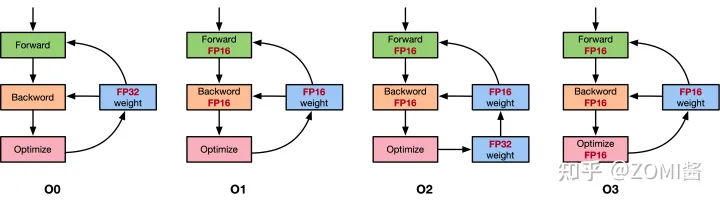
- 首先介绍下 apex 提供的几种 opt-level: o1, o2, o3, o4
- o0 是纯 FP32用来当精度的基准。o3 是纯 FP16用来当速度的基准
- 重点讲 o1 和 o2 。我们之前讲的 AMP 策略其实就是 o2: 除了 BN 层的权重和输入使用 FP32模型的其余权重和输入都会转化为 FP16。此外还会创建一个 FP32 的权重副本来执行更新操作
- 和 o2 不同 o1 不再需要 FP32 权重备份因为 o1 的模型一直都是 FP32。 可能有些读者会好奇既然模型参数是 FP32那怎么在训练过程中使用 FP16 呢答案是 o1 建立了一个 PyTorch 函数的黑白名单对于白名单上的函数强制要求其用 FP16即会将函数的参数先转化为 FP16再执行函数本身。黑名单则强制要求 FP32。以
nn.Linear为例 这个模块有两个权重参数 weight 和 bias输入为 input前向传播就是调用了torch.nn.functional.linear(input, weight, bias)。 o1 模式会将 input、weight、bias 先转化为 FP16 格式 input_fp16、weight_fp16、bias_fp16再调用函数torch.nn.functional.linear(input_fp16, weight_fp16, bias_fp16)。这样一来就实现了模型参数是 FP32但是仍然可以使用 FP16 来加速训练。o1 还有一个细节: 虽然白名单上的 PyTorch 函数是以 FP16 运行的但是产生的梯度是 FP32所以不需要手动将其转成 FP32 再 unscale直接 unscale 即可。通常来说 o1 比 o2 更稳一般先选择 o1再尝试 o2 看是否掉点如果不掉点就用 o2
apex 的 o1 实现
- (1) 根据黑白名单对 PyTorch 内置的函数进行包装。白名单函数强制 FP16黑名单函数强制 FP32。其余函数则根据参数类型自动判断如果参数都是 FP16则以 FP16 运行如果有一个参数为 FP32则以 FP32 运行
- (2) 将 loss_scale 初始化为一个很大的值
- (3) 对于每次迭代
- (a). 前向传播: 模型权重是 FP32按照黑白名单自动选择算子精度
- (b). 将 loss 乘以 loss_scale
- ( c c c). 反向传播: 因为模型权重是 FP32所以即使函数以 FP16 运行也会得到 FP32 的梯度
- (d). 将梯度 unscale即除以 loss_scale
- (e). 如果检测到 inf 或 nan.
- i. loss_scale /= 2
- ii. 跳过此次更新
- (f).
optimizer.step()执行此次更新 - (g). 如果连续 2000 次迭代都没有出现 inf 或 nan则 loss_scale *= 2
apex 的 o2 实现
- (1) 将除了 BN 层以外的模型权重转化为 FP16并且包装了 forward 函数将其参数也转化为 FP16
- (2) 维护一个 FP32 的模型权重副本用于更新
- (3) 将 loss_scale 初始化为一个很大的值
- (4) 对于每次迭代
- (a). 前向传播: 除了 BN 层是 FP32模型其它部分都是 FP16
- (b). 将 loss 乘以 loss_scale
- ( c c c). 反向传播得到 FP16 的梯度
- (d). 将 FP16 梯度转化为 FP32并 unscale
- (e). 如果检测到 inf 或 nan
- i. loss_scale /= 2
- ii. 跳过此次更新
- (f). optimizer.step()执行此次更新
- (g). 如果连续 2000 次迭代都没有出现 inf 或 nan则 loss_scale *= 2
在 PyTorch 中使用混合精度训练
Automatic Mixed Precision (AMP)
from torch.cuda.amp import autocast, GradScaler
- 通常 AMP 需要同时使用 autocast 和 GradScaler其中 autocast 的实例对象是作为上下文管理器 (context manger) 或装饰器 (decorator) 来允许用户代码的某些区域在混合精度下运行自动为 CUDA 算子选择(单/半)精度来提升性能并保持精度 (See the Autocast Op Reference for details on what precision autocast chooses for each op, and under what circumstances.)并且 autocast 区域是可以嵌套的这可以强制让 FP16 下可能溢出的模型部分以 FP32 运行而 GradScaler 则是用来进行 loss scale
- autocast 应该只封装网络的前向传播 (forward pass(es))以及损失计算 (loss computation(s))。反向传播不推荐在 autocast 区域内执行反向传播的操作会自动以对应的前向传播的操作的数据类型运行
Typical Mixed Precision Training
# Creates model and optimizer in default precision
model = Net().cuda()
optimizer = optim.SGD(model.parameters(), ...)
# Creates a GradScaler once at the beginning of training.
scaler = GradScaler(enabled=True)
for epoch in epochs:
for input, target in data:
optimizer.zero_grad()
# Runs the forward pass with autocasting.
with autocast(enabled=True, dtype=torch.float16):
output = model(input)
loss = loss_fn(output, target)
# Scales loss. Calls backward() on scaled loss to create scaled gradients.
scaler.scale(loss).backward()
# scaler.step() first unscales the gradients of the optimizer's assigned params.
# If these gradients do not contain infs or NaNs, optimizer.step() is then called,
# otherwise, optimizer.step() is skipped.
scaler.step(optimizer)
# Updates the loss scale value for next iteration.
scaler.update()
Saving/Resuming
checkpoint = {"model": net.state_dict(),
"optimizer": opt.state_dict(),
"scaler": scaler.state_dict()}
net.load_state_dict(checkpoint["model"])
opt.load_state_dict(checkpoint["optimizer"])
scaler.load_state_dict(checkpoint["scaler"])
Working with Unscaled Gradients (Gradient Clipping)
- 经过
scaler.scale(loss).backward()得到的梯度是 scaled gradient如果想要在scaler.step(optimizer)前进行梯度裁剪等操作就必须先用scaler.unscale_(optimizer)得到 unscaled gradient
scaler = GradScaler()
for epoch in epochs:
for input, target in data:
optimizer.zero_grad()
with autocast(dtype=torch.float16):
output = model(input)
loss = loss_fn(output, target)
scaler.scale(loss).backward()
# Unscales the gradients of optimizer's assigned params in-place
scaler.unscale_(optimizer)
# Since the gradients of optimizer's assigned params are unscaled, clips as usual:
torch.nn.utils.clip_grad_norm_(model.parameters(), max_norm)
# optimizer's gradients are already unscaled, so scaler.step does not unscale them,
# although it still skips optimizer.step() if the gradients contain infs or NaNs.
scaler.step(optimizer)
# Updates the scale for next iteration.
scaler.update()
Working with Scaled Gradients
Gradient accumulation
- Gradient accumulation 基于 effective batch of size
batch_per_iter*iters_to_accumulate(*num_procsif distributed) 进行梯度累加因此属于同一个 effective batch 的多个迭代 batch 内scale factor 应该保持不变 (scale updates should occur at effective-batch granularity)并且累加的梯度应该是 Scaled Gradients。因为如果在梯度累加结束前的某一个迭代中 unscale gradient (或改变 scale factor)那么下一个迭代的梯度回传就会把 scaled grads 加到 unscaled grads (或乘上了不同 scale factor 的 scaled grads) 上这会使得在最后进行梯度更新时我们无法恢复出 accumulated unscaled grads. 如果想要 unscaled grads应该在梯度累加结束后调用scaler.unscale_(optimizer)
scaler = GradScaler()
for epoch in epochs:
for i, (input, target) in enumerate(data):
with autocast(dtype=torch.float16):
output = model(input)
loss = loss_fn(output, target)
loss = loss / iters_to_accumulate
# Accumulates scaled gradients.
scaler.scale(loss).backward()
if (i + 1) % iters_to_accumulate == 0:
# may unscale_ here if desired (e.g., to allow clipping unscaled gradients)
scaler.step(optimizer)
scaler.update()
optimizer.zero_grad()
Gradient penalty
Working with Multiple GPUs
- 目前的版本中 (v1.13)不管是 DP (one GPU per thread) (多线程) 还是 DDP (one GPU per process) (多进程)上述代码都无需改动。只有当使用 DDP (multiple GPUs per process) 时才需要给 model 的 forwad 方法添加 autocast 装饰器或上下文管理器
- 当然如果使用老版本的 pytorch是否需要改动代码请参考官方文档
其他注意事项
- 常数的范围为了保证计算不溢出首先要保证人为设定的常数不溢出如各种 epsilonINF (改成
-float('inf')就可以啦)
References
- paper: Micikevicius, Paulius, et al. “Mixed precision training.” (ICLR, 2018).
- AUTOMATIC MIXED PRECISION PACKAGE - TORCH.AMP
- CUDA AUTOMATIC MIXED PRECISION EXAMPLES
- Automatic Mixed Precision Recipe
- 由浅入深的混合精度训练教程
- 【PyTorch】唯快不破基于 Apex 的混合精度加速
- 浅谈混合精度训练
- 【Trick2】torch.cuda.amp自动混合精度训练 —— 节省显存并加快推理速度
- 自动混合精度训练 (AMP) – PyTorch

