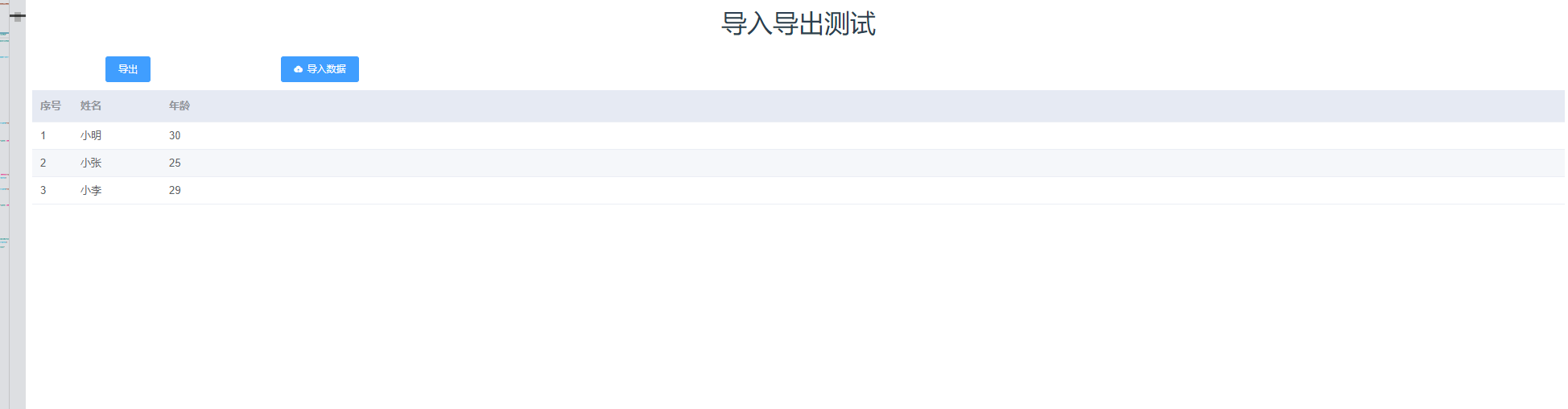前端实战:Vue实现数据导出导入案例
| 阿里云国内75折 回扣 微信号:monov8 |
| 阿里云国际,腾讯云国际,低至75折。AWS 93折 免费开户实名账号 代冲值 优惠多多 微信号:monov8 飞机:@monov6 |
❤️作者主页IT技术分享社区
❤️作者简介大家好,我是IT技术分享社区的博主从事C#、Java开发九年对数据库、C#、Java、前端、运维、电脑技巧等经验丰富。
❤️荣誉 CSDN博客专家、数据库优质创作者🏆华为云享专家🏆阿里云专家博主🏆
❤️个人博客IT技术分享社区
❤️公众号/小程序IT技术分享社区
❤️好文章点赞 👍 收藏 ⭐再看养成习惯

项目开发当中列表数据的导出功能基本是每个业务系统必备的功能、另外Excel数据批量导入数据库也是比较常见的功能一般开发都会采用POI、EasyExcel等后端框架实现,后端服务实现的话如果涉及业务调整的话生产环境需要重启后端服务。如果采用前端处理的话就会方便很多今天给大家介绍采用Vue框架集成xlsx组件的方式实现数据的导入、导出功能希望对大家能有所帮助
1、创建一个空白的vue2/vue3项目
可以通过脚手架方式创建一个vue示例项目。
需要的依赖包如下
"dependencies": {
"element-ui": "2.10.1",
"export2excel": "0.0.1",
"file-saver": "^2.0.5",
"vue": "^2.5.2",
"vue-router": "^3.0.1",
"xlsx": "^0.17.0"
},
通过命令安装
npm install export2excel@0.0.1 --save #导出到excel依赖包
npm install file-saver@2.0.5 --save #文件保存到客户端
npm install xlsx@0.17.0 --save #操作excel依赖包
2、创建Export.vue 示例文件
主要实现表格内容的导出和文件内容导入的页面的表格当中具体文件内容完整内容如下
<template>
<div class="hello">
<h1>{{ msg }}</h1>
<el-row>
<el-button size="small" type="primary" @click="exportTest">导出</el-button>
<el-upload action="/" :on-change="importTest" :show-file-list="false"
accept="application/vnd.openxmlformats-officedocument.spreadsheetml.sheet,application/vnd.ms-excel"
:auto-upload="false">
<el-button size="small" icon="el-icon-upload" type="primary">导入数据</el-button>
</el-upload>
</el-row>
<el-row>
<el-table ref="multipleTable" style="padding-top: 10px;" :data="listData" tooltip-effect="light"
highlight-current-row :header-cell-style="{
background: '#E6EAF3',
'font-size': '13px',
padding: '0px',
height: '40px',
}" v-loading="listLoading" :cell-style="{ 'font-size': '13px', padding: '0px', height: '34px' }">
<el-table-column label="序号" type="index" width="50"></el-table-column>
<el-table-column label="姓名" show-overflow-tooltip width="110">
<template slot-scope="scope">{{ scope.row.name }}</template>
</el-table-column>
<el-table-column label="年龄" show-overflow-tooltip width="">
<template slot-scope="scope">{{ scope.row.age }}</template>
</el-table-column>
</el-table>
</el-row>
</div>
</template>
<script>
import { export_json_to_excel } from "@/vendor/Export2Excel";
import Xlsx from 'xlsx'
export default {
name: 'HelloWorld',
data() {
return {
msg: '导入导出测试',
listData: [
{ name: "小明", age: 30 },
{ name: "小张", age: 25 },
{ name: "小李", age: 29 }
],
listLoading: false,
xlscTitle: {
"姓名": "name",
"年龄": "age"
},
}
},
methods: {
exportTest() {
const header = [
"姓名",
"年龄"
];
const body = [
"name",
"age",
];
const data = this.formatJson(body, this.listData);
console.log(data);
export_json_to_excel({
header: header,// 表头
data: data, // 数据列表
filename: "用户表",// 保存文件名
});
},
//格式化json数据为导出数据 过滤掉查询的数据列不在导出的列里面的数据
formatJson(filterVal, jsonData) {
return jsonData.map((a) => filterVal.map((b) => a[b]));
},
importTest(file) {
let self = this;
const types = file.name.split('.')[1];
const fileType = ['xlsx', 'xlc', 'xlm', 'xls', 'xlt', 'xlw', 'csv'].some(item => {
return item === types
});
if (!fileType) {
this.$message.error('文件格式错误请重新选择文件')
}
this.file2Xce(file).then(tab => {
// 过滤转化正确的JSON对象格式
if (tab && tab.length > 0) {
tab[0].sheet.forEach(item => {
let obj = {};
for (let key in item) {
obj[self.xlscTitle[key]] = item[key];
}
self.listData.push(obj);
});
if (self.listData.length) {
this.$message.success('上传成功')
// 获取数据后下一步操作
} else {
this.$message.error('空文件或数据缺失请重新选择文件')
}
}
})
},
// 读取文件
file2Xce(file) {
return new Promise(function (resolve, reject) {
const reader = new FileReader();
reader.onload = function (e) {
const data = e.target.result;
//var Xlsx = require("xlsx");
this.wb = Xlsx.read(data, {
type: "binary"
});
const result = [];
this.wb.SheetNames.forEach(sheetName => {
result.push({
sheetName: sheetName,
sheet: Xlsx.utils.sheet_to_json(this.wb.Sheets[sheetName])
})
})
resolve(result);
}
reader.readAsBinaryString(file.raw);
})
}
}
}
</script>
<!-- Add "scoped" attribute to limit CSS to this component only -->
<style scoped>
h1,
h2 {
font-weight: normal;
}
ul {
list-style-type: none;
padding: 0;
}
li {
display: inline-block;
margin: 0 10px;
}
a {
color: #42b983;
}
</style>