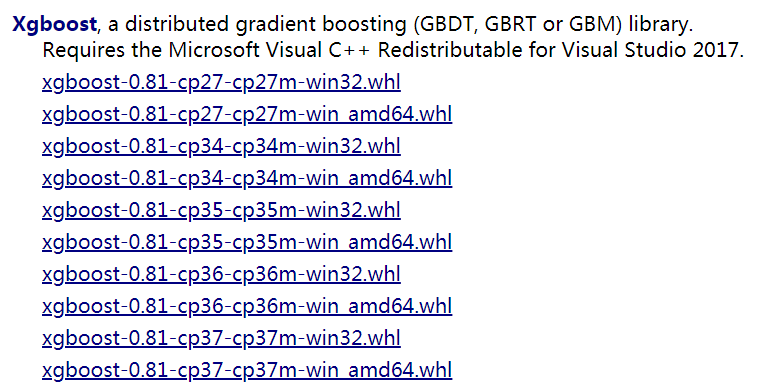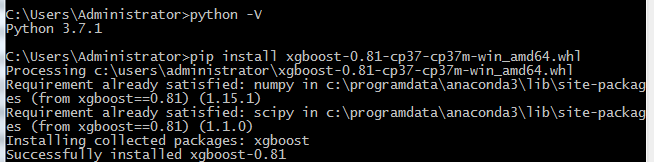| 阿里云国内75折 回扣 微信号:monov8 |
| 阿里云国际,腾讯云国际,低至75折。AWS 93折 免费开户实名账号 代冲值 优惠多多 微信号:monov8 飞机:@monov6 |
前言
1Xgboost简介
Xgboost是Boosting算法的其中一种Boosting算法的思想是将许多弱分类器集成在一起形成一个强分类器。因为Xgboost是一种提升树模型所以它是将许多树模型集成在一起形成一个很强的分类器。而所用到的树模型则是CART回归树模型。
Xgboost是在GBDT的基础上进行改进使之更强大适用于更大范围。
Xgboost一般和sklearn一起使用但是由于sklearn中没有集成Xgboost所以才需要单独下载安装。
2Xgboost的优点
Xgboost算法可以给预测模型带来能力的提升。当我们对其表现有更多了解的时候我们会发现他有如下优势
2.1 正则化
实际上Xgboost是以“正则化提升regularized boosting” 技术而闻名。Xgboost在代价函数里加入了正则项用于控制模型的复杂度。正则项里包含了树的叶子节点个数每个叶子节点上输出的score的L2模的平方和。从Bias-variance tradeoff角度来讲正则项降低了模型的variance使学习出来的模型更加简单防止过拟合这也是Xgboost优于传统GBDT的一个特征
2.2 并行处理
Xgboost工具支持并行。众所周知Boosting算法是顺序处理的也是说Boosting不是一种串行的结构吗怎么并行的注意Xgboost的并行不是tree粒度的并行。Xgboost也是一次迭代完才能进行下一次迭代的第t次迭代的代价函数里包含。Xgboost的并行式在特征粒度上的也就是说每一颗树的构造都依赖于前一颗树。
我们知道决策树的学习最耗时的一个步骤就是对特征的值进行排序因为要确定最佳分割点Xgboost在训练之前预先对数据进行了排序然后保存为block结构后面的迭代中重复使用这个结构大大减小计算量。这个block结构也使得并行成为了可能在进行节点的分类时需要计算每个特征的增益大大减少计算量。这个block结构也使得并行成为了可能在进行节点的分裂的时候需要计算每个特征的增益最终选增益最大的那个特征去做分裂那么各个特征的增益计算就可以开多线程进行。
2.3 灵活性
Xgboost支持用户自定义目标函数和评估函数只要目标函数二阶可导就行。它对模型增加了一个全新的维度所以我们的处理不会受到任何限制。
2.4 缺失值处理
对于特征的值有缺失的样本Xgboost可以自动学习出他的分裂方向。Xgboost内置处理缺失值的规则。用户需要提供一个和其他样本不同的值然后把它作为一个参数穿进去以此来作为缺失值的取值。Xgboost在不同节点遇到缺失值时采用不同的处理方法并且会学习未来遇到缺失值时的处理方法。
2.5 剪枝
Xgboost先从顶到底建立所有可以建立的子树再从底到顶反向机芯剪枝比起GBM这样不容易陷入局部最优解
2.6 内置交叉验证
Xgboost允许在每一轮Boosting迭代中使用交叉验证。因此可以方便的获得最优Boosting迭代次数而GBM使用网格搜索只能检测有限个值。
3Xgboost的离线安装
1点击此处下载对应自己Python版本的网址。
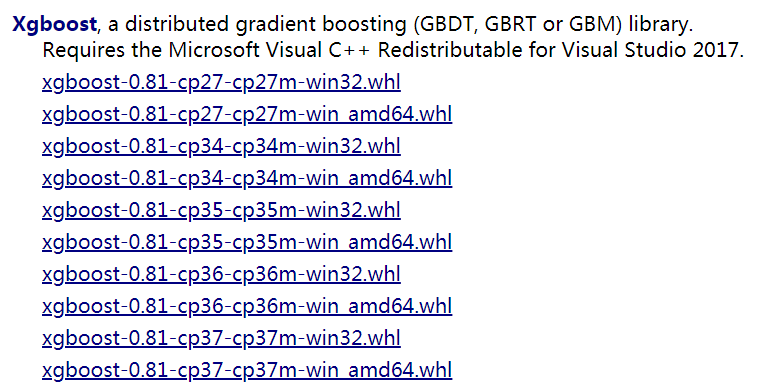
2输入安装的程式
| 1 | pip install xgboost-0.81-cp37-cp37m-win_amd64.whl
|
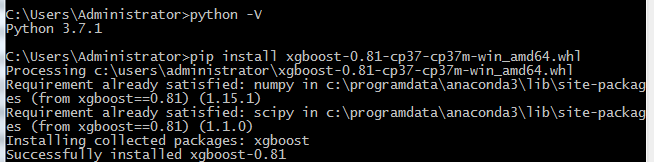
Xgboost模型详解
1Xgboost能加载的各种数据格式解析
Xgboost可以加载多种数据格式的训练数据
| 1 2 3 4 5 | libsvm 格式的文本数据
Numpy 的二维数组
XGBoost 的二进制的缓存文件。加载的数据存储在对象 DMatrix 中。
|
下面一一列举
记载libsvm格式的数据
| 1 | dtrain1 = xgb.DMatrix('train.svm.txt')
|
记载二进制的缓存文件
| 1 | dtrain2 = xgb.DMatrix('train.svm.buffer')
|
加载numpy的数组
| 1 2 3 | data = np.random.rand(5,10) # 5行10列数据集
label = np.random.randint(2,size=5) # 二分类目标值
dtrain = xgb.DMatrix(data,label=label) # 组成训练集
|
将scipy.sparse格式的数据转化为Dmatrix格式
| 1 2 | csr = scipy.sparse.csr_matrix((dat,(row,col)))
dtrain = xgb.DMatrix( csr )
|
将Dmatrix格式的数据保存成Xgboost的二进制格式在下次加载时可以提高加载速度使用方法如下
| 1 2 | dtrain = xgb.DMatrix('train.svm.txt')
dtrain.save_binary("train.buffer")
|
可以使用如下方式处理DMatrix中的缺失值
| 1 | dtrain = xgb.DMatrix( data, label=label, missing = -999.0)
|
当需要给样本设置权重时可以用如下方式
| 1 2 | w = np.random.rand(5,1)
dtrain = xgb.DMatrix( data, label=label, missing = -999.0, weight=w)
|
2Xgboost的模型参数
Xgboost使用key-value字典的方式存储参数
| 1 2 3 4 5 6 7 8 9 10 11 12 13 14 15 16 17 18 19 | # xgboost模型
params = {
'booster':'gbtree',
'objective':'multi:softmax', # 多分类问题
'num_class':10, # 类别数与multi softmax并用
'gamma':0.1, # 用于控制是否后剪枝的参数越大越保守一般0.1 0.2的样子
'max_depth':12, # 构建树的深度越大越容易过拟合
'lambda':2, # 控制模型复杂度的权重值的L2 正则化项参数参数越大模型越不容易过拟合
'subsample':0.7, # 随机采样训练样本
'colsample_bytree':3,# 这个参数默认为1是每个叶子里面h的和至少是多少
# 对于正负样本不均衡时的0-1分类而言假设h在0.01附近min_child_weight为1
#意味着叶子节点中最少需要包含100个样本。这个参数非常影响结果
# 控制叶子节点中二阶导的和的最小值该参数值越小越容易过拟合
'silent':0, # 设置成1 则没有运行信息输入最好是设置成0
'eta':0.007, # 如同学习率
'seed':1000,
'nthread':7, #CPU线程数
#'eval_metric':'auc'
}
|
在运行Xgboost之前必须设置三种类型成熟general parametersbooster parameters和task parameters
通用参数General Parameters该参数控制在提升boosting过程中使用哪种booster常用的booster有树模型tree和线性模型linear model
Booster参数Booster Parameters这取决于使用哪种booster
学习目标参数Task Parameters控制学习的场景例如在回归问题中会使用不同的参数控制排序
2.1 通用参数
-
- booster [default=gbtree]
- 有两种模型可以选择gbtree和gblinear。gbtree使用基于树的模型进行提升计算gblinear使用线性模型进行提升计算。
缺省值为gbtree
- silent [default=0]
- 取0时表示打印出运行时信息取1时表示以缄默方式运行不打印运行时的信息。
缺省值为0 - 建议取0过程中的输出数据有助于理解模型以及调参。另外实际上我设置其为1也通常无法缄默运行。。
- nthread [default to maximum number of threads available if not set]
- XGBoost运行时的线程数。
缺省值是当前系统可以获得的最大线程数 - 如果你希望以最大速度运行建议不设置这个参数模型将自动获得最大线程
- num_pbuffer [set automatically by xgboost, no need to be set by user]
- size of prediction buffer, normally set to number of training instances. The buffers are used to save the prediction results of last boosting step.
- num_feature [set automatically by xgboost, no need to be set by user]
- boosting过程中用到的特征维数设置为特征个数。
XGBoost会自动设置不需要手工设置
2.2tree booster参数
-
- eta [default=0.3]
- 为了防止过拟合更新过程中用到的收缩步长。在每次提升计算之后算法会直接获得新特征的权重。 eta通过缩减特征的权重使提升计算过程更加保守。
缺省值为0.3 - 取值范围为[0,1]
- 通常最后设置eta为0.01~0.2
- gamma [default=0]
- minimum loss reduction required to make a further partition on a leaf node of the tree. the larger, the more conservative the algorithm will be.
- range: [0,∞]
- 模型在默认情况下对于一个节点的划分只有在其loss function 得到结果大于0的情况下才进行而gamma 给定了所需的最低loss function的值
- gamma值使得算法更conservation且其值依赖于loss function 在模型中应该进行调参。
- max_depth [default=6]
- 树的最大深度。
缺省值为6 - 取值范围为[1,∞]
- 指树的最大深度
- 树的深度越大则对数据的拟合程度越高过拟合程度也越高。即该参数也是控制过拟合
- 建议通过交叉验证xgb.cv ) 进行调参
- 通常取值3-10
- min_child_weight [default=1]
- 孩子节点中最小的样本权重和。如果一个叶子节点的样本权重和小于min_child_weight则拆分过程结束。在现行回归模型中这个参数是指建立每个模型所需要的最小样本数。该成熟越大算法越conservative。即调大这个参数能够控制过拟合。
- 取值范围为: [0,∞]
- max_delta_step [default=0]
- Maximum delta step we allow each tree’s weight estimation to be. If the value is set to 0, it means there is no constraint. If it is set to a positive value, it can help making the update step more conservative. Usually this parameter is not needed, but it might help in logistic regression when class is extremely imbalanced. Set it to value of 1-10 might help control the update
- 取值范围为[0,∞]
- 如果取值为0那么意味着无限制。如果取为正数则其使得xgboost更新过程更加保守。
- 通常不需要设置这个值但在使用logistics 回归时若类别极度不平衡则调整该参数可能有效果
- subsample [default=1]
- 用于训练模型的子样本占整个样本集合的比例。如果设置为0.5则意味着XGBoost将随机的从整个样本集合中抽取出50%的子样本建立树模型这能够防止过拟合。
- 取值范围为(0,1]
- colsample_bytree [default=1]
- 在建立树时对特征随机采样的比例。
缺省值为1 - 取值范围(0,1]
- colsample_bylevel[default=1]
- 决定每次节点划分时子样例的比例
- 通常不使用因为subsample和colsample_bytree已经可以起到相同的作用了
- scale_pos_weight[default=0]
- A value greater than 0 can be used in case of high class imbalance as it helps in faster convergence.
- 大于0的取值可以处理类别不平衡的情况。帮助模型更快收敛
2.3Linear Booster参数
-
- lambda [default=0]
- L2 正则的惩罚系数
- 用于处理XGBoost的正则化部分。通常不使用但可以用来降低过拟合
- alpha [default=0]
- L1 正则的惩罚系数
- 当数据维度极高时可以使用使得算法运行更快。
- lambda_bias
- 在偏置上的L2正则。
缺省值为0在L1上没有偏置项的正则因为L1时偏置不重要
2.4学习目标参数
这个参数是来控制理想的优化目标和每一步结果的度量方法。
-
- objective [ default=reg:linear ]
- 定义学习任务及相应的学习目标可选的目标函数如下
- “reg:linear” –线性回归。
- “reg:logistic” –逻辑回归。
- “binary:logistic” –二分类的逻辑回归问题输出为概率。
- “binary:logitraw” –二分类的逻辑回归问题输出的结果为wTx。
- “count:poisson” –计数问题的poisson回归输出结果为poisson分布。
- 在poisson回归中max_delta_step的缺省值为0.7。(used to safeguard optimization)
- “multi:softmax” –让XGBoost采用softmax目标函数处理多分类问题同时需要设置参数num_class类别个数
- “multi:softprob” –和softmax一样但是输出的是ndata * nclass的向量可以将该向量reshape成ndata行nclass列的矩阵。每行数据表示样本所属于每个类别的概率。
- “rank:pairwise” –set XGBoost to do ranking task by minimizing the pairwise loss
- base_score [ default=0.5 ]
- the initial prediction score of all instances, global bias
- eval_metric [ default according to objective ]
- 校验数据所需要的评价指标不同的目标函数将会有缺省的评价指标rmse for regression, and error for classification, mean average precision for ranking
- 用户可以添加多种评价指标对于Python用户要以list传递参数对给程序而不是map参数list参数不会覆盖’eval_metric’
- The choices are listed below:
- “rmse”: root mean square error
- “logloss”: negative log-likelihood
- “error”: Binary classification error rate. It is calculated as #(wrong cases)/#(all cases). For the predictions, the evaluation will regard the instances with prediction value larger than 0.5 as positive instances, and the others as negative instances.
- “merror”: Multiclass classification error rate. It is calculated as #(wrong cases)/#(all cases).
- “mlogloss”: Multiclass logloss
- “auc”: Area under the curve for ranking evaluation.
- “ndcg”:Normalized Discounted Cumulative Gain
- “map”:Mean average precision
- “ndcg@n”,”map@n”: n can be assigned as an integer to cut off the top positions in the lists for evaluation.
- “ndcg-“,”map-“,”ndcg@n-“,”map@n-“: In XGBoost, NDCG and MAP will evaluate the score of a list without any positive samples as 1. By adding “-” in the evaluation metric XGBoost will evaluate these score as 0 to be consistent under some conditions.
training repeatively
- seed [ default=0 ]
- 随机数的种子。
缺省值为0 - 可以用于产生可重复的结果每次取一样的seed即可得到相同的随机划分

3Xgboost基本方法和默认参数
| 1 2 3 | xgboost.train(params,dtrain,num_boost_round=10,evals(),obj=None,
feval=None,maximize=False,early_stopping_rounds=None,evals_result=None,
verbose_eval=True,learning_rates=None,xgb_model=None)
|
parms这是一个字典里面包含着训练中的参数关键字和对应的值形式是parms = {'booster':'gbtree','eta':0.1}
dtrain训练的数据
num_boost_round这是指提升迭代的个数
evals这是一个列表用于对训练过程中进行评估列表中的元素。形式是evals = [(dtrain,'train'),(dval,'val')] 或者是 evals =[(dtrain,'train')] 对于第一种情况它使得我们可以在训练过程中观察验证集的效果。
obj 自定义目的函数
feval自定义评估函数
maximize是否对评估函数进行最大化
early_stopping_rounds早起停止次数假设为100验证集的误差迭代到一定程度在100次内不能再继续降低就停止迭代。这要求evals里至少有一个元素如果有多个按照最后一个去执行。返回的是最后的迭代次数不是最好的。如果early_stopping_rounds存在则模型会生成三个属性bst.best_score ,bst.best_iteration和bst.best_ntree_limit
evals_result字典存储在watchlist中的元素的评估结果
verbose_eval可以输入布尔型或者数值型也要求evals里至少有一个元素如果为True则对evals中元素的评估结果会输出在结果中如果输入数字假设为5则每隔5个迭代输出一次。
learning_rates每一次提升的学习率的列表
xgb_model在训练之前用于加载的xgb_model
4模型训练
有了参数列表和数据就可以训练模型了
| 1 2 | num_round = 10
bst = xgb.train( plst, dtrain, num_round, evallist )
|
5模型预测
| 1 2 3 | # X_test类型可以是二维List也可以是numpy的数组
dtest = DMatrix(X_test)
ans = model.predict(dtest)
|
完整代码如下
| 1 2 3 4 5 6 | xgb_model.get_booster().save_model('xgb.model')
tar = xgb.Booster(model_file='xgb.model')
x_test = xgb.DMatrix(x_test)
pre=tar.predict(x_test)
act=y_test
print(mean_squared_error(act, pre))
|
6保存模型
在训练完成之后可以将模型保存下来也可以查看模型内部的结构
| 1 | bst.save_model('test.model')
|
导出模型和特征映射Map
你可以导出模型到txt文件并浏览模型的含义
| 1 2 3 4 | # 导出模型到文件
bst.dump_model('dump.raw.txt')
# 导出模型和特征映射
bst.dump_model('dump.raw.txt','featmap.txt')
|
7加载模型
通过如下方式可以加载模型
| 1 2 | bst = xgb.Booster({'nthread':4}) # init model
bst.load_model("model.bin") # load data
|
Xgboost实战
Xgboost有两大类接口Xgboost原生接口 和sklearn接口并且Xgboost能够实现分类回归两种任务。下面对这四种情况做以解析。
1基于Xgboost原生接口的分类
| 1 2 3 4 5 6 7 8 9 10 11 12 13 14 15 16 17 18 19 20 21 22 23 24 25 26 27 28 29 30 31 32 33 34 35 36 37 38 39 40 41 42 43 44 45 46 47 48 49 | from sklearn.datasets import load_iris
import xgboost as xgb
from xgboost import plot_importance
import matplotlib.pyplot as plt
from sklearn.model_selection import train_test_split
from sklearn.metrics import accuracy_score # 准确率
# 记载样本数据集
iris = load_iris()
X,y = iris.data,iris.target
# 数据集分割
X_train,X_test,y_train,y_test = train_test_split(X,y,test_size=0.2,random_state=123457)
# 算法参数
params = {
'booster':'gbtree',
'objective':'multi:softmax',
'num_class':3,
'gamma':0.1,
'max_depth':6,
'lambda':2,
'subsample':0.7,
'colsample_bytree':0.7,
'min_child_weight':3,
'slient':1,
'eta':0.1,
'seed':1000,
'nthread':4,
}
plst = params.items()
# 生成数据集格式
dtrain = xgb.DMatrix(X_train,y_train)
num_rounds = 500
# xgboost模型训练
model = xgb.train(plst,dtrain,num_rounds)
# 对测试集进行预测
dtest = xgb.DMatrix(X_test)
y_pred = model.predict(dtest)
# 计算准确率
accuracy = accuracy_score(y_test,y_pred)
print('accuarcy:%.2f%%'%(accuracy*100))
# 显示重要特征
plot_importance(model)
plt.show()
|
输出预测正确率以及特征重要性

2基于Xgboost原生接口的回归
| 1 2 3 4 5 6 7 8 9 10 11 12 13 14 15 16 17 18 19 20 21 22 23 24 25 26 27 28 29 30 31 32 33 34 35 36 37 38 39 40 41 42 | import xgboost as xgb
from xgboost import plot_importance
from matplotlib import pyplot as plt
from sklearn.model_selection import train_test_split
from sklearn.datasets import load_boston
from sklearn.metrics import mean_squared_error
# 加载数据集,此数据集时做回归的
boston = load_boston()
X,y = boston.data,boston.target
# Xgboost训练过程
X_train,X_test,y_train,y_test = train_test_split(X,y,test_size=0.2,random_state=0)
# 算法参数
params = {
'booster':'gbtree',
'objective':'reg:gamma',
'gamma':0.1,
'max_depth':5,
'lambda':3,
'subsample':0.7,
'colsample_bytree':0.7,
'min_child_weight':3,
'slient':1,
'eta':0.1,
'seed':1000,
'nthread':4,
}
dtrain = xgb.DMatrix(X_train,y_train)
num_rounds = 300
plst = params.items()
model = xgb.train(plst,dtrain,num_rounds)
# 对测试集进行预测
dtest = xgb.DMatrix(X_test)
ans = model.predict(dtest)
# 显示重要特征
plot_importance(model)
plt.show()
|
重要特征值越大说明该特征越重要显示结果

3Xgboost使用sklearn接口的分类推荐
XGBClassifier
| 1 2 3 4 5 6 7 8 9 10 11 12 13 14 15 16 17 18 19 20 21 22 23 24 | from xgboost.sklearn import XGBClassifier
clf = XGBClassifier(
silent=0, # 设置成1则没有运行信息输出最好是设置为0是否在运行升级时打印消息
# nthread = 4 # CPU 线程数 默认最大
learning_rate=0.3 , # 如同学习率
min_child_weight = 1,
# 这个参数默认为1是每个叶子里面h的和至少是多少对正负样本不均衡时的0-1分类而言
# 假设h在0.01附近min_child_weight为1 意味着叶子节点中最少需要包含100个样本
# 这个参数非常影响结果控制叶子节点中二阶导的和的最小值该参数值越小越容易过拟合
max_depth=6, # 构建树的深度越大越容易过拟合
gamma = 0,# 树的叶子节点上做进一步分区所需的最小损失减少越大越保守一般0.1 0.2这样子
subsample=1, # 随机采样训练样本训练实例的子采样比
max_delta_step=0, # 最大增量步长我们允许每个树的权重估计
colsample_bytree=1, # 生成树时进行的列采样
reg_lambda=1, #控制模型复杂度的权重值的L2正则化项参数参数越大模型越不容易过拟合
# reg_alpha=0, # L1正则项参数
# scale_pos_weight =1 # 如果取值大于0的话在类别样本不平衡的情况下有助于快速收敛平衡正负权重
# objective = 'multi:softmax', # 多分类问题指定学习任务和响应的学习目标
# num_class = 10, # 类别数多分类与multisoftmax并用
n_estimators=100, # 树的个数
seed = 1000, # 随机种子
# eval_metric ='auc'
)
|
基于Sckit-learn接口的分类
| 1 2 3 4 5 6 7 8 9 10 11 12 13 14 15 16 17 18 19 20 21 22 23 24 25 26 | from sklearn.datasets import load_iris
import xgboost as xgb
from xgboost import plot_importance
from matplotlib import pyplot as plt
from sklearn.model_selection import train_test_split
from sklearn.metrics import accuracy_score
# 加载样本数据集
iris = load_iris()
X,y = iris.data,iris.target
X_train,X_test,y_train,y_test = train_test_split(X,y,test_size=0.2,random_state=12343)
# 训练模型
model = xgb.XGBClassifier(max_depth=5,learning_rate=0.1,n_estimators=160,silent=True,objective='multi:softmax')
model.fit(X_train,y_train)
# 对测试集进行预测
y_pred = model.predict(X_test)
#计算准确率
accuracy = accuracy_score(y_test,y_pred)
print('accuracy:%2.f%%'%(accuracy*100))
# 显示重要特征
plot_importance(model)
plt.show()
|
输出结果

4基于Scikit-learn接口的回归
| 1 2 3 4 5 6 7 8 9 10 11 12 13 14 15 16 17 18 19 20 21 22 | import xgboost as xgb
from xgboost import plot_importance
from matplotlib import pyplot as plt
from sklearn.model_selection import train_test_split
from sklearn.datasets import load_boston
# 导入数据集
boston = load_boston()
X ,y = boston.data,boston.target
# Xgboost训练过程
X_train,X_test,y_train,y_test = train_test_split(X,y,test_size=0.2,random_state=0)
model = xgb.XGBRegressor(max_depth=5,learning_rate=0.1,n_estimators=160,silent=True,objective='reg:gamma')
model.fit(X_train,y_train)
# 对测试集进行预测
ans = model.predict(X_test)
# 显示重要特征
plot_importance(model)
plt.show()
|

5整理代码1原生XGB
| 1 2 3 4 5 6 7 8 9 10 11 12 13 14 15 16 17 18 19 20 21 22 23 24 25 26 27 28 29 30 31 32 33 34 35 36 37 38 39 40 41 42 43 44 45 46 47 48 | from sklearn.model_selection import train_test_split
from sklearn import metrics
from sklearn.datasets import make_hastie_10_2
import xgboost as xgb
#记录程序运行时间
import time
start_time = time.time()
X, y = make_hastie_10_2(random_state=0)
X_train, X_test, y_train, y_test = train_test_split(X, y, test_size=0.5, random_state=0)##test_size测试集合所占比例
#xgb矩阵赋值
xgb_train = xgb.DMatrix(X_train, label=y_train)
xgb_test = xgb.DMatrix(X_test,label=y_test)
##参数
params={
'booster':'gbtree',
'silent':1 ,#设置成1则没有运行信息输出最好是设置为0.
#'nthread':7,# cpu 线程数 默认最大
'eta': 0.007, # 如同学习率
'min_child_weight':3,
# 这个参数默认是 1是每个叶子里面 h 的和至少是多少对正负样本不均衡时的 0-1 分类而言
#假设 h 在 0.01 附近min_child_weight 为 1 意味着叶子节点中最少需要包含 100 个样本。
#这个参数非常影响结果控制叶子节点中二阶导的和的最小值该参数值越小越容易 overfitting。
'max_depth':6, # 构建树的深度越大越容易过拟合
'gamma':0.1, # 树的叶子节点上作进一步分区所需的最小损失减少,越大越保守一般0.1、0.2这样子。
'subsample':0.7, # 随机采样训练样本
'colsample_bytree':0.7, # 生成树时进行的列采样
'lambda':2, # 控制模型复杂度的权重值的L2正则化项参数参数越大模型越不容易过拟合。
#'alpha':0, # L1 正则项参数
#'scale_pos_weight':1, #如果取值大于0的话在类别样本不平衡的情况下有助于快速收敛。
#'objective': 'multi:softmax', #多分类的问题
#'num_class':10, # 类别数多分类与 multisoftmax 并用
'seed':1000, #随机种子
#'eval_metric': 'auc'
}
plst = list(params.items())
num_rounds = 100 # 迭代次数
watchlist = [(xgb_train, 'train'),(xgb_test, 'val')]
#训练模型并保存
# early_stopping_rounds 当设置的迭代次数较大时early_stopping_rounds 可在一定的迭代次数内准确率没有提升就停止训练
model = xgb.train(plst, xgb_train, num_rounds, watchlist,early_stopping_rounds=100,pred_margin=1)
#model.save_model('./model/xgb.model') # 用于存储训练出的模型
print "best best_ntree_limit",model.best_ntree_limit
y_pred = model.predict(xgb_test,ntree_limit=model.best_ntree_limit)
print ('error=%f' % ( sum(1 for i in range(len(y_pred)) if int(y_pred[i]>0.5)!=y_test[i]) /float(len(y_pred))))
#输出运行时长
cost_time = time.time()-start_time
print "xgboost success!",'\n',"cost time:",cost_time,"(s)......"
|
6整理代码2XGB使用sklearn
| 1 2 3 4 5 6 7 8 9 10 11 12 13 14 15 16 17 18 19 20 21 22 23 24 25 26 27 28 29 30 31 32 33 34 35 36 37 | from sklearn.model_selection import train_test_split
from sklearn import metrics
from sklearn.datasets import make_hastie_10_2
from xgboost.sklearn import XGBClassifier
X, y = make_hastie_10_2(random_state=0)
X_train, X_test, y_train, y_test = train_test_split(X, y, test_size=0.5, random_state=0)##test_size测试集合所占比例
clf = XGBClassifier(
silent=0 ,#设置成1则没有运行信息输出最好是设置为0.是否在运行升级时打印消息。
#nthread=4,# cpu 线程数 默认最大
learning_rate= 0.3, # 如同学习率
min_child_weight=1,
# 这个参数默认是 1是每个叶子里面 h 的和至少是多少对正负样本不均衡时的 0-1 分类而言
#假设 h 在 0.01 附近min_child_weight 为 1 意味着叶子节点中最少需要包含 100 个样本。
#这个参数非常影响结果控制叶子节点中二阶导的和的最小值该参数值越小越容易 overfitting。
max_depth=6, # 构建树的深度越大越容易过拟合
gamma=0, # 树的叶子节点上作进一步分区所需的最小损失减少,越大越保守一般0.1、0.2这样子。
subsample=1, # 随机采样训练样本 训练实例的子采样比
max_delta_step=0,#最大增量步长我们允许每个树的权重估计。
colsample_bytree=1, # 生成树时进行的列采样
reg_lambda=1, # 控制模型复杂度的权重值的L2正则化项参数参数越大模型越不容易过拟合。
#reg_alpha=0, # L1 正则项参数
#scale_pos_weight=1, #如果取值大于0的话在类别样本不平衡的情况下有助于快速收敛。平衡正负权重
#objective= 'multi:softmax', #多分类的问题 指定学习任务和相应的学习目标
#num_class=10, # 类别数多分类与 multisoftmax 并用
n_estimators=100, #树的个数
seed=1000 #随机种子
#eval_metric= 'auc'
)
clf.fit(X_train,y_train,eval_metric='auc')
#设置验证集合 verbose=False不打印过程
clf.fit(X_train, y_train,eval_set=[(X_train, y_train), (X_val, y_val)],eval_metric='auc',verbose=False)
#获取验证集合结果
evals_result = clf.evals_result()
y_true, y_pred = y_test, clf.predict(X_test)
print"Accuracy : %.4g" % metrics.accuracy_score(y_true, y_pred)
#回归
#m_regress = xgb.XGBRegressor(n_estimators=1000,seed=0)
|
Xgboost参数调优的一般方法
调参步骤
1选择较高的学习速率learning rate。一般情况下学习速率的值为0.1.但是对于不同的问题理想的学习速率有时候会在0.05~0.3之间波动。选择对应于此学习速率的理想决策树数量。Xgboost有一个很有用的函数“cv”这个函数可以在每一次迭代中使用交叉验证并返回理想的决策树数量。
2对于给定的学习速率和决策树数量进行决策树特定参数调优max_depth , min_child_weight , gamma , subsample,colsample_bytree在确定一棵树的过程中我们可以选择不同的参数。
3Xgboost的正则化参数的调优。lambda , alpha。这些参数可以降低模型的复杂度从而提高模型的表现。
4降低学习速率确定理想参数。
下面详细的进行这些操作。
第一步确定学习速率和tree_based参数调优的估计器数目
为了确定Boosting参数我们要先给其他参数一个初始值。咱们先按照如下方法取值
- 1max_depth = 5这个参数的取值最好在3-10之间我选的起始值为5但是你可以选择其他的值。起始值在4-6之间都是不错的选择。
- 2min_child_weight = 1 这里选择了一个比较小的值因为这是一个极不平衡的分类问题。因此某些叶子节点下的值会比较小。
- 3gamma = 0 :起始值也可以选择其它比较小的值在0.1到0.2之间就可以这个参数后继也是要调整的。
- 4subsample,colsample_bytree = 0.8 这个是最常见的初始值了。典型值的范围在0.5-0.9之间。
- 5scale_pos_weight =1 这个值时因为类别十分不平衡。
注意上面这些参数的值知识一个初始的估计值后继需要调优。这里把学习速率就设成默认的0.1。然后用Xgboost中的cv函数来确定最佳的决策树数量。
| 1 2 3 4 5 6 7 8 9 10 11 12 13 | from xgboost import XGBClassifier
xgb1 = XGBClassifier(
learning_rate =0.1,
n_estimators=1000,
max_depth=5,
min_child_weight=1,
gamma=0,
subsample=0.8,
colsample_bytree=0.8,
objective= 'binary:logistic',
nthread=4,
scale_pos_weight=1,
seed=27)
|
第二步max_depth和min_weight参数调优
我们先对这两个参数调优是因为他们对最终结果有很大的影响。首先我们先大范围地粗略参数然后再小范围的微调。
注意在这一节我会进行高负荷的栅格搜索grid search这个过程大约需要15-30分钟甚至更久具体取决于你系统的性能你也可以根据自己系统的性能选择不同的值。
网格搜索scoring = 'roc_auc' 只支持二分类多分类需要修改scoring默认支持多分类
| 1 2 3 4 5 6 7 8 9 10 11 12 13 14 15 16 17 18 19 20 21 22 23 24 25 26 27 28 29 30 | param_test1 = {
'max_depth':range(3,10,2),
'min_child_weight':range(1,6,2)
}
#param_test2 = {
'max_depth':[4,5,6],
'min_child_weight':[4,5,6]
}
from sklearn import svm, grid_search, datasets
from sklearn import grid_search
gsearch1 = grid_search.GridSearchCV(
estimator = XGBClassifier(
learning_rate =0.1,
n_estimators=140, max_depth=5,
min_child_weight=1,
gamma=0,
subsample=0.8,
colsample_bytree=0.8,
objective= 'binary:logistic',
nthread=4,
scale_pos_weight=1,
seed=27),
param_grid = param_test1,
scoring='roc_auc',
n_jobs=4,
iid=False,
cv=5)
gsearch1.fit(train[predictors],train[target])
gsearch1.grid_scores_, gsearch1.best_params_,gsearch1.best_score_
#网格搜索scoring='roc_auc'只支持二分类多分类需要修改scoring(默认支持多分类)
|
第三步gamma参数调优
在已经调整好其他参数的基础上我们可以进行gamma参数的调优了。Gamma参数取值范围很大这里我们设置为5其实你也可以取更精确的gamma值。
| 1 2 3 4 5 6 7 8 9 10 11 12 | param_test3 = {
'gamma':[i/10.0 for i in range(0,5)]
}
gsearch3 = GridSearchCV(estimator = XGBClassifier( learning_rate =0.1,
n_estimators=140, max_depth=4,min_child_weight=6, gamma=0,
subsample=0.8, colsample_bytree=0.8,objective= 'binary:logistic',
nthread=4, scale_pos_weight=1,seed=27), param_grid = param_test3, scoring='roc_auc',n_jobs=4,iid=False, cv=5)
gsearch3.fit(train[predictors],train[target])
gsearch3.grid_scores_, gsearch3.best_params_, gsearch3.best_score_
|
| 1 2 3 4 5 6 7 8 9 10 11 12 13 14 15 16 17 18 19 20 21 22 23 | param_test3 = {
'gamma':[i/10.0 for i in range(0,5)]
}
gsearch3 = GridSearchCV(
estimator = XGBClassifier(
learning_rate =0.1,
n_estimators=140,
max_depth=4,
min_child_weight=6,
gamma=0,
subsample=0.8,
colsample_bytree=0.8,
objective= 'binary:logistic',
nthread=4,
scale_pos_weight=1,
seed=27),
param_grid = param_test3,
scoring='roc_auc',
n_jobs=4,
iid=False,
cv=5)
gsearch3.fit(train[predictors],train[target])
gsearch3.grid_scores_, gsearch3.best_params_, gsearch3.best_score_
|
第四步调整subsample 和 colsample_bytree参数
尝试不同的subsample 和 colsample_bytree 参数。我们分两个阶段来进行这个步骤。这两个步骤都取0.6,0.7,0.8,0.9作为起始值。
| 1 2 3 4 5 6 7 8 9 10 11 12 13 14 15 16 17 18 19 20 21 22 23 24 25 26 | #取0.6,0.7,0.8,0.9作为起始值
param_test4 = {
'subsample':[i/10.0 for i in range(6,10)],
'colsample_bytree':[i/10.0 for i in range(6,10)]
}
gsearch4 = GridSearchCV(
estimator = XGBClassifier(
learning_rate =0.1,
n_estimators=177,
max_depth=3,
min_child_weight=4,
gamma=0.1,
subsample=0.8,
colsample_bytree=0.8,
objective= 'binary:logistic',
nthread=4,
scale_pos_weight=1,
seed=27),
param_grid = param_test4,
scoring='roc_auc',
n_jobs=4,
iid=False,
cv=5)
gsearch4.fit(train[predictors],train[target])
gsearch4.grid_scores_, gsearch4.best_params_, gsearch4.best_score_
|
第五步正则化参数调优
由于gamma函数提供了一种更加有效的降低过拟合的方法大部分人很少会用到这个参数但是我们可以尝试用一下这个参数。
| 1 2 3 4 5 6 7 8 9 10 11 12 13 14 15 16 17 18 19 20 21 22 23 | param_test6 = {
'reg_alpha':[1e-5, 1e-2, 0.1, 1, 100]
}
gsearch6 = GridSearchCV(
estimator = XGBClassifier(
learning_rate =0.1,
n_estimators=177,
max_depth=4,
min_child_weight=6,
gamma=0.1,
subsample=0.8,
colsample_bytree=0.8,
objective= 'binary:logistic',
nthread=4,
scale_pos_weight=1,
seed=27),
param_grid = param_test6,
scoring='roc_auc',
n_jobs=4,
iid=False,
cv=5)
gsearch6.fit(train[predictors],train[target])
gsearch6.grid_scores_, gsearch6.best_params_, gsearch6.best_score_
|
第六步降低学习速率
最后我们使用较低的学习速率以及使用更多的决策树我们可以用Xgboost中CV函数来进行这一步工作。
| 1 2 3 4 5 6 7 8 9 10 11 12 13 14 | xgb4 = XGBClassifier(
learning_rate =0.01,
n_estimators=5000,
max_depth=4,
min_child_weight=6,
gamma=0,
subsample=0.8,
colsample_bytree=0.8,
reg_alpha=0.005,
objective= 'binary:logistic',
nthread=4,
scale_pos_weight=1,
seed=27)
modelfit(xgb4, train, predictors)
|
总结一下要想模型的表现有大幅的提升调整每个参数带来的影响也必须清楚仅仅靠着参数的调整和模型的小幅优化想要让模型的表现有个大幅度提升是不可能的。要想模型的表现有质的飞跃需要依靠其他的手段。诸如特征工程(feature egineering) 模型组合(ensemble of model),以及堆叠(stacking)等。
第七步Python示例
| 1 2 3 4 5 6 7 8 9 10 11 12 13 14 15 16 17 18 19 20 21 22 23 24 25 26 27 28 29 30 31 32 33 34 35 36 37 38 39 | import xgboost as xgb
import pandas as pd
#获取数据
from sklearn import cross_validation
from sklearn.datasets import load_iris
iris = load_iris()
#切分数据集
X_train, X_test, y_train, y_test = cross_validation.train_test_split(iris.data, iris.target, test_size=0.33, random_state=42)
#设置参数
m_class = xgb.XGBClassifier(
learning_rate =0.1,
n_estimators=1000,
max_depth=5,
gamma=0,
subsample=0.8,
colsample_bytree=0.8,
objective= 'binary:logistic',
nthread=4,
seed=27)
#训练
m_class.fit(X_train, y_train)
test_21 = m_class.predict(X_test)
print "Accuracy : %.2f" % metrics.accuracy_score(y_test, test_21)
#预测概率
#test_2 = m_class.predict_proba(X_test)
#查看AUC评价标准
from sklearn import metrics
print "Accuracy : %.2f" % metrics.accuracy_score(y_test, test_21)
##必须二分类才能计算
##print "AUC Score (Train): %f" % metrics.roc_auc_score(y_test, test_2)
#查看重要程度
feat_imp = pd.Series(m_class.booster().get_fscore()).sort_values(ascending=False)
feat_imp.plot(kind='bar', title='Feature Importances')
import matplotlib.pyplot as plt
plt.show()
#回归
#m_regress = xgb.XGBRegressor(n_estimators=1000,seed=0)
#m_regress.fit(X_train, y_train)
#test_1 = m_regress.predict(X_test)
|
XGBoost输出特征重要性以及筛选特征
1梯度提升算法是如何计算特征重要性的
使用梯度提升算法的好处是在提升树被创建后可以相对直接地得到每个属性的重要性得分。一般来说重要性分数衡量了特征在模型中的提升决策树构建中的价值。一个属性越多的被用来在模型中构建决策树它的重要性就相对越高。
属性重要性是通过对数据集中的每个属性进行计算并进行排序得到。在单个决策树中通过每个属性分裂点改进性能度量的量来计算属性重要性。由节点负责加权和记录次数也就是说一个属性对分裂点改进性能度量越大越靠近根节点权值越大被越多提升树所选择属性越重要。性能度量可以是选择分裂节点的Gini纯度也可以是其他度量函数。
最终将一个属性在所有提升树中的结果进行加权求和后然后平均得到重要性得分。
2绘制特征重要性
一个已训练的Xgboost模型能够自动计算特征重要性这些重要性得分可以通过成员变量feature_importances_得到。可以通过如下命令打印
| 1 | print(model.feature_importances_)
|
我们可以直接在条形图上绘制这些分数以便获得数据集中每个特征的相对重要性的直观显示例如
| 1 2 3 | # plot
pyplot.bar(range(len(model.feature_importances_)), model.feature_importances_)
pyplot.show()
|
我们可以通过在the Pima Indians onset of diabetes 数据集上训练XGBoost模型来演示并从计算的特征重要性中绘制条形图。
| 1 2 3 4 5 6 7 8 9 10 11 12 13 14 15 16 17 18 | # plot feature importance manually
from numpy import loadtxt
from xgboost import XGBClassifier
from matplotlib import pyplot
from sklearn.datasets import load_iris
# load data
dataset = load_iris()
# split data into X and y
X = dataset.data
y = dataset.target
# fit model no training data
model = XGBClassifier()
model.fit(X, y)
# feature importance
print(model.feature_importances_)
# plot
pyplot.bar(range(len(model.feature_importances_)), model.feature_importances_)
pyplot.show()
|
运行这个实例首先输出特征重要性分数
| 1 | [0.17941953 0.11345647 0.41556728 0.29155672]
|
相对重要性条形图

这种绘制的缺点在于只显示了特征重要性而没有排序可以在绘制之前对特征重要性得分进行排序。
通过内建的绘制函数进行特征重要性得分排序后的绘制这个函数就是plot_importance()示例如下
| 1 2 3 4 5 6 7 8 9 10 11 12 13 14 15 16 17 18 19 20 21 | # plot feature importance manually
from numpy import loadtxt
from xgboost import XGBClassifier
from matplotlib import pyplot
from sklearn.datasets import load_iris
from xgboost import plot_importance
# load data
dataset = load_iris()
# split data into X and y
X = dataset.data
y = dataset.target
# fit model no training data
model = XGBClassifier()
model.fit(X, y)
# feature importance
print(model.feature_importances_)
# plot feature importance
plot_importance(model)
pyplot.show()
|
示例得到条形图

根据其在输入数组的索引特征被自动命名为f0~f3在问题描述中手动的将这些索引映射到名称我们可以看到f2具有最高的重要性f1具有最低的重要性。
3根据Xgboost特征重要性得分进行特征选择
特征重要性得分可以用于在scikit-learn中进行特征选择。通过SelectFromModel类实现该类采用模型并将数据集转换为具有选定特征的子集。这个类可以采取预先训练的模型例如在整个数据集上训练的模型。然后它可以阈值来决定选择哪些特征。当在SelectFromModel实例上调用transform()方法时该阈值被用于在训练集和测试集上一致性选择相同特征。
在下面的示例中我们首先在训练集上训练xgboost模型然后在测试上评估。使用从训练数据集计算的特征重要性然后将模型封装在一个SelectFromModel实例中。我们使用这个来选择训练集上的特征用所选择的特征子集训练模型然后在相同的特征方案下对测试集进行评估。
| 1 2 3 4 5 6 7 8 9 | # select features using threshold
selection = SelectFromModel(model, threshold=thresh, prefit=True)
select_X_train = selection.transform(X_train)
# train model
selection_model = XGBClassifier()
selection_model.fit(select_X_train, y_train)
# eval model
select_X_test = selection.transform(X_test)
y_pred = selection_model.predict(select_X_test)
|
我们可以通过测试多个阈值来从特征重要性中选择特征。具体而言每个输入变量的特征重要性本质上允许我们通过重要性来测试每个特征子集。
完整代码如下
| 1 2 3 4 5 6 7 8 9 10 11 12 13 14 15 16 17 18 19 20 21 22 23 24 25 26 27 28 29 30 31 32 33 34 35 36 37 38 39 40 41 42 43 44 45 46 | # plot feature importance manually
import numpy as np
from xgboost import XGBClassifier
from matplotlib import pyplot
from sklearn.datasets import load_iris
from xgboost import plot_importance
from sklearn.model_selection import train_test_split
from sklearn.metrics import accuracy_score
from sklearn.feature_selection import SelectFromModel
# load data
dataset = load_iris()
# split data into X and y
X = dataset.data
y = dataset.target
# split data into train and test sets
X_train,X_test,y_train,y_test = train_test_split(X,y,test_size=0.33,random_state=7)
# fit model no training data
model = XGBClassifier()
model.fit(X_train, y_train)
# feature importance
print(model.feature_importances_)
# make predictions for test data and evaluate
y_pred = model.predict(X_test)
predictions = [round(value) for value in y_pred]
accuracy = accuracy_score(y_test,predictions)
print("Accuracy:%.2f%%"%(accuracy*100.0))
#fit model using each importance as a threshold
thresholds = np.sort(model.feature_importances_)
for thresh in thresholds:
# select features using threshold
selection = SelectFromModel(model,threshold=thresh,prefit=True )
select_X_train = selection.transform(X_train)
# train model
selection_model = XGBClassifier()
selection_model.fit(select_X_train, y_train)
# eval model
select_X_test = selection.transform(X_test)
y_pred = selection_model.predict(select_X_test)
predictions = [round(value) for value in y_pred]
accuracy = accuracy_score(y_test,predictions)
print("Thresh=%.3f, n=%d, Accuracy: %.2f%%" % (thresh, select_X_train.shape[1], accuracy * 100.0))
|
运行示例得到输出
| 1 2 3 4 5 6 | [0.20993228 0.09029345 0.54176074 0.15801354]
Accuracy:92.00%
Thresh=0.090, n=4, Accuracy: 92.00%
Thresh=0.158, n=3, Accuracy: 92.00%
Thresh=0.210, n=2, Accuracy: 86.00%
Thresh=0.542, n=1, Accuracy: 90.00%
|
我们可以看到模型的性能通常随着所选择的特征的数量减少在这一问题上可以对测试集准确率和模型复杂度做一个权衡例如选择三个特征接受准确率为92%这可能是对这样一个小数据集的清洗但是对于更大的数据集和使用交叉验证作为模型评估方案可能是更有用的策略。
4网格搜索
代码1
| 1 2 3 4 5 6 7 8 9 10 11 12 13 14 15 16 | from sklearn.model_selection import GridSearchCV
tuned_parameters= [{'n_estimators':[100,200,500],
'max_depth':[3,5,7], ##range(3,10,2)
'learning_rate':[0.5, 1.0],
'subsample':[0.75,0.8,0.85,0.9]
}]
tuned_parameters= [{'n_estimators':[100,200,500,1000]
}]
clf = GridSearchCV(XGBClassifier(silent=0,nthread=4,learning_rate= 0.5,min_child_weight=1, max_depth=3,gamma=0,subsample=1,colsample_bytree=1,reg_lambda=1,seed=1000), param_grid=tuned_parameters,scoring='roc_auc',n_jobs=4,iid=False,cv=5)
clf.fit(X_train, y_train)
##clf.grid_scores_, clf.best_params_, clf.best_score_
print(clf.best_params_)
y_true, y_pred = y_test, clf.predict(X_test)
print"Accuracy : %.4g" % metrics.accuracy_score(y_true, y_pred)
y_proba=clf.predict_proba(X_test)[:,1]
print "AUC Score (Train): %f" % metrics.roc_auc_score(y_true, y_proba)
|
代码2
| 1 2 3 4 5 6 7 8 9 10 11 12 13 14 15 16 17 18 19 20 21 | from sklearn.model_selection import GridSearchCV
parameters= [{'learning_rate':[0.01,0.1,0.3],'n_estimators':[1000,1200,1500,2000,2500]}]
clf = GridSearchCV(XGBClassifier(
max_depth=3,
min_child_weight=1,
gamma=0.5,
subsample=0.6,
colsample_bytree=0.6,
objective= 'binary:logistic', #逻辑回归损失函数
scale_pos_weight=1,
reg_alpha=0,
reg_lambda=1,
seed=27
),
param_grid=parameters,scoring='roc_auc')
clf.fit(X_train, y_train)
print(clf.best_params_)
y_pre= clf.predict(X_test)
y_pro= clf.predict_proba(X_test)[:,1]
print "AUC Score : %f" % metrics.roc_auc_score(y_test, y_pro)
print"Accuracy : %.4g" % metrics.accuracy_score(y_test, y_pre)
|
输出特征重要性
| 1 2 3 4 5 6 | import pandas as pd
import matplotlib.pylab as plt
feat_imp = pd.Series(clf.booster().get_fscore()).sort_values(ascending=False)
feat_imp.plot(kind='bar', title='Feature Importances')
plt.ylabel('Feature Importance Score')
plt.show()
|
补充关于随机种子——random_state
random_state是一个随机种子是在任意带有随机性的类或者函数里作为参数来控制随机模式。random_state取某一个值的时候也就确定了一种规则。
random_state可以用于很多函数比如训练集测试集的划分构建决策树构建随机森林
1划分训练集和测试集的类train_test_split
随机数种子控制每次划分训练集和测试集的模式其取值不变时划分得到的结果一模一样其值改变时划分得到的结果不同。若不设置此参数则函数会自动选择一种随机模式得到的结果也就不同。
2构建决策树的函数
| 1 | clf = tree.DecisionTreeClassifier(criterion="entropy",random_state=30,splitter="random")
|
其取值不变时用相同的训练集建树得到的结果一模一样对测试集的预测结果也是一样的
其取值改变时得到的结果不同
若不设置此参数即设置为None则函数会自动选择一种随机模式每次得到的结果也就不同可能稍微有所波动。
3构建随机森林
| 1 | clf = RandomForestClassifier(random_state=0)
|
其取值不变时用相同的训练集建树得到的结果一模一样对测试集的预测结果也是一样的
其取值改变时得到的结果不同
若不设置此参数即设置为None则函数会自动选择一种随机模式每次得到的结果也就不同可能稍微有所波动。
4总结
在需要设置random_state的地方给其赋值当多次运行此段代码得到完全一样的结果别人运行代码也可以复现你的过程。若不设置此参数则会随机选择一个种子执行结果也会因此不同。虽然可以对random_state进行调参但是调参后再训练集上表现好的模型未必在陌生训练集上表现好所以一般会随便选择一个random_state的值作为参数。
对于那些本质上是随机的过程我们有必要控制随机的状态这样才能重复的展现相同的结果。如果对随机状态不加控制那么实验的结果就无法固定而是随机的显示。
其实random_state 与 random seed作用是相同的下面我们通过 random seed来学习一下 random_state

第一段代码和第二段代码完全相同在1~100中取10个随机数都没有设置 random seed它每次取的结果就不太它的随机数种子与当前系统的时间有关。
第三段代码和第四段代码设置了相同的 random seed(123)他们取的随机数就完全相同你多运行几次也是这样。
第五段代码设置了 random seed(456)但是与之前设置的不同于是运行取随机数的结果也不同。