WSL-Ubuntu 安装、移动
| 阿里云国内75折 回扣 微信号:monov8 |
| 阿里云国际,腾讯云国际,低至75折。AWS 93折 免费开户实名账号 代冲值 优惠多多 微信号:monov8 飞机:@monov6 |
- 设置” 启用或者关闭Windows功能“勾选如下选项。
Hyper-v若存在灰色可进入BIOS-ConfigurationIntel Virtual Technology设置Enable


重启
2、安装Ubuntu
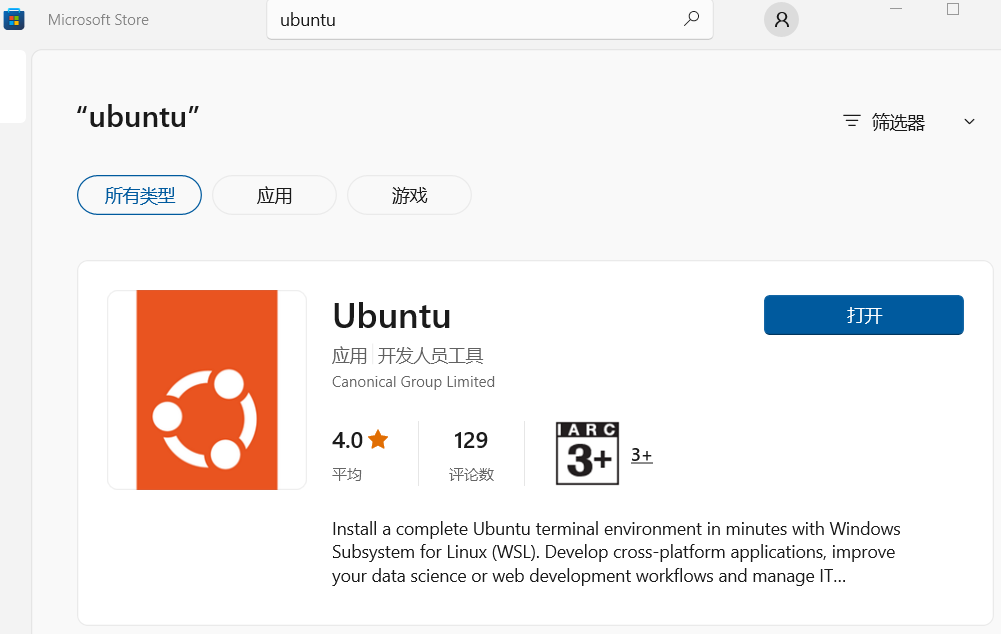
3、移动。Ubuntu默认安装C盘。
首先D盘创建移动的目录例如D:\Ubuntu
Windows 终端执行导出命令
wsl --export Ubuntu D:\Ubuntu\ubuntu.tar注销原来的Ubuntu
wsl --unregister Ubuntu从 D:\Ubuntu 导入
wsl--import Ubuntu D:\Ubuntu\ubuntu.tar4、打开终端以 Windows Terminal
选择Ubuntu等待installing...
输入用户名、密码、root密码等
5、更换镜像源修改 /etc/apt/sources.list
备份原文件
sudo cp /etc/apt/sources.list /etc/apt/sources.list.bak修改文件内容使用vimEsc切换命令行i进入编辑
sudo vi /etc/apt/sources.listdeb https://mirrors.aliyun.com/ubuntu/ trusty main restricted universe multiverse
deb-src https://mirrors.aliyun.com/ubuntu/ trusty main restricted universe multiverse
deb https://mirrors.aliyun.com/ubuntu/ trusty-security main restricted universe multiverse
deb-src https://mirrors.aliyun.com/ubuntu/ trusty-security main restricted universe multiverse
deb https://mirrors.aliyun.com/ubuntu/ trusty-updates main restricted universe multiverse
deb-src https://mirrors.aliyun.com/ubuntu/ trusty-updates main restricted universe multiverse
deb https://mirrors.aliyun.com/ubuntu/ trusty-backports main restricted universe multiverse
deb-src https://mirrors.aliyun.com/ubuntu/ trusty-backports main restricted universe multiverse
## Not recommended
# deb https://mirrors.aliyun.com/ubuntu/ trusty-proposed main restricted universe multiverse
# deb-src https://mirrors.aliyun.com/ubuntu/ trusty-proposed main restricted universe multiverseZZ保存退出
更新源
sudo apt update
sudo apt-get upgrade6、安装常用工具
sudo install make openssl wget vim
