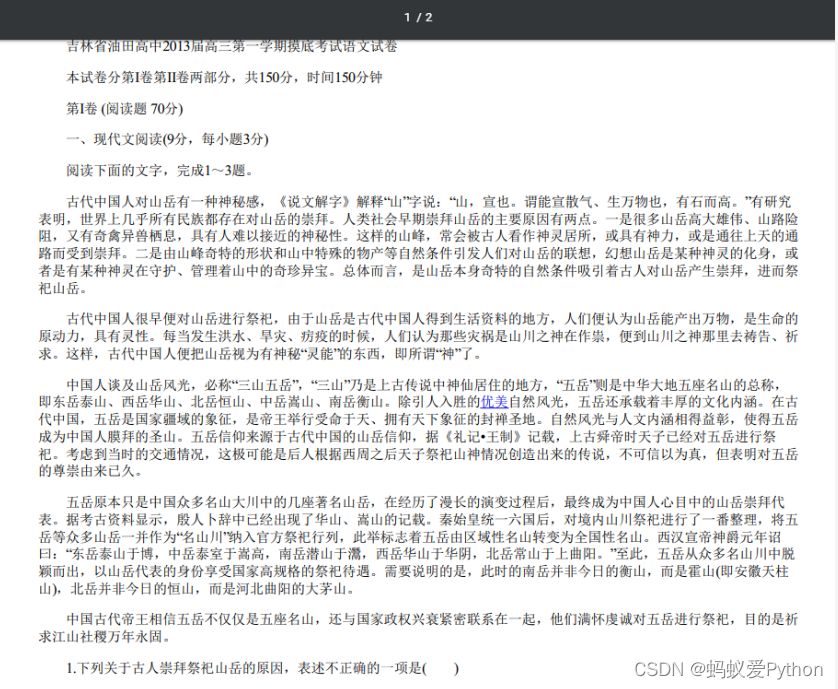Python批量下载某网站贵得要shi文档 并保存为PDF
| 阿里云国内75折 回扣 微信号:monov8 |
| 阿里云国际,腾讯云国际,低至75折。AWS 93折 免费开户实名账号 代冲值 优惠多多 微信号:monov8 飞机:@monov6 |
人生苦短我用Python
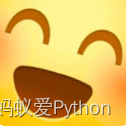
基本开发环境💨
- Python 3.6
- Pycharm
相关模块的使用💨
import requests
import parsel
import re
import os
import pdfkit
需要使用到一个软件 wkhtmltopdf
这个软件的作用就是把html文件转成PDF
想要把文档内容保存成PDF
首先保存成html文件
然后把html文件转PDF

💥需求数据来源分析
写爬虫程序
对于数据来源的分析
是比较重要的
因为只有当你知道数据的来源你才能通过代码去实现
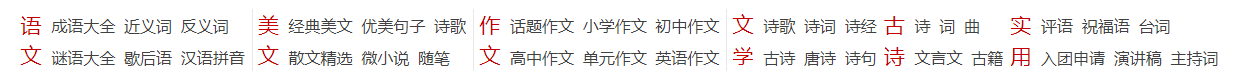
网站分类有比较多种 也可以选择自己要爬取的。
这个网站如果你只是正常直接去复制文章内容的话
会直接弹出需要费的窗口…

但是这个网站上面的数据内容又非常好找
因为网站本身仅仅只是静态网页数据
可以直接获取相关的内容。
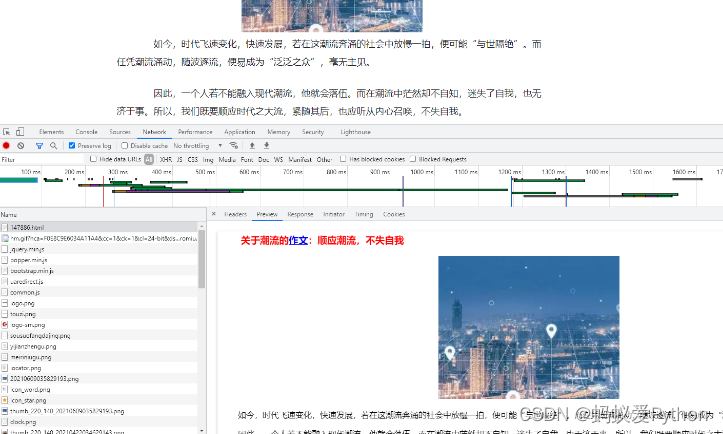
通过上述内容如果想要批量下载文章内容
获取每篇文章的url地址即可
想要获取每篇文章的url地址
这就需要去文章的列表页面找寻相关的数据内容了。

💥整体思路
1. 发送请求对于文章列表url地址发送请求
2. 获取数据获取网页源代码数据内容
3. 解析数据提取文章url地址
4. 发送请求对于文章url地址发送请求
5. 获取数据获取网页源代码数据内容
6. 解析数据提取文章标题以及文章内容
7. 保存数据把获取的数据内容保存成PDF
8. 转成PDF文件
💥代码实现
import requests
import parsel
import re
import os
import pdfkit
html_filename = 'html\\'
if not os.path.exists(html_filename):
os.mkdir(html_filename)
pdf_filename = 'pdf\\'
if not os.path.exists(pdf_filename):
os.mkdir(pdf_filename)
html_str = """
<!doctype html>
<html lang="en">
<head>
<meta charset="UTF-8">
<title>Document</title>
</head>
<body>
{article}
</body>
</html>
"""
def change_title(name):
pattern = re.compile(r"[\/\\\:\*\?\"\<\>\|]") # '/ \ : * ? " < > |'
new_title = re.sub(pattern, "_", name) # 替换为下划线
return new_title
for page in range(1, 11):
print(f'正在爬取第{page}页数据内容')
url = f'https://www.chinawenwang.com/zlist-55-{page}.html'
headers = {
'User-Agent': 'Mozilla/5.0 (Windows NT 10.0; Win64; x64) AppleWebKit/537.36 (KHTML, like Gecko) Chrome/91.0.4472.124 Safari/537.36'
}
response = requests.get(url=url, headers=headers)
href = re.findall('<h2><a href="(.*?)" class="juhe-page-left-div-link">', response.text)
for index in href:
response_1 = requests.get(url=index, headers=headers)
selector = parsel.Selector(response_1.text)
title = selector.css('.content-page-header-div h1::text').get()
title = change_title(title)
content = selector.css('.content-page-main-content-div').get()
article = html_str.format(article=content)
html_path = html_filename + title + '.html'
pdf_path = pdf_filename + title + '.pdf'
try:
with open(html_path, mode='w', encoding='utf-8') as f:
f.write(article)

exe 文件存放的路径
config = pdfkit.configuration(wkhtmltopdf='C:\\Program Files\\wkhtmltopdf\\bin\\wkhtmltopdf.exe')
把 html 通过 pdfkit 变成 pdf 文件
pdfkit.from_file(html_path, pdf_path, configuration=config)
print(f'{title}保存成功...')
except:
pass
💥实现效果
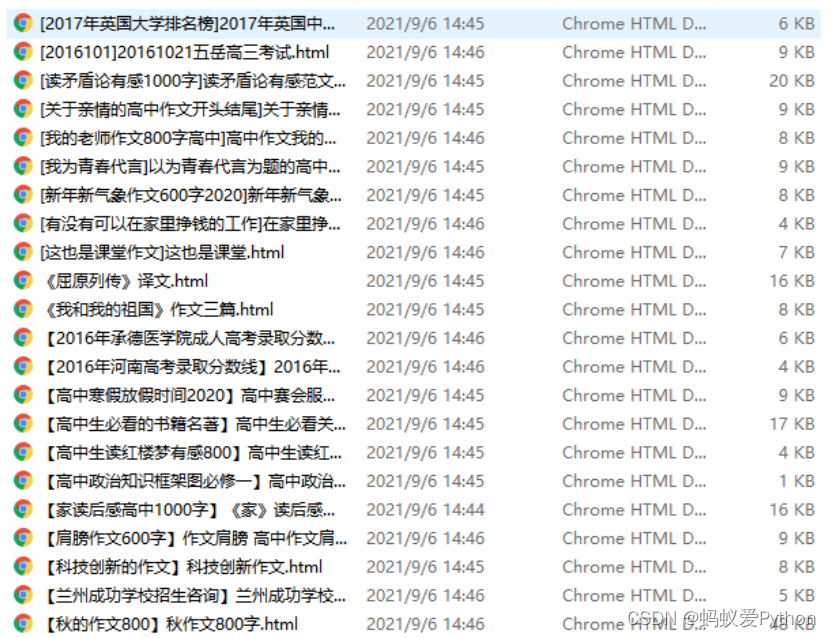
PDF文档