Vue动态添加和删除组件的实现,子组件和父组件的传值实例演示
| 阿里云国内75折 回扣 微信号:monov8 |
| 阿里云国际,腾讯云国际,低至75折。AWS 93折 免费开户实名账号 代冲值 优惠多多 微信号:monov8 飞机:@monov6 |
首先看下效果演示
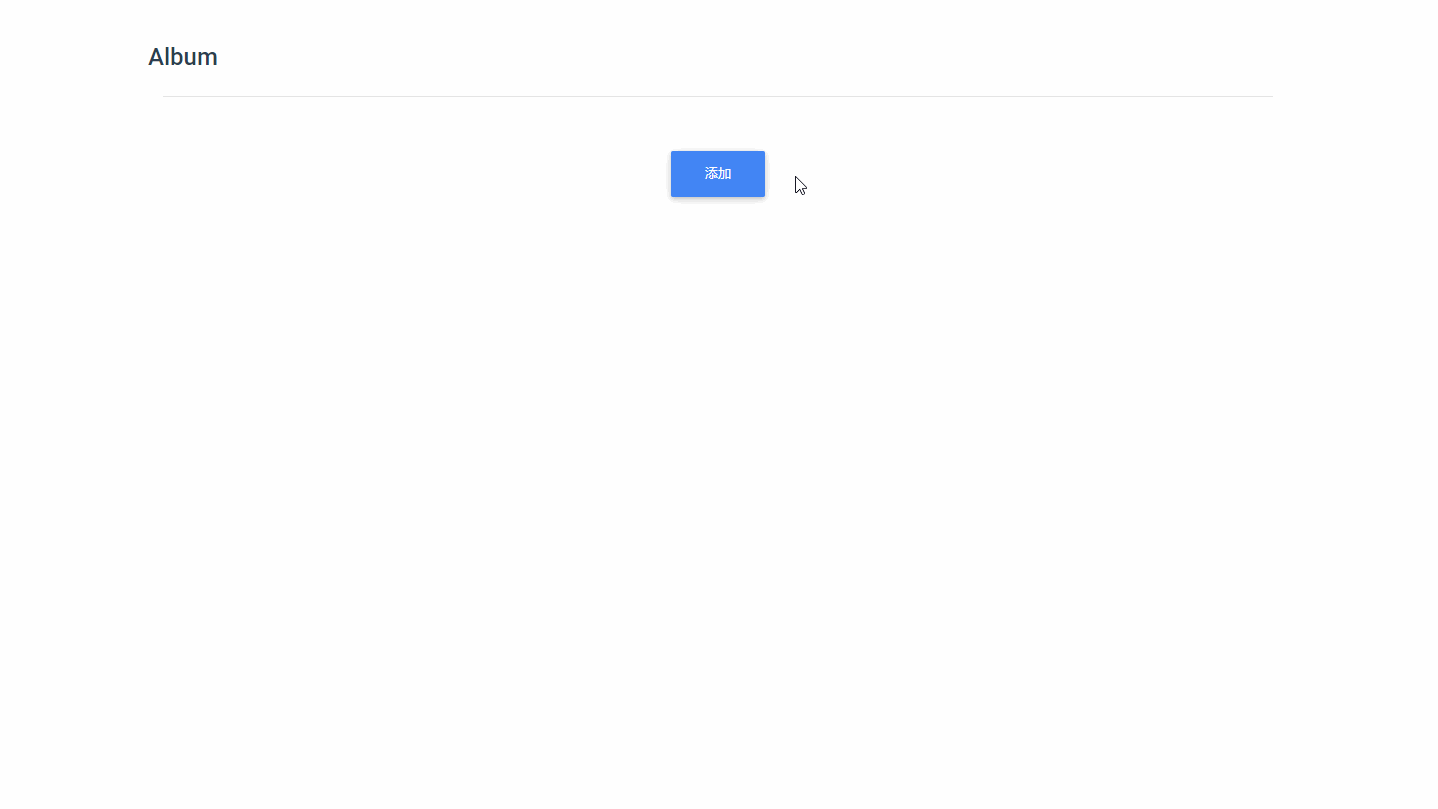
通过两部分实现。
子组件部分
下面的卡片就是我单独封装的组件保存的组件名为 Card.vue代码中 mdb 开头是 MDBootstrap 框架里的组件。
内容较多这里主要关注的点就是删除按钮还有给父组件传值的方法。
<mdb-btn color="primary" @click="remove_son">删除</mdb-btn> 是删除按钮。
绑定方法里的 this.$emit("remove_father"); 是用来给父组件传值的remove_father 是父组件的方法名。
<template>
<mdb-col sm="4">
<mdb-card>
<mdb-view hover>
<a href="#!">
<mdb-card-image src="https://mdbootstrap.com/img/Photos/Horizontal/Nature/4-col/img%20%282%29.jpg" alt="Card image cap" ></mdb-card-image>
<mdb-mask flex-center waves overlay="white-slight"></mdb-mask>
</a>
</mdb-view>
<mdb-card-body>
<mdb-card-title>Card with waves effect</mdb-card-title>
<mdb-card-text>Some quick example text to build on the card title and make up the bulk of the card's content.</mdb-card-text>
<mdb-btn color="primary" @click="remove_son">删除</mdb-btn>
</mdb-card-body>
</mdb-card>
</mdb-col>
</template>
<script>
import { mdbCol, mdbCard, mdbCardImage, mdbCardBody, mdbCardTitle, mdbCardText, mdbBtn, mdbView, mdbMask } from 'mdbvue';
export default {
name: 'CardPage',
components: {
mdbCol,
mdbCard,
mdbCardImage,
mdbCardBody,
mdbCardTitle,
mdbCardText,
mdbBtn,
mdbView,
mdbMask
},
methods:{
remove_son(){
this.$emit("remove_father");
}
}
};
</script>
父组件部分
父组件里首先把子组件导入进来然后根据数组、v-for 和 v-if 来实现动态添加组件。
点击新增会在数组里添加一个空字符串点击删除会删除一个值这样加载组件的多少就与数组的大小对应了然后通过 v-for 来遍历组件。
<mdb-row class="mt-5" v-if="album">
<Card v-for="i in album" :key="i" @remove_father="remove_son"/>
</mdb-row>
这里的空字符串是做个演示后面可以根据实例需求来传值。
其中 @remove_father="remove_son" 是接受子组件的传值。
<template>
<mdb-container>
<mdb-row class="mt-5 align-items-center justify-content-start">
<h4 class="demo-title"><strong>Album </strong></h4>
</mdb-row>
<hr class="mb-5" />
<mdb-btn color="primary" @click="add">添加</mdb-btn>
<mdb-row class="mt-5" v-if="album">
<Card v-for="i in album" :key="i" @remove_father="remove_son"/>
</mdb-row>
</mdb-container>
</template>
<script>
import { mdbContainer, mdbRow, mdbBtn } from 'mdbvue';
import Card from './Card.vue';
export default {
name: 'AlbumPage',
components: {
mdbContainer,
mdbRow,
mdbBtn,
Card
},
methods:{
add(){
this.album.push("");
},
remove_son(){
this.album.splice("", 1);
}
},
data(){
return{
album: []
}
}
};
</script>
子组件父组件传值
其实上面删除时不会删除对应的组件如果想要删除对应的组件还需要改进一下。
为了上面的内容更好理解进行了精简下面的内容是具体改进这里新增了一个索引作为属性。
从效果图可以看出多了个索引值。
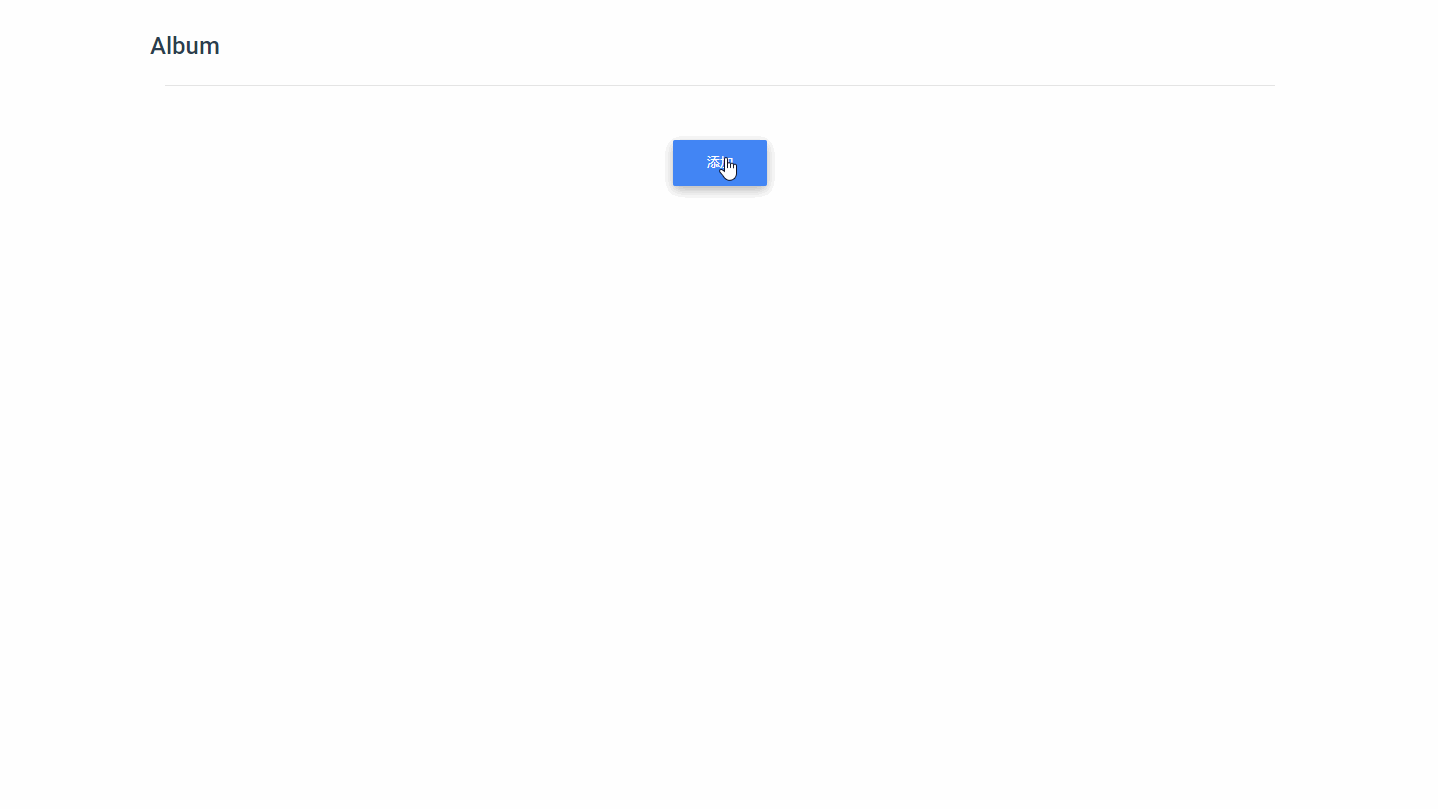
引入属性 <mdb-card-title>Card with waves effect {{index}}</mdb-card-title>。
子组件通过 this.$emit("remove_father", this.index); 向父组件传值。
这是新增的属性
props: {
index: String
}
子组件详细内容如下
<template>
<mdb-col sm="4">
<mdb-card>
<mdb-view hover>
<a href="#!">
<mdb-card-image src="https://mdbootstrap.com/img/Photos/Horizontal/Nature/4-col/img%20%282%29.jpg" alt="Card image cap" ></mdb-card-image>
<mdb-mask flex-center waves overlay="white-slight"></mdb-mask>
</a>
</mdb-view>
<mdb-card-body>
<mdb-card-title>Card with waves effect {{index}}</mdb-card-title>
<mdb-card-text>Some quick example text to build on the card title and make up the bulk of the card's content.</mdb-card-text>
<mdb-btn color="primary" @click="remove_son">删除</mdb-btn>
</mdb-card-body>
</mdb-card>
</mdb-col>
</template>
<script>
import { mdbCol, mdbCard, mdbCardImage, mdbCardBody, mdbCardTitle, mdbCardText, mdbBtn, mdbView, mdbMask } from 'mdbvue';
export default {
name: 'CardPage',
components: {
mdbCol,
mdbCard,
mdbCardImage,
mdbCardBody,
mdbCardTitle,
mdbCardText,
mdbBtn,
mdbView,
mdbMask
},
props: {
index: String
},
methods:{
remove_son(){
this.$emit("remove_father", this.index);
}
}
};
</script>
父组件这里通过子组件定义的属性给子组件传值。
这里增加了个 index 的属性 <Card v-for="i in album" :key="i" :index="i" @remove_father="remove_son"/>。
并且给数组添加的是索引删除的话也是根据对应的索引值来删除。
methods:{
add(){
this.index++;
this.album.push(this.index);
},
remove_son(card){
this.album.splice(this.album.indexOf(card), 1);
}
},
data(){
return{
album: [],
index: 0
}
}
父组件详细内容如下
<template>
<mdb-container>
<mdb-row class="mt-5 align-items-center justify-content-start">
<h4 class="demo-title"><strong>Album </strong></h4>
</mdb-row>
<hr class="mb-5" />
<mdb-btn color="primary" @click="add">添加</mdb-btn>
<mdb-row class="mt-5" v-if="album">
<Card v-for="i in album" :key="i" :index="i" @remove_father="remove_son"/>
</mdb-row>
</mdb-container>
</template>
<script>
import { mdbContainer, mdbRow, mdbBtn } from 'mdbvue';
import Card from './Card.vue';
export default {
name: 'AlbumPage',
components: {
mdbContainer,
mdbRow,
mdbBtn,
Card
},
methods:{
add(){
this.index++;
this.album.push(this.index);
},
remove_son(card){
this.album.splice(this.album.indexOf(card), 1);
}
},
data(){
return{
album: [],
index: 0
}
}
};
</script>
喜欢的点个赞❤吧

