centos7.x升级openeuler详细操作教程
| 阿里云国内75折 回扣 微信号:monov8 |
| 阿里云国际,腾讯云国际,低至75折。AWS 93折 免费开户实名账号 代冲值 优惠多多 微信号:monov8 飞机:@monov6 |
本次升级使用工具为苏研提供
1. 升级前准备操作
1.1 注意事项
● 迁移工具安装在辅助机中(不进行系统迁移的机器)
● 辅助机至少给迁移工具的安装预留 1.6G 内存空间
● 安装之前需要关闭防火墙和 SELinux 的特殊要求
● 工具安装环境需开启工具端口 18082
1.2 待升级系统
本次升级系统以centos7.6为例,升级软件支持centos7.x,redhat7.x,bclinx7.x到bclinux_for_openEuler21.10
升级过程对待升级系统性能没有绝对要求,但是要至少预留2G空间用户安装升级软件,根据时间情况预留一定空间用户备份系统(具体预留空间根据系统实际大小而定)
1.3. 辅助机
升级过程至少需要一台辅助机,升级软件需要安装在辅助机,辅助机和待升级节点不能是同一台机器
辅助机操作系统需要为centos7.6或者bclinux7.6
1.3 升级软件
升级使用软件为苏研提供天元易行迁移工具(欧拉),目前天元易行迁移工具(欧拉)仅支持 x86_64 和 ARM 64 位服务器,不支持 IBM PowerPCLE 等 架构服务器
在内网升级如果没有对应bclinux-for-euler2110,则需要通过iso镜像文件挂载内网yum源
2. 辅助机安装升级软件
2.1. 辅助机准备操作
执行以下命令查看防火墙是否开启
systemctl status firewalld显示“inactive”表示防火墙没有开启
显示“active”表示防火墙开启。
[root@fuzhuji_zfk ~]# systemctl status firewalld
● firewalld.service - firewalld - dynamic firewall daemon
Loaded: loaded (/usr/lib/systemd/system/firewalld.service; enabled; vendor preset: enabled)
Active: active (running) since Wed 2023-06-21 10:47:53 EDT; 5min ago
Docs: man:firewalld(1)
Main PID: 8765 (firewalld)
CGroup: /system.slice/firewalld.service
└─8765 /usr/bin/python -Es /usr/sbin/firewalld --nofork --nopid
Jun 21 10:47:53 fuzhuji_zfk.localdomain systemd[1]: Starting firewalld - dynamic firewall daemon...
Jun 21 10:47:53 fuzhuji_zfk.localdomain systemd[1]: Started firewalld - dynamic firewall daemon.如果没有开启,执行以下命令查看端口是否开通
[root@fuzhuji_zfk ~]# firewall-cmd --query-port=18082/tcp
no提示“no”表示端口未开通。
执行以下命令永久开通端口:
firewall-cmd --add-port=18082/tcp --permanent
[root@fuzhuji_zfk ~]# firewall-cmd --add-port=18082/tcp --permanent
success重载配置后查看是否开通18082端口
firewall-cmd --reload
firewall-cmd --query-port=18082/tcp
[root@fuzhuji_zfk ~]# firewall-cmd --reload
success
[root@fuzhuji_zfk ~]# firewall-cmd --query-port=18082/tcp
yes
[root@fuzhuji_zfk ~]#2.2. 安装升级工具
若辅助机器无可用 yum 源,需手动上传 bclinux-sysmt-core 的 rpm 包,然后通过本地镜像制作本地源, 再通过 yum 安装工具及其所需要的依赖。
将安装包上传到辅助机节点任意位置(本次以/mnt/soft为例)
cd /mnt
mkdir soft
cd soft
ls
[root@fuzhuji_zfk mnt]# cd /mnt
[root@fuzhuji_zfk mnt]# mkdir soft
[root@fuzhuji_zfk mnt]# cd soft
[root@fuzhuji_zfk soft]# ls
bclinux-sysmt-core-2.0.0-1.x86_64.rpm安装此rpm包
yum install -y bclinux-sysmt-core-2.0.0-1.x86_64.rpm
[root@fuzhuji_zfk soft]# yum install -y bclinux-sysmt-core-2.0.0-1.x86_64.rpm
Loaded plugins: fastestmirror, langpacks
Examining bclinux-sysmt-core-2.0.0-1.x86_64.rpm: bclinux-sysmt-core-2.0.0-1.x86_64
Marking bclinux-sysmt-core-2.0.0-1.x86_64.rpm to be installed
Resolving Dependencies
--> Running transaction check
---> Package bclinux-sysmt-core.x86_64 0:2.0.0-1 will be installed
--> Processing Dependency: java-1.8.0-openjdk for package: bclinux-sysmt-core-2.0.0-1.x86_64
Determining fastest mirrors
* base: mirrors.nju.edu.cn
* extras: mirrors.nju.edu.cn
* updates: mirrors.nju.edu.cn
base | 3.6 kB 00:00:00
extras | 2.9 kB 00:00:00
updates | 2.9 kB 00:00:00
Dependencies Resolved
===========================================================================================================
Package Arch Version Repository Size
===========================================================================================================
Installing:
bclinux-sysmt-core x86_64 2.0.0-1 /bclinux-sysmt-core-2.0.0-1.x86_64 2.1 G
Installing for dependencies:
atk x86_64 2.28.1-2.el7 base 263 k
avahi-libs x86_64 0.6.31-20.el7 base 62 k
cairo x86_64 1.15.12-4.el7 base 741 k
tzdata-java noarch 2023c-1.el7 updates 186 k
xorg-x11-font-utils x86_64 1:7.5-21.el7 base 104 k
xorg-x11-fonts-Type1 noarch 7.5-9.el7 base 521 k
Transaction Summary
===========================================================================================================
Install 1 Package (+66 Dependent packages)
Total size: 2.2 G
Total download size: 58 M
Installed size: 2.3 G
Downloading packages:
(1/66): avahi-libs-0.6.31-20.el7.x86_64.rpm | 62 kB 00:00:00
(2/66): atk-2.28.1-2.el7.x86_64.rpm | 263 kB 00:00:00
| 1.9 MB 00:00:00
(64/66): xorg-x11-fonts-Type1-7.5-9.el7.noarch.rpm | 521 kB 00:00:00
(65/66): tzdata-java-2023c-1.el7.noarch.rpm | 186 kB 00:00:00
(66/66): java-1.8.0-openjdk-headless-1.8.0.372.b07-1.el7_9.x86_64.rpm | 33 MB 00:00:04
-----------------------------------------------------------------------------------------------------------
Total 11 MB/s | 58 MB 00:00:05
Running transaction check
Running transaction test
Transaction test succeeded
Running transaction
Installing : libjpeg-turbo-1.2.90-8.el7.x86_64 1/67
Installing : mesa-libglapi-18.3.4-12.el7_9.x86_64 2/67
63/67
Installing : 1:java-1.8.0-openjdk-devel-1.8.0.372.b07-1.el7_9.x86_64 64/67
Installing : 1:tcl-8.5.13-8.el7.x86_64 65/67
Installing : expect-5.45-14.el7_1.x86_64 66/67
Installing : bclinux-sysmt-core-2.0.0-1.x86_64 67/67
Please enter /usr/local/x2openEuler/portal/service/ and execute bash service_init.sh to
start service.
Verifying : libXext-1.3.3-3.el7.x86_64 1/67
64/67
Verifying : copy-jdk-configs-3.3-11.el7_9.noarch 65/67
Verifying : libX11-common-1.6.7-4.el7_9.noarch 66/67
Verifying : avahi-libs-0.6.31-20.el7.x86_64 67/67
Installed:
bclinux-sysmt-core.x86_64 0:2.0.0-1
Dependency Installed:
atk.x86_64 0:2.28.1-2.el7
avahi-libs.x86_64 0:0.6.31-20.el7
xorg-x11-font-utils.x86_64 1:7.5-21.el7
xorg-x11-fonts-Type1.noarch 0:7.5-9.el7
Complete!安装完成后运行升级程序
进入/usr/local/x2openEuler/portal/service目录,输入命令sh service_init.sh运行升级程序
cd /usr/local/x2openEuler/portal/service
sh service_init.sh
[root@fuzhuji_zfk soft]# cd /usr/local/x2openEuler/portal/service
[root@fuzhuji_zfk service]# ls -ltr
total 60
-rwxr-x---. 1 root root 3179 Apr 12 05:25 service_nginx.sh
-rwxr-x---. 1 root root 15381 Apr 12 05:25 service_init.sh
-rwxr-x---. 1 root root 231 Apr 12 05:25 service_gunicorn.sh
-rwxr-x---. 1 root root 762 Apr 12 05:25 service_daemon.sh
-rwxr-x---. 1 root root 591 Apr 12 05:25 nginx_x2openEuler.service
-rwxr-x---. 1 root root 579 Apr 12 05:25 gunicorn_x2openEuler.service
-rwxr-x---. 1 root root 1839 Apr 12 05:25 delete_file.sh
-rwxr-x---. 1 root root 57 Apr 12 05:25 const.conf
-rwxr-x---. 1 root root 14451 Apr 13 04:57 change_ip_x2openEuler.sh
#################################################################################
# 中间默认回车即可
[root@fuzhuji_zfk service]# sh service_init.sh
Start Nginx service and Gunicorn service
Ip address list:
sequence_number ip_address device
[1] 192.168.122.130 ens33
Enter the sequence number of listed ip as web server ip(default: 1):
Set the web server IP address 192.168.122.130
Please enter HTTPS port(default: 18082):
The HTTPS port 18082 is valid. Set the HTTPS port to 18082 (y/n default: y):
Set the HTTPS port 18082
Please enter gunicorn port(default: 18080):
The GUNICORN port 18080 is valid. Set the GUNICORN port to 18080 (y/n default: y):
Set the GUNICORN port 18080
The Nginx and Gunicorn ports are set up successfully.
Installing the django dependent environment.
The django dependency environment is installed successfully.
Generating the Django secret key.
Generate the Django secret key successfully.
Migrations for 'certificatemanager':
/usr/local/x2openEuler/portal/src/certificatemanager/migrations/0001_initial.py
- Create model CertificateInfo
- Create model CertPathConfig
- Create model ScheduleTask
Migrations for 'config':
/usr/local/x2openEuler/portal/src/config/migrations/0001_initial.py
- Create model RollbackFilterConfig
- Create model UserConfig
Migrations for 'operationlogmanager':
/usr/local/x2openEuler/portal/src/operationlogmanager/migrations/0001_initial.py
- Create model OperationLog
Installed 2 object(s) from 1 fixture(s)
Encrypting phase successfully.
It may take a few minutes to generate the certificate, please wait...
Certificate generated successfully. You can import the root certificate to the browser to mask security alarms when you access the tool. The root certificate is stored in /usr/local/x2openEuler/portal/thirdapp/nginx-install/webui/ca.crt.
Web console is now running, go to: # https://192.168.122.130:18082/x2openEuler/#/login在浏览器输入上方网址,选择继续访问

可以进入升级软件登录界面

初次登录需要自定义设置密码

登录后界面

3. 配置本地yum源
由于升级系统是在内网进行,下载升级所需要的安装包只能通过内网yum源获取,这里我们通过挂载欧拉镜像的方式获取内网yum源
3.1. 上传镜像源到辅助机
将 BCLinux-for-Euler-21.10-dvd-x86_64-230324.iso 存放到辅助结点的/mnt/iso 目录下
[root@fuzhuji_zfk service]# cd /mnt/iso/
[root@fuzhuji_zfk iso]# ls
BCLinux-for-Euler-21.10-dvd-x86_64-230324.iso3.2. 安装httpd并启动服务
同样需要上传httpd的安装包到辅助机,在进行安装
将httpd的rpm安装包上传到/mnt/soft目录下进行安装
[root@fuzhuji_zfk soft]# cd /mnt/soft/
[root@fuzhuji_zfk soft]# ls -ltr
total 576408
-rw-r--r--. 1 root root 587387992 Jun 21 11:06 bclinux-sysmt-core-2.0.0-1.x86_64.rpm
-rw-r--r--. 1 root root 2849200 Jun 25 06:30 httpd-2.4.6-99.el7.centos.1.x86_64.rpm
[root@fuzhuji_zfk soft]# yum install -y httpd-2.4.6-99.el7.centos.1.x86_64.rpm
Loaded plugins: fastestmirror, langpacks
Examining httpd-2.4.6-99.el7.centos.1.x86_64.rpm: httpd-2.4.6-99.el7.centos.1.x86_64
Marking httpd-2.4.6-99.el7.centos.1.x86_64.rpm to be installed
Resolving Dependencies
--> Running transaction check
---> Package httpd.x86_64 0:2.4.6-99.el7.centos.1 will be installed
--> Finished Dependency Resolution
Dependencies Resolved
============================================================================================================
Package Arch Version Repository Size
============================================================================================================
Installing:
httpd x86_64 2.4.6-99.el7.centos.1 /httpd-2.4.6-99.el7.centos.1.x86_64 9.4 M
Transaction Summary
============================================================================================================
Install 1 Package
Total size: 9.4 M
Installed size: 9.4 M
Downloading packages:
Running transaction check
Running transaction test
Transaction test succeeded
Running transaction
Installing : httpd-2.4.6-99.el7.centos.1.x86_64 1/1
Verifying : httpd-2.4.6-99.el7.centos.1.x86_64 1/1
Installed:
httpd.x86_64 0:2.4.6-99.el7.centos.1
Complete!安装完成后启动相关服务
systemctl enable --now httpd
systemctl status httpd[root@fuzhuji_zfk soft]# systemctl enable --now httpd
Created symlink from /etc/systemd/system/multi-user.target.wants/httpd.service to /usr/lib/systemd/system/httpd.service.
[root@fuzhuji_zfk soft]#
● httpd.service - The Apache HTTP Server
Loaded: loaded (/usr/lib/systemd/system/httpd.service; enabled; vendor preset: disabled)
Active: active (running) since Sun 2023-06-25 06:32:32 EDT; 22s ago
Docs: man:httpd(8)
man:apachectl(8)
Main PID: 32805 (httpd)
Status: "Total requests: 0; Current requests/sec: 0; Current traffic: 0 B/sec"
CGroup: /system.slice/httpd.service
├─32805 /usr/sbin/httpd -DFOREGROUND
├─33361 /usr/sbin/httpd -DFOREGROUND
├─33362 /usr/sbin/httpd -DFOREGROUND
├─33363 /usr/sbin/httpd -DFOREGROUND
├─33364 /usr/sbin/httpd -DFOREGROUND
└─33365 /usr/sbin/httpd -DFOREGROUND
Jun 25 06:32:06 fuzhuji_zfk.localdomain systemd[1]: Starting The Apache HTTP Server...
Jun 25 06:32:21 fuzhuji_zfk.localdomain httpd[32805]: AH00558: httpd: Could not reliably determine the server's fully qualified domain name, using fuzhuji_zfk.l...s message
Jun 25 06:32:32 fuzhuji_zfk.localdomain systemd[1]: Started The Apache HTTP Server.
Hint: Some lines were ellipsized, use -l to show in full.3.3. 挂载镜像
在目录 /var/www/html下创建目录euler2110 ,然后将欧拉镜像挂载在此目录
欧拉镜像版本要选择everything
[root@fuzhuji_zfk /]# cd /var/www/html/
[root@fuzhuji_zfk html]# mkdir euler2110
[root@fuzhuji_zfk html]# mount -o loop /mnt/iso/BCLinux-for-Euler-21.10-everything-x86_64-230324.iso /var/www/html/euler2110/
mount: /dev/loop0 is write-protected, mounting read-only
# 此挂载方式关机重启后会失效关闭系统防火墙
[root@fuzhuji_zfk html]# systemctl status firewalld
● firewalld.service - firewalld - dynamic firewall daemon
Loaded: loaded (/usr/lib/systemd/system/firewalld.service; enabled; vendor preset: enabled)
Active: active (running) since Sun 2023-06-25 04:58:39 EDT; 1h 42min ago
Docs: man:firewalld(1)
Main PID: 8713 (firewalld)
CGroup: /system.slice/firewalld.service
└─8713 /usr/bin/python -Es /usr/sbin/firewalld --nofork --nopid
Jun 25 04:58:39 fuzhuji_zfk.localdomain systemd[1]: Starting firewalld - dynamic firewall daemon...
Jun 25 04:58:39 fuzhuji_zfk.localdomain systemd[1]: Started firewalld - dynamic firewall daemon.
[root@fuzhuji_zfk html]# systemctl stop firewalld
[root@fuzhuji_zfk html]# systemctl status firewalld
● firewalld.service - firewalld - dynamic firewall daemon
Loaded: loaded (/usr/lib/systemd/system/firewalld.service; enabled; vendor preset: enabled)
Active: inactive (dead) since Sun 2023-06-25 06:41:39 EDT; 1s ago
Docs: man:firewalld(1)
Process: 8713 ExecStart=/usr/sbin/firewalld --nofork --nopid $FIREWALLD_ARGS (code=exited, status=0/SUCCESS)
Main PID: 8713 (code=exited, status=0/SUCCESS)
Jun 25 04:58:39 fuzhuji_zfk.localdomain systemd[1]: Starting firewalld - dynamic firewall daemon...
Jun 25 04:58:39 fuzhuji_zfk.localdomain systemd[1]: Started firewalld - dynamic firewall daemon.
Jun 25 06:41:37 fuzhuji_zfk.localdomain systemd[1]: Stopping firewalld - dynamic firewall daemon...
Jun 25 06:41:39 fuzhuji_zfk.localdomain systemd[1]: Stopped firewalld - dynamic firewall daemon.在浏览器打开http://ip地址/euler2110出现下图则代表挂载成功
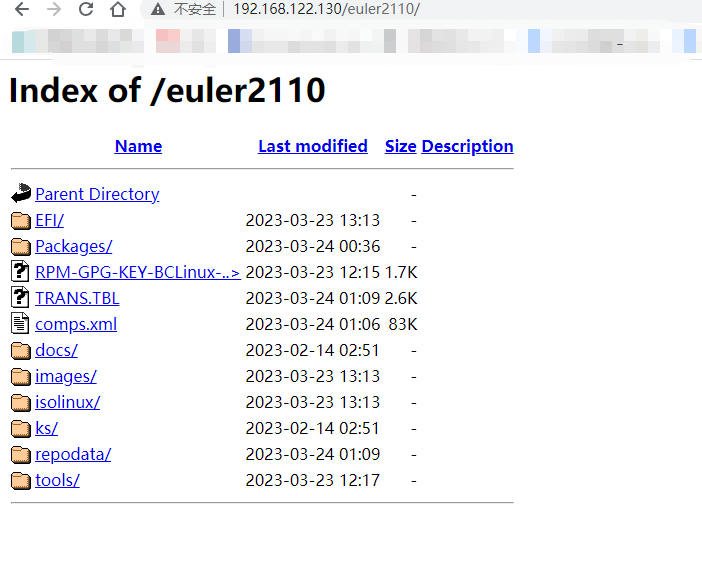
4. 系统升级
4.1. 登录x2openEuler
在浏览器(谷歌浏览器72.0及以上版本)中打开:https://部署辅助机的ip:端口号/x2openEuler/#/login
第一次进入登录界面输入用户名和密码,用户名默认为x2openEulerAdmin,密码为自己设定。设定好密码后,将重新进入登录页面。用前面设定好的密码重新登录。

选择新建任务–>系统升级

选择添加节点
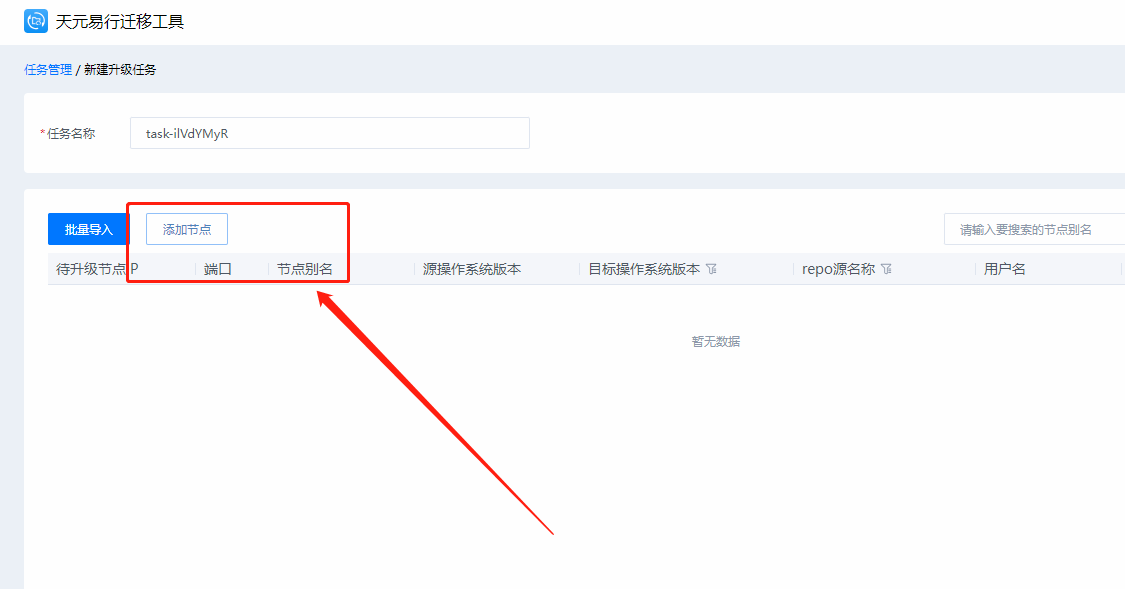
待升级节点要和辅助机节点在同一网段下
填写相关信息,在升级前先查看待升级节点系统信息
[root@localhost ~]# cat /etc/os-release
NAME="CentOS Linux"
VERSION="7 (Core)"
ID="centos"
ID_LIKE="rhel fedora"
VERSION_ID="7"
PRETTY_NAME="CentOS Linux 7 (Core)"
ANSI_COLOR="0;31"
CPE_NAME="cpe:/o:centos:centos:7"
HOME_URL="https://www.centos.org/"
BUG_REPORT_URL="https://bugs.centos.org/"
CENTOS_MANTISBT_PROJECT="CentOS-7"
CENTOS_MANTISBT_PROJECT_VERSION="7"
REDHAT_SUPPORT_PRODUCT="centos"
REDHAT_SUPPORT_PRODUCT_VERSION="7"
[root@localhost ~]# cat /etc/redhat-release
CentOS Linux release 7.6.1810 (Core)
[root@localhost ~]# uname -a
Linux localhost.localdomain 3.10.0-957.el7.x86_64 #1 SMP Thu Nov 8 23:39:32 UTC 2018 x86_64 x86_64 x86_64 GNU/Linux
[root@localhost ~]# hostnamectl
Static hostname: localhost.localdomain
Icon name: computer-vm
Chassis: vm
Machine ID: 7b52ccee24244c15ac0f0858010e6d08
Boot ID: cd3b13ff6afd49ee87823b4ef3e699e4
Virtualization: vmware
Operating System: CentOS Linux 7 (Core)
CPE OS Name: cpe:/o:centos:centos:7
Kernel: Linux 3.10.0-957.el7.x86_64关闭待升级节点防火墙
systemctl stop fiurewalld填写升级信息


repo源选择自定义
添加repo源
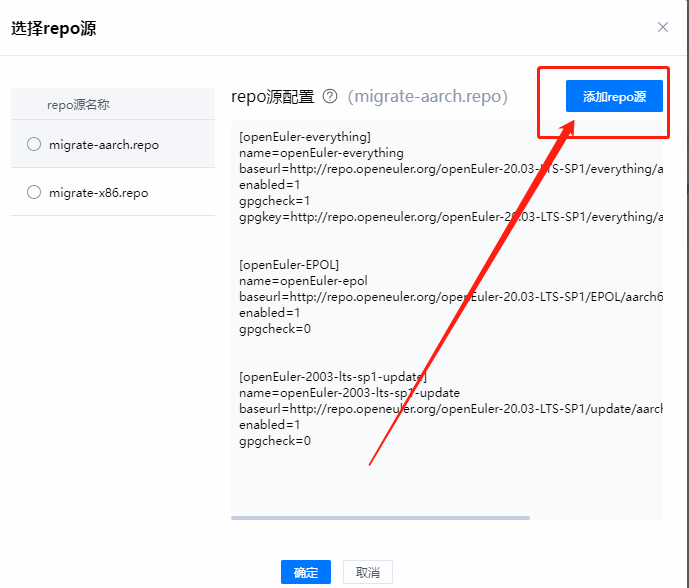
添加下面信息
[shengji]
name=shengji
baseusrl=http://192.168.122.130/euler2110/
enabled=1
gpgcheck=0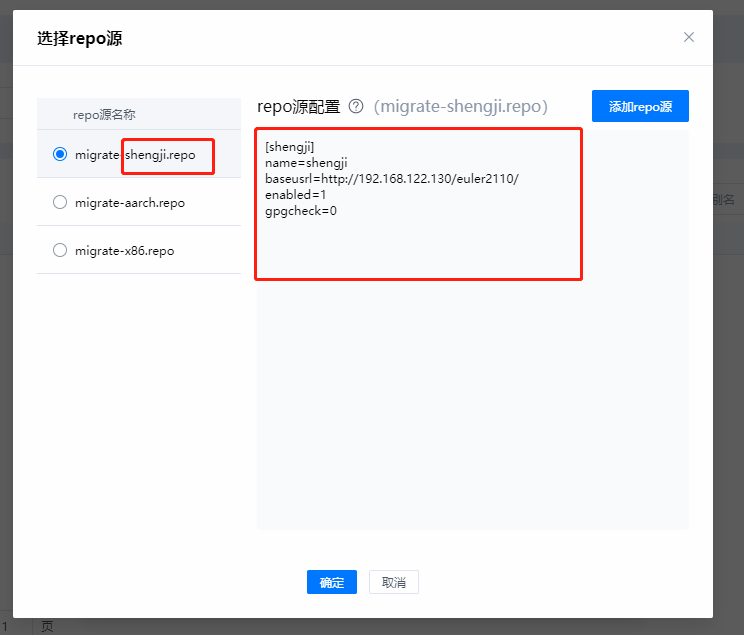
点击确定
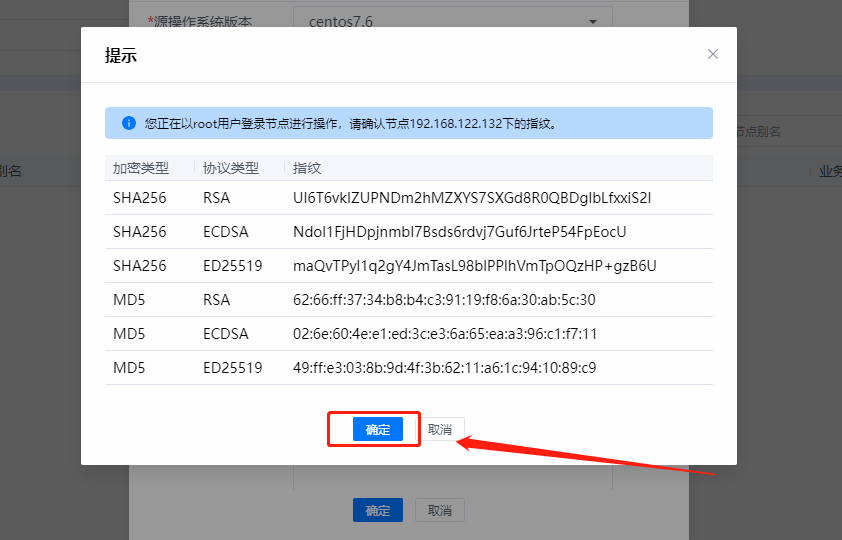
再次点击确定
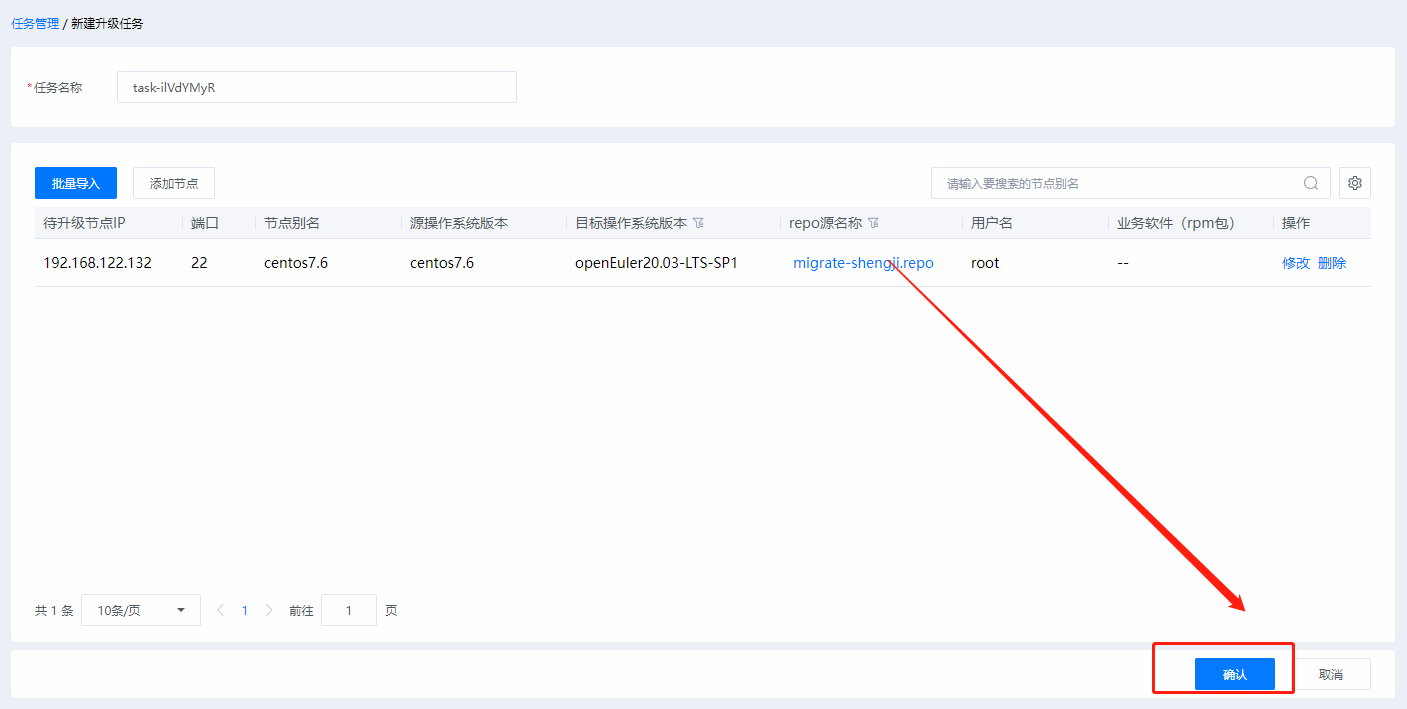
4.2. 环境检查
进入环境检查阶段
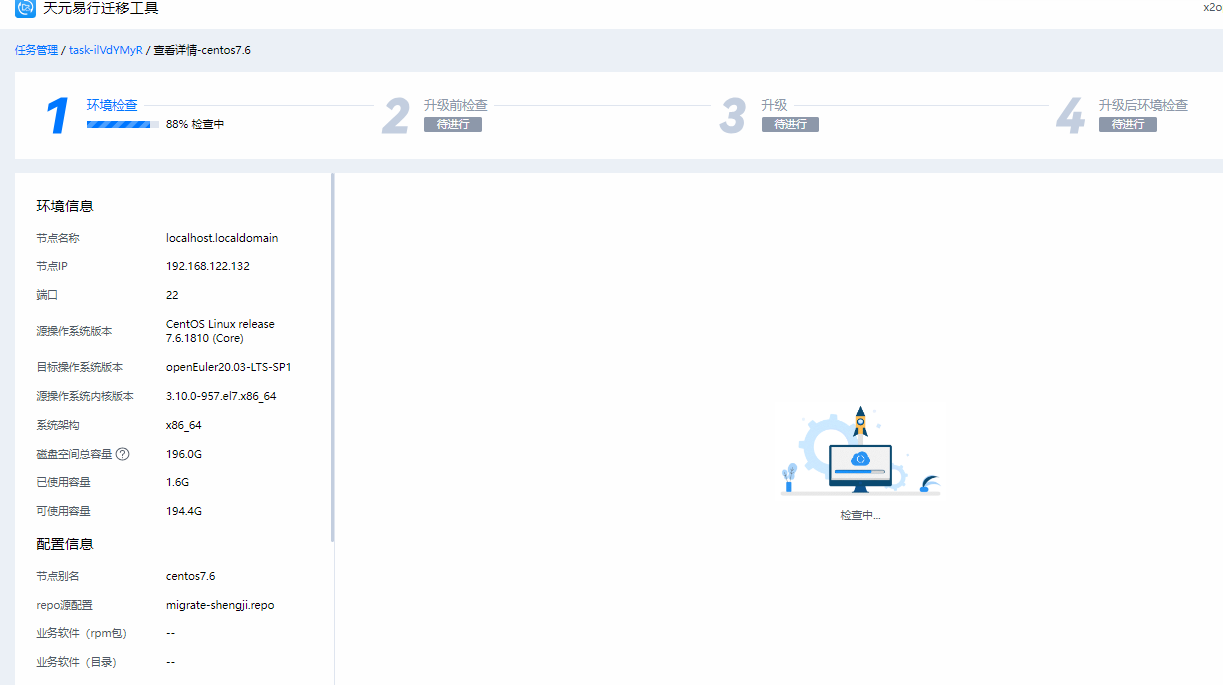
4.3. 升级前环境检查
下一步,升级前检查

4.3. 升级
预检查通过,下一步,进行升级操作


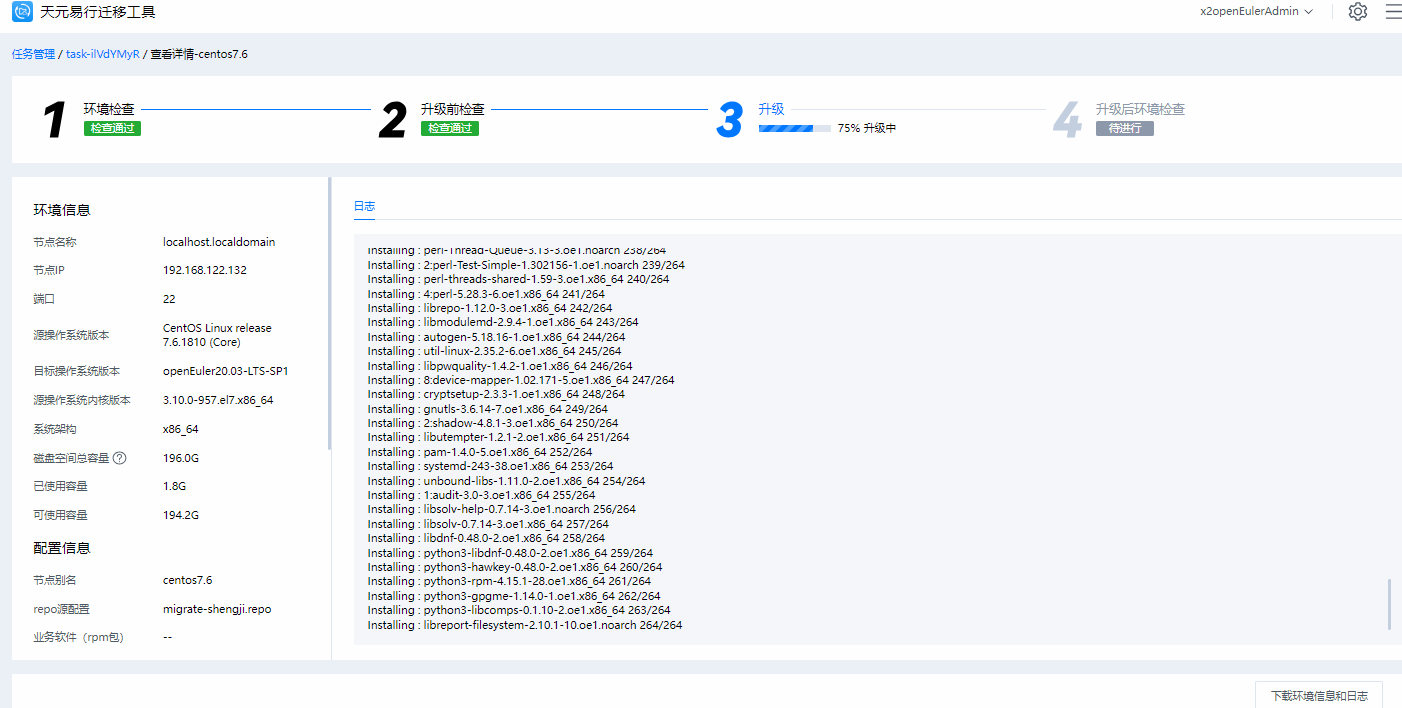
升级成功,等待重启完成
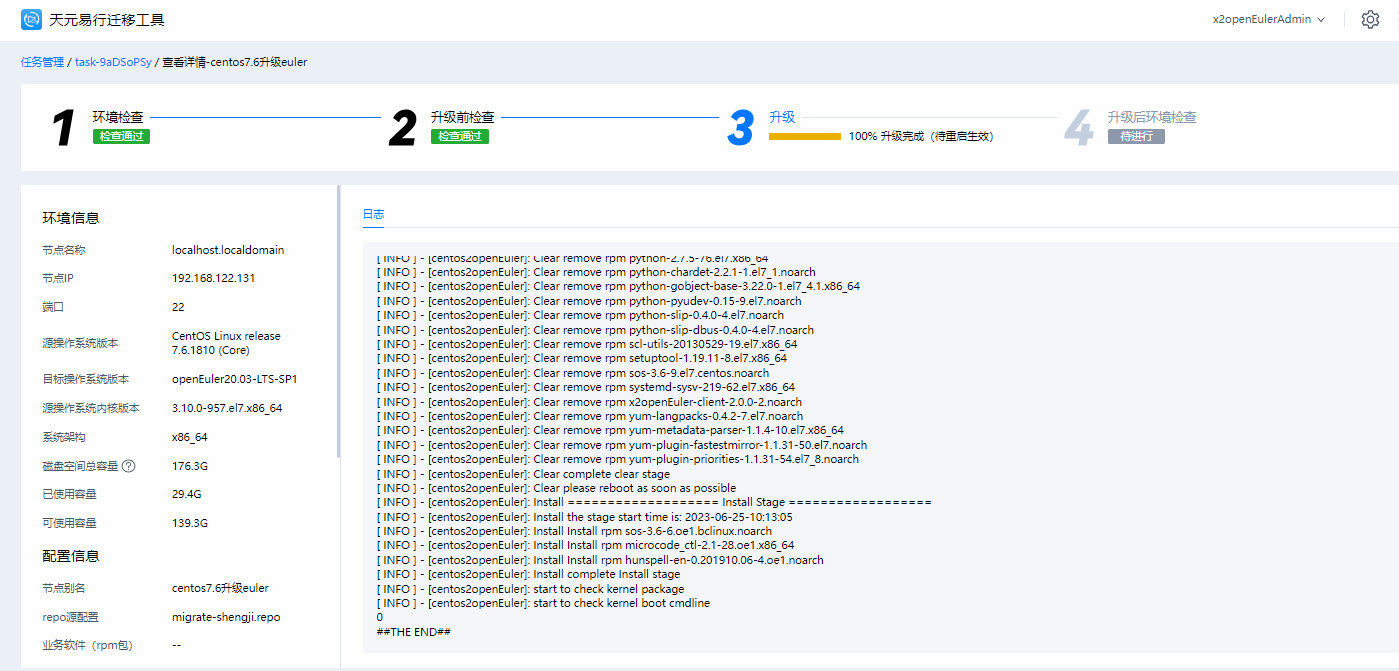
重启完成

升级后环境检查
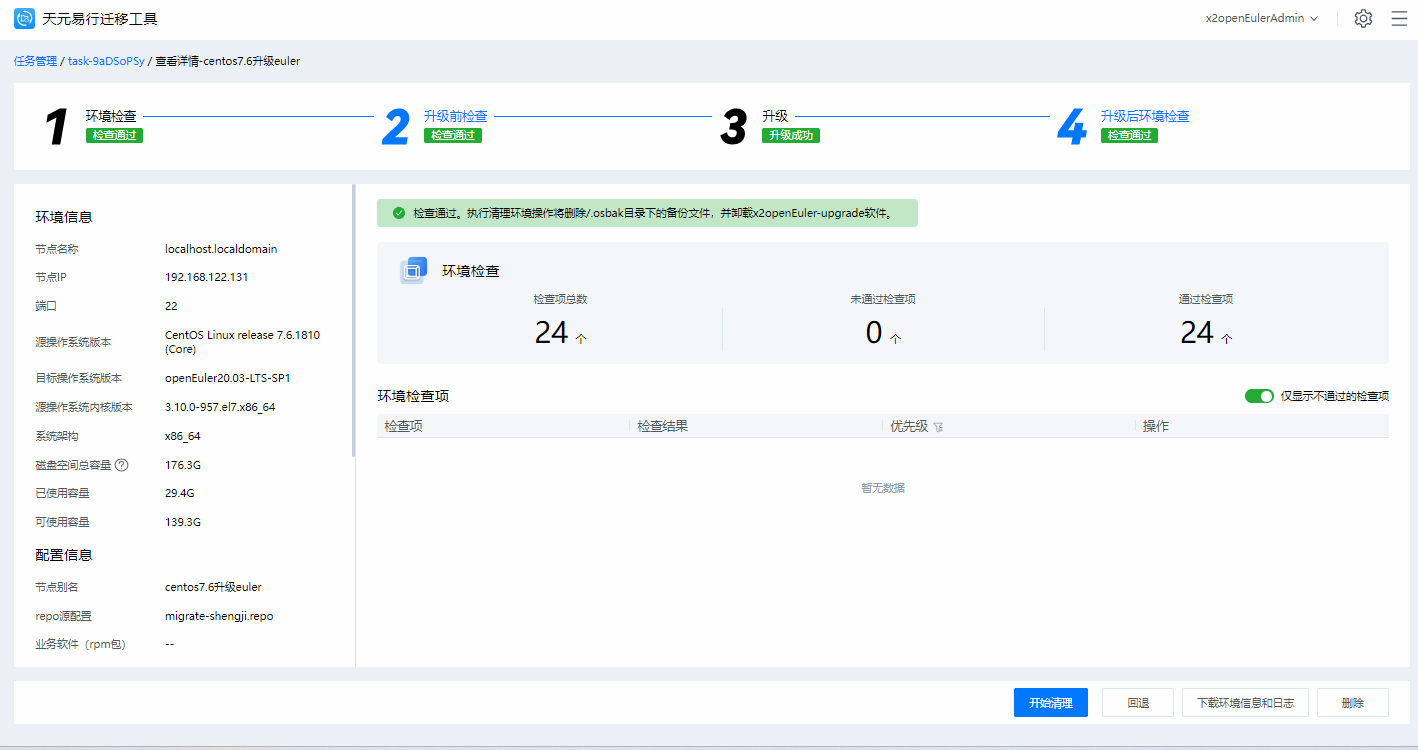
4.3. 环境清理
检查完成后清理升级软件
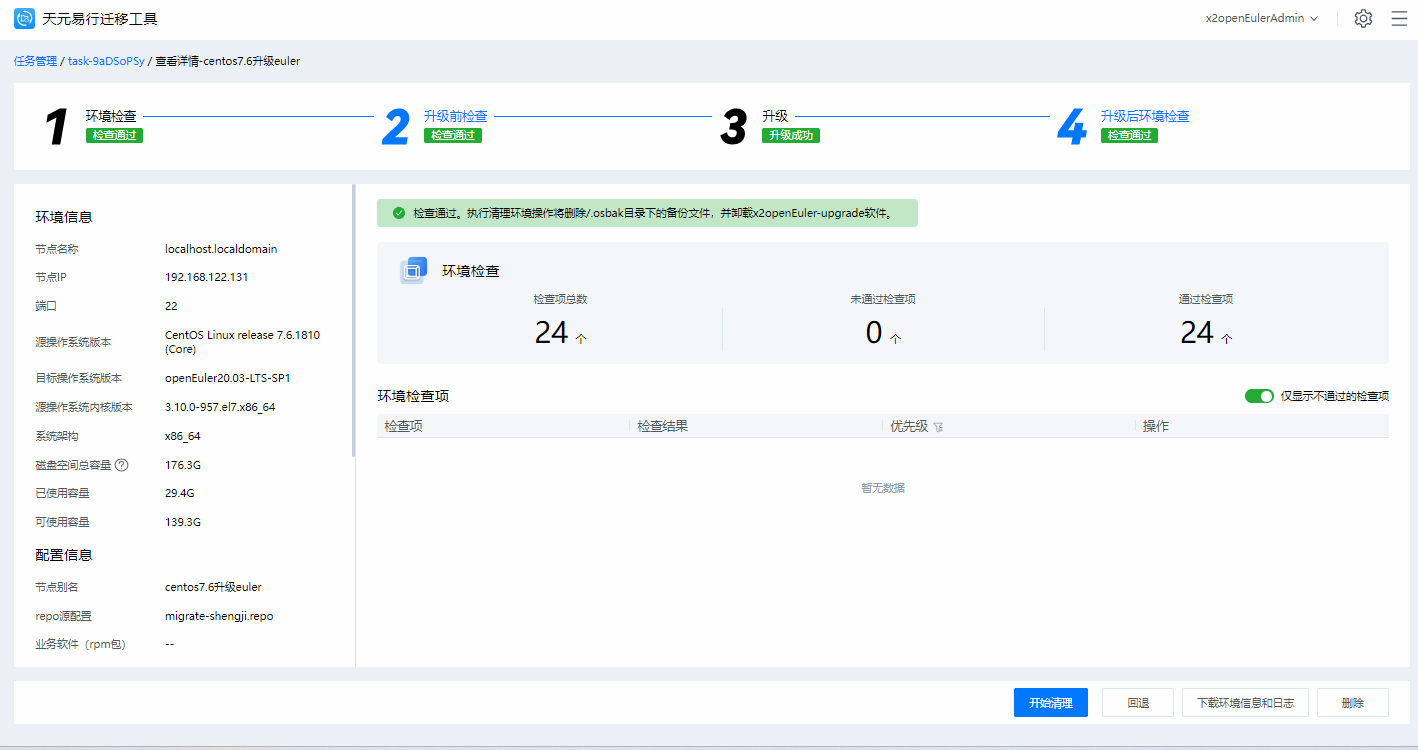
清理完成,如有问题,下载日志查看相关信息,没有问题,选择删除升级任务

登录升级后的节点,查看操作系统信息
[root@localhost ~]# cat /etc/os-release
NAME="BigCloud Enterprise Linux"
VERSION="21.10 (LTS-SP2)"
ID="bclinux"
VERSION_ID="21.10"
PRETTY_NAME="BigCloud Enterprise Linux For Euler 21.10 LTS"
ANSI_COLOR="0;31"
[root@localhost ~]# cat /etc/redhat-release
BigCloud Enterprise Linux For Euler release 21.10 (LTS-SP2)
[root@localhost ~]# uname -a
Linux localhost.localdomain 4.19.90-2107.6.0.0100.oe1.bclinux.x86_64 #1 SMP Wed Dec 1 19:59:44 CST 2021 x86_64 x86_64 x86_64 GNU/Linux
[root@localhost ~]# hostnamectl
Static hostname: localhost.localdomain
Icon name: computer-vm
Chassis: vm
Machine ID: 4192080af16f4dee8d7d40286a4dd35b
Boot ID: 5575a9660e84460b9d808c6dc054120b
Virtualization: vmware
Operating System: BigCloud Enterprise Linux For Euler 21.10 LTS
Kernel: Linux 4.19.90-2107.6.0.0100.oe1.bclinux.x86_64
Architecture: x86-645. 问题说明
5.1 yum配置问题
选择挂载的升级源镜像要选择everything版本
例如BCLinux-for-Euler-21.10-everything-x86_64
镜像下载地址:https://mirrors.cmecloud.cn/bclinux/oe21.10/ISO/x86_64/release/
否则有可能出现缺少文件玩儿
5.2. 缺少database
升级软件已经内置升级centos7.6,bclinux7.6到openeuler的database,如升级centos7.x,或者bclinux7.x,redhat7.x则需要下载对应的database
下载地址:https://repo.oepkgs.net/openEuler/rpm/openEuler-20.03-LTS-SP1/contrib/x2openEuler/x86_64/Packages/
| 阿里云国内75折 回扣 微信号:monov8 |
| 阿里云国际,腾讯云国际,低至75折。AWS 93折 免费开户实名账号 代冲值 优惠多多 微信号:monov8 飞机:@monov6 |

