【Linux】环境下部署Nginx服务 - 二进制部署方式-CSDN博客
| 阿里云国内75折 回扣 微信号:monov8 |
| 阿里云国际,腾讯云国际,低至75折。AWS 93折 免费开户实名账号 代冲值 优惠多多 微信号:monov8 飞机:@monov6 |
博主简介
云计算领域优质创作者
华为云开发者社区专家博主
阿里云开发者社区专家博主
交流社区运维交流社区 欢迎大家的加入
希望大家多多支持我们一起进步
如果文章对你有帮助的话欢迎 点赞 评论 收藏 ⭐️ 加关注+
文章目录

一、下载安装包
官网下载地址nginx: download
选择Stable version版本下载到本地该版本为Linux版本下载完成后上传到服务器上
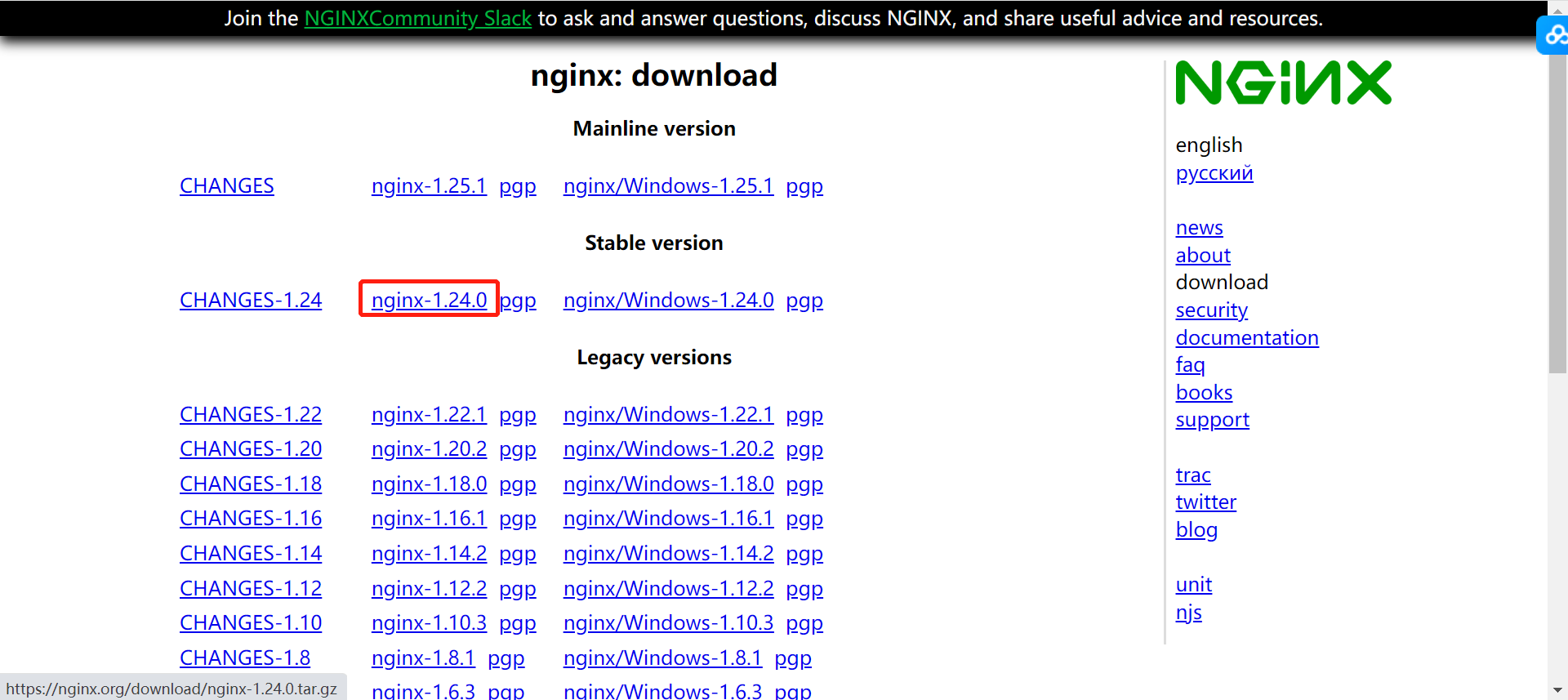
- 或者在服务器上使用wget下载
wget https://nginx.org/download/nginx-1.24.0.tar.gz
二、部署Nginx服务
1、安装Nginx服务需要的依赖包
yum -y install gcc gcc-c++ zlib zlib-devel pcre-devel openssl openssl-devel
2、上传解压
1sz先把nginx压缩包复制到虚拟机/服务器上
2解压nginx压缩包
tar xf nginx-1.24.0.tar.gz -C /usr/src/
3切换到nginx目录下
cd /usr/src/nginx-1.24.0
3、编译安装nginx服务
指定安装路径然后编译安装
./configure --prefix=/usr/local/nginx
make
make install
#或者使用下面这一条命令。上面的看着清晰在哪里错了易排查问题
./configure --prefix=/usr/local/nginx && make && make install
三、启动及确认服务是否正常
- 安装成功后启动Nginx服务到/usr/local/nginx/sbin目录下启动服务
/usr/local/nginx/sbin/nginx -c /usr/local/nginx/conf/nginx.conf
- 启动成功后查看进程
ps -ef | grep nginx
- 或者查看端口是否启动默认端口为80
netstat -anput | grep 80
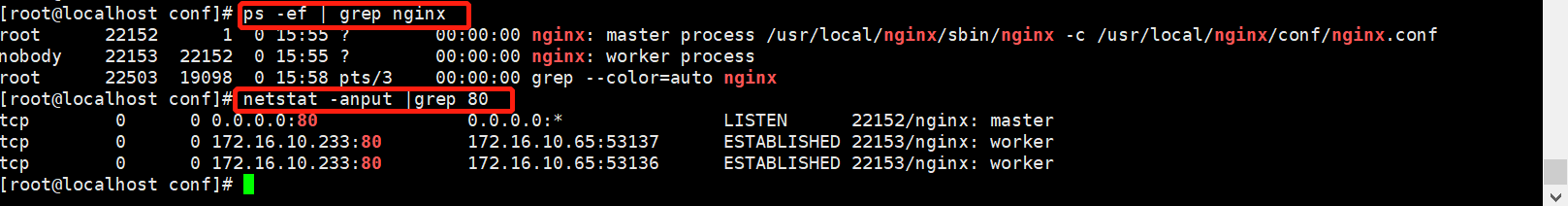
确定启动之后页面访问ip
即可访问到页面
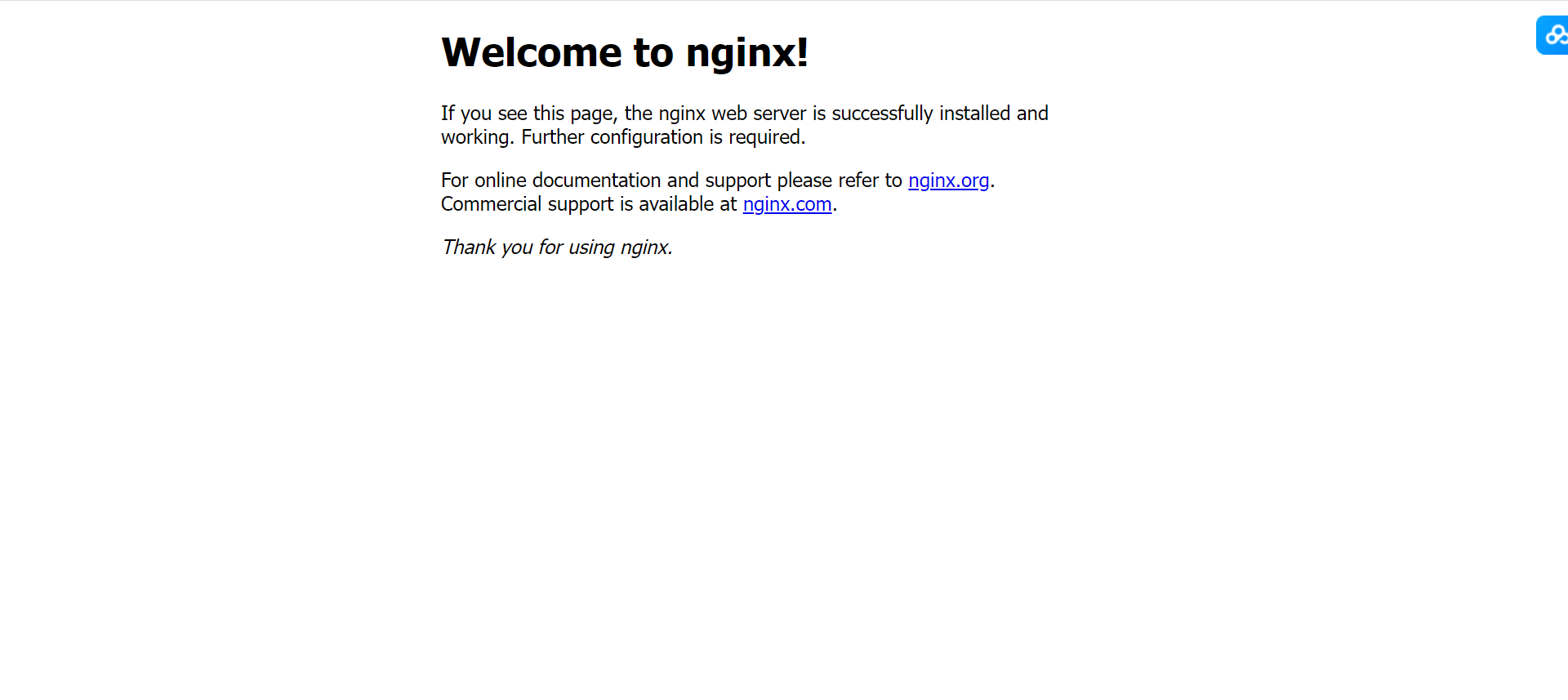
四、nginx启动、停止、重启、检测配置命令
#启动nginx服务
/usr/local/nginx/sbin/nginx
/usr/local/nginx/sbin/nginx -c /usr/local/nginx/conf/nginx.conf
#停止nginx
/usr/local/nginx/sbin/nginx -s stop
#重启nginx
/usr/local/nginx/sbin/nginx -s reload
#检测nginx服务配置是否有误
/usr/local/nginx/sbin/nginx -t
五、常见问题
报错1./configure: error: C compiler cc is not found
完整报错
./configure: error: C compiler cc is not found
原因没有编译环境
解决yum -y install gcc gcc-c++
报错2./configure: error: the HTTP rewrite module requires the PCRE library.
完整报错
./configure: error: the HTTP rewrite module requires the PCRE library.
You can either disable the module by using --without-http_rewrite_module
option, or install the PCRE library into the system, or build the PCRE library
statically from the source with nginx by using --with-pcre=<path> option.
原因缺少pcre-devel库
解决yum -y install pcre-devel
问题3./configure: error: the HTTP gzip module requires the zlib library.
完整报错
./configure: error: the HTTP gzip module requires the zlib library.
You can either disable the module by using --without-http_gzip_module
option, or install the zlib library into the system, or build the zlib library
statically from the source with nginx by using --with-zlib=<path> option.
原因缺少zlib-devel
解决yum -y install zlib-devel
六、nginx配置模块详解
这里的图是二进制安装默认的配置yum安装的与二进制安装的nginx配置会有差异但整体大概的说明都是一样的。
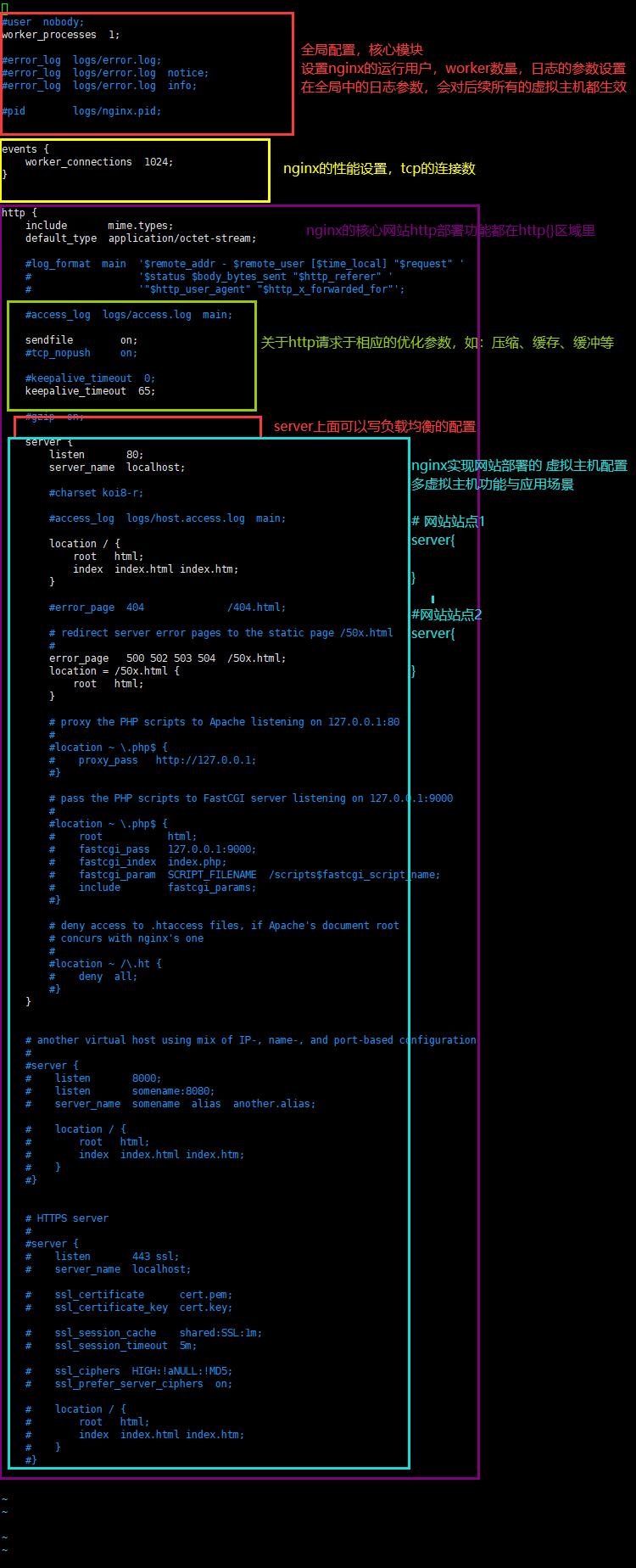
主要区域讲解
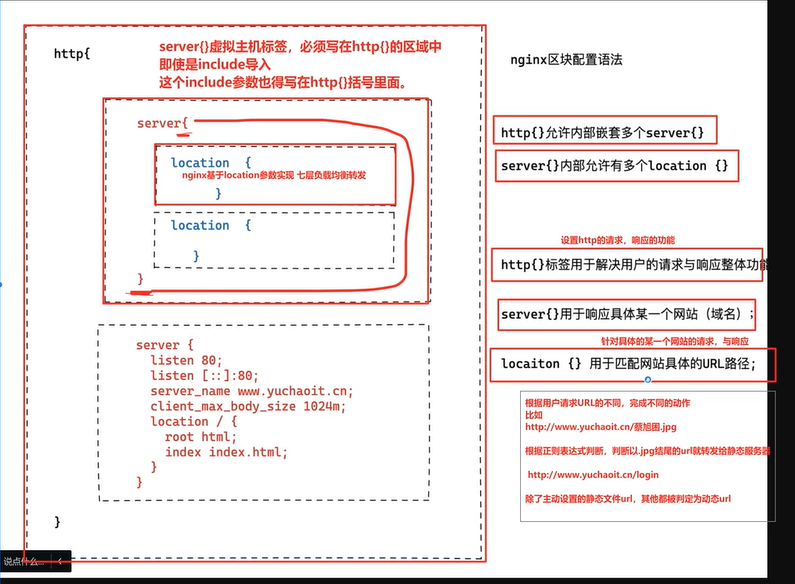
七、相关文章
| 文章标题 | 文章连接 |
|---|---|
| 【Linux】nginx基础篇 – 介绍及yum安装nginx | https://liucy.blog.csdn.net/article/details/132450258 |
| 【Linux】环境下部署Nginx服务 - 二进制部署方式 | https://liucy.blog.csdn.net/article/details/132145067 |
| nginx配置负载均衡–实战项目适用于轮询、加权轮询、ip_hash | https://liucy.blog.csdn.net/article/details/132279414 |
| nginx快速部署一个网站服务 + 多域名 + 多端口 | https://liucy.blog.csdn.net/article/details/132454654 |
八、推荐一个自动生成nginx配置文件的网站
https://nginxconfig.io/
可以根据你的业务需求自动生成负载的配置。
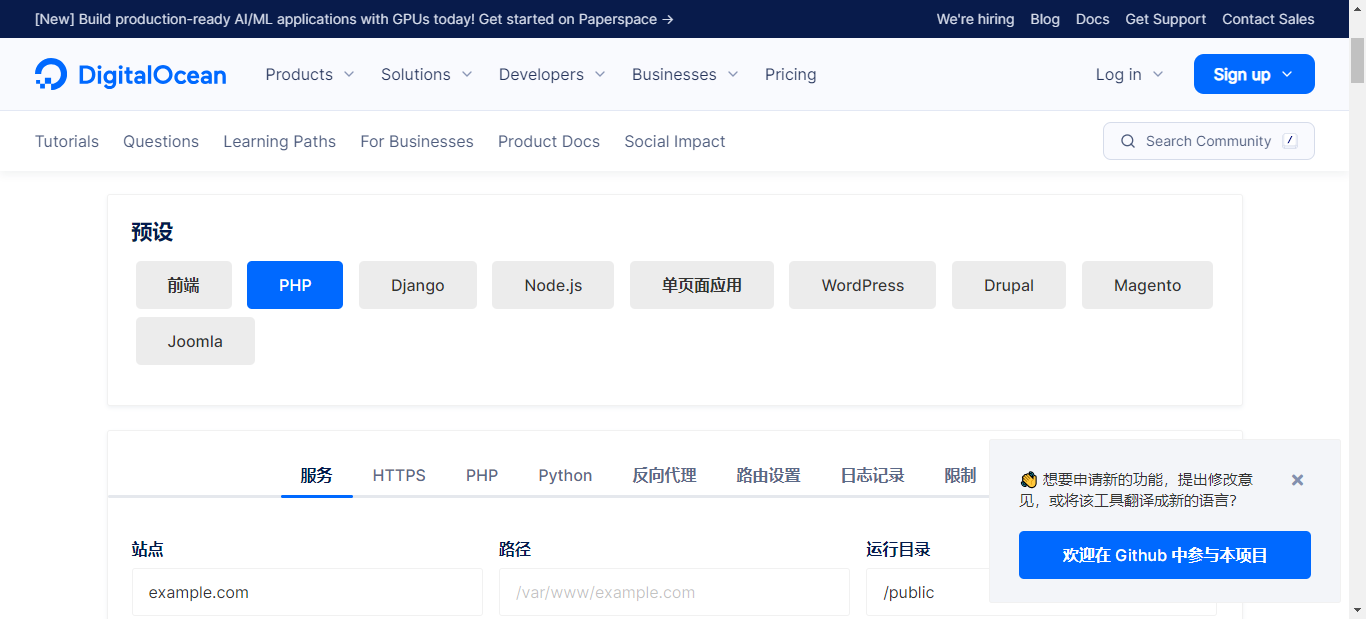
往下面翻就可以看到配置文件了
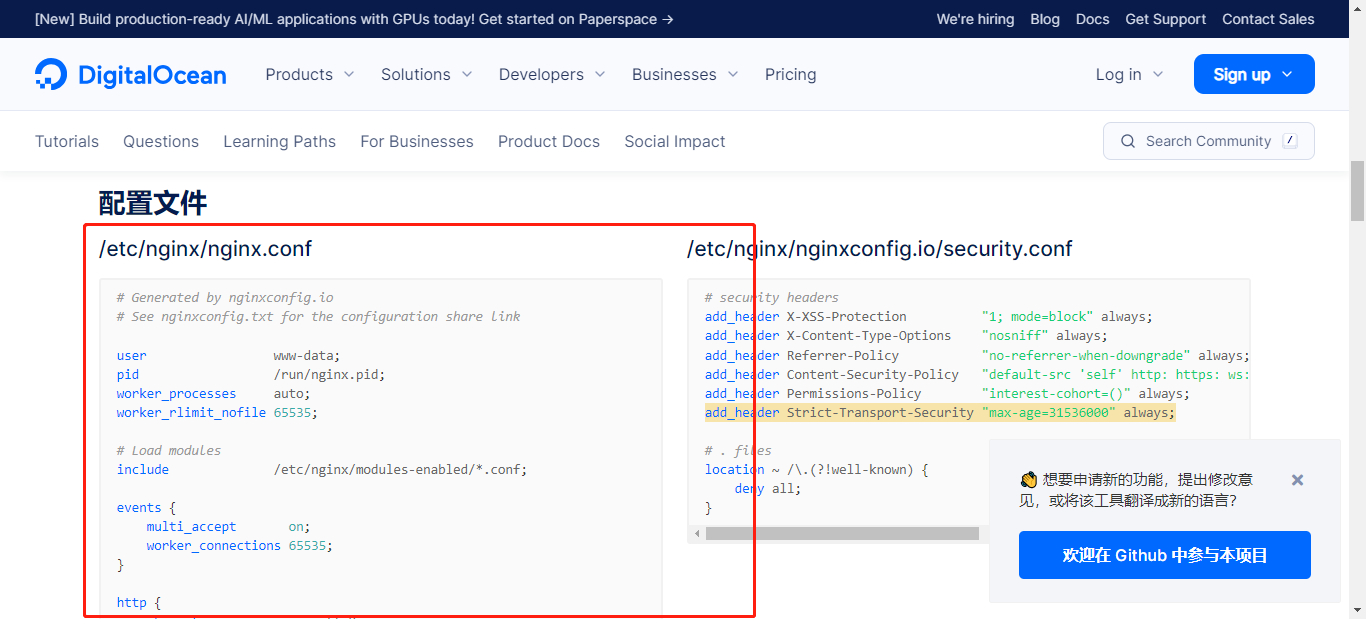
| 阿里云国内75折 回扣 微信号:monov8 |
| 阿里云国际,腾讯云国际,低至75折。AWS 93折 免费开户实名账号 代冲值 优惠多多 微信号:monov8 飞机:@monov6 |

