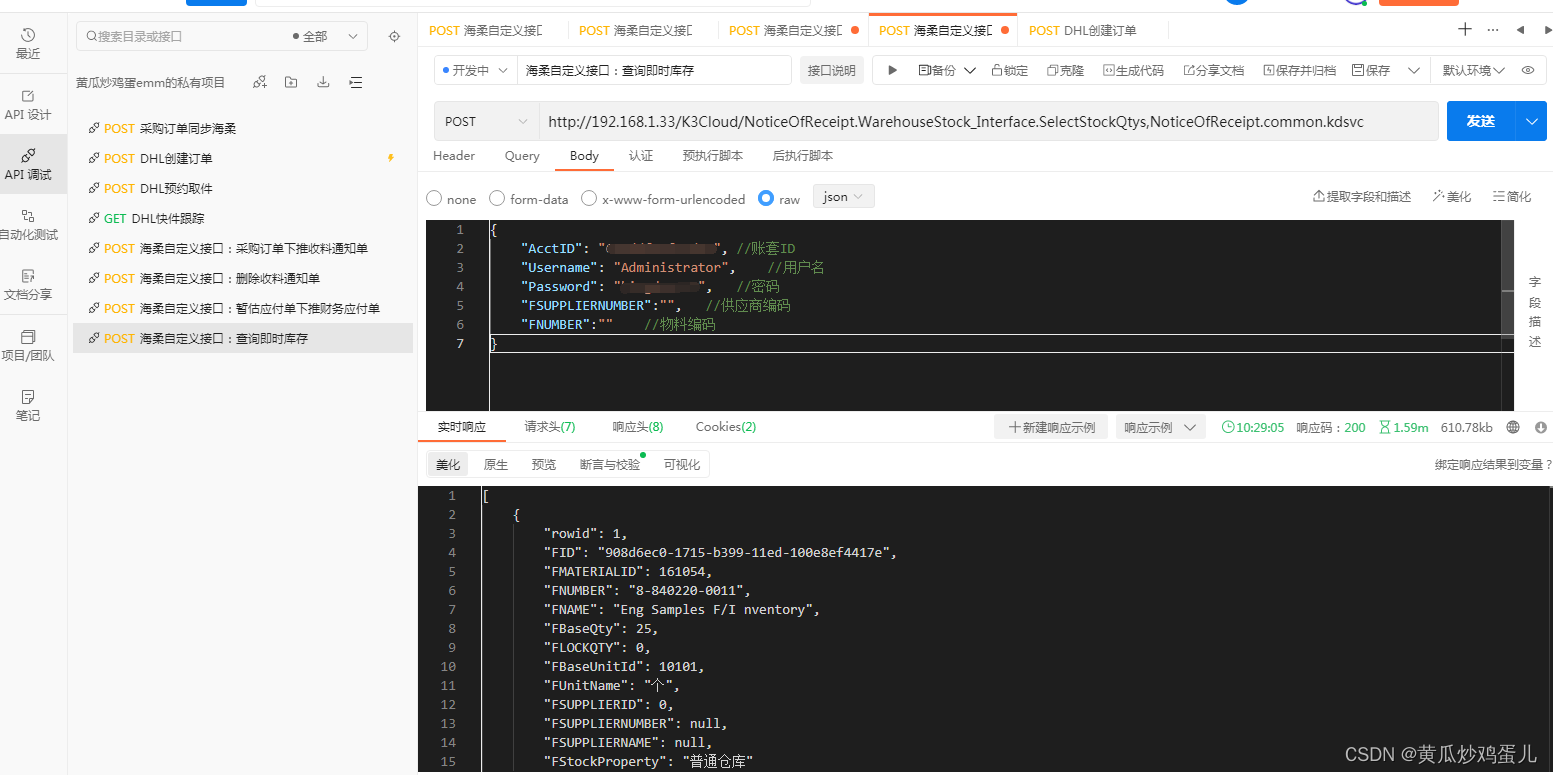金蝶云星空自定义接口:查询数据库
| 阿里云国内75折 回扣 微信号:monov8 |
| 阿里云国际,腾讯云国际,低至75折。AWS 93折 免费开户实名账号 代冲值 优惠多多 微信号:monov8 飞机:@monov6 |
一.项目需求
1.客户要求在“海柔”系统上调用“金蝶”自定义接口满足海柔系统获取金蝶数据的效果。
二.代码思路
1.自定义接口业务接口调用金蝶标准登陆接口http://域名/k3cloud/Kingdee.BOS.WebApi.ServicesStub.AuthService.ValidateUser.common.kdsvc
2.将查询语句再单独封装成一个自定义接口。
3.在父级接口中调用查询语句封装的接口得到所需数据。
三.可能遇到的问题
1.如果不将“查询语句”业务单独封装成接口则会出现this.KDContext.Session.AppContext为null的情况找不到数据中心。
四.代码案例
1.业务需求代码自定义接口
using Kingdee.BOS.JSON;
using Kingdee.BOS.Orm.DataEntity;
using Kingdee.BOS.Orm.Metadata.DataEntity;
using Kingdee.BOS.ServiceFacade.KDServiceFx;
using Kingdee.BOS.Util;
using Kingdee.BOS.WebApi.ServicesStub;
using System.ComponentModel;
using System;
using Kingdee.BOS.Core.Permission;
using Kingdee.BOS.ServiceHelper;
using System.Text;
using System.Net.Http;
using System.Net.Http.Headers;
using Kingdee.BOS.WebApi.Client;
using Newtonsoft.Json;
using NoticeOfReceipt;
using Newtonsoft.Json.Linq;
using Kingdee.BOS.App.Data;
using System.Collections.Generic;
namespace NoticeOfReceipt
{
[HotUpdate]
[Description("自定义接口查询供应商对应仓库物料库存数据")]
public class WarehouseStock_Interface : AbstractWebApiBusinessService
{
public WarehouseStock_Interface(KDServiceContext context) : base(context)
{
}
//供应商编码物料编码
public string SelectStockQtys(string AcctID, string Username, string Password, string FSUPPLIERNUMBER,string FNUMBER)
{
JArray arr = new JArray();
string ServiceURL = "http://localhost/";
string Logindata = "";
Dictionary<String, Object> dic;
try
{
//登陆参数
Object str = new
{
acctID = AcctID, //账套ID
username = Username, //用户名
password = Password, //密码
lcid = 2052
};
string login = Posturl.Post(str.ToJson(), ServiceURL + "k3cloud/Kingdee.BOS.WebApi.ServicesStub.AuthService.ValidateUser.common.kdsvc", "");
Dictionary<String, Object> jsonDict = JsonConvert.DeserializeObject<Dictionary<String, Object>>(login);
Logindata = jsonDict["LoginResultType"].ToString();
dic = JsonConvert.DeserializeObject<Dictionary<String, Object>>(jsonDict["Context"].ToString());
}
catch (Exception)
{
arr.Add("{\"Message\":\"登录失败了\"}");
return arr.ToString();
}
if (Logindata != "1")
{
arr.Add("{\"Message\":\"登录失败了\"}");
return arr.ToString();
}
//自定义查询接口参数
Object parameter = new
{
FSUPPLIERNUMBER = FSUPPLIERNUMBER,
FNUMBER = FNUMBER,
};
//调用查询接口返回结果。
return Posturl.Post(parameter.ToJson(), ServiceURL + "/K3Cloud/NoticeOfReceipt.WarehouseStockSql.SelectData,NoticeOfReceipt.common.kdsvc", dic["SessionId"].ToString());
}
}
}
2.自定义数据库查询接口被1接口调用
using Kingdee.BOS.JSON;
using Kingdee.BOS.Orm.DataEntity;
using Kingdee.BOS.Orm.Metadata.DataEntity;
using Kingdee.BOS.ServiceFacade.KDServiceFx;
using Kingdee.BOS.Util;
using Kingdee.BOS.WebApi.ServicesStub;
using System.ComponentModel;
using System;
using Kingdee.BOS.Core.Permission;
using Kingdee.BOS.ServiceHelper;
using System.Text;
using System.Net.Http;
using System.Net.Http.Headers;
using Kingdee.BOS.WebApi.Client;
using Newtonsoft.Json;
using NoticeOfReceipt;
using Newtonsoft.Json.Linq;
using Kingdee.BOS.App.Data;
using System.Collections.Generic;
namespace NoticeOfReceipt
{
[HotUpdate]
[Description("自定义接口查询供应商对应仓库物料库存数据")]
internal class WarehouseStockSql : AbstractWebApiBusinessService
{
public WarehouseStockSql(KDServiceContext context) : base(context)
{
}
public string SelectData(string FSUPPLIERNUMBER, string FNUMBER)
{
string sql = string.Format(@"/*dialect*/ 数据库查询语句根据自己的业务自行编码");
// if (!string.IsNullOrEmpty(FSUPPLIERNUMBER))
//{
//sql += $" and ISNULL(FSUPPLIERNUMBER, '') = '{FSUPPLIERNUMBER}'";
//}
//if (!string.IsNullOrEmpty(FNUMBER))
// {
// sql += $" and FNUMBER = '{FNUMBER}'";
// }
DynamicObjectCollection data = DBUtils.ExecuteDynamicObject(this.KDContext.Session.AppContext, sql);
return JsonConvert.SerializeObject(data);
}
}
}
3.Posturl类用于调用自定义接口
using System;
using System.Collections.Generic;
using System.IO;
using System.Linq;
using System.Net;
using System.Net.Security;
using System.Security.Cryptography.X509Certificates;
using System.Text;
using System.Threading.Tasks;
namespace NoticeOfReceipt
{
public class Posturl
{
public static string cke = "";
public static string Post(string param, string requestUriString, string sessionid)
{
string result;
try
{
ServicePointManager.ServerCertificateValidationCallback = ((object sender, X509Certificate cert, X509Chain chain, SslPolicyErrors error) => true);
HttpWebRequest httpWebRequest = (HttpWebRequest)WebRequest.Create(requestUriString);
httpWebRequest.Method = "POST";
//string Connection = "keep-alive";
httpWebRequest.ContentType = "application/json";
if (!string.IsNullOrEmpty(sessionid))
httpWebRequest.Headers.Add("Sessionid", sessionid);
httpWebRequest.Headers.Add("Cookie", cke);
byte[] bytes = Encoding.UTF8.GetBytes(param);
httpWebRequest.ContentLength = (long)bytes.Length;
Stream requestStream = httpWebRequest.GetRequestStream();
requestStream.Write(bytes, 0, bytes.Length);
requestStream.Close();
HttpWebResponse httpWebResponse = (HttpWebResponse)httpWebRequest.GetResponse();
Stream responseStream = httpWebResponse.GetResponseStream();
if (string.IsNullOrEmpty(sessionid))
{
cke = httpWebResponse.Headers["Set-Cookie"];
}
string text = "";
StreamReader streamReader = new StreamReader(responseStream, Encoding.UTF8);
//string str;
//while ((str = streamReader.ReadLine()) != null)
//{
// text = text + str + "\r\n";
//}
result = streamReader.ReadToEnd();
responseStream.Close();
}
catch (WebException ex)
{
result = "调用失败";
}
return result;
}
}
}
五.ApiPost测试请求
ApiPost下载链接https://www.apipost.cn/?utm_source=10120
1.调用链接http://域名/K3Cloud/程序集.类名.方法名,程序集.common.kdsvc
2.Http请求方式Post
3.请求结果调用成功