在CMamke生成的VS项目中插入程序
| 阿里云国内75折 回扣 微信号:monov8 |
| 阿里云国际,腾讯云国际,低至75折。AWS 93折 免费开户实名账号 代冲值 优惠多多 微信号:monov8 飞机:@monov6 |
- 在主文件夹的CMakeLists.tex中加入
SET(COMPILE_WITH_LSVM OFF CACHE BOOL "Compile with LSVM")
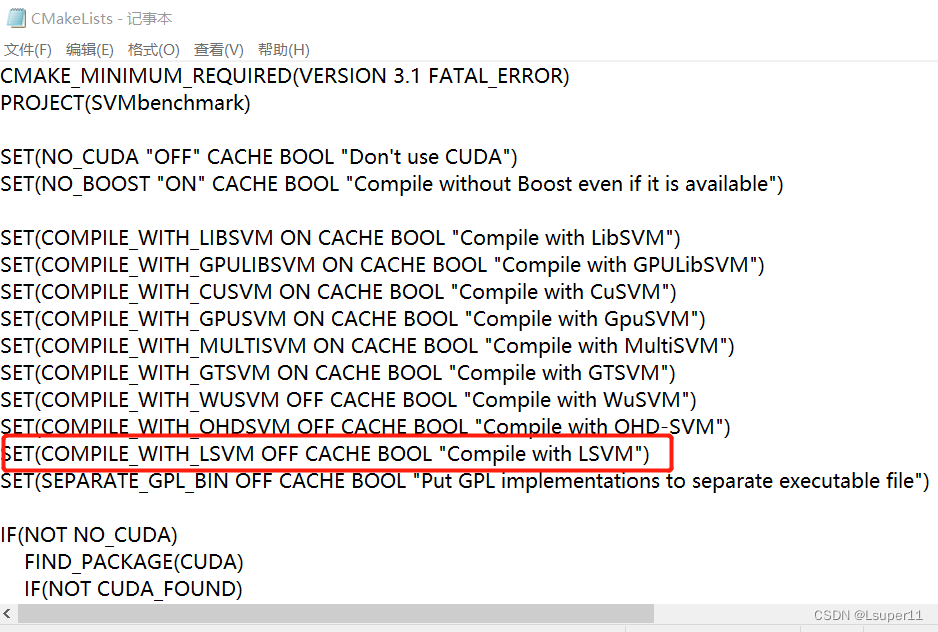
再添加IF(COMPILE_WITH_LSVM) MESSAGE("Compiling with: LSVM") ADD_DEFINITIONS(-DCOMPILE_WITH_LSVM) ADD_SUBDIRECTORY(LSVM) LIST(APPEND SRC LSVM_wrapper.h LSVM_wrapper.cpp) ENDIF()
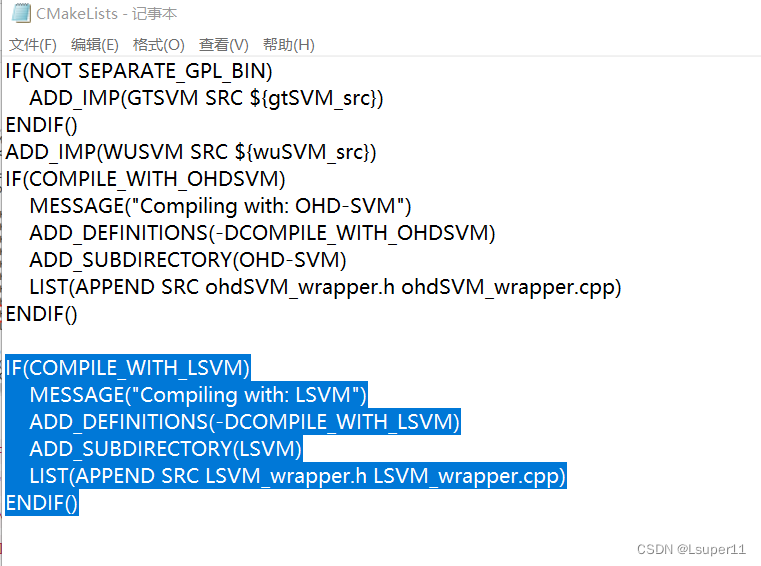
之后再按CMake添加程序
把该加的都加进主文件夹和子文件夹中的CMakeLists.tex里
都加好之后再用Cmake congfigure就会出现我们新加的程序在value列上打上对号再congfigure
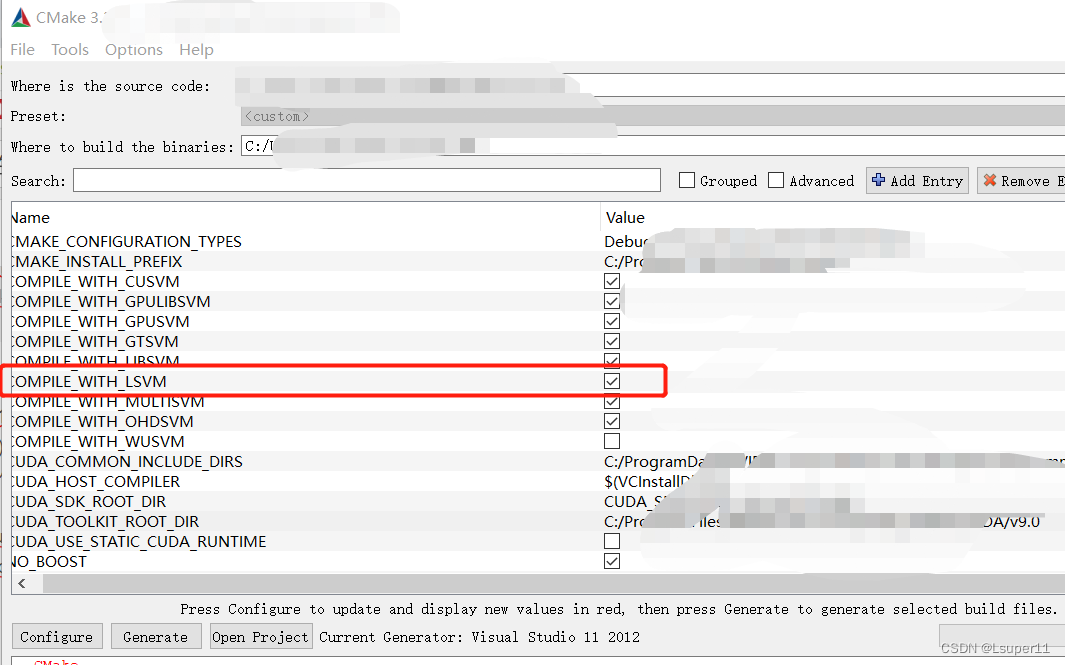
- 在VS中添加
一个头文件LSVM_wrapper.h
#pragma once
#include "svm_template.h"
class LSVMData : public SvmData
{
public:
int Load(char *filename, SVM_FILE_TYPE file_type, SVM_DATA_TYPE data_type);
};
class LSVMModel : public SvmModel
{
public:
int Train(SvmData *data, struct svm_params * params, struct svm_trainingInfo *trainingInfo);
int StoreModel(char *model_file_name, SVM_MODEL_FILE_TYPE type);
};
和一个源文件LSVM_wrapper.cpp
#include "ohdSVM_wrapper.h"
#include "OHD-SVM/ohdSVM.h"
#include "utils.h"
#include <string>
extern int g_ws_size;
extern std::string g_imp_spec_arg;
int ohdSVMData::Load(char *filename, SVM_FILE_TYPE file_type, SVM_DATA_TYPE data_type)
{
svm_memory_dataformat req_data_format;
req_data_format.allocate_pinned = false;
req_data_format.allocate_write_combined = false;
req_data_format.dimAlignment = 32;
req_data_format.vectAlignment = 32;
req_data_format.transposed = false;
req_data_format.labelsInFloat = true;
req_data_format.supported_types = SUPPORTED_FORMAT_DENSE | SUPPORTED_FORMAT_CSR; //no sparse yet
SAFE_CALL(SvmData::Load(filename, file_type, data_type, &req_data_format));//filename=argv[1]=a9a.txt,file_type = LASVM_BINARY
return SUCCESS;
}
int ohdSVMModel::Train(SvmData *data, struct svm_params * params, struct svm_trainingInfo *trainingInfo)
{
this->data = data;
this->params = params;
alphas = (float *)malloc(data->GetNumVects() * sizeof(float));
float rho = 0;
try
{
size_t pos = g_imp_spec_arg.find(',');
if (pos != std::string::npos)
{
int sliceSize = atoi(g_imp_spec_arg.c_str());
int threadsPerRow = atoi(g_imp_spec_arg.c_str() + pos + 1);
ohdSVM::useEllRT(true, sliceSize, threadsPerRow);
}
bool is_sparse = data->GetDataType() == SVM_DATA_TYPE::SPARSE;
ohdSVM::Data x;
if (is_sparse)
x.sparse = (ohdSVM::csr *)data->GetDataSparsePointer();
else
x.dense = data->GetDataDensePointer();
ohdSVM::Train(alphas, &rho, is_sparse, x, (const float *)data->GetVectorLabelsPointer(),
data->GetNumVects(), data->GetNumVectsAligned(),
data->GetDimVects(), data->GetDimVectsAligned(),
params->C, params->gamma, params->eps, g_ws_size);
}
catch (std::exception & e)
{
std::cerr << "Exception in OHD-SVM: " << e.what() << std::endl;
}
params->rho = rho;
SAFE_CALL(CalculateSupperVectorCounts());
return SUCCESS;
}
int ohdSVMModel::StoreModel(char *model_file_name, SVM_MODEL_FILE_TYPE type)
{
return StoreModelGeneric(model_file_name, type);
}
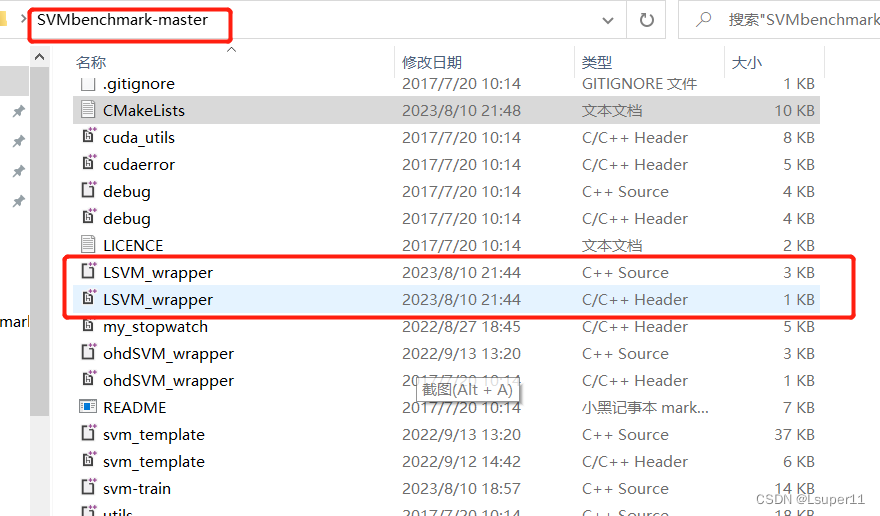
- 在svm-train.cpp中加入
#ifdef COMPILE_WITH_LSVM
#include "LSVM_wrapper.h"
#endif
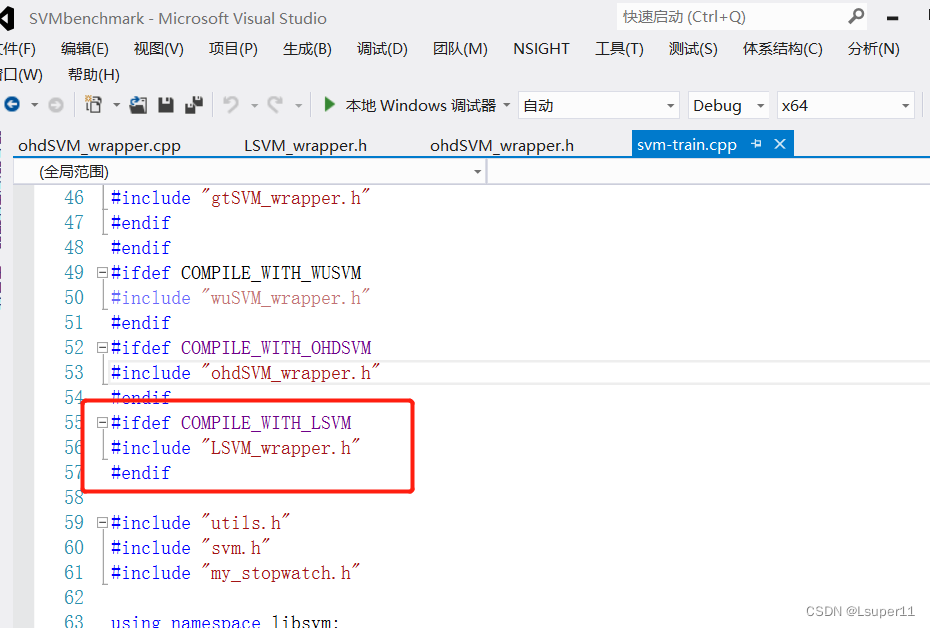
添加
#ifdef COMPILE_WITH_LSVM
case 17:
printf("Using LSVM...\n\n");
data = new LSVMData;
model = new LSVMModel;
return SUCCESS;
#endif
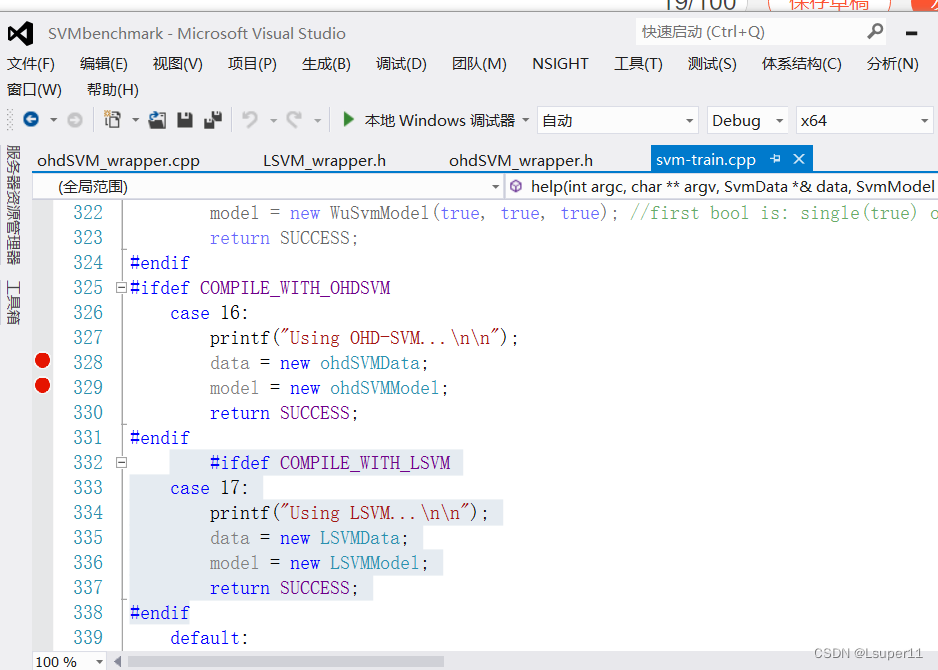
| 阿里云国内75折 回扣 微信号:monov8 |
| 阿里云国际,腾讯云国际,低至75折。AWS 93折 免费开户实名账号 代冲值 优惠多多 微信号:monov8 飞机:@monov6 |

