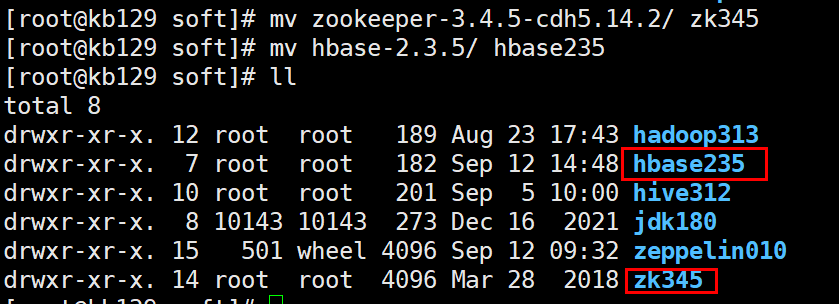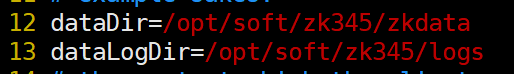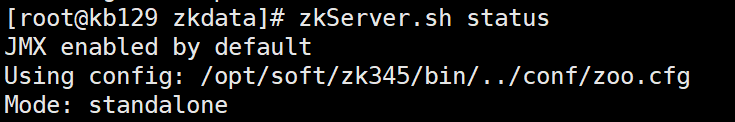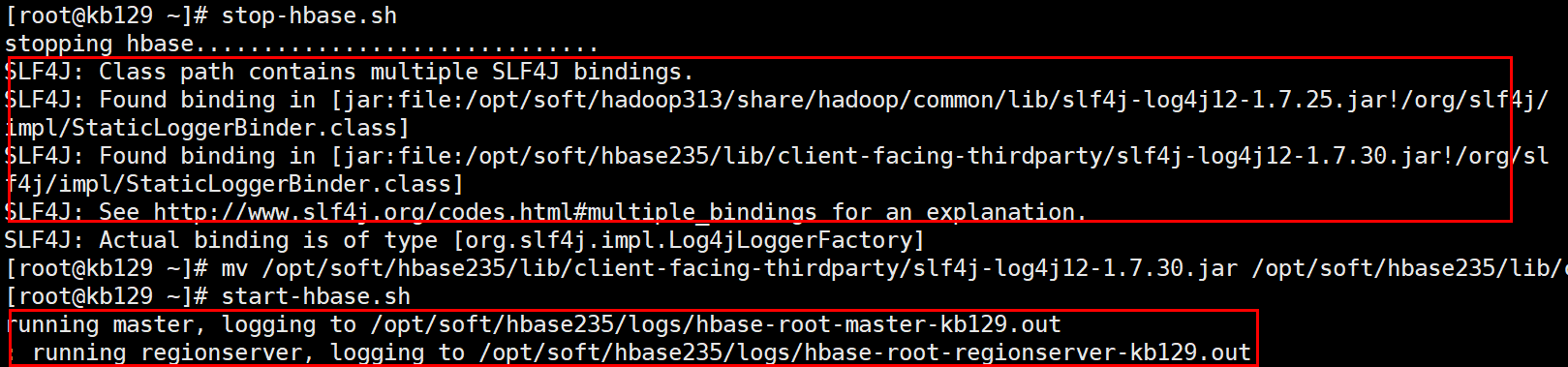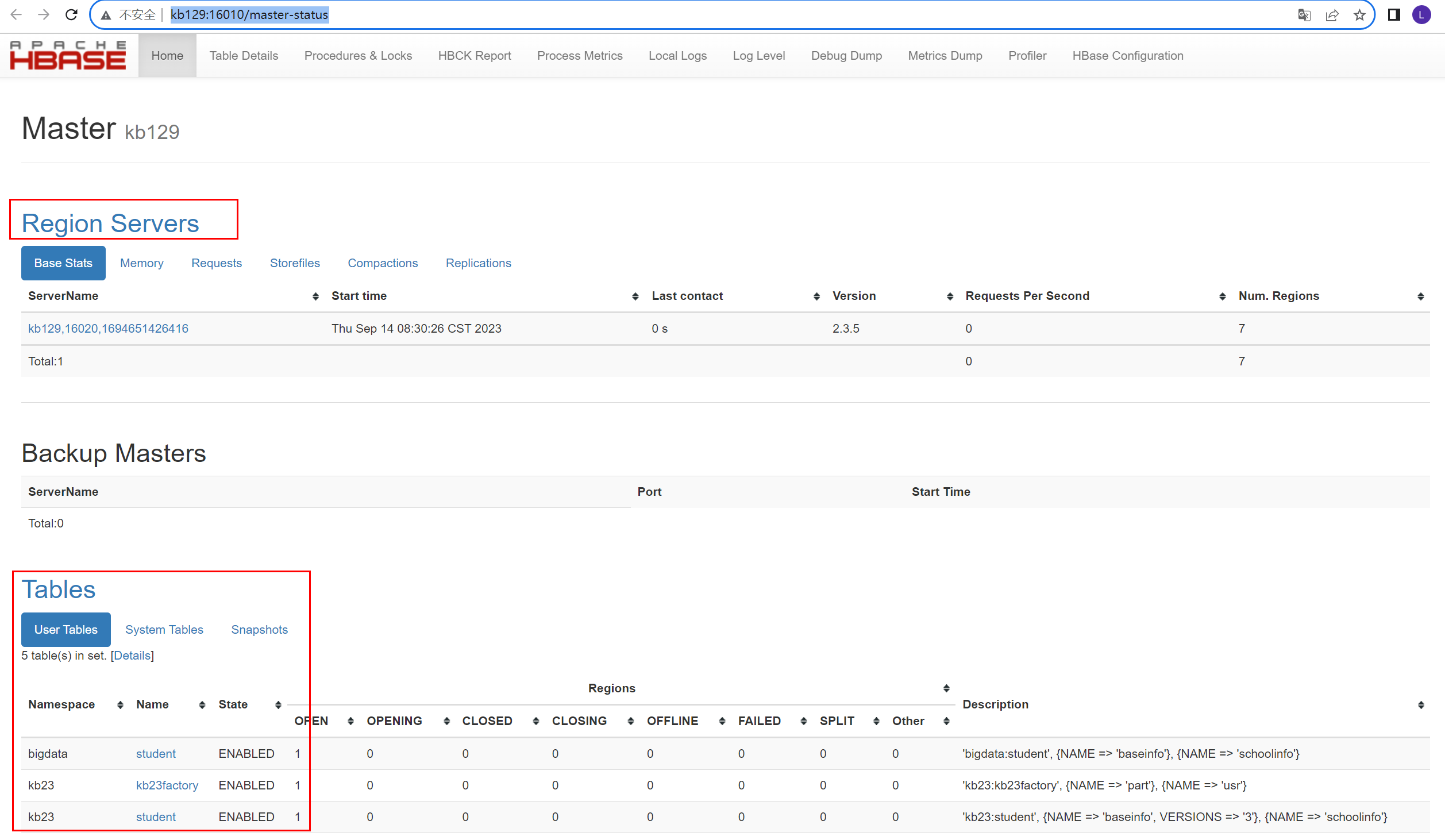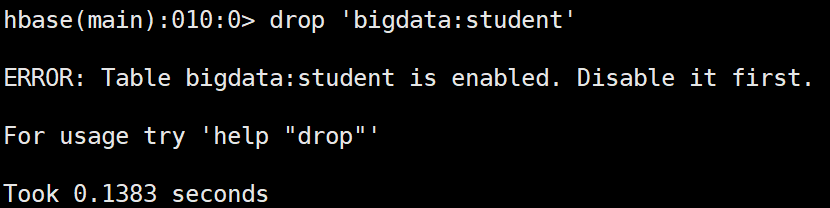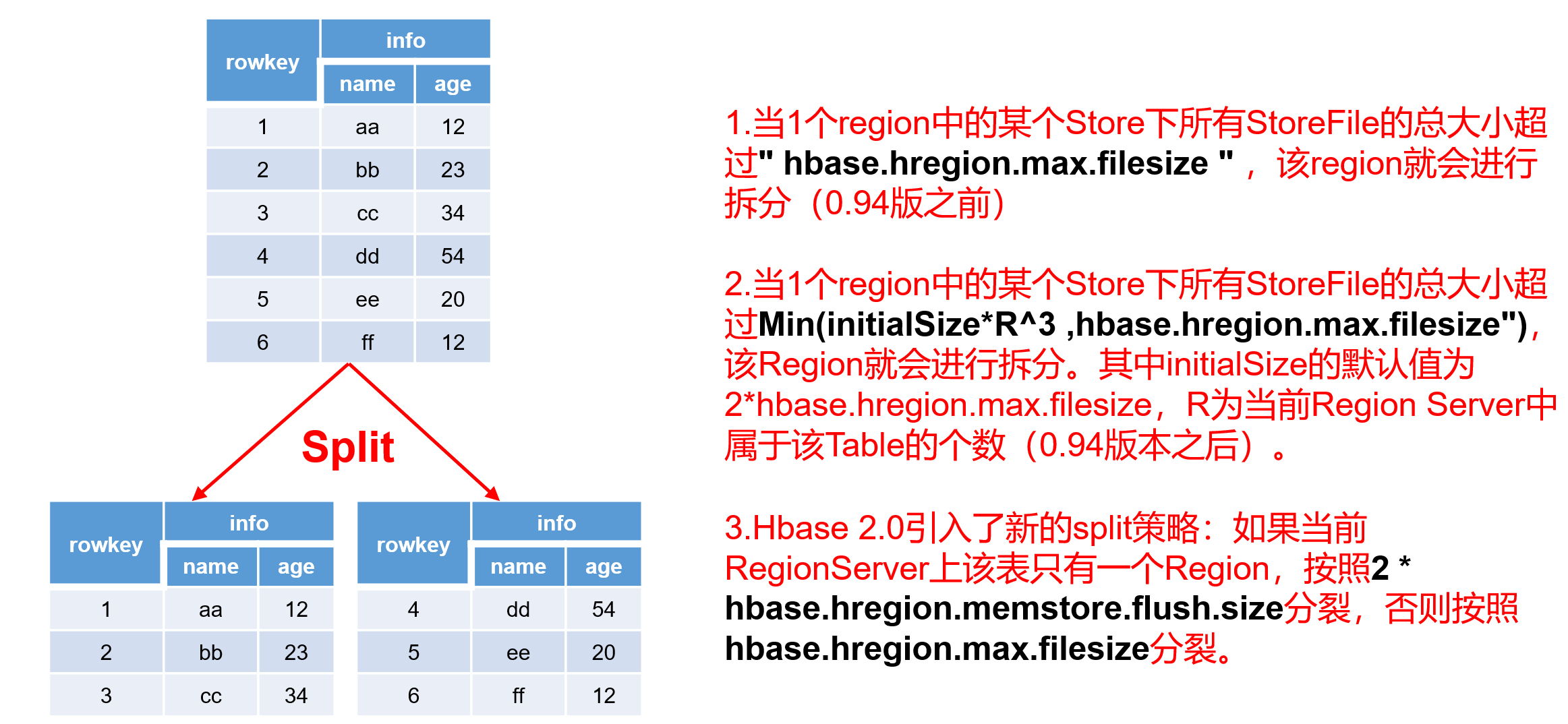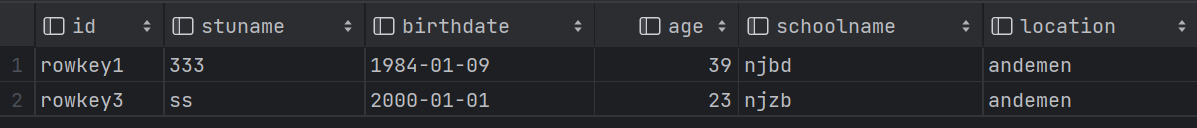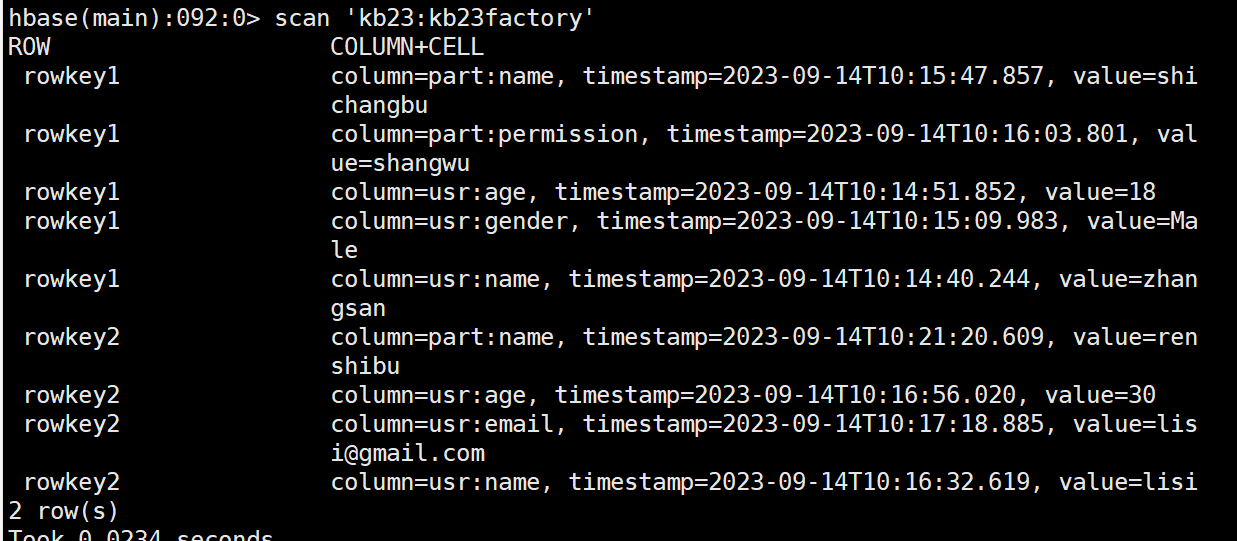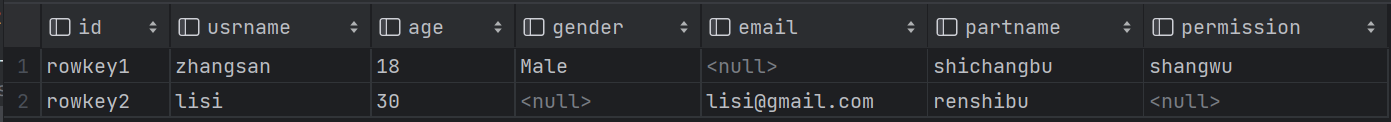Hadoop-Hbase
| 阿里云国内75折 回扣 微信号:monov8 |
| 阿里云国际,腾讯云国际,低至75折。AWS 93折 免费开户实名账号 代冲值 优惠多多 微信号:monov8 飞机:@monov6 |
1. Hbase安装
| 1.1 安装zookeeper、 hbase 解压至/opt/soft并分别改名
配置环境变量并source生效 #ZK export ZOOKEEPER_HOME=/opt/soft/zk345 export PATH=$ZOOKEEPER_HOME/bin:$PATH #HBASE_HOME export HBASE_HOME=/opt/soft/hbase235 export PATH=$HBASE_HOME/bin:$PATH hbase235/conf目录下的 编辑hbase-env.sh[root@kb129 conf]# vim ./hbase-env.sh export JAVA_HOME=/opt/soft/jdk180
编辑hbase-site.xml [root@kb129 conf]# vim ./hbase-site.xml 拷贝配置文件准备配置zookeeper [root@kb129 conf]# pwd /opt/soft/zk345/conf [root@kb129 conf]# cp zoo_sample.cfg zoo.cfg 创建目录 [root@kb129 conf]# mkdir /opt/soft/zk345/logs [root@kb129 conf]# mkdir /opt/soft/zk345/zkdata
编辑配置文件增加目录指向 [root@kb129 conf]# vim ./zoo.cfg
追加节点id [root@kb129 conf]# cd ../zkdata/ [root@kb129 zkdata]# echo "0">myid 启动zookeeper [root@kb129 zkdata]# zkServer.sh start
启动hbase 启动前解决Hbase和hadoop中log4j的jar包冲突报错问题将Hbase中的jar包改名就不会读取解决掉冲突报错mv /opt/soft/hbase235/lib/client-facing-thirdparty/slf4j-log4j12-1.7.30.jar /opt/soft/hbase235/lib/client-facing-thirdparty/slf4j-log4j12-1.7.30.jar.bak
[root@kb129 zkdata]# start-hbase.sh
|
hbase宕机恢复操作此操作会删除hbase中数据慎用1执行stop-hbase.sh关闭hbase进程或通过kill杀死进程2确保hadoop和zookeeper正常运行状态下进入zookeeper客户端zkCli.sh3删除hbasermr /hbase删除后ls / 查看是否已经删除4进入hdfs系统删除hbase指向目录/hbase5执行start-hbase.sh成功恢复hbase |
2.Hbase shell相关操作
| [root@kb129 conf]# hbase shell 创建命名空间 hbase(main):001:0> create_namespace 'kb23' 查看命名空间 hbase(main):001:0>list _namespace
创建表 hbase(main):007:0> create 'bigdata:student','baseinfo','schoolinfo' 查看表 hbase(main):008:0> list_namespace_tables 'bigdata' 查看描述 hbase(main):009:0> desc 'bigdata:student' 删除表之前先禁用表
禁用表 hbase(main):011:0> disable 'bigdata:student' 查看是否禁用/启用 hbase(main):011:0> is_disabled/is_enabled 'bigdata:student' 启用表 hbase(main):011:0> enable 'bigdata:student' 插入数据原有数据的话会覆盖 hbase(main):006:0> put 'bigdata:student','rowkey1','baseinfo:name','tom' 查看指定rowkey的所有数据 hbase(main):008:0> get 'bigdata:student','rowkey1' COLUMN CELL baseinfo:age timestamp=2023-09-13T14:21:26.095, value=30 baseinfo:name timestamp=2023-09-13T14:21:22.385, value=tom 查看指定列族数据 hbase(main):011:0> get 'bigdata:student','rowkey1','baseinfo' COLUMN CELL baseinfo:age timestamp=2023-09-13T14:21:26.095, value=30 baseinfo:name timestamp=2023-09-13T14:21:22.385, value=tom 查看指定列族中某列数据 hbase(main):012:0> get 'bigdata:student','rowkey1','baseinfo:name' COLUMN CELL baseinfo:name timestamp=2023-09-13T14:21:22.385, value=tom 添加列族 hbase(main):021:0> alter 'kb23:student','teacherinfo' 删除列族 hbase(main):023:0> alter 'kb23:student',{NAME=>'teacherinfo',METHOD=>'delete'} 更改版本个数VERSIONS默认为1 hbase(main):026:0> alter 'kb23:student',{NAME=>'baseinfo',VERSIONS=>3} 全表扫描 hbase(main):027:0> scan 'kb23:student' 删除指定列族中的列 hbase(main):055:0> delete 'kb23:student','rowkey2','baseinfo:name' 删除所有rowkey2信息 hbase(main):060:0> deleteall 'kb23:student','rowkey2' 查看不同版本信息 hbase(main):070:0> get 'kb23:student','rowkey1',COLUMN=>'baseinfo:name',VERSIONS=>3 查看范围内rowkey的数据左闭右开 hbase(main):094:0> scan 'kb23:student', {COLUMNS => 'baseinfo:name', STARTROW => 'rowkey',STOPROW=> 'rowkey3'} 查看时使用limit hbase(main):096:0> scan 'kb23:student', {COLUMNS => 'baseinfo:name', STARTROW => 'rowkey',STOPROW=> 'rowkey3', VERSIONS=> 3, LIMIT=> 1} 过滤查找value包含11开头的信息可查到多个版本 hbase(main):099:0> scan 'kb23:student',FILTER=>"ValueFilter(=,'binary:11')" 过滤查找value包含andemen开头的信息可查到多个版本 hbase(main):102:0> scan 'kb23:student',FILTER=>"ValueFilter(=,'substring:andemen')" 过滤查找列名birth开头的信息可查到多个版本 hbase(main):104:0> scan 'kb23:student',FILTER=>"ColumnPrefixFilter('birth')" 多条件AND查询 hbase(main):110:0> scan 'kb23:student',FILTER=>"ColumnPrefixFilter('birth') AND ValueFilter(=,'substring:200')" AND或OR查询 hbase(main):005:0>scan 'kb23:student',FILTER=>"ColumnPrefixFilter('birth') AND (ValueFilter(=,'substring:200')) OR ValueFilter(=,'substring:20')" |
3.Hbase运行原理
| 3.1 HBase物理架构
1StoreFile 保存实际数据的物理文件StoreFile以Hfile的形式存储在HDFS上。每个Store会有一个或多个StoreFileHFile数据在每个StoreFile中都是有序的。 2MemStore 写缓存由于HFile中的数据要求是有序的所以数据是先存储在MemStore中排好序后等到达刷写时机才会刷写到HFile每次刷写都会形成一个新的HFile。 3WAL 由于数据要经MemStore排序后才能刷写到HFile但把数据保存在内存中会有很高的概率导致数据丢失为了解决这个问题数据会先写在一个叫做Write-Ahead logfile的文件中然后再写入MemStore中。所以在系统出现故障的时候数据可以通过这个日志文件重建。 4BlockCache 读缓存每次查询出的数据会缓存在BlockCache中方便下次查询。 |
| 3.2 写流程
1Client先访问zookeeper获取hbase:meta表位于哪个Region Server。 2访问对应的Region Server获取hbase:meta表根据写请求的namespace:table/rowkey查询出目标数据位于哪个Region Server中的哪个Region中。并将该table的region信息以及meta表的位置信息缓存在客户端的meta cache方便下次访问。 3与目标Region Server进行通讯 4将数据顺序写入追加到WAL 5将数据写入对应的MemStore数据会在MemStore进行排序 6向客户端发送ack 7等达到MemStore的刷写时机后将数据刷写到HFile。 |
| 3.3 MemStore Flush
MemStore刷写时机 1.当某个memstroe的大小达到了hbase.hregion.memstore.flush.size默认值128M其所在region的所有memstore都会刷写。 当memstore的大小达到了 hbase.hregion.memstore.flush.size默认值128M* hbase.hregion.memstore.block.multiplier默认值4时会阻止继续往该memstore写数据。 2.当region server中memstore的总大小达到 java_heapsize*hbase.regionserver.global.memstore.size默认值0.4*hbase.regionserver.global.memstore.size.lower.limit默认值0.95 region会按照其所有memstore的大小顺序由大到小依次进行刷写。直到region server中所有memstore的总大小减小到上述值以下。 当region server中memstore的总大小达到 java_heapsize*hbase.regionserver.global.memstore.size默认值0.4时会阻止继续往所有的memstore写数据。 3. 到达自动刷写的时间也会触发memstore flush。自动刷新的时间间隔由该属性进行配置hbase.regionserver.optionalcacheflushinterval默认1小时。 4.当WAL文件的数量超过hbase.regionserver.max.logsregion会按照时间顺序依次进行刷写直到WAL文件数量减小到hbase.regionserver.max.log以下该属性名已经废弃现无需手动设置最大值为32。 |
| 3.4 读流程
1Client先访问zookeeper获取hbase:meta表位于哪个Region Server。 2访问对应的Region Server获取hbase:meta表根据读请求的namespace:table/rowkey查询出目标数据位于哪个Region Server中的哪个Region中。并将该table的region信息以及meta表的位置信息缓存在客户端的meta cache方便下次访问。 3与目标Region Server进行通讯 4分别在MemStore和Store FileHFile中查询目标数据并将查到的所有数据进行合并。此处所有数据是指同一条数据的不同版本time stamp或者不同的类型Put/Delete。 5将查询到的新的数据块BlockHFile数据存储单元默认大小为64KB缓存到Block Cache。 6将合并后的最终结果返回给客户端。 |
| 3.5 StoreFile Compaction 由于memstore每次刷写都会生成一个新的HFile且同一个字段的不同版本timestamp和不同类型Put/Delete有可能会分布在不同的HFile中因此查询时需要遍历所有的HFile。为了减少HFile的个数以及清理掉过期和删除的数据会进行StoreFile Compaction。 Compaction分为两种分别是Minor Compaction和Major Compaction。Minor Compaction会将临近的若干个较小的HFile合并成一个较大的HFile并清理掉部分过期和删除的数据。Major Compaction会将一个Store下的所有的HFile合并成一个大HFile并且会清理掉所有过期和删除的数据。
|
| 3.6 Region Split 默认情况下每个Table起初只有一个Region随着数据的不断写入Region会自动进行拆分。刚拆分时两个子Region都位于当前的Region Server但处于负载均衡的考虑HMaster有可能会将某个Region转移给其他的Region Server。 Region Split时机 1.当1个region中的某个Store下所有StoreFile的总大小超过hbase.hregion.max.filesize 10G该Region就会进行拆分0.94版本之前。 2.当1个region中的某个Store下所有StoreFile的总大小超过Min(initialSize*R^3 ,hbase.hregion.max.filesize")该Region就会进行拆分。其中initialSize的默认值为2*hbase.hregion.memstore.flush.sizeR为当前Region Server中属于该Table的Region个数0.94版本之后。 具体的切分策略为 第一次split1^3 * 256 = 256MB 第二次split2^3 * 256 = 2048MB 第三次split3^3 * 256 = 6912MB 第四次split4^3 * 256 = 16384MB > 10GB因此取较小的值10GB 后面每次split的size都是10GB了。 3.Hbase 2.0引入了新的split策略如果当前RegionServer上该表只有一个Region按照2 * hbase.hregion.memstore.flush.size分裂否则按照hbase.hregion.max.filesize分裂。
|
4.hive映射hbase
| hive中创建表格关联hbase中的表 1
2rowkey之间不同字段
|
5.Hbase API
| 5.1 pom依赖 |
| 5.2 增删改查等具体操作 |
| 5.3 写缓存 HBase客户端的批量写缓存BufferedMutator HBase的每一个put操作实际上是一个RPC操作将客户端的数据传输到服务器再返回结果这只适用于小数据量的操作如果数据量多的话每次put都需要建立一次RPC的连接TCP连接而建立连接传输数据是需要时间的因此减少RPC的调用可以提高数据传输的效率减少建立连接的时间和IO消耗。 HBase的客户端API提供了写缓存区put的数据一开始放在缓存区内当数量到达指定的容量或者用户强制提交是才将数据一次性提交到HBase的服务器。这个缓冲区可以通过调用 HTable.setAutoFlush(false) 来开启。而新版HBbase的API中使用了BufferedMutator替换了老版的缓冲区通过BufferedMutator对象提交的数据自动存放在缓冲区中。 BufferedMutator 通过获取 BufferedMutator 对象并调用 mutator.mutate(List<Mutation> mutations) 方法来进行批量插入数据。可以使用 Put 类型的对象列表作为 mutations 参数进行插入。BufferedMutator 提供了自动管理缓冲区和写入操作的功能可以提高插入数据的性能。 |