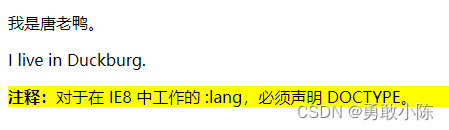CSS选择器整理学习(中)
| 阿里云国内75折 回扣 微信号:monov8 |
| 阿里云国际,腾讯云国际,低至75折。AWS 93折 免费开户实名账号 代冲值 优惠多多 微信号:monov8 飞机:@monov6 |
书接上回在前端项目开发中有时候需要对特殊的元素进行特殊的处理但有时候元素的位置不确定、层级不确定、数量不确定等问题导致我们没办法进行元素的选择这个时候我们就需要用到元素选择器了。
一、CSS选择器
1、:active
| 选择器 | 例子 | 例子描述 |
|---|---|---|
| :active | a:active | 选择活动连接点击是激活样式。 |
代码
<!DOCTYPE html>
<html lang="en">
<head>
<meta charset="UTF-8">
<meta http-equiv="X-UA-Compatible" content="IE=edge">
<meta name="viewport" content="width=device-width, initial-scale=1.0">
<title>Document</title>
</head>
<body>
<a href="http://www.w3school.com.cn">W3Sschool</a>
<a href="http://www.google.com">Google</a>
<a href="http://www.wikipedia.org">Wikipedia</a>
</body>
</html>
<style>
a:active{
color: aqua;
}
</style>页面展示
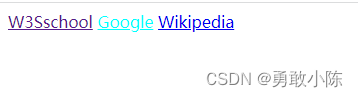
2、::after
代码
<!DOCTYPE html>
<html lang="en">
<head>
<meta charset="UTF-8">
<meta http-equiv="X-UA-Compatible" content="IE=edge">
<meta name="viewport" content="width=device-width, initial-scale=1.0">
<title>Document</title>
</head>
<body>
<p>元素1</p>
<p>元素2</p>
<p>元素3</p>
</body>
</html>
<style>
p::after{
content: '我是文字显示';
background: red;
color: aqua;
}
</style>页面展示

3、 ::before
代码
<!DOCTYPE html>
<html lang="en">
<head>
<meta charset="UTF-8">
<meta http-equiv="X-UA-Compatible" content="IE=edge">
<meta name="viewport" content="width=device-width, initial-scale=1.0">
<title>Document</title>
</head>
<body>
<p>元素1</p>
<p>元素2</p>
<p>元素3</p>
</body>
</html>
<style>
p::before{
content: '我是文字显示';
background: red;
color: aqua;
}
</style>页面展示

4、 :checked
代码
<!DOCTYPE html>
<html lang="en">
<head>
<meta charset="UTF-8">
<meta http-equiv="X-UA-Compatible" content="IE=edge">
<meta name="viewport" content="width=device-width, initial-scale=1.0">
<title>Document</title>
</head>
<body>
<form action="">
<input type="radio" checked="checked" value="male" name="gender" /> Male<br>
<input type="radio" value="female" name="gender" /> Female<br>
<input type="checkbox" checked="checked" value="Bike" /> I have a bike<br>
<input type="checkbox" value="Car" /> I have a car
</form>
<p><b>注释</b>本例只在 Opera 中正确地工作</p>
</body>
</html>
<style>
input:checked{
background:#ff0000;
}
</style>页面展示

5、:default
代码
<!DOCTYPE html>
<html lang="en">
<head>
<meta charset="UTF-8">
<meta http-equiv="X-UA-Compatible" content="IE=edge">
<meta name="viewport" content="width=device-width, initial-scale=1.0">
<title>Document</title>
</head>
<body>
<form action="">
<input type="radio" name="gender" value="male" checked> 男性<br>
<input type="radio" name="gender" value="female"> 女性<br>
<input type="radio" name="gender" value="other"> 其他
</form>
</body>
</html>
<style>
input:default {
box-shadow: 0 0 1px 1px red;
width: 20px;
}
</style>页面展示

6、:disabled
代码
<!DOCTYPE html>
<html lang="en">
<head>
<meta charset="UTF-8">
<meta http-equiv="X-UA-Compatible" content="IE=edge">
<meta name="viewport" content="width=device-width, initial-scale=1.0">
<title>Document</title>
</head>
<body>
<form action="">
<input type="radio" name="gender" value="male" disabled> 男性<br>
<input type="radio" name="gender" value="female"> 女性<br>
<input type="radio" name="gender" value="other"> 其他
</form>
</body>
</html>
<style>
input:disabled {
box-shadow: 0 0 1px 1px red;
width: 20px;
}
</style>页面展示
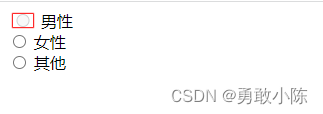
7、:empty
代码
<!DOCTYPE html>
<html lang="en">
<head>
<meta charset="UTF-8">
<meta http-equiv="X-UA-Compatible" content="IE=edge">
<meta name="viewport" content="width=device-width, initial-scale=1.0">
<title>Document</title>
</head>
<body>
<p>第一个段落。</p>
<p></p>
<p>第三个段落。</p>
<p>第四个段落。</p>
<p>第五个段落。</p>
</body>
</html>
<style>
p:empty{
height: 10px;
background: red;
}
</style>页面展示
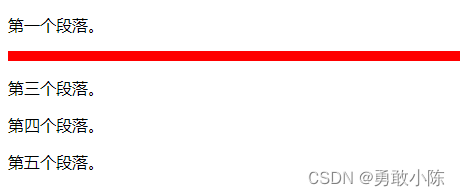
8、:enabled
代码
<!DOCTYPE html>
<html lang="en">
<head>
<meta charset="UTF-8">
<meta http-equiv="X-UA-Compatible" content="IE=edge">
<meta name="viewport" content="width=device-width, initial-scale=1.0">
<title>Document</title>
</head>
<body>
<form action="">
First name: <input type="text" value="Mickey" /><br>
Last name: <input type="text" value="Mouse" /><br>
Country: <input type="text" disabled="disabled" value="Disneyland" /><br>
</form>
</body>
</html>
<style>
input:enabled{
background:#ffff00;
}
</style>页面展示
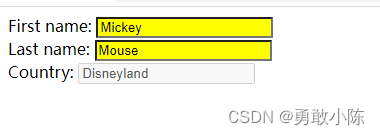
9、:first-child
代码
<!DOCTYPE html>
<html lang="en">
<head>
<meta charset="UTF-8">
<meta http-equiv="X-UA-Compatible" content="IE=edge">
<meta name="viewport" content="width=device-width, initial-scale=1.0">
<title>Document</title>
</head>
<body>
<p>这个段落是其父元素body的首个子元素。</p>
<h1>欢迎访问我的主页</h1>
<p>这个段落不是其父元素的首个子元素。</p>
<div>
<p>这个段落是其父元素div的首个子元素。</p>
<p>这个段落不是其父元素的首个子元素。</p>
</div>
</body>
</html>
<style>
p:first-child{
background-color:yellow;
}
</style>页面展示

10、::first-letter
代码
<!DOCTYPE html>
<html lang="en">
<head>
<meta charset="UTF-8">
<meta http-equiv="X-UA-Compatible" content="IE=edge">
<meta name="viewport" content="width=device-width, initial-scale=1.0">
<title>Document</title>
</head>
<body>
<p>这个段落是其父元素body的首个子元素。</p>
<h1>欢迎访问我的主页</h1>
<p>这个段落不是其父元素的首个子元素。</p>
<div>
<p>这个段落是其父元素div的首个子元素。</p>
<p>这个段落不是其父元素的首个子元素。</p>
</div>
</body>
</html>
<style>
p::first-letter{
background-color:yellow;
}
</style>页面展示
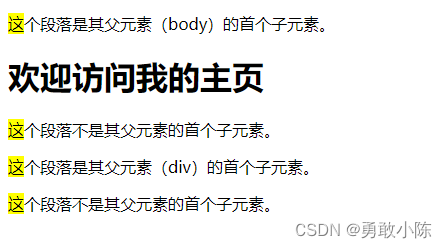
11、::first-line
代码
<!DOCTYPE html>
<html lang="en">
<head>
<meta charset="UTF-8">
<meta http-equiv="X-UA-Compatible" content="IE=edge">
<meta name="viewport" content="width=device-width, initial-scale=1.0">
<title>Document</title>
</head>
<body>
<p>这个段落是其父元素body的首个子元素。<br>
123456
</p>
<h1>欢迎访问我的主页</h1>
<p>这个段落不是其父元素的首个子元素。</p>
<div>
<p>这个段落是其父元素div的首个子元素。</p>
<p>这个段落不是其父元素的首个子元素。</p>
</div>
</body>
</html>
<style>
p::first-line{
background-color:yellow;
}
</style>页面展示
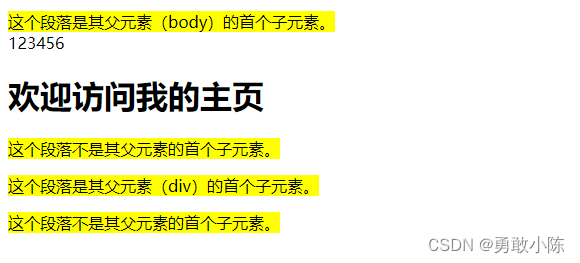
12、:first-of-type
代码
<!DOCTYPE html>
<html lang="en">
<head>
<meta charset="UTF-8">
<meta http-equiv="X-UA-Compatible" content="IE=edge">
<meta name="viewport" content="width=device-width, initial-scale=1.0">
<title>Document</title>
</head>
<body>
<p>这个段落是其父元素body的首个子元素。
<p>123456</p>
</p>
<h1>欢迎访问我的主页</h1>
<p>这个段落不是其父元素的首个子元素。</p>
<div>
<p>这个段落是其父元素div的首个子元素。</p>
<p>这个段落不是其父元素的首个子元素。</p>
</div>
</body>
</html>
<style>
p:first-of-type{
background-color:yellow;
}
</style>页面展示
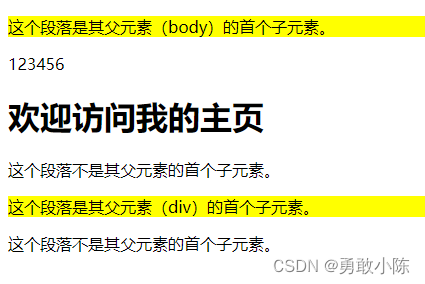
13、:focus
代码
<!DOCTYPE html>
<html lang="en">
<head>
<meta charset="UTF-8">
<meta http-equiv="X-UA-Compatible" content="IE=edge">
<meta name="viewport" content="width=device-width, initial-scale=1.0">
<title>Document</title>
</head>
<body>
<input type="text" />
</body>
</html>
<style>
input:focus{
background: red;
}
</style>页面展示
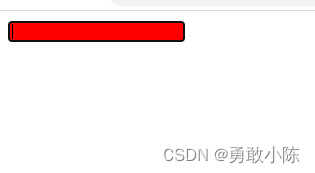
14、:fullscreen
代码
<!DOCTYPE html>
<html>
<head>
<meta name="viewport" content="width=device-width, initial-scale=1">
<style>
/* Safari 语法 */
:-webkit-full-screen {
background-color: yellow;
}
/* IE11 语法 */
:-ms-fullscreen {
background-color: yellow;
}
/* Standard 语法 */
:fullscreen {
background-color: yellow;
}
/* 设置按钮的样式 */
button {
padding: 20px;
font-size: 20px;
}
</style>
</head>
<body>
<h1>全屏模式</h1>
<p>单击“打开全屏模式”按钮以全屏模式打开此页面。通过单击键盘上的“Esc”键或使用“关闭全屏模式”按钮将其关闭。</p>
<button onclick="openFullscreen();">打开全屏模式</button>
<button onclick="closeFullscreen();">关闭全屏模式</button>
<script>
// 使用 JavaScript 在全屏模式中打开页面
var elem = document.documentElement;
function openFullscreen() {
if (elem.requestFullscreen) {
elem.requestFullscreen();
} else if (elem.webkitRequestFullscreen) { /* Safari */
elem.webkitRequestFullscreen();
} else if (elem.msRequestFullscreen) { /* IE11 */
elem.msRequestFullscreen();
}
}
function closeFullscreen() {
if (document.exitFullscreen) {
document.exitFullscreen();
} else if (document.webkitExitFullscreen) { /* Safari */
document.webkitExitFullscreen();
} else if (document.msExitFullscreen) { /* IE11 */
document.msExitFullscreen();
}
}
</script>
<p>注释Internet Explorer 10 以及更早的版本不支持全面模式。</p>
</body>
</html>
页面展示
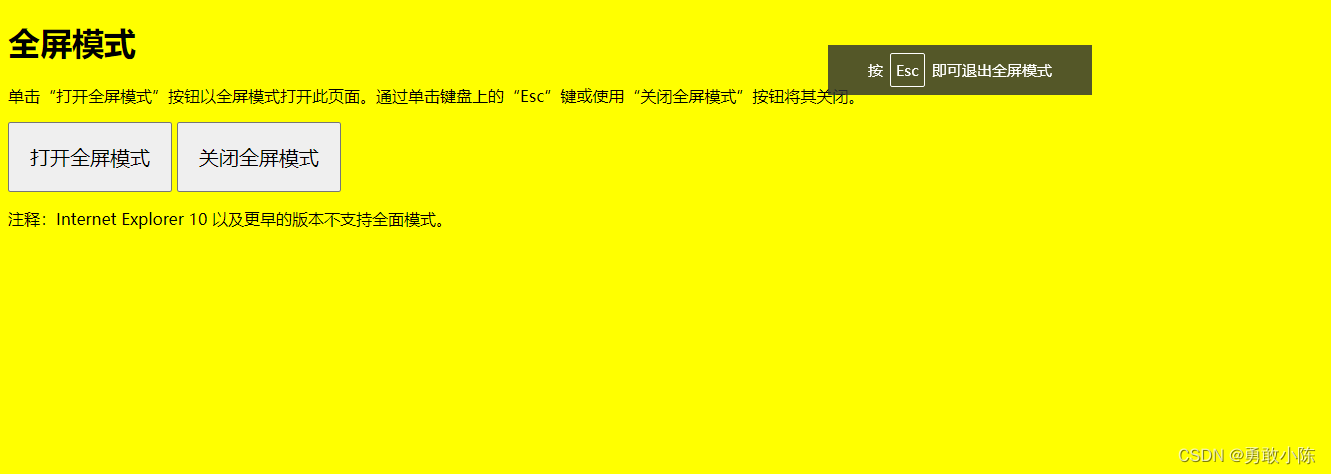
15、:hover
代码
<!DOCTYPE html>
<html lang="en">
<head>
<meta charset="UTF-8">
<meta http-equiv="X-UA-Compatible" content="IE=edge">
<meta name="viewport" content="width=device-width, initial-scale=1.0">
<title>Document</title>
</head>
<body>
<a href="" >我是一个链接</a>
</body>
</html>
<style>
a:hover{
background: red;
}
</style>页面展示

16、:in-range
代码
<!DOCTYPE html>
<html lang="en">
<head>
<meta charset="UTF-8">
<meta http-equiv="X-UA-Compatible" content="IE=edge">
<meta name="viewport" content="width=device-width, initial-scale=1.0">
<title>Document</title>
</head>
<body>
<input type="number" min="5" max="10" value="7">
<p>请尝试输入超出范围的数字小于 5 或大于 10来查看消失的样式。</p>
</body>
</html>
<style>
input:in-range {
border: 2px solid yellow;
}
</style>页面展示
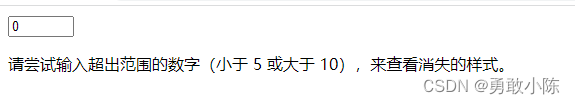
17、:indeterminate
代码
<!DOCTYPE html>
<html>
<head>
<style>
input:indeterminate {
box-shadow: 0 0 1px 1px red;
}
</style>
</head>
<body>
<h1>indeterminate 选择器</h1>
<p>下面的复选框处于不确定状态通过 JavaScript。如果单击它它的状态将变为“已选中”并失去其红色阴影颜色因为它不再是不确定的。</p>
<p>请注意不确定的复选框拥有“-”图标而不是复选标记或空白框。</p>
<input type="checkbox" id="myCheckbox"> 复选框
<script>
// 通过 JavaScript 使复选框处于不确定状态
var checkbox = document.getElementById("myCheckbox");
checkbox.indeterminate = true;
</script>
</body>
</html>
页面展示
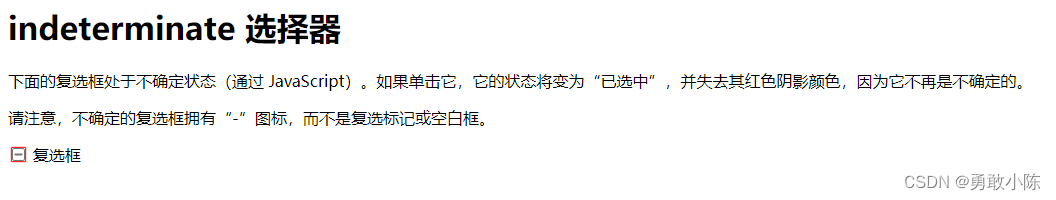
18、:invalid
代码
<!DOCTYPE html>
<html>
<head>
<style>
input:invalid {
border: 2px solid red;
}
</style>
</head>
<body>
<h1>演示 :invalid 选择器</h1>
<input type="email" value="supportEmail">
<p>请尝试输入合法的电子邮件地址以查看样式消失。</p>
<p><b>注释</b>Internet Explorer 9 以及更早的版本不支持 invalid 选择器。</p>
</body>
</html>页面展示
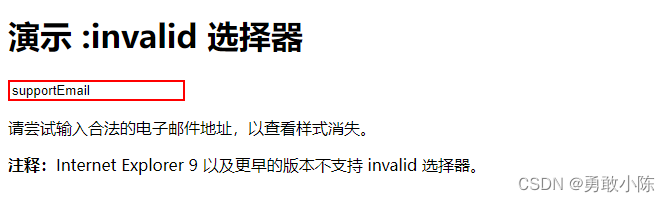
19、:lang(language)
代码
<!DOCTYPE html>
<html>
<head>
<style>
p:lang(en)
{
background:yellow;
}
</style>
</head>
<body>
<p>我是唐老鸭。</p>
<p lang="en">I live in Duckburg.</p>
<p><b>注释</b>对于在 IE8 中工作的 :lang必须声明 DOCTYPE。</p>
</body>
</html>
页面展示

20、:last-child
代码
<!DOCTYPE html>
<html>
<head>
<style>
p:last-child
{
background:yellow;
}
</style>
</head>
<body>
<p>我是唐老鸭。</p>
<p lang="en">I live in Duckburg.</p>
<p><b>注释</b>对于在 IE8 中工作的 :lang必须声明 DOCTYPE。</p>
</body>
</html>
页面展示