React 全家桶-React基础
| 阿里云国内75折 回扣 微信号:monov8 |
| 阿里云国际,腾讯云国际,低至75折。AWS 93折 免费开户实名账号 代冲值 优惠多多 微信号:monov8 飞机:@monov6 |
React 全家桶-React基础
用于构建用户界面的JavaScript库。
facebook开源、组件化、声明式编码、React Native移动端开发、虚拟DOM+Diffing算法
官网:https://react.docschina.org/
第一章:React的基本使用
1.相关js库
- react.js:React核心库
- React-dom.js:提供操作DOM的react扩展库
- Babel.min.js:解析JSX语法代码转为JS代码的库
- ES6转ES5
2.创建虚拟DOM的两种方式
- JSX
- JS
3.JSX
React定义的一种类似于XML的JS扩展语法:JS + XML
它最终产生的结果不是字符串,也不是HTML/XML标签,而是一个JS对象
语法规则:
-
标签中混入JS表达式要用{}
-
表达式:一个表达式会返回一个值,而代码块不一定有值返回
-
-
样式的类名指定不要用class属性名,用className
-
内联样式,要用style={{key: value}}的形式去写
-
只能有一个根标签
-
标签必须闭合
-
JSX标签转换规则
- 若小写字母开头,则将该标签转换为html中同名元素,若html中无该标签对应的同名元素,则报错
- 若大写开头,则渲染对应的组件,若组件未曾定义,则报错
4.模块化与组件化
模块:向外提供特定功能的js程序,一般是一个js文件
组件:实现局部功能效果的代码和资源的集合
第二章:React面向组件编程
1.基本理解和使用
1.1 React开发者工具
React Developer Tools 浏览器插件
1.2 效果
函数式组件
<body>
<div id="ctx"></div>
<script src="https://cdn.staticfile.org/react/16.4.0/umd/react.development.js"></script>
<script src="https://cdn.staticfile.org/react-dom/16.4.0/umd/react-dom.development.js"></script>
<script src="https://cdn.staticfile.org/babel-standalone/6.26.0/babel.min.js"></script>
<script type="text/babel">
// 1. 创建函数式组件
function Demo () {
console.log(this) // 此处的this是undefined,因为babel编译后开启了严格模式
return <h2>用函数定义的组件</h2>
}
// 2. 渲染组件到页面
ReactDOM.render(<Demo/>, document.getElementById('ctx'))
/*
渲染步骤:
1. React解析组件标签,找到了了Demo组件
2. 发现组件是使用函数定义的。随后调用该函数,将返回的虚拟DOM转为真实DOM,随后呈现在页面上
*/
</script>
</body>
类式组件
<body>
<div id="ctx"></div>
<script src="https://cdn.staticfile.org/react/16.4.0/umd/react.development.js"></script>
<script src="https://cdn.staticfile.org/react-dom/16.4.0/umd/react-dom.development.js"></script>
<script src="https://cdn.staticfile.org/babel-standalone/6.26.0/babel.min.js"></script>
<script type="text/babel">
// 1. 创建类式组件
class MyComponent extends React.Component {
render () {
console.log(this)
return <h2>用类定义的组件,适用于复杂组件的定义</h2>
}
}
ReactDOM.render(<MyComponent/>, document.getElementById('ctx'))
/*
渲染步骤:
1. React解析组件标签,找到了了 MyComponent 组件
2. 发现组件是使用类定义的。随后new出该类的实例,并通过该实例调用原型上的render方法,将返回的虚拟DOM转为真实DOM,随后呈现在页面上
*/
</script>
</body>
2.组件三大核心属性
2.1 state
<body>
<div id="ctx"></div>
<script src="https://cdn.staticfile.org/react/16.4.0/umd/react.development.js"></script>
<script src="https://cdn.staticfile.org/react-dom/16.4.0/umd/react-dom.development.js"></script>
<script src="https://cdn.staticfile.org/babel-standalone/6.26.0/babel.min.js"></script>
<script type="text/babel">
class Weather extends React.Component {
state = {
isHot: false
}
render () {
const {isHot} = this.state
return <h2 onClick={this.changeWeather}>天气:{isHot ? '热' : '凉' },风速:{isHot ? '一级' : '二级' }</h2>
}
// 自定义方法,要用赋值语句+箭头函数(箭头函数没有自己的this)
changeWeather = () => {
this.state.isHot = !this.state.isHot
this.setState(this.state)
}
}
ReactDOM.render(<Weather/>, document.getElementById('ctx'))
</script>
</body>
2.2 props
类式组件使用props
<body>
<div id="ctx"></div>
<script src="https://cdn.staticfile.org/react/16.4.0/umd/react.development.js"></script>
<script src="https://cdn.staticfile.org/react-dom/16.4.0/umd/react-dom.development.js"></script>
<script src="https://cdn.staticfile.org/babel-standalone/6.26.0/babel.min.js"></script>
<!-- 引入prop-types,用于对组件标签进行限制 -->
<script src="../js/prop-types.js" type="text/javascript"></script>
<script type="text/babel">
class Person extends React.Component {
// 构造器是否接收props,是否传递给super?问题取决于:是否希望在构造器中通过this访问props
constructor(props) {
super(props)
console.log('c', this.props)
}
// 对标签属性进行类型、必要性的限制
static propTypes = {
name: PropTypes.string.isRequired
}
// 指定默认值
static defaultProps = {
sex: '未知'
}
render () {
const {name, age, sex} = this.props
return (
<ul>
<li>姓名:{name}</li>
<li>性别:{sex}</li>
<li>年龄:{age}</li>
</ul>
)
}
}
const p = {name: '逾期', age: 18, sex: '女'}
ReactDOM.render(<Person {...p}/>, document.getElementById('ctx'))
</script>
</body>
函数式组件使用props
<body>
<div id="ctx"></div>
<script src="https://cdn.staticfile.org/react/16.4.0/umd/react.development.js"></script>
<script src="https://cdn.staticfile.org/react-dom/16.4.0/umd/react-dom.development.js"></script>
<script src="https://cdn.staticfile.org/babel-standalone/6.26.0/babel.min.js"></script>
<!-- 引入prop-types,用于对组件标签进行限制 -->
<script src="../js/prop-types.js" type="text/javascript"></script>
<script type="text/babel">
function Person (props) {
const {name, sex, age} = props
return (
<ul>
<li>姓名:{name}</li>
<li>性别:{sex}</li>
<li>年龄:{age}</li>
</ul>
)
}
// 对标签属性进行类型、必要性的限制
Person.propTypes = {
name: PropTypes.string.isRequired
}
// 指定默认值
Person.defaultProps = {
sex: '未知'
}
const p = {name: '逾期', age: 18, sex: '女'}
ReactDOM.render(<Person {...p}/>, document.getElementById('ctx'))
</script>
</body>
2.3 refs与事件处理
组件内的标签可以定义ref属性来标识自己
2.3.1 字符串形式的refs
<body>
<div id="ctx"></div>
<script src="https://cdn.staticfile.org/react/16.4.0/umd/react.development.js"></script>
<script src="https://cdn.staticfile.org/react-dom/16.4.0/umd/react-dom.development.js"></script>
<script src="https://cdn.staticfile.org/babel-standalone/6.26.0/babel.min.js"></script>
<!-- 引入prop-types,用于对组件标签进行限制 -->
<script src="../js/prop-types.js" type="text/javascript"></script>
<script type="text/babel">
class Demo extends React.Component {
showData = () => {
const {input1} = this.refs
alert(input1.value)
}
showData2 = () => {
const {input2} = this.refs
alert(input2.value)
}
render() {
return (
<div>
<input ref="input1" type="text" placeholder="点击按钮提示数据"/>
<button onClick={this.showData}>点我提示左侧数据</button>
<input ref="input2" onBlur={this.showData2} type="text" placeholder="失去焦点提示数据"/>
</div>
)
}
}
ReactDOM.render(<Demo/>, document.getElementById('ctx'))
</script>
</body>
2.3.2 回调函数形式的refs
<body>
<div id="ctx"></div>
<script src="https://cdn.staticfile.org/react/16.4.0/umd/react.development.js"></script>
<script src="https://cdn.staticfile.org/react-dom/16.4.0/umd/react-dom.development.js"></script>
<script src="https://cdn.staticfile.org/babel-standalone/6.26.0/babel.min.js"></script>
<!-- 引入prop-types,用于对组件标签进行限制 -->
<script src="../js/prop-types.js" type="text/javascript"></script>
<script type="text/babel">
class Demo extends React.Component {
showData = () => {
const {input1} = this
alert(input1.value)
}
showData2 = () => {
const {input2} = this
alert(input2.value)
}
render() {
return (
<div>
<input ref={c => this.input1 = c} type="text" placeholder="点击按钮提示数据"/>
<button onClick={this.showData}>点我提示左侧数据</button>
<input onBlur={this.showData2} ref={c => this.input2 = c} type="text" placeholder="失去焦点提示数据"/>
</div>
)
}
}
ReactDOM.render(<Demo/>, document.getElementById('ctx'))
</script>
</body>
2.3.3 createRef
<body>
<div id="ctx"></div>
<script src="https://cdn.staticfile.org/react/16.4.0/umd/react.development.js"></script>
<script src="https://cdn.staticfile.org/react-dom/16.4.0/umd/react-dom.development.js"></script>
<script src="https://cdn.staticfile.org/babel-standalone/6.26.0/babel.min.js"></script>
<!-- 引入prop-types,用于对组件标签进行限制 -->
<script src="../js/prop-types.js" type="text/javascript"></script>
<script type="text/babel">
class Demo extends React.Component {
myRef = React.createRef()
showData = () => {
console.log(this.myRef)
alert(this.myRef.current.value)
}
render() {
return (
<div>
<input ref={this.myRef} type="text" placeholder="点击按钮提示数据"/>
<button onClick={this.showData}>点我提示左侧数据</button>
</div>
)
}
}
ReactDOM.render(<Demo/>, document.getElementById('ctx'))
</script>
</body>
2.3.4 事件处理
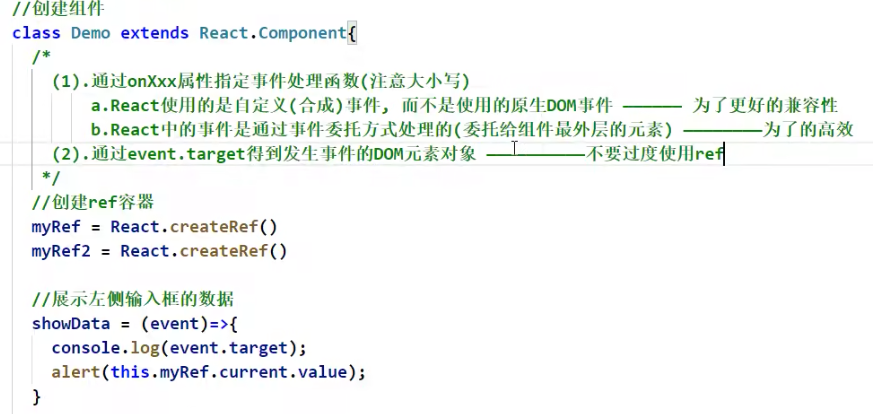
2.4 收集表单数据
2.4.1 受控组件
<body>
<div id="ctx"></div>
<script src="https://cdn.staticfile.org/react/16.4.0/umd/react.development.js"></script>
<script src="https://cdn.staticfile.org/react-dom/16.4.0/umd/react-dom.development.js"></script>
<script src="https://cdn.staticfile.org/babel-standalone/6.26.0/babel.min.js"></script>
<!-- 引入prop-types,用于对组件标签进行限制 -->
<script src="../js/prop-types.js" type="text/javascript"></script>
<script type="text/babel">
class Demo extends React.Component {
state = {
username: '',
password: ''
}
saveUsername = (e) => {
this.setState({username: e.target.value})
}
savePassword = (e) => {
this.setState({password: e.target.value})
}
handleSubmit = (e) => {
e.preventDefault() // 阻止form表单提交事件
const {username, password} = this.state
alert(`username: ${username.value}, password: ${password.value}`)
}
render() {
return (
<form onSubmit={this.handleSubmit}>
用户名:<input onChange={this.saveUsername} type="text" name="username"/>
密 码:<input onChange={this.savePassword} type="text" placeholder="password"/>
<button>login</button>
</form>
)
}
}
ReactDOM.render(<Demo/>, document.getElementById('ctx'))
</script>
</body>
2.4.2 非受控组件
<body>
<div id="ctx"></div>
<script src="https://cdn.staticfile.org/react/16.4.0/umd/react.development.js"></script>
<script src="https://cdn.staticfile.org/react-dom/16.4.0/umd/react-dom.development.js"></script>
<script src="https://cdn.staticfile.org/babel-standalone/6.26.0/babel.min.js"></script>
<!-- 引入prop-types,用于对组件标签进行限制 -->
<script src="../js/prop-types.js" type="text/javascript"></script>
<script type="text/babel">
class Demo extends React.Component {
handleSubmit = (e) => {
e.preventDefault() // 阻止form表单提交事件
const {username, password} = this
alert(`username: ${username.value}, password: ${password.value}`)
}
render() {
return (
<form onSubmit={this.handleSubmit}>
用户名:<input ref={c => this.username = c} type="text" name="username"/>
密 码:<input ref={c => this.password = c} type="text" placeholder="password"/>
<button>login</button>
</form>
)
}
}
ReactDOM.render(<Demo/>, document.getElementById('ctx'))
</script>
</body>
2.4.3 函数的柯里化
<body>
<div id="ctx"></div>
<script src="https://cdn.staticfile.org/react/16.4.0/umd/react.development.js"></script>
<script src="https://cdn.staticfile.org/react-dom/16.4.0/umd/react-dom.development.js"></script>
<script src="https://cdn.staticfile.org/babel-standalone/6.26.0/babel.min.js"></script>
<!-- 引入prop-types,用于对组件标签进行限制 -->
<script src="../js/prop-types.js" type="text/javascript"></script>
<script type="text/babel">
class Demo extends React.Component {
state = {
username: '',
password: ''
}
/**
* 高阶函数:如果一个函数符合下面两个规范中的任一,那该函数就是高阶函数
* 1. 若A函数接收的参数是一个函数,那么A就可以称之为高阶函数
* 2. 若A函数调用的返回值依然是一个函数,那么A就可以称之为高阶函数
* 函数的柯里化:通过函数调用继续返回函数的方式,实现多次接收参数,最后统一处理的函数编码形式
*/
saveFormData = (dataType) => {
return (e) => {
return this.setState({[dataType]: e.target.value})
}
}
handleSubmit = (e) => {
e.preventDefault() // 阻止form表单提交事件
const {username, password} = this.state
alert(`username: ${username.value}, password: ${password.value}`)
}
render() {
return (
<form onSubmit={this.handleSubmit}>
用户名:<input onChange={this.saveFormData('username')} type="text" name="username"/>
密 码:<input onChange={this.saveFormData('password')} type="text" placeholder="password"/>
<button>login</button>
</form>
)
}
}
ReactDOM.render(<Demo/>, document.getElementById('ctx'))
</script>
</body>
2.5 组件生命周期
2.5.1 旧版生命周期
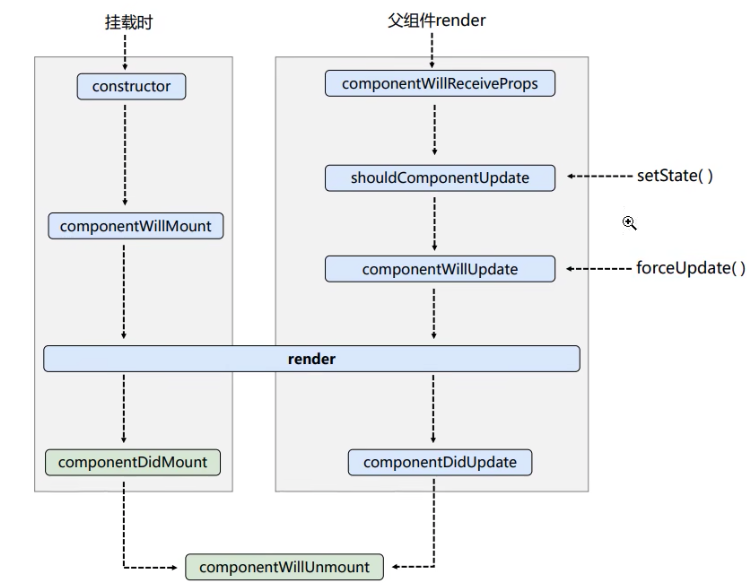
<body>
<div id="ctx"></div>
<script src="https://cdn.staticfile.org/react/16.4.0/umd/react.development.js"></script>
<script src="https://cdn.staticfile.org/react-dom/16.4.0/umd/react-dom.development.js"></script>
<script src="https://cdn.staticfile.org/babel-standalone/6.26.0/babel.min.js"></script>
<!-- 引入prop-types,用于对组件标签进行限制 -->
<script src="../js/prop-types.js" type="text/javascript"></script>
<script type="text/babel">
class Count extends React.Component {
constructor(props) {
console.log('Count-constructor')
super(props)
this.state = {
count: 0
}
}
add = () => {
const {count} = this.state
this.setState({
count: count+1
})
}
death = () => {
ReactDOM.unmountComponentAtNode(document.getElementById('ctx'))
}
force = () => {
this.forceUpdate()
}
componentWillMount() {
console.log('Count-componentWillMount')
}
componentDidMount() {
console.log('Count-componentDidMount')
}
shouldComponentUpdate() {
console.log('Count-shouldComponentUpdate')
return false
}
componentWillUpdate() {
console.log('Count-componentWillUpdate')
}
componentDidUpdate() {
console.log('Count-componentDidUpdate')
}
componentWillUnmount() {
console.log('Count-componentWillUnmount')
}
render() {
console.log('Count-render')
const {count} = this.state
return (
<div>
<h2>当前求和为: {count}</h2>
<button onClick={this.add}>点我+1</button>
<button onClick={this.death}>卸载组件</button>
<button onClick={this.force}>强制更新</button>
</div>
)
}
}
// 父组件A
class A extends React.Component {
state = {
carName: '奔驰'
}
changeCar = () => {
this.setState({carName: '奥迪'})
}
render() {
return (
<div>
<div>A component</div>
<button onClick={this.changeCar}>换车</button>
<B carName={this.state.carName}/>
</div>
)
}
}
// 子组件B
class B extends React.Component {
// 第一次渲染不会调用这个钩子
componentWillReceiveProps(props) {
console.log('B-componentWillReceiveProps', props)
}
render() {
return (
<div>
<div>B component: carName={this.props.carName}</div>
</div>
)
}
}
// ReactDOM.render(<Count/>, document.getElementById('ctx'))
ReactDOM.render(<A/>, document.getElementById('ctx'))
</script>
</body>
2.5.2 新版生命周期
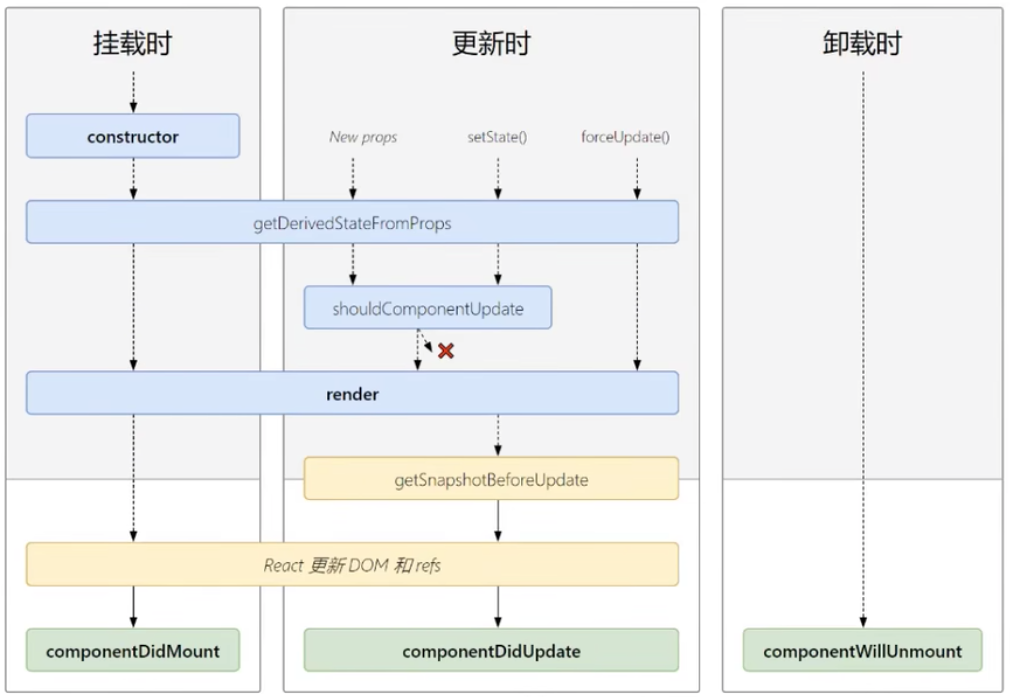
<body>
<div id="ctx"></div>
<script src="../newjs/react.development.js"></script>
<script src="../newjs/react-dom.development.js"></script>
<script src="../js/babel.min.js"></script>
<!-- 引入prop-types,用于对组件标签进行限制 -->
<script src="../js/prop-types.js" type="text/javascript"></script>
<script type="text/babel">
class Count extends React.Component {
constructor(props) {
console.log('Count-constructor')
super(props)
this.state = {
count: 0
}
}
add = () => {
const {count} = this.state
this.setState({
count: count+1
})
}
death = () => {
ReactDOM.unmountComponentAtNode(document.getElementById('ctx'))
}
force = () => {
this.forceUpdate()
}
// 在更新之前获取快照,方法返回值将会作为参数传递给componentDidUpdate钩子
getSnapshotBeforeUpdate () {
console.log('getSnapshotBeforeUpdate')
return 'liergou'
}
// getDerivedStateFromProps方法的返回值会作为state的值
static getDerivedStateFromProps (props, state) {
console.log('getDeriverdStateFromProps', props, state)
return null
}
componentDidMount() {
console.log('Count-componentDidMount')
}
shouldComponentUpdate() {
console.log('Count-shouldComponentUpdate')
return true
}
componentDidUpdate(preProps, preState, snapshotValue) {
console.log('Count-componentDidUpdate', preProps, preState, snapshotValue)
}
componentWillUnmount() {
console.log('Count-componentWillUnmount')
}
render() {
console.log('Count-render')
const {count} = this.state
return (
<div>
<h2>当前求和为: {count}</h2>
<button onClick={this.add}>点我+1</button>
<button onClick={this.death}>卸载组件</button>
<button onClick={this.force}>强制更新</button>
</div>
)
}
}
ReactDOM.render(<Count age={88}/>, document.getElementById('ctx'))
</script>
</body>
2.6 虚拟DOM与DOM Diff算法
第三章:React应用(基于React脚手架)
第四章:React ajax
第五章:React-router
第六章:React UI 组件库
第七章:Redux
| 阿里云国内75折 回扣 微信号:monov8 |
| 阿里云国际,腾讯云国际,低至75折。AWS 93折 免费开户实名账号 代冲值 优惠多多 微信号:monov8 飞机:@monov6 |

