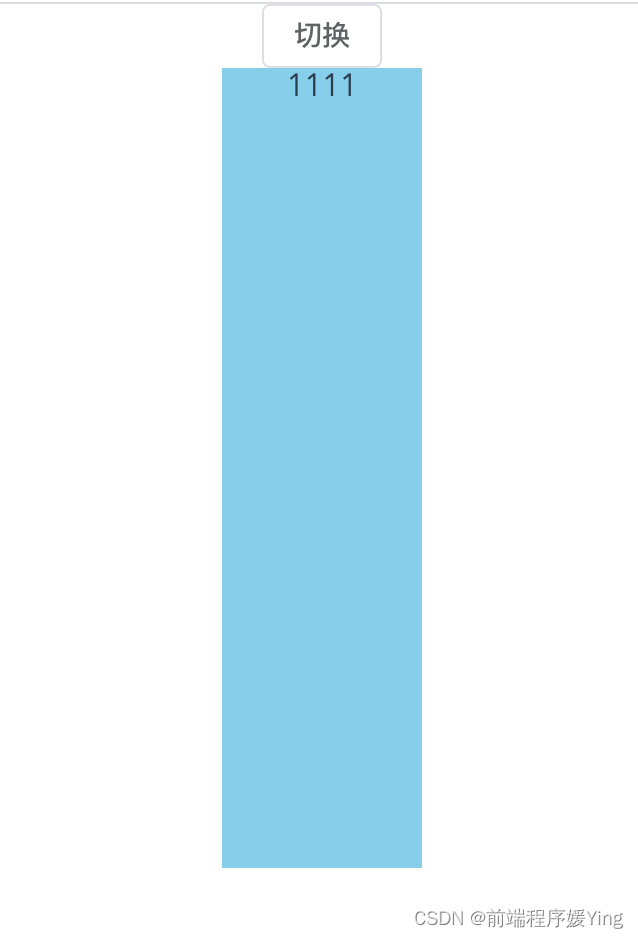CSS点击切换或隐藏盒子的卷起、展开效果
| 阿里云国内75折 回扣 微信号:monov8 |
| 阿里云国际,腾讯云国际,低至75折。AWS 93折 免费开户实名账号 代冲值 优惠多多 微信号:monov8 飞机:@monov6 |
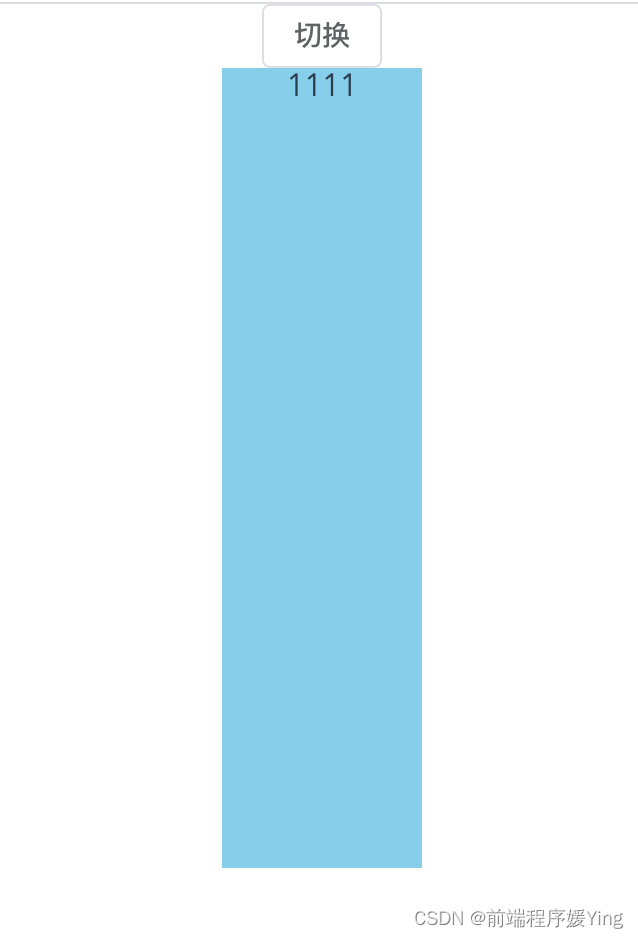
<template>
<div class="main">
<el-button @click="onCllick">切换</el-button>
<transition name="slideDown">
<div class="info" v-if="isShow">1111</div>
</transition>
</div>
</template>
<script lang="ts">
import { defineComponent, reactive, toRefs } from 'vue'
export default defineComponent({
name: 'login-account ',
components: {},
setup(props, { emit, slots, attrs }) {
const state = reactive({
isShow: false
})
const onCllick = () => {
console.log('切换')
state.isShow = !state.isShow
}
return {
...toRefs(state),
onCllick
}
}
})
</script>
<style lang="less">
.info {
width: 100px;
height: 400px;
background-color: skyblue;
margin: 0 auto;
}
.slideDown-enter-active,
.slideDown-leave-active {
transition: all 0.5s ease-in-out;
}
.slideDown-enter-from {
height: 0;
}
.slideDown-leave-to {
height: 0;
}
</style>